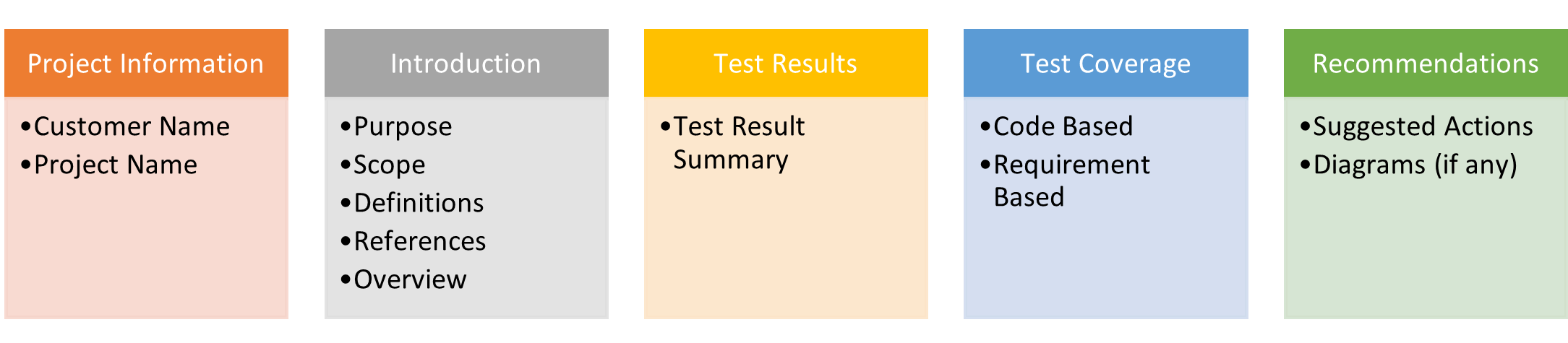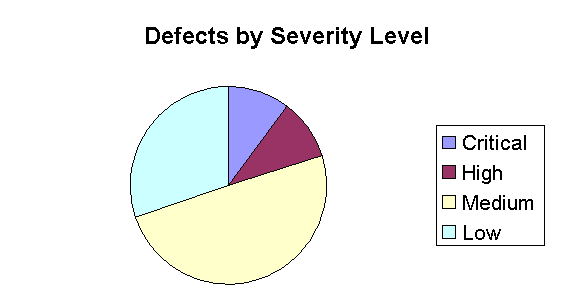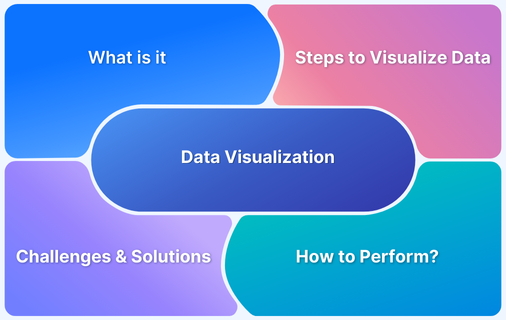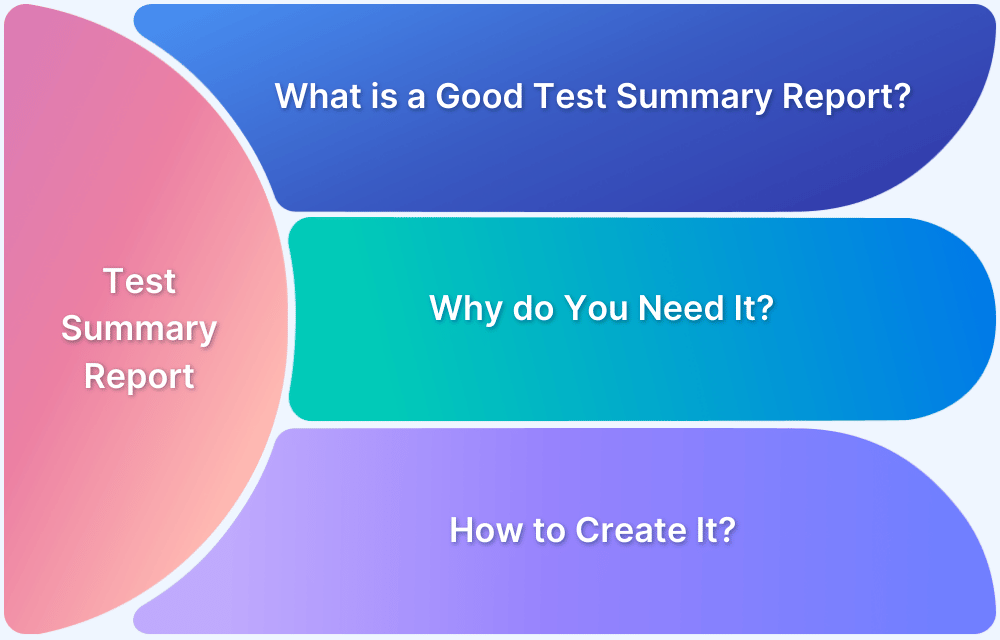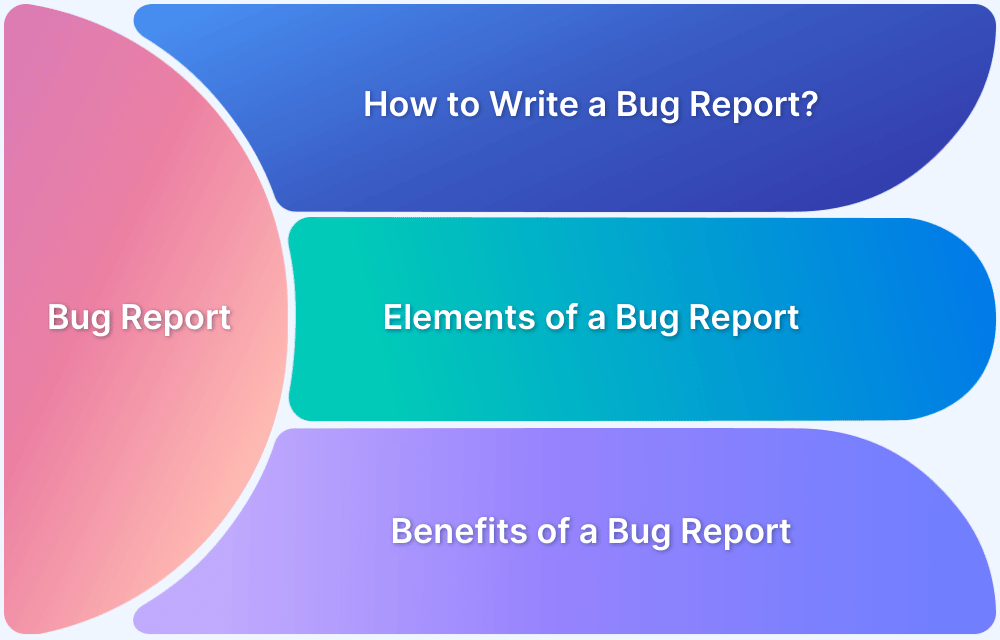Test Reports are an essential part of software testing for any project. Reporting how your testing has progressed and how it is going helps the stakeholders of the project to make key decisions regarding the project’s quality and its subsequent release.
Overview
What is Test Evaluation Report?
A Test Evaluation Report is a formal document that summarizes and assesses the outcomes of the testing phase in a software development lifecycle. It clearly shows test execution results, coverage, quality status, and any identified risks or issues.
Features of a Test Evaluation Report:
- Analyzes Test Summary Reports, source code, and test results to assess product quality.
- Provides recommendations for future testing efforts.
- Ensures no defects were overlooked during testing.
- Reviews significant change requests and issues.
- Evaluates product quality before advancing in development.
- Enables effective monitoring of each testing phase.
Key Metrics in a Test Evaluation Report:
- Test Coverage: Percentage of code or requirements tested.
- Defect Density: Number of defects per unit size of the software.
- Pass/Fail Rate: Ratio of passed to failed test cases.
- Test Execution Summary: Overview of executed, passed, failed, and blocked test cases.
- Outstanding Issues: List of unresolved defects at the end of testing.
What is a Test Evaluation Report?
Test Evaluation Report (TER) is a document that contains a summary of all the testing activities, methods used for testing, and a summary of the final test results of a Software project. TER is prepared after the completion of testing and the Test Summary Report and provides all the necessary information regarding software testing to the developers and the key stakeholders. These stakeholders can then evaluate the quality of the tested product and make a decision on the software release.
Why is it important to create a Test Evaluation Report?
Here are the reasons why you must create a test evaluation report:
- Test Evaluation Reports are essential for making sure that the product under development is achieving an acceptable level of quality before it is released to the market.
- Stakeholders and customers can take corrective actions if needed for future development processes.
- Done right; this can add true value to your development lifecycle by providing the right feedback at the right time.
Features of Test Evaluation Report
Below are some of the key features of a Test Evaluation Report:
- Conducts analysis and assessment of Test Summary Report (TSR), source codes, test results, and the measures used for product testing.
- Enables objective evaluation and assessment of product quality.
- Consists of corresponding recommendations that may be required for the next testing efforts.
- Validates that no bug or error was missed by the tester.
- Reviews important change requests and issue details.
- Assess the product quality before it moves ahead in the development process.
- Allows the team members to effectively monitor each and every testing phase of the development process.
Read More: How to write an Effective Bug Report
Key Metrics in Test Evaluation
Effective test evaluation relies on key metrics to measure software quality, test effectiveness, and defect trends. Here are some essential metrics:
1. Test Coverage: Measures the percentage of code, requirements, or functionalities tested.
Example: (Covered Test Cases / Total Test Cases) × 100
2. Pass/Fail Rate: Indicates the percentage of test cases that passed or failed.
Example: (Passed Test Cases / Executed Test Cases) × 100
3. Defect Density: Number of defects found per unit of code (e.g., per 1,000 lines of code).
Example: Defect Density = Total Defects / Size of Codebase
4. Mean Time to Detect (MTTD): Average time taken to identify defects from test execution. Lower MTTD indicates faster defect detection.
5. Mean Time to Repair (MTTR): Average time taken to fix a defect after detection. It helps measure development responsiveness.
6. Test Execution Time: Tracks the duration taken to run test cases. It is useful for performance evaluation and optimizing test cycles.
7. Defect Leakage: Percentage of defects that escaped testing and were found in production.
Example: (Defects Found in Production / Total Defects) × 100
8. Requirement Traceability: Ensures that test cases cover all business and functional requirements. It helps measure test completeness.
How to create a Test Evaluation Report?
An effective Test Evaluation Report should contain the following components:
1. Project Information
All the information regarding the project and the customer, such as Project Name, Customer Name, and Project No. etc., is mentioned under this section. For a Change Request (CR), the CR number can be mentioned as well.
2. Introduction
The introduction section can consists of the following:
- Purpose: This describes the purpose of the Test Evaluation in terms of test coverage and defect analysis.
- Scope: This describes the scope of this document; associated project(s), and other items of interest to the test team.
- Definitions: This can contain definitions, abbreviations, and acronyms required to interpret the Test Evaluation document.
- References: This identifies the documents referenced in the Test Evaluation Summary by title, report number, date, and author.
- Overview: This describes the rest of the Test Evaluation document and how the document is organized.
3. Test Results
Test Results are summarized in this section. Test Results are generally the outcome of the whole process of the Software Testing Life Cycle. The produced results offer an insight into the deliverables of a software project which represents the project status to its stakeholders.
4. Test Coverage
Test Coverage is covered in this section which includes both the Requirements-based Test Coverage and the Code-based Test Coverage. Test Results of both the coverages are mentioned here and are compared with the previous test results.
5. Recommendations
This section identifies any suggested actions that need to be made based on the evaluation of the test results. These recommendations help the developers/stakeholders to understand and work accordingly for the next phase in the development life cycle.
6. Diagrams and Graphs
Under this section, diagrams, charts, graphs, or other data visualization of the test results can be added. This helps in better debugging and root cause analysis
Example:
Test Evaluation Report Template
Following Test Evaluation Report template can be followed:
| Customer Name: | Date: |
| Project Name: | Project #: |
| Introduction | |
| Purpose: | |
| Scope: | |
| Definitions, Acronyms, and Abbreviations: | |
| References: | |
| Overview: | |
| Test Results | |
| Requirement-based Test Coverage | |
| Code-based Test Coverage | |
| Recommendations | |
| Diagrams | |
Best Practices to create a Test Evaluation Report
A Test Evaluation Report is a kind of communication tool between the Test Team and the stakeholders. Through this test report, the stakeholder can understand the project situation, the product quality, and other things. Hence, there is a need to develop good Test Reports.
A good Test Evaluation report should be:
- Concise and Clear: The information captured in the test report should be short, clear, and easy to understand.
- Detailed: The report should provide detailed information about the testing activities whenever and wherever necessary. The information provided should not be abstract as it won’t help the stakeholders in drawing a clear picture of it.
- Standard: The report should follow a standard template as it is easy for stakeholders to review and understand.
- Specific: The report should describe and summarize the test result specification and focus on the main point only.
Difference between Test Evaluation Report and Test Summary Report
While both the Test Evaluation Report (TER) and the Test Summary Report (TSR) are essential in software testing, they serve different purposes. The TSR provides a concise summary of test execution, whereas the TER offers a deeper analysis of test effectiveness and future improvements.
| Feature | Test Summary Report (TSR) | Test Evaluation Report (TER) |
|---|---|---|
| Purpose | Summarizes test execution results | Evaluates test strategy and effectiveness |
| Focus | What was tested, pass/fail rates, defects found | How well testing was conducted and future improvements |
| Timing | Prepared at the end of a testing cycle | Created after analyzing the entire testing process |
| Audience | Project managers, stakeholders (high-level overview) | QA teams, test managers (in-depth assessment) |
| Details Included | Test cases executed, success/failure rates, open defects | Test coverage, defect trends, risk analysis, optimization recommendations |
| Use Case | Determines if the system is ready for release | Identifies gaps in the testing process and suggests improvements |
When to Use Each Report?
- Use a Test Summary Report (TSR) when you need a concise overview of test execution results, primarily for stakeholders and project managers.
- Use a Test Evaluation Report (TER) when you need a detailed analysis of testing efficiency, risk factors, and recommendations for improvement.
Note: BrowserStack Test Observability simplifies the creation of test summary reports by consolidating comprehensive test data into a single, intuitive dashboard. It automatically gathers detailed logs, screenshots, and performance metrics from every test run. It helps teams quickly analyze trends, diagnose failures, and assess application quality with ease.
Conclusion
Tools like BrowserStack allows you to test on real devices and browsers, at the same time you can also get text logs, console logs, video logs, screenshots, and share those on Slack, GitHub, Jira, and Trello for better defect management within the team. It helps in collecting all the necessary information that can be used to create a comprehensive Test Evaluation Report.