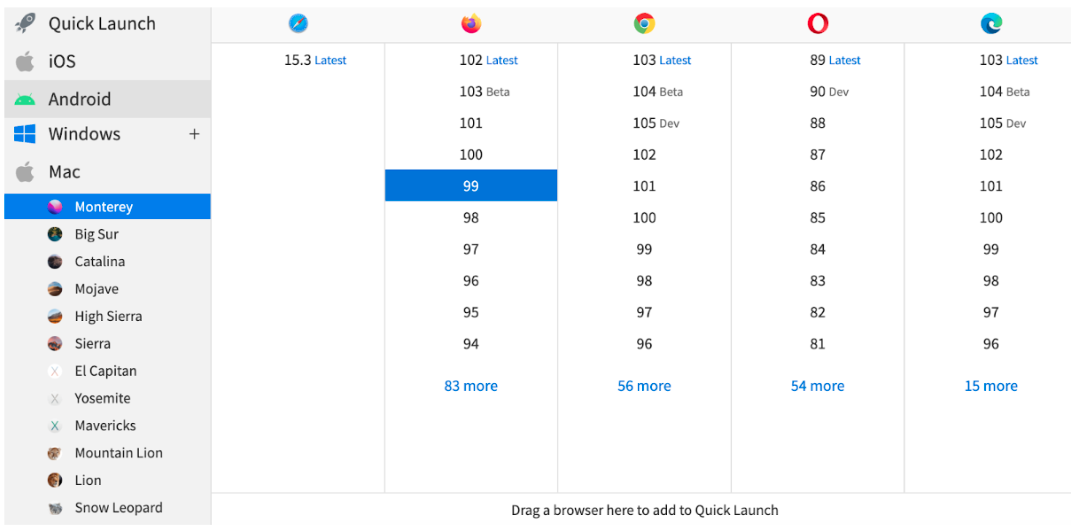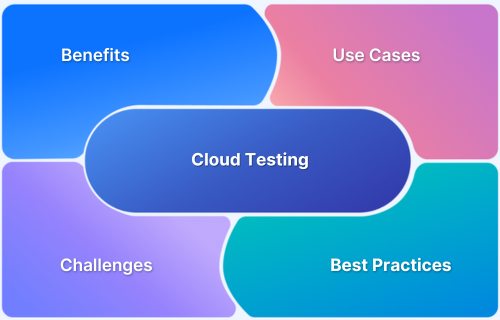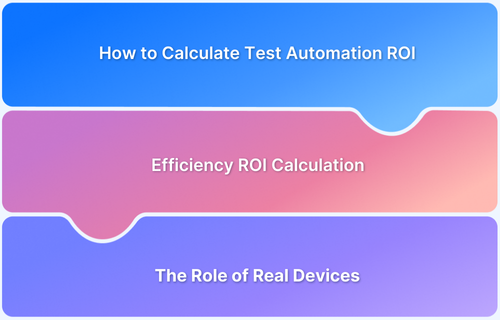Software-as-a-Service (SaaS) testing ensures that SaaS applications perform reliably, are secure, and function as intended. It helps provide users with a smooth and consistent experience.
Overview
What is SaaS Testing?
SaaS testing refers to the process of evaluating the performance, security, and usability of Software-as-a-Service (SaaS) applications. This involves testing cloud-hosted software from the end-user perspective to ensure it functions effectively across diverse devices, browsers, and environments.
Importance of SaaS Testing
- Improves user experience by validating functionality and usability.
- Verifies scalability to handle increased load and traffic.
- Assures data security and compliance with industry standards.
- Enhances customer satisfaction by delivering a bug-free, high-performance product.
- Improves application maintainability by ensuring stable updates and feature releases.
Types of SaaS Testing
- Manual Testing: Involves human testers who execute test cases to assess usability, exploratory scenarios, and subjective elements.
- Automated Testing: Involves using software tools and scripts on a system to verify its functionality without manual intervention.
- Functional Testing: Verifies that the SaaS application performs its intended functions correctly and meets business requirements.
- Performance Testing: Assesses how well the application performs under various loads, checking speed, stability, and scalability.
- Security Testing: Identifies vulnerabilities and ensures the application is protected against potential security threats.
- Usability Testing: Evaluates the user experience to ensure the application is easy to navigate and intuitive.
- Compatibility Testing: Ensures the SaaS application works seamlessly across different devices, browsers, and operating systems.
- Regression Testing: Confirms that new updates or changes do not negatively impact existing functionality.
This article explains the fundamentals of SaaS testing, its challenges, the tools you can use to test your Software.
What is SaaS Testing?
SaaS testing is a process that involves evaluating the performance of software solutions that are hosted on the Internet. In essence, it is a way of measuring the effectiveness of a software solution by determining whether or not it can meet its objectives.
The most common type of SaaS testing involves conducting usability tests, which are surveys designed to gauge whether or not users can successfully use a given software solution. SaaS testing includes performance testing and system testing, which involve evaluating a software solution’s functionality to determine whether it can meet its objectives.
The primary purpose of SaaS testing is to ensure that software solutions can meet their objectives and achieve their full potential. In addition, SaaS testing can also be used to gauge a software solution’s effectiveness. In this way, it can be used to measure whether or not it can meet its objectives.
Ultimately, SaaS testing is necessary to ensure that software solutions hosted on the cloud achieve their full potential.
SaaS Testing Challenges
SaaS testing comes with a unique set of challenges, such as:
- Testing across multiple browsers, devices, and operating systems to ensure consistent functionality.
- Verifying application performance under varying user loads and network conditions.
- Ensuring compatibility with frequent updates and new features without introducing regressions.
- Testing third-party integrations and APIs for consistency across different platforms and services.
- Managing the complexities of multi-tenant environments where data isolation and user-specific configurations must be tested.
What should SaaS companies choose – Manual or Automation Testing?
Professional software testers typically execute manual testing to finish the software testing procedure. The benefit is that manual testing does not demand coding knowledge. Even with all the automation available, manual testing should not be underestimated.
- The biggest challenge in manual testing is that it enables real-life scenario testing like the situations specified in the test cases.
- An automated test is a set of pre-written tests that are executed automatically. It is done by executing scripts, and the actual result is compared with the desired result.
When an automated test runs, it compares the actual and expected results to determine if the application or software is functioning. Moreover, automated testing can mimic the activities performed regularly by a quality assurance team on a repetitive basis.
One of the key factors why users prefer automation testing is because it saves time. It is not the case always.
Yes, performing manual tests is time-consuming, whereas automation tests are faster. However, writing the scripts for automation tests take time. For example, assume a manual test might take 10 minutes to complete; the same test when automated can be done in 2 minutes. That said, writing the script to automate the test can take anywhere between 10-15 minutes. Therefore, going for automation testing makes more sense if the same test has to be performed over and over again.
Listed below is a detailed table highlighting the pros and cons of each.
| Criteria | Manual Testing | Automation Testing |
|---|---|---|
| Accuracy | High probability of human errors. | Lower chance of errors |
| Testing at Scale | Time-consuming | Can be done in a matter of minutes to hours |
| Turnaround time | High | Lower than manual |
| Cost Efficiency | Costly as you have to hire resources. | Involves the cost that is required to set up tools and frameworks. |
| User Experience | Provides high-end user experience as it requires a human’s intelligence and cognitive abilities. | Cannot guarantee |
| Areas of Specialization | Exploratory, Usability, and Ad-hoc Testing | Regression Testing, Load Testing, and Performance Testing |
So, depending on the application and requirements, one of the methods can be chosen to test applications or websites.
SaaS Testing Methodology
SaaS testing methodology or SaaS testing is done to ensure that the product works as designed.
Testing a SaaS solution before it is deployed to production is essential. It is also known as pre-production testing, and it is usually done by a team of software professionals with specific knowledge and experience in the SaaS domain. The main goal of the SaaS testing methodology is to ensure that the SaaS solution performs as expected, meets all the requirements, and doesn’t contain any bugs or other problems.
The main steps of the SaaS testing methodology are
- Planning: The first step of the SaaS testing methodology is to plan all the activities that will be involved in the process, such as choosing the right testing infrastructure, identifying the key requirements, and designing a test plan.
- Execution: This step involves executing all planned tests, including manual and automated tests.
- Analysis – After completing all planned tests, you need to analyze the results and draw conclusions based on them. Decide whether the SaaS solution works as expected and meets all the requirements. If there are any issues, proceed with further testing to find out what went wrong and fix it.
SaaS testing helps identify areas where the application needs improvement. The three main types of tests are functional, integration, and acceptance.
- Functional tests check whether the application performs the required functions correctly.
- Integration tests examine how the application connects to other components such as databases or web servers.
- Acceptance tests assess whether users are satisfied with the application.
Read More: Best Practices for SaaS Application Testing
Testing Tool for Every SaaS Company
SaaS testing tools are software used to test, verify and validate SaaS applications. They can be used to test the real user conditions of the SaaS application.
One of the major challenges that SaaS companies face when it comes to testing is the lack of devices to test on. Most often than not, they cannot control the browsers or devices that the app is accessed from. Therefore the need for Cross browser testing is more. Setting up an in-house device lab is costly, and it is coupled with high operational costs that incur from maintaining these devices.
Apart from that, testers face a high wait time due to the limited number of devices available. For example, if two testers need to access the same device or browser at a given time, one must wait for the other to finish.
These complexities of cross browser testing are removed by BrowserStack’s cloud platform. With BrowserStack, development and QA teams can quickly perform automation and manual tests. You can instantly start testing your SaaS application on 3000+ real browsers and devices on desktop and mobile.
Optimizely, a SaaS application performs 15000+ tests every 45 minutes using BrowserStack.
Let us now see how to perform cross browser testing using BrowserStack Live.
- Sign up and log in to BrowserStack Live
- Select the OS and Browser/Device
- A real device opens up for you to start testing.
Conclusion
SaaS testing ensures the reliability, security, and performance of cloud-based applications. With the unique challenges it presents, such as frequent updates, cross-platform compatibility, and integration complexities, choosing the right testing approach—manual or automated—is essential.
Manual testing excels in exploratory and subjective assessments, while automated testing is best suited for repetitive tasks and large-scale checks. However, to test the application effectively, you need a tool like BrowserStack that enables testing on real devices.