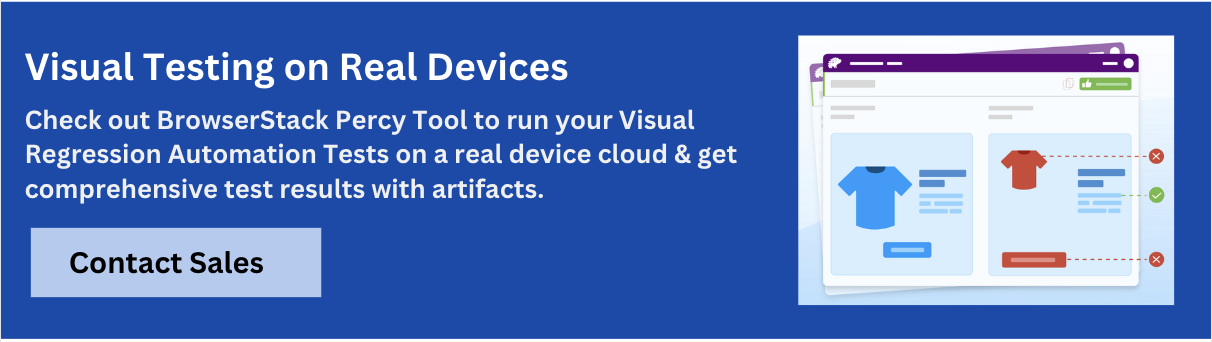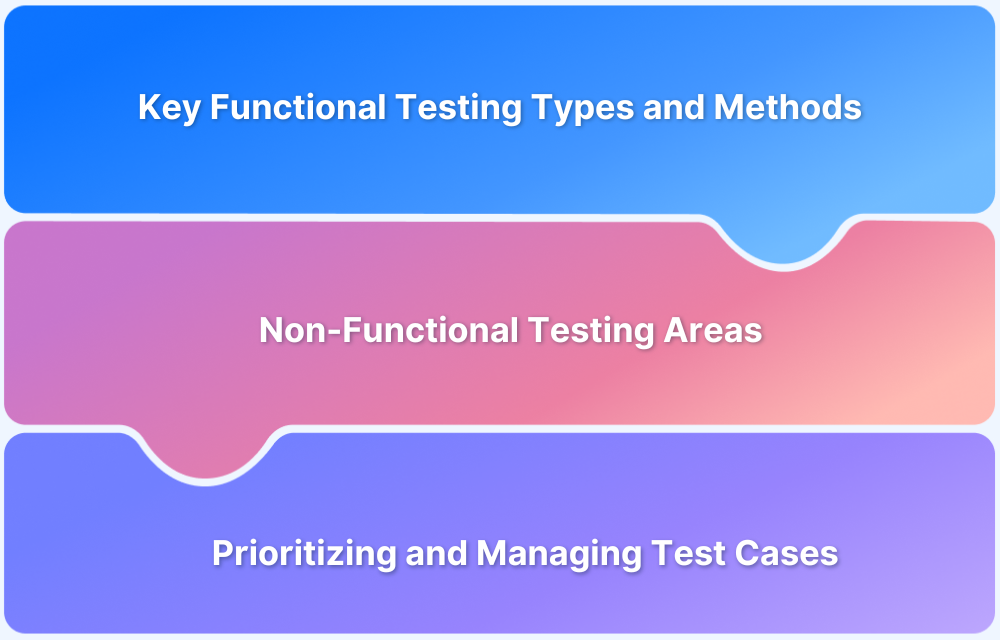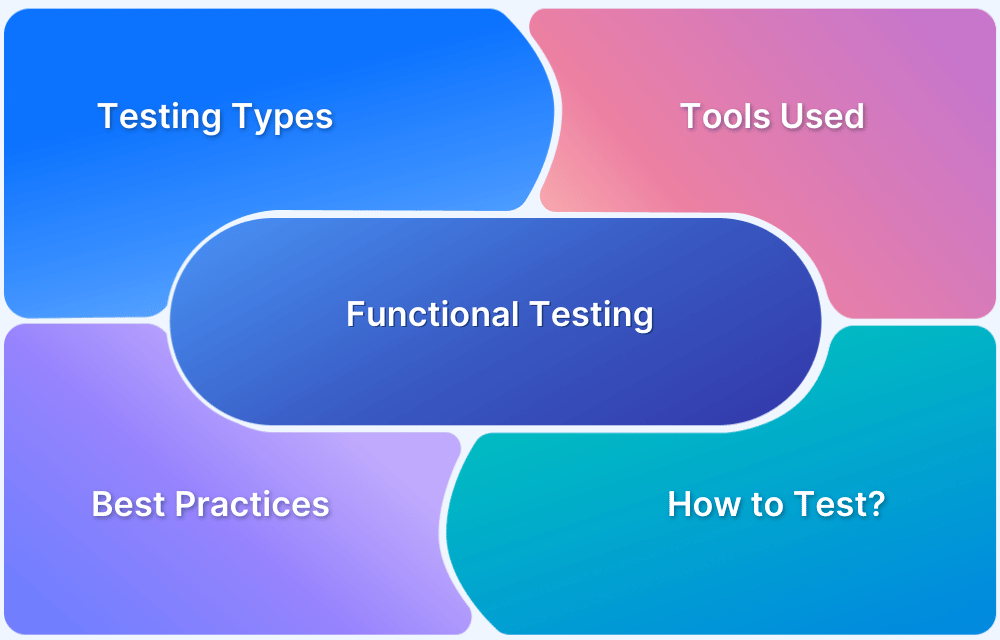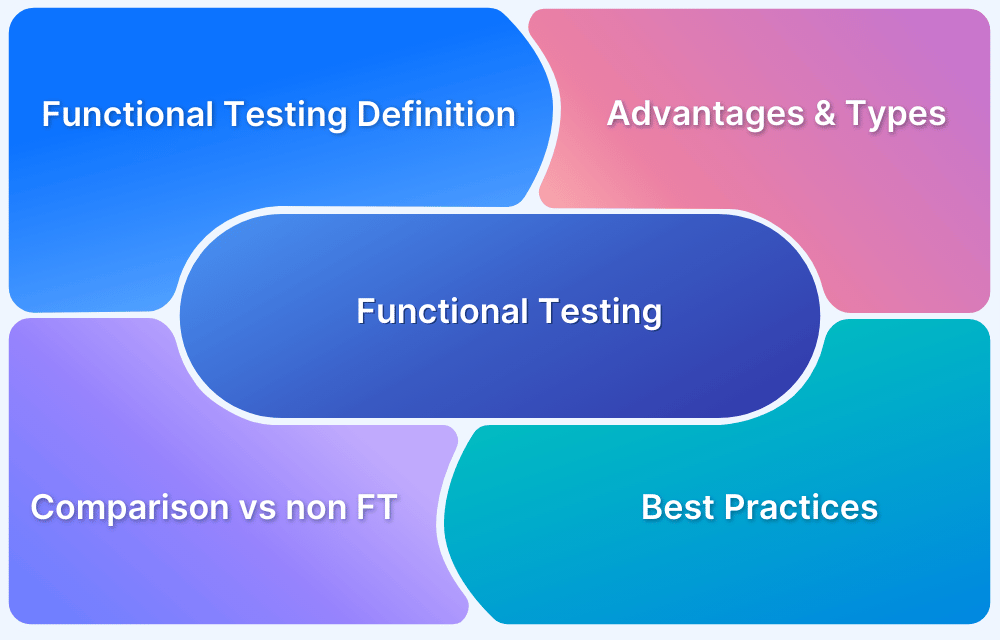Non-functional testing is essential for confirming the software’s reliability and functionality.
Overview
What is Non-functional testing?
Non-functional testing focuses on evaluating the system’s performance, scalability, security, usability, and reliability, rather than its specific functionality. It ensures that the system can handle real-world demands and provides a seamless, high-quality user experience.
Examples of non-functional testing include:
- Performance testing
- Scalability testing
- Usability testing
- Security testing
- Localization testing
- Reliability testing
Why non-functional testing is important?
Here’s why non-functional testing is important:
- Ensures System Stability
- Improves User Experience
- Enhances Scalability
- Prevents Security Vulnerabilities
- Boosts Brand Reputation
This article explores the core objectives, characteristics, advantages, and types of nun functional testing.
Core Objectives of Non-Functional Testing
Below are some core objectives of non-functional testing and their explanation in detail.
Here are some of the primary objectives of non-functional testing:
- Enhancing Usability and Effectiveness
- Minimizing Production Risks and Costs
- Improving Product Setup and Operations
- Measuring and Analyzing Metrics
- Understanding Technology and Product Behavior
Here are the objectives in detail:
- Enhancing Usability and Effectiveness: Ensures the product is user-friendly, efficient, maintainable, and portable across various environments.
- Minimizing Production Risks and Costs: Reduces risks and costs by addressing non-functional issues early, preventing failures post-deployment.
- Improving Product Setup and Operations: Ensures smooth installation, configuration, execution, and effective product management and monitoring.
- Measuring and Analyzing Metrics: Collects performance metrics to analyze system behavior and drive optimization and development.
- Understanding Technology and Product Behavior: Offers insights into product behavior with current technology, ensuring compatibility and performance.
Characteristics Of Non-Functional Testing
Evaluating a system’s quality involves assessing various attributes that impact its performance and user experience. Some characteristics of non-functional testing include:
- Non-functional testing should be quantifiable. Therefore adjectives like “good,” “better,” “best,” etc., have no place in this type of testing.
- It is doubtful that exact figures will be known at the beginning of the requirement process.
- It’s crucial to prioritize the requirements.
- Make sure that in software engineering, quality attributes are accurately identified.
Types Of Non-Functional Testing
There are various types of non-functional testing, each designed to assess specific aspects of a system’s performance and quality. Here’s a closer look at these types and their purpose.
1. Performance Testing
Performance testing eliminates the causes of the software’s sluggish and constrained performance. The software’s reading speed should be as quick as possible. One must create a well-organized and precise specification about the desired speed for Performance Testing. Otherwise, it won’t be evident if the test is a success or a failure. Example: When 1000 users use an application simultaneously, the load time shouldn’t exceed 5 seconds.
Tools Used: LoadRunner, Apache JMeter, WebLOAD.
2. Load Testing
The system’s loading capability is tested during load testing. The system can handle increasing simultaneous users because of its loading capacity. If you want to run a quick website speed test, check your speed scores.
Tools Used: Neoload, Load Multiplier.
3. Security Testing
Security testing is used to find the software application’s weaknesses. The testing is carried out by looking into the design of the system and the mindset of an attacker. Finding the parts of the code where an attack is most likely to occur allows for creating test cases.
Tools Used: ImmuniWeb, Vega, Wapiti
4. Portability Testing
The software’s ability to run on many operating systems without experiencing any bugs is tested for portability. The software’s functionality under the same operating system but with varied hardware is also tested in this test.
Tools Used: SQLMap.
5. Accountability Testing
Accountability testing helps identify if the system is functioning correctly or not. A function ought to produce the same outcome for which it was designed. The system passes the test if it produces the desired results; else, it fails.
Tools Used: Mentimeter.
6. Reliability Testing
This testing assumes that the software system operates without error under the predetermined parameters. A certain amount of time and processes must be used to run the system. The reliability test will also fail if the system fails under certain predetermined circumstances. For example, all the web pages and links should be reliable.
Tools Used: Test-retest, Inter-rater.
7. Efficiency Testing
This testing looks at how many resources were used and how many were required to construct a software system.
Tools Used: WebLOAD, LoadNinja.
8. Volume Testing
A type of software testing called volume testing involves exposing the software to a significant amount of data. It is additionally known as flood testing. By increasing the data in the database, volume testing is done to evaluate the system’s performance.
Tools Used: HammerDB, JdbcSlim
9. Recovery Testing
Recovery testing evaluates how well an application can bounce back from crashes, hardware failures, and other issues of a similar nature. Recovery testing involves intentionally breaking the software in several different ways.
Tools Used: Box Backup, Bacula.
10. Responsive Testing:
Responsive Testing allows you to evaluate your design on many screen widths for a “real” test of “adaptivity” instead of predefined screen widths. Test for responsiveness by DesignModo You can adjust the screen’s width after entering the website’s URL to watch how your user interface adapts to accommodate it in real time. A smooth experience on various digital devices is the main objective of evaluating responsive websites. We increasingly rely on technology to get things done because of the convenience it has brought to the globe.
Tools Used: Responsinator, Screenfly, Google DevTools Device Mode
11. Visual Testing
The solution to such issues is visual testing, sometimes known as visual UI testing. It checks if every user sees the software user interface (UI) correctly. Visual tests verify that each element on a web page has the proper shape, size, and placement. Visual testing assesses an application’s visible output and compares it to the outcomes anticipated by design. In other words, it assists in identifying “visual bugs“, which are separate from strictly functional bugs, in the way a page or screen appears.
Tools Used: Percy, PhantomCSS, FBSnapshotTestCase, Gemini, Needle (Uses Python).
Non-Functional Testing Parameters
Listed below are the non-functional testing parameters:
- Security: This parameter specifies how a system is protected from planned and unplanned intrusions from both internal and external sources. This is examined through security testing.
- Reliability: The consistency with which a software system consistently completes the required tasks without error. Reliability Testing is used to test this.
- Efficiency: The capacity, quantity, and response time a software system can manage.
- Usability: The simplicity with which a user can engage with a system, learn how to use it, and prepare inputs and outputs. Usability testing verifies this.
- Availability: The parameter establishes the user’s dependence on the system during operation. Testing for stability verifies this.
- Scalability: The word describes how much a software program can raise its processing power to handle a rise in demand. This is examined through scalability testing.
Advantages of Non-Functional Testing
By addressing critical aspects of system performance and usability, non-functional testing offers several key benefits that contribute to overall software quality.
- Enhanced Security: Ensures systems are protected against online threats, safeguarding data and user trust.
- Improved Load Handling: Guarantees the system’s ability to handle concurrent users without performance issues.
- Increased Efficiency: Optimizes the system to perform tasks quickly and effectively under various conditions.
- Reusable Test Cases: Test cases remain unchanged, eliminating the need to rewrite them repeatedly.
- Reduced Time Commitment: Requires less time compared to other testing procedures, streamlining the testing process.
Percy by BrowserStack is a visual testing and review platform that helps teams automate visual testing. It captures screenshots, compares them against the baseline, and highlights visual changes.
Why Choose BrowserStack Percy for Visual Non-functional Testing?
BrowserStack Percy streamlines non-functional testing by integrating visual testing into your workflow, ensuring your applications meet the highest quality standards. Here’s why it’s an excellent choice:
- Comprehensive Visual Testing: Detects even the smallest visual regressions across multiple devices and browsers, ensuring a flawless user experience.
- Automation and Speed: Automates visual testing, saving time and effort while delivering accurate results faster than manual testing methods.
- Seamless Integration: Integrates effortlessly with CI/CD pipelines and popular frameworks, enabling continuous visual testing without disrupting workflows.
- Real Device Testing: Ensures accuracy by testing on real devices, providing reliable results for real-world scenarios.
- Detailed Reports and Insights: Provides clear, actionable reports, helping teams identify and resolve issues quickly to improve system performance and usability.
Conclusion
Non-functional testing is crucial for ensuring that software meets key performance, security, and usability standards. It helps enhance system reliability, user experience, and overall product quality, making it an essential step in the software development process.