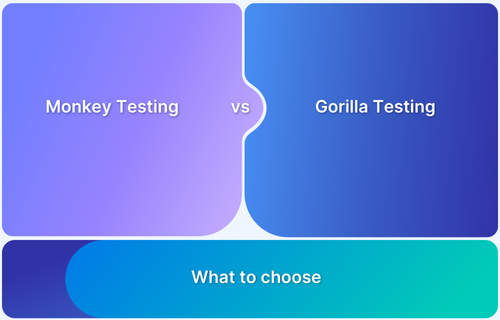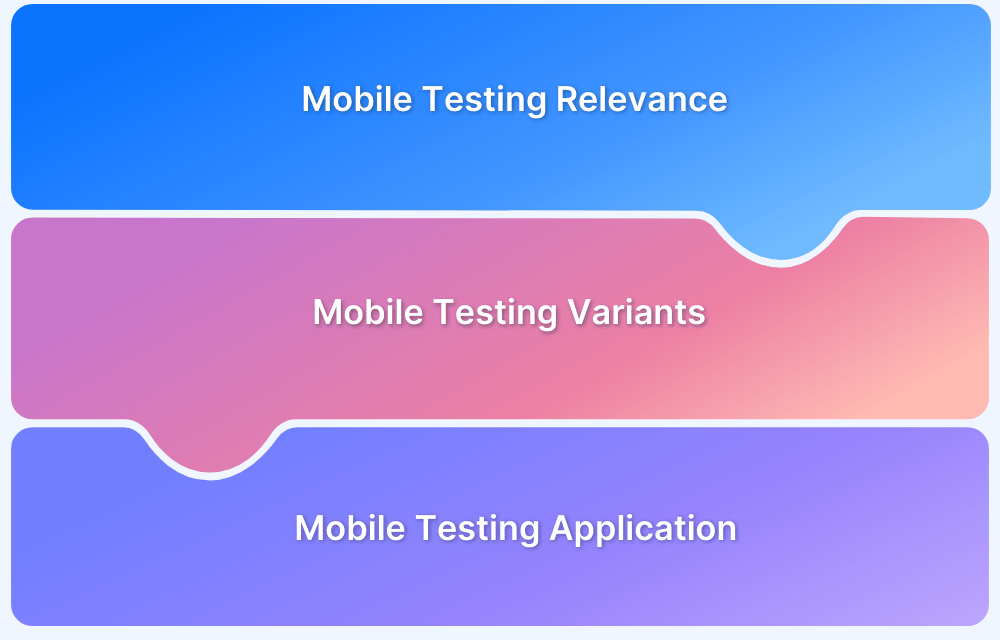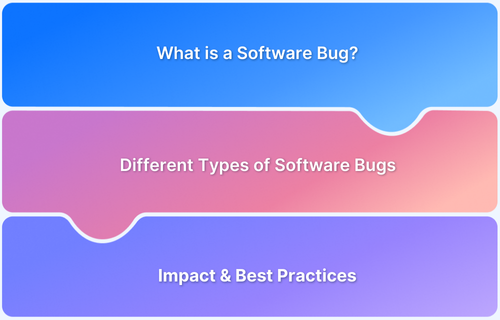The idea of Monkey Testing is all about unpredictability. Instead of following a set testing script, you let random inputs and actions loose on your app to see how it reacts. By simulating the erratic behavior of users, you can uncover hidden issues and ensure your software is resilient, even with chaotic inputs.
This article explains about monkey testing, which is a spontaneous, unstructured approach to see how software holds up against unpredictable use.
What is Monkey Testing?
Monkey testing is an unstructured software testing technique where random inputs and actions are applied to an application to evaluate its stability and identify crashes or unexpected behaviors.
It evaluates if the software handles unpredictable usage and uncovers bugs that might not be found through planned testing methods.
It is best used when one wants to perform load testing on an application by providing many random inputs trying to break the application. Let’s dive into this in detail and look at more interesting facts about this technique.
Infinite Monkey Theorem
The Infinite Monkey Theorem suggests that a monkey hitting keys randomly on a typewriter could eventually type any text. In monkey testing, the tester plays the role of this “monkey,” performing random actions on software without any predefined test cases.
This approach helps uncover unexpected defects by applying unpredictable inputs.
Features of Monkey Testing
Here are certain unique features of Monkey Testing, such as:
- Randomized Testing: Inputs and actions are randomly generated without any predefined test cases. It helps in uncovering unexpected defects.
- Unstructured Approach: There is no specific test plan or strategy. It allows the tester to simulate unpredictable user behavior.
- Stress Testing: It is commonly used for stress testing, particularly in mobile app environments. It helps evaluate software stability under random usage.
- Quick and Simple: Monkey testing is easy to set up and execute. This makes it a fast way to identify crashes or unhandled exceptions.
- Wide Test Coverage: It explores areas of the software that may not be covered by structured testing, exposing hidden bugs.
Where can we use Monkey Testing?
Monkey testing is versatile and can be applied in various contexts, including:
- Mobile Applications: It is commonly used to test the resilience of apps against random user actions, particularly in Android environments.
- Stress and Load Testing: Monkey Testing is ideal for evaluating how a software performs under chaotic and high-stress conditions by simulating erratic user behavior.
- User Interface (UI) Testing: It is useful for identifying crashes or bugs in the UI that may not surface during regular and structured testing.
- Early Development Phases: It is effective for identifying basic stability issues when the software is still in development and when detailed test cases are not yet established.
- Exploratory Testing: It is helpful in exploratory testing scenarios to uncover hidden issues without predefined test plans.
Monkey Testing Tools
Several tools can automate monkey testing by generating random data inputs and capturing outputs to identify bugs. Here are a couple of key tools used for Android applications:
- MonkeyRunner for Android
MonkeyRunner is designed for monkey testing on Android apps. This tool allows testers to write Python scripts to run Android programs, capturing output through screenshots.
It’s versatile, supporting unit testing and functional-level testing without specific limitations on test scenarios.
- UI/Application Exerciser Monkey for Android
Unlike MonkeyRunner, which operates externally, UI/Application Exerciser Monkey runs within the ADB shell inside the emulator. It automatically simulates user interactions like touches, gestures, and clicks. This automation allows it to perform monkey testing from within the app, helping to uncover defects by interacting with the app’s UI directly.
If you are looking to monkey test mobile applications on real devices, BrowserStack has a robust testing infrastructure that includes products like App Live and App Automate, which perform manual and automated app testing.
With BrowserStack, testing teams can access real devices, browsers, and operating systems. A couple of stand-out App Live features include:
- Instant access to Real Device Cloud (3500+ browsers and devices)
- Maximum device coverage (devices including iPhone, iPad, Samsung Galaxy, Nexus, Pixel, Motorola)
- Wide OS Range (OS versions spanning from Android 4.4 to 11 & iOS 8 to 15)
- Test Native Device Features (Natural Gestures, Geolocation testing, Network Throttling, In-App Purchases, etc)
Run Tests On Real Device Cloud
Types of Monkey Testing
Monkey testing can take various forms, each tailored to different testing needs and levels of control. Here are the main types of monkey testing:
1. Dumb Monkey Testing
In this type of testing, the tester doesn’t know the application or workflow. The tester is directed to test it with random bugs, which can help identify significant bugs naively. The tester does not need any technical knowledge to test the application according to their understanding and enter invalid data.
2. Smart Monkey Testing
In smart testing, the tester knows the application and its workflow and tests the application with invalid inputs. The main objective is to surpass the application and report any bugs along the way. This method is in fact, useful for load/stress testing.
3. Brilliant Monkey Testing
This method is one step ahead of smart monkey testing. The tester has full knowledge of the application and is specifically deployed because they have domain knowledge about the application and can even identify some bugs that might be found in the future. Since the tester knows about the product, they can perform testing from a user’s viewpoint.
Also Read: Performance Testing: A Detailed Guide
Dumb Monkey Testing vs Smart Monkey Testing vs Brilliant Monkey Testing
| Aspect | Dumb Monkey Testing | Smart Monkey Testing | Brilliant Monkey Testing |
|---|---|---|---|
| Input Strategy | Completely random inputs without context. | Random inputs but within a defined scope. | Focused random inputs with specific goals. |
| Test Coverage | Low – tests can be too scattered or unrelated. | Moderate – tests are more relevant to specific areas. | High – targets key functionality and sensitive areas. |
| Knowledge of Application | No knowledge of the application’s workflow or structure. | Basic understanding of the application’s UI and logic. | Deep understanding of application behavior and critical paths. |
| Efficiency | Low – often misses key functionalities or paths. | Moderate – covers main areas but not in depth. | High – prioritizes critical parts of the system for testing. |
| Likelihood of Finding Bugs | Finds basic, random crashes or bugs. | Identifies issues in commonly used or critical areas. | Uncovers edge cases, hidden bugs, and critical failures. |
| Setup Complexity | Very simple, it requires minimal setup. | It requires a moderate setup to define the scope or areas to test. | Complex setup, often guided by usage data and specific scenarios. |
| Use Case | Useful for quick, exploratory testing with minimal investment. | Used when testing core features with some degree of randomness. | Applied to stress test the most important aspects of the application thoroughly. |
Advantages of Monkey Testing
The following are the notable benefits of using Monkey Testing in SDLC:
- Uncovers hidden bugs by revealing unexpected issues and crashes.
- It doesn’t require extensive knowledge of the application
- Cost-effective due to minimal planning and automation capabilities.
- It is the best approach for reliability testing
- Offers broad coverage, exploring areas that structured tests may miss.
- It is a good approach for load/stress testing
Disadvantages of Monkey Testing
There are certain limitations in using Monkey Testing:
- Since it uses random events and inputs it is challenging to discover bugs
- Since testers do not have defined test scenarios, it reduces the accuracy of the test cases
- The test coverage isn’t guaranteed since there are no pre-defined test cases
- It is difficult to regenerate the bugs if any are found, due to the random nature of the tests
Follow-Up Read: Fundamentals of Writing Good Test Cases
Monkey testing isn’t used in the industry as much due to its behavior and fundamental principle of random testing. It is usually preferred when all other methods have already been used. If done, it is advised to assign these to experienced testers to ensure maximum success. It is less preferred for projects that don’t have much time to test their applications.
How to perform Monkey Testing?
Here’s a step-by-step guide on how to perform monkey testing effectively:
Step 1: Choose the Testing Tool
Select a tool like MonkeyRunner or UI/Application Exerciser Monkey for Android apps or other random input generators suitable for the platform.
Step 2: Set Up the Test Environment
Ensure the software is installed and configured correctly on the device or emulator you plan to test.
Step 3: Define Parameters
To control the level of randomness, decide on parameters like the duration of testing, types of random actions (for example, taps, swipes, or data entry), and input frequency.
Step 4: Run the Test
Start the monkey testing tool, which will generate random actions on the application. Monitor the process to observe any crashes or unusual behaviors.
Step 5: Log the Output
Record logs or screenshots to capture any bugs, crashes, or other issues encountered during testing.
Step 6: Analyze Results
Review the logs and outputs to identify any defects or areas where the app did not handle the random inputs correctly.
Step 7: Refine and Repeat
Adjust parameters or test conditions as needed and rerun the tests to explore potential vulnerabilities or stability issues further.
Monkey Testing vs Gorilla Testing
Monkey testing and gorilla testing are two distinct testing approaches, each with unique methods and objectives for identifying software issues. Here’s a quick comparison between the two:
| Feature | Monkey Testing | Gorilla Testing |
|---|---|---|
| Purpose | Tests app stability with random inputs to find crashes | Repeatedly tests a specific module or functionality |
| Approach | Unstructured, with no specific focus or test cases | Highly focused on a particular area, often with planned test cases |
| Scope | Covers the entire application randomly | Limited to a single module or feature |
| Tester Knowledge | Requires little to no knowledge of the application | Requires a detailed understanding of the module being tested |
| Use Case | Useful for stress testing and finding unexpected bugs | Useful for in-depth testing of critical components |
| Efficiency | Broad but less targeted; may miss specific issues | Targeted and thorough, with the potential for more precise bug detection |
| Testing Frequency | Usually done less frequently due to randomness | Often done on critical modules |
Monkey Testing vs Adhoc Testing
Monkey testing and adhoc testing are both unstructured testing approaches, but they differ in purpose and methodology. Here’s a quick comparison to understand their unique characteristics:
| Feature | Monkey Testing | Adhoc Testing |
|---|---|---|
| Purpose | Uses random inputs to test application stability and find unexpected crashes | Focuses on exploring the application informally to find bugs without a structured plan |
| Approach | Unstructured, with random actions and inputs | Informal but more intentional, often based on tester’s experience and intuition |
| Scope | Broad and covers the entire application randomly | It can be broad or focused, depending on the tester’s exploration |
| Test Cases | No predefined test cases or logic | No predefined test cases, but guided by tester knowledge |
| Tester Knowledge | Requires minimal knowledge of the application | Requires some understanding of the application and its functionalities |
| Use Case | Useful for stress testing and uncovering unexpected behavior | Useful for finding overlooked bugs quickly, often prior to formal testing |
| Repeatability | Harder to replicate due to randomness | Easier to replicate since it’s based on a tester’s exploration process |
Conclusion
When it comes to monkey testing, using real devices is crucial for authentic results, and BrowserStack’s Real Device Cloud offers just that.
With access to a vast range of actual devices, BrowserStack allows you to conduct monkey testing under real-world conditions, ensuring that your app can handle unpredictable user behavior across different devices and environments.
BrowserStack provides a reliable and scalable solution to uncover hidden bugs and enhance app resilience, all on real devices that users actually use.