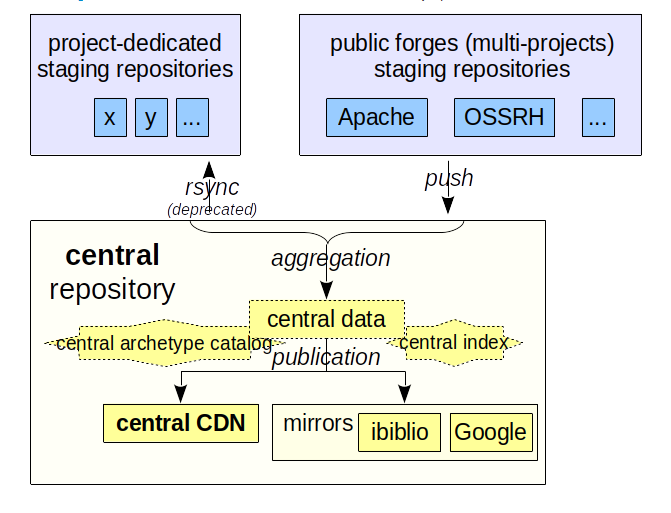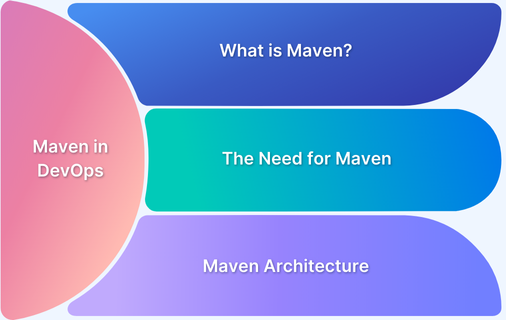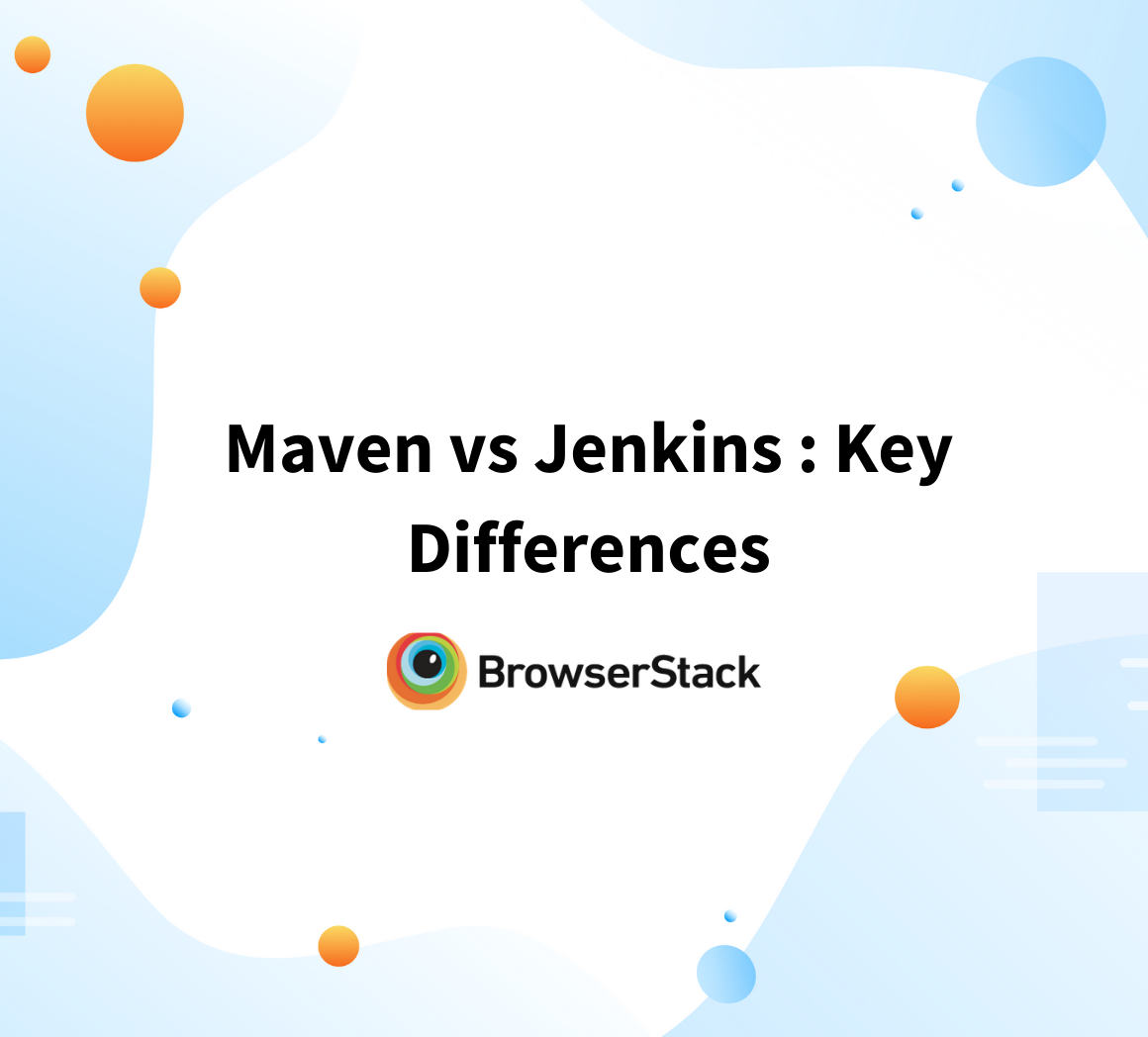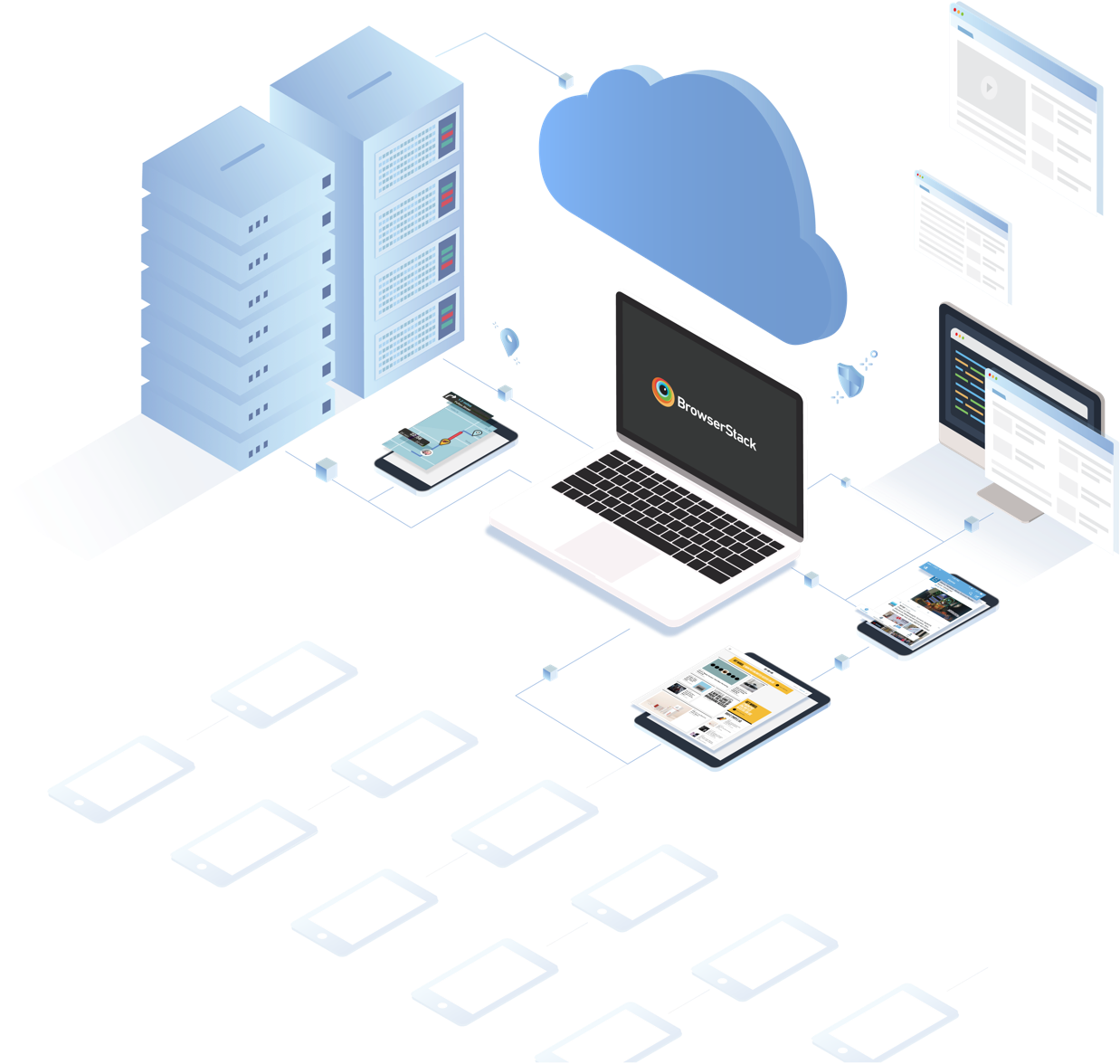What is Maven in Java? (Framework and Uses)
By Tom Collins, Community Contributor - July 26, 2023
Maven is an open-source build automation and project management tool widely used for Java applications. As a build automation tool, it automates the source code compilation and dependency management, assembles binary codes into packages, and executes test scripts. Maven translates and packages your source code so that it becomes an executable application.
- Around the globe in 2023, over 7000 enterprises are currently using Apache Maven as a build-automated tool.
- Apart from the build, it can handle team collaboration, reporting, documentation, distribution publication, and release management. Thus it has also become an excellent project management tool.
Importance of Maven in Java development
Let’s learn more about what is Maven in Java. Using Maven, you can create Java deliverables like JAR, EAR, and WAR files. The pom.xml file helps you to do these tasks. These XML files contain your Java project’s name, group ID, and other valuable information. Based on this information, Maven creates the JAR (Java archives) files and transfers them to the Maven repository. You can download and use the JAR files for compilation and testing purposes.
Also Read: What is the role of Maven in DevOps?
Understanding the Maven framework
1. Project Object Model (POM)
A POM is the basement of the Maven framework. It’s a type of XML file that accommodates data from your project and the configuration details. It includes the project, group ID, POM model version, artifact ID (project ID), and version. The project is the key element of your XML file. Group ID means the ID of the group to which your project belongs. Here, the version informs you about the number of your project releases.
2. Maven repositories and dependencies
The Maven repository stores all your projects’ jars, plugins, library jars, other artifacts, and the dependencies are the third-party software required by your project. You will find three types of repositories in Maven – local, central, and remote. The local repository stores all the Maven dependencies.
The Maven community handles the central repository. If you don’t find a dependency in your local repo, you can find it in the central repo. Again the developers can utilize their customized repository. That is known as the remote repository.
3. Maven Plugins and Lifecycles
The Maven plugins add goals to your projects. The goals represent the functionalities of the plugins – what it can do for your project.
For example, the Modello plugin generates the Java source codes from a model. The goals are a significant element of your build lifecycle. You have to bind more than one goal in each build phase.
The build lifecycle is made up of different phases. The default lifecycle consists of the following phases:
- Validate: It authorizes your project’s correctness and ensures necessary data are available.
- Compile: It compiles the source code of your project.
- Test: It tests your compiled source codes with the unit testing frameworks.
- Package: In this phase, your source code will be packaged as a deliverable.
- Verify: It ensures your code’s quality with an integration test.
- Install: Your code will be installed in the local repository.
- Deploy: Finally, the code is ready to share with the other developers.
Also Read: SDLC phases and SDLC Models
4. Maven’s convention-over-configuration approach
The convention over configuration approach makes the developers’ tasks easier as they don’t need to create any project build process. Maven creates the build process and automates it. Also, the developers don’t need to store the configuration details within the pom.xml file.
Maven is enough to manage these tasks for the developers. The Maven plugins maintain the project build and management-related works. So, this approach saves valuable time for the developers.
Key Features and Benefits of using Maven
- It provides a simple project setup for the developers.
- Maven creates outstanding dependency management for your projects. You can download the JAR files of your projects from the central repository. The dependency management also includes automatic updates.
- As it’s extensible, it can easily write plugins using Java and other scripting languages.
- Maven easily manages your project release and publishes the project in a distribution location.
- Maven can create PDFs, documentation, or websites about your projects. It can do it by using the metadata of the project build.
- It also supports external deployment and ANT tasks.
You can achieve the following benefits from these features –
- You can easily start working on a new project or module without wasting any time.
- It makes your builds consistent throughout the entire process.
- You can easily work on multiple projects simultaneously.
- Maven allows you to keep your JAR files for future usage.
- It enhances communication between different projects and resolves backward compatibility issues.
Maven Uses in Java Development
1. Project Management
Creating and organizing Java projects with Maven
Maven creates Java projects from its templates. Then it creates a project directory. Your source code will be put in the folder of that directory. Maven will create a pom.xml file for your project. Then it manages your project details in the form of ‘Project Reports’ and the ‘Project Information’. With the help of the Project Object Model, it preserves all metadata of your project under the central repository.
Managing project structure and resources
Maven maintains a standard directory structure. With the src directory, it manages the source and the test codes. The main build of your project is placed in the main directory. The target directory contains the compiled classes of your Maven project. You will get the unit test codes from the test directory. Your project resources have been stored in the resources directory.
Managing project dependencies and version control
For complex and multi-module projects, Maven provides a high standard of control over the dependencies. It specifies the version of the build to be used when there will be multiple dependencies in a project. It can include and exclude dependencies depending on the present stage of the build.
Again, there are different dependency scopes of Maven, such as – compile, runtime, test, system, import, etc.
Read More: Maven Dependency Management with Selenium
2. Build Automation
Building Java projects with Maven
Maven starts the automation activities by downloading the dependencies. Later it manages the source code compilation, the binary codes, packaging, test execution, and reporting. This disciplined way provides optimized automation. It allows you to release your product after repeated validation and modification.
Compilation, packaging, and artifact generation
This tool interprets source code into binary code for large applications. It compiles every class into byte codes and accumulates them within a single package. The packaging completes the building process. Then Maven will generate an output, called artifact. An artifact might be a JAR, EAR, or other executable file.
Automated testing and reporting
As it follows automation testing, you can easily test thousands of lines of your code with this tool. After finishing the test, you need to put that code in the reporting section of the POM file. Then by running the ‘mvn site’ command, you can generate the test report.
3. Dependency Management
Managing project dependencies with Maven
It’s a quite difficult task to manage the version of dependency for a large project. But Maven helps to manage and standardize the version for all of your team members. So, it provides a built-in structure to write your codes. If you want to change the dependency version, you can do it by updating the version in the XML file.
Resolving and retrieving external libraries and frameworks
Maven allows you to use external libraries in your Java project. These libraries handle complex as well as common functionalities. For example, if you want to use the current date and time in a Java project, you can use the Joda Time libraries.
Maven also supports external frameworks to build the projects. The Maven community offers several frameworks to use. You can use them while developing your applications.
Dependency version control and conflict resolution
Maven always keeps a similar dependency version for a Java project for your team members. Thus it removes unnecessary conflicts among your team members about the dependency. The plugins help to update the versions and provide update reports in this regard. The version numbers follow some vital standards to avoid conflicts.
4. Continuous Integration and Deployment
Integrating Maven with CI/CD tools
The best outcomes happen when you choose the Maven Jenkins or Maven Travis CI. Maven is a build tool and Jenkins, and Travis CI are the integration tools. These integration tools control every segment of the CI/CD pipeline and offer successful DevOps for your Maven projects.
Automating build and deployment processes
The Maven Jenkins plugin helps to package and deploy your code. Usually, Jenkins deploys artifacts into the remote repositories of Maven. Travis CI supports Maven for Java and it helps in project build, testing, and deployment. Also, it supports continuous integration for the projects hosted on GitHub, Bitbucket, etc.
Generating release artifacts and distribution packages
In DevOps, Maven simplifies the building procedure of your projects. Additionally, it includes releasing artifacts, package distribution, and more. The release plugin saves time from a lot of manual tasks. It releases artifacts in two steps: prepare and perform.
The preparation step involves preparing a release in SCM and recording the SCM in a local copy. Maven performs the SCM release from a specific tag or the tag that is involved in the previous release.
Best Practices for Maven in Java Development
When you perform unit testing with Maven, you should obey these practices:
- Keep your source code separate. But try to preserve them in a parallel source tree.
- Use a naming convention for locating and executing your unit test cases.
- Instead of a customized build for your test preparation, set up a suitable test environment.
- Learn the guideline from Maven to create a layout of your project directory structure. If you follow an unusual structure, Maven can’t recognize it.
Maven has an excellent journey in DevOps, also. But you can use CI/CD pipeline integration to get more optimized results for Java projects in Maven.
With BrowserStack Cloud Selenium Grid, you can create a Maven project and add Selenium dependency. After adding it, you can modify and execute your Maven projects.
Conclusion
This is all about what is Maven in Java. Maven builds your Java projects and adds dependencies to them. Then creates unit test scripts and executes them. With BrowserStack, you can test your Java apps with 3000+ real devices and browsers for a scalable testing experience. Also, Automate provides integration tools like – Jenkins, Azure, AWS, and more.
FAQs
1. What does Maven manage for your Java projects?
It manages the builds, packages, releases, documentation, test execution, test reports, email listing, and more.
2. How to check your Maven version?
You must run the command mvn –version on the console to check the version.
3. What is the best CI/CD tool for Maven?
Jenkins is the best CI/CD tool for Maven. Also, you can try AWS, MS Azure, GitLab, BitBucket, etc. for the CI/CD pipeline.