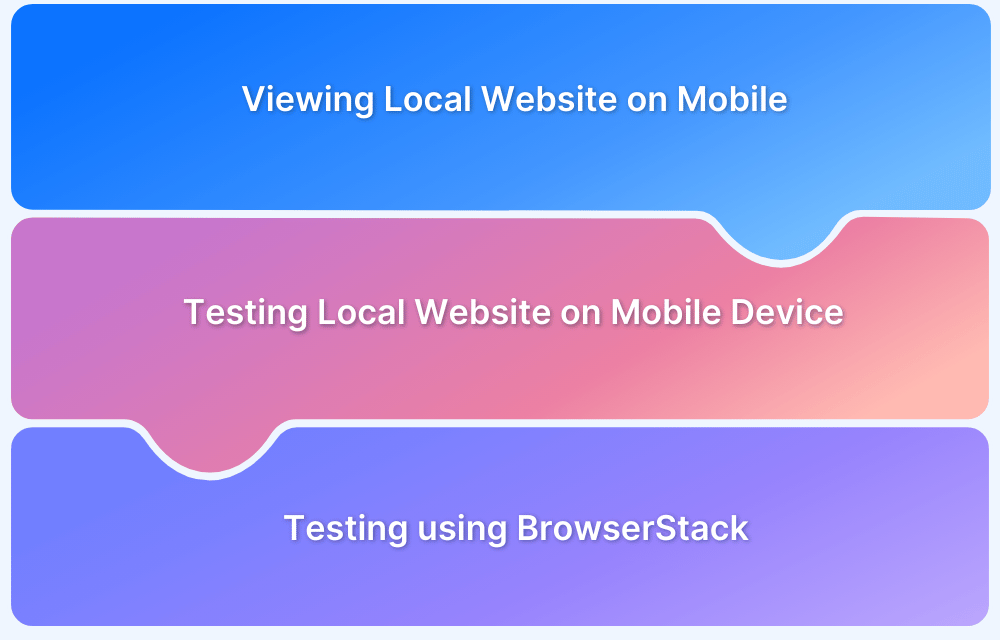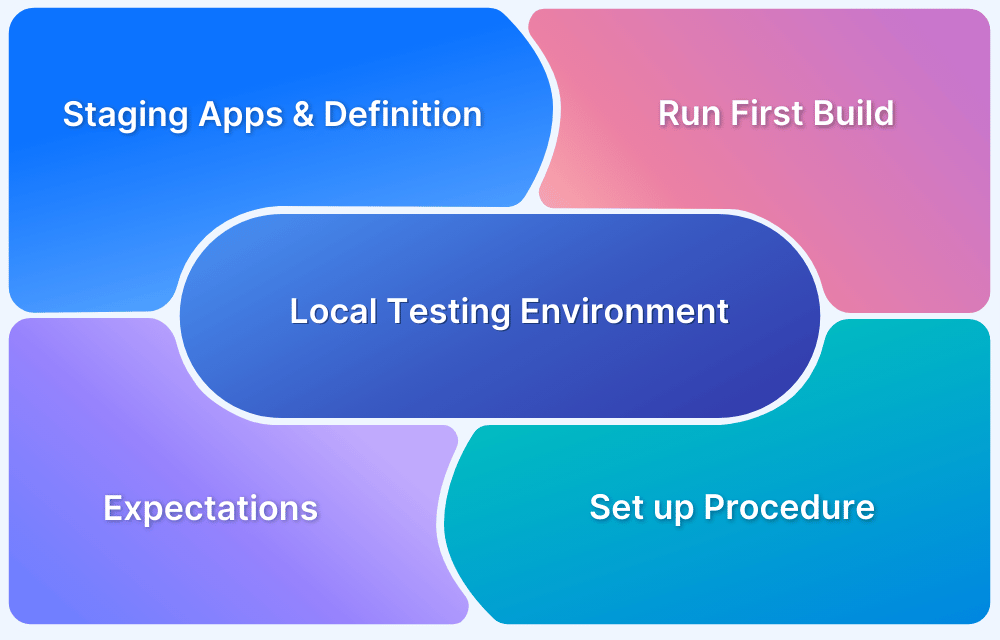IP whitelisting is a crucial security measure that restricts access to specific IP addresses, ensuring that only authorized users can connect to your systems.
By creating a list of trusted IP addresses—essentially a “whitelist”—only devices with those addresses can access certain resources, enhancing security and minimizing the risk of unauthorized access.
This guide explores the fundamentals of IP whitelisting, its importance in enhancing security protocols, and practical steps to implement it effectively in your organization.
What is IP Whitelisting?
IP whitelisting is a security measure that restricts unauthorized access to a system or network by whitelisting IP addresses. IP Whitelisting helps businesses give access of the tools and software to specific IP addresses they consider trustworthy and blocks unauthorized users.
IP Whitelisting enhances security and positively affects your automated security and ensures that each IP address accessing your tools is trustworthy and without any threats.
What is IP address?
An IP address, on the other hand, is a unique numerical identifier assigned to a device or network. It helps in identifying the device or network. It consists of alpha numeric characters separated by periods.
Examples of IP Addresses:
- 192.168.0.1
- 127.0.0.1
- 2001:db8::1
IP address helps devices communicate and send data to each other over the internet or a local network. IP addresses play a fundamental role in routing data packets, allowing them to be correctly delivered to their intended destinations.
Types of IP addresses:
- IPv4
- IPv6
IP addresses can either be dynamic or static. Dynamic IP address change over time as devices connect and disconnect from a network, whereas static IP addresses remain fixed.
What are IP Packets?
When a device wants to send data across an IP network, it divides the data into smaller packets. Each of these packets contain a small portion of the original data along with the necessary IP header information. These packets are then transmitted individually across the network and can take different paths to reach the destination.
Upon reaching the destination device, the IP packets are reassembled based on the information in their headers and delivered to the appropriate higher-level protocol or application for further processing.
IP packets are designed to be independent and self-contained, allowing for efficient routing, handling of network congestion, and reliable data delivery. They provide the foundation for reliable and scalable communication over IP networks, enabling the exchange of data between devices across different networks and locations.
How does IP Whitelisting Work?
When only specific IP addresses get access by a network administrator to access a network, can be termed as the Whitelist IP meaning. It is based on the strict policy that is shared by the network administrator, who allows only certain IP addresses.
The network appliance or software server gets a list of applications and destinations that a user requires to access. The network administrators also compile this list. After applying the list to the server, when the device or application requests access, it is allowed if it is whitelisted.
Moreover, any services or application that is not whitelisted cannot be used by the user. Whitelist permits communication to specific applications or services, while others are denied as:
- They either be a malicious code or ransomware
- Contains a material that does not comply with the company’s internet guidelines
- Is facilitating the use of ShadowIT
- Has a potential risk of leaking sensitive data.
Benefits of IP Whitelisting
IP whitelisting provides an easy and secure way to access private network resources. Below are the benefits of using a whitelist IP address:
- Improved Cloud Security: By improving system security, you can prevent unauthorized access to your network against an IP address not under your whitelist.
- Elevated Productivity: Unsecured sites can reduce productivity and reduce the profits of your company. Therefore, businesses take whitelisting of IP seriously to increase their team and business productivity.
- Secured Remote Access: Organizations can allow employees to use their own devices while mitigating the cloud and on-site risks that might impact your company’s profit and projects.
Difference between IP Whitelist and Blocklist (Blacklisting)
When your server or system denies access to a specific list of applications, IP addresses, and websites, it is known as blacklisting. Many antiviruses blacklist IP addresses to block potential threats. At the same time, whitelisting denies access to any IP address, application, or website that is not mentioned on the list, only allowing access to those on the list.
While whitelisting is a default-deny approach, blacklisting is a default-allow approach.
How to Whitelist an IP Address?
IP whitelisting involves configuring the network/system settings. The steps vary depending on the network infrastructure, operating system, or the application you are working with.
Process of Whitelisting an IP Address
- Identify the IP addresses or IP range that you want to whitelist
- Access the network or system settings
- Configure the whitelist
- Add the whitelisted IP addresses
- Save and apply the changes
Conclusion
IP whitelisting is a valuable security practice for organizations to control and restrict access to their networks, systems, and services. It helps protect against unauthorized access attempts and ensures that only approved IP addresses can communicate with the protected resources.