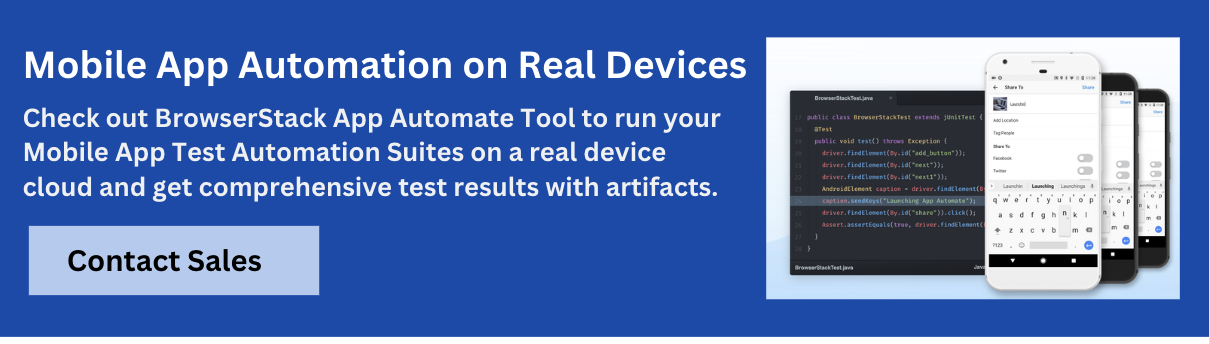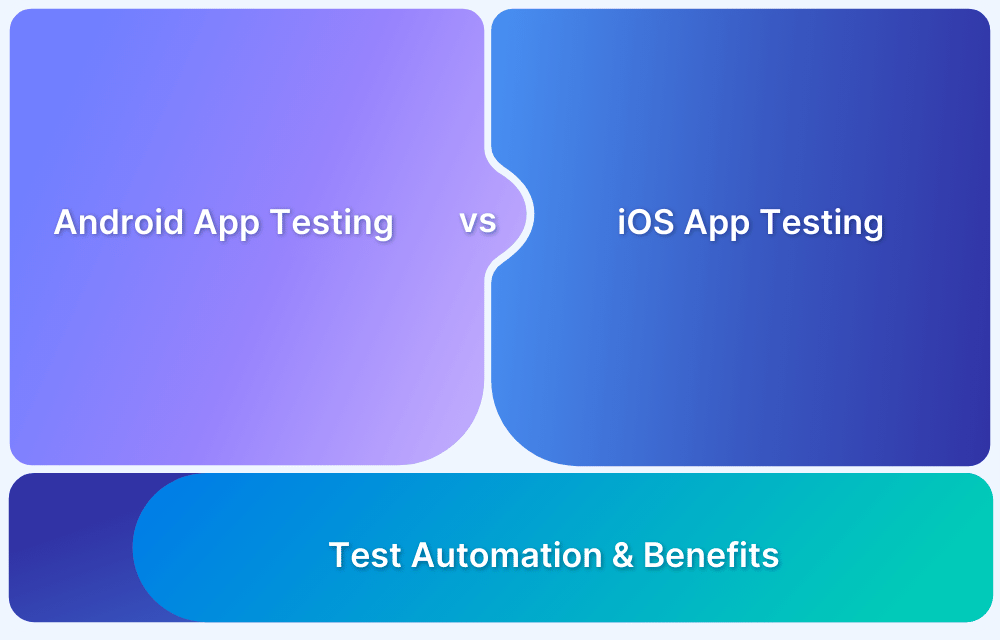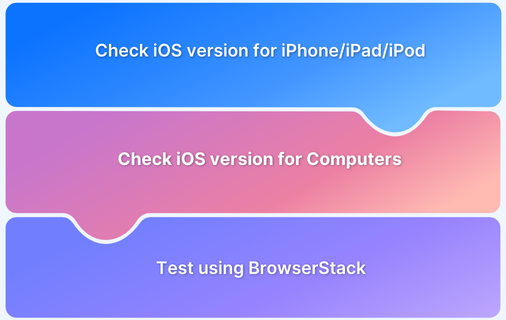iOS is one of the top and most important mobile platforms in the world. It’s known for its stylish design, strong security, and easy-to-use features, powering millions of devices everywhere.
Overview
What is iOS
iOS is the operating system that powers Apple’s devices, including the iPhone, iPad, iPod Touch, and Apple TV.
Popular iOS Features
- Multi-touch Graphical User Interface
- Seamless Ecosystem
- iCloud Storage
- AirDrop
- App Store
History of iOS
- iOS 1.0 was launched in June 2007
- The latest version, iOS 18 was released in September 2024
This guide explores iOS in detail. Learn what is iOS, the evolution, the growing need for iOS app testing and the tools for it.
What is iOS?
iOS is the operating system that powers Apple’s devices, including the iPhone, iPad, iPod Touch, and Apple TV. The name “iOS” stands for iPhone Operating System, although it is used across many Apple products.
Built on the Mac OS X platform, which itself is based on Unix, iOS ensures a smooth and efficient user experience across Apple’s ecosystem.
Unlike open-source systems, iOS is a closed-source platform, meaning Apple keeps its code private and only modifies it internally. Additionally it offers developers a variety of frameworks and libraries that provide pre-written code with key features and functions by helping them create powerful applications more easily.
The Evolution of iOS
Apple’s iOS, the operating system behind iPhones, iPads, and iPod Touch devices, has evolved significantly since it was first introduced. When iOS 1.0 launched in 2007 with the original iPhone, it introduced the revolutionary touch based interface and the App Store, changing the mobile experience forever.
In 2010, iOS 4 brought multitasking, allowing users to run multiple apps at once. By 2013, iOS 7 brought a major design overhaul with flat icons and improved multitasking. iOS 9, released in 2015, focused on performance improvements and introduced the smarter Siri assistant.
iOS 11, launched in 2017, added the Files app, AR (augmented reality) features, and a revamped App Store. Then in 2020, iOS 14 introduced custom widgets, the App Library, and App Clips for easier access to apps. iOS 15 (released in 2021), enhances FaceTime for better communication, adds Focus modes to help manage notifications, and boosts privacy features to keep users’ data safe. The latest version iOS 18, (released in September 2024) brings various AI enhancements by integrating with ChatGPT.
Read More: Top iOS 16 Features to Test
Popular iOS Features
iOS offers a multitude of reliable features. These features combined with its stability and robust security, make it a desirable choice.
- Multi-touch Graphical User Interface: iOS provides a multi-touch graphical user interface. You can tap, swipe, pinch and shake for navigating through it.
- iCloud Storage: Leverage iCloud to store backups, photos, contacts and other important data to sync across devices.
- AirDrop: Facilitates quick and secure file sharing with Apple devices without depending on Wi-fi or cellular data.
- Seamless Ecosystem: iOS devices functions seamlessly with Apple products like Mac, Apple Watches, and iPads, letting you access continuity features like Handoff.
- App Store: A curated marketplace where verified apps are made available for users.
iOS vs. Other Mobile Operating Systems
When it comes to mobile operating systems, iOS and Android are the biggest players, and each offers a unique experience.
iOS, made by Apple, is known for working smoothly on iPhones, iPads, and other Apple devices. It has a clean design, and strong security and gets updates regularly for all users at the same time. The way iOS works with other Apple devices makes it easy to switch from one device to another. Plus, the App Store makes sure the apps you download are safe and high quality.
Android, on the other hand, gives users a lot more freedom. It’s used by many different phone brands, which means there’s a wide variety of devices at different price points. It is more customizable, allowing you to change how your phone looks and works. However, with so many devices using Android, the experience can vary, and security may not be as tightly controlled as iOS.
So, if you prefer a smooth, secure, and simple experience, iOS might be the right option for you. But if you like to personalize your phone and enjoy more options, Android gives you the freedom to do just that!
Read More: Android vs iOS Mobile App Testing
Why is iOS Popular among Users
iOS is a favorite among millions of users worldwide because it’s easy to use, safe, and works well with other Apple products. The system has a simple, clean design that makes it easy for people to navigate. Regular updates bring new features, keeping iOS fresh and exciting.
iPhones and iPads are known for their long-lasting performance, which makes them a reliable choice for many users. Plus, the App Store offers high-quality apps, ensuring a great experience for everyone who uses iOS devices.
The Growing Need for iOS App Testing
iOS continues to grow rapidly, with over 1.5 billion active Apple devices worldwide as of 2024. This surge in iOS users has made it more important than ever for businesses and developers to ensure that their apps are fully functional across the variety of Apple devices and iOS versions in use.
With such a wide range of devices—from older iPhones to the latest iPad Pro models—and multiple browsers, it’s critical to conduct cross-browser and cross-device testing. This type of testing ensures that apps provide a seamless and consistent experience for all users, no matter which device or browser they are using.
Read More: How to Debug Websites on iPhone Safari
Why Test iOS Apps on Real Devices?
Testing iOS apps on real devices is crucial to ensure they perform well under real user conditions. While simulators can mimic some behaviors, they can’t replicate the actual hardware or user interactions.
Here’s why real device testing matters:
- Performance Testing: Real devices let you test battery life, network conditions & screen sizes by offering a more accurate experience than emulators.
- User Experience: Touch gestures, device movement, and sensors work differently on real devices, ensuring a smoother experience.
- Hardware Features: Features like Face ID, camera, and GPS can only be fully tested on real devices.
- Device-Specific Bugs: Real devices help identify bugs related to screen sizes, resolutions, and hardware differences.
- Network Testing: Real devices simulate real network conditions, helping test how the app performs in slower or unstable environments.
Top 5 Tools for iOS App Testing
Below are the top five reliable tools for iOS app testing:
Tools for iOS App Testing
- BrowserStack
- Xcode
- Appium
- TestFlight
- Calabash
1. BrowserStack
BrowserStack is a cloud-based platform that offers two of its key products for iOS app testing: App Live for manual testing and App Automate for automated testing. It supports testing on real devices, ensuring comprehensive test coverage across various iOS versions & device types.
Key Features:
- Access to a wide range of real iOS devices.
- Integrations with popular CI/CD tools like Jenkins and CircleCI.
- Debugging tools like logs, screenshots, and videos.
- App Automate provides support for Appium and XCTest.
Pros:
- Eliminates the need for maintaining physical devices.
- Easy setup for both manual and automated testing.
- Comprehensive device and OS version coverage.
Verdict: BrowserStack is ideal for teams looking for scalable, cloud-based iOS app testing. Its combination of manual & automated testing capabilities makes it suitable for both small and large teams. It simplifies testing across various iOS versions and devices, making it ideal for scaling app quality.
2. Xcode
Xcode is Apple’s official integrated development environment (IDE) for iOS app development. It includes a robust suite of tools for building, debugging, and testing iOS apps, making it a go-to choice for iOS developers.
Key Features:
- XCTest framework for unit testing and UI testing.
- Simulator to test apps across different iOS devices & configurations.
- Performance analysis tools for memory and CPU usage.
- Built-in support for continuous integration and delivery (CI/CD).
Pros:
- Seamless integration with iOS development workflows.
- Official support from Apple ensures up-to-date features.
- Comprehensive debugging & profiling tools.
Verdict: Xcode is perfect for developers building iOS apps as it offers seamless integration with Apple’s ecosystem. However, its focus on Apple only tools might limit cross-platform testing capabilities.
3. Appium
Appium is an open-source tool for automated mobile app testing. It allows testers to write tests for iOS apps using the same APIs as its native apps. It supports multiple platforms, including iOS, and is compatible with various programming languages & frameworks.
Key Features:
- Cross-platform support for iOS and Android.
- Compatible with different programming languages, including Java, Python, and JavaScript.
- Supports both native and hybrid iOS apps.
- Works with real devices and emulators/simulators.
Pros:
- Open source and free to use.
- Extensive community support and documentation.
- Supports a wide range of test automation frameworks.
Verdict: Appium is best for teams looking for flexibility and cross-platform automation. Its open-source nature is a bonus for cost-conscious teams, though its setup and maintenance might be challenging for beginners.
4. TestFlight
TestFlight (managed by Apple) allows developers to distribute beta versions of their iOS apps for user testing. It simplifies the feedback collection process by integrating with the Apple ecosystem.
Key Features:
- Simple app distribution to internal and external testers.
- Testers can provide feedback directly within the app.
- Supports testing for in-app purchases and other app-specific features.
- Compatibility with multiple app versions.
Pros:
- Official Apple tool with seamless App Store integration.
- Easy setup and intuitive interface for testers.
- Ideal for gathering user feedback during beta testing.
Verdict: TestFlight is excellent for developers who want a simple way to manage beta testing. It’s especially valuable for teams focused on user experience and app stability before launch. However, it’s less suited for automated or cross-platform testing needs.
Read More: How to Test In-App Purchases on iOS Devices
5. Calabash
Calabash is an open-source framework for automated testing of native and hybrid iOS apps. It allows testers to write tests in Cucumber, making test scenarios highly readable and easy to understand.
Key Features:
- Supports both iOS and Android app testing.
- Test scripts are written in plain language (Gherkin format).
- Integrates well with CI/CD pipelines.
- Compatible with Xamarin for cross-platform testing.
Pros:
- Easy-to-read test cases with Cucumber integration.
- Open-source and free to use.
- Works well for teams using Behavior-Driven Development (BDD).
Verdict: Calabash is a great choice for teams emphasizing collaboration between developers, testers, and business stakeholders. However, the tool’s maintenance challenges and limited updates make it less suitable for teams requiring advanced or long-term automation solutions.
Why Choose BrowserStack for iOS Testing?
Here’s why BrowserStack is a great choice:
- Extensive Device Coverage: Access over 3,500 real devices to test your iOS app across diverse models, OS versions, and screen sizes.
- Automated Testing Frameworks: Seamlessly run automated tests using Appium, XCUITest, or Espresso.
- Flexible Testing Options: Combine manual testing with App Live and automated testing with App Automate for complete coverage.
- Advanced Debugging Tools: Use live debugging, session recording, and detailed reports to identify & fix issues quickly.
- CI/CD Integration: Integrates with popular CI/CD tools like Jenkins, CircleCI, and more for streamlined testing workflows.
- Parallel Testing: Run multiple tests concurrently and speed up test execution and eventually the release cycles.
Conclusion
iOS is the heart of Apple’s mobile devices, that facilitates a smooth, secure & user-friendly experience. It seamlessly blends the hardware & software and, therefore, has set a high standard in the mobile industry.
With regular updates, innovative features & powerful tools for developers, iOS continues to lead the way in shaping how people connect & interact with technology. It remains a trusted choice for millions, making everyday tasks easier and more enjoyable.