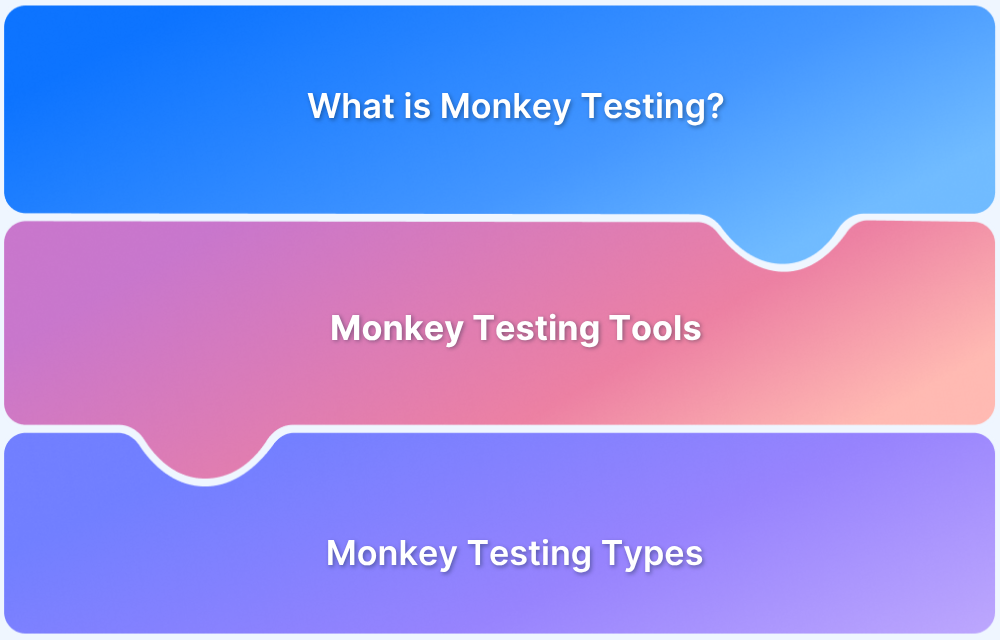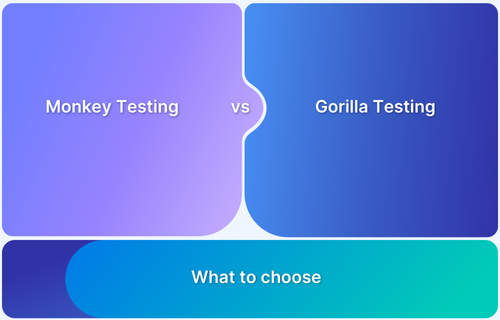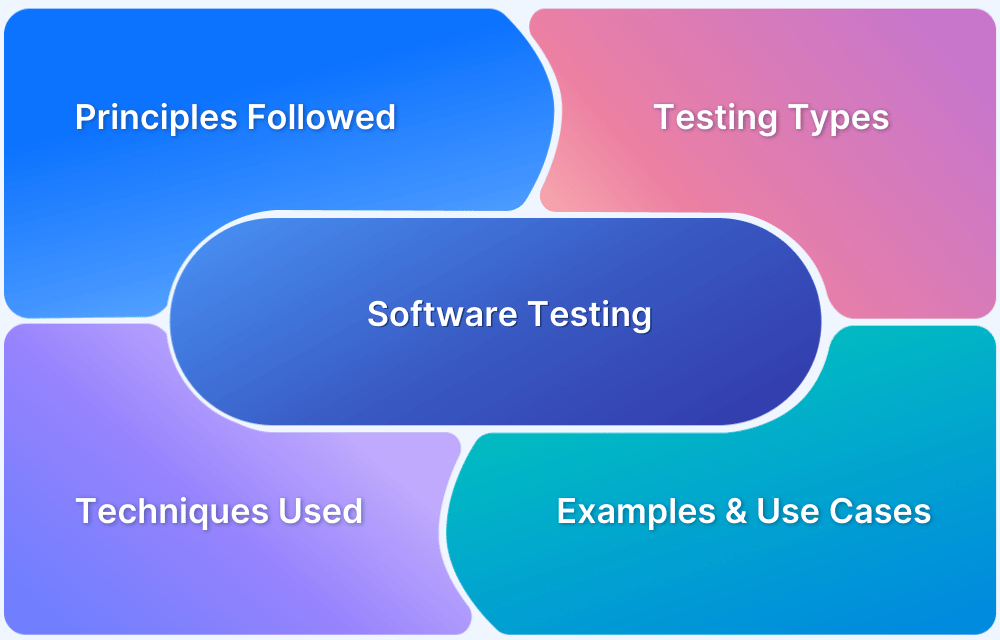Gorilla Testing is a software testing technique that focuses on intense and repeated testing of a specific module or feature of an application.
Unlike comprehensive testing methodologies like regression testing or exploratory testing, Gorilla Testing narrows its scope to a single component, rigorously testing it to spot hidden bugs, defects, or potential vulnerabilities that might have been overlooked in broader testing phases.
What is Gorilla Testing?
Gorilla Testing targets one application module and puts it through repetitive and intense test scenarios. This repetitive testing continues until the test team ensures the module is free from bugs.
Imagine testing a mobile app’s login functionality. Instead of testing the whole app, you would repeatedly test the login feature with every possible input combination (correct credentials, incorrect credentials, empty fields, etc.) until you are certain it works flawlessly.
Who Performs Gorilla Testing?
Gorilla Testing is usually carried out by QA engineers, testers, and developers who specialize in particular system modules.
In agile ecosystems, it can be part of the developer’s unit testing phase or the task of a dedicated testing team that focuses solely on specific modules crucial to the software’s functionality.
Importance of Gorilla Testing
Gorilla testing is crucial in ensuring the reliability of software modules critical to the overall functionality. Its importance can be summed up in the following ways:
- Identifies Hidden Defects: Repetitive testing helps to spot defects that can be overlooked in standard testing.
- Improves Overall Quality: By rigorously testing a single component, it ensures that no errors slip through the cracks.
- Uncovers Security Vulnerabilities: Intense testing may reveal security exposures that aren’t apparent in broader test scenarios.
- Ensures Stability Under Stress: Gorilla Testing helps verify that a feature will not break when under heavy usage.
- Reduces Future Regression Issues: Rigorous testing of specific modules helps reduce the likelihood of regression bugs in future releases.
Use Cases of Gorilla Testing
Here are some scenarios where Gorilla Testing proves highly beneficial:
- Mobile App Login Modules: Ensures critical login functionalities work under various input conditions.
- Payment Gateways: Gorilla testing can be employed to make the payment processing features flawlessly.
- Security Features: Ensuring login attempts and password recovery processes are secure.
- API Testing: Repeatedly validating the behavior of a single API endpoint.
Key Features of Gorilla Testing
Here are the key features of Gorilla testing:
- Resilience Identification: Detects how well a feature withstands repeated use.
- Repetition: The same feature is tested repetitively using similar or slightly varied input.
- Focused Testing: Only a single module or component is tested extensively.
- Intensive Test Scenarios: Testers push the feature beyond typical usage scenarios to identify edge-case issues.
- Stress Testing: The component is tested under extreme conditions (like heavy load).
- Manual and Automated: Can be performed both manually and via automation.
How to Perform Gorilla Testing
Performing Gorilla Testing follows a structured approach:
- Identify the Module: Select the module or feature that needs focused testing.
- Create Test Cases: Write test cases that are comprehensive, covering all possible scenarios for that module.
- Perform Repetitive Testing: Execute each test case multiple times, possibly with variations in input data.
- Monitor for Defects: Observe any inconsistencies, bugs, or crashes in the module’s behavior.
- Stress Test: Push the component beyond its expected use to observe how it handles stress.
- Use Real Devices: Gorilla Testing involves rigorous, repetitive testing of a specific feature, and it can be performed manually across multiple real devices using BrowserStack’s real device cloud.
With BrowserStack, teams gain access to over 3,500 real mobile devices and browsers, ensuring accurate testing in real user conditions. Its features like parallel testing, instant debugging with logs and videos, and no setup requirement make BrowserStack a great tool.
Monkey Testing vs. Gorilla Testing: A Comparison
Gorilla testing is often confused with monkey testing. Here is a quick comparison of how monkey testing and gorilla testing differ from each other.
| Feature | Gorilla Testing | Monkey Testing |
|---|---|---|
| Scope | Focused on a single module | Randomly tests multiple components |
| Testing Approach | Repetitive and structured | Random inputs with no defined pattern |
| Objective | To find specific, critical bugs | To see if random usage breaks the app |
| Testing Type | Intensive testing on one feature | Broad, randomized testing |
| Coverage | Low overall coverage | Potential high coverage |
Read More: Monkey Testing vs Gorilla Testing
Gorilla Testing vs. Regression Testing: A Comparison
Here’s a quick comparison between gorilla testing and regression testing:
| Feature | Gorilla Testing | Regression Testing |
|---|---|---|
| Scope | Specific feature/module | Entire application |
| Focus | Depth testing | Breadth testing |
| Objective | Find all defects in one area | Ensure changes haven’t broken the app |
| Frequency | Happens during feature development | Happens before every release |
| Testing Type | Manual or automated | Mostly automated |
Read More: Regression Testing: A Detailed Guide
Advantages of Gorilla Testing
Here are a few notable advantages of gorilla testing:
- Thorough Testing: Guarantees a deep investigation into a specific part of the system.
- Early Detection: Helps detect bugs early, avoiding costly fixes later in development.
- Prevents Future Failures: By testing intensively, it ensures that critical modules won’t fail in future releases.
- Focused Results: Provides high confidence in the stability of the module.
- Optimized Use of Resources: Since it targets a small portion of the application, it reduces time spent on irrelevant areas.
Limitations of Gorilla Testing
Here are the main limitations of gorilla testing:
- Limited Coverage: Only focuses on one module, leaving other areas potentially untested.
- Time-Consuming: Repetitive tests on a single feature can take time, which might delay other testing tasks.
- Not Ideal for Large Applications: Focusing on one component at a time may not be efficient for large applications.
- Requires Skilled Testers: Testers need a deep understanding of the module being tested to ensure all scenarios are covered.
Gorilla Testing offers a focused approach to testing specific modules of an application and ensures their stability and resilience. While it may be limited in scope, it provides immense value when testing features paramount to the mission.
By combining it with broader testing methodologies like regression and exploratory testing, teams can bring about a well-rounded approach to quality assurance.
Using the real-device testing capabilities of BrowserStack can also help when performing Gorilla Testing, as it allows for accurate testing across multiple environments under real user conditions.