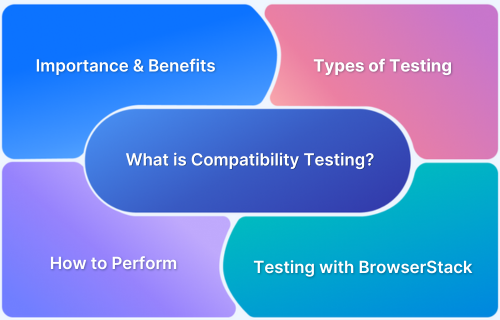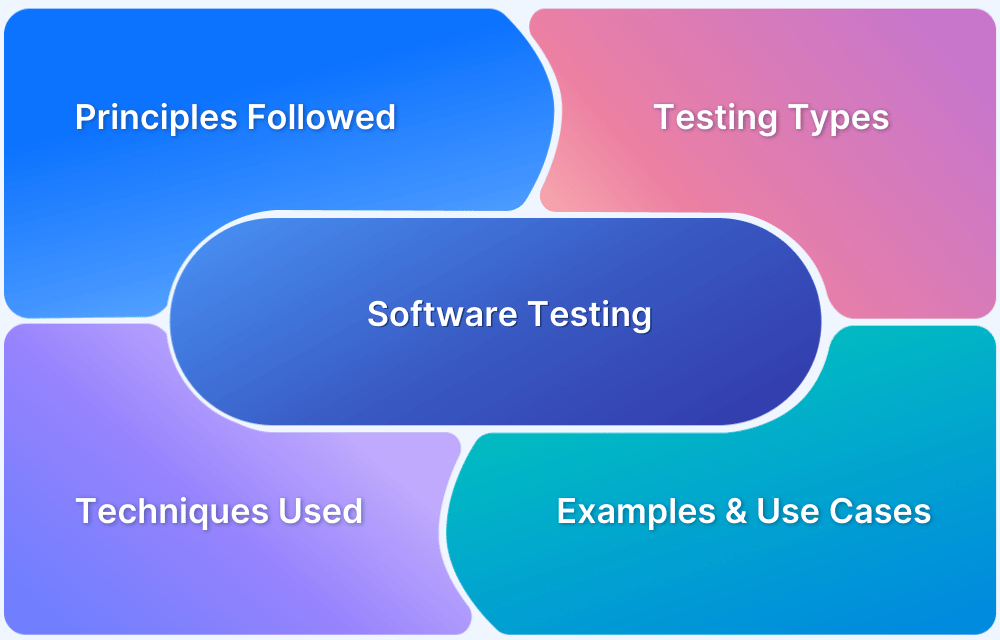What is Configuration Testing
By Manish Saini, Community Contributor - October 17, 2024
Configuration testing helps confirm that an application runs seamlessly across multiple environments and configurations, be it varying operating systems, browsers, or hardware setups. Thus, it plays a key role in delivering a consistent and high-quality user experience.
This article explores in detail what configuration testing is, why it’s important, the different types, and how you can carry it out effectively.
- What is Configuration Testing?
- The Importance of Configuration Testing
- Objectives of Configuration Testing
- Types of Configuration Testing
- How to Perform Configuration Testing
- Configuration Testing: Example
- Configuration Testing vs Compatibility Testing
- How to Perform Software Configuration Testing with BrowserStack
- Best Practices in Configuration Testing
- Common Challenges in Configuration Testing and Solutions
What is Configuration Testing?
Configuration testing involves testing a system or software across various combinations of hardware, software, networks, and operating systems. The primary goal is to ensure the app performs very well across different configurations, allowing teams to identify potential compatibility issues before they become larger problems.
Example: Imagine you’re building a web app that needs to work on different operating systems like Windows, macOS, and Linux, with different browsers such as Chrome, Firefox, Safari, and Edge. Configuration testing would involve testing each combination—for example, Windows 10 with Chrome 91 or macOS Monterey with Safari 15—ensuring that your users have a consistent experience no matter what setup they’re using.
The Importance of Configuration Testing
Configuration testing is vital because people use a wide variety of devices and setups to access applications.
Without thorough testing across these different configurations, you risk several challenges, such as:
- Inconsistent User Experience: Different configurations might cause layout issues, broken features, or slower performance.
- Missed Audience Segments: By not testing less common devices or setups, you could lose a part of your user base, reducing potential adoption.
- Reputation Damage: If users come across bugs or performance issues, it can affect their trust in your product and brand.
Eventually, configuration testing ensures your product delivers a consistent and dependable experience across the board.
Objectives of Configuration Testing
The major goals of configuration testing include:
- Adaptability to Different Configurations: Ensuring your application works well with various hardware, software, and network setups.
- Stability Evaluation involves checking your app’s stability and performance under different configurations to spot crashes or slowdowns early on.
- Consistent User Experience: Ensuring the user experience remains smooth across all devices and platforms.
- Data Compatibility: Verifying that data remains intact across configurations, preventing issues like data loss when switching between different environments.
Types of Configuration Testing
Configuration testing comes in different forms, each focusing on a specific aspect of the system.
1. Software Configuration Testing
This type of testing checks how the software behaves across different software environments, like varying operating systems, browsers, or third-party integrations.
BrowserStack is a perfect tool for this, offering cloud access to real devices and browsers. This allows teams to conduct extensive testing without needing to maintain their own physical device labs.
2. Hardware Configuration Testing
Hardware configuration testing ensures the app runs optimally across various hardware setups, such as different processors, memory configurations, and graphics cards.
Configuration testing can be further broken down into:
- Client-Level Testing: This type of testing looks at how the app performs on user devices such as smartphones, laptops, or desktops. It’s important to ensure that differences in hardware like RAM or CPU power don’t impact functionality or performance.
- Server-Level Testing: Here, the focus is on server configurations and how they affect the app. It involves testing factors such as load balancing or different database setups to ensure stable server-side performance.
How to Perform Configuration Testing
Here’s how you can perform configuration testing:
Prerequisites for Configuration Testing
Before starting configuration testing, make sure to:
- Identify the key configurations—like browser-OS combinations, hardware setups, or network environments—that matter to your audience.
- Ensure access to the required hardware, software, and network configurations, or use a platform like BrowserStack.
- Prepare test cases that cover critical configurations.
The Process of Configuration Testing
Here’s how the process of configuration test works:
- Select the Configurations: Based on your target audience or market data, choose the most important configurations to test.
- Create Test Cases: Develop and write test cases specific to each configuration to observe how the app behaves.
- Execute Tests: Perform manual or automated tests on each configuration, noting any issues or failures.
- Analyze Results: Document any inconsistencies or bugs, and prioritize fixes based on their severity and frequency.
Configuration Testing: Example
Let’s consider a video conferencing app that needs to work flawlessly across various browsers and operating systems.
You’d need to test configurations such as:
- Browsers: Chrome 89, Safari 14, Firefox 86
- Operating Systems: Windows 10, macOS Big Sur, Ubuntu 20.04
You’d then want to verify key features like video quality, audio performance, and screen sharing across these configurations.
Tools like BrowserStack allow you to run these tests on real devices and browsers, capturing issues that might only appear in real-world environments.
Configuration Testing vs Compatibility Testing
Configuration testing is often confused with compatibility testing. However, they are different. Let’s analyze the differences:
| Criteria | Configuration Testing | Compatibility Testing |
|---|---|---|
| Focus | Tests how the app performs across different configurations | Ensures compatibility with different devices |
| Objective | Evaluates stability, performance, and usability across configurations | Validates interoperability |
| Scope | Specific to hardware, software, and network environments | Broader; covering third-party software, OS, and devices |
| Type | Non-functional Testing | Functional Testing |
| End Goal | Ensure the app runs optimally under different configurations | Ensure the app works across various platforms |
How to Perform Software Configuration Testing with BrowserStack
BrowserStack makes software configuration testing straightforward by offering a cloud platform to test your app across real devices and browsers.
Here’s how you can use it:
- Create and Manage Test Cases: First, identify the configurations you need to test and develop appropriate test cases.
- Run Tests on Real Devices: With BrowserStack, you can run tests across various real devices, from Windows and macOS devices to different browser-OS combinations.
- Execute Parallel Tests: BrowserStack allows you to run tests in parallel across multiple configurations, improving efficiency and coverage.
- Analyze Results: Use BrowserStack Test Observability’s detailed test reports, which include screenshots, video logs, and bug tracking, to see how your app performs across configurations.
Best Practices in Configuration Testing
Mentioned below are the best practices to cover during configuration testing:
- Ensure Comprehensive Coverage: Prioritize key configurations but aim for broad coverage across devices, browsers, and operating systems.
- Prioritize Configurations for Testing: Start with the most commonly used configurations and gradually cover the less common ones.
- Automate Configuration Testing: Use tools like BrowserStack Automate to automate repetitive tasks, speeding up the testing process.
- Regularly Update Test Configurations: Stay updated with new device models, OS versions, and browser updates to ensure continued compatibility.
Common Challenges in Configuration Testing and Solutions
Here are the common challenges faced during configuration testing along with the solutions to overcome them:
- Managing Configuration Diversity: Testing across so many configurations can be overwhelming.
Solution: Use platforms like BrowserStack to access a wide range of real devices in the cloud. - Dealing with Configuration Interactions: Certain configurations may interact in unexpected manners, causing bugs.
Solution: Conduct thorough cross-checks between various hardware and software setups. - Overcoming Resource Constraints: Maintaining a physical lab with real devices can be resource-intensive.
Solution: Use BrowserStack’s cloud infrastructure to test without the need for physical devices.
Conclusion
In today’s fragmented digital landscape, ensuring that your app works across different configurations is essential to providing a consistent and smooth user experience. Configuration testing helps you catch compatibility issues and optimize your app for diverse environments.
Using BrowserStack simplifies the process by giving you access to 3500+ different devices, browsers, and OS combinations and automating tests across software configurations without the hassle of maintaining your own device lab.
Testing on real devices helps to understand and debug the application’s behavior in real user conditions. There are various use cases where the test results alter in dev environments and in real user conditions, which is why it is recommended to test on real devices for accurate test results
It helps deliver seamless and consistent user experience across different device-browser-OS combinations under real-world conditions. You can run the same tests on multiple device-browser combinations saving time and ensuring maximum test coverage.