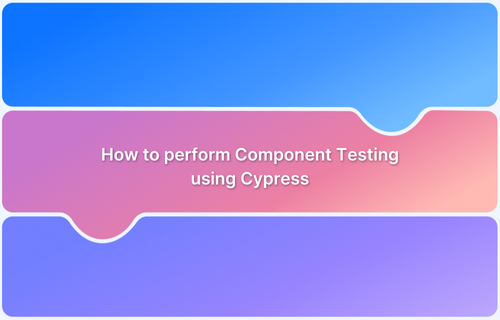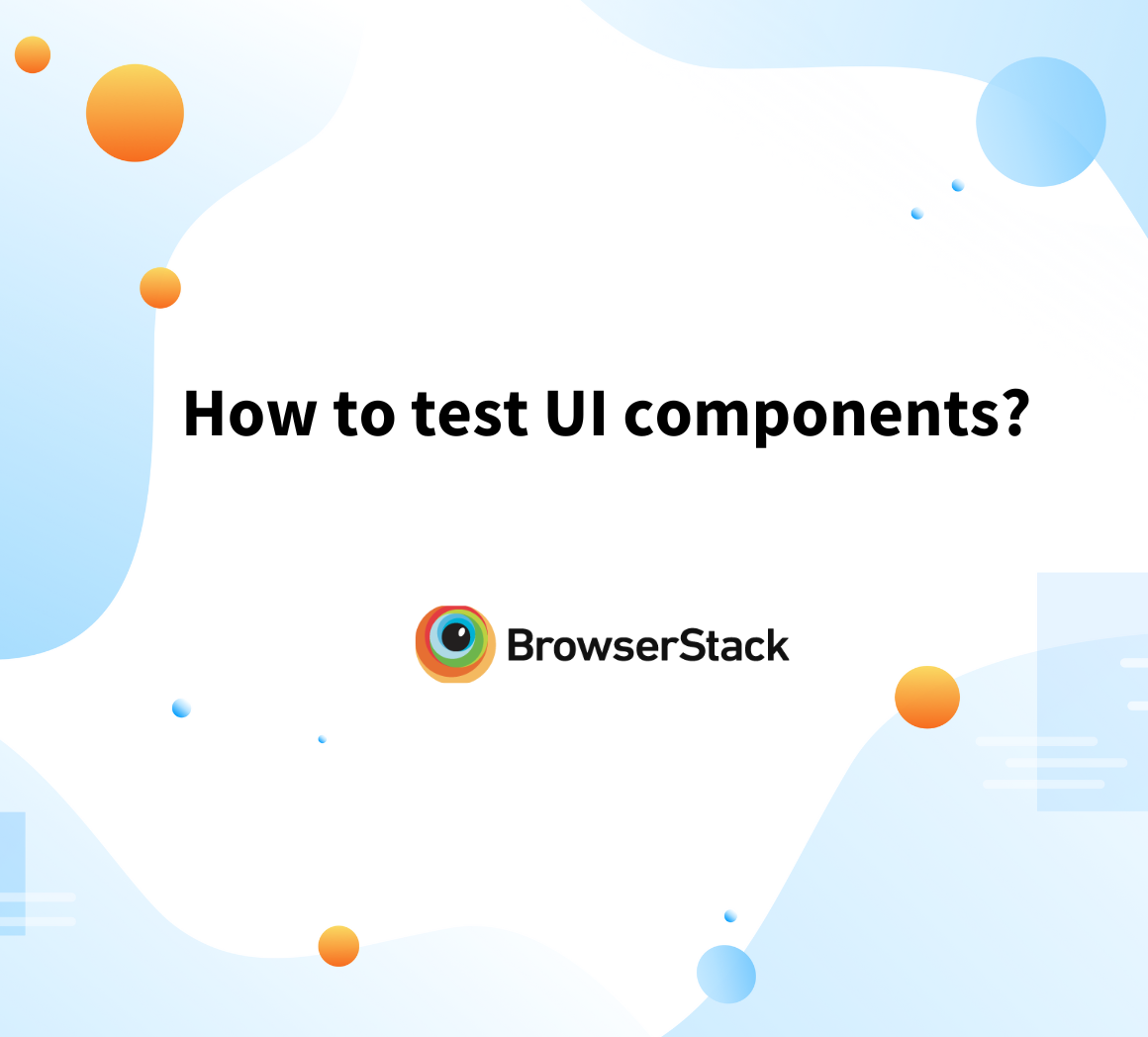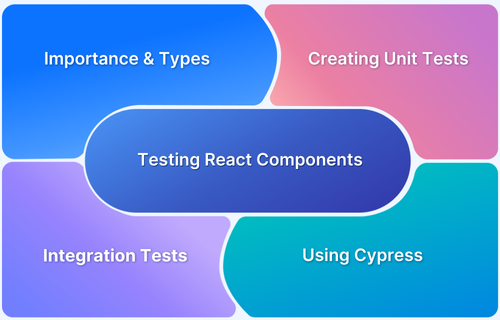What is Component Testing? (with Examples)
By Kalpalatha Devi, Community Contributor - December 17, 2024
Component testing plays a crucial role in ensuring software quality by validating individual parts of a system in isolation. This testing phase allows developers and testers to identify and address issues early, streamlining the overall development process.
This article delves into why component testing is essential, its primary objectives, and the step-by-step process to perform it effectively. Also explore the different types of component testing, how it compares to unit testing, and best practices to maximize its efficiency.
- What is Component Testing?
- Why is Component Testing necessary?
- Objective of Component Testing
- Component Testing Process
- Types of Component Testing
- Component Testing Techniques
- Drivers and Stubs in Component Testing
- When is Component testing performed?
- How is Component testing performed?
- Component Testing vs Unit Testing
- Advantages and Limitations of Component Testing
- Best Practices for Component Testing
What is Component Testing?
Component Testing is a software testing technique that verifies the functionality, usability, and behavior of individual components of an application in isolation to ensure they meet specified requirements.
In component testing, each component is tested independently before integration with other modules. This approach helps identify defects early in the development cycle, saving time and reducing the cost of fixing issues later.
Components are tested in a controlled and isolated environment using debugging tools or test frameworks, often supported by an IDE. By focusing on individual components, this testing ensures their correctness and reliability, forming a strong foundation for subsequent integration and system testing phases.
Why is Component Testing necessary?
Some key points that shows the importance of Component testing:
- Early Bug Detection: Component testing helps catch bugs early in the development process, making them easier and cheaper to fix.
- Focused Testing: Testing components in isolation allows developers to concentrate on specific parts of the application, making it easier to pinpoint issues.
- Functionality Verification: Ensures that each part of the application performs as expected.
- Support for Continuous Integration: Automated component tests can be added to the CI pipeline, enabling frequent testing and quick feedback.
- Cost Efficiency: Early issue detection reduces the cost of fixing bugs later and minimizes expenses for post-release maintenance.
- Enhanced Software Quality: Thorough and regular testing of individual components ensures the software meets high-quality standards.
Objective of Component Testing
The objective of Component Testing is:
- Verify the system’s input and output behavior.
- Ensure each component is user-friendly and easy to understand.
- Test the usability of individual components.
- Check the state and functionality of each component.
Component Testing Process
The process of Component testing involves the following:
- Requirement Analysis: Identify and understand the user requirements for each component.
- Test Planning: Plan the testing process based on the analyzed requirements.
- Test Specification: Decide which test cases to execute and which to skip.
- Test Execution: Run the selected test cases to verify the component’s behavior against user requirements.
- Test Recording: Document any defects identified during testing.
- Test Verification: Confirm whether the component meets the specified requirements.
- Completion: Analyze the results and ensure all objectives of the testing process are met.
Types of Component Testing
There are 4 major types of Component testing:
1. Unit Testing:
- Focuses on testing the smallest unit of code, such as a single function or method, in isolation.
- It ensures that individual components or units of the software behave as expected, often using mock objects to simulate dependencies.
- Typically automated and performed by developers during the coding phase.
2. Integration Testing:
- Involves testing the interaction between multiple components or modules of the system.
- The goal is to identify issues that arise when components interact, such as data flow problems or communication errors.
- It ensures that integrated components work together seamlessly, even though they have been developed separately.
3. Interface Testing:
- Tests the interfaces between components to ensure proper communication and data exchange.
- This type of testing focuses on validating that data passed between modules or systems is processed correctly and that the interface handles different input types and edge cases.
- It is essential for ensuring smooth communication between system parts, especially in complex applications with external systems or APIs.
4. Component Interface Testing:
- Specifically focuses on testing the interaction between individual components and their interfaces.
- This testing verifies that components handle inputs, outputs, and data flows correctly, ensuring the component works as part of the larger system when integrated.
- It checks that the components interact with each other as expected through their defined interfaces, even before full integration testing occurs.
Component Testing Techniques
The concept of component testing can be varied from project to project and organization to organization. It mainly depends on the project’s complexity, the software development methodology used, and the component’s dependency on other components.
Based on the complexity of the application, it is derived mainly in two ways:
- Component testing in small (CTIS)
- Component testing in large (CTIL)
Also Read: Types of Mobile Testing
Component Testing in Small
Testing is performed on the individual components without any dependency on another component of the application, it is called component testing in small. This testing best fits smaller applications.
There is a web application of practice questions for multiple subjects for different grades for a school. Each subject page is developed and tested individually without any dependency on the other subject pages.
Component Testing in Large
Component testing is to validate the individual components with the help of other components, which means when the input or output of one component is required for testing the other component, it is called component testing in large.
If any component development is yet to be completed, but there is a dependency to test, then dummy code snippets are placed to proceed with testing, called STUB or DRIVER.
Drivers and Stubs in Component Testing
Let’s dive into the concept of the Drivers and Stubs
Stubs and Drivers will be used in both component testing and Integration testing. These are needed to increase the efficiency of testing.
Driver
- A dummy code for mocking the behavior of a missing component is required to invoke the testing of the lower-level component.
- This means the driver acts as a called function to the lower-level module when the calling function is not available.
- A driver is a higher-level module in the list.
Stub
- A dummy code for mocking the behavior of a missing component, which is required for testing the other higher-level component.
- A stub is a lower-level module in the list, Stubs will accept the inputs from the high-level module and return the output.
- In simple terms, There is an application with components A, B, C, and D.
- Component B is output from A and C input for D, which are not yet developed.
- Still, A and D are ready for component testing, so in this case, a stub is created for replicating component B, and a Driver is created for replicating component D.
When is Component testing performed?
In SDLC, during the development phase, developers will do unit testing on that component and release a build to the QA team for testing that particular component alone. The entry criteria for component testing is the unit test completion. Then testers will do rigorous testing and validate the functionality against the requirements and report if any bugs are identified.
Component testing is performed before Integration testing and after unit testing.
- Assume you are working on a project which has website development. Once the website’s pages are developed, the development team will do a unit test and release the build for the testing team to test the components.
- Then testing team will do a test on individual pages of the website and will provide the test results.
- In this case, developing all the web pages is optional before allowing the tester to do the testing.
How is Component testing performed?
QA team will do the component testing once the development and unit testing of the component is completed. Test strategy is vital in this method; the QA team will proceed with testing based on the planned testing methodology.
Irrespective of the testing model, everyday activities performed in component testing are as follows:
- QA lead will develop a test plan and strategy document.
- Testers will develop test scenarios and test cases.
- All the functional and non-functional aspects are tested.
- Issues observed will be reported to the development team.
- If automation testing is in the scope of the test strategy, automation scripts are created for the stable components.
Also Read: Test Plan vs Test Case: Core Differences
Component Testing Example
Assume while testing a banking domain application for XYZ bank. The website will be designed with different pages like Accounts, Cards, Insurance, Investments Offers..etc, based on the services provided by the bank. Login pages are designed based on user levels like personal and business access. So if all the pages are designed as multiple components there after the completion of each component, testing can be done.
Based on customer requirements application is developed for different users, and each page is an independent component, so we test them without the dependency on other components (CTIS).
Assuming the login page is yet to develop, the concept of the driver is applied here to ensure the testing of the accounts page
Similarly, if we have to test the fund transfer page the concept of Stubs is applied to the Addpayee page.
Follow-Up Read: How to Test Banking Apps on Real iOS & Android Devices?
Component Testing vs Unit Testing
Component testing focuses on testing individual components or modules in isolation to ensure they function correctly within a system, Unit testing, on the other hand, tests small, isolated units of code (like functions or methods) for correctness.
While Component Testing often considering interactions with other components, Unit Testing typically without dependencies on other modules.
| Feature | Component Testing | Unit Testing |
|---|---|---|
| Purpose | Testing of the components individually with or without isolation to ensure the functionality of the requirements. | Testing of the developed code at the program level to ensure design specifications. QA team will do the component testing. |
| Responsibility | QA team will do the component testing. | The developer’s team will do the unit testing. |
| Timing | Testing is performed after Unit testing and before Integration testing | Unit testing is performed before component testing |
| Testing Type | It is a black box testing method, and the internal structure of the code is unknown to the tester | It is a white box testing method, and the internal structure of the code is known to developers |
| Completion of Development | Testing is performed after the completion of the total development of the component | Testing is performed after each development step of the component |
| Validation Basis | Validation is done based on Test scenarios and functional specifications | Validation is done based on design specification documents |
| Environment | Components may be tested in a simulated or isolated environment | Tested in the actual development environment, often with mock objects for dependencies |
| Scope | Focuses on testing the functionality and behavior of a component in isolation | Focuses on testing specific code logic or individual functions in isolation |
| Automation | Often automated, but may require more complex setup for component interaction | Frequently automated and easier to implement due to smaller scope |
Advantages and Limitations of Component Testing
Here are some of the advantages and limitations of Component Testing:
Advantages
- Component testing helps in identifying the defects at an early stage at the module level.
- It reduces the SDLC timelines and reduces the project cost.
- Provides a more reliable system as the component’s functionality is previously tested.
- Reusability of the components helps to produce the fastest delivery.
- Reusability of Test scenarios and automation test scripts and test environment setup defined for component-level testing can also help in reducing test time by QA.
Limitations
- Control on evaluating the entire application is minimal.
- There is a possibility of incomplete requirements.
Best Practices for Component Testing
Some of the best practices are:
- Test Early, Test Often: Begin testing early in the development process and continue regularly to catch bugs when they’re easier and cheaper to fix.
- Use Automated Testing Tools: Integrate automated tools to simplify testing, improve coverage, and quickly assess component quality.
- Isolate Components for Testing: Test components independently to easily identify and fix issues without interference from other parts of the system.
- Prioritize Critical Components: Focus on testing the most crucial components that are essential to the system’s functionality and performance.
- Ensure Sufficient Test Coverage: Make sure all code paths, branches, and conditions are tested to ensure comprehensive component functionality.
- Choose Relevant Test Data: Select test data that represents various scenarios, including edge cases and error conditions, to uncover potential weaknesses.
- Isolate the Testing Environment: Ensure components are tested in isolation to focus solely on their functionality without external influences.
- Use Test Oracles: Define clear expectations for the component’s output to compare against actual results, ensuring the component meets its requirements.
- Leverage Test Automation: Automate tests to save time and effort, especially for large projects or frequent code changes, and use regression testing to ensure continued functionality.
- Encourage Collaboration: Foster communication between developers, testers, and stakeholders to align on goals and improve testing effectiveness.
Conclusion
Component testing is crucial for ensuring individual parts of a system work correctly before integration. By testing early, automating where possible, and isolating components, teams can quickly identify defects, reduce costs, and improve software quality. Focusing on critical components and collaborating effectively enhances the testing process, leading to more reliable and robust applications.