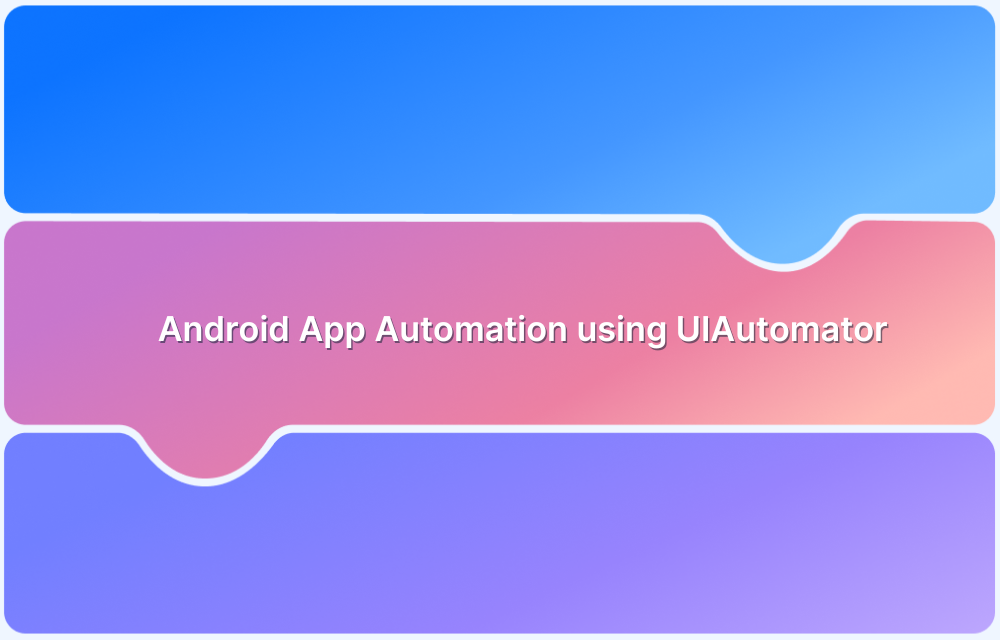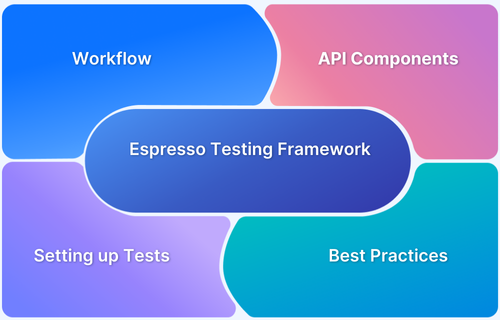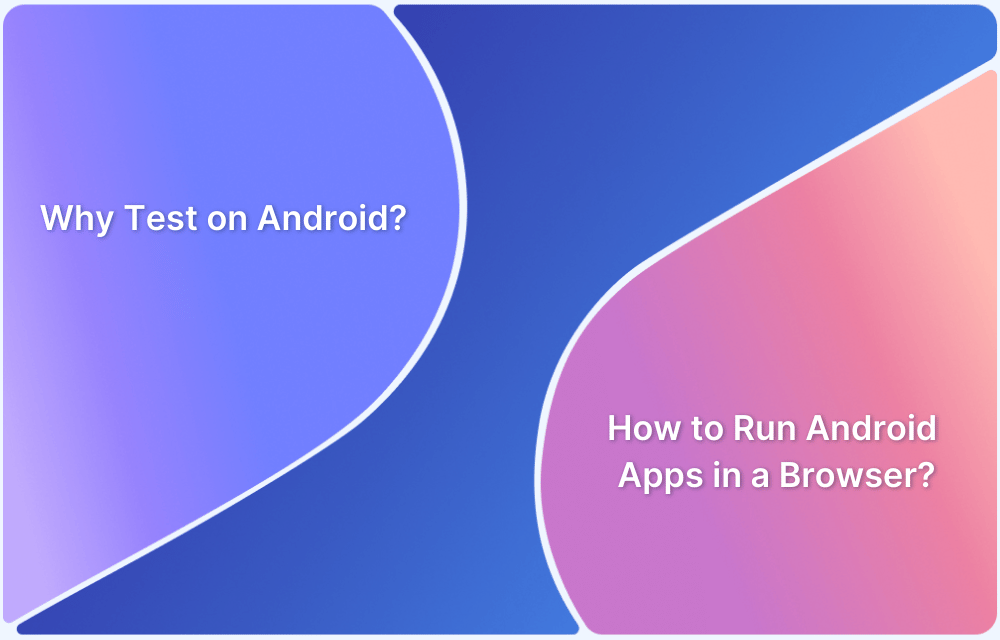App crashes, broken layouts, and unresponsive buttons can quickly annoy users and lead to negative reviews. As expectations for mobile app quality rise, teams need a reliable way to catch UI issues before release. That’s where Android UI testing comes in. It helps teams deliver polished, high-performing apps that users can trust.
Overview
Android UI testing verifies that an Android app’s user interface behaves and appears as intended across different devices and user interactions.
Benefits of Android UI Testing
- Ensures a consistent user experience
- Detects visual and functional bugs early
- Increases app reliability and user satisfaction
- Speeds up development with early feedback
Approaches to Android UI Testing
- Manual Testing: Human testers interact with the app to check UI behavior. Best for exploratory or ad-hoc testing.
- Automated Testing: Scripts simulate user actions to test UI elements. Ideal for regression and scalability.
This article covers what Android UI testing is, why it matters, common approaches, and best practices to do it right.
Understanding Android UI Testing
Android UI testing is the process of verifying that the user interface of an Android application functions correctly and meets its design and functional requirements. It plays a crucial role in the development cycle by ensuring the app delivers a smooth, error-free experience.
UI testing can be performed manually or through automation, helping identify visual and interaction issues before they impact users.
Key Aspects of Android UI Testing
Android UI testing evaluates various elements of the app’s interface to ensure a consistent and user-friendly experience across all devices. It focuses on the following key areas:
- Layout of UI Elements: Verifies that icons, buttons, images, headings, text fields, checkboxes, and other components are positioned correctly and consistently.
- UI Responsiveness: Checks the app’s adaptability across various screen sizes and resolutions to ensure consistent appearance and performance on every device.
- Overall Look and Feel: Assesses fonts, alignment, display types, and overall usability to ensure the interface is intuitive and pleasant from the user’s perspective.
Read More: Website User Experience (UI/UX) Checklist
Why is Android UI Testing important?
Android UI testing is essential because it helps developers catch and fix critical issues early, ensuring a reliable and enjoyable user experience. Key reasons include:
- Detects UI bugs and layout issues early in the development process
- Reduces costly fixes and negative user feedback after release
- Improves app reliability and overall quality
- Supports faster development and confident app releases
- Enhances user satisfaction and app ratings
Android UI Testing Approaches
There are two primary approaches to Android UI testing, each suited to different needs and stages of development:
There are two primary approaches to Android UI testing, each suited to different needs and stages of development:
Manual UI Testing
In manual testing, testers interact with the app’s interface directly to verify its behavior. This approach is beneficial for exploratory testing, usability assessments, and catching issues that automated scripts might miss. However, it can be less efficient and time-consuming for repetitive or large-scale testing.
BrowserStack App Live offers instant access to thousands of real Android devices for efficient, real-time manual testing without the need for physical devices.
Automated UI Testing
This testing approach uses scripts and testing frameworks to simulate user interactions with the app. It enables fast, repeatable, and reliable tests, making it ideal for regression testing and validating UI consistency across multiple devices and Android versions.
BrowserStack App Automate supports popular automation frameworks and runs tests in parallel on real devices, seamlessly integrates with CI/CD pipelines to accelerate release cycles.
Tools and Frameworks for Android UI Testing
Android UI testing relies on a variety of tools and frameworks that help automate and streamline the testing process. Some of the most popular options include:
- BrowserStack: Cloud platform providing access to thousands of real Android devices for scalable manual and automated UI testing, supporting popular frameworks.
- Espresso: Google’s official Android UI testing framework, designed for fast, reliable automated tests within Android Studio.
- UI Automator: Enables cross-app UI testing on Android, allowing interaction with system apps and dialogs.
- Appium: An Open-source, cross-platform tool supporting Android and iOS, allowing tests in multiple languages for native and hybrid apps.
- Robotium: Simple Android testing framework for writing automated black-box UI tests simulating user actions.
- Selendroid: Selenium-based framework for automating native and hybrid Android apps on devices and emulators.
- XCUITest: Apple’s native UI testing framework for iOS, similar in functionality to Espresso on Android.
- EarlGrey: Google’s open-source iOS UI testing framework focused on test stability and synchronization.
Ways to perform Android UI Testing
There are a few different ways to perform Android UI testing such as:
- Using the Android emulator: It is an Android Virtual Device (AVD) that provides the capability of a real device. It allows you to test how your app will look and function on different types of Android platforms. However, one of the biggest limitations of using an Android Emulator is that it does not take real user conditions into account while testing.
- Using a physical device: It can be helpful if you want to test how your app will work in different environments. It gives a real user experience while testing. However, maintaining physical devices is costly especially when looking for a wider coverage over several devices.
- Using the Real Device Cloud: It is just like the physical device that allows testing under real user conditions. However, it lets you widen the test coverage since a real device cloud-like BrowserStack can provide access to different models of various Android Mobiles brands such as Google, Samsung, OnePlus, etc.
Read More: Emulator vs Simulator vs Real Devices
Role of Real Devices in Android UI Testing
The best way to obtain accurate test results is by testing them across real devices. BrowserStack is one such platform that offers a real device cloud for running Android tests on real devices. It offers handsets from popular vendors like Samsung, One Plus, Motorola, etc., for live interactive testing. BrowserStack provides integration with popular Android automation frameworks (like Appium, Espresso, Robotium, etc.) for running parallel tests across real devices. It also includes a wide range of integrations with popular CI/CD tools and debugging tools that ensure efficient and accurate testing at scale. Sign-up for free to get started.
Test your Apps on Real Android Devices
Best Practices for Android UI Testing
Android UI testing can be a challenge, but there are some best practices that can make it easier.
- It is important to create an effective test plan. This should include what you want to test and how you want to test it.
- Make a test plan keeping in mind code coverage and test coverage. The right balance between coverage and time has to be maintained for delivering a high-quality application in a shorter period of time.
- Take Screenshots or Video recordings in case of a failed test for better debugging.
- Share Bug Report with the team via integrations like Slack, GitHub, JIRA, or Trello for an effective project management
- Test on a real device cloud for better accuracy
- Integrate to run tests from CI/CD pipeline
Technical and Non-Technical Tips for Android UI Testing
To ensure effective and user-friendly UI testing, here are some practical technical and non-technical tips to follow:
Technical Tips:
- Use Real Devices: Always test on real Android devices to catch issues that emulators may miss, especially related to UI rendering and gestures.
- Automate Repetitive Scenarios: Use frameworks like Espresso or Appium to automate regression and smoke tests for faster, more reliable results.
- Test Across Screen Sizes: Validate your app’s UI on various screen sizes and resolutions to ensure responsiveness and consistency.
- Enable Accessibility Checks: Incorporate accessibility testing (like TalkBack support and proper label usage) to make your app inclusive.
- Leverage CI/CD Integration: Run automated UI tests as part of your CI/CD pipeline to catch UI issues early in the development cycle.
- Use Assertions Wisely: Make your tests reliable by using robust assertions that reflect real user expectations (e.g., visibility, clickability).
Non-Technical Tips:
- Design with Consistency in Mind: Ensure consistent use of colors, fonts, and component styles for a clean, professional UI.
- Keep the User in Focus: Always test with actual user behavior in mind, validate flows, tap targets, and navigation from a usability standpoint.
- Log and Document UI Bugs Clearly: Use screenshots, videos, and notes to describe issues so developers can fix them quickly and accurately.
- Test for Network and Device Conditions: Check UI behavior under low battery, poor network, or background interruptions.
- Collaborate Across Teams: Work closely with designers, developers, and product managers to align UI expectations and catch issues early.
Why Choose BrowserStack for Android UI Testing
BrowserStack offers a comprehensive and scalable solution for Android UI testing, combining real device access, powerful manual and automated testing tools, and seamless integration to streamline your testing process.
- Access to Real Devices: Test on thousands of real Android devices and OS versions for accurate UI validation.
- Manual Testing with App Live:
- Interact with apps in real time for hands-on UI checks.
- Test across multiple devices simultaneously.
- Debug easily using integrated Chrome DevTools.
- Capture screenshots and videos for clear issue reporting.
- Test complex UI flows involving biometrics, file uploads, and geolocation.
- Automated Testing with App Automate:
- Run parallel UI tests on hundreds of real devices to accelerate testing.
- Supports popular automation frameworks like Appium and Espresso.
- Integrates smoothly with CI/CD pipelines for continuous testing.
- Generate detailed reports with logs, screenshots, and videos for quick debugging.
- No Device Lab Maintenance: Eliminate the cost and hassle of managing physical devices.
- Reliable and Scalable: Scale testing efforts easily from manual exploratory tests to large-scale automated regression suites.
- Faster Release Cycles: Speed up development with efficient testing workflows, ensuring consistent UI quality across devices.
Conclusion
Android UI testing plays a crucial role in delivering intuitive, bug-free, and consistent app experiences across a diverse range of devices. By combining manual and automated approaches, leveraging the right tools, and following best practices, teams can catch UI issues early and ensure high-quality releases.
Platforms like BrowserStack further streamline this process by providing real device access and automation capabilities, making it easier to test at scale and ship confidently.