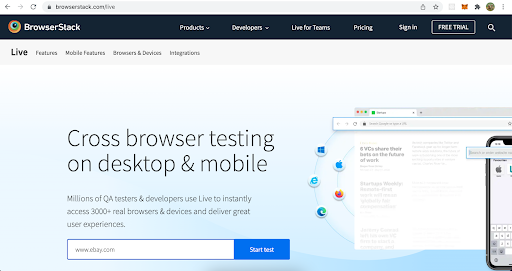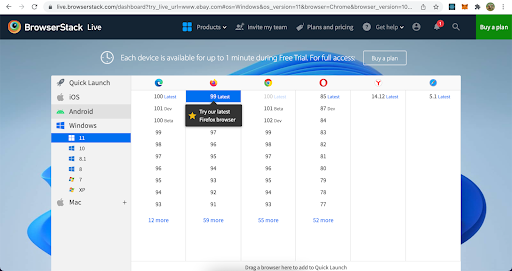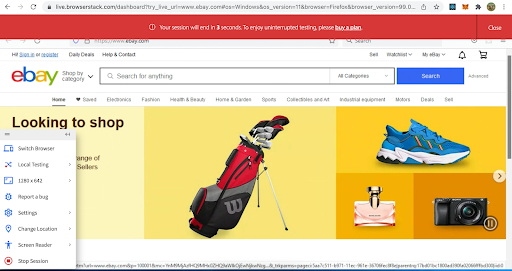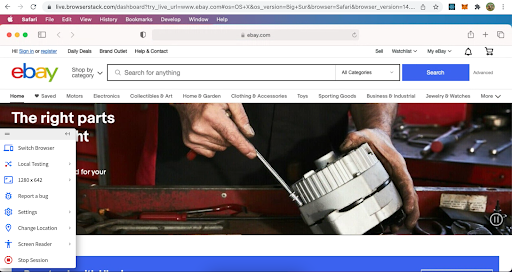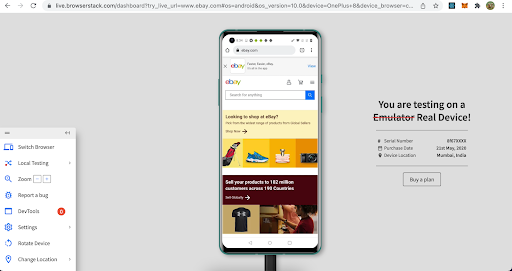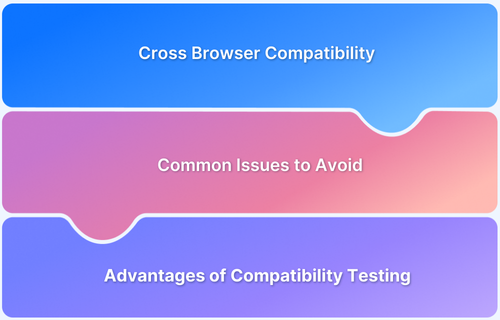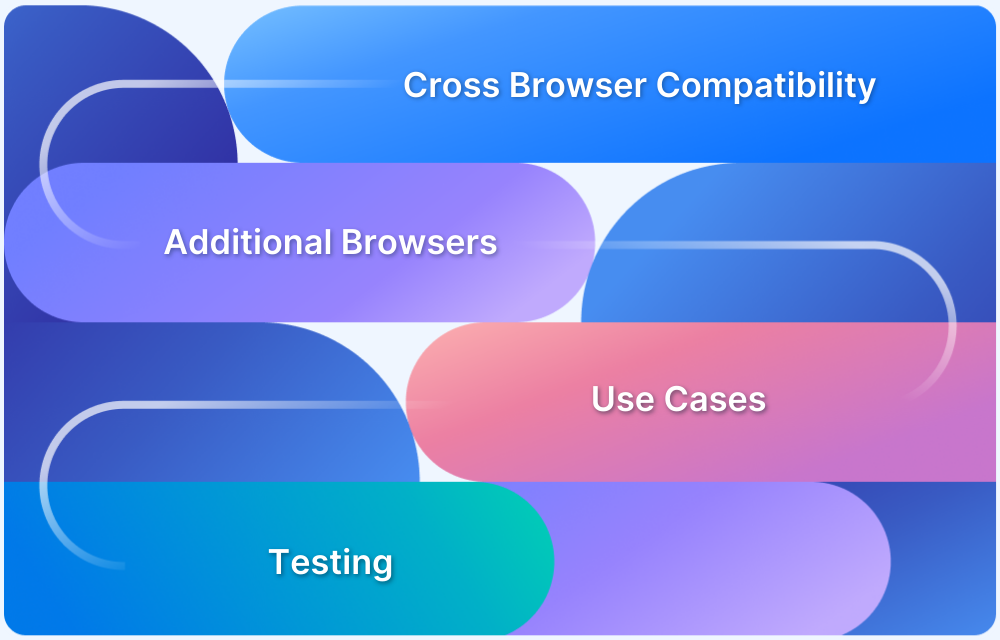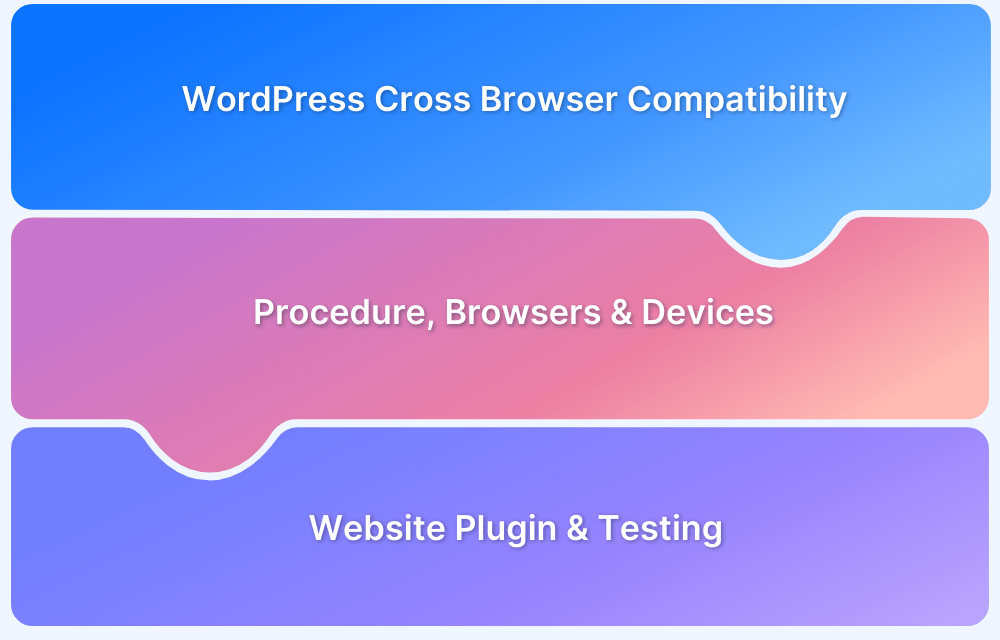Users access websites on a variety of browsers, and each browser can render web pages differently. Ensuring a consistent user experience across browsers and devices is essential for modern web applications. Testing for cross-browser compatibility can be challenging, given the diversity of browser versions, operating systems, and screen resolutions.
Browser farms—collections of browsers hosted on virtual machines—offer a scalable solution by providing instant access to multiple browser-device combinations.
Overview
What is a Browser Farm?
- A collection of browsers on virtual machines for testing web applications.
- Provides access to different browser versions, OS, and screen resolutions.
- Enables accurate cross-browser testing for consistent user experience.
Why Browser Farms Matter
- Users access websites on multiple browsers: Chrome (~67%), Edge (~10%), Safari (~10%), Firefox (~8%), Opera (~3%), IE (~1%).
- Cross-browser testing ensures seamless functionality and UI across all devices.
How to Access a Browser Farm
1. In-house/on-premise: Set up your own VM-based farm with multiple browsers.
- Pros: Full control over environment.
- Cons: Expensive, time-consuming to maintain and update.
2. Cloud-based: Use third-party solutions like BrowserStack.
- Pros: Instant access to 3000+ real devices and browsers, always updated.
- No maintenance required.
Benefits of Browser Farms
- Accessible Testing: Instant access to multiple browsers and devices.
- Accurate Results: Tests run in real browsers on real devices.
- Cost-effective: Reduces infrastructure and maintenance costs.
- Supports Automation: Compatible with Selenium, Cypress, Playwright, and other frameworks.
- Advanced Features: IP geolocation testing, debugging tools, Jira/Slack/Trello integrations.
This guide explains what browser farms are, the problems they solve, and how cloud-based solutions like BrowserStack simplify cross-browser testing.
What is a Browser Farm?
A browser farm is a collection of browsers on virtual machines that helps in testing web applications across different browsers. It basically provides different versions of browsers to perform cross browser testing. You get instant access to a range of web & mobile browsers, browser versions, operating systems, and screen resolutions.
How to access a Browser Farm?
There are two ways to choose a browser farm solution:
- Build your own on-premise Browser farm: It is possible to build your own browser farm by configuring your own framework of operating systems with multiple browsers. Although this can be done, it is difficult to build, update and maintain such systems.
- Use a cloud-based browser farm: This is a more cost-effective solution because the systems are maintained by a third-party vendor and all you have to do is hook up your web application to the environment. They are more accessible and there is no need to worry about maintaining and updating browsers. A popular browser farm is BrowserStack which is a real device cloud, unlike the emulators and simulators, providing you access to 3000+ browsers to test on.
How are Browser Farms beneficial?
Browser Farms are helpful in testing web applications due to their following benefits:
- Makes testing accessible: It makes it easy for QAs to accurately test and debug their web applications because they have instant access to multiple browsers and devices.
- Accuracy: Since running web applications on browser farms gives the same experience as running them on any browser on an actual desktop, it helps in getting more accurate results. QAs run the web applications exactly like how they would run the web application in an actual browser.
- Cost-effective: For individual developers, browser farms offer a simple and cost-effective solution to test real user experiences of their code builds across multiple browsers. Check out Real User Conditions Testing.
How do Cloud Based Browser farms work?
The general procedure for accessing a browser farm is as follows:
- Sign in to your account on the cloud platform.
- Type in the URL of the web application to be tested.
- Select the browser, operating system, and device to test on.
- Now the desired web application can be viewed on the selected device and the user is free to test its functionality as required.
One such cloud-based browser farm is BrowserStack Live, using which QAs can perform cross browser testing. It solves the problem of emulators and simulators by providing cloud devices to test on. Additionally, it also provides resources such as instant Bug reporting and tracking with tools like Jira, Trello, and Slack. Their real device cloud is constantly updated with the latest Android and iOS devices, like iPhone, Pixel & Galaxy.
BrowserStack also provides IP geolocation, support for multiple operating systems like Windows, macOS, instant access to real Android & iOS devices, and a vast range of debugging tools to troubleshoot tests instantly. This helps QAs perform Geolocation Testing. It is also possible to run automated tests. Essentially, it allows QAs to script their own tests via reliable test automation frameworks such as Selenium, Cypress, Playwright, and more.
BrowserStack Automate is one such tool that provides instant access to the Selenium Grid of 3000+ browsers. The grid allows users to run hundreds of tests in parallel, speeding up their builds, and hence resulting in faster releases. Automate can be done in minutes and fits easily into a user’s existing CI/CD workflow by providing plugins for all major CI/CD platforms.
How to test a website using Cloud Browser Farms?
To get started with testing on BrowserStack’s Real Browser Cloud, sign up. Choose your preferred device-browser-OS combination and the corresponding versions that fit your tests.
In order to test your web application, leverage the BrowserStack Live and BrowserStack Automate tools to perform manual and automated tests respectively, on real browser-device combinations. There are also many developer-friendly features like dev tools for debugging, native, hybrid, and web applications on real browsers.
Try BrowserStack Browser Farm for Free
Let’s test a website, www.ebay.com, on BrowserStack Live to check for Browser compatibility.
- Enter the URL of the eBay website on opening BrowserStack Live and click on Start Test
- BrowserStack provides you a list of browsers along with different versions to choose from.
Testing eBay website on different device-browser-OS combinations.
Firefox 99 on Windows 11
Safari 14.1 on macOS BigSur
Google Chrome on OnePlus 8
Limitations of Browser Farms
There are a lot of advantages to using browser farms and are a great choice for automated testing but there is just one core limitation depending on the type of browser farm solution used.
- Updating and maintaining an in-house browser farm isn’t cost-effective and requires a lot of resources.
Cloud Browser farms like Browserstack are the need of the hour, that help solve the above problems. The cloud-based solutions provide a great platform for more accessible, faster, and more accurate testing under real user conditions. Hence it is advisable to use browser farms, either in-house or cloud solutions, for testing and to ensure that web applications function properly to provide a good user experience and a robust product.
For a seamless and unified user experience across different browsers and devices, cross browser compatibility is significant during software development. By performing cross-browser tests on real browsers and devices, the tester could detect and highlight functionalities in the UX that are inconsistent with specific browser versions, which can later be fixed at the backend.
BrowserStack provides access to a fleet of desktop browsers and real mobile devices that provides wide coverage for Cross Browser & Platform Testing. One can also leverage the power of automation testing to check cross browser compatibility over the BrowserStack’s real device cloud, saving both time and cost incurred. This allows devs and testers to build applications to retain and delight users through its seamless user experience.
Test on Real Device Cloud with BrowserStack[/vc_column_text][/vc_column][/vc_row]