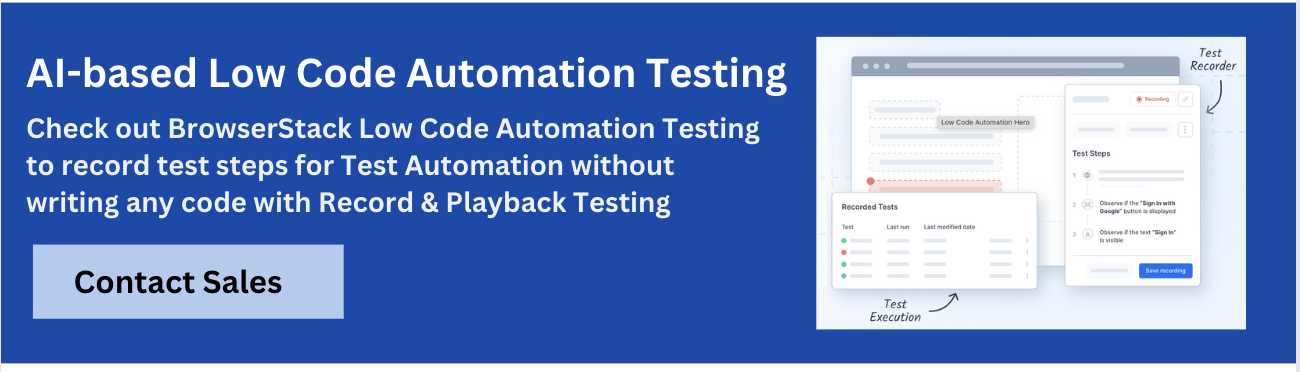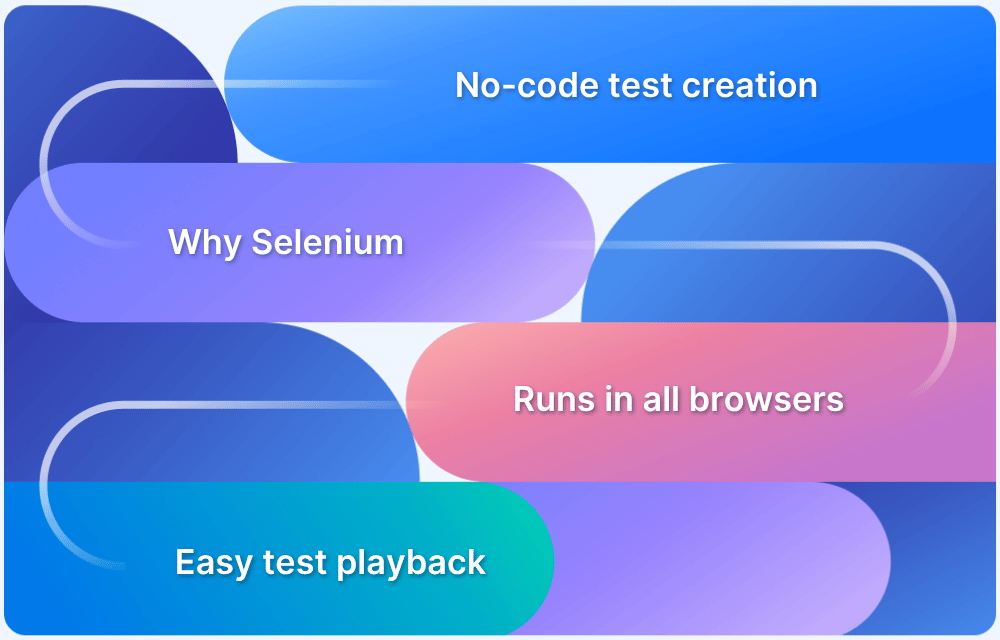An IDE, or Integrated Development Environment, is a software application that combines essential development tools into a single interface to help developers write, test, and debug code efficiently. IDEs typically include a code editor, compiler/interpreter, debugger, and build automation tools, streamlining the entire software development process.
They improve productivity, ensure cleaner code, and enable team collaboration through version control and cloud integration.
Overview
What is an IDE?
- Full Form: Integrated Development Environment
- Purpose: Combine coding, testing, and debugging in one platform
- Core Components:
- Code Editor → Syntax highlighting, autocomplete, error detection
- Compiler/Interpreter → Converts code to machine language
- Debugger → Step-through execution & variable inspection
- Build Automation Tools → Automates repetitive tasks like compilation/testing
Why IDEs Matter
- Efficiency: One platform reduces tool-switching
- Code Quality: Detect errors early → cleaner code
- Collaboration: Cloud integration & version control for team projects
- Learning-Friendly: Tutorials & multi-language support for newcomers
- Automated Testing: Run unit tests & validate code before deployment
Popular IDE Features
- Real-time error highlighting
- Intelligent code completion & suggestions
- Integrated debugging & breakpoints
- Code refactoring tools
- Version control (Git) support
- Plugin & extension support for added functionality
Who Should Use IDEs?
- Developers: Streamline coding & debugging
- Testers: Automate and validate tests efficiently
- Teams: Improve collaboration with version control & cloud features
- Beginners: Learn coding faster with guided support & tutorials
This guide explains the meaning, importance, and uses of IDEs for software development.
What is the Meaning of IDE?
An Integrated Development Environment (IDE) is a software application that consolidates various development tools into a single interface, aimed at simplifying the process of software development.
IDEs typically include:
- Code Editor: A feature that supports syntax highlighting, code completion, and error detection, allowing developers to write clean and efficient code more easily.
- Compiler/Interpreter: IDEs often integrate a compiler or interpreter to convert source code into machine code, facilitating real-time testing and error checking.
- Debugger: An essential tool for identifying and fixing bugs within the code, enabling developers to step through their programs and inspect variables at runtime.
- Build Automation Tools: These tools automate repetitive tasks like code compilation and testing, helping streamline the development workflow.
Learn More: Selenium IDE Alternatives
Importance and Uses of IDE
Here are some key reasons why IDEs are vital tools for developers:
- Efficiency: IDEs combine multiple development tools into one platform, reducing the need to switch between different applications, which saves time and effort.
- Code Quality: Features such as syntax highlighting and error detection help developers catch mistakes early, leading to cleaner and more efficient code
- Enhanced Collaboration: Many modern IDEs support cloud integration, enabling teams to collaborate in real-time, share code seamlessly, and maintain version control
- Learning Curve: IDEs often come with tutorials and built-in support for various programming languages, making it easier for new developers to learn and adapt
- Automated Testing: Integrated testing tools allow developers to run unit tests and validate their code before deployment, ensuring functionality and reducing the likelihood of bugs
If you are a developer or a tester, who is looking to create and run tests without extensive coding, BrowserStack’s Low Code Automation Tool offers a powerful alternative to Selenium IDE.