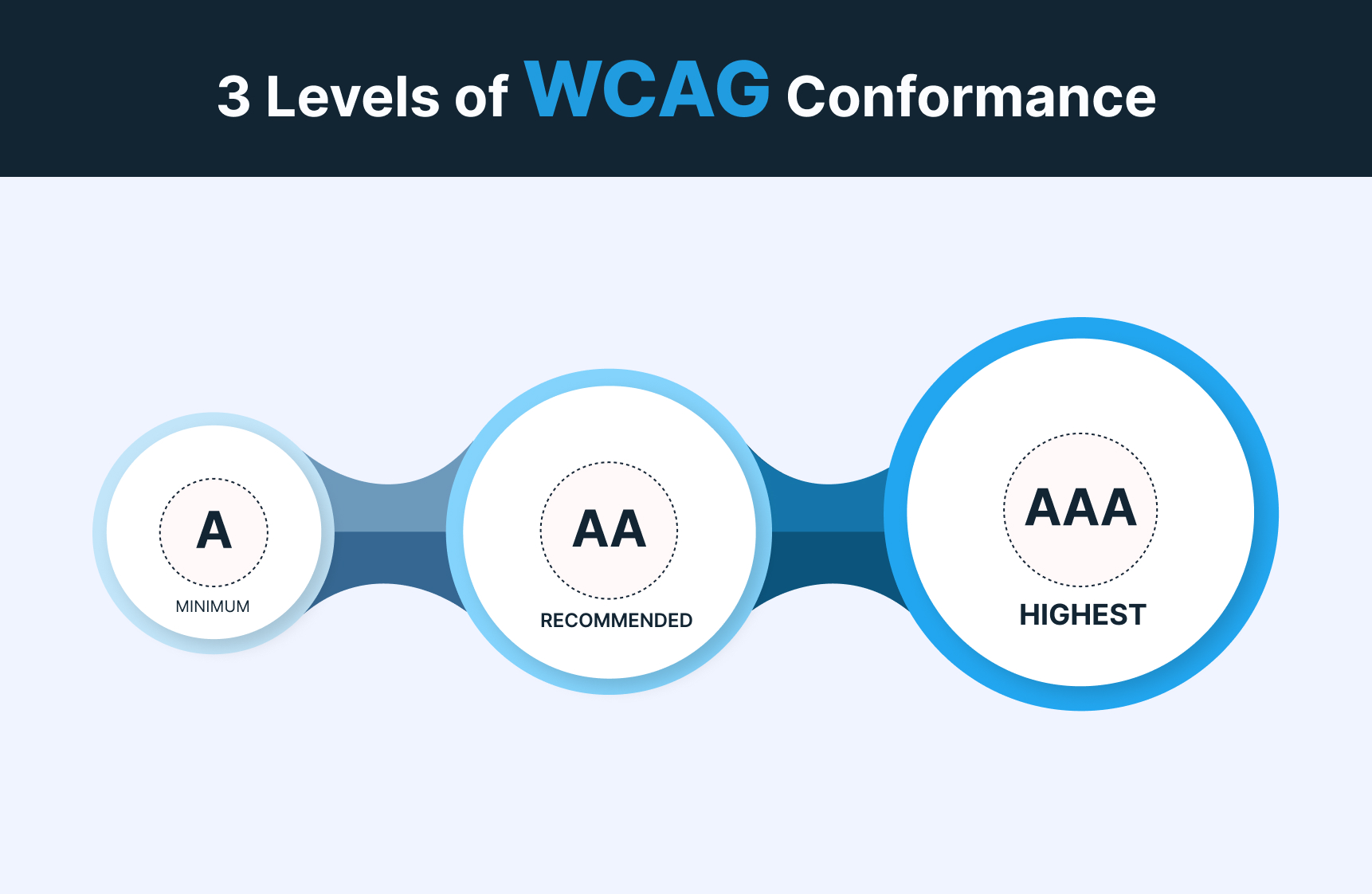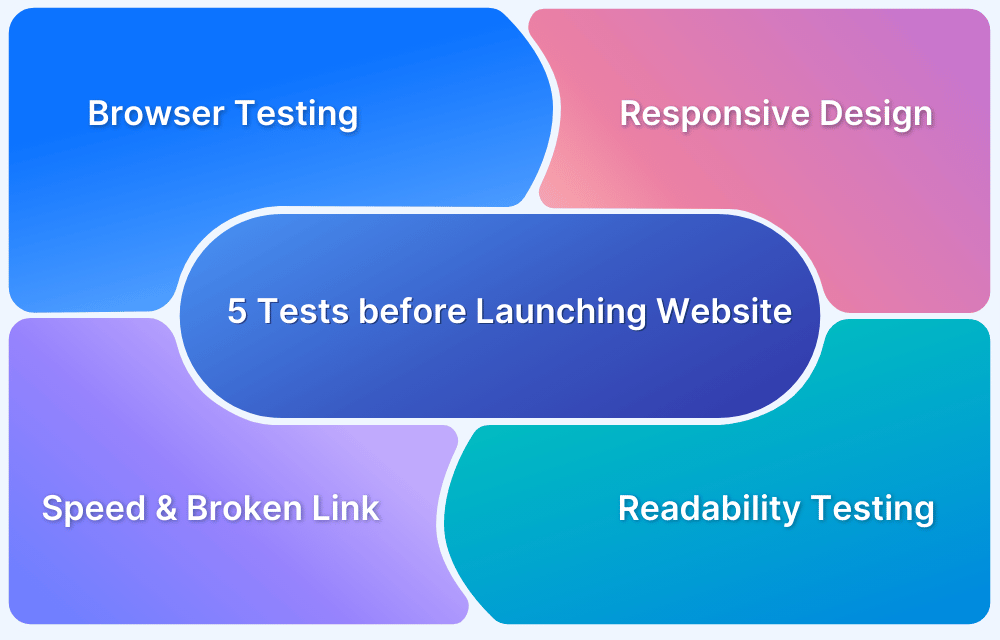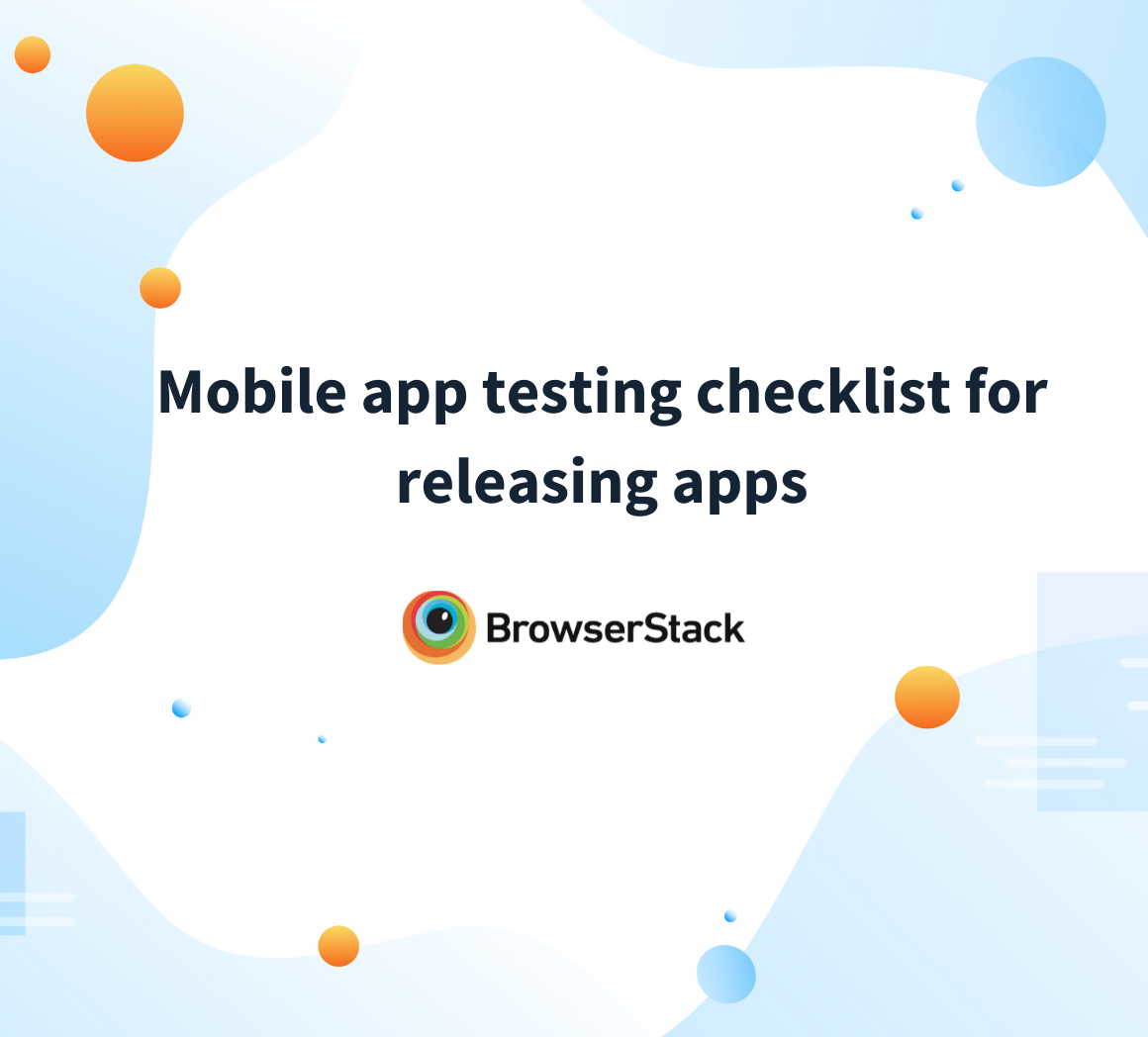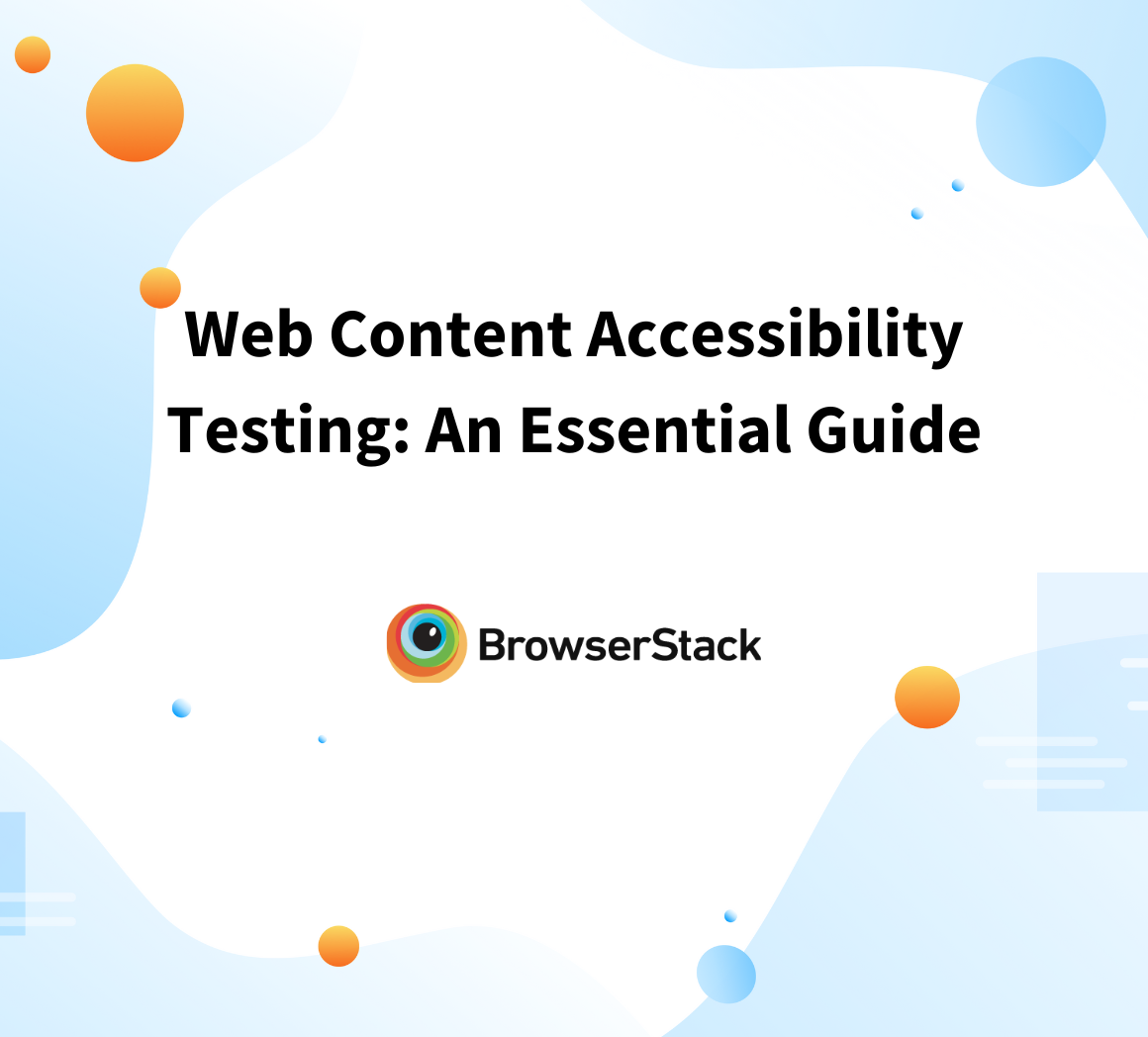Quick Website Accessibility Testing Checklist
By Shreya Bose, Community Contributor - October 30, 2024
Accessibility testing ensures that web and mobile applications are designed to be easily usable by individuals with visual, hearing, or mobility disabilities, and cognitive impairments.
The Web Accessibility Guidelines (WCAG) provide a set of standardized principles that promote inclusivity in web design, making websites accessible to everyone.
This article will cover the importance of accessibility testing and also share a website accessibility testing checklist.
What is Accessibility Testing?
Accessibility testing ensures that web and mobile applications are easy to use by individuals visual, hearing, or motor, or cognitive impairments. This testing process evaluates whether a product adheres to established accessibility guidelines, such as the WCAG, ensuring inclusivity.
The goal is to identify and address any barriers that might prevent users with disabilities from fully interacting with the digital content. By conducting accessibility testing, developers ensure the compatibility of their applications with assistive technologies like screen readers and meet legal standards for accessibility compliance.
Examples Accessibility Testing
Below are some examples accessibility testing:
- Color Contrast: Verifies text and background contrast meets WCAG standards for readability.
- Text Alternatives: Checks if images have proper alt text or ARIA labels for screen readers.
- ARIA Testing: Ensures ARIA roles and attributes are correctly applied to interactive elements.
- Keyboard Accessibility: Tests navigation using only the keyboard, ensuring all elements can be accessed.
Importance of Accessibility Testing
Often considered a sub-category of usability testing, it ensures that specific, unchangeable conditions do not prevent a person from accessing online resources as easily as anyone else.
With over 1 billion people living with disabilities, accessibility testing ensures websites are usable by a wider audience, potentially increasing traffic and revenue.
Here are two key reasons why accessibility testing is important:
- Ensuring compliance with global laws like the Americans with Disabilities Act (1990) and Disability Discrimination Act (UK) is essential. In 2023, 77% of accessibility lawsuits targeted businesses with under $25 million in revenue, with fines ranging from $75,000 to $150,000.
- Accessibility boosts reputation and user engagement. By 2050, 16% of the world’s population will be over 65, further increasing the demand for accessible digital platforms.
Website Accessibility Testing Checklist
Here’s a concise checklist covering the essential aspects of website accessibility testing that you can use to get started:
Alternative Text for Visual Assets
Screen readers need alternative text to describe images for visually impaired users.
- Ensure every image tag has an alt attribute with descriptive text.
- Check that non-decorative images have accurate and relevant aria-labels.
Screen Reader Compatibility
Make your website screen reader-compatible to ensure accessibility for individuals with visual impairments.
- Provide descriptive alternative text for all images.
- Properly label all form fields and use semantic HTML markup (e.g., <button> for buttons, <input type=”text”> for text inputs).
Read More: Screen Readers for Accessibility Testing
Contrasting Colors
Adequate color contrast is essential for readability, especially for users with visual impairments.
- Ensure text meets the WCAG contrast ratio guidelines ( 1.4.3 Contrast (Minimum), 1.4.6 Contrast (Enhanced), 1.4.11 Non-text Contrast).
- Test contrast between text and background for sufficient differentiation.
Keyboard Navigation
Websites should be navigable via keyboard for users who cannot use a mouse.
- Confirm all interactive elements (buttons, links) are accessible via keyboard input.
- Test site navigation using only the keyboard, including tabs and keyboard shortcuts.
Text Resizing
Text should be scalable without losing readability or functionality for users with low vision.
- Ensure users can resize text without breaking the page layout or distorting content.
- Test that zooming in on text does not create overlapping or hidden content.
Interactive Element Accessibility
Ensure that clickable elements and forms work with assistive devices like screen readers or voice commands.
- Confirm drop-down menus and buttons can be navigated using a keyboard.
- Verify form fields and buttons respond to assistive technology commands.
Headlines and Descriptions
Clear headings and titles improve navigation for both users and assistive tools like screen readers.
- Use H1, H2, and H3 tags appropriately to organize content.
- Make sure each page features a unique and descriptive title.
Subtitles and Captions for Videos
Adding captions to videos makes content accessible to users with hearing impairments.
- Include accurate subtitles or captions for all video content.
- Ensure captions are available in multiple languages when applicable.
Flashing or Blinking Elements
Avoid elements that flash rapidly, as they can trigger seizures or discomfort in some users.
- Minimize or remove flashing or blinking elements from your site.
- Ensure any necessary flashing meets safety standards for seizure-prone users.
Things to consider when making a Website Accessible
Designing an accessible website requires careful attention to key factors that ensure all users including individuals with disability can easily navigate and engage with your content.
Here are some key things to keep in mind when it comes to website accessibility testing:
- Understand the diverse needs of users with visual, auditory, motor, and cognitive impairments.
- Familiarize yourself with the WCAG to ensure compliance with established accessibility standards and create a more inclusive digital environment.
- Ensure a clear and consistent navigation structure to help users find information easily.
- Use readable fonts, appropriate sizes, and sufficient contrast to enhance readability, following WCAG’s contrast ratio recommendations.
- Create a responsive design that works various devices and screen sizes.
- Make sure all interactive elements are operable through keyboard shortcuts for users unable to use a mouse.
- Provide descriptive alternative text for images and media, in accordance with WCAG requirements, to help users relying on screen readers.
Versions of the WCAG
The main goal of any accessibility compliance testing should be to determine if a web application is compatible with the 4 WCAG principles known as POUR:
- Perceivable
- Operable
- Understandable
- Robust
The W3C regularly updates the WCAG guidelines to align with technological advancements and evolving design practices in digital accessibility.
Below are the versions of WCAG:
- WCAG 1.0: Released in May 1999, it contained 14 guidelines and established the A, AA, and AAA conformance levels.
- WCAG 2.0: Published in 2008, this version introduced the POUR principles (Perceivable, Operable, Understandable, and Robust) and refined the conformance levels.
- WCAG 2.1: Released in 2018, it updated standards to reflect changes in digital content, focusing on mobile device and tablet accessibility, with 17 new success criteria added.
- WCAG 2.2: This version introduced nine additional success criteria, primarily addressing barriers for users with visual, mobility, hearing, and cognitive disabilities.
Read More: 508 Compliance Testing Tools
Levels of Accessibility Compliance in WCAG
Below are the three levels of accessibility compliance in WCAG:
- Level A: This is the basic level of conformance, aimed at making web content accessible to the majority of users with disabilities.
- Level AA: This level surpasses Level A and is intended to accommodate a wider range of users, including those with more significant disabilities.
- Level AAA: This is the highest conformance level, that ensure web accessibility to all users, irrespective of their disabilities.
Why run Accessibility Testing on Real Devices?
People with disabilities require websites and apps to be accessible and usable in specific ways. Unlike other users, they cannot easily adjust or switch to another website, as around 70% of sites are inaccessible to persons with disabilities (PWD).
If accessibility-related issues arise, users may face significant challenges, particularly on government websites, where missing essential information can have serious consequences.
These issues should not occur simply because developers or stakeholders did not perform thorough accessibility tests. Additionally, emulators and simulators may overlook certain problems due to their limited functionality.
To avoid these bugs affecting end users, it is important to conduct tests in real user conditions on real browsers and devices. BrowserStack’s real device cloud offers access to over 3,500 real browsers and devices for immediate and comprehensive testing.
Run Accessibility Tests on Real Devices
How to perform Accessibility Testing using BrowserStack Accessibility Testing Tool
BrowserStack Accessibility Testing is an all-in-one platform designed to quickly identify both basic and complex accessibility issues.
Using BrowserStack for website accessibility testing, you can test, report, and monitor web accessibility health.
Test Web Accessibility
Utilize the BrowserStack Accessibility Testing Tool to evaluate your website’s accessibility features, including:
- Workflow Scanner to assess any user workflow and identify basic issues like missing alt text and poor color contrast.
- Assisted Tests to uncover complex accessibility problems through simple, automated questions.
- Real Device Testing to use screen readers on actual devices to accurately pinpoint issues.
- WCAG Compliance Check: Ensure webpage components meet the required WCAG standards, such as WCAG 2.0 AA.
Report Web Accessibility Issues
Access and manage all reports from a single dashboard, allowing for quick consolidation of multiple reports. Detailed summaries categorize issues based on WCAG guideline violations, simplifying the process of creating VPAT reports.
Monitor Web Accessibility Health
Schedule regular scans to keep track of your website’s accessibility status. After each scan, access detailed summaries and workflow logs to stay informed about compliance with WCAG standards.
Conclusion
Accessibility testing is essential to make software inclusive and cater to users with alternative requirements due to specific conditions. To ensure that none of your users are unable to get the best of your site or app due to insufficient testing, include accessibility tests into the QA roadmap right from the beginning i.e. the brainstorming phase.
As the world moves towards more considerate and empathetic approaches towards customer care and success, accessibility tests are poised to become an essential part of any software development pipeline.