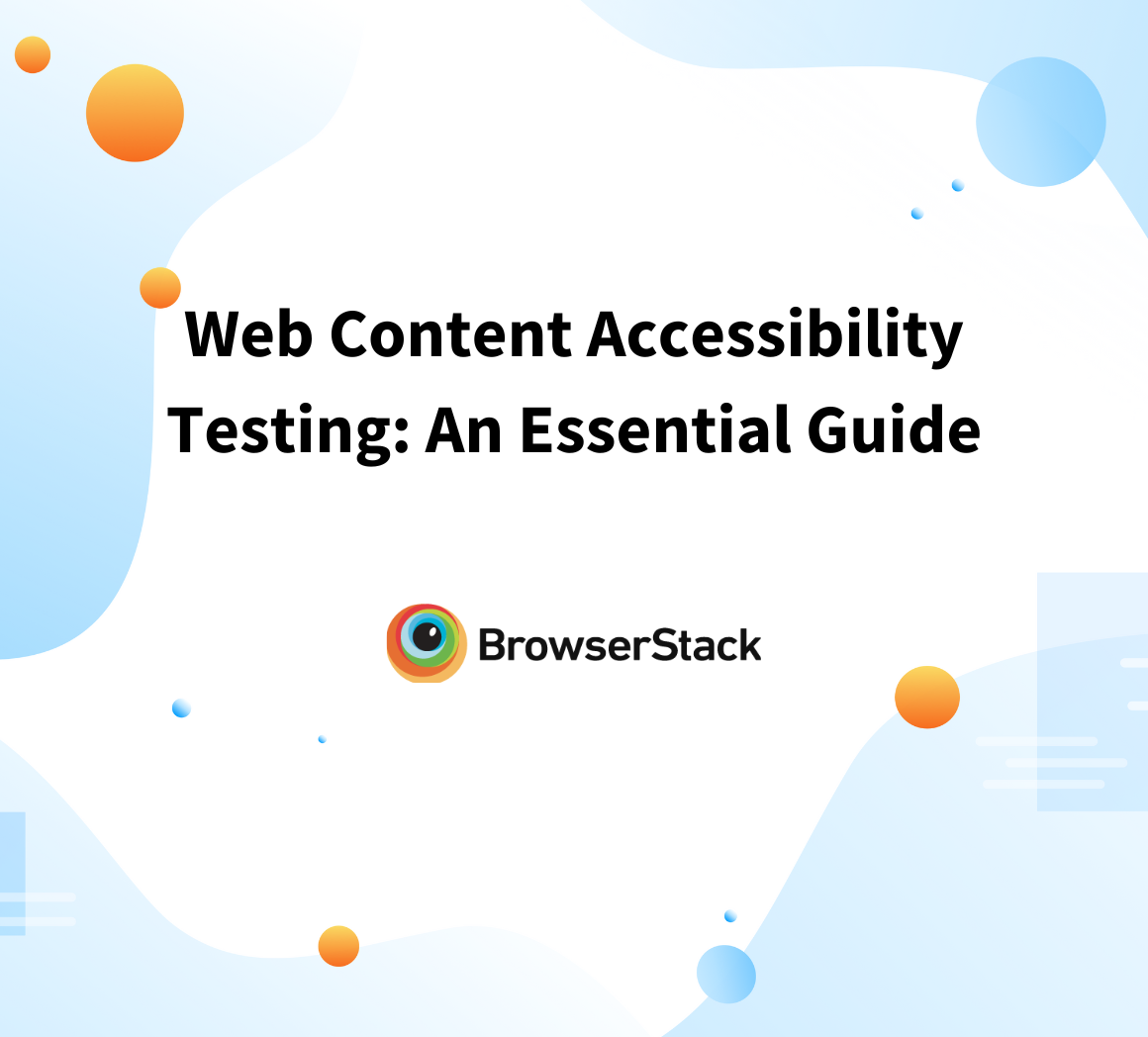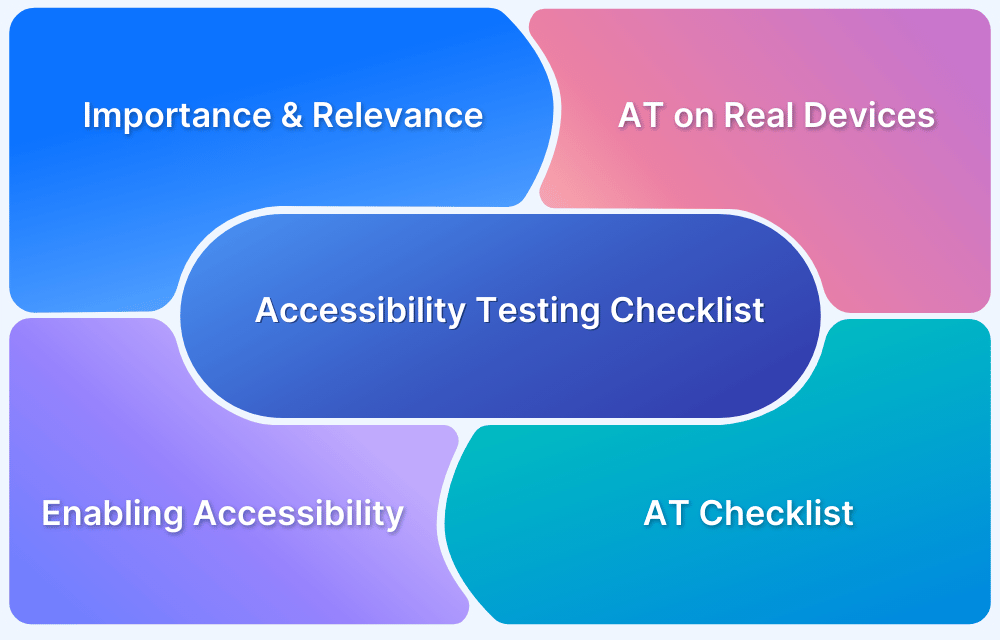Accessibility is about creating inclusive experiences for all users, regardless of their abilities or disabilities. Accessibility compliance ensures that digital content, such as websites and applications, is usable by individuals with various disabilities, including visual, auditory, motor, and cognitive impairments.
Accessibility reports are essential tools for evaluating how well a digital platform meets established standards and guidelines.
This guide explains why accessibility reports are crucial, what they cover, and the top tools for creating web accessibility reports.
Common Accessibility Compliance Standards.
Here’s a quick context about some of the common accessibility compliance standards.
1. WCAG 2.1 Guidelines
The Web Content Accessibility Guidelines (WCAG) 2.1, developed by the W3C, provide a global standard for web accessibility. They focus on making content perceivable, operable, understandable, and robust, with specific success criteria to enhance accessibility for people with disabilities.
2. ADA Compliance
The Americans with Disabilities Act (ADA) mandates digital accessibility to ensure equal access to services and information online for people with disabilities, covering websites, mobile applications, and other digital platforms.
3. Section 508 for Government Websites
Section 508 requires federal agencies and companies receiving federal funding to make their digital services and technology accessible to people with disabilities, promoting inclusivity in the public sector.
What is a Website Accessibility Report?
A Website Accessibility Report is a comprehensive document that evaluates a website’s compliance with established accessibility standards, such as WCAG, ADA, and Section 508. It identifies barriers that prevent users with disabilities from fully accessing content and functionality, providing actionable recommendations for improvements.
This report typically includes an analysis of the website’s
- Design
- Structure, and
- Content
The accessibility report assesses various elements such as:
- Navigation
- Color contrast
- Alt text for images
- Keyboard accessibility
By systematically reviewing these factors, the report highlights specific issues that may hinder user experience for individuals with disabilities. Additionally, it offers prioritized recommendations to enhance accessibility, ensuring that all users, regardless of ability, can interact with the website effectively.
Ultimately, a Website Accessibility Report serves as a vital tool for organizations looking to create an inclusive online environment and comply with legal accessibility requirements.
Pro Tip: Maximize your accessibility testing efficiency by utilizing BrowserStack’s Central Reporting Dashboard. This feature consolidates all your test results in one place, providing an easy-to-navigate interface to monitor, analyze, and track accessibility issues across multiple projects.
Use this dashboard to spot trends, prioritize fixes, and ensure your team stays on top of accessibility requirements throughout the development cycle. It’s a powerful way to streamline collaboration and keep all stakeholders informed.
Why is Website Accessibility Report Important?
Website Accessibility Reports are crucial for creating an inclusive environment that caters to the diverse needs of all users. As the internet becomes an important part of daily life, ensuring accessibility is not just a legal necessity but also a fundamental aspect of good design and user experience. Here are five key reasons why these reports are important:
- Legal Compliance: Ensures adherence to ADA and Section 508 standards, helping companies avoid legal risks, lawsuits, and financial penalties.
- Enhanced User Experience: Creates a more intuitive and user-friendly design, improving navigation for all visitors, including those with disabilities.
- Wider Audience Reach: Makes content accessible to individuals with disabilities, older adults, and users of assistive technologies, broadening your market potential.
- Boosted SEO Performance: Enables alignment with SEO best practices like using alt text and proper heading structures, improving search engine rankings, and driving more organic traffic.
- Demonstrated Social Responsibility: Highlights your organization’s commitment to inclusivity and fairness, strengthening brand reputation and fostering trust and loyalty among customers.
What does an Accessibility Report include?
An accessibility report provides a thorough assessment of a website’s compliance with accessibility standards. The format can vary based on the specific guidelines followed (like WCAG, ADA, or Section 508) but generally includes the following sections:
1. Executive Summary
- Overview of Findings: A high-level summary of the accessibility status.
- Key Issues Identified: Highlight the most critical accessibility barriers.
- Recommendations: Brief outline of suggested improvements.
Example:
“This report assesses the website’s adherence to WCAG 2.1 guidelines, identifying significant barriers in navigation and content structure. Key issues include lack of alt text for images and insufficient color contrast. Immediate recommendations include adding descriptive alt text and revising color schemes to improve visibility.”
2. Introduction
- Purpose of the Report: Explain why the assessment was conducted.
- Scope of Evaluation: Define which pages or sections of the website were evaluated.
Example:
“The purpose of this report is to evaluate the accessibility of [Website URL]. The assessment focused on the homepage and the top five service pages, aiming to identify barriers that affect users with disabilities.”
3. Methodology
- Testing Methods: Describe the tools and techniques used for the assessment (manual testing, automated tools, user testing).
- Standards Used: Specify the guidelines or standards referenced (e.g., WCAG 2.1, ADA).
Example:
“The evaluation was conducted using a combination of automated accessibility testing tools such as BrowserStack and manual review by accessibility experts. Compliance with WCAG 2.1 Level AA guidelines was the primary standard assessed.”
4. Findings
- Detailed Issues Identified: Break down specific accessibility issues, categorizing them by severity (e.g., critical, major, minor).
- Screenshots or Examples: Include visual aids to illustrate problems.
Example:
- Issue: Missing Alt Text for Images (Critical)
Description: Several images lack descriptive alt text, making them inaccessible to users relying on screen readers.
Screenshot: [Insert screenshot of affected image] - Issue: Poor Color Contrast (Major)
Description: The text on the buttons does not meet the minimum contrast ratio of 4.5:1 against the background.
Screenshot: [Insert screenshot showing color contrast issue]
5. Recommendations
- Actionable Steps: Provide specific, prioritized recommendations for resolving identified issues.
- Resources: Suggest tools or methods to implement improvements.
Example:
- Add Alt Text: Ensure all images have meaningful alt text. Tools like ImageAlt can assist in generating descriptions.
- Improve Color Contrast: Use tools like the Contrast Checker to adjust color schemes and ensure compliance with accessibility standards.
6. Conclusion
- Summary of Overall Accessibility Status: Recap the key findings and the importance of addressing them.
- Next Steps: Suggest a timeline for implementing recommendations and follow-up evaluations.
Example:
“The website presents several critical accessibility barriers that must be addressed to improve user experience for all. We recommend implementing the suggested changes within the next three months and scheduling a follow-up review thereafter.”
7. Appendices
- Supporting Documentation: Include any additional resources, detailed test results, or relevant policies.
- Glossary of Terms: Define technical terms used in the report.
Example:
“Appendix A: Detailed Automated Testing Results”
“Glossary:
- Alt Text: Textual description of an image, essential for screen readers.”
- WCAG: Web Content Accessibility Guidelines.”
This format ensures a comprehensive understanding of the accessibility status of a website, provides actionable insights for improvements, and serves as a valuable resource for organizations committed to enhancing digital inclusivity.
Read More: Web Accessibility Testing Checklist
Accessibility Report vs Accessibility Audit
Understanding the distinction between an accessibility report and an accessibility audit is essential for organizations looking to improve their digital inclusivity. While both serve the purpose of evaluating accessibility, they differ in their scope, methodology, and outcomes.
Below is a comparative table that highlights these differences.
| Aspect | Accessibility Report | Accessibility Audit |
|---|---|---|
| Definition | A document that details the current accessibility status of a website, identifying specific barriers and providing recommendations for improvement. | A systematic evaluation process that examines a website against established accessibility standards to determine compliance and identify areas of improvement. |
| Purpose | To provide a clear overview of accessibility issues and actionable recommendations for enhancing usability for individuals with disabilities. | To conduct a thorough assessment of a website’s adherence to accessibility guidelines and identify specific violations or compliance levels. |
| Methodology | Often combines automated testing tools with manual reviews and user testing, focusing on the user experience. | Primarily uses standardized testing methods, including automated tools, manual reviews, and heuristic evaluations, to measure compliance with guidelines. |
| Outcome | Offers prioritized recommendations tailored to improve user experience and accessibility features. | Produces a comprehensive compliance report detailing adherence levels to accessibility standards, often accompanied by a checklist of findings. |
| Frequency | Typically generated periodically or after significant changes to a website, focusing on user feedback and experience. | Often conducted as a one-time assessment or periodically as part of a compliance strategy to ensure ongoing adherence to accessibility standards. |
| Audience | Aimed at stakeholders, designers, and developers looking to improve accessibility features based on user needs. | Primarily targeted at compliance officers, management, and legal teams to ensure adherence to regulations and guidelines. |
Both accessibility reports and audits play vital roles in promoting digital inclusivity. An accessibility report focuses on providing actionable insights for improvement based on user experience, while an accessibility audit offers a detailed compliance assessment against established standards.
Organizations should leverage both tools to create a more accessible online environment, ensuring they meet legal requirements and serve all users effectively.
Top Tools for creating Website Accessibility Reports
Creating comprehensive website accessibility reports is essential for organizations committed to ensuring that their digital content is inclusive and user-friendly for individuals with disabilities.
Several tools are available to assist in this process, each offering unique features that help identify accessibility issues, assess compliance with standards like WCAG and generate actionable recommendations.
Utilizing these tools can streamline the evaluation process, enhance the accuracy of assessments, and facilitate ongoing improvements in website accessibility. Below are some of the prominent tools that can aid in creating effective website accessibility reports.
1. Browserstack Accessibility
BrowserStack Accessibility Testing is a well-established platform that provides comprehensive cross-browser testing solutions for web and mobile applications. Among its diverse offerings, the BrowserStack Accessibility Testing tool enables developers and testers to ensure their websites meet accessibility compliance standards.
This tool allows to identify and address accessibility issues, thereby enhancing the overall user experience for individuals with disabilities.
Key Features:
- Automated Accessibility Testing: The tool automates the identification of accessibility gaps, such as missing alt text, insufficient color contrast, and improper heading structure. This automation reduces the time spent on manual evaluations.
- Cross-Browser Compatibility: Users can test their websites across several browsers and devices, ensuring consistent performance of accessibility features regardless of the user’s environment.
- Real Device Testing: Unlike emulators, BrowserStack provides access to real devices. It also enables a more accurate assessment of how accessibility features function in real-world scenarios.
- Comprehensive Reporting: The tool generates detailed reports highlighting identified accessibility issues, along with actionable remediation suggestions, making it easier for teams to prioritize fixes.
- Integration with Development Workflows: BrowserStack seamlessly integrates with popular development tools and CI/CD pipelines, facilitating continuous testing and faster feedback loops.
Advantages:
- Identifies accessibility issues early, enhancing compliance with standards like WCAG, ADA, and Section 508.
- Encourages a better understanding of user needs, creating more inclusive, user-friendly interfaces.
- Automated testing saves time and reduces resources needed for manual evaluations.
- Improves team communication through detailed reports and integrations, keeping accessibility a priority.
BrowserStack’s accessibility testing tool is a valuable asset for organizations aiming to improve their website’s accessibility. Its combination of automated testing, real device capabilities, and comprehensive reporting aligns with compliance standards such as WCAG, ADA, and Section 508, making it an effective solution for enhancing digital inclusivity.
2. WAVE
WAVE (Web Accessibility Evaluation Tool) is a robust accessibility testing solution designed to help developers and organizations assess the accessibility of their websites.
Developed by WebAIM, WAVE provides visual feedback about the accessibility of web content by identifying potential issues and suggesting ways to improve compliance with established accessibility standards like WCAG and Section 508.
Key Features:
- Visual Feedback: Icons and alerts overlay accessibility issues directly on the webpage for easy identification.
- Automated & Manual Testing: Combines automated tests with manual checks to identify a wide range of issues.
- Detailed Reports: Summarizes issues by severity, offering clear remediation suggestions for prioritization.
- Browser Extension: Allows accessibility evaluation directly within the browser during development.
- Workflow Integration: Integrates with development processes to enable continuous accessibility evaluations.
Advantages:
- User-friendly interface with visual feedback, making it easy for non-technical users to understand.
- Covers a broad range of accessibility issues with automated tests and visual feedback.
- Free to use, making it a cost-effective option for improving accessibility.
- Provides educational resources for understanding and implementing accessibility best practices.
Limitations:
- May miss complex issues that require manual inspection.
- Effectiveness depends on user knowledge, requiring some familiarity with accessibility guidelines.
Read More: Best Accessibility Tools
3. Lighthouse
Lighthouse is an open-source, automated tool developed by Google that evaluates the performance, accessibility, and SEO of web applications. Built into the Chrome DevTools, Lighthouse allows developers to audit their websites and identify accessibility issues that could hinder users with disabilities from fully engaging with the content. By providing actionable insights, Lighthouse helps ensure compliance with accessibility standards like WCAG.
Key Features
- Automated Accessibility Audits: Lighthouse performs in-depth automated audits, analyzing aspects like color contrast, keyboard navigation, and semantic HTML usage.
- Detailed Reports: Generates comprehensive reports with scores (0-100) for accessibility issues, along with improvement suggestions.
- Integration with Chrome DevTools: Seamlessly integrated within Chrome DevTools for direct accessibility testing during development.
- Performance & SEO Analysis: Assesses performance and SEO in addition to accessibility, offering a complete view of web health.
- Customizable Audits: Allows users to tailor audits by selecting specific metrics or categories based on project needs.
Advantages:
- Real-time feedback during development through Chrome DevTools integration.
- User-friendly interface with straightforward, easy-to-understand reports.
- Backed by Google’s active community and regular updates.
- Free and open-source, making it a cost-effective accessibility solution.
Limitations:
- May not detect complex accessibility issues that require manual evaluation.
- Context-specific barriers might be missed, requiring additional manual testing.
4. Tenon
Tenon is a powerful web accessibility testing tool designed to help developers and organizations evaluate and improve the accessibility of their websites. With a focus on compliance with established accessibility standards such as WCAG and Section 508, Tenon provides detailed insights into accessibility issues and actionable recommendations, making it easier for teams to create inclusive digital experiences.
Key Features:
- Automated Testing: Tenon performs automated scans to identify accessibility issues, including color contrast problems, missing alt text, and incorrect semantic HTML structure.
- Comprehensive Reporting: Generates detailed reports that categorize issues by severity and offer specific remediation suggestions, helping teams prioritize fixes.
- API Access: Provides API integration for accessibility checks within existing development workflows and tools.
- Customizable Tests: Allows users to create custom tests tailored to specific accessibility needs, focusing on relevant project or industry standards.
- Multiple Testing Options: Supports testing individual pages, entire websites, or specific sections, offering flexible evaluation methods.
Advantages:
- Strong focus on compliance, helping organizations meet legal requirements and avoid litigation.
- User-friendly interface with clear reports for both technical and non-technical users.
- Supports continuous accessibility improvement through API integration and customizable tests.
- Offers educational resources to guide users in understanding and applying accessibility best practices.
Limitations:
- Effectiveness relies on the user’s expertise in accessibility standards, potentially requiring training for optimal use.
Read More: 15 Accessibility Automation Tools
5. Siteimprove Accessibility Checker
The Siteimprove Accessibility Checker is a comprehensive tool designed to help organizations assess and enhance the accessibility of their websites. It provides automated testing and insightful reports that align with major accessibility standards, including WCAG and Section 508.
By identifying barriers and offering actionable recommendations, the Siteimprove Accessibility Checker enables teams to create more inclusive digital experiences for all users.
Key Features:
- Automated Accessibility Scanning: Conducts thorough automated scans to detect accessibility issues like missing alt text, poor color contrast, and improper heading structures.
- User-Friendly Dashboard: Offers an intuitive dashboard to present accessibility findings in a clear and organized way, helping users prioritize fixes effectively.
- Detailed Reporting: Generates comprehensive reports that categorize issues by severity and provide specific suggestions for remediation and best practices.
- Real-Time Monitoring: racks accessibility changes over time, allowing for continuous monitoring and improvement as new or modified content is added.
- Integration with Other Siteimprove Tools: Seamlessly integrates with tools like content quality and SEO, offering a holistic view of the website’s performance.
Advantages:
- Strong focus on compliance with accessibility standards, reducing legal risks and improving user experience.
- Educational insights and best practice guidelines help teams implement effective accessibility measures.
- Collaboration features streamline task assignment, progress tracking, and team communication.
- Scalable solution adaptable to organizations of any size and complexity.
Limitations:
- Automated scans may not capture all context-specific issues, requiring manual testing for a comprehensive evaluation.
Read More: How to automate accessibility testing
6. Dynomapper
Dynomapper is a robust website accessibility testing tool that helps organizations evaluate and improve the accessibility of their websites.
Known for its versatile features, Dynomapper evaluates sites against the standards provided by Web Content Accessibility Guidelines (WCAG) and Section 508, helping ensure that websites are inclusive for users with disabilities.
Dynomapper also provides content auditing, sitemapping, and keyword tracking capabilities, making it a multi-functional tool for web development teams.
Key Features:
- Automated Accessibility Testing: Automated scans are conducted to detect issues like missing alt text, poor HTML structure, and color contrast violations.
- Site Mapping and Visualization: Visualizes website structure to focus on how accessibility issues affect navigation.
- Comprehensive Reporting: Provides detailed reports on the severity of the issue and remediation suggestions.
- Real-Time Monitoring: Tracks ongoing accessibility compliance as content is added or updated.
- Integration with SEO and Content Auditing: Combines accessibility testing with SEO and content auditing. This provides a complete website performance overview.
Advantages:
- Multi-functional tool offering site mapping, content auditing, and SEO insights, streamlining web development processes.
- Focuses on compliance with WCAG and Section 508 standards, providing detailed reports to meet legal requirements.
- Real-time monitoring ensures continuous accessibility compliance for new content and updates.
- Visual sitemaps help developers understand how site layout impacts accessibility and usability, improving navigation.
Limitations:
- Automated testing may not detect all context-specific or user-related accessibility issues, requiring additional manual testing.
7. Pa11y
Pa11y is an open-source accessibility testing tool that helps developers assess the accessibility of their websites and web applications.
Focused on providing automated evaluations of web content, Pa11y checks for compliance with the Web Content Accessibility Guidelines (WCAG) and Section 508.
It offers flexible solutions for accessibility testing, including command-line tools, CI/CD integrations, and web-based dashboards, making it highly adaptable for teams of all sizes.
Key Features:
- Automated Accessibility Testing: Scans web pages for issues like improper form labels, missing alt text, and color contrast violations, ensuring compliance with WCAG 2.1 and Section 508.
- Command-Line Interface (CLI) and Dashboard: Offers both a CLI for automation and a visual dashboard (Pa11y Dashboard) to track and report accessibility issues over time.
- Continuous Integration (CI) Support: Integrates into CI/CD pipelines, automating accessibility checks during development to maintain standards compliance.
- Customizable Reports: GenerateS detailed reports on the severity of issues and suggest fixes tailored to the organization’s standards and priorities.
- Multi-Platform Support: Flexible for testing across platforms, frameworks, and devices and can be integrated into various workflows.
Advantages:
- Open-source and free, making it a cost-effective accessibility testing solution.
- Highly customizable to fit specific reporting and workflow needs.
- Strong CI/CD support and CLI for automating accessibility checks.
- Backed by a large community with frequent updates to stay current with standards.
Limitations:
- It lacks visual feedback and relies on reports and CLI output, which may not be intuitive for non-technical users.
- May require manual testing for more complex, context-specific accessibility issues.
8. Accessibility Insights for Web
Accessibility Insights for Web is a free and open-source accessibility testing tool developed by Microsoft. It helps developers and testers find and fix accessibility issues in websites and web applications by running automated and manual checks.
This tool is designed to ensure compliance with Web Content Accessibility Guidelines (WCAG) and other accessibility standards, focusing on helping developers create inclusive digital experiences for all users.
Key Features:
- FastPass (Automated Checks): Runs quick automated checks to detect common issues like missing alt text, improper ARIA roles, and low contrast, providing an immediate overview of accessibility barriers.
- Assessment (Manual Checks): Provides guided manual tests covering all WCAG 2.1 success criteria for a more comprehensive evaluation.
- Guided Issue Fixing: Offers step-by-step guidance on how to fix detected issues, helping developers resolve problems efficiently.
- Tab Stops and Color Contrast Testing: Focused tools for testing specific accessibility features like keyboard navigation (tab stops) and color contrast.
- Integration with DevTools: Seamlessly integrates with Chrome DevTools, providing an intuitive workflow for developers.
Advantages:
- Combines quick automated checks with detailed manual assessments for versatile testing.
- Emphasizes manual testing with step-by-step instructions, helping catch issues beyond automation.
- Free and open-source, making it a cost-effective option for accessibility testing.
- Developer-friendly with Chrome DevTools integration and actionable feedback for seamless testing.
Limitations:
- Manual assessments require a solid understanding of accessibility principles, which may require learning for new users.
- It lacks real device testing and focuses solely on in-browser checks, which may not fully reflect performance across different devices.
9. ARC Toolkit
ARC Toolkit is a free, developer-centric accessibility testing tool developed by TPGi (The Paciello Group). It operates as a browser extension that allows users to test and evaluate the accessibility of web pages directly in their browsers.
ARC Toolkit helps developers identify accessibility issues by scanning web content against WCAG 2.1 guidelines. With its focus on in-depth diagnostics and manual testing, it empowers developers to quickly address accessibility concerns during the development process.
Key Features:
- In-Browser Testing: Runs accessibility checks directly in the browser via a Chrome extension, allowing real-time analysis without leaving the page.
- Detailed Issue Identification: Highlights issues like keyboard navigation, landmarks, headings, and color contrast, with detailed descriptions and guidance on how to fix them.
- WCAG 2.1 Compliance: Ensures websites meet WCAG 2.1 standards, supporting A, AA, and AAA compliance levels for legal and best practice adherence.
- Visual Feedback: Provides visual highlights of problematic elements on the page, making it easier to locate and resolve complex accessibility issues.
- No Server-Side Dependencies: Operates entirely within the browser, delivering immediate results without requiring server-side processing, ideal for sensitive or secure environments.
Advantages:
- Developer-focused, offering in-depth diagnostics and detailed technical information for manual testing.
- Free and easy to use, with a simple browser extension setup, making it accessible to individuals and small teams.
- Combines automated checks with manual evaluations for a comprehensive approach to accessibility auditing.
- Provides real-time analysis, allowing developers to fix and test issues immediately during development.
Limitations:
- It lacks automated reports or continuous integration support and requires additional tools for full automation.
- Does not provide automated fixes, so developers must manually resolve issues based on the tool’s recommendations.
10. EqualWeb Accessibility Checker
EqualWeb Accessibility Checker is a powerful tool designed to help organizations and developers evaluate the accessibility of their websites.
It ensures compliance with global accessibility standards, including WCAG 2.1, ADA, and Section 508. With both automated scanning and manual review capabilities, EqualWeb identifies accessibility barriers and provides actionable recommendations to create a more inclusive digital experience.
The tool is user-friendly and offers various integration options for continuous monitoring and improvements.
Key Features:
- Automated Scanning for Accessibility Issues: Automatically scans web pages for issues like missing alt text, non-functional form elements, and improper color contrast, ensuring compliance with WCAG 2.1 and other standards.
- Customizable Testing Reports: Provides detailed, customizable reports categorizing issues by severity, offering clear remediation guidance tailored to organizational needs.
- Compliance with Global Standards: Ensures compliance with major regulations such as ADA, Section 508, and WCAG 2.1 at levels A, AA, and AAA.
- Integration Options: Integrates with CMS and development platforms, allowing real-time accessibility checks and offering an embedded widget for ongoing monitoring.
- Accessibility Overlay for Real-Time Adjustments: Features an overlay that allows end-users to make real-time adjustments like screen reader compatibility, keyboard navigation, and visual enhancements.
Advantages:
- Comprehensive compliance coverage, supporting global standards like ADA, WCAG 2.1, and Section 508.
- User-friendly interface with an intuitive dashboard for running scans and accessing detailed reports.
- Offers real-time monitoring and an overlay for live adjustments, enhancing user experience.
- Scalable solutions that are suitable for small businesses and large enterprises.
Limitations:
- Focuses on automated testing, which may not catch all context-specific issues, requiring manual testing for full accessibility audits.
Read More: Top 9 Automated Reporting Tools for Testing
Why choose Browserstack for Website Accessibility Reports?
Ensuring that websites are accessible to everyone is crucial for both user experience and legal compliance. BrowserStack Accessibility tool offers a powerful solution for generating accessibility reports, allowing developers to easily identify and fix issues to meet global accessibility standards.
Here’s why BrowserStack is a great choice for website accessibility testing:
- Comprehensive Compliance with Accessibility Standards: BrowserStack helps websites comply with major accessibility guidelines, including WCAG 2.1, ADA, and Section 508, ensuring legal adherence and a more inclusive web experience for all users.
- Automated and Manual Testing Options: The platform offers a mix of automated checks for quick issue detection and manual testing for deeper, more thorough evaluations, covering all aspects of website accessibility.
- Boosted Efficiency: The Workflow Analyzer enhances productivity by quickly identifying and prioritizing critical accessibility issues.
- Streamlined Debugging: Smart WCAG Mapping provides clear guidance, simplifies the debugging process, and reduces the time spent fixing issues.
- Accurate Real-World Testing: Testing with native screen readers like VoiceOver, NVDA, and TalkBack ensures true accessibility for all users.
- Visual Progress Tracking: Dashboards provide an easy-to-understand overview of issues and progress, enabling teams to track improvements efficiently.
- Quick Issue Detection: The Website Scanner identifies accessibility problems across the site, enabling prompt fixes.
- Real Device and Cross-Browser Testing: Conduct accessibility tests on real devices and browsers to ensure the website performs well for all users across multiple platforms, screen sizes, and operating systems.
- Detailed, Actionable Reports: BrowserStack provides comprehensive accessibility reports that outline the issues and offer clear guidance on how to fix them, streamlining the process for developers.
- Seamless Integration with Development Tools: With support for continuous integration/continuous delivery (CI/CD) and tools like Jira, BrowserStack integrates effortlessly into existing development workflows, ensuring accessibility testing becomes a regular part of the release cycle.
- Scalable Testing for Any Team Size: Whether you’re a small team or a large enterprise, BrowserStack’s cloud infrastructure scales effortlessly, allowing you to run multiple accessibility tests simultaneously across different environments.
- No Maintenance or Setup Hassles: As a cloud-based solution, BrowserStack eliminates the need for local setup or maintenance, reducing overhead and allowing teams to focus on accessibility improvements rather than infrastructure management.
Conclusion
Ensuring website accessibility is both a legal requirement and a moral responsibility. An accessibility report is a crucial tool that helps identify and fix barriers, ensuring that websites are inclusive for all users, including those with disabilities.
By leveraging the right tools, like BrowserStack, developers can perform automated and manual tests, generate actionable reports, and maintain compliance with global standards like WCAG 2.1, ADA, and Section 508.
Implementing an accessibility report regularly ensures your website meets essential accessibility standards, creating a seamless and inclusive experience for all visitors.