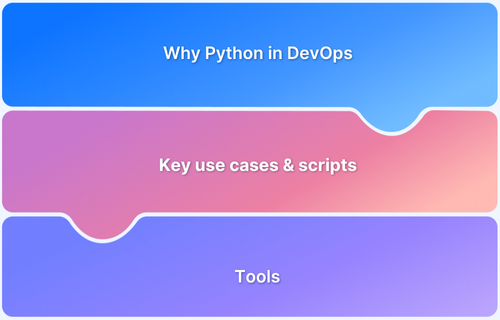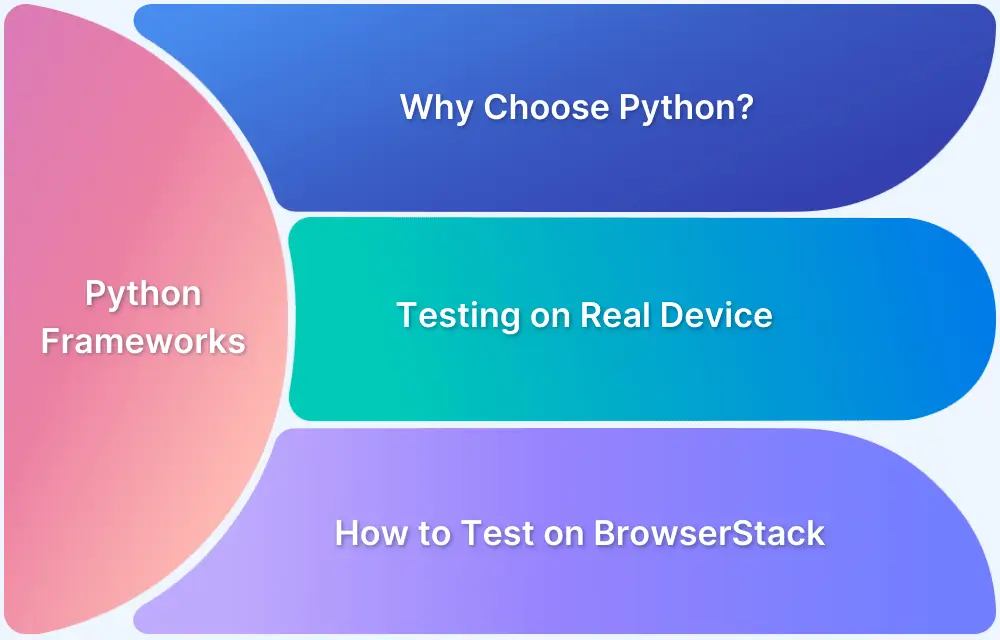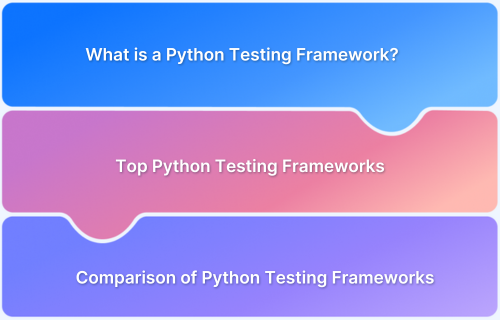Python provides a robust ecosystem of frameworks, libraries, and tools that simplify the development process and enable developers to create scalable web solutions.
Overview
What is Python Web Development
Python web development is the process of creating web applications and websites using the Python programming language. Developers use Python to write the server-side logic that powers web applications.
Python Web Development Frameworks
- Django
- Flask
- Pyramid
- Bottle
- CherryPy
- Tornado
Top Python Libraries for Web Development
- Requests
- Beautiful Soup
- Pillow
- SQLAlchemy
- Celery
- Flask-SQLAlchemy
- Flask-WTF
- PyJWT
- Redis-py
- Pydantic
- Jinja2
This guide explores Python web development in detail, covering, top frameworks, different libraries, implementation, web application creation in Python and more.
What is Web Development?
Web development is the process of building websites and web applications for the Internet. It includes two core components:
- Front-end development: Focuses on the visual and interactive parts users engage with using HTML, CSS, and JavaScript.
- Back-end development: Handles server-side logic, database interactions, and overall functionality, which is often built with languages like Python.
Together, front-end and back-end development create fully functional, user-facing web experiences.
Must Read: Top Web Development Tools in 2025
What is Python Web Development?
Python web development refers to the process of creating web applications and websites using the Python programming language. Python is a versatile and popular programming language known for its simplicity, readability, and vast ecosystem of libraries and frameworks.
In Python web development, developers use Python to write the server-side logic that powers web applications. This includes handling HTTP requests and responses, managing data storage and retrieval, implementing business logic, and rendering dynamic content.
Read More: 13 Best Languages for Web Development
Why use Python for Web Development?
Python is a popular programming language that has gained significant traction in web development. It offers several advantages, making it an excellent choice for building robust and scalable web applications. Here are some compelling reasons why Python is widely used for web development:
- Readability and Simplicity: Python’s syntax is designed to be easy to read and write, emphasizing code readability and maintainability. Its clean and intuitive syntax allows developers to express concepts in fewer lines of code, making development faster and more efficient. Python’s simplicity enables both beginners and experienced developers to work with ease and collaborate effectively.
- Large and Active Community: Python has a vast and active community of developers who contribute to its growth and offer support. The community provides numerous libraries, frameworks, and resources specifically tailored for web development. This abundance of community-driven tools and resources makes Python a powerful choice for web development, offering solutions for a wide range of requirements.
- Extensive Libraries and Frameworks: Python offers a rich ecosystem of libraries and frameworks that simplify web development tasks. Django, one of the most popular Python web frameworks, provides a complete and robust set of tools for building complex web applications. It follows the Model-View-Controller (MVC) architectural pattern and offers features like authentication, database ORM (Object-Relational Mapping), and URL routing out of the box. Flask is another lightweight and flexible micro-framework that allows developers to have more control over the application’s structure and components. These frameworks, along with others like Pyramid and Bottle, provide a solid foundation and enhance productivity in web development.
- Scalability and Performance: Python is known for its scalability and performance, making it suitable for handling high-traffic web applications. With advancements like asynchronous programming, Python frameworks like Django and asyncio can efficiently handle concurrent requests and maximize server resources. Additionally, Python’s integration capabilities allow easy integration with other languages, enabling developers to leverage high-performance libraries written in C or C++ when needed.
- Integration and Compatibility: Python seamlessly integrates with other technologies, making it flexible for web development. It supports various databases, including SQL-based databases like MySQL, PostgreSQL, and SQLite, as well as NoSQL databases like MongoDB. Python’s compatibility extends to web servers, message queues, caching systems, and APIs, allowing developers to integrate different components and services smoothly.
- Testing and Debugging: Python offers robust testing frameworks, such as unittest and pytest, which simplify the process of writing and executing tests for web applications. Its debugging tools, like pdb and integrated development environments (IDEs), provide effective debugging capabilities, helping developers identify and fix issues quickly.
- Rapid Development: Python’s focus on simplicity and productivity enables developers to build web applications quickly. The availability of pre-built modules and libraries allows developers to leverage existing solutions and avoid reinventing the wheel. This rapid development approach is particularly beneficial for startups and small-scale projects, where time-to-market is crucial.
Read More: Top 8 Python Testing Frameworks
How to use Python for Web Development
Python is a versatile programming language that can be used for python web application development. With its simplicity, readability, and vast ecosystem of libraries and frameworks, Python has become a popular choice for building web applications. Here are the key steps to get started with Python for web development:
- Install Python: Start by installing Python on your machine. Visit the official Python website (https://www.python.org/) and download the latest version compatible with your operating system. Follow the installation instructions to complete the setup.
- Choose a Web Framework: Python offers various web frameworks that provide tools and structures to streamline web development. Popular frameworks include Django, Flask, Pyramid, and Bottle. Research and choose a framework that aligns with your project requirements and familiarity.
- Set Up a Development Environment: Create a dedicated folder for your project and set up a virtual environment to isolate its dependencies. Virtual environments help manage project-specific packages and prevent conflicts with other Python installations. You can use tools like virtualenv or Python’s built-in venv module to create and activate a virtual environment.
- Install Framework and Dependencies: Once your virtual environment is activated, use the package manager pip to install the chosen web framework and any other required dependencies. For example, if you’re using Django, run “pip install Django” to install it.
- Project Initialization: Each web framework has its own way of creating a new project structure. Refer to the framework’s documentation for detailed instructions. For Django, you can use the command “django-admin startproject projectname” to create a new Django project.
- Configure Settings: Most web frameworks have configuration files where you can specify settings for your project, such as database connections, static files, and security options. Locate and modify the configuration file for your chosen framework according to your needs.
- Define Models: Models represent the structure and relationships of your data. In frameworks like Django, you define models using a declarative syntax that maps to database tables. Define your models to represent the data entities in your application.
- Create Views and Templates: Views handle the logic of processing requests and generating responses. Templates provide the structure and presentation of the web pages. Define your views to handle specific URL routes and connect them to corresponding templates.
- Define URL Routes: Configure the URL routing mechanism provided by your web framework. This maps incoming URLs to specific views or functions within your application. Define URL patterns to handle different routes and specify the corresponding view or function to invoke.
- Handle Forms and User Input: If your web application requires user input and form submissions, use the features provided by the framework to handle form processing, validation, and data persistence.
- Integrate with Databases: Python web frameworks typically provide built-in support for interacting with databases. Configure your database connection settings in the framework’s configuration file and use ORM (Object-Relational Mapping) techniques to interact with the database using Python code.
- Implement Business Logic: Write the necessary code to implement the business logic of your web application. This may involve handling user authentication, implementing business rules, processing data, and integrating with external services or APIs.
- Test and Debug: Write tests to ensure the functionality and correctness of your web application. Most Python frameworks provide testing frameworks and tools to simplify the testing process. Use debugging tools and techniques to identify and fix any issues or errors during development.
- Deploy and Maintain: Once your web application is ready, choose an appropriate hosting environment and deploy your application. Ensure that the server environment meets the necessary requirements and considers aspects such as security, performance optimization, and scalability. Regularly maintain and update your application as needed.
Different Python Web Development Frameworks
Python provides a number of web frameworks to meet a variety of purposes and tastes. Here are some popular Python web development frameworks:
- Django: Django is a high-level, full-featured framework known for its “batteries included” approach.It offers a rich collection of tools and functionality for swiftly developing complicated web applications. Django includes an ORM (Object-Relational Mapping) for database management, URL routing, form handling, authentication, and more. It follows the Model-View-Controller (MVC) architectural pattern.
- Flask: Flask is a lightweight and flexible framework, often referred to as a micro-framework. It provides the essentials for python web application development, allowing developers to have more control over their application’s structure. Flask supports URL routing, template rendering, and request handling, but leaves other functionalities like database management and authentication to extensions and libraries. It follows a minimalist approach and is ideal for small to medium-sized projects.
- Pyramid: Pyramid is a flexible and scalable web framework that aims to strike a balance between simplicity and power. It follows a minimalist philosophy and allows developers to choose the components they need. Pyramid supports various templating engines, and URL dispatching, and includes tools for authentication, caching, and internationalization. It is suitable for projects of any size, from small applications to large-scale enterprise systems.
- Bottle: Bottle is a minimalistic web framework with a small footprint. It is designed to be easy to learn and use, making it a good choice for beginners or small projects. Despite its simplicity, Bottle provides routing, template rendering, and basic tools for handling HTTP requests and responses. It is a single-file module with no external dependencies, making it easy to deploy and distribute.
- CherryPy: CherryPy is a minimalist web framework that aims to be fast, stable, and scalable. It provides a simple and intuitive API for handling HTTP requests, URL routing, and session management. CherryPy can run as a standalone HTTP server or be integrated with other servers. It is suitable for building small to medium-sized applications and APIs.
- Tornado: Tornado is a powerful and scalable web framework with a focus on performance and handling high-traffic applications. It is designed for building asynchronous web servers and supports non-blocking I/O operations. Tornado can handle thousands of simultaneous connections efficiently and is suitable for applications that require real-time functionality, such as chat servers or streaming platforms.
These are just a few examples of Python web frameworks, and each has its own strengths and use cases. Consider your project requirements, scalability needs, learning curve, and community support when choosing the framework that best fits your development goals.
Python libraries for Web Development
Web development using Python offers a wide range of tools and libraries that can enhance your productivity and simplify the development process. Here are some commonly used tools & libraries in Python web development:
- Requests: Requests is a simple and user-friendly library for making HTTP requests. It simplifies interacting with web APIs and handling HTTP methods, headers, cookies, and authentication.
- Beautiful Soup: Beautiful Soup is an HTML and XML parsing library. It provides a simple API for exploring and modifying the parsed data, making it suitable for web scraping and information extraction from web pages..
- Pillow: Pillow is a powerful library for image processing and manipulation. It provides functionalities like resizing, cropping, applying filters, and adding text or overlays to images. The pillow is often used in web applications for image handling and manipulation.
- SQLAlchemy: SQLAlchemy is a feature-rich ORM (Object-Relational Mapping) library that simplifies database management in Python. It supports multiple database engines and provides a high-level API for interacting with databases, making it easier to work with databases in web applications.
- Celery: Celery is a distributed task queue library that enables asynchronous task execution in web applications. It allows you to offload time-consuming or resource-intensive tasks to be processed in the background, improving the responsiveness of your application.
- Flask-SQLAlchemy: Flask-SQLAlchemy is an extension that integrates SQLAlchemy with the Flask web framework. It provides seamless integration between Flask and SQLAlchemy, making it easier to work with databases in Flask applications.
- Flask-WTF: Flask-WTF is an extension for handling web forms in Flask applications. It provides utilities for rendering forms, handling form submissions, and performing form validation. Flask-WTF simplifies the process of working with forms and managing user input.
- PyJWT: PyJWT is a library for JSON Web Tokens (JWT) authentication. It simplifies the creation, decoding, and verification of JWTs, which are commonly used for authentication and authorization in web applications.
- Redis-py: Redis-py is a Python client for Redis, an in-memory data structure store. It allows you to interact with Redis databases and perform operations like storing and retrieving data, caching, and pub/sub messaging.
- Pydantic: Pydantic is a data validation and parsing library that simplifies working with complex data structures in Python. It allows you to define data models with type hints and provides automatic data validation, serialization, and deserialization. Pydantic is commonly used in web applications for validating and handling incoming request data.
- Jinja2: Jinja2 is a powerful and flexible template engine for Python. It provides a syntax for defining templates with placeholders and logic, which can be rendered dynamically with data. Jinja2 is widely used in web frameworks like Flask and Django to generate HTML pages, emails, and other dynamic content.
These are just a few examples of the many libraries available in the Python ecosystem for web development. Depending on your specific project requirements, you can explore and leverage these libraries to enhance your web development workflow.
Read More: Selenium Python Tutorial (with Example)
A Roadmap for Web Development with Python
A roadmap for web development with Python that outlines the key steps and concepts involved in web development with Python:
- Learn the basics of Python: Familiarize yourself with the fundamentals of Python programming, including syntax, data types, control structures, and functions. You can refer to online tutorials or books to get started.
- Understand HTML, CSS, and JavaScript: Learn the basics of web technologies like HTML for markup, CSS for styling, and JavaScript for client-side interactivity. These are essential for understanding and creating web pages.
- Choose a web framework: Select a Python web framework that suits your project requirements. Popular options include Django, Flask, and Pyramid. Each framework has its own strengths and learning curve, so explore their documentation and resources to make an informed decision.
- Front-end development: Enhance your web development skills by learning popular front-end libraries and frameworks such as React, Vue.js, or Angular. These frameworks allow you to build interactive user interfaces and communicate with back-end APIs.
- RESTful API development: If building an API is part of your project, learn about RESTful principles and design patterns. Use your chosen web framework to create APIs that expose data and functionality to other applications or front-end interfaces.
- Authentication and authorization: Understand the concepts of user authentication and authorization. Learn how to implement secure user registration, login, and access control mechanisms using your web framework’s built-in features or extensions.
- Testing and debugging: Gain proficiency in testing your web applications. Learn about unit testing, integration testing, and end-to-end testing. Use tools like pytest, Selenium in Python, or the testing frameworks provided by your chosen web framework to write and execute tests.
- Deployment and hosting: Learn how to deploy your web application to a web server or a cloud platform. Understand concepts such as server configuration, deployment automation, security considerations, and scalability. Platforms like Heroku, AWS, or PythonAnywhere are commonly used for web application hosting.
Read More: Python For DevOps: An Ultimate Guide
Remember that this roadmap provides a general outline, and you can tailor it based on your project requirements and interests. It’s important to engage in hands-on projects and explore real-world examples to solidify your understanding and gain practical experience.
How to Create your First Web Application in Python [With Example]
To create your first Python web development example, Need to follow the below steps:
- Install Python: Ensure you have Python installed on your system. You can download the latest version from the official Python website (https://www.python.org).
- Choose a Web Framework: Select a web framework that suits your needs. Flask and Django are popular choices for beginners. In this example, we’ll use Flask.
- Install Flask: Open your terminal or command prompt and run the following command to install Flask using pip (Python package installer):
pip install flask
- Create a Project Folder: Create a new folder for your project. This will be the root directory for your web application.
- Create a Python File: Inside your project folder, create a new Python file. For example, app.py.
- Import Flask and Create an App Instance: In app.py, import the Flask module and create an instance of the Flask class. Add the following code in the app.py file:
from flask import Flask, render_template, request app = Flask(__name__)
- Define a Route and View Function: Define a route (URL) and a view function to handle the request. The view function will return the response that will be displayed in the browser. Add the following code:
@app.route('/login', methods=['GET', 'POST'])
def login():
if request.method == 'POST':
# Perform login authentication
username = request.form['username']
password = request.form['password']
# Add your authentication logic here
if username == 'admin' and password == 'password':
return 'Login successful!'
else:
return 'Invalid username or password’
# If the request method is GET, render the login template
return render_template('login.html')- Create a Login HTML Template: Inside your project folder, create a new folder named templates. Inside the templates folder, create an HTML file named login.html. Add the following code to login.html:
<!DOCTYPE html> <html> <head> <title>Login</title> </head> <body> <h1>Login</h1> <form method="POST" action="/login"> <label for="username">Username:</label> <input type="text" id="username" name="username" required><br><br> <label for="password">Password:</label> <input type="password" id="password" name="password" required><br><br> <input type="submit" value="Login"> </form> </body> </html>
- Run the Application: At the end of app.py, add the following code to run the Flask application:
if __name__ == '__main__': app.run()
- Start the Development Server: Before starting the server, compile the above steps together. Here is an entire script for app.py file:
from flask import Flask, render_template, request
app = Flask(__name__)
@app.route('/login', methods=['GET', 'POST'])
def login():
if request.method == 'POST':
# Perform login authentication
username = request.form['username']
password = request.form['password']
# Add your authentication logic here
if username == 'admin' and password == 'password':
return 'Login successful!'
else:
return 'Invalid username or password'
# If the request method is GET, render the login template
return render_template('login.html')
if __name__ == '__main__':
app.run()In your terminal or command prompt, navigate to the project folder and run the following command:
python app.py
- Open the Login Page: Open your web browser and enter http://localhost:5000/login in the address bar. You should see a login page with a username and password field.
- Test Login Functionality: Enter “admin” as the username and “password” as the password, and click the “Login” button. You should see a “Login successful!” message. If you enter any other username or password combination, you will see an “Invalid username or password” message.
This example demonstrates a basic login page using Flask. You can expand on this by adding database integration, user authentication, session management, and other security measures based on your project requirements.
Importance of Testing on Real Devices with BrowserStack
When building web applications using Python frameworks like Django or Flask, testing in real-world conditions is essential to ensure consistent performance across browsers, devices, and platforms.
Local environments and emulators can’t always replicate real user conditions.
BrowserStack Automate offers seamless integration with Python-based test automation frameworks like Selenium and PyTest, allowing developers to:
- Run automated cross-browser tests on 3,500+ real devices and browsers on their real device cloud
- Test web apps written in Python across various OS-browser combinations
- Speed up feedback loops with parallel test execution
- Eliminate the need to maintain complex infrastructure
With BrowserStack, Python developers can ensure their apps deliver reliable, bug-free experiences.
Python Web Development Challenges
Here are the challenges of Python web development and solutions to overcome them:
1. Slower Performance: Due to its interpreted nature, Python is slower compared to languages like Java. Therefore, handling high concurrency in web applications can be tricky.
Solution: You can enhance the performance by using asynchronous frameworks like FastAPI or AIOHTTP. Implement caching mechanisms to minimize database queries.
2. Limitations in Scalability: Python’s Global Interpreter Lock (GIL) can bring constraints in multi-threaded performance. It can also be difficult to manage large number of users.
Solution: To bypass GIL limitations, you can replace multi-threading with multi-processing. Also, you can leverage containerization for better scalability.
3. Database Management Issues: Poorly optimized queries slows down web applications. Handling migrations and schema changes also pose a challenge as it can be complex.
Solution: For structured database interaction, use ORMs like Django ORM. Ensure that database queries are optimized using indexes, caching and connection pooling.
4. Deployment and Hosting Challenges: Deploying python applications on different platforms can be difficult. Handling server downtime and availability demands more effort.
Solution: Use cloud platforms like AWS for easy deployment, CI/CD pipelines for automating deployment and logging tools for monitoring performance.
Best Practices for Python Web Development
When it comes to Python web development, there are several best practices you can follow to ensure clean, efficient, and maintainable code. Here are six essential points to consider:
1. Use a Web Framework: Python offers a wide range of web frameworks like Django, Flask, and Pyramid. These frameworks provide essential tools and features for web development, such as routing, request handling, and template engines. Choosing a framework helps you structure your codebase and promotes code reuse.
2. Follow the MVC Pattern: Model-View-Controller (MVC) is a software architectural pattern commonly used in web development. It helps separate the concerns of your application by dividing it into three components: models (representing data and business logic), views (handling user interface), and controllers (managing the flow between models and views). Adhering to this pattern makes your code more modular and maintainable.
3. Use Virtual Environments: Virtual environments create isolated Python environments for your projects, allowing you to manage dependencies and avoid conflicts between packages. Tools like virtualenv or Python’s built-in venv module enable you to create and activate virtual environments. This practice ensures project-specific dependencies and avoids cluttering your global Python installation.
4. Employ Database Abstraction Layers: When working with databases, use an ORM (Object-Relational Mapping) library like SQLAlchemy. ORM libraries abstract the database layer, allowing you to interact with the database using Python objects and queries. This approach simplifies database operations, improves security by preventing SQL injection, and facilitates switching between different database systems.
5. Write Unit Tests: Unit testing is crucial for maintaining code quality and catching potential bugs early. Python has a built-in testing framework called unittest, along with third-party libraries like pytest. Write comprehensive unit tests for your web application’s components, including models, views, and controllers. Automating tests helps ensure that future code changes don’t introduce unexpected issues.
Read More: Top Unit Testing Frameworks
6. Handle Security: Web applications are vulnerable to various security threats. Some essential security practices include:
- Input Validation: Validate and sanitize all user inputs to prevent common attacks like SQL injection and cross-site scripting (XSS).
- Password Security: Store passwords securely using techniques like hashing and salting to protect user credentials.
- Cross-Site Request Forgery (CSRF) Protection: Implement measures like CSRF tokens to prevent unauthorized requests.
- Secure Session Management: Use secure session management techniques to protect user sessions, such as using session cookies with secure flags and implementing session timeouts.
7. Regularly Update Dependencies: Keep your Python packages and web frameworks up to date to ensure you’re using the latest security patches.
These are just a few best practices to consider when developing web applications in Python. Remember to adhere to the principles of code readability, maintainability, and scalability throughout your development process.
Useful Resources for Python
- Python For DevOps: An Ultimate Guide
- Understanding Unit Testing in Python
- Understanding Python DateTime astimezone()
- The ultimate Playwright Python tutorial
- Selenium Python Tutorial (with Example)
- Python Visual Regression Testing: Tutorial
- Request Raise for Status – Python
- Xcode Python: The Ultimate Development Environment for Python on Mac
- Pyppeteer Tutorial: Guide to Puppeteer in Python (with Examples)
- Appium with Python: Getting Started with App Automation Testing
Selenium Python
- Selenium Python Tutorial (with Example)
- Headless Browser Testing With Selenium Python
- How to Press Enter without Element in Selenium Python?
- How to install GeckoDriver for Selenium Python?
- How to perform Web Scraping using Selenium and Python
- How to Create and Use Action Class in Selenium Python
- Using Selenium Wire Proxy in Python
- Get Current URL in Selenium using Python: Tutorial
- How to read Config Files in Python using Selenium
- Page Object Model and Page Factory in Selenium Python
- How to perform Scrolling Down in Selenium with Python?
- How to install Selenium Python on macOS?
- How to Maximize Browser Window in Selenium with Python
- How to use Python WebDriver Manager for Selenium Testing?
- UI Automation using Python and Selenium: Tutorial
- How to handle dropdown in Selenium Python?
- Start Selenium Testing with Python: Automated Testing of a User Signup Form
- How to Switch Tabs in Selenium For Python
- How to Double Click on an Element in Selenium Python?
- How to take Screenshots using Python and Selenium
- How to download a file using Selenium and Python
Tools and Frameworks
- Top 10 Python Web Development Frameworks in 2024
- Top 8 Python Testing Frameworks in 2024
- Top 10 Python REST API Frameworks in 2024
Conclusion
Web development involves creating websites and web applications, and Python is a powerful language that is well-suited for this purpose. Python’s simplicity, readability, and extensive ecosystem make it an excellent choice for web development projects.
Python provides a solid foundation for web development, enabling developers to build feature-rich and scalable web applications efficiently. After completing your application, you can test it with end-to-end flow with BrowserStack which provides a different range of browsers and also parallel test execution.