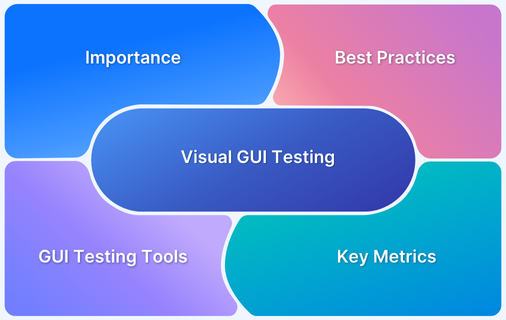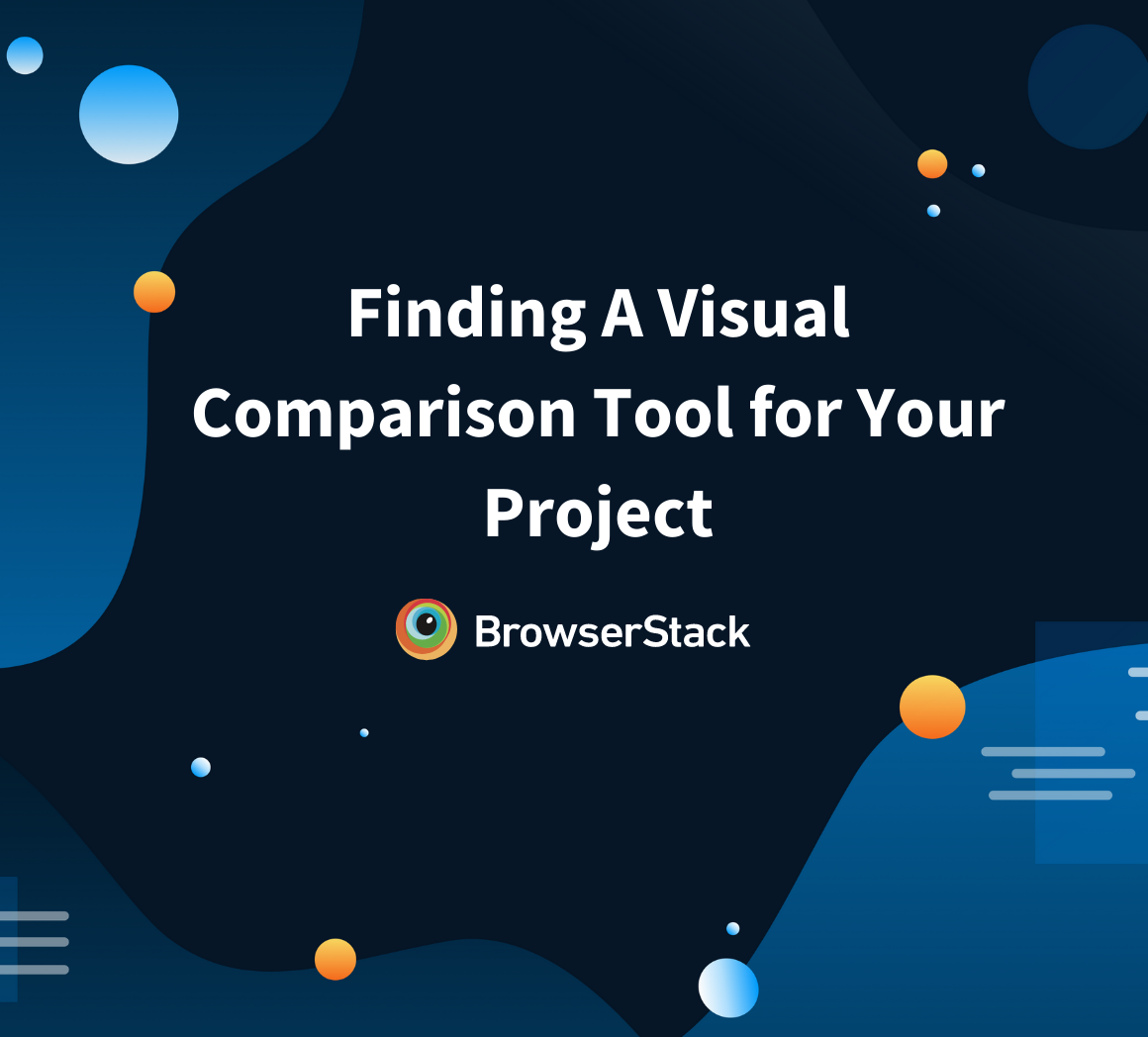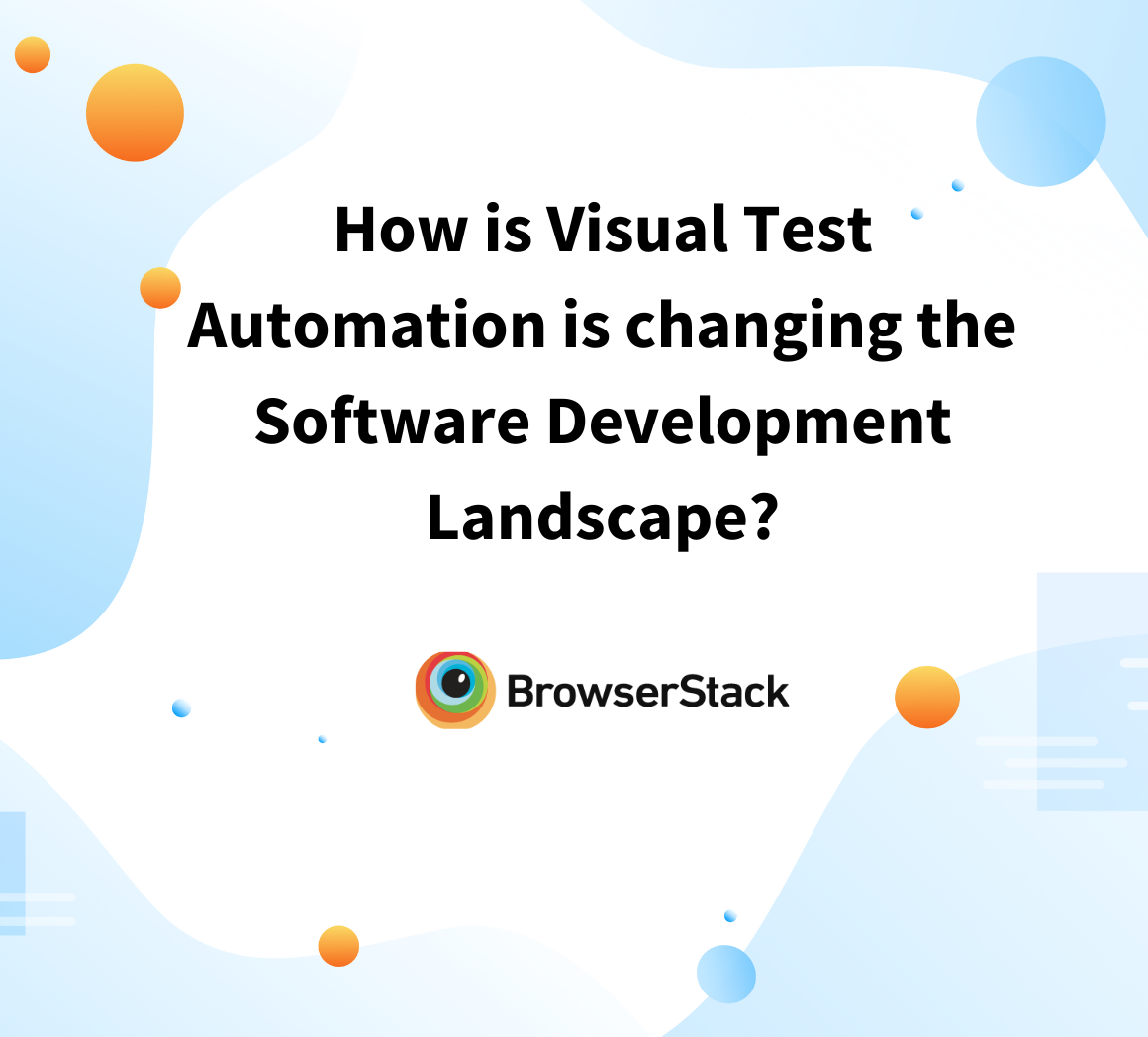What Is Visual GUI Testing?
Every testing and development team wants to boost their releases and remove the visual regression.
So, you must adapt to a professional visual GUI testing strategy to confidently deploy production and seamlessly amend changes across the UI components.
But what is visual GUI testing?
Visual GUI testing, also known as graphical user interface (GUI) testing, is a type of software testing that focuses on verifying the functionality and appearance of the graphical user interface of an application.
It works by capturing screenshots of the application’s GUI at different stages of the testing process and comparing them with baseline images to identify any visual differences or defects.
Visual GUI testing tools use computer vision algorithms to analyze and compare the screenshots, looking for changes in visual elements such as text, images, and layout. These tools can be particularly useful for detecting subtle visual defects that traditional functional testing methods might miss.
Visual GUI testing can ensure that an application’s GUI is visually consistent and functions as intended across different devices and operating systems. It can also save time and effort by automating the testing process and allowing testers to focus on more complex testing tasks.
However, it’s important to note that visual GUI testing is not a replacement for other types of software testing, such as unit testing, integration testing, and acceptance testing. It should be used in conjunction with these other testing methods to provide a comprehensive testing strategy.
Why Is Visual GUI Testing Important?
Visual GUI testing helps to ensure that the application meets visual standards and is aesthetically pleasing.
A well-designed and visually appealing GUI can enhance the overall user experience, making it easier and more enjoyable to use the application.
That’s not it.
Here are several reasons why visual GUI testing is highly important for your software:
- Visual GUI testing provides a clear and concise representation of the user interface, making it easier for designers, developers, and stakeholders to understand and collaborate on the design and functionality of the product.
- It helps to ensure that the appearance and behavior of the GUI are consistent across different operating systems, browsers, and devices.
- Visual GUI testing verifies that all the graphical elements are functioning properly, and that users can interact with the application as expected.
But functional testing also focuses on verifying that the application behaves as expected and that it meets its functional requirements, so why use visual GUI testing at all?
While functional testing can help identify issues with the way the application is supposed to work, it does not guarantee that the visual elements of the application are correct.
Visual bugs and issues such as incorrect layout and color schemes, misaligned elements, and inconsistent font sizes can all impact the overall user experience of an application. These issues cannot be identified through functional testing alone, as functional tests only validate the underlying code and not the visual representation of the application.
So, visual GUI testing is specifically designed to detect these types of issues and to ensure that the application is visually appealing and easy to use.
Apart from checking the visual appeal of an application, visual GUI testing has multiple other advantages.
Read more: Is Visual Comparison Testing the Future?
Advantages of Visual GUI Testing
By incorporating visual GUI testing into the software development process, you can improve the overall quality of your applications and provide a better user experience for your users. Here are a few important benefits it offers:
- Visual GUI testing can help identify visual issues early in the development process. This makes it easier and less costly to fix any issues and can help improve the overall quality of the application.
- Automated visual GUI testing tools can perform repetitive and time-consuming testing tasks more quickly and accurately than manual testers.
- By performing thorough visual GUI testing, you can reduce the risk of user frustration or abandonment due to visual issues, such as incorrect layout, misaligned text, or incorrect colors.
Apart from these advantages, you can use different types of visual GUI testing for unlocking multiple other benefits.
Read more: How to select the right Visual Testing Tool
Types of Visual GUI Testing
There are several types of visual GUI testing that can be performed to verify the visual aspects of a graphical user interface (GUI). Based on your requirements, you can use a specific type to achieve your desired testing results.
- Layout Testing: It focuses on verifying the layout and positioning of GUI elements, such as buttons, text fields, and menus. It ensures that the elements are positioned correctly and that the layout is visually appealing and easy to use.
- Compatibility Testing: If you want to verify that the GUI elements display and function correctly on different operating systems, browsers, and devices, you can use compatibility testing. It helps to ensure that the application is accessible to a wide range of users and that the visual aspects of the GUI are consistent across different platforms.
- Usability Testing: This type of testing focuses on verifying that the GUI elements are usable and that users can interact with the application as expected. It verifies that buttons, menus, and other GUI elements are functioning correctly and that users can navigate the application easily and efficiently.
- Visual Design Testing: This type of testing focuses on verifying that the visual design of the application is aesthetically pleasing and meets the visual standards set by the development team. This includes testing the colors, fonts, and overall visual style of the application.
- Accessibility Testing: This type of testing focuses on verifying that the application is accessible to users who are differently abled (such as visual impairments, motor impairments, or cognitive impairments.) It ensures that the application meets accessibility standards and works as expected.
But while performing specific visual GUI testing, you must follow a few standard practices for better results.
Best Practices for Visual GUI Testing
There are several best practices that can help ensure effective and efficient visual GUI testing and we have filtered the important ones for you:
- Visual GUI testing should be performed on multiple operating systems, browsers, and devices to ensure that the visual elements display and function correctly across different platforms. You can use BrowserStack’s cloud selenium grid of 3000+ real browsers and devices for testing apps and script automation cases without worrying about updating and buying devices and installing software.
- Developing and using standard test cases can help ensure that visual GUI testing is performed consistently and that all critical elements are tested.
- Documenting issues that are found during visual GUI testing and tracking them to resolution helps to ensure that all issues are addressed and that the overall quality of the application is improved.
- Involving designers and users in visual GUI testing can help ensure that the visual elements of the application meet the expectations of both groups.
- Regularly reviewing and updating test cases can help ensure that visual GUI testing remains relevant and that the most critical elements are being tested.
While following these best practices during visual GUI testing, you can face different challenges.
Read more: Strategies to Optimize Visual Testing
Common Challenges in Visual GUI Testing
There are several common challenges that can arise during visual GUI testing. Once you know about the challenges you can face, it can help you prepare better.
- Automating visual GUI testing can be challenging, as it requires specialized tools and techniques. It also requires more time and resources to set up and maintain than manual testing.
- Testing the visual elements of a graphical user interface across multiple operating systems, browsers, and devices can be time-consuming and difficult.
- Maintaining test cases that are used for visual GUI testing can be challenging, as the application may change over time and new issues may arise.
- Addressing issues that are found during visual GUI testing can be challenging, as the cause of the issue may be complex and require changes to the application’s design or code.
- Managing test data can be a challenge during visual GUI testing, as it requires the ability to create, store, and use test data effectively.
Addressing these challenges and incorporating best practices into the visual GUI testing process can help organizations to ensure that their applications have a high-quality graphical user interface that meets the expectations of both designers and users.
You can also use different automation tools for empowering your visual GUI testing results.
Top 7 Tools for Visual GUI Testing
Incorporating tools into the software development process, organizations can ensure that the visual elements of their graphical user interfaces are functioning correctly and meet the expectations of both designers and users. Here are the best ones you can use:
1. Selenium: It is an open-source suite of tools that can be used for automating visual GUI testing. BrowserStack provides a cloud selenium grid of 3000+ real browsers and devices for automated end-to-end testing of web applications.
2. Percy visual testing: Integrate Percy visual engine into your software development life cycle and review changes with every commit. Percy is an all-in-one visual review platform designed to help teams streamline their web development workflow by providing a comprehensive solution for visual testing, review, and collaboration.
The platform allows teams to easily capture visual snapshots of their web application or website as they make changes and compare those snapshots to previous versions to identify any unexpected visual changes or errors quickly. This can help teams catch issues early on before they become larger and more difficult to fix.
Read more about how Percy helped Canva.
Percy also provides a range of collaboration and communication tools, making it easy for team members to share feedback and discuss changes in real time. This can help teams work together more effectively and ensure that everyone is on the same page throughout the development process.
Overall, Percy aims to simplify the web development process by providing a powerful and user-friendly platform for visual testing and review, helping teams to improve the quality of their web applications and websites while saving time and effort.
3. Appium: Appium is an open-source GUI testing framework for mobile applications, supporting both Android and iOS platforms.
4. Cypress: It is an open-source testing tool for web applications that provides an all-in-one testing solution, including GUI testing.
5. Robot Framework: Robot Framework is a generic open-source testing framework that supports a wide range of applications, including web, desktop, and mobile.
6. WebDriverIO: Being in the industry for a long time, WebdriverIO is similar to Selenium with JavaScript because it uses Selenium libraries internally.
7. TestCafe: It is an NodeJS-based framework that supports typescript/javascript out of the box. Being an open-source framework, you can install and run your scripts within a few commands.
These tools can help to automate and streamline the process of visual GUI testing, making it faster and more efficient.
But you must know different metrics which can help you analyze the effectiveness of your visual GUI testing results using these automated tools.
Key Metrics for Evaluating Visual GUI Testing
Here are some key metrics that you can use for analyzing your visual GUI testing process:
- Test coverage: The test coverage measures the percentage of the application’s visual elements that have been tested. A high test coverage indicates that a large portion of the application’s visual elements has been tested, reducing the risk of visual issues going unnoticed. Learn test coverage techniques.
- Defect density: Defect density measures the number of visual issues found per unit of code or visual element. A low defect density indicates that few visual issues are being found, suggesting that the visual GUI testing process is effective.
- Time to resolution: The time to resolution metric measures the amount of time it takes to address visual issues that are found during testing. A low time to resolution indicates that visual issues are being addressed quickly, reducing the risk of additional issues arising from unresolved visual issues.
- Test failure rate: It measures the percentage of visual GUI tests that are failing. A low test failure rate indicates that few visual issues are being found, suggesting that the visual GUI testing process is effective.
- Test pass rate: It measures the percentage of visual GUI tests that are passing. A high test pass rate indicates that the visual elements of the application are functioning correctly and meeting the expectations of both designers and users.
By regularly monitoring these metrics, you can evaluate the effectiveness of their visual GUI testing process and make improvements as needed to ensure that their applications have a high-quality graphical user interface.
Must read: How to perform storybook visual testing?
Future of Visual GUI Testing
The future of visual GUI testing is likely to be shaped by advancements in artificial intelligence and machine learning. As these technologies continue to evolve, they are likely to play an increasingly important role in the visual GUI testing process, making it faster, more efficient, and more accurate.
One of the key benefits of AI and ML in visual GUI testing is the ability to automate the testing process, reducing the time and resources required to perform manual testing. AI algorithms can also analyze visual elements and identify issues that are difficult for humans to detect, such as color contrast, font size, and alignment issues.
Visual GUI testing was typically performed by manual testers, who used their eyes to verify that the application functions correctly.
But because of modern advancements and the introduction of automated tools, you can perform repetitive and time-consuming testing tasks more quickly and accurately.
By integrating Percy into your CI/CD pipeline, you can carry out automated visual testing in addition to functional tests already in place to precisely pinpoint functional problems or visual regressions in the UI.
Percy is compatible with multiple CI/CD platforms like Jenkins, GitLab CI, Travis CI, CircleCI, and Semaphore.