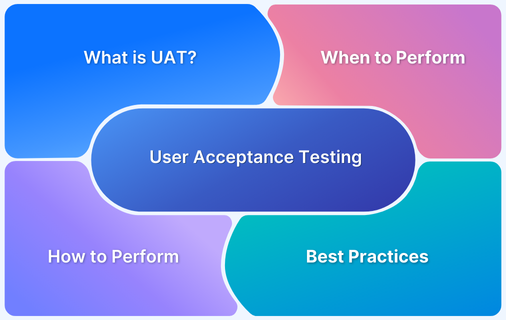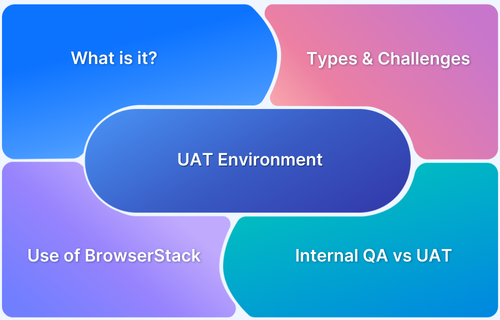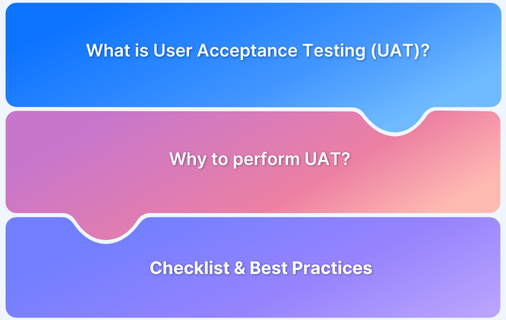User Acceptance Testing (UAT) is the critical final step in software testing, where real users verify that the system meets business requirements and functions as expected in real-world scenarios. It helps identify gaps or usability issues missed in earlier testing stages. UAT tools streamline this process by managing test cases, collecting feedback, automating repetitive tasks, and tracking defects efficiently. By leveraging these tools, organizations can ensure accurate, traceable, and reliable testing outcomes.
Overview
Types of UAT
- Alpha Testing: Conducted in-house to identify bugs and usability issues early.
- Beta Testing: External users test usability and performance before release.
- Operational Acceptance Testing (OAT): Checks operational procedures like backups and recovery.
- Contract Acceptance Testing: Ensures software meets contractual obligations.
- Regulatory Acceptance Testing: Validates compliance with industry regulations.
- End-User Acceptance Testing: Real users assess usability and functionality.
- Custom Acceptance Testing: Tailored for unique project or user scenarios.
Top UAT Tools and Key Benefits
- BrowserStack Test Management: Manage and execute UAT across real devices and browsers. Provides detailed reporting and real-time monitoring for smooth releases.
- BugHerd: Collect visual feedback directly on the interface, simplifying bug tracking and team collaboration.
- Selenium: Automates browser-based tests for consistent, repeatable UAT across platforms.
- Hotjar: Captures user behavior via heatmaps and session recordings to analyze UX.
- UserBrain: Offers video-based insights from real users to quickly identify usability issues.
- Amplitude: Provides behavioral analytics and cohort analysis to understand user interactions.
- Maze: Validates prototypes and designs with rapid user feedback.
- UserReport: Collects surveys and feedback for actionable insights.
- UserTesting: Captures real-time video feedback and scenario-based testing.
- UsabilityHub: Validates design choices with five-second tests and click navigation studies.
- Crazy Egg: Visual analytics using heatmaps and session recordings for web interfaces.
- Marker.io: Annotates screenshots for visual bug reporting and team communication.
- FullStory: Offers session replay and analytics for in-depth user behavior insights.
- Sentry: Tracks application errors and performance in real-time for prompt resolution.
- ContentSquare: Maps user journeys and provides behavioral analytics to refine UX.
- Useberry: Gathers qualitative feedback on prototypes for early-stage validation.
- Rainforest QA: Continuous automated testing across devices with crowd-based validation.
- Lyssna: Collects direct user feedback through interactive surveys and real-time analytics.
- Jira: Centralizes UAT management, issue tracking, and Agile workflows.
Key Features to Consider in a UAT Tool
- Ease of Use: Simple, intuitive interface for creating and managing test cases.
- Collaboration: Built-in communication and feedback sharing features.
- Reporting & Analytics: Detailed insights to prioritize fixes effectively.
- Integration: Works seamlessly with existing tools like Jira and CI/CD pipelines.
- Flexibility & Customization: Adjustable templates and workflows for different scenarios.
This guide explains the top UAT tools in 2025 and how they enhance testing efficiency, collaboration, and product readiness.
What is User Acceptance Testing?
User Acceptance Testing (UAT) is the final stage of software testing, during which real users verify whether the software meets their business needs and works as expected in real-world scenarios.
It ensures that the product is ready for launch by identifying any functional or usability issues that were missed earlier, ensuring the software delivers value and satisfies users’ requirements.
An Example of User Acceptance Testing
A retail company launching a new e-commerce website could be a real-life example of user acceptance testing (UAT).
Before going live, the company’s employees (acting as users) test the website by placing mock orders, checking payment gateways, and validating inventory updates.
This ensures the system functions as expected and meets business requirements, such as order processing, delivery, and customer support. Any issues discovered, like incorrect pricing or broken links, are reported and resolved before the website is available to customers.
What is a User Acceptance Testing Tool?
A User Acceptance Testing (UAT) tool is a software application designed to facilitate the UAT process by managing test cases, capturing user feedback, and tracking defects.
These tools streamline collaboration among stakeholders, automate repetitive tasks, and provide structured environments for testing, which helps ensure that the software meets user expectations and business requirements.
By leveraging UAT tools before deploying the software, teams can enhance efficiency, reduce errors, and improve overall user satisfaction.
Read More: User Acceptance Testing (UAT) Checklist
Why is it important to have a User Acceptance Testing tool?
User Acceptance Testing (UAT) faces challenges like understanding requirements, issues with the test environment, securing user engagement, prioritizing reported issues, and managing user expectations.
Misinterpretations can lead to incomplete testing, and environment discrepancies may hide key issues. Limited user feedback further complicates bug identification and resolution.
A UAT tool can streamline this process by providing clear documentation, facilitating communication, and effectively prioritizing issues, thus improving overall efficiency and user satisfaction.
Below are some key benefits of UAT Tools:
- Clarifies Requirements: A UAT tool provides organized documentation that helps testers clearly understand the business needs, reducing misinterpretations during testing.
- Simulates Environment: It assists in setting up a test environment that accurately reflects the production setting, ensuring potential issues are identified before launch.
- Facilitates Engagement: The tool streamlines user involvement by simplifying the feedback-collection process and enhancing stakeholder collaboration.
- Tracks and Prioritizes Issues: Automating issue tracking makes identifying and prioritizing critical bugs easier, improving overall efficiency.
- Manages Expectations: It offers transparency into what can realistically be achieved within project constraints, helping align user expectations with project capabilities.
What are the Different Types of User Acceptance Testing?
User Acceptance Testing (UAT) ensures that software meets user needs before deployment. Various types of UAT help organizations verify different aspects of their software, from functionality to regulatory compliance.
Here are some major types of UAT:
- Alpha Testing: Conducted in-house by the development team to identify bugs before the software is released to a select group of end users. It focuses on functionality and usability.
- Beta Testing: Performed by a limited number of real users outside the organization. It helps gather feedback on usability and performance in real-world scenarios before the final release.
- Operational Acceptance Testing: Ensures that operational procedures, including backup, recovery, and maintenance, are functioning correctly, confirming the system’s readiness for deployment.
- Contract Acceptance Testing: Verifies that the software meets specific contractual obligations and requirements outlined in the contract, ensuring compliance before delivery.
- Regulatory Acceptance Testing: Ensures that the software complies with regulatory standards relevant to the industry, such as data privacy laws or financial regulations.
- User Acceptance Testing by End Users: Conducted directly by end users to assess usability and functionality based on their real-world needs.
- Custom Acceptance Testing: Tailored to specific project requirements or unique user scenarios.
Also Read: Difference between Alpha and Beta Testing
Automating User Acceptance Testing (UAT) boosts software quality, user satisfaction, and product readiness by aligning with user needs and improving usability. This approach ensures a smoother launch and maximizes testing effectiveness.
Key benefits of automated UAT:
- Increased Efficiency: Faster test execution, enabling more tests in less time.
- Consistent Results: Uniform execution reduces human error, ensuring reliable outcomes.
- Early Bug Detection: Continuous testing identifies and resolves issues before production.
- Enhanced Test Coverage: Covers a broader range of scenarios for thorough validation.
- Cost-Effectiveness: Reduces long-term costs by minimizing repetitive manual testing.
Top Automated User Acceptance Testing Tools
Automated User Acceptance Testing (UAT) relies on two main types of tools:
- Execution Tools: Tools like BrowserStack Test Management enable automated UAT testing across diverse devices and browsers, ensuring broad coverage and efficient test management for smooth product releases.
- Post-UAT Automation Tools: BugHerd captures user feedback and bugs for follow-up tests, while Selenium supports ongoing automation to validate software performance across cycles.
BrowserStack’s Test Management tool
BrowserStack’s Test Management tool streamlines the User Acceptance Testing (UAT) process by enabling teams to manage, execute, and track testing activities efficiently. It ensures that software meets user expectations and business requirements before deployment.
Key Features
- Test Case Management: Organize detailed test cases that reflect real-world scenarios.
- Device & Browser Access: Test on various real devices and browsers.
- Real-Time Monitoring: Track testing progress with instant outcome updates.
- Detailed Reporting: Assess acceptance criteria with comprehensive result analysis.
Overcoming UAT Challenges with BrowserStack Test Management
- Seamless Collaboration: Streamlines team communication to align testing goals and feedback.
- Extensive Coverage: Tests on diverse devices and browsers for thorough environment validation.
- Integrated Issue Tracking: Links with defect-tracking tools for easier bug management.
- Automated Reports: Instantly generates in-depth reports for swift result analysis.
- User Feedback: Eases real-time feedback collection for quick, user-based adjustments.
BugHerd
BugHerd is a user-friendly feedback tool that simplifies the process of collecting and managing User Acceptance Testing (UAT) feedback. It allows testers, including non-technical users, to report issues directly on the website or app, streamlining bug tracking and collaboration.
Key Features:
- Visual feedback collection allows testers to annotate issues directly on the screen.
- Converts feedback into trackable tasks with automatic prioritization.
- Provides detailed technical info (browser, OS, screen size) with each issue.
Selenium
Selenium is an open-source automation tool for browser-based testing that supports UAT by automating interactions with web applications. It enables efficient, repetitive testing, ensuring consistent performance across different browsers and platforms.
Key Features:
- Supports cross-browser testing, ensuring compatibility across Chrome, Firefox, Safari, and more.
- Allows custom scripting in Java, Python, and C# for flexible test creation.
- Integrates seamlessly with CI/CD pipelines, enabling continuous testing.
Top 16 User Acceptance Testing Tools
Below are the top 16 user acceptance testing tools that you can use:
1. Hotjar
Hotjar is a user experience (UX) tool that provides insights into user behavior on websites, making it valuable for User Acceptance Testing (UAT). It uses heatmaps, session recordings, and surveys to capture how users interact with software.
Key Features
- Heatmaps: Visualize where users click and scroll.
- Session Recordings: Track user journeys for behavioral insights.
- Surveys and Feedback Polls: Collect direct user feedback.
Hotjar is good for providing visual insights into user behavior but cannot handle complex analytics; it is primarily focused on web applications and lacks support for advanced analytics.
Why Choose Hotjar as a UAT Tool?
Hotjar helps validate user interactions and gather feedback, ensuring the software meets user needs and expectations.
2. UserBrain
UserBrain is a remote user testing tool that provides quick, actionable insights by capturing real user interactions. It’s designed to help teams understand how users engage with their software and identify potential usability issues.
Key Features
- Video-Based User Testing: Provides real user videos to analyze interactions.
- User Feedback Collection: Collects direct feedback for a complete picture of the user experience.
Userbrain is suitable for providing quick access to real user insights with an intuitive interface but cannot offer detailed analytics or extensive customization for test scenarios.
Why Choose UserBrain as a UAT Tool?
UserBrain offers valuable usability insights, helping teams address user pain points and refine their software before launch.
3. Amplitude
Amplitude is an analytics platform that provides deep insights into user behavior, allowing teams to track and understand user interactions to optimize software performance and engagement.
Key Features
- Behavioral Analytics: Offers detailed insights into user journeys and product usage.
- Cohort Analysis: Identifies patterns among specific user groups.
Amplitude is great for in-depth, real-time analytics but can be challenging for new users and suits teams with complex data needs.
Why Choose Amplitude as a UAT Tool?
Amplitude’s robust analytics help identify user behavior patterns, ensuring software meets user expectations and drives engagement.
4. Maze
Maze is a rapid user testing platform that enables product teams to validate ideas, prototypes, and features by collecting actionable feedback directly from users.
Key Features
- Prototype Testing: Conduct usability tests on designs from Figma, Adobe XD, and other design tools.
- In-Depth Reports: Provides detailed insights into user responses and engagement metrics.
Maze is great for fast user feedback and integrates easily with design tools, but is focused on prototype testing and offers limited customization for advanced scenarios.
Why Choose Maze as a UAT Tool?
Maze enables quick, effective prototype validation, helping teams ensure designs meet user needs early in the development cycle.
5. UserReport
UserReport is a feedback and survey tool that collects user insights to improve software and align with user expectations. It integrates with web and mobile apps to provide valuable UAT data.
Key Features
- User Surveys: Create and distribute customizable surveys.
- Feedback Forum: Enables users to submit and vote on feature ideas.
UserReport is great for easy setup and collecting direct user insights but has limited analytics for complex data and is focused more on feedback than in-depth testing.
Why Choose UserReport as a UAT Tool?
UserReport helps teams collect actionable feedback directly from users, enabling informed product improvements before launch.
6. UserTesting
UserTesting is a platform that enables teams to gather real-time feedback through video-based usability tests, helping them understand how users interact with their software in real-world scenarios.
Key Features
- Video Feedback: Captures user interactions and spoken thoughts for in-depth analysis.
- Customizable Test Scenarios: Allows targeted testing across different devices and demographics.
UserTesting offers detailed user insights and versatile test configurations but is more expensive and focused on qualitative feedback.
Why Choose UserTesting as a UAT Tool?
UserTesting helps teams capture real-world usability insights, ensuring the software meets user needs before launch.
7. UsabilityHub
UsabilityHub is a user research tool designed to collect user feedback on design decisions, helping teams validate and refine UX before launch.
Key Features
- Five-Second Testing: Captures first impressions to assess design clarity.
- Click and Navigation Testing: Measures how easily users navigate through prototypes.
UsabilityHub offers quick UX insights and easy design tool integration but is limited for comprehensive testing and early-stage feedback.
Why Choose UsabilityHub as a UAT Tool?
UsabilityHub helps teams quickly validate design choices, ensuring a user-friendly experience that aligns with real user preferences.
8. Crazy Egg
Crazy Egg is a visual analytics tool that uses heatmaps and session recordings to help teams understand user interactions on websites. It provides insights into where users click, scroll, and navigate.
Key Features
- Heatmaps and Scrollmaps: Visualize user engagement on different sections of a page.
- Session Recordings: Replay individual user sessions for behavior analysis.
Crazy Egg provides clear visual insights and easy website integration but is limited to web-based analytics and unsuitable for complex testing.
Why Choose Crazy Egg as a UAT Tool?
Crazy Egg helps teams optimize UX by providing visual insights into user behavior, ensuring the software meets user expectations before launch.
9. Marker.io
Marker.io is a visual feedback and bug-tracking tool that enables teams to collect user feedback directly from their web applications. It allows users to capture screenshots and annotate them, making it easy to communicate issues effectively.
Key Features
- Screenshot Capture: Quickly capture and annotate screenshots to highlight issues.
- Integration with Project Management Tools: Seamlessly integrates with tools like Jira, Trello, and Slack for streamlined issue tracking.
Marker.io simplifies feedback with visual context and enhances team communication but lacks detailed analytics and is limited for in-depth usability testing.
Why Choose Marker.io as a UAT Tool?
Marker.io helps teams gather precise feedback visually, ensuring that software aligns with user expectations and enhancing the overall user experience.
10. FullStory
FullStory is a digital experience analytics tool that captures user interactions on websites and applications, providing deep insights into user behavior through session replay and advanced analytics.
Key Features
- Session Replay: Watch user sessions to understand interactions and behaviors.
- Heatmaps: Visualize user engagement and identify areas of interest.
FullStory offers deep user insights with an easy interface but is resource-heavy and more expensive than basic tools.
Why Choose FullStory as a UAT Tool?
FullStory offers detailed visibility into user interactions, helping teams address usability issues and ensure their software effectively meets user expectations.
11. Sentry
Sentry is an error-tracking and performance-monitoring tool that helps teams identify and resolve issues in real-time. It provides insights into application errors and performance bottlenecks, ensuring a smoother user experience.
Key Features
- Real-Time Error Reporting: Instantly captures and alerts teams about errors.
- Performance Monitoring: Tracks application performance metrics for optimization.
Sentry provides detailed error insights and integrates well with frameworks, but can create excessive alerts and requires setup for optimal use.
Why Choose Sentry as a UAT Tool?
Sentry allows teams to promptly monitor and address application errors, ensuring that software functions as intended and meets user expectations during UAT.
12. Contentsquare
Contentsquare is a digital experience analytics platform that provides insights into user behavior through visual data analysis. It helps teams understand how users interact with their website or application, enabling them to optimize user experiences.
Key Features
- Behavioral Analytics: Analyzes user interactions to identify trends and pain points.
- Journey Mapping: Visualizes user journeys for improved decision-making.
ContentSquare offers in-depth user insights with an intuitive interface but may have a learning curve and is expensive for smaller teams.
Why Choose Contentsquare as a UAT Tool?
Contentsquare provides valuable insights into user interactions, helping teams refine their software and enhance user satisfaction before deployment.
13. Useberry
Useberry is a user testing tool that enables teams to gather qualitative feedback on prototypes and designs. It helps validate concepts early in the development process, ensuring that user needs are met.
Key Features
- Prototyping Tests: Allows testing on interactive prototypes from various design tools.
- User Insights: Collects feedback through surveys and user recordings.
Useberry provides quick user feedback with an easy setup but lacks deep analytics and is best for early-stage testing.
Why Choose Useberry as a UAT Tool?
Useberry enables teams to validate designs efficiently, ensuring that the final product aligns with user expectations and enhances overall usability.
14. Rainforest QA
Rainforest QA is a continuous testing platform that automates manual testing processes. It enables teams to run automated tests on their applications, ensuring functionality and performance are maintained throughout development.
Key Features
- Automated Test Creation: Easily create automated tests without extensive coding.
- Crowd Testing: Leverages a community of testers for real-world feedback.
Rainforest QA accelerates testing with automation across devices but has a complex setup and needs ongoing management.
Why Choose Rainforest QA as a UAT Tool?
Rainforest QA streamlines the testing process, enabling teams to ensure their software meets user expectations quickly and efficiently before launch.
15. Lyssna
Lyssna is a user feedback tool designed to gather insights directly from users through interactive surveys and feedback mechanisms. It focuses on enhancing user experience by collecting valuable opinions during the product development lifecycle.
Key Features
- Interactive Surveys: Create engaging surveys to capture user feedback effectively.
- Real-Time Analytics: Monitor user responses and engagement metrics in real-time.
Lyssna is great for easy survey creation and actionable insights but lacks deep analytics and may not suit large-scale surveys.
Why Choose Lyssna as a UAT Tool?
Lyssna enables teams to collect direct user feedback, ensuring the final product aligns with user expectations and enhances overall satisfaction.
16. Jira
JIRA is a powerful project management and issue-tracking tool widely used for agile software development. It helps teams plan, track, and manage software development projects efficiently.
Key Features
- Issue Tracking: Easily create and manage issues and tasks within projects.
- Agile Boards: Visualize work progress using Kanban and Scrum boards.
Jira is ideal for customizable workflows and seamless tool integration but can be overwhelming for new users and expensive for large teams.
Why Choose JIRA as a UAT Tool?
JIRA helps teams efficiently track user acceptance testing activities and issues, ensuring that software meets user expectations and is ready for deployment.
What should you look for in a user acceptance testing tool?
Finding the right User Acceptance Testing (UAT) tool can make all the difference in ensuring your software meets user needs.
Here are some key features to consider:
- Ease of Use: Choose a tool with an intuitive interface, allowing for easy test case creation and management without complexity.
- Collaboration Features: Look for built-in communication tools, like comment sections, that enable seamless collaboration and feedback sharing within the team.
- Reporting and Analytics: Choose a tool that generates detailed reports. These reports provide insights into critical issues and enable you to prioritize fixes effectively.
- Integration Capabilities: Ensure the tool integrates smoothly with your existing systems (e.g., JIRA) for a streamlined workflow across all platforms.
- Flexibility and Customization: Select a tool that offers customization options, such as adjustable test case templates, to cater to different user scenarios and project needs.
Conclusion
When it comes to User Acceptance Testing (UAT), having the right tools is essential for ensuring your software meets user expectations. This article explored the top 16 UAT tools designed to streamline the testing process and enhance collaboration.
Integrating BrowserStack into your UAT process can enhance your testing efforts, covering everything from creating test cases to tracking defects. You can accurately test real user scenarios with access to various real devices and support for all major browsers and operating systems.
Frequently Asked Questions
1. What are the uses of user acceptance testing?
User Acceptance Testing (UAT) is crucial for several reasons. It helps validate the software meets business requirements and user expectations before deployment. UAT identifies any usability issues, ensuring that the end product is user-friendly. It also allows stakeholders to provide feedback, which can guide final adjustments. Additionally, UAT reduces the risk of post-launch defects, saving time and costs for later fixing issues.