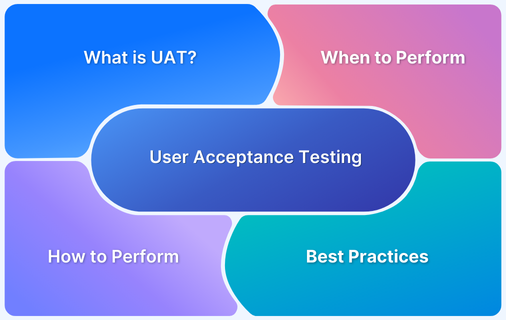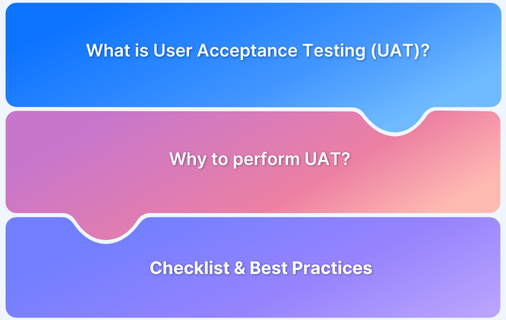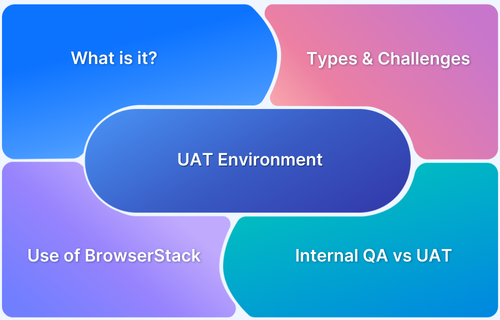User Acceptance testing (UAT): Templates and Examples
By Gopal Kaushal, Community Contributor - December 3, 2024
User Acceptance Testing (UAT) is the final checkpoint of the software testing process that determines whether the application will meet user needs in real-world conditions.
According to a survey, 88% of companies agree that User Acceptance Testing (UAT) is crucial to meet quality objectives.
This allows the business to fix issues that real users may face after deployment.
With UAT test case templates, the testing task becomes easier.
This guide explores various user acceptance testing templates and their importance with clear examples.
- User Acceptance Testing: An Overview
- What is a UAT Template?
- UAT Test Case Template Examples
- 1. GitHub Test Case Template
- 2. Jira Test Case Template
- 3. Trello Test Case Template
- 4. Excel Test Case Template
- 5. Microsoft Word Test Case Template
- 6. Asana Test Case Template
User Acceptance Testing: An Overview
UAT stands for User Acceptance Testing. It is the final stage of the software testing cycle, where real users test the system to ensure it has been built to meet the intended needs.
Generally, it is done after system testing and before the application is released into the production environment. The main objective is to ensure that the software will function in the real environment as envisioned.
The primary intent of UAT is to validate whether the designed software satisfies all business requirements and end-user needs. It helps identify areas where the software’s functionality does not match the end-users’ expectations.
This can then be corrected or modified to meet user needs before being released into production.
UAT should be performed only after the software has successfully passed all previous testing stages, such as unit testing, integration testing, and system testing.
With UAT, the testing cycle gets completed, to allow stable and functional software to reach the end users.
UAT is important for the following reasons:
- User Satisfaction: Since it deals with real users, UAT ensures that the software meets the real user needs, thus implying increased satisfaction across the board.
- Risk Mitigation: Problems identified at an early pre-production stage reduces risks associated with software failure following launch.
- Quality: UAT can show hidden defects, sometimes overlooked in the earlier testing phases, so a product of higher quality is rolled out to the market.
What is a UAT Template?
A UAT testing template refers to a structured document that outlines the process, criteria, and methodology to be used in conducting user acceptance testing. It guides the testers and stakeholders on the same page regarding what will get tested and how.
A UAT test case template describes the individual test cases to be executed during user acceptance testing. A template assures consistency and makes tracking the efforts and outcomes of testing easier.
Usually, it includes the following components:
- Test Case ID: A distinct identifier for each test case.
- Test Scenario: A brief description of what will be tested, often tied to a user story or business requirement.
- Test Steps: Clear instructions on how to execute the test, including any necessary setup.
- Test Data: The specific data needed to perform the test.
- Expected Result: The anticipated outcome if the system operates correctly.
- Actual Result: The tester records the real outcome of the test.
- Pass/Fail: A section to indicate whether the test case passed or failed based on comparing expected and actual results.
- Comments: Additional observations or notes from the tester can be vital for resolving issues.
A UAT test plan template states the testing strategy to be followed for UAT. It includes scope, objectives, resources needed, timelines, and roles and responsibilities. A defined test plan is also necessary for proper communication with all stakeholders and ensures that all aspects of the UAT process are incorporated.
UAT Test Case Template Examples
Having a structured UAT testing template can significantly improve the effectiveness of User Acceptance Testing (UAT).
Below are examples of UAT test case templates using various platforms:
1. GitHub Test Case Template
Using markdown files, GitHub allows users to create test case templates directly within repositories. This format is great for collaboration and version control. Here’s a simple structure:
1. Test Case ID: A unique identifier (e.g., UAT-001)
2. Test Scenario: A concise description of what is being tested (e.g., User Login Functionality).
3. Test Steps: Instructions for test execution like:
- Navigate to the login page.
- Enter valid credentials.
- Click the “Login” button.
4. Test Data: Data needed to perform the test
- Username: user@example.com
- Password: Password123
5. Expected Result: The user should be redirected to the dashboard after a successful login.
6. Actual Result: [To be completed after testing]
7. Pass/Fail: [To be completed after testing]
8. Comments: Any observations from the tester.
This template leverages GitHub’s collaborative features, allowing team members to comment and suggest changes directly within the document.
Read More: How to test GitHub Actions locally?
2. Jira Test Case Template
Jira is widely used for project tracking and management, and it offers structured ways to document UAT test cases:
1. Test Case ID: A unique identifier (e.g., UAT-123)
2. Test Scenario: Overview of the feature being tested (e.g., Password Reset).
3. Test Steps: Instructions for test execution like:
- Click on the “Forgot Password?” link.
- Enter the registered email address.
- Click “Submit.”
4. Test Data: Data needed to perform the test:
Email: user@example.com
5. Expected Result: The user receives an email for a password reset.
6. Actual Result: [To be completed after testing]
7. Pass/Fail: [To be completed after testing]
8. Comments: Any additional feedback.
In Jira, test cases can be linked to specific user stories, which helps track progress and ensure alignment with project goals.
Read More: Best Test Management Tools For Jira
3. Trello Test Case Template
Trello’s card-based system is ideal for visualizing the UAT process. Each test case can be documented as a card:
1. Test Case ID: A unique identifier (e.g., UAT-456)
2. Test Scenario: Brief description (e.g., Shopping Cart Functionality).
3. Test Steps: Instructions for test execution like:
- Add a product to the cart.
- Go to checkout.
4. Test Data: Data needed to perform the test:
- Product: Item A
5. Expected Result: The cart displays the correct product.
6. Actual Result: [To be completed after testing]
7. Pass/Fail: [To be completed after testing]
8. Comments: Observations from the tester.
Trello’s flexibility allows cards to be easily moved between different stages of testing, making it suitable for agile workflows.
4. Excel Test Case Template
Excel is a powerful tool for managing UAT documentation and can be structured as follows:
| Test Case ID | Test Scenario | Test Steps | Expected Result | Test Data | Actual Result | Pass/Fail | Comments |
|---|---|---|---|---|---|---|---|
| UAT-789 | Account Creation | 1. Go to sign-up page | Confirmation message displayed | Name: John Doe | [To be completed after testing] | [To be completed after testing] | [To be completed after testing] |
| 2. Fill in details | Email: john@example.com | ||||||
| 3. Click “Create Account” |
Excel’s sorting and filtering features make it easy to track results and metrics.
5. Microsoft Word Test Case Template
Using Microsoft Word provides a formal format for UAT documentation, which can be easily converted to PDF. A typical template might include:
1. Test Case ID: A unique identifier (TC-5)
2. Test Scenario: Brief description ( Example: Login to the platform)
3. Test Steps: Instructions for test execution like:
- Go to https://www.example.com/
- Log in with the following credentials:
4. Test Data: Data needed to perform the test:
- Name: Dane
- Email: dane@example.com
5. Expected Result: You should now be logged in to the dashboard
6. Actual Result: [To be completed after testing]
7. Pass/Fail: [To be completed after testing]
8. Comments: Feedback from the tester
After completing the documentation, it can be saved as a PDF for sharing and archiving.
6. Asana Test Case Template
Asana is another tool for managing UAT effectively. Each task can represent a test case structured as follows:
1. Test Case ID: A unique identifier (e.g., UAT-321)
2. Test Scenario: Description (e.g., User Registration).
3. Test Steps: Instructions for test execution like:
- Visit the registration page.
- Enter the required information.
4. Test Data: Data needed to perform the test:
- Name: Jane Doe
- Email: jane@example.com
5. Expected Result: The user should receive a confirmation message.
6. Actual Result: [To be completed after testing]
7. Pass/Fail: [To be completed after testing]
8. Comments: Feedback from the tester.
Asana’s task management features make assigning and tracking test cases across team members easy.
Read more: How to Write Test Cases for Login Page
Steps to Perform User Acceptance Testing
Setting up the operating framework for UAT is crucial. It involves the following steps:
Step 1: Review Business Requirements and Objectives
Understand the project goals from the business requirements and objectives. Create test scenarios based on essential documents like business use cases, process flow diagrams, and system requirements specification (SRS). These documents help create particular test scenarios addressing the project’s specific needs.
Step 2: Prepare a UAT Plan with Assignments
Present a UAT plan with a strategy outline to ensure the application meets the business needs. It must contain specific entry and exit criteria and the various test scenarios and cases.
A timeline for testing is crucial, too. Specific tests are to be assigned so that all features of the software based on real-user interactions are covered. Instructions should be simple enough because not everyone will be acquainted with technical jargon.
Identify test scenarios from business processes and create clear test cases. Emphasize functional aspects and UI/UX concerns while focusing on your UAT.
Check all the buttons, drop-downs, and sliders to see if they work. Detect overlapping elements that might hinder scrolling. All CSS styles should properly show up so a user can navigate the application.
Step 3: Test Data Preparation
Live data is highly recommended for use in UAT. However, it should be scrambled to preserve the data’s safety and privacy. You can outsource this activity to professional teams that deal with software testing. They can represent actual users and have appropriate knowledge and competence while testing.
Step 4: Run Tests and Track Results
Run the test cases and document issues and bugs encountered during testing. The development team will work on fixing the bugs, after which re-tests must be conducted. The comments from testers may be in a non-technical language, mainly because non-technical users conduct tests. Using a template to gather UAT feedback can be helpful.
Step 5: Confirm Alignment with Business Objectives
The project must align with its intended business goals and objectives. It is important to ensure that the solution developed effectively fulfills the identified business targets.
User Acceptance Testing Template Checklist
A UAT checklist ensures all items to be tested are well-addressed. It serves as a reference point for thoroughness and consistency.
- Test Case Identifier: An ID assigned to a test case for easy identification.
- Test Scenario: The functionality being tested
- Preconditions: Conditions that have to be met before starting the test.
- Test Steps: Detailed steps on how to perform the test
- Test Data: Information for executing the test.
- Expected Output: The expected output of the test case.
- Actual Output: The actual output found while testing.
- Pass/Fail Status: A pass/fail identification of whether the test case has passed.
Read More: Comprehensive UAT Checklist
Contents of User Acceptance Report Template
A UAT report is a document that captures the outcome of the testing process, presenting the findings together with an overview of the software readiness for deployment.
Here are the contents of the User Acceptance Report template:
- Field Description: Describes what each field in the report is used for
- Summary of Items Tested: Describes what is tested
- Validation Summary of Acceptance Criteria: Summary of how well the software meets acceptance criteria
- Remaining Issues and Resolution Plan: Outstanding issues and the resolution plan
- Acceptance Signatures: Confirmation from stakeholders that they accept the test results and the software
Read More: How to write a good Test Summary Report?
Conclusion
User acceptance testing is one of the most important stages of the software development lifecycle. It essentially ensures to which extent the developed software satisfies business needs and can be deployed for use.
A UAT testing template ensures that a well-defined, systematic framework is available for the test author to verify the functionality and performance of the application under test. Using a comprehensive UAT test case template enables organizations to achieve a highly efficient and effective testing process. This automatically leads to a smooth transition to production and enhanced user satisfaction.
Streamline your UAT process with BrowserStack Test Management. From test case creation to execution and reporting, it offers comprehensive tools to manage both manual and automated testing efficiently. Gain full visibility into your testing progress, ensure thorough coverage, and easily track defects, all in one intuitive platform.
Frequently Asked Questions
1. Who prepares the UAT test plan?
Typically, a collaboration of roles, including business analysts, project managers, and testing teams, prepare the UAT test plan to ensure comprehensive coverage and alignment with business objectives.
2. How is UAT different from quality assurance?
UAT focuses on validating the software from the end-user perspective, ensuring it meets their expectations. In contrast, quality assurance (QA) encompasses broader testing processes to ensure the software is free of defects and meets technical specifications.
3. How to write a UAT test plan?
When writing a UAT test plan, include the scope, objectives, required resources, timelines, and roles and responsibilities. This structured approach ensures all aspects of the testing process are covered effectively.