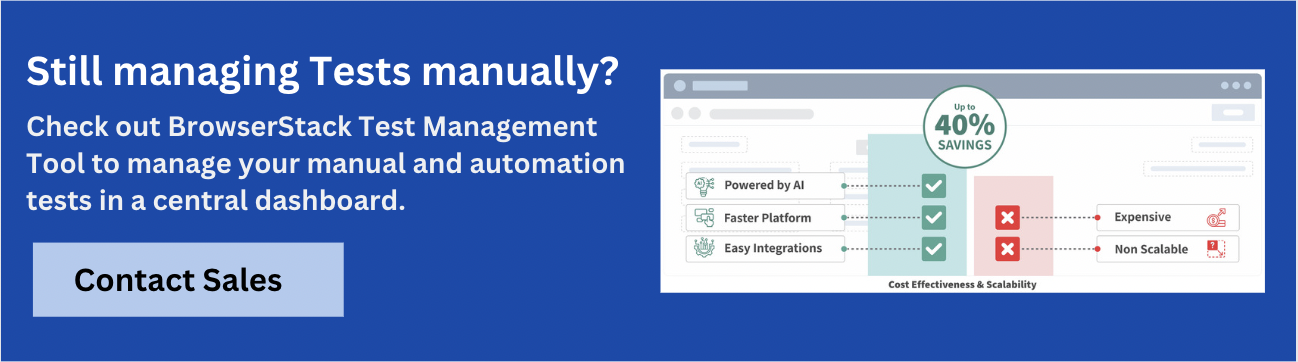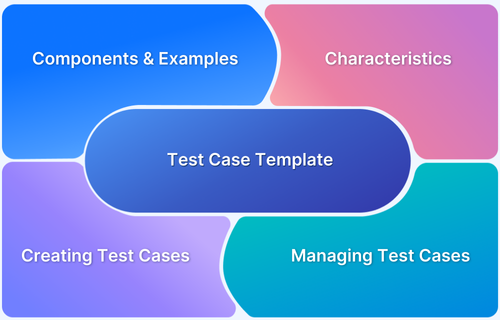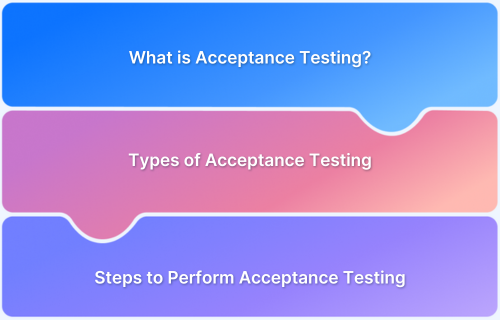User Acceptance Testing (UAT) is a critical phase in the software development lifecycle that ensures a product meets the end user’s requirements and functions as expected in real-world scenarios.
This guide will walk you through the essentials of UAT, from understanding its importance to executing it effectively and ensuring your product is ready for release.
What is User Acceptance Testing (UAT)?
User Acceptance Testing (UAT) is the final phase of testing, during which real users validate the software to ensure it meets their needs. Unlike other testing phases, UAT focuses on how the software performs in real-world conditions, aligning with business requirements and user expectations.
Importance of User Acceptance Testing (UAT)
User Acceptance Testing (UAT) is essential before your software goes live to ensure that it meets the real-world needs and expectations of its end users. End users can test the software in practical scenarios to identify usability issues.
Types of User Acceptance Testing:
- Alpha Testing is conducted by internal employees or a selected group of users within the organization before you release the product to external users.
- Beta Testing: Performed by a limited group of external users (often called beta testers) outside the organization in a real-world environment.
- Contract Acceptance Testing: Ensures that the software fulfills the agreed-upon criteria and requirements specified in a contract before it is accepted by the client.
- Regulation Acceptance Testing (Compliance Testing): Ensures that the software complies with legal, regulatory, and safety standards relevant to the industry.
Read More: What is Section 508 compliance?
- Operational Acceptance Testing (OAT): Focuses on the operational readiness of the software, including backups, disaster recovery, maintenance processes, and performance.
- Black Box Testing involves testing the software’s functionality without investigating its internal code or logic, focusing purely on input and output.
- Business Acceptance Testing: Validates that the software meets the business requirements and processes, ensuring it supports the business needs as intended.
- User Acceptance Testing for Customizations: Specific to customized software or features, ensuring that custom development meets the user’s specific needs and expectations.
Read More: Types of testing
Why Should You Perform User Acceptance Testing (UAT)?
User Acceptance Testing (UAT) is essential for ensuring that the software product fulfills the end user needs and expectations. By simulating real-world scenarios and validating the software against business requirements, UAT reduces the risk of post-release issues and enhances user satisfaction.
Here’s why UAT is a critical step in the software development process:
- Validates Business Requirements: Ensures the software aligns with the business goals and meets the user expectations as defined in the initial project requirements.
- Identifies Gaps and Issues: Detects any discrepancies between the software’s functionality and the intended user needs, allowing for corrections before the product goes live.
- Reduces Post-Release Defects: Minimizes the likelihood of discovering critical issues after the product has been released, which can be costly as well as damaging to the company’s reputation.
Read More: Defect management in software testing
- Enhances User Satisfaction: By involving real users in the testing process, UAT ensures the software delivers a great user experience and increases the likelihood of user adoption and satisfaction.
- Mitigates Financial Risks: Prevents potential financial losses associated with launching a product that doesn’t perform as expected, protecting both the company and its customers.
User Acceptance Testing (UAT) Checklist
Here is an overview of the essentials of UAT in the form of a checklist:
User Acceptance Testing (UAT) Checklist:
- Define UAT scope, objectives, and features to be tested.
- Set up a UAT environment that mirrors real-world conditions.
- Create a UAT plan outlining schedule, phases, and resources.
- Select diverse testers, define roles, and prioritize test cases.
- Develop test cases based on real-world scenarios and business needs.
- Choose a test management tool to organize and track activities.
- Review and approve test cases with stakeholders before execution.
- Execute tests, log results, and track defects using a defect system.
- Gather tester feedback on usability, functionality, and performance.
- Validate test cases against acceptance criteria and prepare a UAT report.
- Review and refine the UAT process for future improvements.
Below is a detailed explanation of each item of the checklist to help you have a better understanding.
1. Define the Scope of UAT
Clearly define the objectives and scope of UAT, including which features, functions, and workflows will be tested. This step helps establish expectations and ensures alignment among all stakeholders.
2. Prepare the Test Environment
Set up a dedicated UAT environment that closely mirrors the production environment. This includes configuring hardware, software, network settings, and any other necessary resources to simulate real-world conditions.
3. Create a UAT Plan
Develop a detailed UAT plan outlining the schedule, testing phases, resources, and deliverables. This plan should also cover entry and exit criteria, ensuring the UAT process is systematic and controlled.
4. Select Testers, Their Roles & Responsibilities
Choose a wide and diverse group of testers who represent the end-user base. Clearly define their roles, responsibilities, and expectations for participating in the UAT process.
5. Create UAT Test Cases Based on End-To-End Scenarios and Business Cases
Develop test cases that reflect real-world scenarios and business requirements. Focus on end-to-end processes to ensure the software performs well in user workflows.
6. Prioritize Test Cases
Not all test cases are equally important. Prioritize test cases based on business impact and risk, ensuring that critical functionalities are tested first.
Read More: Test case templates with examples
7. Choose a Test Management Tool
Select a robust test management tool to organize, execute, and track UAT activities. BrowserStack Test Case Management offers an intuitive platform to manage your UAT process efficiently, providing seamless integration with other tools and real-time reporting.
8. Review and Approve Test Cases
Before execution, have stakeholders review and approve the test cases to ensure they cover necessary aspects of the software.
9. Test Execution
Execute the test cases in the prepared environment, logging all results accurately. Ensure testers are reporting any issues or anomalies encountered during the process.
10. Track Issues and Defects
Use a reliable defect tracking system to log, prioritize, and resolve issues identified during UAT. BrowserStack provides powerful tracking capabilities that integrate seamlessly with your existing workflows, ensuring nothing falls through the cracks.
11. Collect User Feedback
Gather feedback from testers on the software’s usability, functionality, and overall performance. This feedback is invaluable for making final adjustments before the product launch.
12. Validate Against Acceptance Criteria
Ensure that all test cases pass the predefined acceptance criteria. If any criteria are not met, address the issues before concluding UAT.
13. Prepare UAT Report
Document the UAT process, including test results, defects found, and feedback received. The report should also summarize the software’s readiness for release.
14. Review UAT Process
Conduct a retrospective of the UAT process to identify areas of improvement. This review helps refine the process for future projects.
Best Practices for Performing User Acceptance Testing
Ensuring a successful User Acceptance Testing (UAT) process requires adhering to best practices that help identify potential issues and validate that the software meets user expectations before full deployment.
- Involve Stakeholders Early: Engage key stakeholders right from the very beginning of the UAT process. This includes business analysts, project managers, end-users, and clients. Early involvement ensures that everyone’s expectations are aligned and that the testing process is focused on validating the most critical business requirements. By keeping stakeholders in the loop, you reduce the chances of last-minute surprises and ensure that the UAT process is comprehensive and relevant.
- Develop Clear and Detailed UAT Criteria: Clearly define the acceptance criteria that will be used to judge the success of the UAT process. These criteria should be based on the business requirements, user needs, and project goals. Each criterion should be measurable and specific, allowing for an objective assessment of whether the software meets the necessary standards. Well-defined criteria help testers focus on what’s important and provide a clear benchmark for success.
- Simulate Real-World Conditions: The UAT environment should closely mirror the production environment to ensure the software performs as expected under real-world conditions. This includes using user data, replicating network conditions, and considering factors like load and performance. Simulating real-world conditions helps identify issues that may not surface in a controlled testing environment, leading to a more robust and reliable product.
- Prioritize Test Cases: Note that not all test cases are created equal. Prioritize test cases that have the highest impact on business operations and pose the greatest risk if they fail. It ensures that the most critical functionalities are thoroughly tested first, reducing the risk of significant issues after release. By focusing on high-priority areas, you can make the most of the available testing resources and time.
- Maintain Open Communication: Foster clear and consistent communication between all participants in the UAT process. This includes providing regular updates on testing progress, issues encountered, and any changes to the plan. Open communication helps prevent misunderstandings and ensures that any problems are addressed quickly. Regular status meetings, progress reports, and feedback sessions are effective ways to keep everyone informed and engaged.
- Use a Reliable Test Management Tool: Leverage a robust test management tool to organize, execute, and track UAT activities. A good tool can streamline the testing process, allowing for better coordination, efficient defect tracking, and real-time reporting. For example, BrowserStack Test Case Management offers an integrated platform that simplifies test execution and defect management, ensuring a smooth and effective UAT process.
- Gather and Act on User Feedback: Collect detailed feedback from testers regarding the software’s usability, functionality, and overall performance. This feedback is invaluable for identifying areas that may need improvement before the final release. Act on this feedback promptly, making necessary adjustments to enhance the user experience and ensure the software meets user expectations.
- Iterate and Improve the UAT Process: After each UAT cycle, conduct a retrospective to review what worked well and what could be improved. Use the insights gained to refine your UAT approach for future projects. Continuous improvement ensures that your UAT process becomes more efficient over time, leading to better quality software and smoother releases.
Conclusion
User Acceptance Testing (UAT) is essential to deliver software that fulfills user expectations and business requirements. By following a structured checklist and leveraging tools like BrowserStack, you can ensure a smooth, effective UAT process that sets your software up for success.
Streamline your UAT process with BrowserStack Test Management. From test case creation to execution and reporting, it offers comprehensive tools to manage both manual and automated tests efficiently. Gain full visibility into your testing progress, ensure thorough coverage, and easily track defects, all in one intuitive platform. BrowserStack Test Management ensures your product is not only ready for market but meets the highest standards of quality.