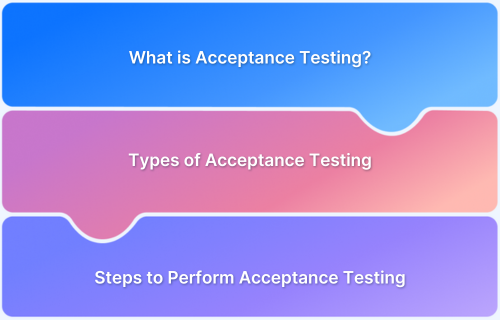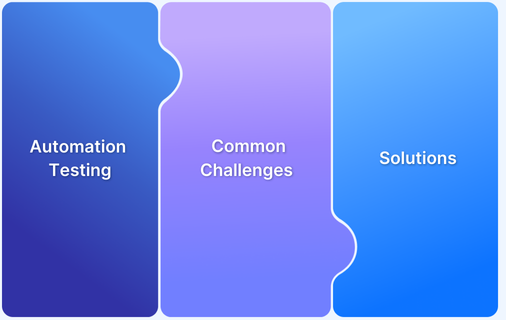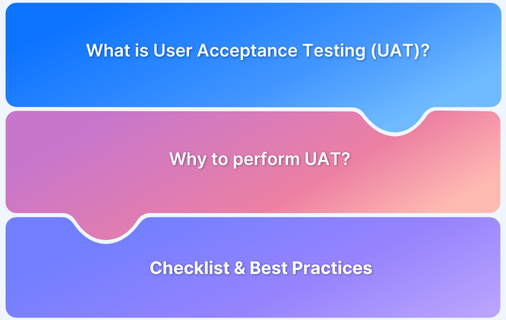The goal of User Acceptance Testing (UAT) is to ensure that the software is user-friendly and performs its intended functions before it goes live.
Overview
What is UAT?
User Acceptance Testing (UAT) ensures software meets user needs and functions correctly in real-world scenarios, confirming usability, business requirements, and readiness for deployment.
Types of User Acceptance Testing
- Alpha Testing: Internal testing to verify software functionality before release.
- Beta Testing: External users test the software and provide feedback.
- Business Acceptance Testing (BAT): Validates the software aligns with business objectives.
- Operational Acceptance Testing (OAT): Ensures readiness for deployment, checking performance and recovery.
- Contract Acceptance Testing: Confirms software meets vendor-client contractual agreements.
- Regulation Acceptance Testing (Compliance Testing): Ensures compliance with legal, regulatory, and industry standards.
- Black Box Testing: Tests software functionality based on user inputs and expected outputs, without internal knowledge.
Top UAT Tools
- BrowserStack: Cross-browser testing on real devices to meet user expectations.
- Hotjar: Provides heatmaps, session recordings, and surveys for user behavior insights.
- UserBrain: Gathers video feedback from real users to identify usability issues.
- Amplitude: Tracks user behavior and feature usage for data-driven decisions.
- Maze: Collects user feedback on prototypes through tasks, heatmaps, and flow analysis.
This article explains User Acceptance Testing, its importance, and how to perform it.
What is User Acceptance Testing (UAT)?
User Acceptance Testing (UAT) is the final phase of software testing where real end users test the software to ensure it meets their needs and business requirements. It involves executing real-world scenarios to verify the software’s functionality, usability, and readiness for deployment.
UAT ensures the system behaves as expected in practical applications, reducing post-launch issues and enhancing user satisfaction.
Read More: What is Acceptance Testing?
Importance of User Acceptance Testing (UAT)
User Acceptance Testing (UAT) is essential before your software goes live to ensure that it meets the real-world needs and expectations of its end users.
- Ensures Usability: UAT ensures the software is user-friendly, meeting end-user expectations and providing a seamless user experience.
- Provides Valuable Feedback: It offers a direct way to gather feedback from real users, allowing developers to make necessary adjustments before launch.
- Validates Business Requirements: UAT confirms the software meets the business objectives and solves the problems it was designed to address.
- Reduces Post-Launch Risks: By identifying issues early, UAT minimizes the chances of critical problems arising after the software goes live.
- Enhances User Satisfaction: Involving users in the testing process helps create a product that is more likely to meet their needs, leading to higher satisfaction.
- Boosts Stakeholder Confidence: UAT gives stakeholders confidence that the software meets their expectations and is ready for deployment.
- Improves Product Quality: By addressing real-world usage scenarios, UAT ensures a more polished product, with fewer bugs and better performance.
- Facilitates Smooth Transition: With thorough UAT, the software is more likely to integrate seamlessly into the user’s workflow, ensuring a smoother adoption and transition to the new system.
Read More: What is Section 508 compliance?
UAT Acceptance Criteria
The acceptance criteria can be defined based on the falling attributes:
- Usability: The software should be user-friendly and intuitive.
- Performance: It should perform efficiently without delays or crashes.
- Functionality: All features must work as specified without errors.
- Data Integrity: Data should remain consistent and accurate.
- Timeliness: The software should meet required timeframes.
- Security: Ensure secure access and data confidentiality.
- Installability: The software should be easy to install and upgrade.
- Scalability: It should accommodate growth and changes over time.
Who performs User Acceptance Testing?
User Acceptance Testing (UAT) is performed by the end users or business representatives who use the software daily.
These individuals are chosen based on their familiarity with the business processes and requirements that the software is intended to support. They may include:
- Business Analysts: They ensure the software aligns with business needs and requirements.
- End Users: Actual users who interact with the software in regular tasks, providing feedback based on practical experience.
- Product Owners: They represent the interests of stakeholders and check that the software meets the intended business goals.
- Customer Representatives: In cases involving external clients, representatives from the client organization may perform UAT to verify that the software meets their specific requirements.
These participants test the software in real-world scenarios before it is fully deployed to ensure it functions correctly and meets their expectations.
Types of User Acceptance Testing
When preparing a new software solution for launch, User Acceptance Testing (UAT) can be of several types to ensure the product meets user expectations and business requirements:
- Alpha Testing: Alpha testing is conducted by the internal development team or QA professionals before the software is released to external testers. It focuses on finding bugs or major issues in the software’s functionality early in the development process.
- Beta Testing: After alpha testing, beta testing involves releasing the software to a selected group of external users. These testers interact with the software in real-world conditions, providing feedback on usability, performance, and any bugs encountered.
- Business Acceptance Testing (BAT): Once the software has been through alpha and beta testing phases, Business Acceptance Testing (BAT) validates that the software meets the business goals and solves the intended problems. This ensures the product is useful and relevant to the organization’s needs.
- Operational Acceptance Testing (OAT): Operational Acceptance Testing ensures that the software is ready for deployment and will perform reliably in a live environment. This phase covers system stability, performance, backup, and recovery processes.
- Contract Acceptance Testing: Contract Acceptance Testing checks if the software meets the terms and conditions outlined in the vendor-client contract. It ensures that agreed-upon specifications, features, and functionalities are fulfilled before final delivery.
- Regulation Acceptance Testing (Compliance Testing): Compliance testing verifies that the software adheres to relevant legal and regulatory standards for the market or industry in which it will be released. This ensures the software complies with necessary data protection laws, security standards, and industry-specific guidelines.
- Black Box Testing: Black Box Testing is an approach in which testers focus on the software’s functionality based on inputs and outputs, without any knowledge of the internal code or system structure. It evaluates whether the software performs as expected from the user’s perspective.
When should you conduct User Acceptance Testing?
User Acceptance Testing (UAT) should be conducted strategically in the software development to ensure the product meets user needs and business requirements. Here are some scenario-based points on when UAT should be performed:
- After Functional and System Testing is Completed: UAT should be conducted after the development team has completed functional and system testing. This ensures that the product functions correctly and meets real-world user expectations and business needs.
For example, once a CRM system has passed all technical tests, UAT will confirm that it is ready for end users. - Before Finalizing the Product Release: Perform UAT before the final release to ensure the product is user-friendly and aligns with business goals. This is crucial, for instance, before launching an updated e-commerce platform.
- When Introducing New Features or Updates: Conduct UAT when adding new features to verify they integrate smoothly with existing functionality and meet user needs, like a new time-tracking feature in a project management tool.
- Before Training End Users: UAT should occur before training staff on new software to ensure it functions correctly in real-world scenarios, such as a patient management system in a healthcare setting.
- When Adjusting to Changing Business Requirements: UAT is essential after implementing changes due to new business requirements, such as upgrading financial software to comply with new regulations, ensuring it meets user needs and compliance standards.
Conducting UAT at these key points helps ensure the software fully aligns with user needs, business requirements, and real-world scenarios before officially releasing it.
Steps to perform User Acceptance Testing
Performing User Acceptance Testing (UAT) involves several key steps to ensure the software meets user requirements and is ready for deployment. A structured approach can be:
- Define UAT Objectives and Scope: Clearly outline the goals of UAT, such as verifying functionality, usability, and business requirements. Define the scope by selecting the features, processes, and user scenarios to be tested, ensuring alignment with business objectives.
- Prepare UAT Plan: Develop a comprehensive UAT plan detailing the test strategy, scope, schedule, required resources, and roles of the testing team. Establish success criteria, including acceptable performance levels and defect thresholds, to guide the testing process.
- Select and Train UAT Testers: Choose testers who are end-users or business representatives familiar with the intended use of the software. Provide proper training on using the software, the UAT process, and how to report issues accurately and effectively.
- Design Test Scenarios and Cases: Create realistic test scenarios that simulate business processes and user workflows. Write detailed test cases outlining each step, expected outcomes, and criteria for success, covering both normal and edge case scenarios.
- Execute UAT: Instruct testers to execute the test cases and scenarios according to the UAT plan. Monitor the progress, offer support to testers as needed, and ensure all issues, bugs, or feedback are documented accurately.
- Review and Analyze Results: Assess the results of UAT, reviewing issues identified and overall feedback from testers. Prioritize issues based on severity, business impact, and necessity, and decide which need to be addressed before the final release.
- Communicate Results and Take Action: Prepare a comprehensive UAT report that includes test results, identified issues, and overall feedback. Share the report with stakeholders and development teams, and collaborate to resolve critical issues, re-test changes, and make necessary adjustments.
- Obtain Formal Acceptance: Once all critical issues are addressed and the software meets the defined success criteria, obtain formal acceptance from stakeholders or project sponsors. Ensure official sign-off for deployment, confirming readiness for production.
- Plan for Deployment and Post-Deployment Support: Finalize the deployment plan, including user training, documentation, and system rollout. Offer post-deployment support to handle any issues that may arise after launch and ensure smooth transition to live use.
Top 5 User Acceptance Testing Tools
Here are the top five user acceptance testing tools:
- BrowserStack: Enables UAT on real devices and browsers, offering real-time monitoring, test case management, and seamless integration with issue tracking tools.
- Hotjar: Provides behavior analytics, heatmaps, session recordings, and surveys to gather user insights and improve usability before launch.
- UserBrain: Gathers video-based feedback from real users interacting with websites or apps, helping identify usability issues.
- Amplitude: Tracks user interactions and behavior within apps, offering insights to refine features and improve the user experience before release.
- Maze: A rapid testing tool for prototypes that allows UAT teams to gather feedback on designs using tasks, heatmaps, and user flow analysis.
Must Read: Top 16 User Acceptance Testing Tools
Challenges in User Acceptance Testing
User Acceptance Testing (UAT) can be challenging due to various factors. Here are five common challenges:
- Understanding Requirements: Misunderstanding the requirements can lead to inaccurate results, such as testers overlooking key business processes if unclear on how the software should handle them.
- Test Environment Issues: Discrepancies between the test and production environments can cause failures, like data or configuration differences making features fail in production despite working in testing.
- User Availability and Engagement: Securing user participation can be challenging, and key usability issues may go unnoticed if critical users are unavailable or fail to provide feedback.
- Issue Prioritization and Resolution: Identifying and prioritizing critical issues is difficult, especially when minor bugs are reported alongside major functional issues, making it hard to address the most urgent problems first.
- Managing Expectations: Balancing user expectations with the project’s constraints can be tough, with users possibly expecting new features outside the scope or budget, leading to dissatisfaction if those expectations aren’t met.
Read More: Challenges in software testing
Best Practices for performing User Acceptance Testing
Ensuring a successful User Acceptance Testing (UAT) process involves several key best practices:
- Engage Stakeholders Early: Involve business analysts, project managers, end-users, and clients from the start to align expectations and focus on critical business requirements. This minimizes last-minute surprises and ensures comprehensive testing.
- Define Clear UAT Criteria: Set specific, measurable acceptance criteria based on business needs and project goals. Well-defined criteria provide clear benchmarks for success and help testers focus on essential aspects.
- Simulate Real-World Conditions: Ensure the UAT environment mimics the production environment by using real user data, replicating network conditions, and considering performance factors. This helps identify issues that might not appear in a controlled setting.
- Prioritize Test Cases: Focus on high-impact test cases that affect critical business functions. Prioritizing these cases ensures that essential features are thoroughly tested first, reducing the risk of significant post-release issues.
- Maintain Open Communication: Provide regular updates on progress, issues, and changes to all participants. Effective communication helps resolve problems quickly and prevents misunderstandings.
- Utilize a Reliable Test Management Tool: Use a robust tool, like BrowserStack Test Case Management, to organize, execute, and track UAT activities. This improves coordination, defect tracking, and real-time reporting.
- Act on User Feedback: Collect and act on feedback from testers to address usability and functionality issues before release. This helps enhance user experience and ensure the software meets expectations.
- Iterate and Improve: After each UAT cycle, review what worked and what didn’t to refine the process. Continuous improvement leads to more efficient testing and higher-quality software.
Read More: User Acceptance Testing (UAT) Checklist
How BrowserStack Streamlines User Acceptance Testing
BrowserStack’s Test Management tool simplifies User Acceptance Testing (UAT) by addressing key challenges, ensuring the software meets user expectations efficiently and effectively.
- Real-World Testing: Provides access to a wide range of real devices and browsers, enabling tests in authentic user environments to uncover issues that might be missed in emulators or simulators.
- Seamless Collaboration: Facilitates teamwork through shared access to test environments and real-time test results, enabling quick feedback and alignment with business goals.
- Test Case Management: Centralizes the creation, organization, and prioritization of test cases, ensuring critical functionalities and business requirements are tested thoroughly.
- Automation and Integration: Integrates seamlessly with CI/CD tools like Jenkins, enabling automated UAT scenarios with every code update to maintain consistency and identify issues early.
- Comprehensive Reporting: Offers detailed reports and analytics, helping teams assess performance, track defects, and make data-driven decisions.
- Scalable Testing: Supports scalable testing across multiple devices and browsers, ensuring extensive coverage and readiness for diverse user scenarios.
By leveraging BrowserStack, teams can streamline UAT processes, minimize risks, and ensure software is user-ready before deployment.
Conclusion
User Acceptance Testing (UAT) ensures that a website or an app meets user needs and business requirements before deployment. By involving end users in the testing process, defining clear criteria, and simulating real-world conditions, UAT helps identify and address issues early. This final validation step confirms that the software is functional and user-friendly and enhances the final product’s overall quality and success.
BrowserStack provides a comprehensive solution that covers all aspects of UAT, from case creation to defect tracking. Access to a wide range of real devices and support for all major browsers and operating systems allows you to simulate real user scenarios during UAT. By integrating BrowserStack into your UAT process, you can ensure thorough testing, resulting in a smoother product launch and greater user satisfaction.