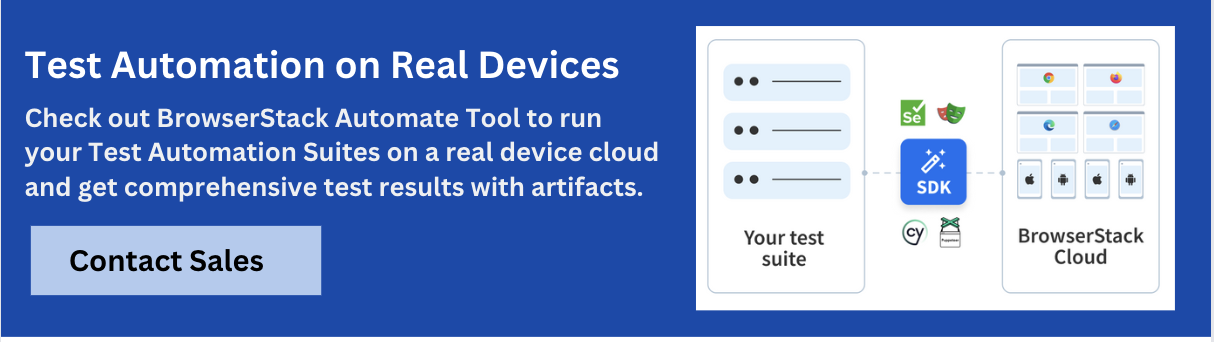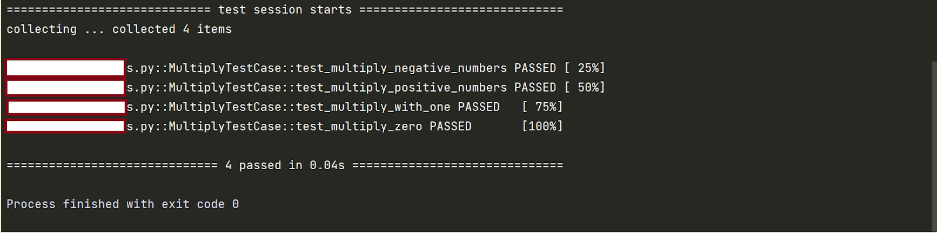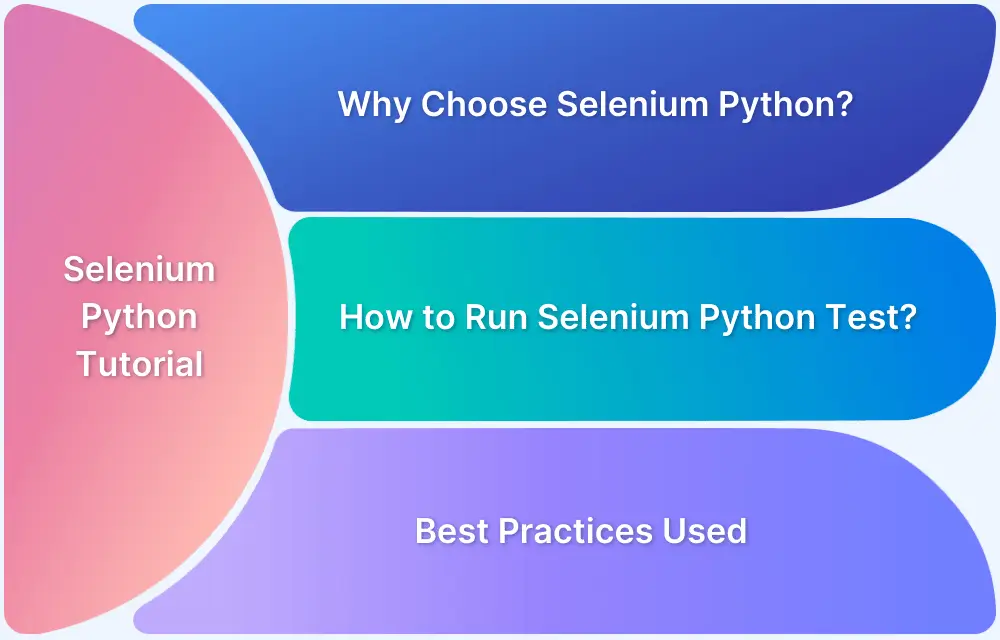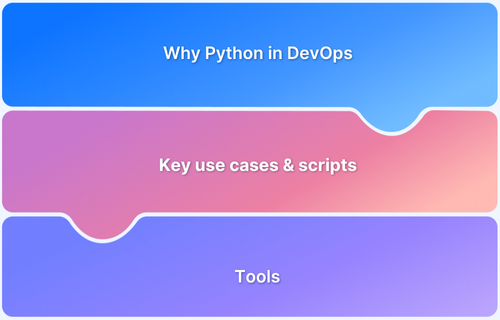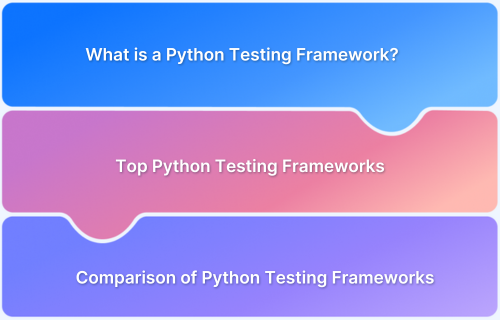Unit testing in Python is a crucial practice to ensure your code works as intended by testing individual components in isolation. Python’s built-in unittest framework offers a robust way to write, organize, and run these tests efficiently, helping developers catch bugs early and maintain high code quality.
Overview
Purpose of Unit Testing: Ensures individual units (functions, methods, classes) operate correctly by isolating and testing them independently.
Python’s Built-in Support: Python offers the unittest module as part of its standard library, facilitating the creation and execution of test cases without additional installations.
Key Features of unittest:
- Class-based structure using unittest.TestCase.
- Assertion methods like assertEqual, assertTrue, etc., to validate outcomes.
- Support for test discovery and organization into test suites.
Assert Methods: Utilize various assert methods to check for expected results, such as assertEqual, assertIn, assertRaises, etc.
Comparison with PyTest:
- unittest is built-in and requires more boilerplate code.
- pytest offers a more concise syntax and a rich plugin ecosystem but requires external installation.
This guide describes unit testing in Python and how unittest framework plays a role in it.
What is the Python unittest module?
The unittest module is a built-in testing framework in Python, available as part of the standard library. The primary goal of the unittest module is to facilitate the creation of test cases and test suites to verify the behavior and correctness of individual units of code.
- These units are typically functions, methods, or classes, and the purpose of unit testing is to ensure that each unit functions as intended and produces the expected output.
- The unittest module offers a class-based approach to define test cases. Developers create a test case class that inherits from the unittest.TestCase class.
- Within this test case class, individual test methods are defined, where each method represents a specific test scenario.
- Test methods are named starting with the prefix “test_” to be discovered by the testing framework.
The unittest module in Python offers several benefits for writing and executing unit tests. Some of the key advantages of using unittest for testing your code include:
- Built-in Testing Framework: unittest is part of Python’s standard library, which means it is readily available without the need for additional installations. This makes it easily accessible and ensures compatibility across different Python environments.
- Simple and Familiar Syntax: The unittest framework utilizes a class-based approach, where test cases are defined as classes inheriting from unittest.TestCase which intuitive and familiar to developers.
- Assertion Methods: unittest provides a wide range of assertion methods to compare expected and actual results.
- Test Discovery: The unittest framework supports automated test discovery, which enables the discovery and execution of all test cases within a directory or module.
- Test Fixtures: With unittest, you can define setup and teardown methods within test cases. These fixture methods, such as setUp() and tearDown(), allow you to set up the necessary environment before executing each test and clean up any resources afterward.
- Test Suites: unittest supports the creation of test suites, allowing you to group related test cases together.
- Integration with Test Runners: The unittest module integrates well with test runners, which are responsible for discovering and executing tests.
- Extensibility: The unittest framework is designed to be extensible. Developers can subclass unittest.TestCase to create custom test case classes with additional functionality or override existing methods.
- Compatibility and Community Support: Being a part of Python’s standard library, unittest enjoys widespread usage and community support. It is well-documented, and developers can find numerous online resources, tutorials, and examples to guide them in utilizing the framework effectively.
Prerequisites for Setting up Python Unit Testing
To set up Python unit testing, there are a few prerequisites you should consider:
- Python Installation: Ensure that Python is installed on your system. You can download the latest version of Python from the official Python website (https://www.python.org) and follow the installation instructions for your operating system.
- Testing Framework: Choose a testing framework that suits your needs. Python offers several options, including unittest, PyTest, and doctest.
- Project Setup: Set up your project structure. Create a dedicated directory for your project, and organize your source code files, modules, and tests accordingly. A well-structured project makes it easier to manage and run unit tests.
- Testing Dependencies: You can typically install dependencies using Python’s package manager, pip, by executing commands like pip install <package-name>.
- Virtual Environments: Virtual environments allow you to have separate Python environments for different projects, avoiding conflicts between packages and ensuring project-specific dependencies are installed.
- Editor or IDE: Choose a code editor or IDE for writing your tests. Popular options include Visual Studio Code, PyCharm, Atom, and Sublime Text. An editor or IDE with built-in support for Python and unit testing can provide helpful features like syntax highlighting, code completion, and test execution within the development environment.
- Test Runner: Familiarize yourself with the concept of test runners. A test runner is a tool or command-line utility that discovers and executes unit tests. Many testing frameworks, including unittest and PyTest, come with built-in test runners. Understand how to use the test runner of your chosen framework to run your unit tests effectively.
- Test Coverage: Consider using a code coverage tool to measure the extent to which your unit tests cover your codebase. Tools like coverage.py can help you identify areas of your code that lack test coverage, ensuring that your tests are comprehensive and thorough.
These prerequisites will help you set up a solid foundation for Python unit testing. It is important to understand the tools and frameworks you are using and to follow best practices in organizing and structuring your tests and project files.
Setting Up the Testing Environment for Unit Testing Python
To set up the testing environment for PyUnit (unittest), you can follow these steps:
Step 1 – Create a Project Directory: Start by creating a dedicated directory for your project. This directory will serve as the root directory for your code and tests.
Step 2 – Create a Virtual Environment: It is recommended to create a virtual environment to isolate your project’s dependencies.
Open a command-line interface, navigate to your project directory, and execute the following command:
python3 -m venv myenv
This command creates a virtual environment named myenv in your project directory
Step 3 – Activate the Virtual Environment: Activate the virtual environment using the appropriate command for your operating system:
For Windows:
myenv\Scripts\activate
For macOS/Linux:
source myenv/bin/activate
Once activated, your command prompt should show the name of the virtual environment.
Step 4 – Create Test Files: Create a separate directory within your project for your test files. For example, you can create a directory named tests. Inside the tests directory, create Python files with names starting with test_ (e.g., test_my_module.py). These files will contain your unit tests.
Step 5 – Import the Required Packages: As unittest is a pre-installed python package . So we can easily import it in your Python code by using the import unittest command.After importing the unittest module, we can write and execute unit tests for our Python code using the module’s classes and methods.
How to Define Unit Test Cases for Python Functions?
Defining test cases for Python functions involves creating test methods that verify the behavior of the function under various scenarios. Each test method represents a specific test scenario, such as testing different input values, edge cases, or expected error conditions. Assertions are used within the test methods to compare the expected output of the function with the actual output.
To define test cases for Python functions, You can follow the below steps:
1. Import the unittest Module: Start by importing the unittest module at the beginning of your test file.
import unittest
2. Create a Test Case Class: Define a test case class that inherits from unittest.TestCase. This class will contain your test methods.
class MyTestCase(unittest.TestCase): pass
3. Define Test Methods: Within the test case class, define individual test methods. Each test method should start with the prefix test_ to be discovered by the testing framework.
class MyTestCase(unittest.TestCase): def test_function_name(self): # Test code goes here pass
4. Write Assertions: Inside each test method, write assertions to check the expected behavior of the function being tested. Assertions compare the actual output of the function to the expected output.
class MyTestCase(unittest.TestCase): def test_function_name(self): result = my_function() # Call the function being tested self.assertEqual(result, expected_result)
You can use various assertion methods provided by unittest like assertEqual, assertTrue, assertFalse, etc., depending on the specific conditions you want to check.
5. Run the Tests: To execute the test cases, you need to run a test runner. You can use the unittest test runner provided by Python. You can either run the tests from the command line or use a testing framework or IDE that supports test execution.
From the command line, execute the following command in the same directory as your test file:
python -m unittest <test_file.py>
Alternatively, you can use a testing framework or IDE that provides a graphical interface or test runner integration for executing the tests.
Here’s an example that demonstrates how to define test cases for a simple Python function
def multiply(a, b): return a * b
Let’s define test cases for the multiply function using the unittest module:
import unittest class MultiplyTestCase(unittest.TestCase): def test_multiply_positive_numbers(self): result = multiply(3, 4) self.assertEqual(result, 12) def test_multiply_negative_numbers(self): result = multiply(-2, -5) self.assertEqual(result, 10) def test_multiply_zero(self): result = multiply(10, 0) self.assertEqual(result, 0) def test_multiply_with_one(self): result = multiply(7, 1) self.assertEqual(result, 7)
- In this example, we define a test case class MultiplyTestCase that inherits from unittest.TestCase. Inside this class, we define individual test methods, each starting with the prefix test_.
- In the test_multiply_positive_numbers method, we test the multiply function with positive numbers 3 and 4. We expect the result to be 12, so we use self.assertEqual(result, 12) to check if the actual result matches the expected result.
- In the test_multiply_negative_numbers method, we test the multiply function with negative numbers -2 and -5. We expect the result to be 10, so we use self.assertEqual(result, 10) for assertion.
- In the test_multiply_zero method, we test the multiply function with one operand as 0. We expect the result to be 0, so we use self.assertEqual(result, 0) for assertion.
- In the test_multiply_with_one method, we test the multiply function with one operand as 1.
- We expect the result to be the other operand itself, so we use self.assertEqual(result, 7) for assertion.
To run these test cases, you can use a test runner. For example, executing python -m unittest in the command line will discover and run all the tests in the current directory. And there is another command if we need verbose of our outputs then we can use python -m unittest -v.
And if required to run with a specific file then give the file name in command like this python -m unittest -v <filename>.py .
Assert Methods for Unit Testing in Python
When writing unit tests for Python functions using the unittest module, you can use various assertion methods provided by the module to compare expected and actual values.
Here are 10 commonly used assertion methods for Python functions using the unittest module:
1. assertEqual(a, b): Checks if a and b are equal.
self.assertEqual(10, add(5, 5)) # Passes if add(5, 5) equals 10
2. assertTrue(x): Checks if x evaluates to True.
self.assertTrue(result) # Passes if result is True
3. assertFalse(x): Checks if x evaluates to False.
self.assertFalse(error) # Passes if error is False
4. assertIs(a, b): Checks if a is the same object as b.
self.assertIs(result, expected_result) # Passes if result is expected_result (same object)
5. assertIsNone(x): Checks if x is None.
self.assertIsNone(result) # Passes if result is None
6. assertIsNotNone(x): Checks if x is not None.
self.assertIsNotNone(result) # Passes if result is not None
7. assertIn(a, b): Checks if a is present in b.
self.assertIn(item, my_list) # Passes if item is present in my_list
8. assertNotIn(a, b): Checks if a is not present in b.
self.assertNotIn(item, my_list) # Passes if item is not present in my_list
9. assertRaises(exception, callable, *args, **kwargs): Checks if calling callable raises exception.
self.assertRaises(ValueError, divide, 10, 0) # Passes if calling divide(10, 0) raises ValueError
10. assertAlmostEqual(a, b, places): Checks if a and b are approximately equal up to a specified number of decimal places.
self.assertAlmostEqual(result, expected_result, places=2) # Passes if result and expected_result are approximately equal up to 2 decimal places
These are just a few examples of commonly used assertion methods provided by unittest. There are more assertion methods available, including those for checking exception messages, container equality, string containment, and more. Choose the appropriate assertion method based on the specific conditions you want to test and the expected behavior of your function.
Test Discovery in unittest
Testing is essential, and Python’s unittest simplifies running tests with its test discovery feature (available since version 3.2).
Test discovery automatically finds and runs the tests by searching directories for test files. No need to list them manually!
How to use: Navigate to the project’s top-level directory and run:
python -m unittest discover
# Or simply:
python -m unittest
By default, this searches the current directory (.) for files matching test*.py.
Requirements: The test files must be importable Python modules or packages with valid filenames.
Key Options (use discover explicitly):
- -s directory: Start searching from directory.
- -p pattern: Look for files matching pattern (e.g., *_test.py).
- -t directory: Specify the project’s top-level directory (important for imports).
- -v: Enable verbose output.
One can also use positional arguments:
python -m unittest discover [start_dir] [pattern] [top_level_dir]
Discovery works by importing the test files. This can cause issues if there is a globally installed version of the package and are trying to test a local copy – unittest might throw a warning.
Namespace Packages (Python 3.11+): Test directories and subdirectories containing tests must have an __init__.py file. If using namespace packages above the test directory, specify -s as a dotted package name and -t as the path to the top level.
Mocking in Unit Tests with unittest.mock
Python’s standard library provides excellent support for mocking through the unittest.mock module (often used via from unittest.mock import Mock, patch). This module allows to create mock objects that stand in for actual dependencies. Using powerful tools like the @patch decorator or the patch context manager, one can temporarily replace a specific object, function, or class within the module or class being tested with a Mock object for the duration of a single test.
One can gain fine-grained control over these mocks, can configure them to return specific values (return_value), raise exceptions (side_effect), or even behave differently based on call arguments. Crucially, unittest.mock object automatically tracks interactions, enabling it to write assertions about how code is using its dependencies.
For example, checking if a particular method was called, how many times it was called, and with what arguments (e.g., using assert_called_once_with). By effectively leveraging unittest.mock, one can create unit tests that are faster, more reliable, and truly focused on verifying the logic of the code in isolation, free from the complexities and unpredictability of its external environment.
Skipping tests and expected failures in unittest
Sometimes tests aren’t ready, depend on unavailable resources, or cover known-broken code. unittest (since v3.1) helps manage this:
Skipping Tests
Ignore tests that shouldn’t run yet.
1. Decorators:
- @unittest.skip(reason): Always skip.
- @unittest.skipIf(condition, reason): Skip if condition is True.
- @unittest.skipUnless(condition, reason): Skip unless condition is True.
- Can be applied to methods or classes.
2. Imperative: Call self.skipTest(reason) inside setUp or a test method.
3. Note: Setup/teardown fixtures are not run for skipped tests/classes.
Example:
import unittest
import sys
class MyTestCase(unittest.TestCase):
@unittest.skip("Not ready")
def test_feature_x(self):
pass
@unittest.skipUnless(sys.platform.startswith("linux"), "Linux only")
def test_linux_feature(self):
pass
def test_resource_needed(self):
if not resource_available():
self.skipTest("Resource missing")
# ... test code ...Expected Failures
Mark tests that should fail, but shouldn’t break the test run summary.
1. Decorator: @unittest.expectedFailure
2. Behavior:
- Test fails -> counts as an expected failure (good).
- Test passes -> counts as an unexpected success (bad – the bug might be fixed!).
Example:
class ExpectedFailureTestCase(unittest.TestCase): @unittest.expectedFailure def test_known_bug(self): self.assertEqual(1 + 1, 3) # This will fail as expected
Using these features keeps the test suite clean and reports meaningful results, even when dealing with incomplete or temporarily broken code.
Is Python Good for Unit Testing?
Python is well-suited for unit testing. Python provides several built-in libraries and frameworks, such as unittest, doctest, and PyTest, that make it easy to write and execute unit tests. These tools offer robust features and functionalities to streamline the testing process.
1. The unittest module, which is part of Python’s standard library, provides a comprehensive framework for organizing and running unit tests.
- It includes useful features like test discovery, test fixtures, test suites, and assertion methods to compare expected and actual results.
- Unittest supports test automation and allows developers to write test cases using classes and methods.
2. Another popular choice is PyTest, an external testing framework that offers a more concise and flexible approach to unit testing.
- PyTest simplifies test writing by leveraging Python’s expressive syntax and provides advanced features like fixture management, parameterized testing, and powerful test discovery.
- It also integrates well with other testing tools and libraries, making it a popular choice among Python developers.
Python has a vibrant ecosystem with a wide range of third-party libraries and tools that support testing, such as mocking frameworks like unittest.mock and coverage measurement tools like coverage.py. These resources enhance the effectiveness and efficiency of unit testing in Python.
PyTest vs Unittest: Core Differences
| Features | Pytest | Unittest |
|---|---|---|
| Test Discovery | Automatic test discovery, finds and runs tests without boilerplate | Requires manual test discovery by explicitly defining test cases |
| Fixture Support | Powerful and flexible fixture support | Limited fixture support, mainly through the setup and teardown methods |
| Test Execution | Supports parallel test execution, faster runtime | Sequential test execution, one test at a time |
| Test Execution Options | Provides various options for test execution customization | Offers fewer options for customizing the test execution process |
| Assertion Methods | Rich set of built-in assertion methods | Standard assertion methods provided by the unittest module |
| Test Organization | Test functions can be organized in a flexible manner | Test cases are organized as classes, providing a more structured approach |
| Skipping Tests | Built-in mechanism for skipping tests | Ability to skip tests using decorators or conditional statements |
| Test Parameterization | Built-in support for parameterized tests | Parameterization can be achieved using decorators or conditional logic |
| Plugin Ecosystem | Large and active plugin ecosystem with many useful plugins | Limited plugin support, fewer third-party extensions available |
| Output Readability | Detailed and readable output for failed tests | Basic output with less detailed information |
| Integration with IDEs | Good integration with various IDEs, plugins, and reporting tools | Standard integration with IDEs, some IDEs may have limited support |
| Python Version Support | Compatible with Python 2.7 and above | Compatible with Python 2.1 and above |
Also Read: Guide to Web Development in Python
Why is PyUnit (Unittest) preferred for Unit testing?
The inclusion in the standard library, familiarity, community support, compatibility, and industry acceptance make PyUnit (unittest) a preferred choice for unit testing in Python.
- Standard Library Inclusion: PyUnit (unittest) is included in Python’s standard library, making it readily available without the need for additional installations.
- Familiarity and Consistency: PyUnit follows the design principles and patterns of the xUnit family of testing frameworks. Developers who are familiar with other xUnit frameworks, such as JUnit in Java or NUnit in .NET, will find PyUnit easy to understand and use.
- Community Support and Resources: PyUnit has a large and active community of Python developers who have been using and contributing to the framework for years. This translates into a wealth of resources, tutorials, documentation, and online forums where developers can seek guidance and share knowledge.
- Compatibility and Portability: PyUnit is compatible with different versions of Python, including both Python 2 and Python 3. This compatibility is especially valuable for projects that have specific version requirements or need to maintain compatibility with older versions of Python.
- Integration with Tools and Ecosystem: It works seamlessly with popular Python IDEs, providing features like test discovery, test execution, and result reporting within the IDE environment. PyUnit is also supported by test runners, continuous integration (CI) systems, and code coverage tools, allowing for seamless integration of unit tests into the development workflow.
- Stability and Reliability: Being a core component of Python, PyUnit benefits from the collective experience and expertise of the Python core development team, further bolstering its stability and trustworthiness.
- Industry Acceptance: Many popular Python libraries and frameworks, such as Django and Flask, utilize PyUnit for their testing needs. The widespread acceptance and usage of PyUnit in the industry contribute to its credibility and reliability as a unit testing framework.
It’s easy to run Selenium with Python or Playwright with Pytest SDK on BrowserStack’s Cloud Grid of 3500+ real devices and desktop browsers.
- BrowserStack Pytest SDK supports a plug-and-play integration so your teams can run the entire test suite in parallel with a few steps.
- Using the BrowserStack SDK is the recommended integration method for Pytest.
- The SDK auto-handles your integration steps.
Best Practices for Python Unit Testing
When writing unit tests in Python, it’s important to follow best practices to ensure effective and maintainable tests. Here are some best practices for Python unit testing:
- Test Readability and Maintainability: Write clear, concise, and readable test cases. Use descriptive names for test methods and provide meaningful comments when necessary.
- One Assertion per Test: Aim to have only one assertion per test method. This helps in isolating failures and makes it easier to identify the specific condition that caused the failure.
- Test Independence: Ensure that each test is independent and does not rely on the state or results of other tests. Avoid sharing state between tests, as it can lead to unexpected dependencies and make test failures harder to diagnose.
- Test Coverage: Strive for comprehensive test coverage by testing different scenarios, including typical cases, edge cases, and error conditions. Aim to cover all branches and possible execution paths of your code.
- Test Isolation: Ensure that tests are isolated from external dependencies, such as databases, web services, or file systems. Use techniques like mocking or dependency injection.
- Test Documentation: Good documentation helps other developers understand the tests quickly and facilitates test maintenance and future enhancements.
- Continuous Integration (CI): Integrate your unit tests into a continuous integration (CI) system that automatically runs the tests whenever changes are made to the codebase. This helps catch regressions early and ensures that the tests are executed consistently and regularly.
- Regular Test Maintenance: Update and maintain your tests as your code evolves. Review and revise tests periodically to ensure their effectiveness and relevance.
You may write strong, maintainable, and dependable unit tests that improve the overall stability and quality of your Python codebase by adhering to these recommended practices.
Conclusion
Python offers multiple testing frameworks, including unittest and PyTest, each with its own strengths and features.
- While unittest is part of the standard library and provides a consistent and familiar testing approach, PyTest offers a more concise syntax and advanced features, making the choice dependent on project requirements and developer preferences.
- Overall, adopting best practices in unit testing, such as writing readable and maintainable tests, ensuring test independence and coverage, following the AAA pattern, and integrating tests into CI systems, helps maintain code quality, catch bugs early, and foster robust software development.
- By considering these factors and utilizing the appropriate testing frameworks, Python developers can create effective and reliable unit tests for their codebases.
Frequently asked Question
Q1: What is Python’s unittest module?
A built-in testing framework for creating test cases/suites to validate code units (functions, classes). Tests inherit from unittest.TestCase and use test_-prefixed methods.
Q2: What are the pre-requisites for Python unit testing?
Python installation, a testing framework (e.g., unittest), a project structure with a tests directory, and optional tools like virtual environments, test runners, or coverage tools.
Q3: How to define test cases with unittest?
Create a subclass of unittest.TestCase, write methods starting with test_, and use assertion methods (e.g., assertEqual()) to validate function outputs.
Q4: Why should one use unittest over other frameworks?
Built-in (no setup), xUnit-style structure, IDE/CI compatibility, and strong community/documentation support.