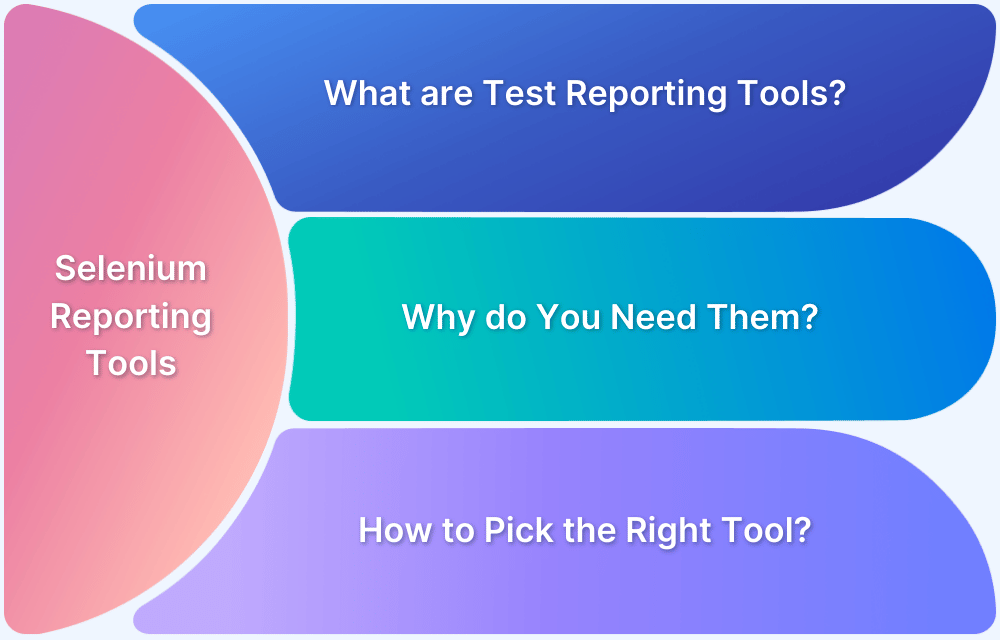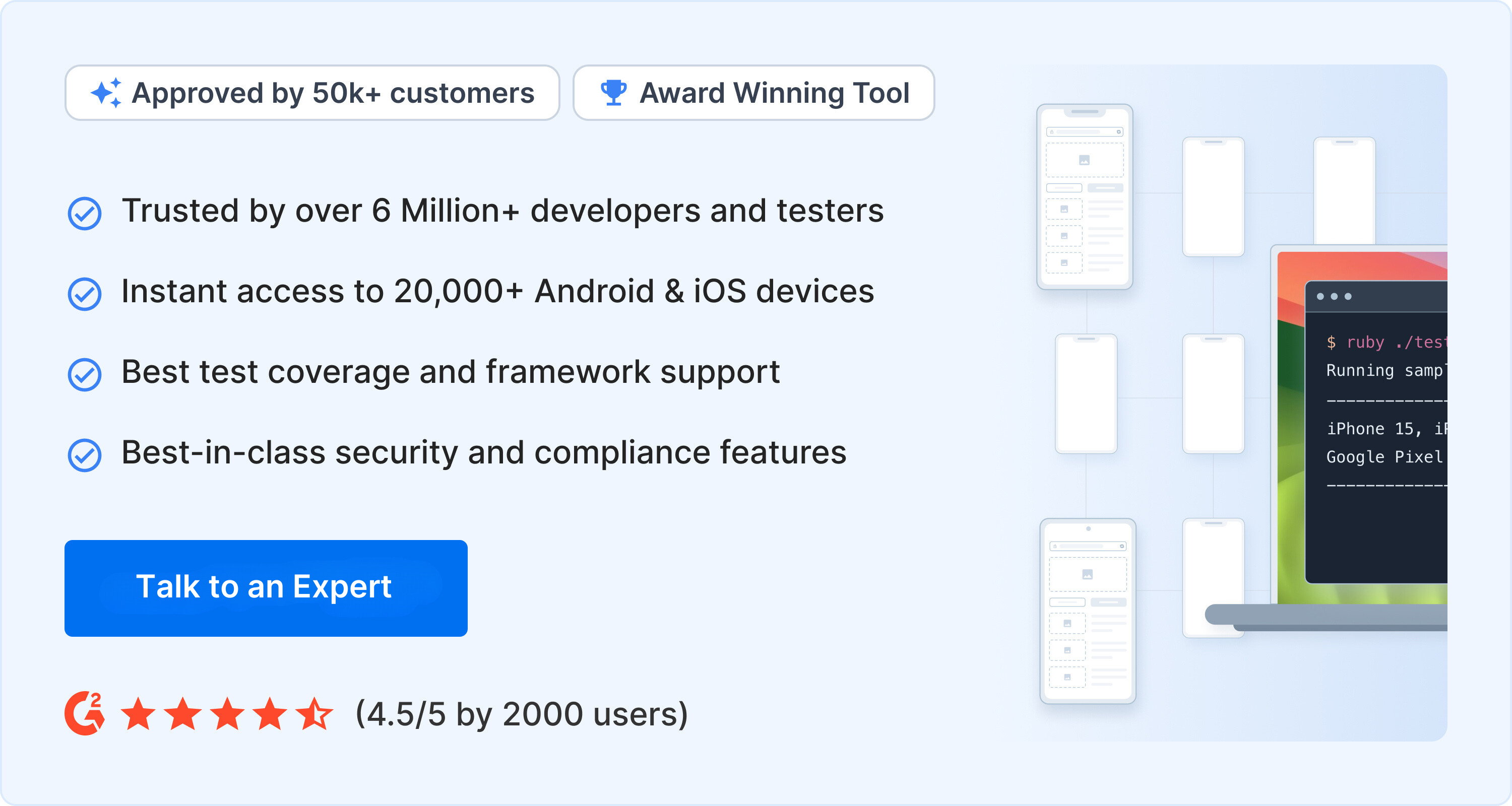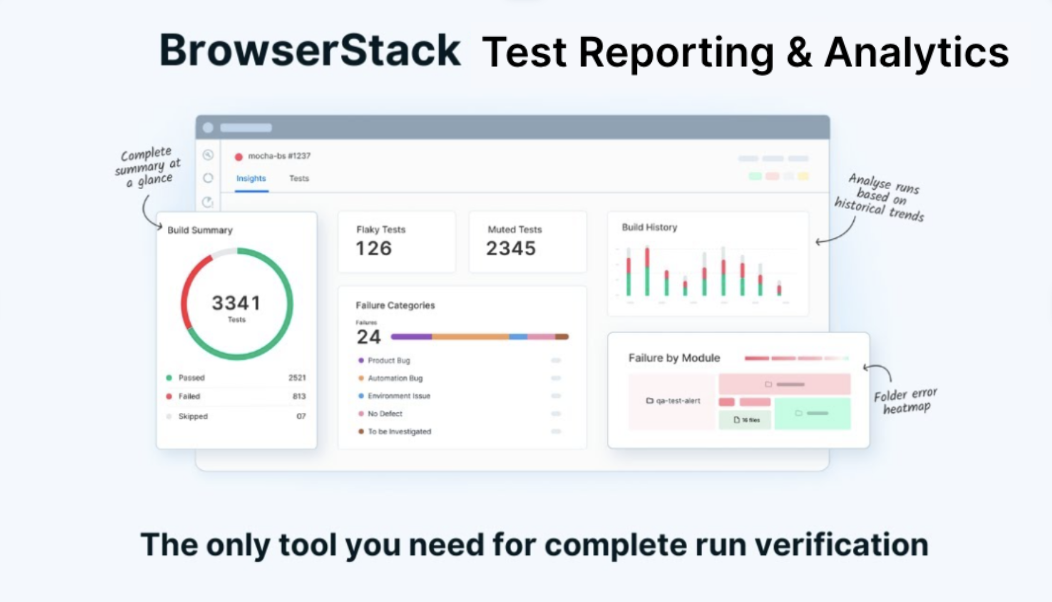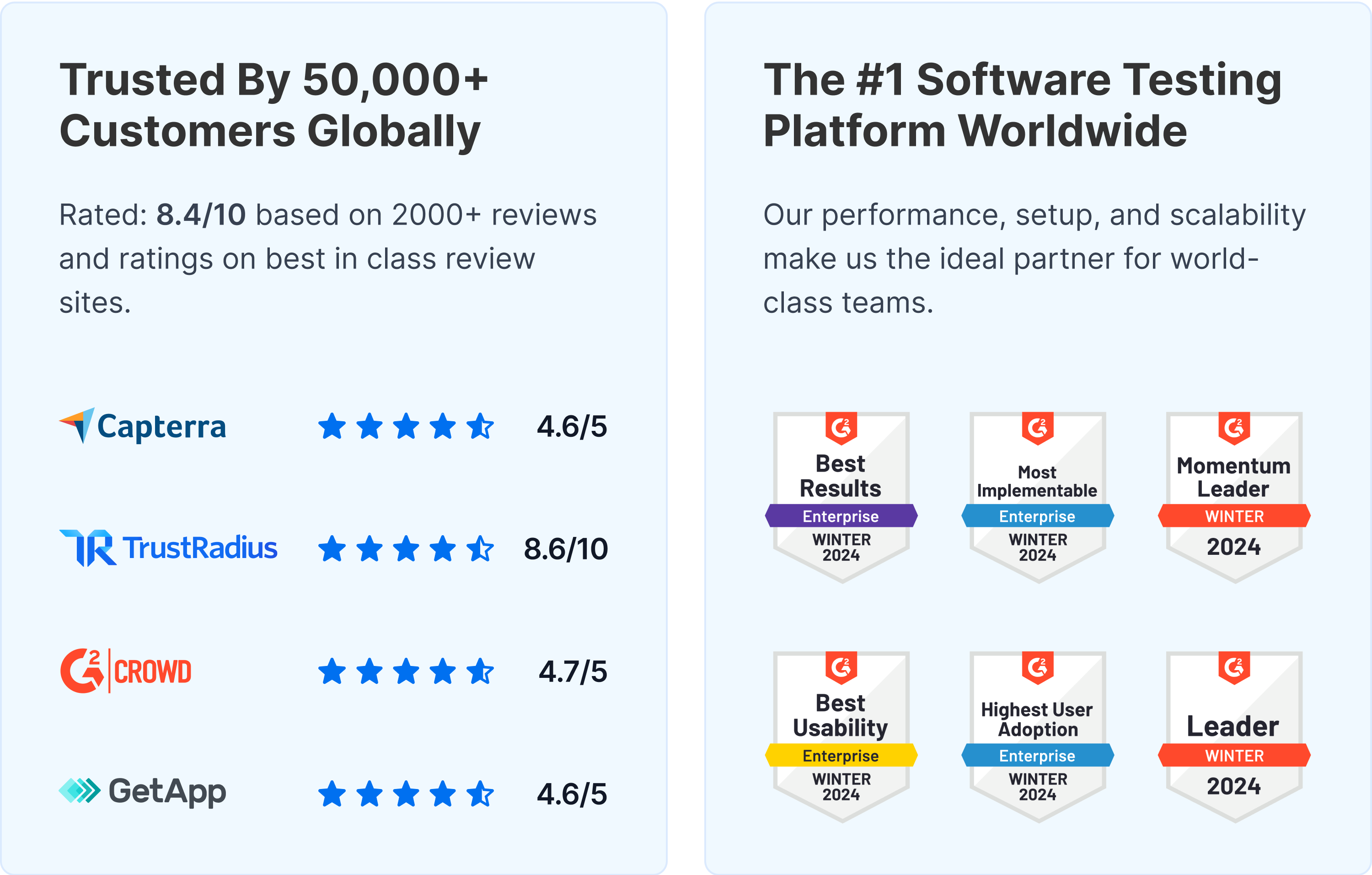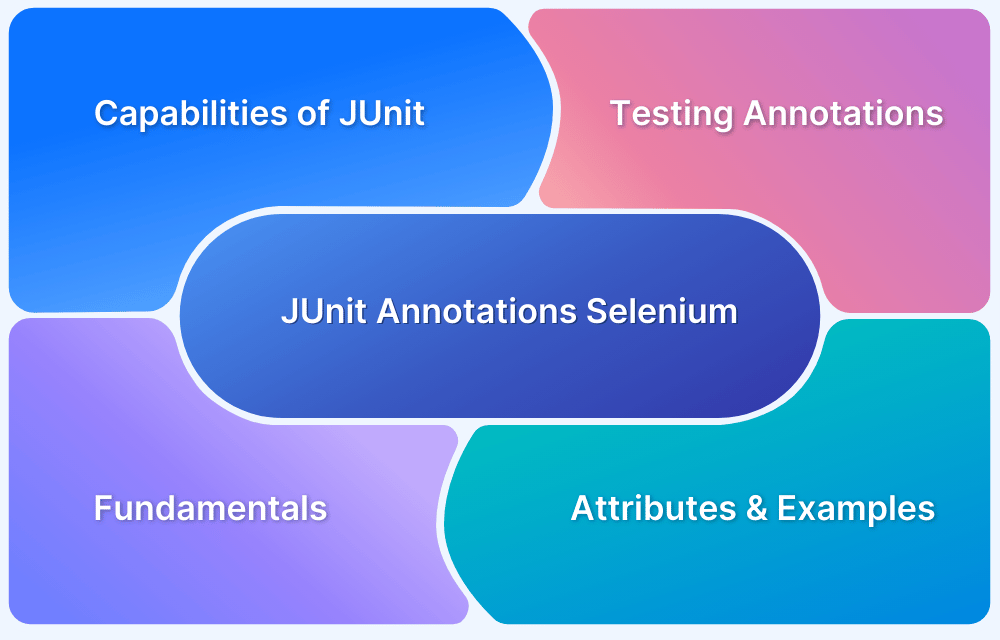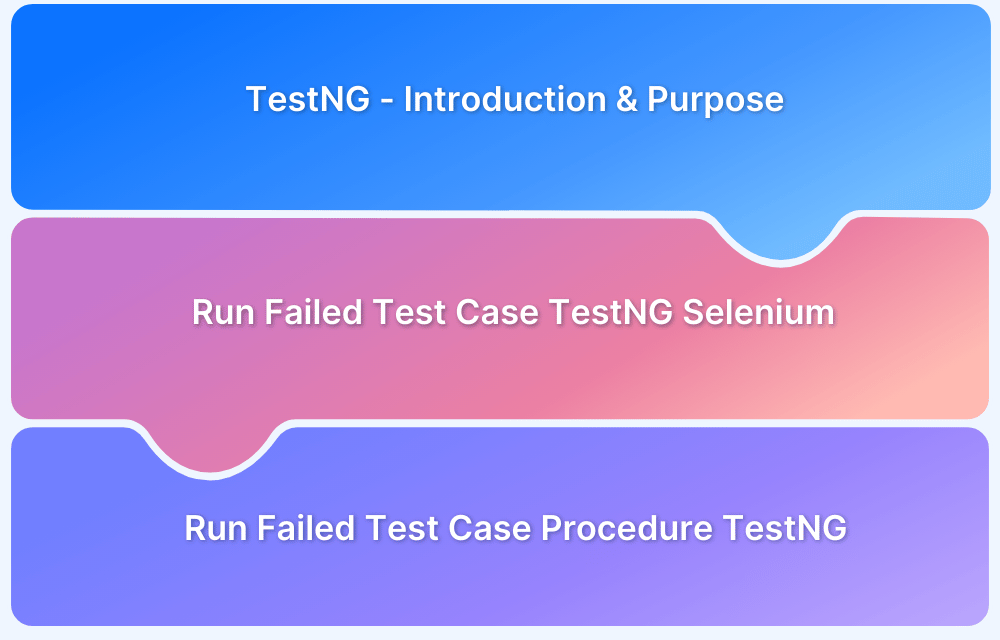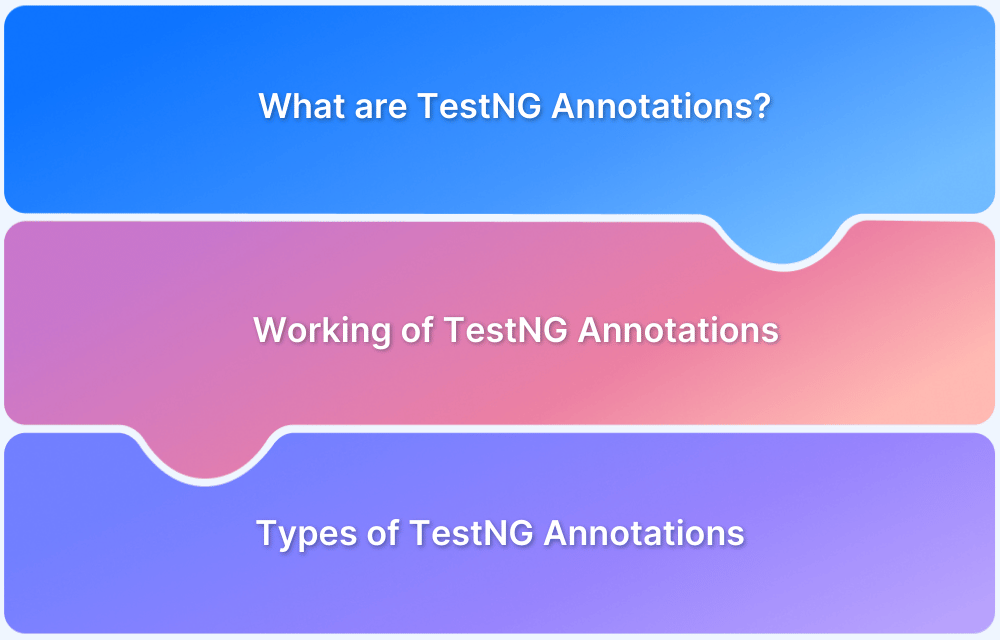When testing web applications, it is as important to pull the relevant data from the tests as it is to do the test itself. Testing tools like Selenium, Katalon Studio, Zaptest, etc., identify the parameters of your tests, the scope of tests, and what tests were performed. However, the reporting tools give an insight into the testing accuracy. This article explores different Selenium reporting tools preferred for web automation testing.
But before moving on to the list of top Selenium Reporting tools, it is important to understand the significance of Selenium in test automation and the background of test reporting tools to choose the best reporting tools.
Why has Selenium gained importance?
Testing your web applications is essential to ensure that a product is of the desired quality and meets the business requirements. Selenium is an open-source tool that consists of many libraries to support browser automation. It is the most popular testing tool available due to its support for multiple languages like C#, Python, Java, etc., to write test scripts. As seen below, Selenium holds a pretty big share in the testing framework market. But why is that so?
- Extensive Browser and Operating Systems support
- Easy implementation and management
- Allows Parallel testing
- Easy integration for CI/CD pipelines allows running Selenium tests in Docker and other CI/CD pipelines.
- Huge community and many resources online
What are Test Reporting Tools?
Test Reporting tools help outline the key activities carried out during the test life cycle for any release. It also provides useful insights about a product organizations can leverage to improve the software quality.
It helps identify some important aspects of testing, such as:
- Scope of testing
- Tests that were performed
- Defects that were discovered
- Overall quality recommendations
Read More: How to write a good Defect Report?
Why are test reporting tools required?
Test reporting tools can be very beneficial for organizations for the following reasons.
- Detecting bugs early: A good testing tool will help identify critical bugs very early in the cycle. This avoids having to manually look through the code to find bugs and then report them to the developer.
- Makes analysis easier: Test reporting tools generate reports that have information about errors, tests executed, test scenarios, and more. This provides valuable insight as to how good or bad of a shape the project is in and how it aligns with the business requirements.
- Helps track the progress of a product: Test reporting tools provide the necessary information to stakeholders about the product quality and help them keep track of a product and whether it is ready for release.
How to pick the right test automation reporting tool?
Since testing quality plays a huge role in deciding the roadmap of a project, it is vital to pick the best reporting tool for selenium. Here’s how you can decide which is the right reporting tool by checking:
- Functionality and features: Does the Selenium Test Reporting Tool provide comprehensive and relevant results that can be useful to the team
- Ease of use and understanding
- Usability: Integration flexibility with various automation testing tools
- Cost-effectiveness: A cost-effective solution that caters to various features, capabilities, and use cases that you have
Update: BrowserStack Test Reporting and Analytics is the latest addition to test automation reporting tools as it is easier to download reports and share information on with your team for improved collaboration. It uses machine learning algorithms to automatically categorize failures into different reasons for faster and intuitive identification of real failures.
- It ensures everyone is on the same page by driving communication without losing valuable context.
- Reduce unnecessary meetings and save time and effort.
- The comments feature enables asynchronous communication when you need to discuss a test or an insight.
- It automatically adds rich Metadata to the Jira bug such that anyone who looks at it gets all the information needed to resolve the bug.
- Test Reporting and Analytics allows users to travel back in time and debug at the source of an issue.
Top Reporting Tools for Selenium
While Selenium has several reporting tools, here are some of the best automation reporting tools for Selenium:
- TestNG Reporter Log
- JUnit Reporter Log
- Extent Reports
- Calliope.pro
TestNG Reporter Log
TestNG framework has an in-built reporting tool with a default feature that generates reports in the form of an HTML file. The file contains important information like
- Number of test cases
- Time duration of each test
- Details of each test passed, failed, and skipped
Note: You can generate TestNG Reports only when you run Selenium Tests with TestNG
How a Selenium test report from TestNG Reporter Log looks like can be seen in the example below. In TestNG, test cases are executed using classes. A class is similar to a Java class that contains test annotations.
In the image below, there are two classes, DemoA and DemoB. The report below shows a summary of the test report. The passing tests are highlighted in green. The report also gives other details like the time to run the tests. If any tests fail, they will be highlighted in red.
Advantages of TestNG:
- No additional integration is required since it comes by default with the TestNG framework
- Provides HTML reports
- Popular among Java developers and works as a good automation reporting tool for Selenium
Limitations of TestNG:
- Only available with TestNG framework
- Only supports Java
JUnit Reporter Log
JUnit is a popular framework that offers in-built reporting for the Selenium Tests. The JUnitHTMLReporter within the JUnit Reporting tool provides detailed reports about the test results.
Note: You can generate JUnit Reports only when you run Selenium Tests with JUnit
Below is an example of an HTML report. It summarizes the test results and a detailed report for each package. A package is similar to a package in Java, a group of similar types of classes and sub-packages. It displays the number of passed/failed tests, the duration of each test, and the host where each test was run, as seen below.
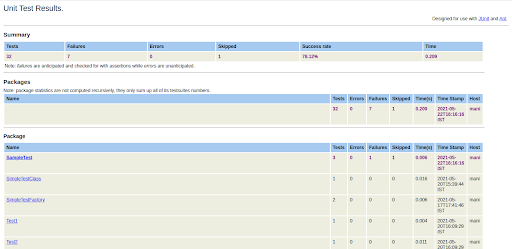
Advantages of JUnit:
- It is an open-source framework
- It is simple and executes in lesser time
- They are easily accessible and require minimal coding
Limitations of JUnit:
- It works only with Java and JUnit
- It provides local reports only
- Some code implementation is required to make it function properly
Extent Reports
Extent Reports are easily adaptable to JUnit, NUnit, and TestNG frameworks. It provides advanced filters and screenshots of all the tests and displays them for each step. By using extent reports with Selenium you can show evidence along with the status of test cases so that stakeholders can make informed decisions. It is also open source and has good documentation. It has many other features where you can manage multiple projects, collaborate with a team, and customize your reports.
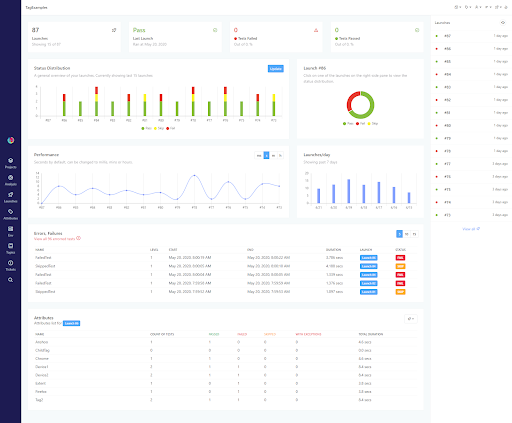
Advantages of Extent Reports:
- It has good integration with CI/CD
- It has a good community and good documentation
- Provides modern-looking clean reports
- Provides analytics and insights in a dashboard where the test progress can be tracked
Limitations of Extent Reports:
- Supports only Java and C#
- The Community Plan has limited functionality
Read More: How to generate Extent Reports in Selenium
Calliope.pro
Calliope.pro is an independent, continuously monitoring, DevOps test results reporting tool. It monitors and shares the test results with agile and business teams. It monitors test reports over multiple sprints/releases.
Calliope.pro accepts the JSON/XML reports generated from an existing testing framework, generating a dashboard that can be analyzed in detail. It can be used with frameworks such as Cucumber, JUnit, and RestAssured. Calliope.pro can be used by any tester, developer, or product owner to get critical information at a glance. It helps cross-functional teams collaborate seamlessly.
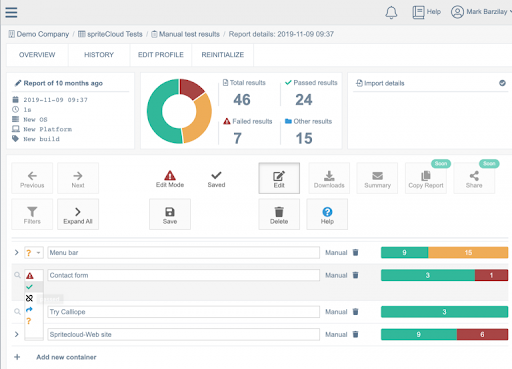
Advantages of Calliope.pro:
- It provides an easy way to analyze reports with its dashboard
- It can be used with multiple frameworks
- It can schedule test executions and hence is useful for CI/CD pipeline integration
Limitations of Calliope.pro:
- You need to feed the tool with existing test reports from another testing framework
Read More: How to write a good Test Summary Report?
While Selecting the right testing tool can improve your testing process immensely, choosing the right test reporting tool is equally important. Each of the reporting tools mentioned above has its unique benefits, and the right tool for your application should be the one that suits the business needs. No matter, which reporting tool you choose, it is very important to test the application on real devices and browsers for more accurate results.
By testing on a real device cloud, like BrowserStack, you can test your application under real user conditions that helps in identifying bottlenecks and resolving them for a seamless user experience. BrowserStack Automate is a cloud solution that helps run automated tests on thousands of real devices.
BrowserStack Automate also supports test automation in CI/CD projects via seamless integration with automation servers like Jenkins, CircleCI, Travis CI, etc., allowing testers to run their Selenium test suite and automate their testing process. It also supports reporting frameworks like Integrate Jenkins with TestNG, JUnit, etc. which generate comprehensive test reports for analysis.