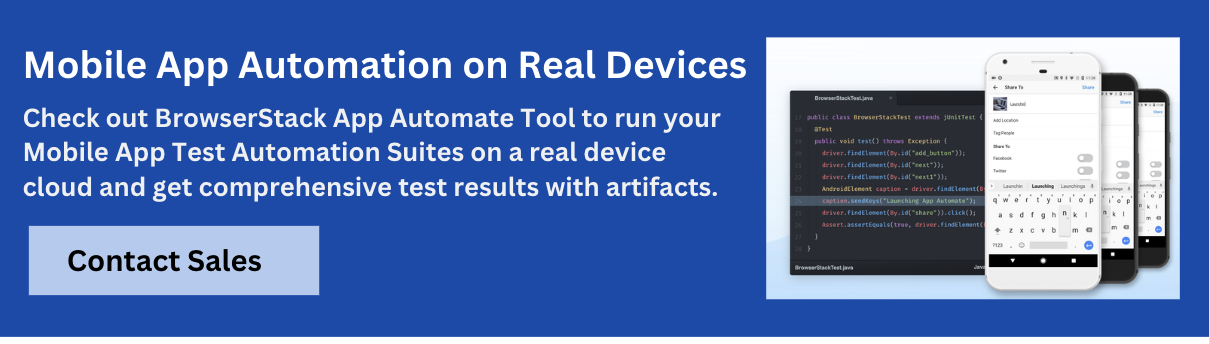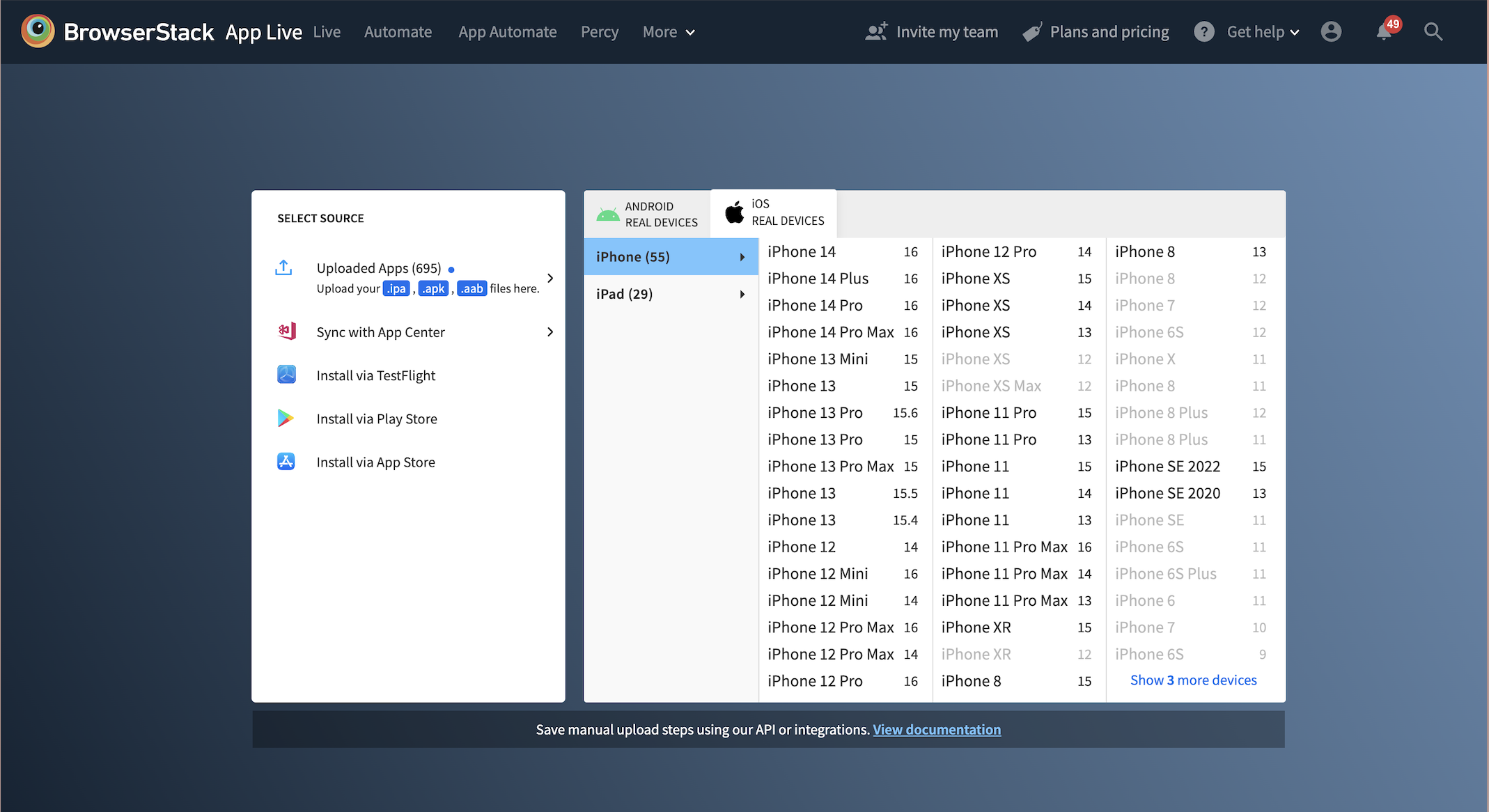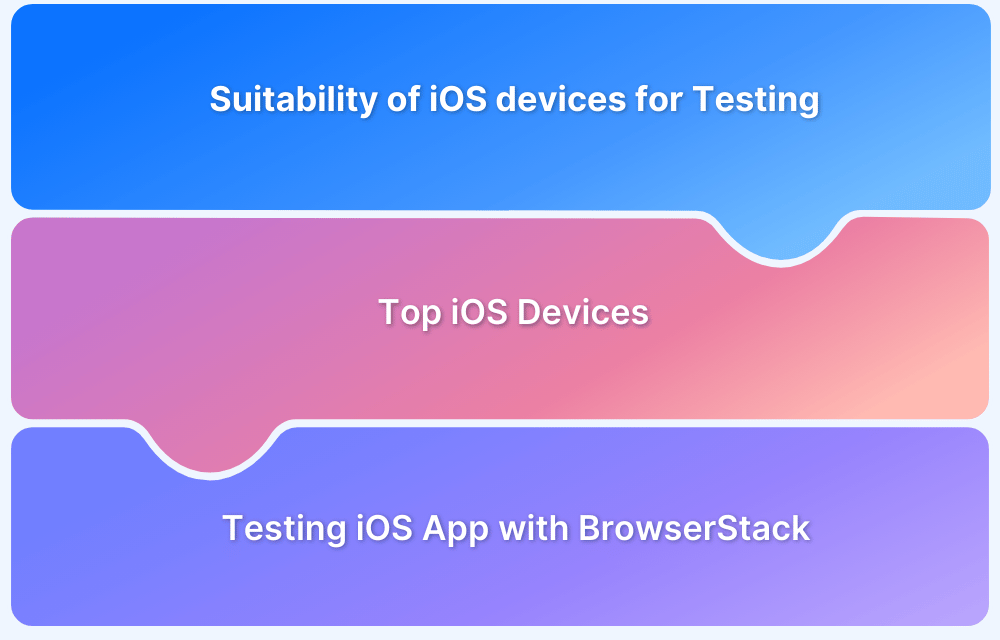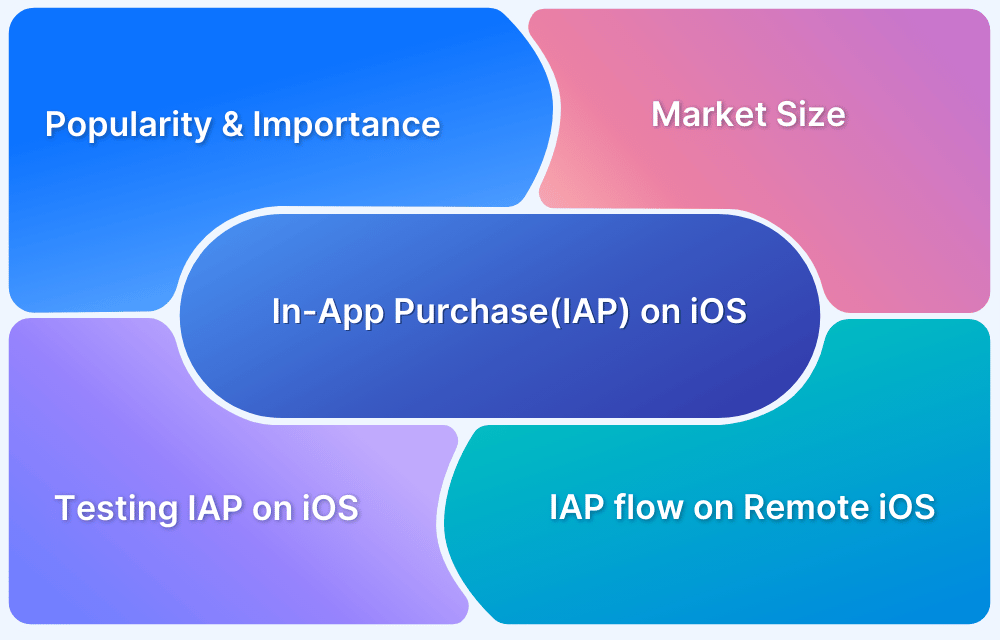Top iOS 16 Features to Test
By Soumya Ananth, Community Contributor - November 28, 2024
With every major version release, Apple never ceases to astonish its users with new, fascinating features. However, it raises the issue of iOS fragmentation for iOS app developers.
This article delves into the newest features of iOS 16 and beyond and why it is essential to test them on real devices.
- Why is testing the Features of the Latest iOS Version ( iOS 16, 17, 18) necessary?
- Top iOS 16 (and above) features to consider for testing
- 1. Editing Messages
- 2. iCloud Shared Photo Library
- 3. Customizable lock screen
- 4. Live activities on the lock screen
- 5. Focus fixes
- 6. Multiple stops in Maps
- 7. Fitness app
- 8. Safety Check
- 9. Improvements in notes
- 10. Mail Search
- 11. Safari passkeys
- 12. Live Text improvements
- 13. Dictation
- 14. Improved Notifications
- 15. Improved Accessibility
Why is testing the Features of the Latest iOS Version ( iOS 16, 17, 18) necessary?
Android fragmentation makes it challenging for app developers to offer a consistent user experience across the spectrum. While device fragmentation is primarily seen in Android due to multiple players making devices, it is not the case with iOS. Moreover, Apple tries to keep iOS fragmentation minimal and ensures that users upgrade to the latest version as soon as possible by delivering timely and easy updates.
Apple users keep themselves very updated regarding the iOS version. Nonetheless, remember that every iOS user can’t or won’t upgrade to the latest iOS version simultaneously, which is why fragmentation still exists; however, the share of older versions remains considerably lower, as clearly inferred from the graph below.
Testing for the latest iOS version features ensures app compatibility, functionality, and security. It helps identify and fix potential issues, leverage new features, and meet user expectations for seamless performance on updated devices. Staying updated with iOS advancements also enhances user experience and keeps apps competitive in the market.
Top iOS 16 (and above) features to consider for testing
iOS 16 (and above) makes significant advancements in several key areas on which Apple has been working for several releases. These include increased security and privacy, blocking ad tracking, enhancing Siri and the camera app, and many other things.
iOS 16 features
| Feature | Description |
|---|---|
| Editing Messages | Test the ability to edit sent messages, ensuring functionality and edge cases like timing or conflicts. |
| iCloud Shared Photo Library | Validate sharing features, permissions, and syncing for shared libraries with up to five users. |
| Customizable Lock Screen | Ensure smooth functionality of lock screen customization, including widgets and always-on display. |
| Live Activities on Lock Screen | Test live notifications that update in real time on the lock screen for accuracy and performance. |
| Focus Fixes | Validate linking Focus modes with lock screen settings for work, personal, or custom modes. |
| Multiple Stops in Maps | Test multi-stop navigation and syncing between Mac and iPhone for seamless user experience. |
| Fitness App | Verify activity tracking using the phone’s sensors and integration with third-party fitness apps. |
| Safety Check | Test features that reset system privacy rights and restrict access to location data, FaceTime, and Messages. |
| Improvements in Notes | Validate Quick Notes functionality, note locking with passcode, and Smart Folders customization. |
| Mail Search | Test the updated Mail search for accurate and comprehensive results with suggested search features. |
| Safari Passkeys | Verify secure login using FIDO passkeys, ensuring usability across devices and protection from phishing. |
| Live Text Improvements | Test video text recognition and quick actions like dialing or web searches using extracted text. |
| Dictation | Validate simultaneous use of voice dictation and touchscreen keyboard for smooth and error-free input. |
| Improved Notifications | Test redesigned notifications for delivery, interactivity, and compatibility with new lock screen features. |
| Improved Accessibility | Verify new assistive features like live captions, voice-over, and other enhancements for inclusivity. |
iOS 17 features
| Features | Description |
|---|---|
| StandBy Mode | Test the new full-screen experience with glanceable information when iPhone is charging in landscape orientation. |
| NameDrop | Validate the new AirDrop feature that allows users to share contact information by bringing devices close together. |
| Live Voicemail | Ensure that the real-time transcription of voicemail messages functions correctly and securely. |
| Interactive Widgets | Test the functionality of widgets that allow users to interact directly without opening the app. |
| Enhanced Autocorrect | Verify improvements in autocorrect accuracy and the new inline predictive text feature. |
| Journal App | Validate the new app designed for personal journaling, ensuring data security and usability. |
iOS 18 features
| Features | Description |
|---|---|
| Apple Intelligence | Test the integration of AI capabilities across the system, including personalized suggestions and enhanced Siri interactions. |
| Redesigned Photos App | Ensure the new interface and features in the Photos app function correctly, including automatic collections and HDR image support. |
| Home Screen Customization | Validate new customization options for app icons, including color, position, and size adjustments. |
| Control Center Redesign | Test the updated Control Center with multiple pages, resizable buttons, and third-party control support. |
| Passwords App | Verify the functionality of the new Passwords app for managing credentials and its synchronization with system settings. |
| App Locking and Hiding | Ensure that the new features for locking and hiding apps work as intended, maintaining user privacy and security. |
1. Editing Messages
With its new feature, iOS 16 enables users to edit text messages as soon as they are sent.
It solves a core problem when users send a text only to realize seconds later that there is an error in it that needs to be amended.
2. iCloud Shared Photo Library
The new iCloud Shared Photo Library offers a more straightforward, more exciting way to share images with friends and family.
The users may create a shared library by choosing images from a specific date or by marking the faces in the images they wish to share. iCloud Shared Photo Library allows users to share photos with up to five others. The feature lets them share pictures straight from the Camera after your shared library is set up.
3. Customizable lock screen
The most talked-about change in iOS 16 is undoubtedly Apple’s decision to allow customization of the lock screen. This is likely because it opens the way for an always-on display feature in the iPhone 14 Pro this autumn.
4. Live activities on the lock screen
In addition to the new lock screen, iOS 16 will introduce a new type of notification.
Live Activities alert users to a live item happening right now, as stated at the WWDC keynote. Because it’s live, the notice stays on the lock screen and updates as events unfold.
5. Focus fixes
In iOS 16, Focus is also migrating to the lock screen so that users can link their focus mode—work, personal, or whatever—so that the lock screen matches the work mode.
6. Multiple stops in Maps
The option to add numerous stops along the journey is the first of two iOS 16 enhancements that look very promising.
If you want to add in a gas station diversion during a route, you may add a stop with iOS 15, but several errands are considerably difficult in the current version of Maps. This will change with the addition of support for multiple pauses in iOS 16.
Even better, because you can sync instructions between your Mac and your iPhone, you can study all those stops on your Mac’s larger screen and then transmit them to your iPhone when it’s time to hit the road.
7. Fitness app
The iPhone will receive its fitness app, which will use the phone’s sensor to monitor steps and distance walked. You’ll also be able to connect third-party applications to estimate calories expended throughout your workout.
8. Safety Check
With Safety Check, Apple has addressed one of the most significant problems with sharing location data, which is one of the unintended effects of technological advancements.
In addition, the function enables someone to reset system privacy rights and restricts access to FaceTime and Messages.
9. Improvements in notes
With Apple adopting the Quick Notes functionality made accessible for iPads, starting a Note will be more straightforward in iOS 16.
You may now make a note by touching the Share menu in any app; it’s the square with the arrow poking out of the top.
Other Notes updates for iOS 16 include note locking with your iPhone’s passcode rather than a separate password and customizable filters for Smart Folders to make locating the note you’re searching for more straightforward.
10. Mail Search
It’s safe to argue that the Mail app on iOS 15 presents mediocre search features. Fortunately, Apple is updating search on other platforms, most notably with macOS Ventura, which suggests that the iPhone may soon get improvements.
We need to see Mail’s search function before fully believing Apple’s claim that it would provide “more accurate and comprehensive results.”
However, the updated search now offers suggested results before you start typing, supposedly using on-device intelligence, which is even more fascinating.
11. Safari passkeys
In May, Apple announced increased support for the FIDO password-free sign-in standard, which replaces passwords with specific passkeys that only need a PIN, security key, or biometric identity to log in, joining Google, Microsoft, and other tech giants.
The results of such efforts will be visible in iOS 16 Safari, which guarantees passkey support for more secure sign-in. We must see it in action if we want to assess this feature’s simplicity and usefulness.
However, the aim is to be able to check into websites using an encrypted mechanism that is impervious to phishing attacks or data leaks. You can still utilize passkeys, even non-Apple devices, to access websites.
12. Live Text improvements
Apple introduced Live Text to iOS 15, and it was both a welcome addition and a reflection of the firm’s advancements in on-device machine intelligence.
For example, you could use Live Text to extract text from a picture and use it by dialing phones, searching websites, or even adding the extracted text to documents. With the addition of video text recording, iOS 16 boosts Live Text.
As a result, it will be simpler to access quick operations like launching web pages and dialing phone numbers.
13. Dictation
Apple now enables simultaneous use of voice dictation and the touchscreen keyboard so you can go back and amend any errors made by the Siri assistant.
14. Improved Notifications
Test redesigned notifications for delivery, interactivity, and compatibility with new lock screen features.
15. Improved Accessibility
Verify new assistive features like live captions, voice-over, and other enhancements for inclusivity.
In addition, the upgrade makes possible updates to the other applications, including new communication capabilities and the ability to share plays in other apps.
Read the official Apple iOS 16 features list to know every feature in detail.
Performing iOS 16 (and above) features test on a Real Device Cloud
While a lot has already been discussed on why and what to test, it is equally important to address the question of How to Test on iOS 16. There are different ways to test iOS apps, like testing on emulators or simulators, but they cannot offer the features of real devices. Testing on real devices is a great way to test the compatibility of mobile apps with devices across different OS versions.
One can build an in-house device lab, but that would be costly and require a lot of maintenance. However, when deciding between build vs buy, it is recommended to Buy a third-party cloud solution for testing for a better testing experience.
BrowserStack offers you access to iOS 16 and older versions for instantly testing, debugging, and sharing test reports with the team. The best part of using the BrowserStack platform is that you don’t need to buy any device. Instead, you get all the latest and legacy devices like iPhone 14 from Day 0 to test.
To get started, one needs to:
1. Sign-up for a free trial on BrowserStack App-Live
2. Upload the iOS app (.ipa file) from the App-live dashboard. One can also directly install the test app from the App Store. Refer to the image below for better clarity on the options available on the dashboard.
3. Choose the desired Apple handset to test the app on (For example, iPhone 13 Pro).
4. Start Testing your iOS app for the latest features of iOS 16.
Debug using the developer tools in real user conditions to ensure a seamless end-user experience without any bugs
The app settings may be updated to include the newest features, like testing biometric authentication, QR code, Bar code, camera, geolocation, and device passcode, depending on your testing needs. For the best iOS app testing, you may record your session, report errors, switch to Dark Mode, and even go offline.
Why use BrowserStack App Live to Test iOS Apps on real devices?
Testing your IPA files on BrowserStack App Live gives you access to a powerful suite of features that streamline the process and ensure your app works seamlessly across devices. Here’s why it’s a top choice:
- Real Device Cloud: Test on a wide variety of real devices, including the latest iPhone models, iPad and more, across multiple iOS versions.
- Real-World Conditions: Simulate real user conditions with access to 15+ native device features like GPS, network simulation, and localization.
- Natural Gestures: Interact with your mobile app on remote devices with natural gestures like tap, scroll, zoom, swipe, and more, just as you would on a physical device.
- Real-Time Debugging: Instantly debug your app by viewing crash reports, logs, inspecting UI elements, and using stack traces to find and fix bugs.
- Test Dev Environments: Easily test your native and hybrid apps in internal development and staging environments.
- Test Dev and Published Apps: Upload, test, and collaborate on your development IPA files or install and test production apps directly from the App Store.
Conclusion
It is crucial to test each feature and comprehend the workflow with each new OS version released for iPhone devices to validate and comprehend the operation of the parts more thoroughly. Consider the OS version adoption rate and region-specific testing while evaluating iOS features, as not all features are accessible everywhere. You can test on different iOS versions manually using BrowserStack App Live or automatically using App Automate, on legacy and latest devices.