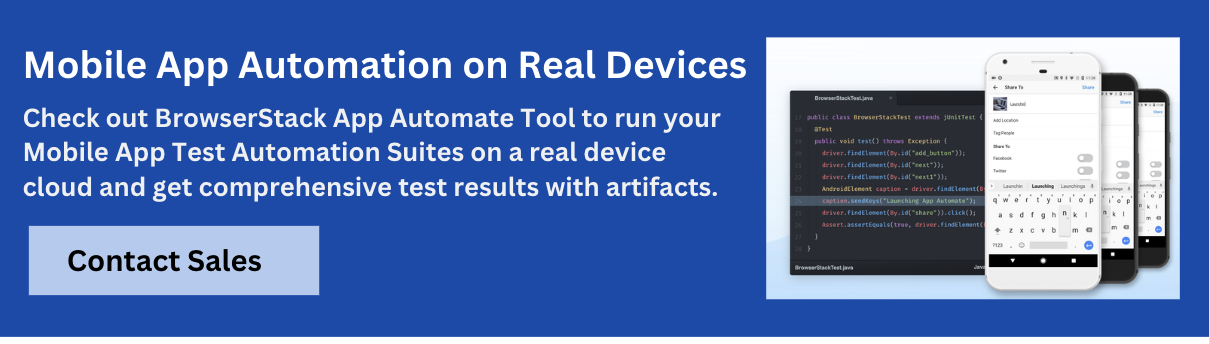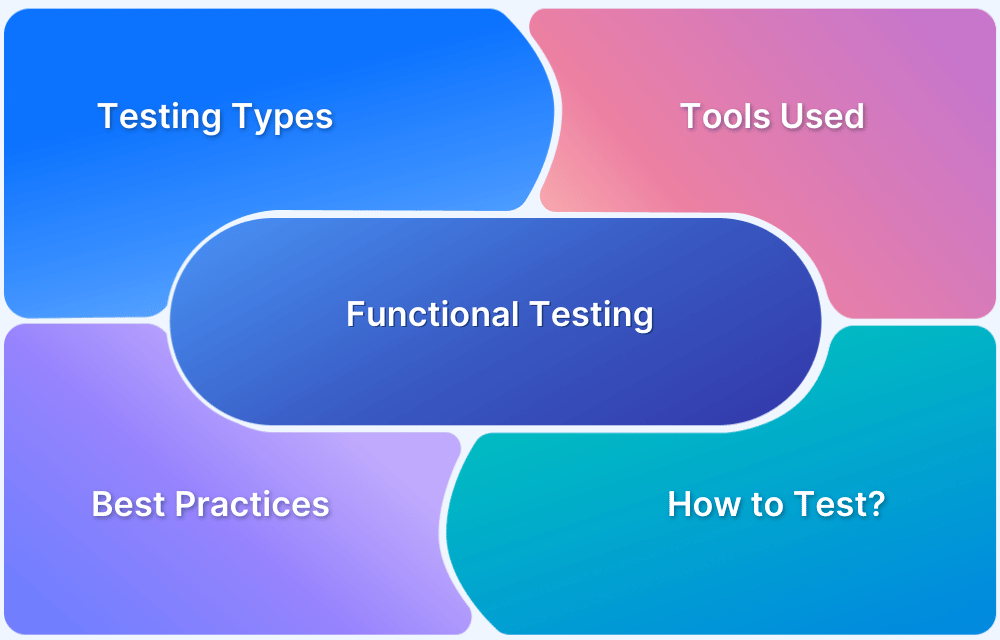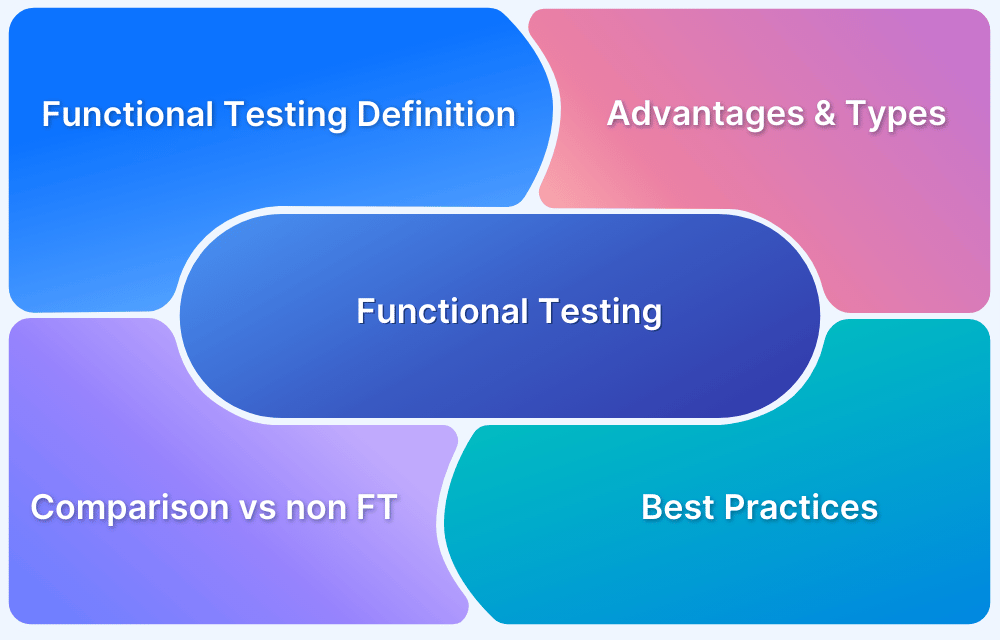Top 15 Functional Testing Tools and Frameworks in 2024
By Sakshi Pandey, Community Contributor - December 3, 2024
Functional testing tools help users test an application’s functionality and check if it meets their business needs.
A business must ensure that it delivers a product that flawlessly functions on any device or platform. So, choosing an efficient functional testing tool is crucial to avoid extra costs, rework, and time loss.
This guide explores a list of the best functional testing tools and frameworks based on their functionalities and qualities.
- What are Functional Testing Tools?
- Top 15 Functional Testing Tools
- Why do you need a Functional Testing Tool?
- Features and Functionalities to look for in a Functional Testing Tool
- Why is the Automation of Functional Testing Vital?
- Automation in Functional Testing with BrowserStack
- Frequently Asked Questions
What are Functional Testing Tools?
Functional testing tools are used to test the functionality of a software application according to a set of requirements that it should meet. These tools test for usability, software quality, and whether the software can be utilized as expected.
In software testing, it is essential to select the right functional testing tool so as to avoid any major rework, or loss of time and money. Therefore, it’s important to determine and set criteria to evaluate and choose the right tool.
The right tool can depend on the programming language, platforms, and environments being used. The skills required to use different functional testing tools vary greatly. This aspect, along with the cost, can also be a constraint when deciding on a functional testing tool.
Top 15 Functional Testing Tools
Here are the top 15 functional testing tools. This list of functional testing tools has been curated after carefully analyzing the features and other important capabilities that contribute to efficient functional testing.
1. BrowserStack Automate
BrowserStack Automate is a cloud testing platform that can be used to test your application on real devices with various automation frameworks, such as Selenium, Cypress, Playwright, and Puppeteer, to develop comprehensive test scripts.
Key Features
- Cross-browser testing: Access a vast cloud of real devices and browsers to test in different environments and ensure broad compatibility.
- CI/CD Integrations: Integrate seamlessly with popular CI/CD tools like Jenkins, Travis CI, Circle CI, TeamCity, and more so that your functional test suite can provide quick feedback on the quality of every build.
- Automated Testing: Run automated tests on a scalable cloud infrastructure using tools like Cypress, Selenium, etc.
- Interactive Debugging: Identify performance bottlenecks and issues during key user journeys with the help of debugging capabilities like text logs, console logs, visual logs, video recordings, session replays, Appium logs, and more.
- Parallel Testing: Run multiple tests concurrently with parallel testing and speed up the execution of your test suite.
Why Choose BrowserStack
- Test under real-world scenarios: BrowserStack simulates real-world user conditions, like varying network conditions, geolocations, and more, to help you understand how your app performs under such conditions.
- Enhanced test coverage: BrowserStack provides access to 3500+ real devices, browsers, and OS combinations, helping you test in different environments and scale your testing efforts without the need for physical devices.
- Fast Execution: Run hundreds of tests in parallel and lower the overall test suite execution time from hours to just minutes.
- Comprehensive Reports: Trace, monitor, and optimize your tests efficiently with the help of deep analytical reports.
- Great Support: BrowserStack comes with an efficient customer support team, along with comprehensive documentation and support pages.
2. BrowserStack App Automate
BrowserStack App Automate is a testing platform that can be used with a variety of different automation frameworks, such as Appium, Espresso, and XCUITest, to develop comprehensive test scripts for iOS and Android Applications.
Key Features
- Real Device Testing: With App Automate, you can test your iOS and Android devices on a vast real device cloud.
- Integrations: Integrate with a suite of popular project management and CI/CD tools such as Jenkins, CircleCI, Jira, Travis CI, and AWS Pipeline.
- Parallel Testing: Facilitate parallel test execution on BrowserStack cloud.
- Seamless Debugging: Debug your apps seamlessly using screenshots, text logs, session replay, and video recordings of the test run.
Pros of Choosing App Automate
- Test your app on 20,000+ iOS and Android devices, including iPhone, iPad, Samsung Galaxy, Pixel, etc.
- App Automate lets you test under real user conditions, such as IP geolocation, different network types, etc., on a real device cloud.
- Share comprehensive performance reports, videos, and logs with your team for easy debugging and issue resolution.
- App Automate provides a robust, and intuitive interface to help you navigate the tool easily.
3. Selenium
Selenium is an open-source suite of libraries for automating web application testing. It supports a wide variety of browsers, OS, and programming languages.
Key Features
- Configure and control browsers such as Google Chrome, Firefox, and Safari directly without any intermediate servers using Selenium WebDriver.
- Leverage recording and playback features to better illustrate the bugs using Selenium IDE.
- Create test scripts using different programming languages like Java, JavaScript, Python, and more.
Verdict: Selenium is a free functional testing tool with various customization facilities. However, it may not be the best choice for teams looking for an out-of-the-box, intuitive solution.
Also Read: Best Practices for Selenium Test Automation
4. Cypress
Cypress is a fast, easy-to-use, open-source javascript framework that is highly popular for end-to-end testing. It is typically used for javascript projects.
Key Features
- The tool is framework-independent, which means that test engineers don’t need to rewrite test scripts if they decide to rewrite the application in another framework.
- Integrates smoothly with modern front-end frameworks.
- Integrates with a suite of CI/CD tools
- Allows unit integration and end-to-end testing
Verdict: Cypress is a good open-source tool for functional testing but has limited scope when it comes to cross-browser testing.
5. Playwright
Playwright is a popular functional testing tool that supports cross-browser testing on widely used browsers such as Chrome, Firefox, Chromium, Microsoft Edge, and WebKit.
Key Features
- Compatible with several CI/CD tools such as Jenkins, CircleCI, GitLab, Azure Pipeline, and TravisCI.
- Supports integrations with test frameworks such as Jasmine and Mocha.
- Provides end-to-end automated testing capability
Verdict: Playwright is a great platform for cross-platform testing but comes with a steep learning curve.
Read more: Playwright Java Tutorial
6. Puppeteer
Puppeteer is a node library that is primarily used for automation. It helps carry out web scraping and automation efficiently. This functional testing tool allows the use of JavaScript commands to interact with browsers.
Key Features
- Provides easy debugging by integrating with DevTools
- Efficient for automation since it controls headless versions of Chrome or Chromium, i.e., the browser operates without a graphical user interface.
- Automates end-to-end tests for web applications.
- Simulates user behavior and interactions to increase testing efficiency.
Verdict: Puppeteer is easy to install and is great for teams focusing on Chrome or Chromium environments. However, it is not the best option for cross-browser testing as it works only with Chrome browsers.
7. Appium
Appium is an automation framework that lets users run automated app testing on Android, iOS, and Windows. This functional tool can be a good alternative to Selenium. However, the focus is more on mobile application testing.
Key Features
- Run automated tests across mobile, mobile web, and hybrid applications in languages such as Python, C#, Ruby, and Java.
- You can conduct tests on both emulators and real devices.
- With Appium, you can develop tests once and execute them on different devices.
- Supports parallel testing across different browsers and devices.
- Integrates with CI tools like Jenkins.
Verdict: Appium is definitely an effective open-source tool for functional testing for mobile applications but the set up and configuration can be quite complex.
Also Read: How to Run Your First Appium Test Script
8. SoapUI
SoapUI is an open-source functional testing tool for development and simulation. It is a good option for simple data-driven tests and also has great adaptable reporting features.
Key Features
- Test a web service by sending a request to quickly get raw data with SoapUI’s smart endpoint explorer.
- Allows for comprehensive API testing by supporting both REST and SOAP services, thus helping in thorough functional testing.
- Create automated test suites and test cases.
- Facilitate data-driven testing where you can test multiple inputs using external data sources like Excel and databases.
Verdict: SoapUI is a good option for teams wanting to test SOAP and REST APIs, but it may not be the right choice for complex or high-performance testing.
9. IBM Rational Functional Tester
IBM Rational Functional Tester is an automated tool known for functional and regression testing capabilities. It is an object-oriented tool.
Key Features
- It can record a user’s interactions with software and repeat those actions to test an application each time the UI is updated.
- Integrates with a suite of IBM products, like IBM Rational Quality Manager and IBM Rational Test Workbench, for better collaboration and test management.
- Lets you run automated tests across different browsers and platforms
Verdict: IBM Rational Functional Tester is a premium tool curated for complex testing requirements and may not be a great choice for smaller teams with simpler needs.
10. Watir
Watir is an open-source functional testing tool that works well with the latest popular browsers. Since it is written in Ruby, it is convenient for developers familiar with Ruby to write and manage tests.
Key Features
- Watir supports cross-browser testing on multiple browsers like Chrome, Firefox, Safari, and more to make sure your web applications work consistently across various browsers.
- Watir supports headless browser testing, enabling tests to run without launching a browser to accelerate execution in CI/CD pipelines.
- It integrates seamlessly with tools like Cucumber, RSpec, and many other Ruby-based frameworks.
Verdict: Watir is very similar to Selenium; however, it only supports Ruby test frameworks, and any test scripts for this functional testing tool need to be written in Ruby.
11. XCUITests
XCUITest is yet another open-source functional tool built specifically for iOS apps. It is a sub-framework of the XCTest framework. The tool enables the testing of both the UI and functional sides of iOS apps to ensure that the app’s UI is consistent across devices.
Key Features
- XCUITests is a part of Apple’s Xcode and promotes iOS native testing.
- It allows users to test on both real iOS devices and simulators.
- The tool integrates with multiple CI/CD tools like Jenkins, CircleCI, and more to automate testing as part of the build process.
Verdict: XCUITests is a good functional testing tool for iOS applications as it is part of XCode. However, testing is limited to the Apple ecosystem, which is a downside.
12. QA Wolf
QA Wolf is a functional testing tool with a no-code interface. It is ideal for teams that need to run automated testing quickly without much technical expertise.
Key Features
- QA Wolf allows end-to-end testing of web applications and simulates user interactions like filling forms, clicking buttons, and page navigation.
- The tool facilitates cross-browser testing, enabling users to test their applications on multiple browsers like Chrome and Firefox.
- It integrates with CI/CD tools like GitHub actions.
Verdict: QA Wolf is a great tool for teams looking for a simpler way to automate functional tests, but it comes with limitations for teams requiring advanced testing customizations and other requirements.
13. Rapise
Rapise by Inflectra is a functional testing tool that facilitates desktop, mobile, web testing, and API testing.
Key Features
- Rapise supports cross-platform testing.
- It lets you enable codeless test automation and automate tests without any strong programming language.
- With the help of object-based testing, Rapise helps identify and interact with UI elements via object properties.
Verdict: Rapise is a versatile functional testing tool but may not be a good option for smaller projects or teams looking for specific platform requirements.
14. Ranorex Studio
Ranorex is an automated GUI testing tool mainly used for website, mobile, and desktop application testing. The tool also lets you write tests using standard programming languages like C# or VB.NET.
Key Features
- Ranorex supports codeless automation, wherein users can create automated tests without much technical expertise.
- Integrates with CI/CD tools like Jenkins, Azure, DevOps, and Bamboo to help integrate tests into the development and deployment pipeline.
- The tool supports cross-platform testing.
Verdict: Ranorex is a premium tool that is suited to enterprises. However, it might not be cost-effective for teams focusing only on web or mobile testing.
Read more: Jenkins for Test Automation
15. AutoIt
AutoIt is a free functional testing tool that is specifically designed for automating Windows-based desktop applications. AutoIT scripts can be compiled into standalone executable files; i.e you don’t need to install AutoIT on the target system.
Key Features
- The tool interacts seamlessly with native Windows GUI elements like text fields, buttons, and more.
- It automates complex Windows tasks like automating keyboard/mouse actions, clipboard management, and file dialog interaction etc.
- The tool can be integrated with other testing frameworks like Selenium.
Verdict: AutoIT is an efficient functional testing tool but is very much limited to the Windows ecosystem. Therefore, for more broader and complex testing requirements, AutoIT maybe not be a great option.
Why do you need a Functional Testing Tool?
Functional testing with tools involves writing test cases to validate whether the application works as expected.
The users first set up the testing environment with the required tools and then create scripts to simulate real-world scenarios, execute tests, and verify the application’s functionality.
By doing so and leveraging functional testing tools, testers can:
- Automate repetitive tests and save time and manual effort.
- Increase test coverage, as functional tools like BrowserStack let you execute a large test suite across different browsers, OSs, and devices.
- Integrate automated functional tests with CI/CD pipelines to run the tests continuously as part of the build.
- Simulate advanced user interactions and system behaviors
- Streamline, improve accuracy, and scale the testing efforts
Useful Resources for Functional Testing:
- Functional Testing : A Detailed Guide
- Debunking Myths about Functional Testing
- Automated Functional Testing
- Differences Between Functional and Non Functional Testing
- Difference between Functional Testing and Unit Testing
Features and Functionalities to look for in a Functional Testing Tool
Here are some things to consider while choosing a functional testing tool:
Features to Look for in a Functional Testing Tool
Here’s a list of the features that you should look for in a functional testing tool
- Automation Testing: Ensure your functional testing tool provides efficient and robust capabilities for automation testing.
Also Read: Manual Testing vs Automation Testing
- CI/CD Integrations: Choose a tool that integrates seamlessly with CI/CD tools to execute tests as part of your build.
- Real Device Testing: The functional testing tool should allow you to access a vast cloud of real devices, operating systems, and browsers.
- Advanced Reporting: The functional testing tool should provide comprehensive performance audit reports along with logs and videos for detailed analysis.
Overall Functionalities to Look for in a Functional Testing Tool
Here are some of the must-have functionalities you should look for before choosing a functional testing tool:
- Seamless integrations: The functional testing tool you choose should be able to integrate seamlessly with CI/CD, and collaboration tools like Jenkins, Travis CI, Jira, GitHub, and more.
- Ease of Use: Choose a tool that has a clean, intuitive, and robust interface along with an easy-to-understand scripting language so as to simplify the learning curve and accelerate
the test creation process. - Alignment with testing strategy: The functional testing tools should be a good fit for the tests planned and designed by the team and have the corresponding functions required to test the software.
- Scalability: Choose a tool that has the ability to manage the expected load, run concurrent testing and also scale with your growing requirements.
- Responsive Support: The tool should provide you with a reliable technical support system consisting of a team of executives, documentation and support pages.
- Trial Options: See to it that the functional testing tool offers free trial or demos so that you can test the tool yourself before purchasing it.
Why is the Automation of Functional Testing Vital?
Here are a few reasons why automation of functional testing is quite essential:
- If functional testing is carried out manually it can become very time-consuming to determine whether an application functions and meets its requirements. Automation can help speed up the tediousness that is manual testing by helping testers perform more thorough and rigorous tests for functionality.
- Automation testing allows testers to check an application across a multitude of permutations and combinations of browsers, devices, and operating systems that would be otherwise impossible to do.
- Automation testing greatly reduces errors that may be caused during manual testing due to inattention or other factors.
At the end of the day manual testing is performed by human beings and the human mind is simply not fit to perform tasks such as testing a web application’s functionality across 3000+ devices and browsers. The human mind is better used for more complex problems, this is why automation of repetitive tasks is vital.
Automation in Functional Testing with BrowserStack
BrowserStack Automate is a great tool for running automated functional tests across multiple browsers and real devices.
The tool supports cross-browser and real-device testing, verifying if your app performs well in real-user conditions with a consistent user experience.
BrowserStack eliminates the need for a physical in-house device lab by enabling you to access a real-device cloud of 3500+ real devices, browsers, and OS combinations.
BrowserStack integrates seamlessly with testing frameworks like Selenium, Cypress, Playwright, Puppeteer, and more, allowing smooth, automated functional testing. The tool also supports parallel testing to effortlessly scale your testing efforts.
Its debugging tools, like logs, screenshots, and video recordings, help developers instantly spot and resolve issues, leading to a robust release process.
BrowserStack Automate, with its wide range of integrations, debugging tools, and real-device testing capabilities, makes for a powerful solution to ensure your app runs smoothly under real-world user conditions.
Conclusion
No matter which functional testing tool or Framework you choose, it is essential to run functional tests on real devices and browsers for accurate test results.
Testing under real user conditions will help up find bugs that occur in real life scenarios, and hamper the user experience.
Running Functional Tests on real devices like BrowserStack Automate and App Automate is highly recommended.
It allows you to run automated functional tests for web and mobile applications on real devices and browsers.
Frequently Asked Questions
1. What is Functional Testing?
Functional testing verifies the functionality of a software application or system by ensuring that it behaves according to the specified functional requirements and meets the intended business needs.
2. Is Selenium a functional test tool?
Yes, Selenium is an open-source functional testing tool that supports automated testing.