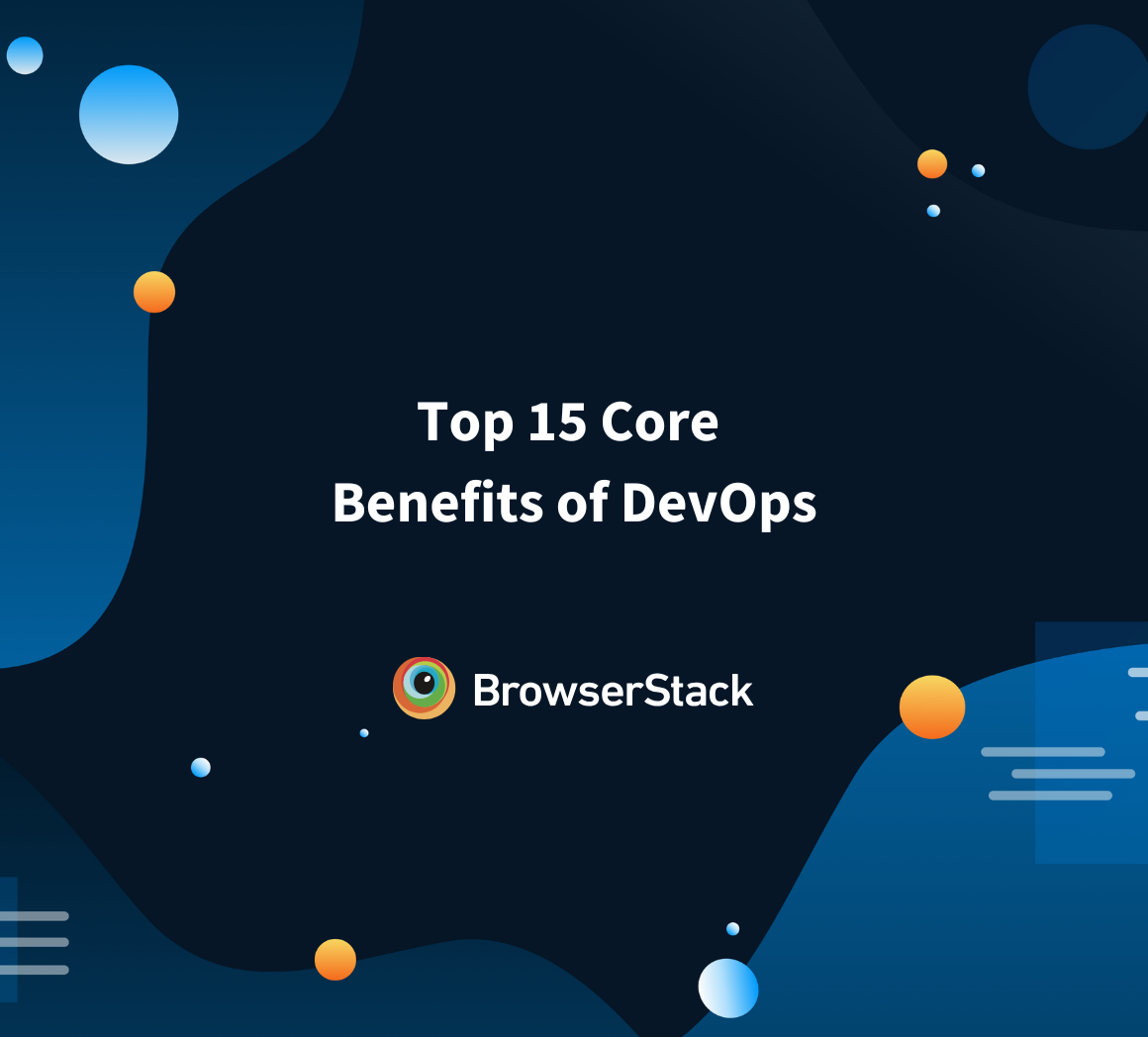Top DevOps Tools
By Somosree Roy, Community Contributor - October 29, 2024
Embracing DevOps is unquestionable, as the benefits are unsurpassed for the success of any organization, thanks to the highly versatile nature of DevOps.
Even though DevOps has received a cliche status, having a clear understanding of it is the secret to adopting it effectively and productively. This guide explains everything about DevOps, including what it means, how it works, tools in DevOps, and more.
What is DevOps?
DevOps is a set of practices that combines software development (Dev) and IT operations (Ops) to streamline the software delivery process, enabling faster, more reliable software releases.
It emphasizes automation, collaboration, and continuous integration and delivery (CI/CD) to improve efficiency and reduce development cycles.
Though DevOps helps speed up software development, achieving top-quality results depends on executing it flawlessly. That’s why Quality Assurance (QA) in DevOps is so important.
How does DevOps Work?
Here is a streamlined overview of the DevOps process, broken down into clear steps to enhance collaboration, automate workflows, and speed up software delivery:
Step 1: Plan – Define features, improvements, and fixes that need to be implemented.
Step 2: Code – Developers write, review, and share code within version control.
Step 3: Build – Automatically build code into a runnable application or package.
Step 4: Test – Run automated tests to ensure functionality and integration work as expected.
Step 5: Release – Use CI/CD pipelines to prepare code for deployment to production.
Step 6: Deploy – Deploy updates safely to production, often in staged releases.
Step 7: Operate – Monitor, manage, and support applications in production for stability.
Step 8: Feedback – Gather user and system feedback to guide future improvements.
What are DevOps Tools?
DevOps tools are software solutions that help automate and optimize various stages of the software development and operations lifecycle. They support tasks like code integration, testing automation, deployment, infrastructure management, and monitoring.
Common DevOps tools include Jenkins for Continuous Integration (CI), Docker for containerization, Kubernetes for container orchestration, BrowserStack Automate, Selenium, JUnit for Automation Testing, Ansible and Terraform for Infrastructure as Code (IaC), Git for version control, and Prometheus or Nagios for monitoring.
Top DevOps Tools
Modern DevOps Tools aid in automating the software development procedure. It primarily focuses on the interaction and coordination of experts in product operations, software development, test automation and product management.
Here are some of the common types of tools used in DevOps.
1. DevOps Automation Tools
To ease feedback loops between development and operations teams and to hasten the deployment of iterative changes to applications in creation, DevOps automation accelerates the integration of technology that executes jobs with less manual intervention.
- One benefit is that automating repetitive chores frees engineers to work on more significant, creative projects. The possibility of error increases when activities are completed manually.
- These tools used by DevOps can automatically examine traffic and packet tracking in real-time.
- By automatically analyzing protocol, searching, and matching contents, it is intended to highlight harmful assaults against the system by spotting CGI attacks, buffer overflows, efforts at OS fingerprinting, and more.
Jenkins
Developers and testers may automate each CI/CD process step using Jenkins, an open-source automation tool. Its main selling point is a vast plugin ecosystem with more than 1000 plugins, enabling integration with practically any DevOps tools on the market.
Use a web interface to configure the Jenkins server, download the necessary plugins, or build specialized settings for a particular DevOps workflow. Jenkins makes it possible to iterate and deploy code quickly.
Features and Benefits:
- Every tool in the CI/CD toolchain, including Git, Amazon EC2, Maven, and others, may be integrated with Jenkins using one of its more than 100 plugins.
- Being Java-based, it’s ready to run with any OS – Windows, Mac, and Linux.
- Jenkins’ straightforward online interface, which includes built-in error checks and assistance, makes setting it up and configuring it simple.
- You may conduct a variety of additional functionalities because of Jenkins’ excellent plugin extensibility.
Jenkins is a powerful DevOps automation tool that streamlines continuous integration and deployment. It makes it easier to automate application testing, building, and delivery.
To reap the most out of continuous testing in DevOps for reliable automated testing for Jenkin’s pipeline, integrate Jenkins with BrowserStack.
2. DevOps Pipeline (CI/CD) Tools
CI/CD pipeline tools automate testing, deployment, and development, providing continuous monitoring from integration to delivery. These tools support agile collaboration between development and operations teams, forming a streamlined CI/CD pipeline.
Read More: Top 15 CI/CD tools for your DevOps project
Bamboo
As one of the main CI/CD tools, Bamboo aids in the creation of multi-stage build plans, trigger setup, and agent allocation for essential builds and deploys.
You get to choose between both paid and free software versions. Bamboo is free to use for creating open-source software projects, but it charges commercial companies for the build agents they need.
Features and Benefits:
- Integration with Bitbucket, Jira, and Opsgenie for seamless project management.
- The Bamboo automation pipeline requires less configuration time than Jenkins because it has built-in features.
- Users can get release management and build status with end-to-end quality all in one place
Bamboo provides seamless integration with Atlassian tools, strong support for parallel builds, and an easy-to-use interface for automating CI/CD processes.
Read More: Jenkins vs Bamboo: Core Differences
3. DevOps Version Control Tools
Version control systems coordinate file management, including updates, deletions, and controlled access, which is essential for automation. They also track source code and automation instructions and support in disaster recovery.
Git
One of the most popular DevOps technologies is the open-source, free Git version control system. With the assistance of this distributed source code management technology, programmers can successfully arrange their work and keep a record of modifications made to files utilized in software development.
Features and Benefits:
- Capable of managing projects of all sizes, from modest to substantial ones, while preserving effectiveness and speed
- This is equally apt for both newbies and experienced ones.
- Features that give it a competitive edge include check-ins, several workflows, convenient staging environments, and numerous local branching options.
- Hosting repositories from Bitbucket or GitHub can help you integrate them into your workflow and make it simple for your team to push jobs.
Git is a powerful, widely-used version control tool offering flexibility, speed, and robust branching capabilities for managing code across teams.
Also Read: CircleCI vs GitLab: Core Differences
4. DevOps Testing Tools
DevOps testing tools enable faster code deployment and make testing a shared team responsibility. These ensure quick feedback through continuous integration.
1. Selenium
Selenium is a widely used open-source tool for automating web browsers. It supports various programming languages (Java, Python, C#, etc.) and major browsers (Chrome, Firefox, etc.).
It enables functional and regression testing and provides flexibility with Selenium WebDriver. It also provides robust integration with CI/CD pipelines.
Key Features:
- It supports cross browser and cross platform testing support
- Multi-language support (Java, Python, C#, etc.)
- Integration with CI/CD tools like Jenkins
- Extensive community and third-party library support
Selenium is an essential tool for automating web testing, offering broad compatibility and flexibility for DevOps pipelines.
Read More: How to run Selenium in Docker
2. JUnit
JUnit is a popular unit testing framework for Java applications, widely used for test-driven development (TDD) and continuous testing in DevOps workflows. It provides annotations, assertions, and test runners for writing and running repeatable tests.
Key Features:
- Lightweight and easy-to-use annotation-based tests
- Seamless integration with IDEs and CI tools
- Support for parameterized and repeated tests
- Assertion framework for verifying test conditions
JUnit is a must-have for Java-based projects, delivering fast, repeatable unit tests to enhance DevOps testing efficiency.
3. TestNG
TestNG is a powerful testing framework designed for a broad range of testing needs, including unit, functional, and integration testing. It extends the capabilities of JUnit, offering more flexible test configurations, parallel test execution, and detailed reporting.
Key Features:
- Parallel test execution and multithreading support
- Flexible configuration and test grouping
- Data-driven testing with parameterized tests
- Built-in detailed reporting and HTML reports
TestNG is an advanced testing framework offering superior flexibility and efficiency for complex testing requirements in DevOps environments.
Automating your software testing is way more convenient by using BrowserStack Cloud Selenium Grid in this context.
- Run hundreds of tests to speed up the execution time of your test suite by more than 10x.
- Integrate in minutes using popular languages and frameworks.
- Add BrowserStack to your build pipeline using CI plugins.
- Debug using video recordings, automated screenshots of errors, text logs, console logs and network logs.
Why do DevOps Teams need Cloud-Based Solutions?
Here are some of the standout reasons for DevOps teams to utilize cloud-hosted solutions:
- Centralization: Cloud-hosted solutions offer centralized access to DevOps tools, streamlining every phase of the pipeline.
- Reduced Friction: Teams can easily access necessary resources from anywhere, reducing time and effort.
- Robustness and Stability: Vendors handle maintenance and updates, allowing teams to focus on innovation and faster time to market.
- Smooth Collaboration: Cloud computing enhances team collaboration, enabling seamless file sharing and remote work.
- Automation: Cloud-based DevOps tools automate processes, improving efficiency and productivity across the pipeline.
For instance, the BrowserStack cloud offers integrations with popular CI/CD tools – Jenkins, Azure Pipelines, Travis CI, GitLab, TeamCity, Bamboo, Circle CI, and more to continue.
See all BrowserStack Integrations
Useful Resources for DevOps
Understanding DevOps:
- What is DevOps
- DevOps Shift Left Testing: A Detailed Guide
- What is the ultimate goal of DevOps?
- Benefits of DevOps
- What is DevOps Configuration Management?
- What is Continuous Delivery in DevOps?
- What is a DevOps Pipeline? How to Build One
- What is DevOps Observability (Importance & Best Practices)
- DevOps Testing Strategy
- How to improve DevOps Feedback Loop
- Python For DevOps: An Ultimate Guide
- What is DevOps Automation and How is it Helpful?
- Importance of DevOps Team Structure
- The Role of QA in DevOps
- Top Challenges in DevOps and How to Solve Them
- Top 21 Monitoring Tools in DevOps for 2024
Know the difference:
- DevOps vs Scrum: Key Differences
- Breaking Down MLOps vs DevOps: Similarities and Differences
- DevOps vs SysOps: What are the major differences
- DataOps vs DevOps: Key Differences
- TechOps, DevOps, and NoOps: Which one is right for you?
- DevOps vs CloudOps: How are they different
- DevOps Engineer vs Full Stack Developer: Differences
- Synchronize Business Analysis, DevOps, and QA with Cloud Testing
Conclusion
The ultimate goal of DevOps is to accelerate the values of people, processes and products to translate them into business value. The list of all DevOps tools enables teams to deploy software quickly, reliably, and innovatively for their customers. In a nutshell, the DevOps paradigm depends on powerful tools.
These tools let teams manage complicated environments at scale, automate tedious chores, and keep engineers in charge of the rapid development speeds made possible by tools in DevOps.
Integrate the testing tools for DevOps with a Real Device Cloud to accelerate the processes of error bugging and implementing CI and CD.