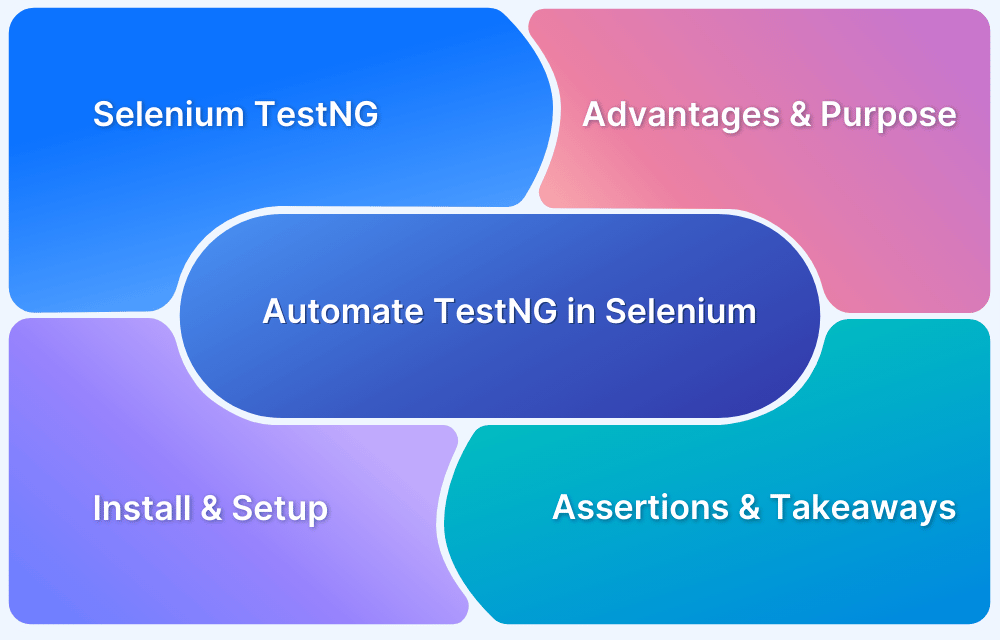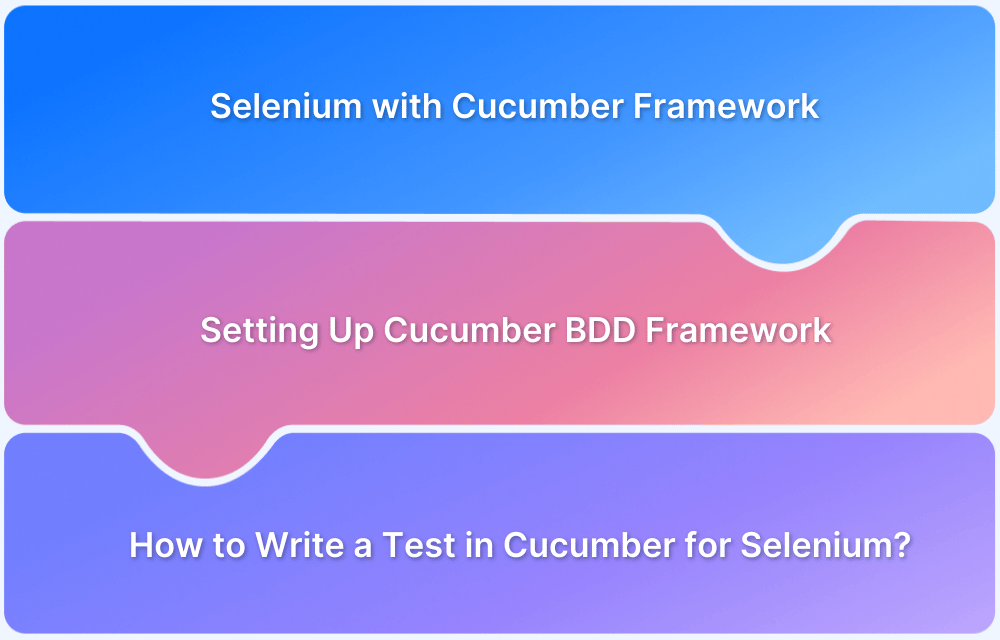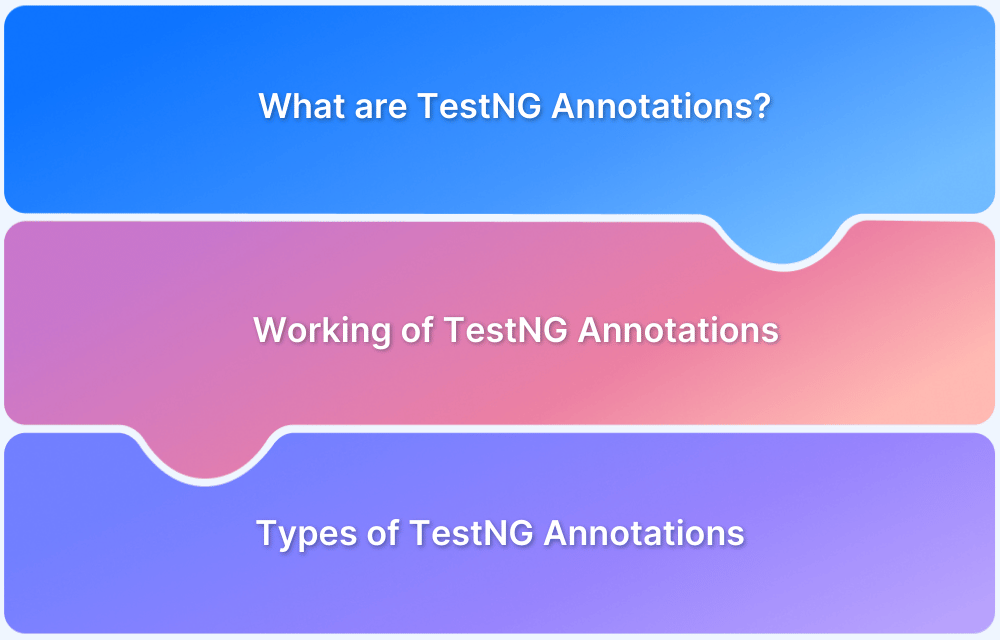Functional testing is pivotal before any feature release for a software application, to check if the feature is working as per the business requirements. While there are different frameworks that are used to perform functional testing of web applications, this article compares TestNG and Cucumber to highlight when to use which.
Overview
What is TestNG?
- Java-based testing framework (inspired by JUnit)
- Supports unit, functional, integration & E2E testing
- Uses annotations: @BeforeTest, @Test, @AfterTest
- Best for technical & logic-driven tests
What is Cucumber?
- Behavior-Driven Development (BDD) tool
- Written in Ruby, uses Gherkin (Given–When–Then)
- Human-readable tests → Dev + QA + Business collaboration
- Best for business logic & feature validation
When to Use Which?
- Use TestNG → For technical validations, algorithms, and detailed logic.
- Use Cucumber → For feature-level, collaborative, and business-readable tests.
This article compares TestNG and Cucumber to highlight when to use which.
What is TestNG Framework?
TestNG is a comprehensive testing framework written in Java that can be used for writing unit tests, functional tests, integration tests, and end-to-end tests. It is inspired by JUnit and is developed by Cédric Beust.
TestNG simplifies writing tests by providing Annotations. TestNG Annotations are nothing but a note written on top of the methods which signifies what and how the method should behave. The annotation are special methods that start with “@”
How to write tests in TestNG?
Let’s take a look at the unit test case where we will be checking if the given PIN is correct or not in a banking application:
Step 1: Writing the business logic of the test
- The core logic which needs to be tested with the required scenarios is placed here
- Check the length of the given input PIN
- This is marked by the annotation @Test
Step 2: Insert appropriate TestNG annotations
There might be a requirement where a task needs to be repeatedly done before running each test case. TestNG can be used to automate it. TestNG provides annotations like @BeforeTest and @AfterTest
In this case, since it is required to open the banking app, enter the PIN and close the baking app after every test, hence using annotations as follows:
- @BeforeTest – Open the Banking app
- @Test – Has the business logic to verify if the given PIN is valid or not
- @AfterTest – Closes the banking app
Step 3: Create an XML file with required groups and classes, where tests need to be executed by using any modern IDE tool such as IntelliJ or Eclipse.
Step 4: Run TestNG
What is Cucumber Framework?
Cucumber is a testing tool that supports Behaviour Driven Development (BDD). It provides a way to write tests that can be even understood by non-technical folks. Cucumber is written in Ruby.
How to write tests in Cucumber?
In Cucumber, the tests are written files that have an extension called .feature written in Gherkin. Like YAML, Gherkin is a line-oriented language that uses indentation to define structure.
A .feature file contains a feature defining high-level functionality and scenarios describing individual test cases and how they behave within a feature. A particular feature can have multiple scenarios.
Writing scenarios:
The scenarios in Cucumber framework can be written in the following format “Given-When-Then”.
Example:
This example showcases a feature called “checking the bank balance from the banking app”.
The feature functionality can be described as
- User logins to the banking app,
- Selects the check balance option,
- Bank balance displays when a user enters the correct 4-digit PIN.
Feature: Checking bank balance from the banking app.
- Scenario 1: Check the balance by entering the correct PIN.
Given user opens the banking application and selects Check Balance
When user enters PIN as 1234
Then bank balance should be displayed
- Scenario 2: Check the balance by entering 5-digit PIN
Given user opens the banking application and selects Check Balance
When user enters PIN as 12345
Then app should show a notification that an incorrect pin has been entered
These kinds of tests are easily understood by non-technical users (business stakeholders) as it has been written descriptively.
TestNG vs Cucumber: When to use which
Although TestNG and Cucumber are used for testing features, the way of testing features differs a lot in each of the cases. Let’s take a look at TestNG vs Cucumber to understand the differences between them
| Criteria | TestNG | Cucumber |
|---|---|---|
| Programming Language | Based on Java | Based on Ruby |
| Support for development | Supports Test-Driven Development (TDD) | Supports Behaviour Driven Development (BDD) |
| Type of testing | Used to test at different levels with Unit testing and Functional testing. Basically can be used to test for low-level features to high-level features | Used to perform functional testing of high-level features with multiple scenarios |
| Use Case | Good to test individual test cases, but not easily readable by non-technical people | Implement tests using the same language that is used to discuss with the business team |
Read More: BDD vs TDD vs ATDD: Key Differences
By analyzing the differences between TestNG and Cucumber, here’s how you can decide when to use which:
- When there is a need to test an important feature that needs to be understood by the business stakeholders, Cucumber can be used.
- To test a technically implemented complex business logic/algorithm where behavior is not a deciding factor TestNG can be used.
Whether you choose TestNG for TDD or Cucumber for BDD, to perform automated functional testing, it is recommended to run the tests on real devices for better accuracy as opposed to emulators and simulators. By leveraging real device cloud, like BrowserStack you can access 3000+ browser-device combinations and widen the test coverage of your web applications. This helps in ensuring that the test cases are running as expected even in real user conditions.