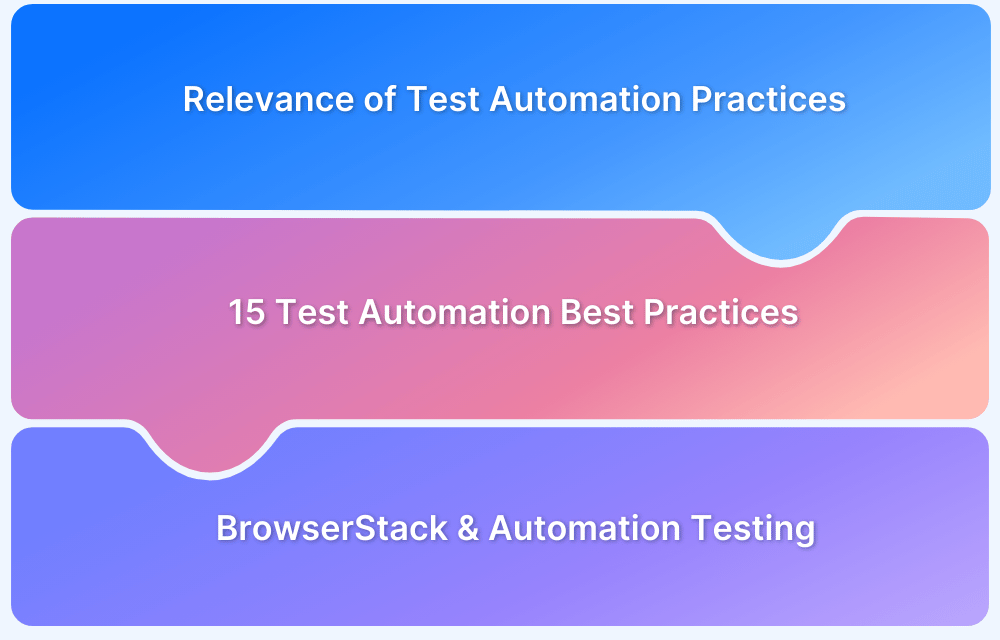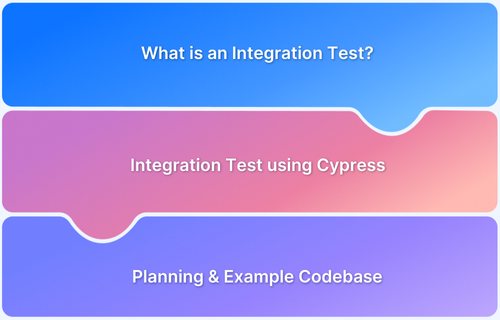Testing Tactics for Faster Release Cycles
By Shreya Bose, Community Contributor - December 13, 2024
Fast-paced software development demands efficient testing. It helps to catch issues early and ensure software quality without delaying releases.
This article dives into smart testing tactics and strategies that streamline processes, minimize bottlenecks, and help your team deliver reliable software on time.
What are Testing Tactics?
Testing tactics are specific approaches, techniques, and strategies designed to optimize the software testing process.
These tactics help teams identify defects early, automate repetitive tasks, and ensure quality while reducing testing time. They include practices like continuous testing, risk-based testing, parallel testing, and the use of advanced tools for automation and monitoring.
Read More: Front-End Testing Strategy
Advantages of having Testing Tactics
Organizations can strike the perfect balance between speed and quality in their software development process by adopting effective testing tactics. Some of the notable advantages of implementing testing strategies are listed below:
- Faster Release Cycles: Streamlined testing processes reduce bottlenecks, enabling quicker delivery of software updates.
- Improved Quality: Rigorous testing ensures fewer bugs, leading to stable and reliable software releases.
- Early Issue Detection: Catching defects early in the development lifecycle reduces costs and prevents escalated issues.
- Efficient Resource Utilization: Automation and prioritized testing free up time and resources for other critical tasks.
- Better Collaboration: Clear tactics align developers, testers, and stakeholders, improving communication and teamwork.
- Reduced Risks: Techniques like risk-based testing focus on high-impact areas, mitigating potential failures in production.
- Enhanced Customer Satisfaction: High-quality releases lead to better user experiences, increasing trust and loyalty.
- Scalability and Adaptability: Testing tactics allow teams to adapt to changing requirements and scale testing efforts as the project grows.
Top 6 Testing Tactics
This section explores six proven testing strategies that help teams optimize their workflows, detect issues early, and deliver robust software consistently.
1. Test through the user’s eyes
No website is of any value if it does not cater to its users. Unless tests are verifying the more technical aspects of a website, they should be designed with the user’s perspective in mind. Remember, the user’s convenience is the final word that determines a website’s success.
For example, let’s say a ticket booking website is being tested. Now, the user cannot be expected to keep train station codes in mind when entering departure and destination fields. The website must fill in the codes automatically corresponding to the names the user has filled in. During website application testing, this functionality must be verified.
Read More: DevOps Testing Strategy
2. Start tracking bugs early
If testers start tracking bugs early on in the development process, it takes the pressure off themselves and developers. By identifying and submitting bugs early on, developers do not have to deal with a massive list of anomalies that need to be fixed. They can start fixing from early stages, without feeling rushed or risking mistakes for last-minute omissions. Additionally, early detection of bugs also prevents the appearance of any major issues at a later stage.
Read More: Software testing Strategies and Approaches
3. Implement Parallel Testing
Parallel testing is the easiest and most efficient way to speed up software tests. It is best utilized for cross browser testing. Every time a new feature is released, it can be run through multiple device-browser-OS combinations to ensure cross-browser and cross-platform functionality.
When it comes to apps, monitor app behavior on multiple device-OS combinations. Parallel tests must also be run anytime a new device, browser version, or OS version is released – which is quite frequent these days. Not only must the website or app work on the newer releases, but any changes made to ensure their compatibility shouldn’t affect their behavior on existing browsers, devices, and OSes.
Try Parallel Testing on Selenium Cloud for Free
Much like automated Selenium testing, parallel testing cuts down on time required to execute test suites, thus allowing for faster product releases. Instead of waiting to run tests on the same device with different browsers, simply test on another device (the same make) with another browser. Do the same with different browser-device combinations. The more parallels a tester runs, the faster a test suite is completed in real user conditions.
4. Use a Test Harness
A Test Harness helps to automate the testing process. It contains stubs, drivers, and all tools necessary to execute test cases. The test harness is composed of a test engine and a test script repository. It helps with automation testing by providing all the information required to compile and run test cases.
Furthermore, test harnesses also generate reports automatically after test execution, enabling easy comparison of actual and expected results. They also help developers measure coverage at code level, and handle complex conditions that testers may find difficult to simulate manually.
5. Leverage Unit Tests
Unit Tests form the base of the automation testing pyramid because they run faster than tests at other layers. Unit tests can handle actions like verifying downloaded files or emails with mocks and stubs – speeding up the process. Push as many tests as possible (without compromising accuracy) to the unit test level. Additionally, communicate with developers to review tests at unit level. Doing this prevents code duplication at other levels.
6. Test on Real Devices
Here’s a mantra for all test cycles: nothing hits production without real device testing. Unless a website or app is tested in real-world circumstances, bugs will inevitably pop up when the end-user is operating the software. This would damage credibility, and it is entirely avoidable.
Use a cloud-based option to test software on real devices, browsers, and operating systems. BrowserStack provides 2000+ real browsers and devices for manual and automated testing on demand. Sign up, choose the required devices, browsers, and operating systems, and start testing for free. Put the software through real-world issues like unstable network, location changes, and low battery to verify that it works as expected. Don’t let user experience be disrupted by issues that could easily be identified and fixed by using a real device cloud.
Try Testing on Real Device Cloud for Free
Conclusion
These six tactics can help testing teams accelerate their operations, get faster results and drive fully-verified, optimally-functioning software to market as early as possible. Users expect better products more frequently than ever before, and these guidelines will helps organizations meet their expectations better than ever before.