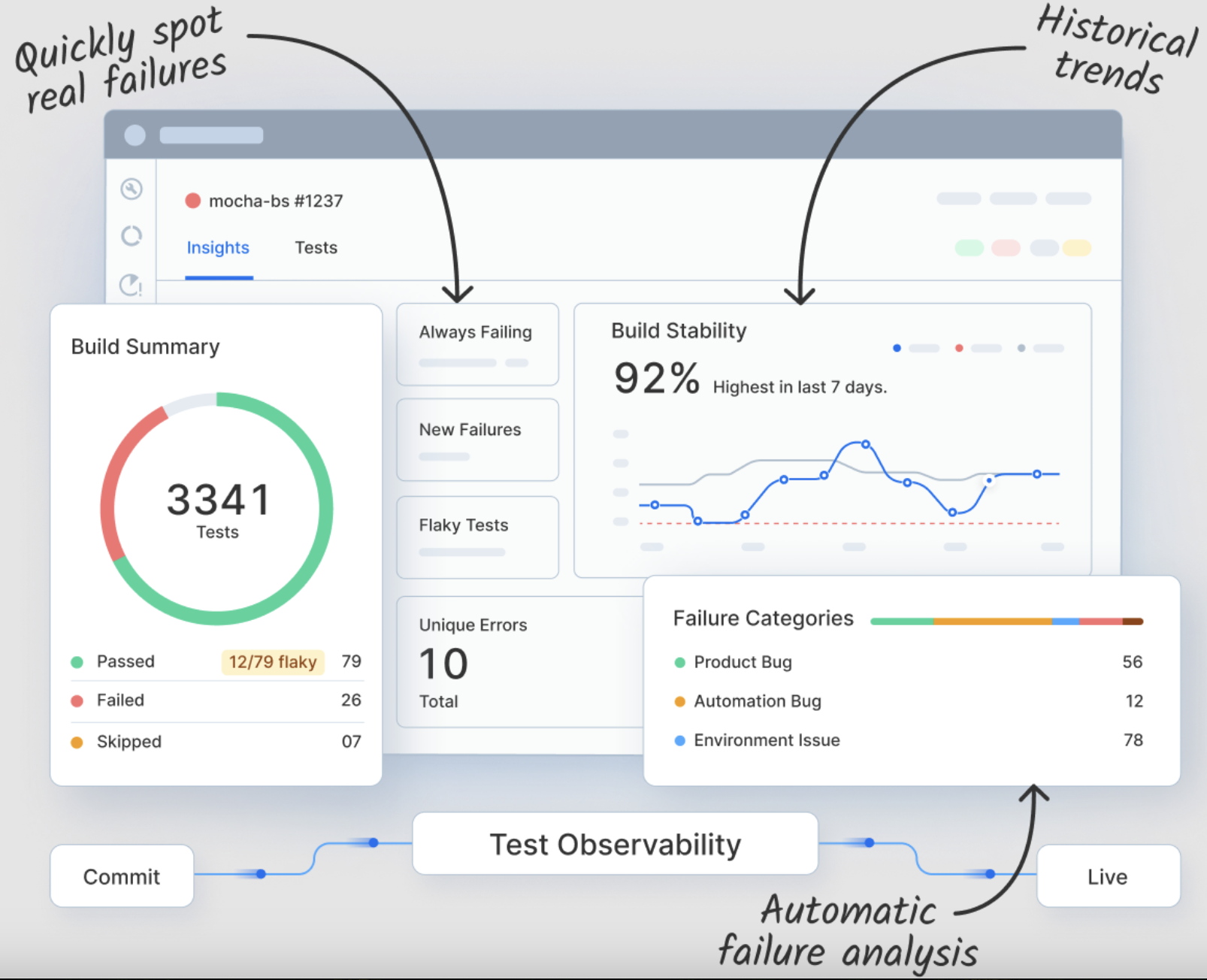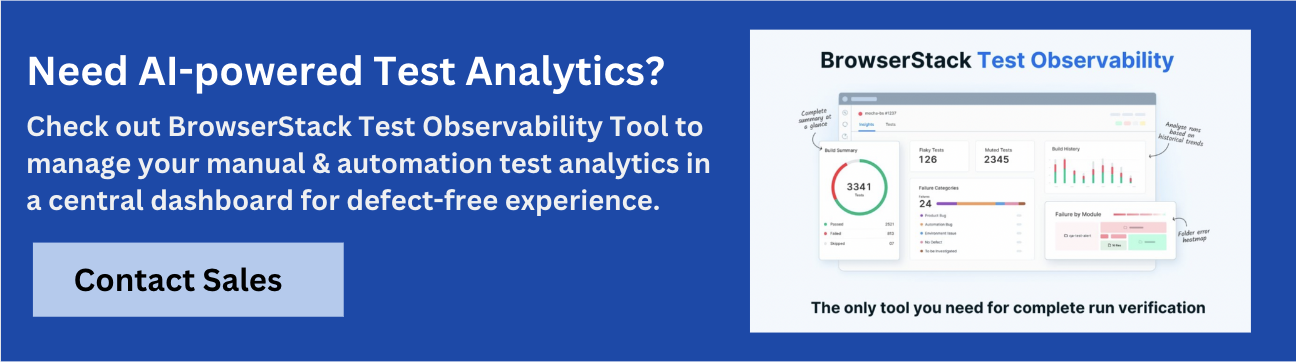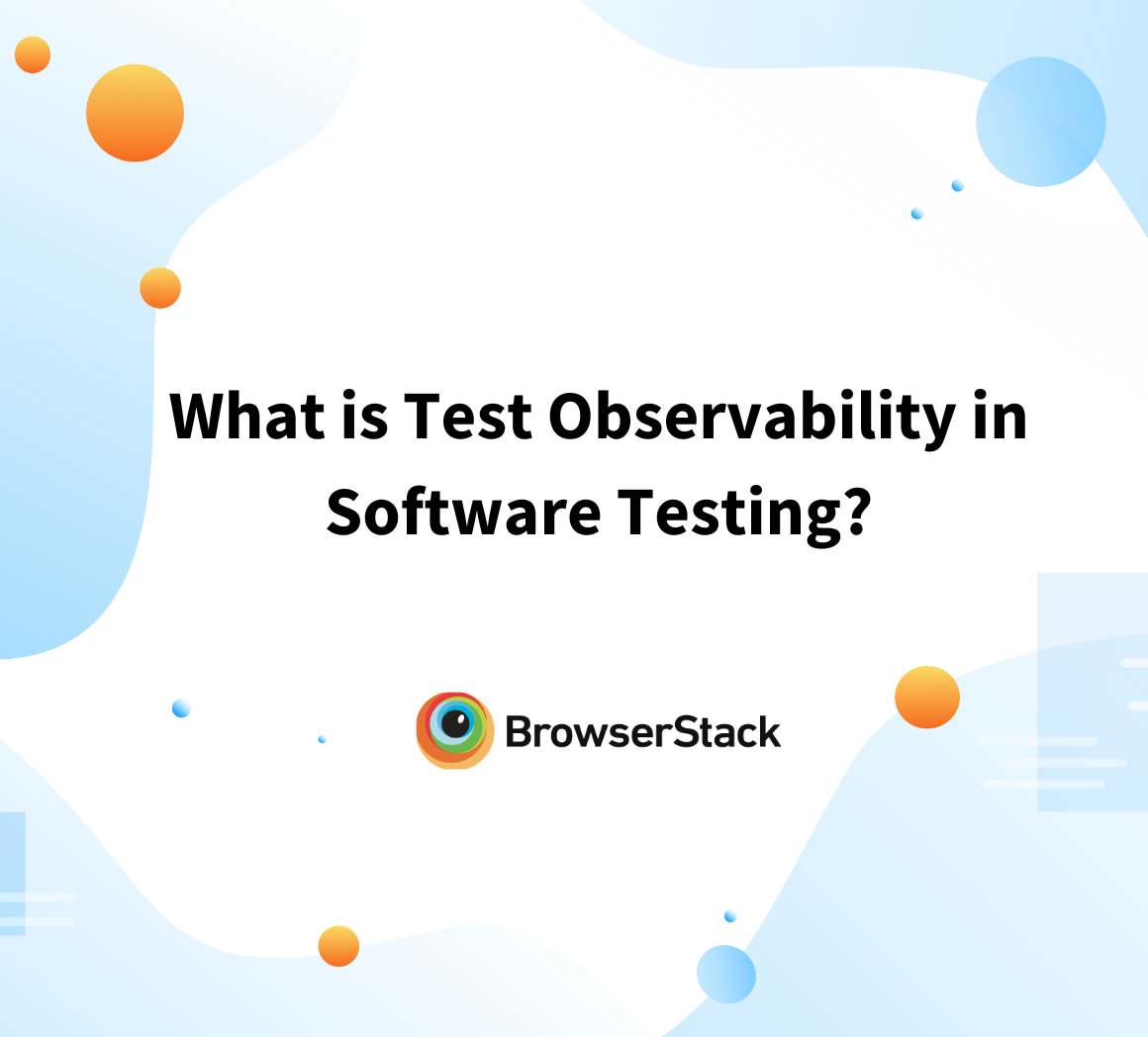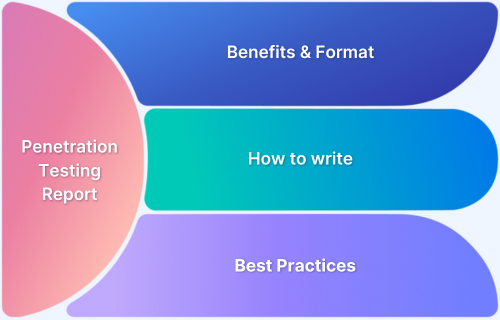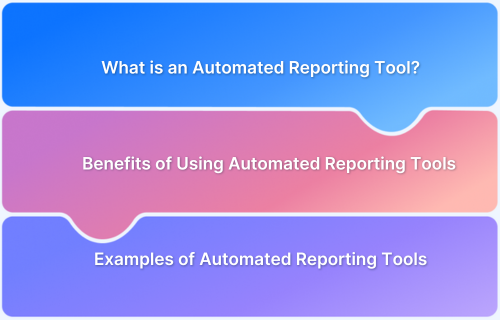Test reporting tools are essential for software testers to communicate test results effectively. They help in tracking progress, identifying issues, and making data-driven decisions.
A good test reporting tool supports various types of tests, integrates well with other tools, and adapts to different project sizes. Utilizing the right tools can lead to clearer communication, improved software quality, and more efficient testing processes.
What are Test Reporting Tools?
Test reporting tools are software applications that collect, analyze, and present data about software testing results. They generate reports, track testing progress, and visualize data through charts and graphs.
These tools offer a complete picture of testing progress by providing clear information and integrating smoothly with other testing and development tools. This makes it easier for testers and stakeholders to understand the status of testing activities, track progress, and make informed decisions.
What are the Benefits of Test Reporting Tools?
Test reporting tools offer a variety of benefits that significantly enhance the software testing process. Here are some key advantages:
- Improved Communication: They provide clear and detailed reports that make it easier to share test results with team members and stakeholders.
- Enhanced Tracking: They help monitor the progress of testing activities and identify trends or issues early.
- Data-Driven Decisions: They offer insights and metrics that help users make informed decisions about the software’s quality and readiness.
- Efficiency: Automated reporting reduces the time and effort required to compile test results manually.
- Integration: Many tools integrate with other testing and development tools, offering a comprehensive view of the testing process.
Types of Test Reports
Test reports come in various forms, each designed to provide insights into different aspects of the software testing process. Here are the common types of test reports:
1. Test Summary Report
- Purpose: Provides a high-level overview of the entire testing phase.
- Importance: Helps assess whether the software is ready for release based on test outcomes.
2. Detailed Test Execution Report
- Purpose: Gives an in-depth view of each test case.
- Importance: Essential for debugging and ensuring test accuracy.
3. Test Incident Report
- Purpose: Logs unexpected issues during testing.
- Importance: Tracks and resolves issues that deviate from expected behavior, preventing blockers.
4. Test Cycle Report
- Purpose: It summarizes the results of a complete testing cycle.
- Importance: It evaluates the effectiveness and coverage of a specific testing cycle.
5. Defect Report
- Purpose: Lists all defects identified during testing.
- Importance: Ensures that all discovered defects are addressed and resolved before release.
Read More: Types of Reports
Top 10 Test Reporting Tools
1. BrowserStack Test Observability
BrowserStack Test Observability is a tool for monitoring and analyzing tests across different browsers and devices. It provides instant feedback on test sessions, making it easier to spot issues quickly. It also works well with popular CI/CD tools, improving your testing process.
Key Features:
- Comprehensive Test Data Collection: Capture detailed test data across logs, screenshots, and videos to better understand test outcomes and troubleshoot issues faster.
- Unified Test Insights Dashboard: View a consolidated dashboard that provides real-time insights into test case execution for quick analysis and identification of test failures.
- Smart Failure Analysis: Automatically group similar failures together and analyze the root causes through intelligent categorization, reducing the time needed to troubleshoot recurring issues.
- Performance Monitoring: Get real-time performance metrics for test executions, including speed, browser behavior, and application performance, to ensure tests run optimally.
- Seamless CI/CD Integration: Integrate with existing CI/CD pipelines to ensure that test observability is part of your continuous testing and delivery process, providing real-time visibility into tests as they are executed.
- Rich Debugging Data: Access detailed error traces, browser logs, and network calls for failed tests, making debugging more efficient and reducing the time spent fixing issues.
- Test Environment Health Monitoring: Track the health of your test environments, identifying issues such as slowness or configuration problems that could impact test performance.
- Test History and Trends: Analyze historical test data to spot patterns and trends, ensuring continuous improvement of test coverage and quality over time.
Pros:
- Faster Debugging: Rich error traces, logs, and network data simplify issue resolution.
- Automated Reporting: Automatically pulls and updates data, saving time and effort.
- Customizable Dashboards: Create tailored dashboards to display key metrics and data.
- User-Friendly Interface: Easy to use for all, including non-technical users.
2. ReportPortal
ReportPortal is an open-source tool that gathers and analyzes test results in one central platform. It provides real-time reports and detailed insights, helping teams quickly identify and resolve issues. It works with various testing frameworks for easy integration and customization. The tool also includes advanced filtering and search options for effective issue tracking.
Key Features:
- Real-Time Test Result Aggregation: Collect and display test results as they are generated for immediate analysis.
- Advanced Filtering and Search: Use powerful filters and search options to find specific test results and issues quickly.
- Multi-Framework Support: Integrate with various testing frameworks such as JUnit, TestNG, and Cucumber.
- Automated Defect Tracking: Automatically log and track defects found during testing, simplifying issue management.
- Customizable Dashboards: Design dashboards to show important metrics and test results in a way that fits your specific needs.
Pros:
- Supports Multiple Testing Frameworks: Integrates with various testing tools like JUnit and TestNG.
- Real-Time Aggregation and Issue Tracking: Provides instant updates and efficient issue management.
- Strong Community Support: Active user community for assistance and development.
- Open-Source and Customizable: Free to use with extensive customization options.
Cons:
- Setup and Configuration Effort: Requires time and technical skills for initial setup.
- Complex User Interface: Can be difficult for new users to navigate.
- Limited Built-in Reporting Features: Basic reporting capabilities may require additional plugins or customization for more advanced needs.
3. Allure TestOps
Allure TestOps is a tool for managing and reporting tests. It gives you a clear view of test results and quality metrics by working with different testing tools. Using this tool, you can develop customizable dashboards to track performance and spot issues. It helps improve test management and makes reporting easier.
Key Features:
- Centralized Test Management: Manage and track all your test cases and results from a single platform.
- Integration with Testing Tools: Connect with a variety of testing tools and frameworks, including JUnit, TestNG, and Selenium.
- Detailed Execution Reports: Generate comprehensive reports that detail test execution results and metrics.
- Issue Tracking and Management: Track and manage defects and issues found during testing directly within the tool.
- Test Analytics: Analyze test results and trends over time to improve test coverage and quality.
Pros:
- Comprehensive Test Management: Offers a complete solution for managing and tracking test cases and results.
- Integration with Many Testing Tools: Works well with a variety of popular testing tools and frameworks.
- Detailed Reporting and Analytics: Provides in-depth reports and analytics to track test performance.
- Real-Time Test Monitoring: Provides live updates on test execution, allowing teams to track progress and respond to issues immediately.
Cons:
- Extensive Configuration: Setting up the tool can be time-consuming and may require technical knowledge.
- Higher Cost for Full Features: Advanced features may come at an additional cost, which could be expensive for smaller teams.
- Limited Offline Capabilities: The tool relies heavily on internet connectivity, limiting use in offline environments.
Read More: Top automated reporting tools for testing
4. Supermetrics
Supermetrics is a data reporting tool that collects data from sources like Google Analytics and Facebook Ads. It automatically pulls this data into platforms like Google Sheets or Data Studio, making it easier to track and analyze marketing performance.
You can schedule automatic updates to keep reports current, and it combines data from different sources into one place for easy comparison of marketing campaigns.
Key Features:
- Pre-Built Templates: Use ready-made templates to quickly create reports for different needs.
- Advanced Filtering: Filter data to focus on specific segments and details.
- Automates Data Updates: Schedule automatic updates to keep reports current.
- Works with Popular Tools: Integrates with Google Sheets, Excel, and Data Studio.
- Consolidates Data: Combines data from various sources into one report.
Pros:
- Consolidates Data: Combines data from various sources into one report.
- Scheduled Data Refresh: Automatically refreshes data at set intervals, ensuring that your reports are always current without manual updates.
- User-Friendly Interface: The interface is intuitive, making it simpler for users with varying skill levels to create reports.
- Scalable for Large Teams: It works well for small and large teams, making it a versatile option for growing businesses.
Cons:
- Limited Customization Options for Reports: While flexible, some users may find the level of customization in reporting templates somewhat restrictive.
- Cost Increases with More Data Sources: The price can escalate quickly if you need to connect to many different data platforms.
- May Require Third-Party Tools for Deeper Analysis: For more advanced analysis, additional tools or integrations may be necessary beyond what Supermetrics offers.
5. SpiraTest
SpiraTest is a comprehensive test management tool that helps teams manage the entire testing process, from requirements gathering to test execution and reporting. It supports different types of testing, including manual, automated, and exploratory tests, and provides detailed tracking of bugs and issues. SpiraTest also integrates well with various development and testing tools, making it easy to manage projects in one centralized location.
Key Features:
- Test Management: Organizes test cases, requirements, and defects in one centralized location.
- Automation Integration: Supports integration with various automation tools for seamless automated testing.
- Detailed Reporting: Provides customizable reports and dashboards to monitor and track test progress.
- Issue Tracking: Tracks bugs and issues, linking them directly to test cases and requirements.
- Collaboration Features: Facilitates team collaboration by allowing multiple users to access and update test data in real-time.
Pros:
- Reporting: Offers robust reporting and dashboard features for tracking progress and metrics.
- Comprehensive Test Management: Supports test planning, execution, and tracking all in one platform.
- Reporting: Offers robust reporting and dashboard features for tracking progress and metrics.
Cons:
- User Interface: Some users find the UI less intuitive compared to other modern tools.
- Cost: It can be pricey for smaller teams or organizations with limited budgets.
- Learning Curve: Requires training to fully utilize its features and capabilities.
6. Klov Extent Reports
Klov Extent Reports is a reporting tool that works with ExtentReports to show real-time test results. It provides clear visual reports and dashboards to help teams track the progress and results of their tests. Klov supports different testing frameworks and helps teams see trends over time. It can also be used seamlessly in CI/CD pipelines to give continuous feedback.
Key Features:
- Team Collaboration: Allows multiple team members to view and analyze reports together in real-time.
- Visual Reports: Offers customizable charts, graphs, and dashboards for a clear view of test performance.
- Historical Data Tracking: Allows teams to track test execution trends and metrics over time.
- CI/CD Integration: Works seamlessly with continuous integration and continuous delivery pipelines.
- Real-Time Reporting: Displays test results as they are executed, offering immediate feedback.
Pros:
- Customizable Reports: Flexibility to tailor reports with custom fields and tags.
- Real-Time Updates: Immediate reflection of test results as tests run.
- Easy Setup: Simple installation and minimal learning curve.
- Historical Data Storage: Tracks and compares test results over time.
Cons:
- Complex Setup for Large Projects: Can be challenging to configure and manage for extensive test environments or large teams.
- Performance Issues with Large Datasets: May experience slowdowns or performance issues when handling very large volumes of test data.
- User Interface Complexity: The user interface can become cluttered with extensive data, making navigation and interpretation challenging.
7. Zebrunner
Zebrunner is a tool for test automation reporting and analytics that helps teams track and improve their test execution. It provides real-time updates on automated test runs, making it effortless to spot issues and improve testing efficiency. Zebrunner works with popular testing frameworks and offers detailed reports, logs, and analytics to ensure better software releases. It also enables teams collaborate more effectively by sharing test data in real time.
Key Features:
- Visual Test Reporting: Provides graphical representations of test data, such as charts and heatmaps, for clearer insights into test performance.
- Advanced Reporting: Generate comprehensive and customizable reports with various metrics to gain deeper insights into test performance.
- Automated Test Scheduling: Schedule automated test runs to ensure regular and timely execution without manual intervention.
- Real-Time Collaboration: Enables real-time collaboration among team members with shared access to test results and reports.
- Custom Alerts and Notifications: Configure custom alerts and notifications based on specific test criteria or thresholds for proactive issue management.
Pros:
- Instant Issue Identification: Quickly focuses issues during test runs, allowing for immediate action.
- Versatile Framework Support: Compatible with a variety of testing frameworks for flexible use.
- Historical Data Analysis: Enables tracking of test performance over time for ongoing improvements.
- Customizable Notifications: Offers tailored alerts to keep teams informed of critical test results.
Cons:
- Initial Configuration Required: Might need some setup to fully integrate with existing systems.
- Potential Learning Curve: May take time for new users to become familiar with all features.
- Higher Cost: This could be pricier compared to other test management tools, especially for smaller teams.
8. Calliope Pro
Calliope Pro is a comprehensive test management tool designed to enhance the entire testing lifecycle. It helps manage test planning, execution, and tracking with advanced features.
Calliope Pro also supports team collaboration and provides detailed metrics for effective testing. It’s ideal for teams seeking a robust solution for managing complex testing processes.
Key Features:
- Test Planning and Execution: Provides tools for detailed planning and scheduling of test cycles and executions.
- Requirement Traceability: Links test cases directly to project requirements to ensure full coverage.
- Risk-Based Testing: Allows prioritization of test cases based on risk assessments to focus on critical areas.
- User Access Control: Manages permissions and access levels for different team members to maintain security and control.
- Advanced Analytics: Gives clear insights to see how tests are doing and where to make improvements.
Pros:
- Detailed Test Planning: Enhances test preparation with robust planning and scheduling tools.
- Traceability and Coverage: Ensures alignment between test cases and requirements for thorough testing.
- Prioritization Based on Risk: Focuses testing efforts on the most critical areas.
- Rich Metric Tracking: Provides extensive metrics for better analysis of test performance.
Cons:
- Setup Complexity: This may require significant configuration to tailor to specific needs.
- User Training: Might need training for users to fully utilize advanced features.
- Overhead for Simple Projects: This could be more complex than necessary for basic testing scenarios.
9. ReportNG
ReportNG is a plug-in for TestNG that creates clearer and more organized HTML and XML reports. It improves the default TestNG reports with better visuals and easy navigation. You can also include screenshots of failed tests to better understand issues. It’s lightweight and integrates smoothly with TestNG.
Key Features:
- Test Suite Summary: Aggregates results at the test suite level, offering a high-level overview of test performance.
- Failure Details Highlight: Clearly highlights details of test failures with actionable insights for troubleshooting.
- Custom Report Styles: Supports customization of report styles and themes to match organizational standards.
- Export Options: Allows exporting reports in various formats for sharing and archiving purposes.
- Screenshot Integration: Includes screenshots of failed tests in reports to help with understanding and fixing issues.
Pros:
- Improved Readability: Makes reports easier to read and understand than the default TestNG reports.
- Seamless Integration: Works well with TestNG and is easy to set up.
- Valuable Context: This lets you add screenshots for failed tests, helping to quickly spot and fix issues.
- Performance Efficiency: Fast and doesn’t use up much system resources while still providing detailed reports.
Cons:
- Limited Customization: Fewer options to change how reports look compared to other tools.
- Basic Functionality: Mainly focuses on reporting and doesn’t offer extra features for managing tests.
- TestNG Dependency: Only works with TestNG, so it’s not suitable for other testing tools.
- No Advanced Analytics: Lacks features for analyzing trends and performance over time, so you might need other tools for that.
10. Robot Framework
The Robot Framework is an open-source automation framework designed for acceptance testing and robotic process automation (RPA). It is flexible and can be integrated with various tools and libraries, making it suitable for testing both simple and complex systems. The framework is keyword-driven, allowing users to create test cases in a human-readable format, making it accessible for all team members.
Key Features:
- Keyword-Driven Testing: Enables the creation of test cases using predefined keywords, making tests easy to understand and maintain.
- Extensibility: Can be extended with various libraries (e.g., SeleniumLibrary for web testing) and custom-built tools to fit specific needs.
- Platform Independence: Executes on multiple platforms like Windows, macOS, and Linux, offering flexibility for different environments.
- Integration Support: Easily integrates with various CI/CD tools and testing frameworks for continuous testing.
- Rich Reporting: Generates detailed and easy-to-read test reports with logs and screenshots, making it simple to analyze test results and identify issues.
Pros:
- Easy to Use: Its keyword-driven approach makes it simple for users to write test cases.
- Highly Flexible: Works with many libraries and tools, allowing it to meet a broad range of test automation needs.
- Reusable Keywords: Allows creating custom reusable keywords, saving time and effort for large test suites.
- Active Community Support: Being open-source, it has a large and active community offering several resources and plugins.
Cons:
- Slower Execution: Test execution can be slower compared to other tools when working with large test suites.
- Limited Built-in Capabilities: Relies heavily on external libraries for advanced functionalities like browser automation.
- Verbose Syntax: Test cases can become long and difficult to manage as the number of test steps increases.
How to choose the best Test Reporting tools?
Choosing the best test reporting tool depends on your project’s specific needs and testing environment. Here are the key factors to consider when selecting the right test reporting tool:
- Identify Your Needs: Determine your project’s requirements, such as the type of testing (manual, automated, or both), the complexity of the tests, and the need for integration with other tools.
- Evaluate Key Features: Look for tools that offer features like real-time reporting, detailed logs, customizable reports, and integration with your existing testing framework.
- Consider Usability: Select a tool that is user-friendly and fits well with your team’s workflow. The tool should be easy to set up and use, with a clear interface for generating and viewing reports.
- Check Integration Capabilities: Ensure the tool integrates seamlessly with your CI/CD pipelines, version control systems, and other testing tools to streamline your testing and reporting processes.
- Look for Support and Documentation: Opt for tools with strong customer support and comprehensive documentation to help troubleshoot issues and get the most out of the tool.
- Assess Cost and Licensing: Compare pricing models and licensing options to ensure they meet your budget and needs. Some tools offer free versions or trial periods, which can help you evaluate their suitability.
Read More: Complete guide on Penetration Reports
Best Practices to create Test Reports
Here are some best practices for creating high-quality test reports:
- Include Essential Information: Ensure that reports contain all necessary details, such as test results, execution times, and error logs. This information helps in understanding the test outcomes and diagnosing issues.
- Be Clear and Concise: Write reports in a clear and concise manner. Avoid jargon and focus on providing actionable insights and summaries that are easy to understand.
- Use Visuals: Incorporate charts, graphs, and screenshots to make the data more digestible and highlight key findings. Visuals can help quickly identify trends and issues.
- Automate Reporting: Use automated reporting tools to generate reports consistently and reduce manual effort. Automation can ensure that reports are generated promptly and are always up-to-date.
- Tailor Reports to the Audience: Customize reports based on the audience, whether they are developers, testers, or stakeholders. Different audiences may require different levels of detail and types of information.
- Review and Improve: Review the reports regularly and gather feedback from the team to improve the reporting process and format. Continuous improvement ensures that reports remain useful and relevant.
Why is BrowserStack the Best Test Reporting Tool?
BrowserStack is considered one of the best test reporting tools for several reasons:
- Comprehensive Test Visibility: Captures logs, screenshots, and error traces for every test run, offering full insight into root causes of failures.
- Unified Real-Time Dashboard: Provides a centralized view of all tests across platforms and browsers, allowing immediate issue detection.
- Error Categorization & Debugging: Categorizes errors by type, with detailed logs and network traces for quick, effective debugging.
- Real Device Testing: Tests on real devices and browsers, ensuring accurate, real-world results.
- Seamless CI/CD Integration: Integrates with CI/CD tools (Jenkins, GitLab, CircleCI) for automated test reporting in every build.
- Historical Data & Trends: Stores historical data, enabling performance tracking and regression analysis over time.
- Collaboration Features: Easy sharing of reports and logs for faster issue resolution across teams.
Conclusion
When selecting a test reporting tool, it’s crucial to match it with your specific needs, evaluate its features, and ensure it integrates smoothly with your existing systems. Effective test reporting should deliver clear, actionable insights, leveraging automation and visual elements to enhance clarity and impact.
BrowserStack Test Observability tool offers real-time insights and comprehensive coverage across a wide range of devices and browsers. Its seamless integration with CI/CD pipelines and robust reporting capabilities make it an invaluable asset for efficient test reporting and enhanced collaboration.
With BrowserStack, you can streamline your testing process, gain deeper insights, and ensure your applications perform optimally across different environments.