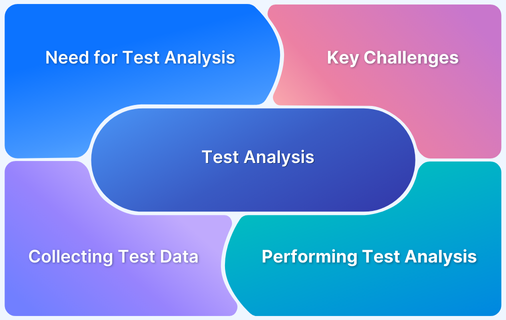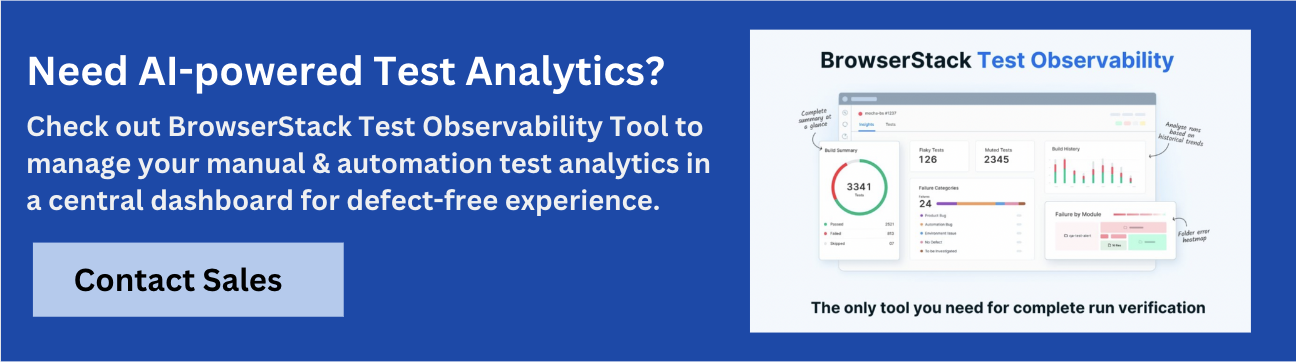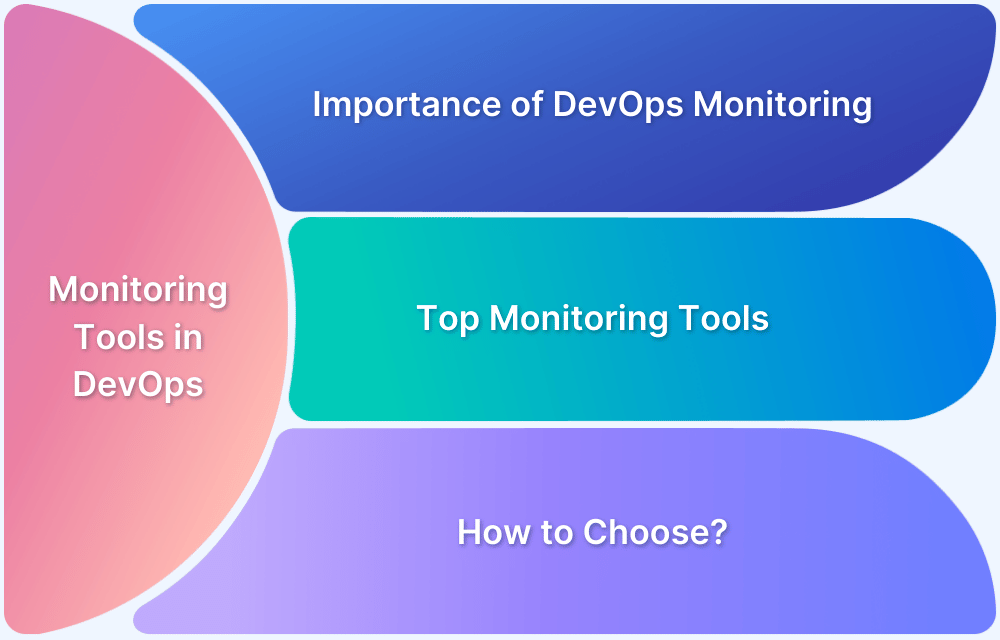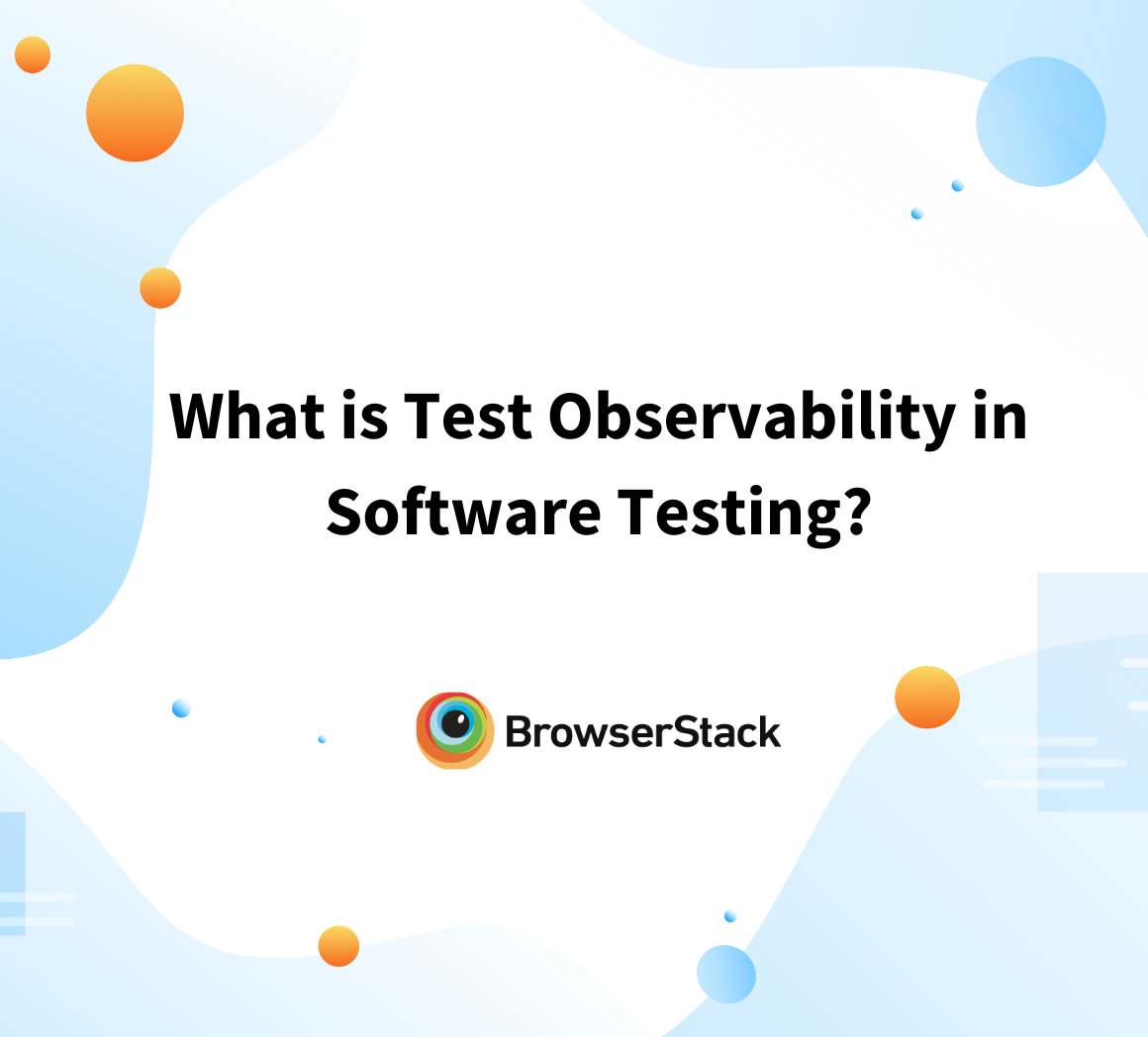Test analysis is a critical phase in the software development life cycle that ensures the software’s quality, reliability, and effectiveness. It occurs after requirements gathering and before testing and is vital in improving the overall development process.
Test analysis clarifies expectations and aids debugging for developers. For testers, it ensures efficient execution and reliable results.
This guide explains test analysis, provides example scenarios and challenges, and shows how to approach test analysis based on testing types.
What is Test Analysis?
Test analysis systematically evaluates functional and non-functional software requirements to formulate test conditions and design test cases. This process involves dissecting user stories, use cases, and technical documentation to identify testable elements.
By breaking down complex requirements and identifying dependencies, constraints, and risks, test analysis creates a detailed roadmap for test design and execution, ensuring comprehensive coverage.
Consider a project to develop an online banking application. During the test analysis phase, testers analyze the functional requirement: “Users should be able to transfer money between accounts.”
From this, they derive multiple test cases, such as transferring between the same bank accounts to different banks and testing limits on transfer amounts.
They also consider edge cases, such as attempting a transfer with insufficient funds. These identified scenarios will later be formalized into test cases, ensuring all aspects of the money transfer feature are tested for correctness, reliability, and security.
Why should you do a Test Analysis?
Test analysis is essential for ensuring the thoroughness, accuracy, and efficiency of the software testing process. Breaking down requirements and identifying testable conditions helps teams deliver high-quality software that meets both functional and business needs. Here are five key reasons to perform test analysis, with practical examples for each:
1. Ensures Comprehensive Test Coverage
- Test analysis helps identify all the functional and non-functional requirements that need to be tested, reducing the risk of missing critical scenarios.
- Example: On an e-commerce website, test analysis ensures that the test cases cover every step in the “checkout” process—adding items to the cart, applying discounts, and completing the purchase.
2. Prevents Ambiguities and Misinterpretations
- By thoroughly analyzing the requirements, test analysis eliminates ambiguities or vague descriptions. It ensures that both testers and developers have a clear understanding of what needs to be tested.
- Example: In a mobile app for food delivery, the requirement “the app should load fast” could be ambiguous. Through test analysis, it can be clarified to a specific performance benchmark, like “the app should load within 3 seconds.”
3. Identifies Potential Risks Early
- Test analysis helps in recognizing risks or potential problem areas in the software early in the development process, allowing the team to address them before testing begins.
- Example: In a banking app, test analysis might reveal a potential risk of data loss during a money transfer if a network connection drops. This allows testers to create specific test cases for handling such disruptions.
4. Improves Test Case Design
- By breaking down requirements into smaller, testable conditions, test analysis leads to better-structured and more effective test cases.
- Example: For a healthcare management system, test analysis helps design test cases for various user roles, ensuring that doctors, patients, and administrators all experience appropriate access levels.
5. Saves Time and Resources
- A well-executed test analysis reduces redundant or unnecessary test cases, saving time during test execution and minimizing resource consumption.
- Example: In a CRM system, test analysis can filter out overlapping test cases for adding new clients and updating client information, ensuring tests are efficient and non-repetitive.
By addressing these key points, test analysis ensures a more reliable and structured approach to testing, ultimately leading to a better-quality software product.
Read More: Understanding Test Closure Reports
Example Scenario for Test Analysis
Test analysis plays a vital role in ensuring that complex software systems are thoroughly tested before release. To illustrate how it works in practice, explore a comprehensive example based on an online banking system shared below.
This will demonstrate how test analysis helps break down requirements, ensure test coverage, and identify risks early in the process.
Scenario: Online Banking System – Fund Transfer Feature
Project Overview:
An online banking system is being developed with a feature that allows users to transfer money between their accounts or to other users’ accounts.
The requirement states: “Users should be able to transfer funds between accounts of the same bank and across different banks, with validation for sufficient funds and transaction limits.”
Scenario 1: Identifying Test Conditions
Test analysis begins by reviewing the requirements document, user stories, and business rules. For this fund transfer feature, key conditions to test include:
- Validating transfers between accounts within the same bank.
- Validating inter-bank transfers.
- Verifying correct handling of insufficient funds.
- Ensuring that daily transfer limits are enforced.
- Confirm that all transaction fees (if any) are correctly applied.
- Testing the success and failure of transactions due to network or system issues.
Scenario 2: Analyzing Edge Cases and Risks
Next, edge cases and potential risks are identified. For instance:
1. Edge Cases
- Transfers that involve unusual amounts (e.g., extremely large or small sums).
- Transactions that are processed right at the daily transfer limit.
- Transfers that are initiated while the system undergoes maintenance or while the network is unstable.
2. Risks
- A transfer failing halfway due to a system error could lead to funds being deducted from one account without being credited to the recipient’s account.
- Data corruption or transaction delays due to heavy network load or outages.
Scenario 3: Designing Test Cases
With test conditions and risks identified, test analysis focuses on designing precise test cases. Some examples include:
1. Test Case 1: Same Bank Transfer
- Input: Transfer $500 from Account A to Account B (both in the same bank).
- Expected Result: The transfer should succeed, with a deduction of $500 from Account A and a credit of $500 to Account B.
2. Test Case 2: Inter-bank Transfer
- Input: Transfer $1,000 from a user’s account in Bank X to another user’s account in Bank Y.
- Expected Result: The transfer succeeds with appropriate fees applied and the transaction recorded in both banks.
3. Test Case 3: Insufficient Funds
- Input: Attempt to transfer $5,000 from an account with a $2,000 balance.
- Expected Result: The transaction is declined with an error message indicating insufficient funds.
4. Test Case 4: Network Interruption
- Input: Initiate a transfer during a network interruption.
- Expected Result: The transfer should fail gracefully, with the system maintaining accurate records (no double charges).
Scenario 4: Review and Execution Plan
Once the test cases are created, the team evaluates them so that they cover all scenarios and risks. Each test case is linked to specific requirements, ensuring traceability. Then, the test cases should be prioritized based on risk, business impact, and complexity.
Critical scenarios, like validating successful transfers, should be prioritized for early testing, while edge cases are tested later in the cycle.
Scenario 5: Continuous Monitoring and Refinement
During execution, the test cases might reveal new insights or gaps. For example, testing could uncover an issue where inter-bank transfers take longer than expected, which wasn’t fully accounted for.
This would lead to adjustments in the test cases and possibly a revision of the requirements themselves.
In this scenario, test analysis provides a structured and risk-aware approach to validating a critical software feature. By identifying all test conditions, edge cases, and risks upfront, the team ensures comprehensive test coverage, reducing the likelihood of issues in production.
This proactive analysis also streamlines the testing process, making it more efficient and aligned with business goals.
Read More: Top test monitoring tools
Factors that impact the Test Analysis
The depth and scope of test analysis depend on various factors related to the context and nature of the software being developed.
Some key variables that influence how thorough a test analysis should be, along with practical examples, are discussed below:
- Project Complexity
- Complex projects with intricate functionalities often require extensive test analysis to ensure comprehensive coverage. Simpler projects may not need as detailed an analysis.
- Example: A project to build an AI-powered recommendation engine for an e-commerce platform would require thorough test analysis to cover complex algorithms, data flows, and user interactions.
On the other hand, a static company webpage may only need basic testing to check links and content.
- Criticality of the System
- If the software is critical to industries like healthcare, finance, or aviation, the test analysis must be detailed to ensure all scenarios, including edge cases, are addressed.
- Example: A medical records system requires extensive test analysis to cover scenarios such as patient data entry, updates, and security, while a blog publishing tool may not need the same level of rigor.
- Size of the Project Team
- Larger teams often need more in-depth test analysis to ensure alignment among all members on testing goals and requirements.
- Example: A team of 50 developers and testers working on a global financial application will require detailed test analysis to ensure everyone understands the testing scope, whereas a smaller startup team working on a single-page app may only need basic coordination.
- Available Resources
- The depth of test analysis can vary based on the available resources, such as time, budget, and skilled testers. Limited resources may result in a more targeted and focused analysis.
- Example: A project with a tight budget and timeline might prioritize test analysis on high-risk areas, such as payment processing, while deferring less critical testing, like UI appearance, to later phases.
- Technology Stack and Tools
- The complexity of the technology stack and the availability of testing tools can affect the level of detail in test analysis. Advanced or unfamiliar technologies often require more thorough testing.
- Example: A project using blockchain for transaction verification will need detailed test analysis for validating smart contracts and data integrity, while a project using a standard web framework may rely on well-established testing tools with less intensive analysis.
- Change Management and Agile Practices
- Agile methodologies favor smaller, iterative cycles, where the depth of test analysis may shift with each iteration based on immediate needs.
- Example: In an agile development cycle for a mobile app, initial iterations might focus on basic functionalities like user log in, while later cycles delve into deeper test analysis for advanced features like in-app purchases.
- Compliance with Testing Standards
- Adherence to industry standards, such as ISTQB guidelines, may dictate a more formal and detailed test analysis process to ensure compliance.
- Example: In industries such as pharmaceuticals, where adherence to strict testing standards is mandatory, every requirement must be meticulously tested. In contrast, a startup building a social media plugin may have more flexibility in how detailed the test analysis needs to be.
Overall, the appropriate depth of test analysis is dynamic and evolves with the project, requiring a balance between thoroughness and flexibility to ensure high-quality outcomes.
Read More: What is DevOps Observability
Challenges in Test Analysis
Test analysis is a crucial phase in the software testing lifecycle, but it often presents its own challenges.
These challenges can affect the accuracy and effectiveness of the testing process, leading to potential gaps in test coverage or misalignment with project goals. Below are five key challenges faced during test analysis, along with practical examples.
- Incomplete or Ambiguous Requirements
- When requirements are vague, incomplete, or frequently changing, it becomes difficult to derive accurate test cases during test analysis.
- Example: In a project to develop a content management system (CMS), if the requirement is simply “the CMS should support multiple file formats,” without specifying which formats, testers might overlook testing less common file types like TIFF or OGG, leading to incomplete coverage.
- Complex Business Logic
- When the software involves complex business rules, it can be difficult to identify all potential scenarios, increasing the chances of missed edge cases or incorrect test conditions.
- Example: In a financial system calculating interest rates based on various factors (account type, balance, region, etc.), test analysis may struggle to cover all the permutations of these factors, leading to missed or under-tested cases.
- Time Constraints
- Tight deadlines often lead to rushed or shallow test analysis, where not enough time is spent identifying all test conditions or potential risks.
- Example: In an agile development cycle, where features are being rapidly deployed, test analysis might be hurried, causing testers to focus only on the main functionality while missing edge cases like system performance under heavy load.
- Lack of Communication Between Teams
- Poor collaboration between developers, business analysts, and testers can lead to misunderstandings, misaligned goals, and incomplete test analysis.
- Example: In a retail POS (Point of Sale) system project, if developers assume that testers are aware of all recent changes to discount rules, but those changes aren’t communicated clearly, the test analysis may fail to cover critical updates, leading to bugs in production.
- Inadequate Tools and Resources
- Insufficient access to testing tools, automation frameworks, or skilled resources can hinder the depth and effectiveness of the test analysis.
- Example: A team tasked with testing a machine learning algorithm might struggle without the right tools to simulate large datasets or generate diverse test conditions, resulting in limited test analysis and potential blind spots in the testing process.
Test analysis, though essential, can be challenging due to factors like unclear requirements, complex logic, time pressure, poor communication, and inadequate resources. Addressing these challenges with proper planning and collaboration is key to ensuring effective and thorough testing.
How to collect Test Data for Test Analysis?
The V-Model aligns test activities with specific development phases, ensuring comprehensive data collection at every step.
The following table outlines the key steps to collect test data for test analysis :
| Test Data Source | Testing Type | Approach for Collecting Test Data | Practical Example |
|---|---|---|---|
| Detail Design Document (DDD) | Unit Testing, Performance Testing | Collect data based on low-level and high-level design details, including individual modules, their interactions, and algorithms. | For Unit Testing, collect data that tests individual functions like login validation. For Performance Testing, gather data that simulates heavy server loads. |
| Functional Design Documents | Integration Testing, Functional Testing | Use functional requirements, and process flows to gather data that will test component interactions and specific system functionalities. | For Integration Testing, gather data that tests whether user registration and login flow work together seamlessly. |
| Software Requirement Specification (SRS) | System Testing | Collect data that validate the software against the system requirements, covering functional and non-functional aspects. | For System Testing, collect data that tests if the system correctly handles user roles and permissions as outlined in the SRS. |
| Business Requirement Specification (BRS) | User Acceptance Testing (UAT) | Gather data that reflects real-world user scenarios to ensure the system meets business requirements. | For UAT collect data that tests whether the software meets business needs, such as ensuring accurate order processing for a retail system. |
Collecting test data based on the V-Model follows a systematic approach where test activities align with development phases. By deriving test data from sources like DDD, FDD, SRS, and BRS, teams can ensure that each testing type—from unit testing to user acceptance testing—is backed by comprehensive, relevant test data.
Read More: Top test data management tools
How to approach Test Analysis based on testing types?
By categorizing test cases, teams can systematically address the specific goals of each testing type.
Below is a structured approach to performing test analysis across different testing types.
| Testing Type | Approach | Practical Example |
| Functional Testing | Identify core features and map test cases to the requirements. Ensure that all functionalities, including edge cases, are covered in the test analysis. | Test cases for a shopping cart on an e-commerce site, ensuring users can add, remove, and edit items as expected and that the checkout process works correctly. |
| Performance Testing | Analyze the expected load, number of users, and performance metrics like response time. Use tools for load testing, stress testing, and scalability testing. | Testing the website load time for 1,000 concurrent users on a streaming platform and ensuring smooth performance under peak load. |
| Security Testing | Identify potential vulnerabilities and assess how the software handles various security threats like injections, data breaches, and access control. | Testing a banking app for SQL injection vulnerabilities and ensuring two-factor authentication protects user data from unauthorized access. |
| Usability Testing | Evaluate user journeys, UI elements, and navigability. Analyze test data to ensure the system is user-friendly and meets accessibility standards. | Testing a mobile app for intuitive navigation, where users can easily log in, update their profiles, and navigate the home screen without confusion. |
| Compatibility Testing | Review the software’s compatibility across various platforms, browsers, devices, and operating systems. Analyze test cases for all key environments. | Testing a web app on Chrome, Firefox, and Safari to ensure consistent rendering and functionality across all browsers and screen resolutions. |
| Regression Testing | Ensure that new updates don’t affect existing functionalities. Analyze previous test cases to validate both old and new features in the software. | After adding a new payment gateway to an e-commerce site, regression testing ensures previous gateways and related features still function as expected. |
| Accessibility Testing | Analyze compliance with accessibility standards (e.g., WCAG). Ensure test cases cover all features for users with disabilities. | Testing a government service website for screen reader compatibility and ensuring all interactive elements are keyboard accessible for visually impaired users. |
By approaching test analysis based on testing types like functional, performance, security, usability, and others, testers can ensure that every critical aspect of the software is covered. The structured approach allows for comprehensive test case development tailored to the unique requirements of each testing type.
How to perform Test Analysis: A Step-by-Step Procedure
Test analysis is a critical phase in the software testing lifecycle where testers identify and analyze what needs to be tested, how it will be tested, and what data is required. The goal is to ensure comprehensive coverage, mitigate risks, and align testing with the project’s requirements.
Step 1: Understand Project Requirements
- Description: The first step in test analysis is to thoroughly understand the software’s requirements. This involves reviewing key documents such as the Software Requirement Specification (SRS), Business Requirement Specification (BRS), and Design Documents.
- How to Perform: Collaborate with business analysts, developers, and stakeholders to clarify any ambiguities. Ensure that functional and non-functional requirements are clearly understood.
- Output: A clear understanding of what needs to be tested.
Step 2: Identify Testable Items
- Description: Identify all the items, modules, or features that need to be tested based on the project requirements. These are the elements of the software that must be verified to ensure they meet the specifications.
- How to Perform: Break down the project requirements into testable units such as UI components, API functionalities, user flows, and integrations.
- Output: A list of testable components and features.
Step 3: Define Test Objectives
- Description: Establish the purpose of each test—whether it’s verifying functionality, performance, security, usability, or any other aspect of the software.
- How to Perform: Align each test case or scenario with the project’s goals. For example, if the software must support a high volume of users, the test objective for performance testing would be to ensure the system can handle the expected load.
- Output: Clear test objectives for each testing type.
Step 4: Identify Test Conditions
- Description: Identify the specific conditions, scenarios, or inputs under which each feature or functionality will be tested. Test conditions are the basis for creating test cases.
- How to Perform: For each testable item, determine various conditions that could affect its behavior. These conditions may be based on functional requirements, business rules, or system interactions.
- Output: A list of conditions that need to be tested, such as edge cases, normal cases, and exception cases.
Step 5: Select Test Design Techniques
- Description: Choose the appropriate test design techniques for creating test cases based on the nature of the project. Techniques may include boundary value analysis, equivalence partitioning, decision tables, or state transition diagrams.
- How to Perform: Analyze the complexity of the test conditions and decide which test design technique will provide the best coverage. For example, boundary value analysis can be used to test numerical inputs.
- Output: A defined set of test design techniques.
Step 6: Create Test Data
- Description: Identify and prepare the data needed for testing. Test data should cover all scenarios, including edge cases, negative cases, and real-world data.
- How to Perform: Collect or generate the necessary data by referring to sources like design documents, user stories, or production data (anonymized). Ensure the test data includes sufficient coverage for positive and negative tests.
- Output: A repository of test data.
Step 7: Write Test Cases
- Description: Convert the test conditions and objectives into detailed test cases that specify the steps to execute, inputs, expected outputs, and pass/fail criteria.
- How to Perform: Write test cases for each condition using the selected test design techniques. Make sure they are easy to understand, maintain, and execute.
- Output: A comprehensive set of test cases mapped to requirements.
Step 8: Prioritize Test Cases
- Description: Prioritize the test cases based on their importance to the project, potential risks, and impact of failure. This ensures that critical functionalities are tested first.
- How to Perform: Use risk-based analysis to rank test cases. For example, test cases covering payment processing might be prioritized over aesthetic UI elements.
- Output: A prioritized list of test cases.
Step 9: Prepare the Test Environment
- Description: Set up the test environment with the necessary hardware, software, and configurations required for executing the test cases.
- How to Perform: Ensure that the test environment mimics the production environment as closely as possible. Validate that all dependencies (For example, databases, third-party services) are configured correctly.
- Output: A ready-to-use test environment.
Step 10: Review and Refine Test Analysis
- Description: Review the entire test analysis process to ensure that it meets the project requirements. Refine the test conditions, objectives, or test cases if any gaps or issues are identified.
- How to Perform: Conduct peer reviews, walkthroughs, or meetings with stakeholders to validate that the test analysis is complete and aligned with project needs.
- Output: A refined, validated test plan ready for execution.
Performing test analysis involves understanding the project requirements, identifying testable items, defining objectives, and selecting appropriate test design techniques.
Through careful planning, test data preparation, and prioritization, test cases are crafted to cover all functional and non-functional aspects of the software.
The test environment is prepared, and the process is refined before execution. This step-by-step approach ensures comprehensive and effective test coverage, leading to a higher-quality software product.
Read More: How to write a test strategy document
How can Browserstack help with Test Analysis?
BrowserStack Test Observability (TO) enhances test analysis by providing deep insights into test performance and behavior across different devices and browsers.
It offers features like real-time monitoring, comprehensive logs, and visualizations to identify issues quickly.
Here’s a detailed explanation of how it can help:
- Centralized Test Data: By capturing and consolidating logs, screenshots, videos, and other test data, BrowserStack Test Observability enables teams to easily access all relevant information from a single dashboard, streamlining analysis.
- Smart Failure Grouping: The tool automatically categorizes similar failures, allowing teams to quickly identify patterns and recurring issues, significantly reducing the time spent troubleshooting.
- Detailed Error Insights: With rich error data such as browser logs, network requests, and performance metrics, teams can deeply analyze what went wrong during the test run, enabling quicker root cause analysis and faster resolution.
- Historical Data & Trends: BrowserStack allows users to analyze past test data, helping teams identify trends in test failures and performance over time, which can be used to optimize future test coverage and strategy.
- Real-Time Performance Metrics: In addition to failure analysis, the tool provides real-time performance metrics, offering insights into how applications perform across different environments, helping teams improve both test quality and application performance.
Conclusion
Test analysis is a crucial aspect of the software testing lifecycle that ensures testing efforts align with business objectives and user requirements. By systematically evaluating test cases, environments, and overall strategies, teams can identify gaps, prioritize activities, and enhance software quality.
Leveraging tools like BrowserStack Test Observability enhances test analysis by enabling comprehensive testing across various devices and platforms.
Ultimately, effective test analysis leads to more efficient testing processes, improved software quality, and greater customer satisfaction.