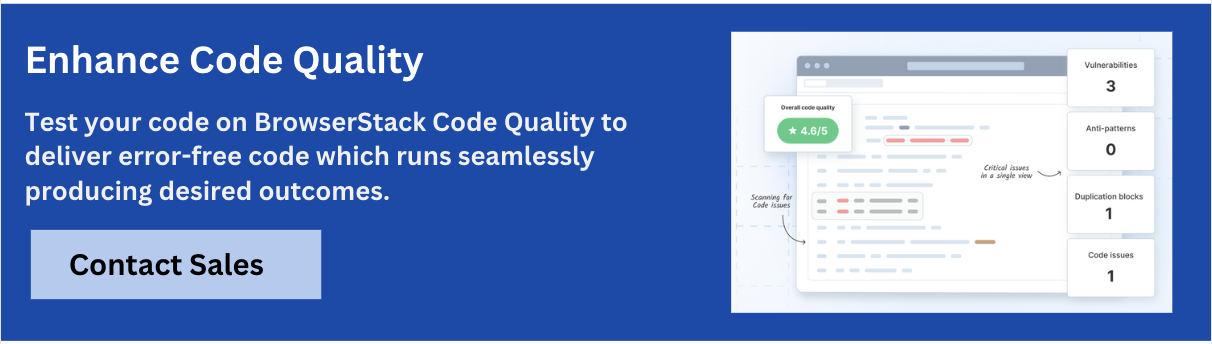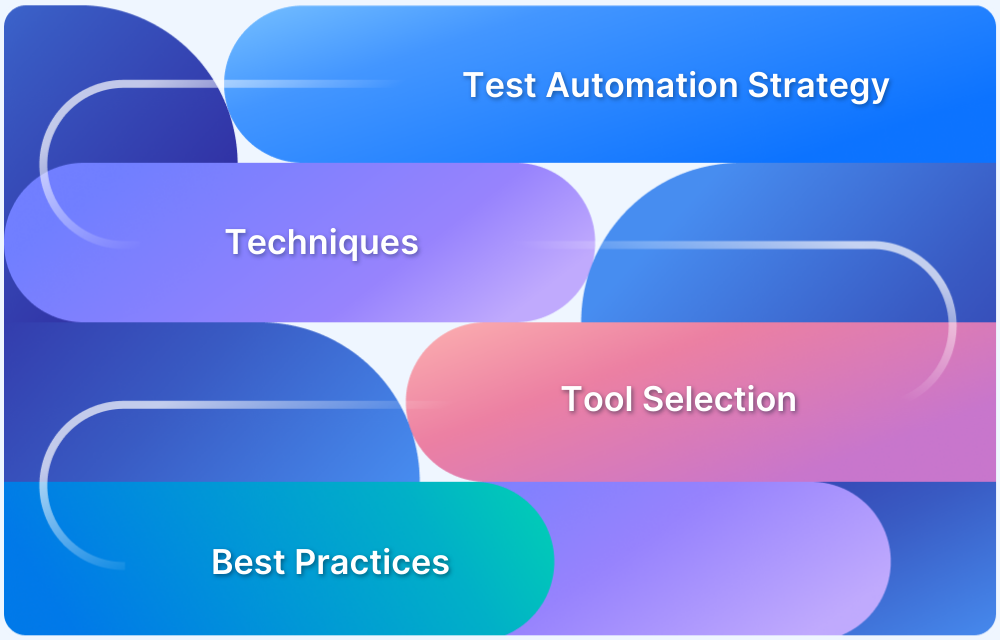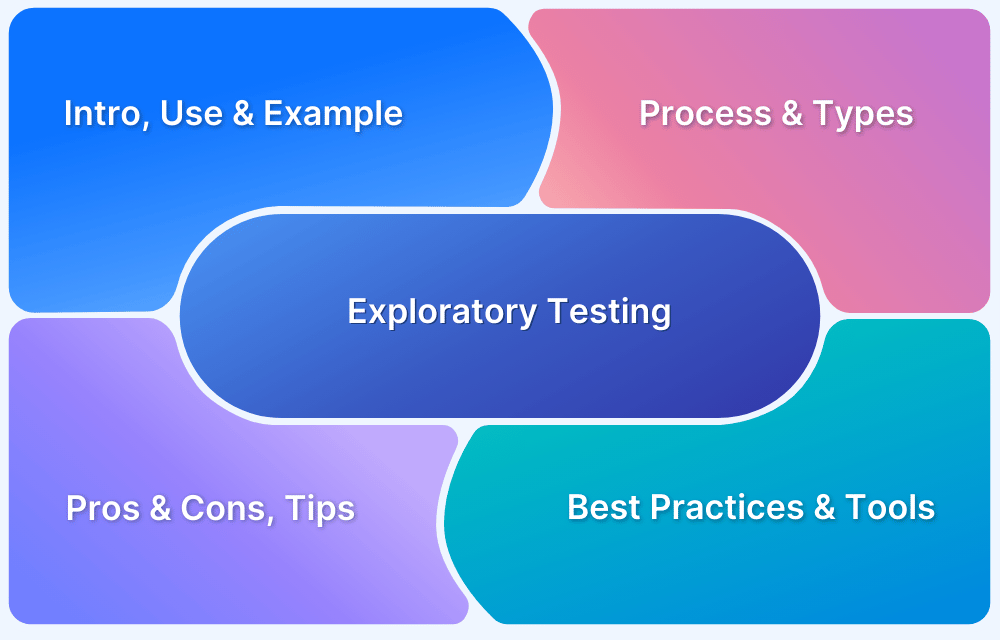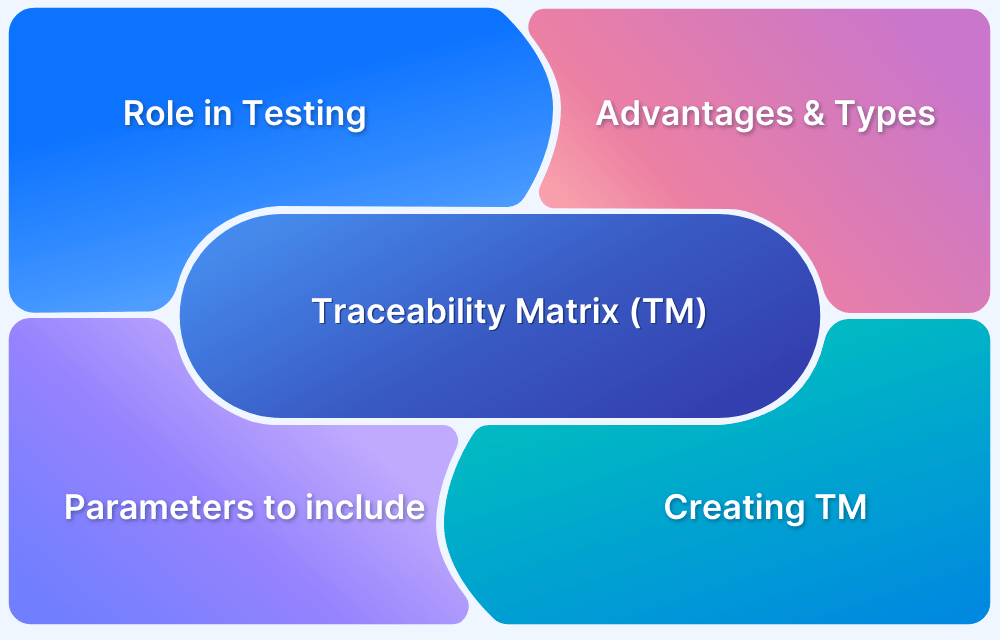Static testing is a verification technique that examines code, design, and documentation without executing the program.
Overview
Importance of Static Testing
It enables early detection of errors, reducing rework and cost. Static testing helps ensure better quality and compliance with coding standards by analyzing development artifacts before runtime.
Key aspects of static testing:
- Early defect detection: Identifies issues early in the lifecycle, saving time and effort later.
- No code execution: Analyzes source code and documents without running the application.
- Focus on artifacts: Reviews requirements, design, source code, test plans, and more.
- Verification, not validation: Ensures the product is built correctly, aligning with specifications.
- Various techniques: Includes informal reviews, walkthroughs, and formal inspections.
- Tools and automation: Static analysis tools automatically flag code issues, security flaws, and style violations.
Static Testing Tools
- BrowserStack Code Quality Tool: Imports code from remote repos to detect anti-patterns, vulnerabilities, and design issues.
- Checkstyle: Java-specific tool that enforces coding standards and style conventions.
- SourceMeter: Supports multiple languages with in-depth analysis of maintainability and complexity.
- Soot: Java bytecode analysis framework used for control flow and optimization.
- Lint: Detects bugs and coding issues in C/C++ codebases.
- SonarQube: Multi-language code quality and security analyzer with CI/CD integration.
- PMD: Flags unused variables, empty catch blocks, and inefficient object use.
- FindBugs: Java tool that identifies runtime bug patterns like null dereferences and race conditions.
This article talks about the fundamentals of static testing, its importance in software development, key techniques, real-world examples, and the tools that help ensure code quality before execution.
What is Static Testing in Software Testing?
Static testing is a software testing technique that examines code, documentation, and design artifacts without executing the program. Conducted in the early phases of the software development lifecycle (SDLC), static testing helps detect errors, gaps, and inconsistencies before code is run, making it a cost-effective quality assurance practice.
This method primarily involves reviews, walkthroughs, and inspections to ensure that all project deliverables meet the required standards and specifications.
Documents reviewed during static testing include:
- Business Requirement Documents (BRD) and Customer Requirement Specifications
- Functional Requirements and Software Requirement Specifications (SRS)
- User Stories and Use Case Documents
- Prototypes and UI/UX Design Specifications
- High-Level and Low-Level Design Documents
- Test Artifacts such as Test Plans, Test Strategies, Test Scenarios, Test Cases, Test Data, and Traceability Matrix.
Static testing is an essential part of early defect detection. It reduces rework and improves the overall efficiency of the testing process.
Read More: Test Plan vs Test Case: Core Differences
Why is Static Testing required?
Static testing is analyzing the project specifications at the initial stage of development. If defects are detected at the early stage cost of the testing is reduced.
With static testing, we can identify ambiguities in project documentation, misunderstandings of requirements, or flaws in the requirement and design issues. Static testing is required to improve development productivity. Coding mistakes can be detected and rectified at the initial stage of development by static testing.
Types of Static Testing
Static testing is broadly categorized into manual and automated methods.
1. Manual Methods of Static Testing
Manual static testing involves reviewing project artifacts without executing the code. These reviews are typically carried out by team members such as architects, designers, reviewers, and managers.
Key types:
- Inspections: A formal review process led by a moderator. It includes pre-defined roles (author, reviewer, manager), scheduled meetings, issue logs, and follow-ups. The goal is to detect defects and improve documentation quality.
- Walkthroughs: A semi-formal review led by the author to explain documentation and gather feedback. It promotes shared understanding, especially for high-level docs like requirement specs.
- Technical Reviews: Conducted by technical experts or moderators to validate technical accuracy, suggest improvements, and align the team on design concepts.
- Informal Reviews: Peer reviews without structured roles or documentation. Feedback is shared informally and implemented where relevant.
2. Automation Method of Static Testing
Automated static testing involves static code analysis using tools, typically performed by developers.
Static Analysis Techniques:
- Control Flow Analysis: Examines logical execution paths using control flow graphs to validate function logic and process integrity.
- Data Flow Analysis: Checks variable definitions, usage, and data structure integrity without code execution.
- Failure Analysis: Identifies potential design flaws, unexpected behavior, and module-level failures.
- Interface Analysis: Reviews interfaces between modules or external systems to validate integration and communication logic.
Example Tools:
- PyCharm: A Python IDE with built-in static analysis and debugging features. The Space plugin supports code reviews and collaboration.
- Checkstyle: Used for enforcing coding standards in Java.
- SourceMeter: Performs in-depth source code analysis across multiple languages.
When is Static Testing required?
Static testing is performed before the testing phase, early in the Software Development Life Cycle (SDLC), before dynamic testing begins.
- Helps detect defects in code and documentation that are hard to catch during runtime.
- Ensures adherence to coding standards and best practices.
- Identifies security vulnerabilities and potential cyber attack risks.
- Enables early mitigation planning for technical and security risks.
- Automated static analysis reduces testing time and overall project costs.
What components are tested in Static Testing?
The key components evaluated during Static Testing include:
- Requirements Documents: Ensures requirements are complete, clear, and aligned with business needs. This helps catch issues before development begins.
- Design Documents: It reviews architecture and design specifications to identify flaws, inconsistencies, or potential bottlenecks.
- Source Code: Analyzes the written code through code reviews, walkthroughs, and inspections to find syntax errors, coding standards violations, and logical issues.
- Test Plans and Test Cases: Validates that test plans and test cases are well-defined, detailed, and aligned with the requirements to ensure effective testing.
- User Documentation: Reviews user manuals, help guides, and other documentation for clarity, accuracy, and completeness. It ensures they correctly describe the system’s functionalities.
Static Testing Techniques
Static testing involves two primary techniques to identify and address defects early: Review and Static Analysis
1. Review
Review is a structured process to detect potential defects in software designs, requirements, and other supporting documents. It involves examining artifacts to identify errors, redundancies, and ambiguities, enabling teams to resolve issues early.
Types of Reviews:
- Informal: The document creator shares content with an audience for feedback. This informal process allows quick identification of errors at an early stage.
- Walkthrough: An experienced individual examines documents to detect defects, minimizing problems in later development or testing phases.
- Peer Review: Team members review each other’s work to identify and correct defects collaboratively.
- Inspection: Higher authorities or experts formally verify documents like Software Requirement Specifications (SRS) to ensure accuracy and completeness.
2. Static Analysis
Static analysis evaluates the quality of code written by developers without executing it. Tools are used to analyze the code and compare it against predefined standards, helping identify defects such as:
- Unused variables.
- Dead code.
- Infinite loops.
- Variables with undefined values.
- Syntax errors.
Types of Static Analysis:
- Data Flow Analysis: Evaluates how data moves through the code to ensure proper handling and processing.
- Control Flow Analysis: Examines the order of execution of statements or instructions to verify logical flow.
- Cyclomatic Complexity: Measures the number of independent paths in the control flow graph, helping design a minimum set of test cases for each path.
How is Static Testing performed?
Consider an e-commerce application that is about to develop in a project.
- During the initial stage of SDLC, the Customer will send the customer requirement specifications (CRS) of the web application.
- CRS will be reviewed by the project team and they will prepare the software requirement specifications.
- The development team will prepare the High-level design document for the application.
- Based on the project model, the team will review SRC and HLD and verifies the HLD is in line with SRS or not and then a Low-level design document will be prepared.
- Based on the LLD and project plan testing team will prepare QA documents test plan, RTM, test scenario, and test cases.
- All these documents are reviewed and analyzed by different teams like the architect team, Business analysts, Business users, Dev team, and QA team.
Also Read: How to achieve Advanced BDD Test Automation
After completing all the required documentation a review meeting will be conducted and requirements will be concluded with the final decision of the meeting. The design will be finalized and the dev team will start developing the code.
Once the source code is finished a code walkthrough and code analysis will be done before unit testing. All the process done before the unit testing is the static testing.
This entire process varied based on the SDLC model followed by the project but the goal is the same for all to get the output with quality.
Read More: Unit Testing in JavaScript: A Tutorial
Who Performs Static Testing?
Static testing is carried out by multiple stakeholders across the software development process:
- Developers: Review source code for syntax errors, logic flaws, and coding standard violations.
- Testers/QA Engineers: Analyze test cases, plans, and requirement documents for gaps and inconsistencies.
- Business Analysts: Validate requirement documents against business goals.
- Designers/Architects: Review design documents and technical specifications.
- Project Managers/Moderators: Oversee formal review processes like walkthroughs and inspections.
Static Testing Tools
Here is a list of top static testing tools:
- BrowserStack Code Quality Tool: The BrowserStack Code Quality tool helps monitor code quality by importing code directly from remote repositories. It identifies design anti-patterns, vulnerabilities, code issues, metric violations, and duplication.
- Checkstyle: A Java-specific tool that enforces coding standards by identifying style violations and ensuring code consistency.
- SourceMeter: Offers deep code analysis for various programming languages. It detects code smells, evaluates maintainability, and provides detailed metrics.
- Soot: Java optimization framework that performs static analysis on bytecode. It helps with control flow analysis and other advanced optimizations.
- Lint: Lightweight and fast, it detects potential bugs and coding errors in C or C++ programs, improving code quality.
- SonarQube: A comprehensive tool for analyzing code quality and security across multiple languages. It integrates seamlessly with CI/CD pipelines for ongoing quality assurance.
- PMD: Identifies common coding problems, such as unused variables, empty catch blocks, and unnecessary object creation in Java and other languages.
- FindBugs: A Java-based static analysis tool that identifies potential bugs in the code, such as null pointer dereferences and thread synchronization issues.
Static Testing vs Dynamic Testing
Here are the key differences between static and dynamic testing:
| Parameter | Static Testing | Dynamic Testing |
|---|---|---|
| Purpose | Evaluates documents, plans, specifications, and source code to identify issues. | Tests the actual behavior and functionality of the application under test (AUT). |
| Process Type | Part of the verification phase (before development). | Part of the validation phase (after development). |
| Code Execution | Performed without executing the code. | Requires code execution. |
| Timing of Defect Detection | Identifies defects early, reducing time and cost. | Detects issues post-development, often costlier to fix. |
| Techniques Used | Reviews, walkthroughs, inspections. | Unit testing, integration testing, system testing, acceptance testing. |
| Goal | To prevent defects before they occur. | To detect and fix existing defects. |
| Quality Assurance Approach | Achieved through early reviews and expert feedback. | Achieved through extensive functional and performance testing. |
| Participants | Involves business analysts, developers, designers, managers. | Involves QA testers and developers. |
Real-World Examples of Static Testing
Static testing is widely adopted in real-world scenarios to catch defects early, reduce rework, and ensure better software quality before code execution begins. Here are some common examples:
- Code Review in Agile Teams: Developers review each other’s code during pull requests to catch logic flaws, security issues, or violations of coding standards early.
- Requirements Review: Business analysts and QA leads assess requirement documents for accuracy, clarity, and alignment with business goals.
- Design Document Review: Architects evaluate design specs for scalability, maintainability, and adherence to best practices.
- Test Plan Review: QA teams verify test plans and cases to ensure full coverage and traceability back to requirements.
- Static Code Analysis: Automated tools like SonarQube, ESLint, or Checkstyle scan source code to detect bugs, vulnerabilities, and code quality issues without running the code.
Advantages of Static Testing
Here are the notable advantages of Static Testing:
- Static testing is beneficial for detecting and rectifying issues in an early stage.
- Eventually reduces the cost and time by avoiding the rework.
- Improves development productivity and reduces testing efforts.
- Feedbacks are helpful in the software development process.
- Collaboration of the team helps an equal understanding of the technical aspects and software requirements and improves the quality.
Disadvantages of Static Testing
Here are some of the disadvantages of Static Testing:
- The manual process of static testing requires a lot of time and people’s involvement.
- Automation tools are limited to some programming languages.
- Automation tools may mislead by false results, can only scan the code, and may not identify weak points.
Best Practices for Static Testing
By implementing static testing early and consistently, teams can improve code quality and reduce the cost of fixing defects later.
Here are some best practices to be followed:
- Start Early: Conduct static testing during the initial development stages to catch issues before they escalate.
- Define Clear Guidelines: Use coding standards, checklists, and documentation review criteria to maintain consistency and focus.
- Automate Where Possible: Use static analysis tools to identify code issues such as syntax errors, security vulnerabilities, and performance bottlenecks.
- Focus on Priority Areas: Prioritize reviewing critical or complex sections of the codebase where defects are more likely.
- Collaborate: Include developers, testers, and stakeholders in reviews to get diverse perspectives and improve coverage.
- Integrate into CI/CD Pipelines: Incorporate static testing tools into automated build processes to ensure regular checks without slowing development.
- Iterate and Refine: Continuously update review processes and tools based on lessons learned and evolving project needs.
Conclusion
Static testing is a process to detect and rectify issues at the early stage that prevent defects. It is a beneficial and effective way of improving the quality.
It reduces the testing time and cost. However, it is not a replacement for the dynamic testing process. It has its limitations concerning initial time and automation tools.
Use testing platforms like BrowserStack for static testing which gives access to more than 3500 real devices for more accurate results.