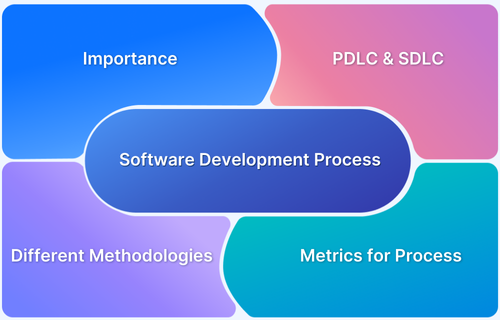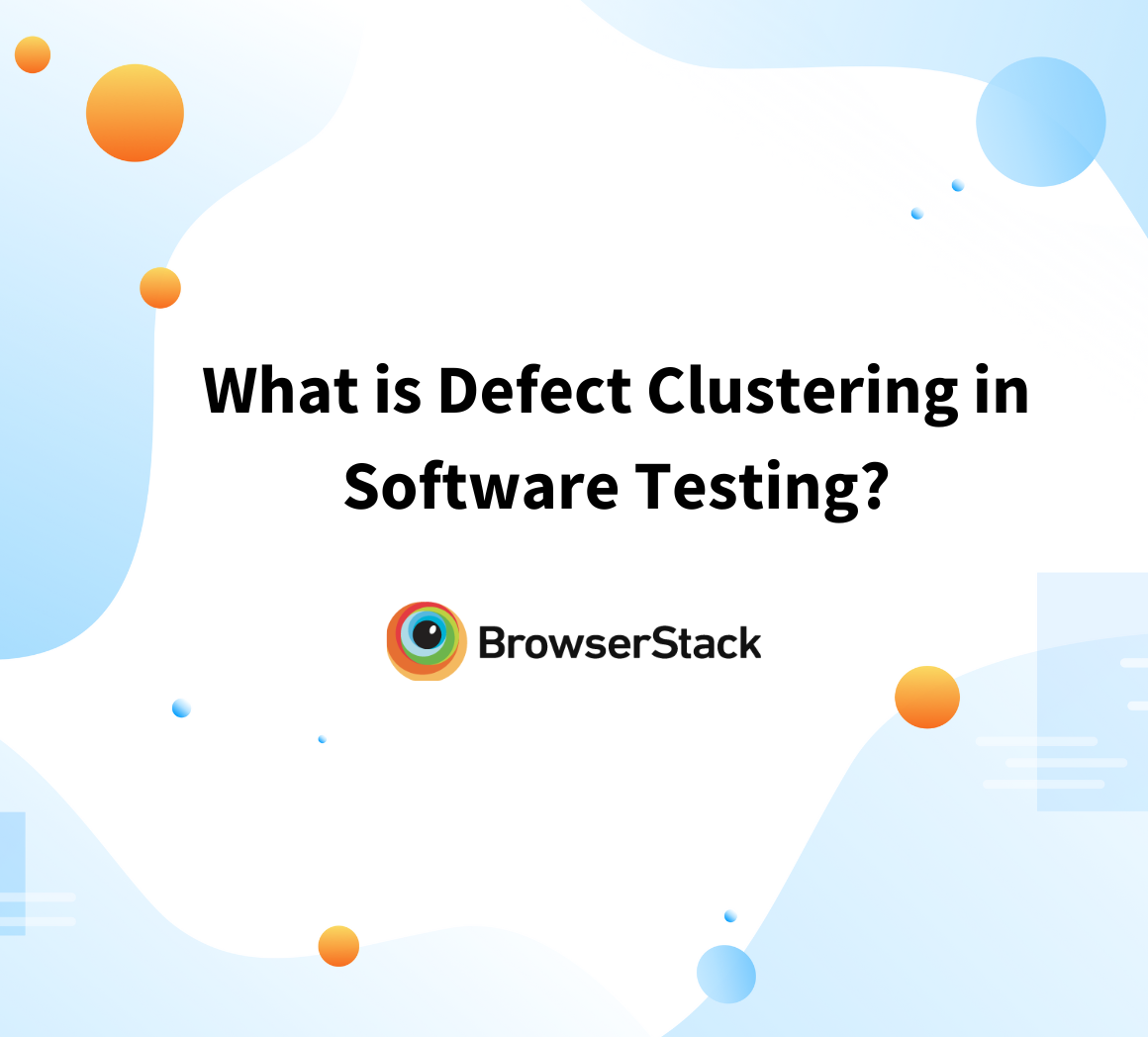Risk is always present when an application or software is deployed or expanded to the next level.
A software risk assessment is used to identify potential risks before moving the application to production. This assessment helps understand risks within the software code and identify threats early on.
Before exploring further, it’s important to understand what software risk assessment entails.
What is Software Risk Assessment?
Software risk assessment identifies the risks involved in code before it is moved to production or deployment.
These assessments are performed as part of the software testing life cycle. The goal of risk assessment is to find every possible risk and estimate its severity. If a risk occurs, it may exploit a flaw in the computer system’s security.
When creating a project, it is important to consider the risks associated with the product and the potential impact on the software.
Read More: Difference between SDLC and STLC
Why Perform Software Risk Assessment?
While developing software or adding new features, some additional technology is involved.
When additional technology is added, some vulnerability may be added (i.e., a state of being exposed to attack). This vulnerability may not be noticed for multiple reasons, like a tight deadline for the given project or an increase in the complexity of the application changing the requirements during project development.
If a vulnerability goes unnoticed, a bug will be in the production environment, which can cause huge losses to the hosted software company. To avoid this huge cost, it’s good to perform a software risk assessment and fix the issue before deploying it on a live server.
Different Sources of Risk
While building the software, there will be multiple sources of risk.
Below are some critical risk sources.
- Security risk: The developed software may contain a bug, which can lead to a data breach or unauthorized access.
- Budget risk: When the project budget estimation goes beyond the expected budget.
- Project management risk: The software’s requirements may be unclear, there may be miscommunication between the teams, or some additional features may be added while the project is being developed.
- External risk: When the project is released, there may be an unexpected new competitor in the market, a new shift in technology, or a natural/economic disaster.
- Process risk: The team is following poor processes, such as not implementing DevOps, not documenting the process, or not following the proper software development process.
Common Software Development Risk Factors
Various risk factors can affect software development. These risk factors can affect the quality, increase the budget, or affect the project’s overall success.
- Lack of skilled people: If the team or organization lacks a skilled labor workforce, then software development might be at risk.
- Inaccurate estimation of efforts: Poor estimation of accomplishment or budget can also affect software development.
- Technology challenge: Choosing the wrong technology can also affect software development. For instance, if we choose outdated technology, the application may not be as effective as expected.
- Inadequate testing: Not having a proper team to perform effective testing will also be a risk factor, as quality products may not be delivered.
- Budget constraint: With insufficient funding or resources provided, the project may not be able to be completed.
Different Types of Software Risk
Understanding the various types of software risk is essential for effective project management and ensuring the quality of software products.
Below are the different types of software risk that are important to note while performing software risk assessment.
- Market risk: When the project is being developed, the market may not have a similar application. However, when the project is about to be released, we may have some similar products available. Also, the economic situation can affect the software, which affects its success.
- Scalability risk: Risks related to the software’s capacity to manage growing user demands or workloads. Risks associated with scalability can result in lost income, outages, and performance bottlenecks.
- Maintenance risk: Once the product is released in the market, maintenance may be required to update it to prevent vulnerabilities or expand across countries. This can add up to more risk, which can increase the cost of maintenance. Also, it can require people’s effort even after the product is developed.
- Schedule risk: Schedule risk refers to timely product delivery. When resources are not properly allocated or utilized or time estimation is not properly done, this will be a huge risk for software development.
- Requirement risk: This risk occurs when the project doesn’t have proper requirements, the requirements change frequently, or the stakeholders’ vision of the project is unclear.
Steps to Perform Software Risk Assessment
Conducting a software risk assessment is crucial for identifying potential vulnerabilities and ensuring the stability of software applications.
Here are the key steps to perform software risk assessment.
- Identify the risk: When the project is being developed, it is important to identify the risk involved in the software. Collect the potential risk from the stakeholders, project managers, developers, and clients. Document all the risks involved and then evaluate them.
- Prioritize the risk: Once the risks are identified, the next step is to prioritize them based on their impact. It is good to have a priority for each risk and, based on that, try to resolve it.
- Evaluate the risk: This is a critical step. Check whether the risk is within the threshold limit; if not, necessary actions must be taken. Discussing those risks in team meetings can either accept or reject them.
- Assigning the risk: Assigning those identified risks to a specific team to make them start working on them can make the product risk-free and improve its performance when deployed in production. Also, assigning the risk can get the issues fixed by the concerned team.
- Monitoring the risk: As the risks are documented, it’s good to have regular meetings and get updates on the risk fix. This can help fix the issue, or it can be communicated to stakeholders or project managers.
- Post-risk management: As the project risks are fixed, it is important to review the risks involved and learn from those risks for future upcoming projects.
Developing Risk Mitigation Strategies
One of the most critical aspects of risk management in software development is creating techniques for successful risk mitigation.
These tactics are intended to lessen the possibility of hazards materializing or, if they do, to lessen their effects. The aim is to ensure hazards don’t cause the project to go awry or lower the standard of the finished result.
The following is a step-by-step manual for creating methods to mitigate risk:
- Determine risks: Consider any risk that can affect your project or business.
- Make a risk assessment: Create an action plan before a crisis threatens your company.
- Set risks in order of priority: Pay attention to the dangers that could most negatively affect your company.
- Create a strategy: Make a plan to address your recognized threats.
- Tracking the risks: Verify that they have been reduced and managed by periodically monitoring and reevaluating them.
- Manage the risk: Measure, track, and control the variables subject to error.
- Assess the strategy: Analyze how successful your plan is.
Also Read: 11-Step Product Launch Checklist
Tools for Software Risk Assessment
Several tools and methods can support software risk assessment. They are all intended to assist in identifying, evaluating, and managing risks at various stages of SDLC.
These tools offer frameworks for identifying, monitoring, and ranking hazards and help create mitigation plans.
Some of the most popular instruments for evaluating software risk are listed below:
LogicManager
- What is it? LogicManager’s Enterprise Risk Management Software offers a risk-based approach consolidating all enterprise risk management, governance, and compliance activities into one centralized hub.
- Who uses it? Organizations can create customizable risk libraries to improve threat detection and track risk management tasks. The platform is a single source for actionable and reliable data, enabling product organizations to evolve alongside product updates.
- Benefits: LogicManager aids in detecting, assessing, and mitigating risk issues, featuring risk monitoring capabilities that assist in gathering and testing metrics. Additional features include graphical data visualization and dashboards, providing users with insights to make informed decisions.
EHSInsight
- What is it? EHS Insights are derived from Environmental, Health, and Safety (EHS) management systems and software. These systems assist organizations in managing and tracking their compliance with environmental, health, and safety regulations.
- Who uses it? Safety professionals utilize EHS Insights to automate and streamline safety, risk, and compliance processes, making it easier to maintain regulatory standards.
- Benefits: This approach significantly cuts costs and reduces the effort required for audits, incidents, training, and other related activities, enhancing overall efficiency in safety management.
EcoOnline
- What is it? EcoOnline simplifies risk management by allowing users to create, share, and edit risk assessments, centralizing them for easy access and tracking trends through Insights dashboards.
- Who uses it? The software supports task-based risk assessments (TBRAs) with automated review reminders and version control to ensure are up to date.
- Benefits: It enables assigning risk-related actions to the relevant personnel, helping teams manage and address risks efficiently.
Best Practices for Software Risk Assessment
Finding possible problems that might affect a project’s success requires carrying out an exhaustive and efficient software risk assessment.
Below are some best practices that can significantly improve the process of software risk assessment.
- Involve team: Including stakeholders in the process, like customers, developers, project managers, and business analysts, ensures that risks are seen from various angles. Hold brainstorming or risk assessment workshops early in the project to get feedback on possible risks and inform stakeholders regularly. Encourage a transparent atmosphere for stakeholders and other team members to discuss potential hazards freely.
- Tracking down the risk involved: All recognized hazards are centrally stored in a risk register, which facilitates tracking each risk’s status, likelihood, impact, and mitigation techniques. Include the risk description, category, owner, probability, possible impact, mitigation strategy, and current status in your structured risk documentation. As new hazards arise or are addressed, ensure the risk register is dynamic and updated often.
- Qualitative risk assessment: When qualitative (based on expert judgment) and quantitative (based on data and metrics) studies are combined, a more thorough understanding of hazards is possible. A quality analyst can help deliver Quality products.
Leveraging BrowserStack for Software Risk Assessment
If you are a developer or tester, performing software risk assessment in real user conditions and real devices is critical. BrowserStack offers a real device cloud platform where you can access over 3500+ different devices, browsers, and OS combinations.
It doesn’t need setup or maintenance, which can speed up release cycles and provides many other features, such as test management tools, visual testing, and accessibility testing.
Software risk assessment is crucial for efficient project management and fruitful software development. By proactively recognizing, assessing, and prioritizing possible risks, teams can prevent problems resulting in project delays, cost overruns, worse quality, or even total failure.
To promote a proactive and flexible approach to managing uncertainties, a thorough risk assessment process guarantees that risks are considered at every stage of the software development lifecycle, from planning to post-deployment.
Frequently Asked Questions
What are some features of risk assessment software?
An effective risk assessment tool might not include all the features found in standard ERM or GRC software. However, it can significantly reduce management expenses, enhance product performance, and provide increased visibility in the market. Essential features of risk assessment software should include capabilities to monitor risk factors, evaluate their effects, and implement effective risk control strategies.