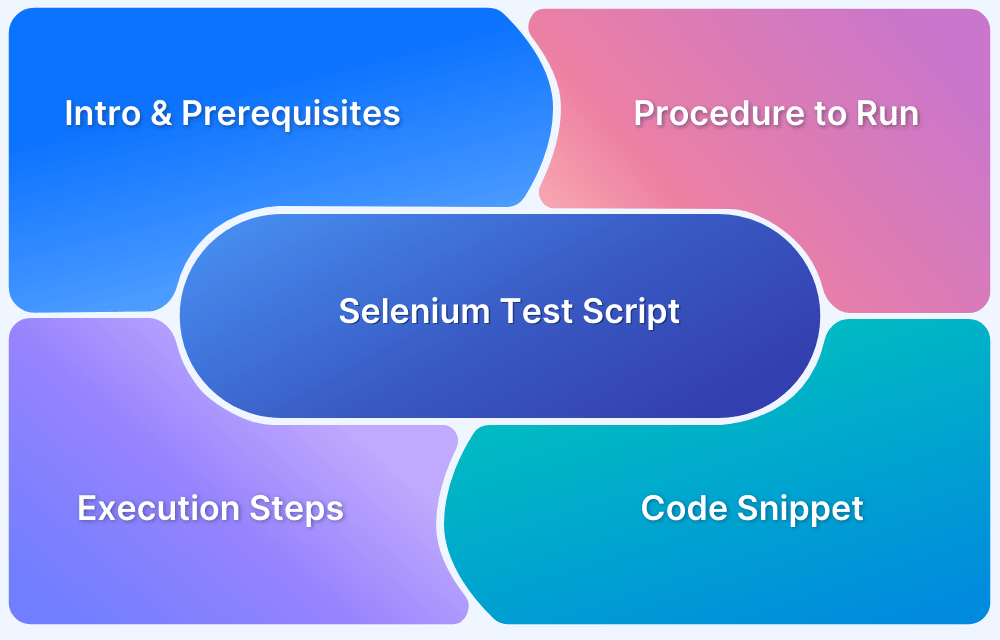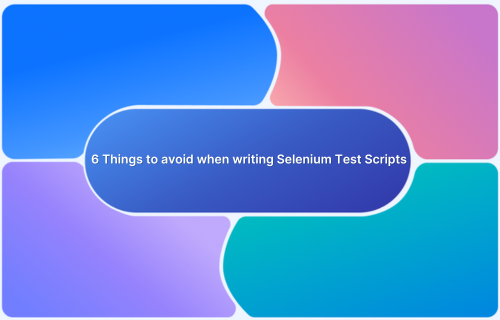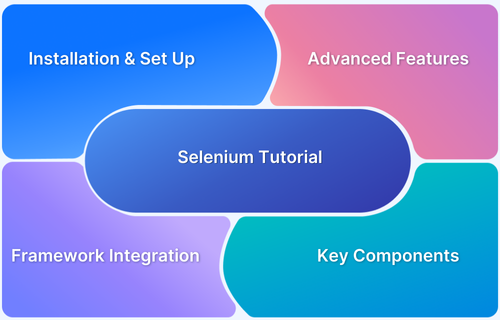Selenium automates browser interactions so you can test websites as a user would. It can click links, fill out forms, and verify page behavior across different browsers. When used with PHP, it allows developers to write test scripts in the same language as their application, making it easy to add automation to an existing codebase.
This article shows how to set up a PHP‑based Selenium environment, configure XAMPP, install the browser drivers, and write your first test script.
What is Selenium?
Selenium is a popular framework for automating browsers. It allows you to simulate user interactions like clicks, typing, and navigation across websites. Selenium works across browsers such as Chrome, Firefox, Safari, and Edge and supports many programming languages like Java, C#, Python, Ruby, and PHP.
While Selenium doesn’t support PHP directly, you can use bindings like Facebook’s WebDriver to connect PHP with the Selenium WebDriver. This allows developers to write automated test scripts in PHP within the same environment as their application.
Why Use Selenium in PHP?
PHP is a popular language for building web applications, and using it with Selenium allows you to write automated tests in the same environment as your application. This simplifies your test workflow and makes it easy to maintain.
- Direct integration: Use your existing PHP framework and libraries for test automation.
- Easy data sharing: Reuse application and test data within the same codebase.
- Consistent syntax: Maintain a single coding style for both app and test scripts.
- Simple setup: Leverage tools like XAMPP to run both the application and test scripts in one place.
- Reduced overhead: Avoid introducing another programming language for test automation.
Running Your First Test with Selenium and PHP
To run your first PHP automation test, you need to set up a local environment with the right tools and dependencies. This includes a local server, an editor for your test scripts, and Java configured on your system.
Prerequisites for the Setup
- XAMPP: An open‑source tool that allows you to build and run a local server. It is ideal for testing applications built with PHP, Apache, MySQL, and Perl.
- IDE: A code editor used to write and run test scripts, such as Visual Studio Code.
- Java: Install and configure Java on your system, and set up all required environment variables.
Step 1: Installing Xampp
Start by downloading XAMPP from its official website. Choose the version that matches your operating system, and then run the installer.
Once the installation is complete, launch XAMPP. This will open its control panel, where you can manage the services required for a local server. The control panel provides a simple way to start and stop services like Apache and MySQL.
Ensure both Apache and MySQL are started before you move on to the next steps. These services must be running to execute and test your PHP files in a local environment.
Step 2: Download Selenium PHP Binding and Extract it to the htdocs folder
Once XAMPP is running, you need the Selenium PHP Bindings. These bindings connect the browser to test PHP scripts.
Download the bindings and extract the files to XAMPP’s htdocs directory. This keeps the test scripts and bindings in one place and makes running and maintaining automated tests easy.
Step 3: Install any IDE
With the environment set up, an Integrated Development Environment (IDE) is needed to write and manage test scripts. You can install Visual Studio Code as it supports PHP syntax, allows you to manage files effectively, and works well with XAMPP.
Step 4: Install a Browser Driver
The next step is setting up a browser driver. The test script uses this driver to control the browser and run automated commands. Each browser needs its own dedicated driver. For example, Chrome uses ChromeDriver and Firefox uses GeckoDriver.
Choose the driver that matches the browser you want to test, download it, and save it to a location your test script can access.
Step 5: Download the Selenium Server
The Selenium Server handles communication between test scripts and browser drivers. Download the latest .jar file for the server. Ensure Java is installed and configured, because the server needs Java to run.
Step 6: Create a Test
Once the setup is complete, you can write the first test. Create a new PHP file in your IDE and use the bindings to launch a browser, open a website, and run a simple search.
<?php
require_once "phpwebdriver/WebDriver.php";
$webdriver = new WebDriver("localhost", "4444");
$webdriver->connect("firefox");
$webdriver->get("http://google.com");
$element = $webdriver->findElementBy(LocatorStrategy::name, "q");
if ($element) {
$element->sendKeys(array("BrowserStack" ) );
$element->submit();
}
$webdriver->close();
?>Step 7: Execute the code by starting the Selenium Server
To start the Selenium Server, navigate to the folder where you have downloaded the Selenium Server package and open the command prompt in that folder and type the following command.
java -jar Selenium-server-standalone-<version>.jar -role hub
Replace <version> with the actual version of the Selenium Server package you have downloaded.
Now, open your localhost to see what your test is performing. To open your PHP file, make sure to save the file in the htdocs folder and then open localhost/file.php in the browser. It will be executing a google search.
Best Practices using Selenium WebDriver and PHP
Even though Automation tests determine the reliability and stability of the software, it becomes important that the tests’ scripts have stability in themselves. However, there is no fixed method to create such reliable tests; it depends upon the situation; here are a few practices that you must adopt while using Selenium in PHP.
- Selector Order: Choosing the right selector order speeds up your tests, as it determines which web locator should have the maximum effect on your test. The ideal order is ID > Name > CSSSelector > XPath.
- Page Object Model: Here every web page is treated as an object class which eases the maintenance of code. So, when you make changes to the web page, the changes you make in the test code will be even less.
- Directory Structure: There is no mandatory method while structuring your files. However, it is recommended to separate test implementation from its framework while structuring the folders.
- Avoid code duplication: If you avoid code duplication, it will ultimately increase the code’s maintainability and decrease the size of the code, which will further increase the test’s performance.
- Setup reports: The idea behind implementing setup reports is to analyze your test, at which time it fails, test status, and other parameters.
Read More: How to write a good Test Summary Report?
PHP is an efficient server-side programming language that helps in creating dynamic and interactive web pages. Alongside this, it is widely used in automation testing. It also supports the Selenium framework, which altogether is a great combination for performing automation testing.
Also, using the Selenium framework offers so many advantages, one of them being an open-source tool. Selenium is backed by a strong community, which makes it more efficient with each regular update.
In this Selenium PHP example, you would have understood how to execute PHP Selenium testing on different browsers. However, if you want to broaden your Automation testing, you should use Selenium Grid. Selenium Grid helps in performing automation testing in multiple operating systems, browsers, and devices simultaneously.
BrowserStack allows you to execute Selenium tests seamlessly using different languages like Java Script, Java, PHP, Python, C#, Ruby, etc.
Why Run Your PHP‑Based Selenium Tests on BrowserStack
As your test suite grows, you must often run the same PHP‑based Selenium scripts across different browsers, devices, and operating systems. Doing this locally means setting up and managing a large device and browser farm, which quickly becomes time‑consuming and costly.
However, with BrowserStack, you can run the same tests in the cloud. It gives you access to over 3,500 browser and device combinations without the overhead of setting up or maintaining your own test environment. This means you can perform PHP automation testing at scale to accelerate releases.
Here are some key features of BrowserStack Automate:
- Selenium Grid on the Cloud: Run Selenium test scripts on a cloud‑based grid with access to thousands of browsers and devices.
- Parallel Testing: Execute multiple test scripts simultaneously to reduce overall test execution time.
- Local Environment Testing: Test applications hosted on a local server or behind a firewall without exposing them publicly.
- Self‑Healing AI Agent: Find broken locators as tests run, fix them automatically and keep test runs stable without any changes to the code.
- Test Reporting and Analytics: Get detailed test results, logs, and analytics to quickly understand test outcomes and spot issues.
Conclusion
Selenium combined with PHP makes writing and running automated browser tests for any PHP‑based application simple. It allows developers to create test scripts using a language they already work with daily, making it easy to build, maintain, and evolve test coverage as the application grows.
As test requirements expand, running those same scripts across different browsers and devices becomes challenging to manage in‑house. This is where BrowserStack comes in. It removes the burden of maintaining a local device or browser setup and allows test runs to be integrated directly into your CI/CD pipelines. This helps test every change to the code reliably and automatically across environments.