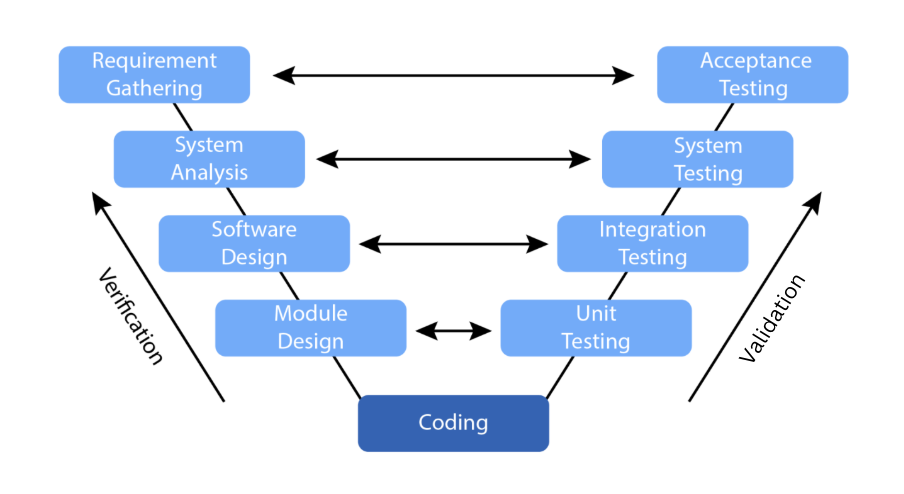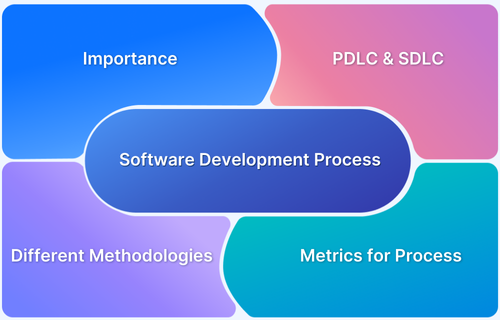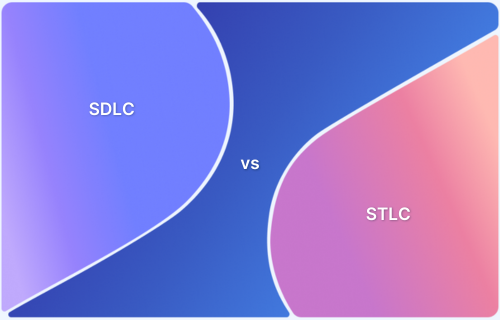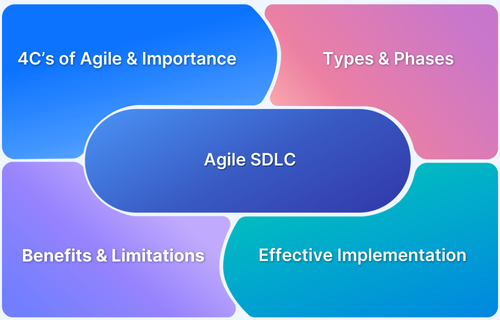Introduction to SDLC Phases and SDLC Models
By Vivek Mannotra, Community Contributor - November 26, 2024
Software Development Life Cycle or Systems Development Life Cycle (SDLC) is a systematic process IT teams use to design, develop, test, and deploy high-quality software.
While learning SDLC, it is very important to understand its models. These SDLC models are frameworks that outline specific approaches to develop, deploy, and maintain software.
This guide provides a clear, up-to-date explanation of SDLC’s various popular phases and models, helping you choose the best version for your software development process.
- Importance of SDLC Methodologies
- SDLC Phases
- What are SDLC Models
- SDLC Models (with Pros and Cons)
- 1. Waterfall Model
- 2. V-Shaped Model
- 3. Prototype Model
- 4. Spiral Model
- 5. Iterative Incremental Model
- 6. Big Bang Model
- 7. Agile Model
Importance of SDLC Methodologies
SDLC methodologies provide a structured process for software development. They ensure that software is developed and deployed efficiently without compromising on quality and user experience.
Here’s why they are important:
- Better Project Management: SDLC methodologies have well-defined phases, each with specific tasks and timelines. This makes monitoring and management much easier.
- Risk Mitigation: Due to its well-structured phases, SDLC methodologies help detect risks early on in the project. Techniques like requirement analysis and prototyping reduce the probability of major errors.
- Cost Efficiency: Issues are detected early on due to planned and structured phases. This reduces the costs, effort, and time associated with error correction and debugging at a later stage.
- Quality Assurance: SDLC has a dedicated phase for testing and it adheres to standardized practices, which ensures that the final product meets the expected quality standards.
- Documentation: Proper documentation is required at every stage of SDLC. This helps in future development references and ensures compliance with industry standards.
SDLC Phases
The SDLC phase is the unique stages in SDLC that has specific objectives and deliverables that contributes in the development and deployment of high-quality software.
Various phases defined in SDLC are as follows:
1. Requirement Gathering and Analysis:
Here, the team understands the software and documents its functions and requirements. They then collaborate with various stakeholders to collect the software’s functional and non-functional requirements, after which a software requirement specification document (SRS) is created.
2. Design
This means to design or layout in a document the projected structure of various aspects of the software, including the User Interface, Application Programming Interface, Technical Architecture, and so on.
This requires specialized forms of documentation, which used to be static but recently evolved into specialized formats.
For Example UI dynamic “boards”, mock prototypes, user journeys etc.
For APIs, you have auto-generated documentation and more.
3. Implementation or Coding
This is where the rubber meets the road. Humans read documents created by other humans and turn them into code.
Low-code/no-code approaches are going mainstream, especially after the recent explosion in AI-powered code assistants. However, you are still not past the point where anything can be considered functional without an expert human’s test and sign-off.
Must-Read: How AI can change Software Testing?
4. Testing
This brings us to Quality Control / Assurance, i.e. Humans who are experts in understanding what a given software is supposed to do, testing the software, and then making lists of issues/bugs discovered in the process.
Also Read: How to find Bugs in Software?
A modern understanding of a ‘bug’ is a discrepancy between the documented requirements and actual application behavior. The word comes from the punch tape days when the software was written as holes on paper, and actual bugs would prevent proper reading.
5. Deployment
Deploying software involves a different set of technologies based on the source code and operational platform. For web, there are tons of options, whereas, for smartphones, proprietary App stores are the current norm.
For other use cases like desktop computers, Smart TVs, wearables etc. deployment could mean different things, but the sequence within the lifecycle remains same for most cases.
6. Maintenance
To check, evaluate, document, report, analyze, rework, and redeploy with new features, fixes, and content. Periodically and on emergency, as and when required. Managing costs, availability, and user expectations along the way.
The number of phases or stages in the Software Development Life Cycle (SDLC) can vary based on different methodologies and how granularly the steps are broken down.
Let’s clarify. A very basic, SDLC might be broken down into four stages:
- Requirements Gathering and Design
- Implementation/Coding
- Testing
- Deployment and Maintenance
A more detailed SDLC phases approach might break it down into seven stages:
- Planning
- Requirements Gathering and Analysis
- Design
- Development (Coding)
- Testing
- Deployment
- Operation and Maintenance
In other texts or methodologies, you may see six or eight stages in SDLC, where the Deployment and Maintenance phases might be separated into “Deployment”, “Operations”, and “Maintenance”.
- Here modern terminology like DevOps, DevSecOps, QAOps finds relevance for teams where management at scale gains leverage by further segmentation of development, deployment, and testing workload.
- While different sources might cite different numbers of stages, the key components of understanding, designing, building, testing, deploying, and maintaining are generally consistent.
The choice usually depends on the specific methodology being followed and how granularly a team or a project manager likes to break down the steps.
Follow-Up Read: Sync Business Analysis, DevOps, and QA with Cloud Testing
What are SDLC Models
SDLC models are systematic frameworks that define how SDLC phases should be implemented. Different SDLC models are chosen for different projects based on various aspects, such as complexity, stakeholder involvement, and flexibility.
SDLC Models (with Pros and Cons)
Here are the different SDLC models:
1. Waterfall Model
This is the most traditional and sequential model. Each phase of the SDLC must be completed before the next one can start, and there is no overlap between the phases. This model is simple to use and understand but doesn’t handle change well. Therefore, it is best suited for small projects and stable environments where changes are minimal.
Pros:
- It’s simple to understand and use
- Proper structure, which makes planning easy
- Provides clear documentation at every phase
Cons:
- Lack of flexibility, as it can’t accommodate changes once a stage is completed
- Doesn’t allow for user feedback until very late in the project
2. V-Shaped Model
Also known as the Verification and Validation model, this is an extension of the Waterfall model. It emphasizes testing and validation and requires each stage of development to be associated with a corresponding testing phase.
Pros:
- Since each development stage has a corresponding testing stage, there is much emphasis on rigorous testing and validation
- Tracking progress is easier
- Best for small and medium-scale development
Cons:
- Lacks flexibility and adaptation, similar to Waterfall
- Does not accommodate changes well
- You will have to wait for the development of each stage to be complete to start testing
3. Prototype Model
In this model, a prototype of the end product is first created, tested, and refined as necessary. It is especially useful when the client’s requirements are not clear or well-understood at the outset.
Pros:
- Provides a working model early in the process, helping to clarify requirements and expectations
- A prototype model is a good choice if a developer is not certain about an algorithm’s capability or compatibility
Cons:
- Risk of focusing too much on the prototype without sufficient attention to the entire system. This can lead to overlooking better design solutions.
- Developing multiple prototypes can be time-consuming and pricey, particularly if it requires many iterations.
4. Spiral Model
This model combines elements of the design and prototyping phases in an iterative, spiraling manner, allowing for more flexibility and control. It’s particularly suited for large, complex, and expensive projects. It focuses on risk reduction at each iteration.
Pros:
- High degree of flexibility and control
- Good for managing risks in complex and large projects
Cons:
- Requires a lot of planning and management
- Costly and time-consuming
5. Iterative Incremental Model
In this model, the software is developed and delivered in pieces or increments. After each increment, the software is tested and reviewed, and the feedback is used to develop subsequent increments.
Pros:
- Progressive elaboration of the product
- Feedback can be incorporated with each increment
- Changing requirements and scope is comparatively less expensive
- Testing and debugging are easier during short iterations
Cons:
- Requires careful planning to ensure increments are meaningful
- Initial delivery might not have full functionality
- Should be continuously managed
6. Big Bang Model
This model involves little planning, with most or all of the development happening simultaneously. Here, coding begins based on initial requirements.
Pros:
- Minimal planning is required.
- Good for small, simple projects.
Cons:
- High risk and uncertainty due to lack of planning.
- Not suitable for complex, large-scale projects.
7. Agile Model
Arguably the most popular SDLC model, the Agile development model promotes adaptive planning, evolutionary development, early delivery, and continuous improvement. It advocates flexible responses to changes and encourages frequent communication and collaboration among team members and stakeholders.
Pros:
- High flexibility and adaptability
- Emphasizes customer satisfaction and team collaboration
- Quick delivery of features
Cons:
- Can be difficult to estimate project duration and cost.
- Requires high customer and team involvement.
Catch this quick video on how Rubix achieves test automation in Agile Development with BrowserStack
Comparative analysis of Different SDLC models
Each SDLC model has its strengths and weaknesses, and different models may be appropriate for different projects. The project team needs to choose a model that best fits the project’s requirements, the team’s capabilities, and the business environment.
| SDLC Model | Advantages | Disadvantages | Best Use Case |
|---|---|---|---|
| Waterfall Model | Easy to understand and use. Clear structure with defined stages. | Cannot move back to a previous stage once it’s done. Doesn’t handle changes well. | Small projects where requirements are very well understood. |
| V-Shaped Model | Emphasizes rigorous testing and validation. Clear and simple structure. | Like Waterfall, it’s inflexible to changes. | Projects with clear and fixed requirements, where high reliability is important. |
| Prototype Model | Reduces risk of failure, as a working model is seen early. Helps in getting user feedback and refining requirements. | May lead to too much focus on a limited prototype, not the full system. | Projects where user requirements are unclear or complex. |
| Spiral Model | High degree of risk management and flexibility. Allows for repeated iterations. | Can be complex to follow/understand. Needs careful management. | Large, complex, and high-risk projects. |
| Iterative Incremental Model | Progressive elaboration of the product. Allows for refinement with each increment. | Requires careful planning to make sure increments are meaningful. | Projects where it’s beneficial to get basic functionality out quickly and refine over time. |
| Big Bang Model | Minimal planning is required. Can potentially deliver quick results. | High risk, as most work is done simultaneously with minimal to no requirements identified upfront. | Small projects or simple internal tools with one or two developers. |
| Agile Model | High flexibility and adaptability. Emphasizes customer satisfaction and team collaboration. | Can be difficult to estimate time and cost. Requires customer and team engagement. | Projects where requirements can change and quick, incremental delivery is desired. |
How to Choose the Best for Your Project?
Selecting the right SDLC model can be quite complex, given the numerous factors to consider, such as project size, team expertise, clarity of requirements, risk level, etc.
Here’s a simplified version that might be useful:
| Factors to Consider | Recommended SDLC Model |
|---|---|
| Small project with clear, well-understood requirements | Waterfall Model |
| Large, complex project with potential high-risk factors | Spiral Model |
| Requirements are unclear or expected to evolve during the project | Prototype Model or Agile Model |
| Beneficial to deliver in increments, refining the product over time | Iterative Incremental Model or Agile Model |
| Simple project or tool with one or two developers, minimal planning required | Big Bang Model |
| Aimed at creating a highly reliable system, each phase needs rigorous testing | V-Shaped Model |
Key Pointers to Note:
- In reality, for most cases these models and phases are not followed with 100% adherence or exclusivity, as they are not directly dealing with contributions to the software being developed.
- Instead they are conceptual frameworks of understanding through which leadership can handle the requirements, resources, and deadlines of a particular software development operation within a business environment.
- Hence a more detailed and realistic approach is needed to ensure that these conceptual standards are properly managed in practice with clear, measurable advantages.
A more detailed approach would need to consider the following factors:
- What phases are relevant for a development operation depending on the present state and the desired future state of the software system.
For Example, while undertaking development from scratch, all stages may be equally important, whereas for a software upgrade project only specific stages can be focused on based on required changes. - What model is being adopted derives from the considered stages and other factors like aggregate team size, capabilities, strengths and weaknesses. Another thing to note here is that teams can adopt models with characteristics derived from 2 or more fundamental models.
- Shifting models can help teams struggling with deliverables shake up their routines meaningfully.
For Example, A Team struggling to deliver bug-free applications with the Waterfall model can adopt V Model for better quality control. - Developers in their work routines, consistently jump between phases that are similar to the ones mentioned here. Still, the overall trajectory of the whole team needs to be strictly monitored through proper communication.
- Implementing Application Lifecycle Management (ALM) guidelines and checks can help teams prevent digression from a functional workflow state.
- CI/CD became a must-have for many, just like Agile and DevOps, as they promote regression through automation and embrace high-leverage advances like AI/ML and deeper CRM/ALM integrations.
- Assigning clear responsibilities can help prevent finger-pointing in case of serious issues or failures with applications in mission/business critical environments.
- In the modern context this means using the right Test Management, bug logging, reporting and other necessary information channels.
While Agile has become popular as the most followed development methodology, it is interesting to see segmentation arising even within the Agile community with sub-divisions like kanban, scrum, lean etc.
Overall, at the core is the understanding that all SDLC phases/stages and their parent SDLC models are mere suggestive guidelines on orchestrating teams and resources. And that the success or failure of a software application depends on factors beyond the selection of the development model.
Conclusion
SDLC is a scientific way to approach software development for business and other purposes. The phases within the SDLC are defined broadly, and the models that deploy these phases provide a range of meaningful approaches that can be adopted by teams for a stable start.
Once in motion, it is best to stay flexible and modify the methodology with growing clarity on the operation’s success. Understanding the landscape of present and upcoming technologies becomes the key deciding factor when evaluating the overall efficacy or cost-effectiveness of software development.
Understanding the landscape of present and upcoming technologies becomes the key deciding factor when evaluating the overall efficacy or cost-effectiveness of software development.
BrowserStack, with its broad range of real test environments enabled by hybrid-cloud technology, serves as the perfect test infrastructure for your websites and mobile applications.
From the ability to automate tests on 3500+ real devices and browsers to the comprehensive Test Management platform, BrowserStack covers all critical aspects of your testing requirements.