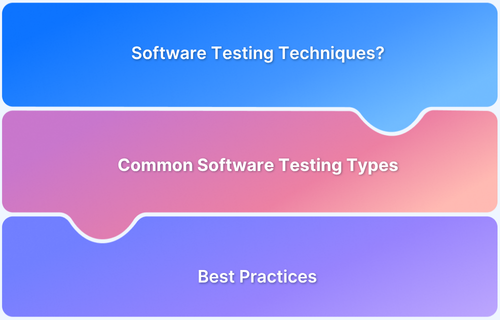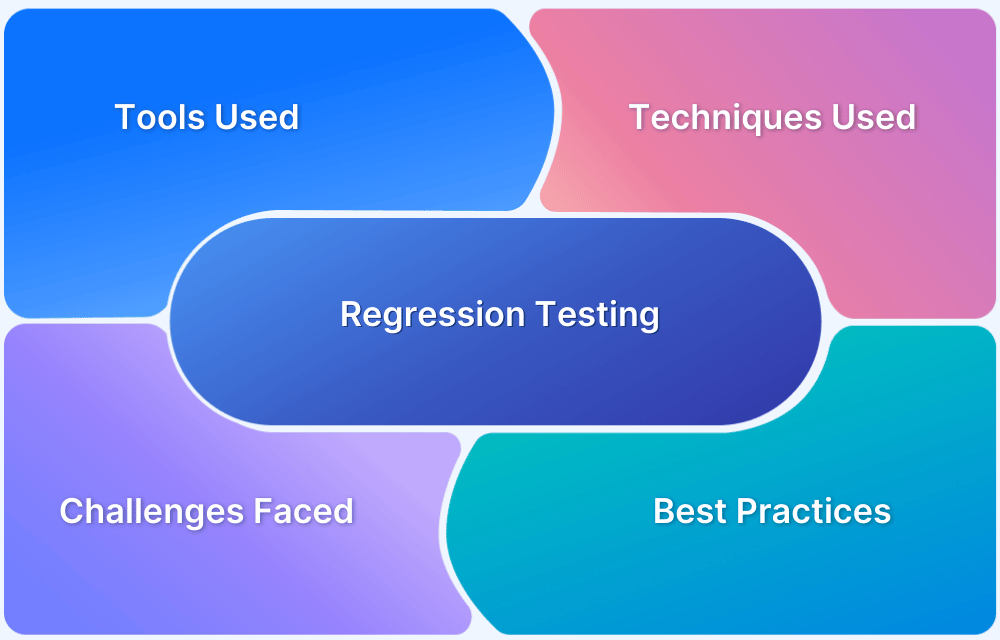What is SDK Testing
By Sandra Felice, Community Contributor - January 3, 2025
Software Development Kits (SDKs) play a crucial role in simplifying development. Whether building a mobile application from scratch or integrating a payment gateway, SDKs are the behind-the-scenes enablers.
This article dives into SDK testing, its importance, and best practices for getting it right.
- What is SDK?
- What is SDK Testing?
- What is Mobile SDK Testing?
- Importance of SDK Testing
- Real-World Examples of SDK Testing
- Steps to Perform SDK Testing
- Difference Between App Testing and SDK Testing
- Difference Between Mobile Testing and Mobile SDK Testing
- Challenges in SDK Testing
- Best Practices for Efficient SDK Testing
- How BrowserStack SDK Works
What is SDK?
An SDK (Software Development Kit) consists of a collection of tools, libraries, documentation, and code samples that the developers use to build applications for specific platforms. SDKs streamline development by providing pre-built components that developers can easily integrate into their projects.
It includes essential tools like a compiler and debugger and detailed guides to help developers integrate and use its features effectively. By eliminating the need to start from scratch, it saves time and effort.
Some examples of SDK include:
- Android SDK: For building Android apps.
- Stripe SDK: For integrating payment processing.
Read More: Android vs iOS Mobile App Testing
What is SDK Testing?
SDK testing verifies an SDK’s functionality, reliability, and compatibility across different environments. It generally involves testing APIs, documentation, and compatibility with various devices or platforms.
This ensures that developers using the SDK can build their applications confidently, knowing that the SDK will perform reliably and enhance the app’s overall quality.
The goal of SDK testing is to validate that the SDK:
- Functions Correctly: Its features and APIs behave as expected under various conditions.
- Integrates smoothly: It can be easily implemented in different applications without conflicts.
- Supports Compatibility: It works across multiple platforms, operating systems and environments.
- Meets Quality Standards: It adheres to best practices, ensuring reliability, security and usability.
What is Mobile SDK Testing?
Mobile SDK testing focuses on verifying SDKs designed for mobile platforms like Android and iOS. This involves testing the SDK’s behavior on different devices, OS versions, and screen resolutions. The goal is to ensure that SDK apps deliver a consistent and smooth experience across all mobile environments.
Importance of SDK Testing
SDK testing is essential for several reasons:
- Unmatched Efficiency: SDKs eliminate the need to start coding from scratch by offering prebuilt modules for standard functionalities like logins, payments, analytics, and social integrations. These ready-to-use components act like plug-and-play building blocks, dramatically reducing development time and effort.
- Consistent Quality Across Platforms: SDKs ensure uniform functionality & behavior across various platforms and devices. For instance, a seamless login experience can be achieved on Android and iOS without tackling platform-specific challenges separately.
- Rapid Access to Advanced Features: SDKs allow developers to integrate cutting-edge features such as AI, machine learning, and advanced analytics into their applications. This allows apps to stay competitive and innovative without months of dedicated development effort.
- Enhanced Security and Reliability: SDKs are thoroughly tested for security vulnerabilities and compatibility, minimizing any risks associated with integrations. They provide secure communication protocols and reliable connections, safeguarding applications against potential breaches and technical issues.
- Focus on Core Innovation: SDKs handle repetitive, foundational tasks, freeing developers to create unique, high-value features and deliver exceptional user experiences. This allows teams to prioritize innovation while relying on the SDK for essential building blocks.
Real-World Examples of SDK Testing
Below are some real world examples of SDK Testing:
Example 1: Payment Gateway (e.g. PayPal SDK)
A payment gateway SDK like PayPal simplifies payment integration for developers.
Testing involves:
- Functional Testing: Ensure payment flows, like card payments and refunds, work as intended.
- Security Testing: Validate data encryption, secure transaction, and PCI compliance.
- Integration Testing: Check compatibility with Web, Android, and iOS platforms.
- Load Testing: Simulate high traffic to check SDK’s scalability.
Example 2: Analytics SDK (e.g. Google Analytics SDK)
Analytics SDKs capture user behavior data for apps.
Testing involves:
- Data Validation: Ensure accurate tracking of events like clicks, page views & user sessions.
- Cross-Platform Testing: Confirm data consistency across web & mobile platforms.
- Integration Testing: Verify that the SDK doesn’t interfere with app performance.
- Compatibility Testing: Verify SDK’s compatibility across different app versions.
Example 3: Social Media Integration SDK (e.g. Facebook Login SDK)
Social media SDKs enable features like social login or content sharing.
Testing includes:
- Authentication Testing: Ensure seamless user login via social accounts.
- UI Testing: Verify that the login interface follows the branding guidelines.
- Performance Testing: Ensure login does not slow down the app or web page.
Steps to Perform SDK Testing
Here’s a step-by-step guide for conducting thorough SDK testing:
- Review the SDK documentation to understand its features, functionalities, usage guidelines, and supported platforms, devices, and operating systems.
- Configure devices, OS versions, and network conditions and install necessary dependencies or tools to prepare the testing environment.
- Develop comprehensive test cases covering SDK features, APIs, edge cases, and error handling.
- Test core features and API endpoints to ensure they function as expected and return correct results.
- Validate seamless SDK functionality across various platforms, devices, and OS versions, including both mobile and desktop platforms, if applicable.
- Assess security by validating secure data transmission and storage and identifying vulnerabilities like data leaks or insecure access points.
- Test the SDK’s scalability and performance under varying conditions, measuring response time, resource usage, and stability.
- Verify smooth integration with third-party services and APIs, ensuring no conflicts arise.
- Conduct regression tests after updates or fixes to confirm that changes do not affect existing functionality.
- Document test results, including successes, failures, and issues, and provide clear reports to stakeholders.
Also Read: How to write Test Cases in Software Testing?
Difference Between App Testing and SDK Testing
Below are the key differences between app testing and SDK testing:
| Aspect | App Testing | SDK Testing |
|---|---|---|
| Scope | Tests the entire application’s features, UI, and functionality | Tests the SDK’s APIs, features, and integration within apps |
| Focus | Ensures the app meets user requirements, including user experience and performance | Ensures SDK functionalities work correctly and integrate smoothly within different applications |
| Testing Environment | Varies based on the app type (e.g., Android, iOS, web) | Requires the SDK to be integrated into applications or platforms for testing |
| Objective | To ensure the app is fully functional meets quality standards, and delivers a smooth user experience | To ensure the SDK is reliable works correctly, and is easy to integrate into different apps |
| Tools Used | Tools like Appium, Selenium, and manual testing tools | Tools like Postman for API testing, unit testing frameworks and integration tools |
| End-user impact | Directly affects the end-user experience, as it involves testing the final product | Indirectly affects the end-user experience, as it ensures the SDK works properly when integrated into an app |
Difference Between Mobile Testing and Mobile SDK Testing
Below are the key differences between mobile testing and Mobile SDK Testing:
| Aspect | Mobile Testing | Mobile SDK Testing |
|---|---|---|
| Scope | Tests the mobile app’s performance, UI, and functionality | Tests how well a mobile SDK integrates with mobile apps |
| Focus | Focuses on the mobile app’s behavior across devices, OS versions, and network conditions | Focuses on the SDK’s compatibility, integration, and performance on mobile devices |
| Testing Environment | Includes testing on physical devices, simulators, or emulators across multiple platforms | Involves testing the SDK within mobile apps across multiple devices and OS versions |
| Objective | To ensure the app performs well and provides a seamless user experience on mobile devices | To ensure the mobile SDK functions correctly, integrates without conflict,s and works across mobile platforms |
| Tools Used | Testing tools specific to mobile apps, such as Appium, Espresso or XCUITest | Mobile testing tools combined with SDK-specific testing tools, such as BrowserStack, for cross-device testing |
| End-user impact | Directly impacts how the app performs and feels for users on mobile devices | It affects the app’s performance and features, as the SDK is part of the app |
Challenges in SDK Testing
Here are some common challenges you might face during SDK testing:
- Black Box Testing: Many SDKs are like a black box, meaning their internal workings are hidden. This makes it hard to identify the root cause of issues, whether bugs or performance problems.
- Limited Control: Since external teams develop SDKs, you depend on them to fix bugs and provide updates. This can affect your testing timeline, as you don’t completely control the SDK’s changes.
- Documentation Gaps: Testing can be complex if the SDK documentation needs to be completed or clarified. Without a clear understanding of the SDK’s features & limitations, testers may miss critical scenarios or face issues that could have been prevented.
- Integration Complexity: Integrating multiple SDKs into a single app can lead to unexpected interactions and conflicts. These complex integrations require careful testing to ensure smooth operation.
- Third-Party Dependencies: Many SDKs rely on third-party services or APIs. If these services are unreliable, testing can be disrupted. Additionally, changes in the third-party services can introduce new issues or break SDK functionality.
- Security Risks: SDKs often handle sensitive data or interact with secure systems. It is crucial to ensure that the SDK is free from security vulnerabilities like data leaks or unauthorized access. Rigorous security testing is also important to protect sensitive user data and maintain trust.
- Evolving APIs: SDKs are frequently updated, with changes to APIs and functionality. This means your test cases may need constant revisions to keep up with these updates, requiring flexibility & adaptability in your testing approach.
Best Practices for Efficient SDK Testing
To make sure that your SDK functions properly & integrates seamlessly into applications, here are some best practices to follow for efficient SDK testing:
- Understand the SDK Thoroughly: Before testing, review the SDK documentation and learn its features, API calls, and potential integration points. This will help you create effective test cases and identify any gaps in functionality.
- Plan Test Scenarios Carefully: Develop detailed test scenarios covering all SDK aspects. This includes functional tests, edge cases, security checks, and performance assessments. Testing should also include how the SDK integrates with third-party services and other components.
- Test Across Multiple Platforms and Devices: Ensure the SDK works seamlessly across various platforms (iOS, Android, web) and devices. Compatibility testing is crucial, especially if the SDK is designed to support multiple environments. This helps identify platform-specific issues early on.
- Automate Repetitive Testing: Automation saves time & ensures consistent results, making it easier to manage multiple testing cycles, mainly when SDKs are updated frequently.
- Security Testing is Crucial: Since SDKs often handle sensitive data, thorough security testing is essential. Look for vulnerabilities like insecure data storage, unauthorized access, or issues with secure communication. Security should be a priority throughout the testing process.
- Monitor Performance Under Stress: Test the SDK’s performance under various conditions, including high load and limited resources. Monitoring how the SDK behaves under stress helps identify potential performance bottlenecks or instability that could affect the overall app.
- Collaborate with the SDK Developer: Since SDKs are developed externally, maintaining clear communication with the SDK provider is essential. If you encounter any issues or bugs, working closely with the SDK team can lead to faster bug resolutions.
- Keep Testing for Updates: SDKs often receive updates that change functionality or introduce new features. Be sure to keep testing regularly, especially after new versions are released, to ensure new changes don’t break existing functionality.
How BrowserStack SDK Works
BrowserStack offers a cloud-based SDK that simplifies automated testing by allowing developers to run tests on real devices and browsers without maintaining physical infrastructure.
Learn More: How BrowserStack SDK Works
Here’s how the BrowserStack SDK works:
1. Configuring the SDK
- The first step is to configure the BrowserStack SDK within your test script.
- You must provide your BrowserStack credentials (username and access key) and define the device or browser configuration.
- This includes choosing the browser (e.g., Chrome, Firefox) and version, the operating system (e.g., Windows, macOS), and the device model (e.g., iPhone, Samsung Galaxy) you want to test on.
- This configuration connects your test environment to BrowserStack’s cloud, which hosts real devices and browsers. This makes it possible to run tests on various configurations.
2. Running Tests on Real Devices and Browsers
- Once set up, you can run automated tests using Selenium or Appium directly on real devices and browsers hosted by BrowserStack.
- This eliminates the need for you to maintain physical devices or virtual environments.
- The SDK supports running tests in parallel across multiple devices and platforms, helping you speed up your testing process.
3. Easy Integration with Testing Frameworks
- The BrowserStack SDK works seamlessly with popular testing frameworks like Selenium, Appium, JUnit, etc.
- This means you can write your tests in familiar frameworks, and the SDK executes them on BrowserStack’s cloud infrastructure, ensuring compatibility with different devices and browsers.
4. Real-Time Test Execution and Debugging
- The SDK provides real-time test execution results, including logs, screenshots and video recordings.
- This makes it easy to monitor the progress of your tests and debug issues as they arise.
- The video recordings of your tests are beneficial for diagnosing issues with your app or identifying integration problems with the SDK.
5. Detailed Test Reports
- After test execution, the SDK generates detailed reports, which include logs, screenshots, and video captures of the test sessions.
- These reports help you quickly identify and fix issues, improving the quality of your app and reducing the time needed for debugging.
Conclusion
SDK testing is essential to ensure that Software Development Kits (SDKs) work smoothly and integrate well into applications. Proper testing helps catch issues early, prevent conflicts, and ensure the SDK performs well on different platforms and devices.
Although SDK testing can be challenging due to factors like limited control, complex integrations, and security concerns, following best practices and using tools like BrowserStack can make the process easier and more efficient. By understanding the challenges and applying the right strategies, developers can save time, improve app functionality, and deliver a better user experience.