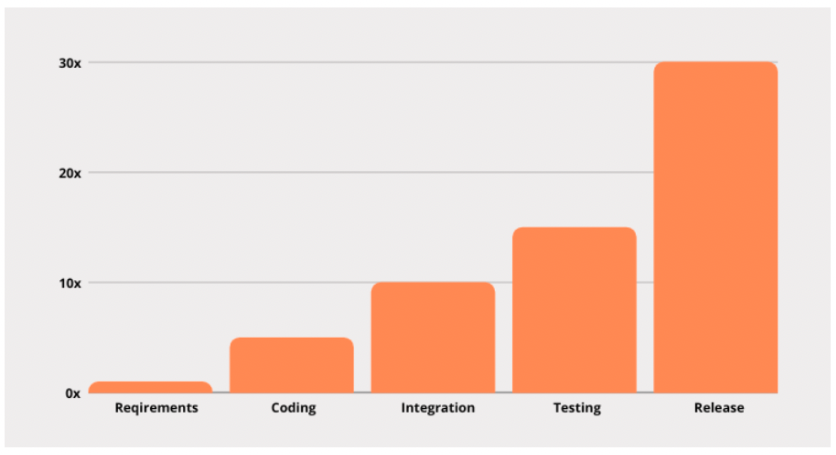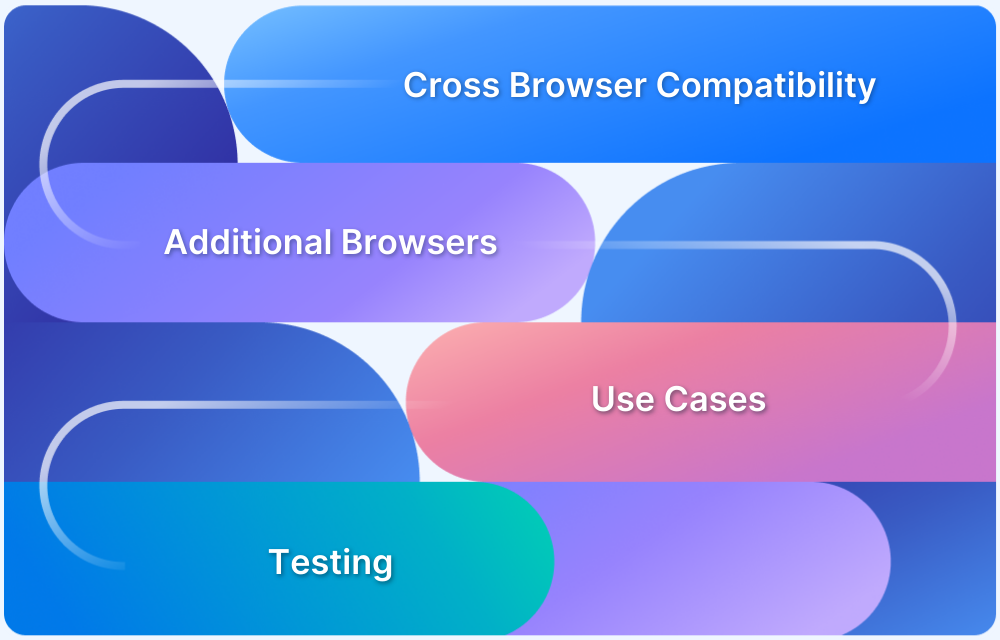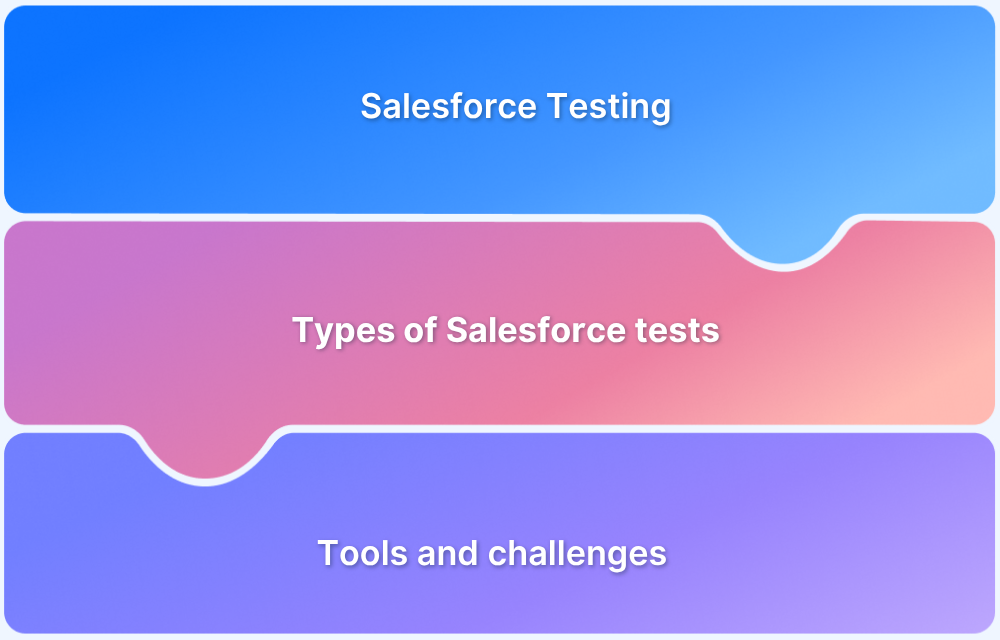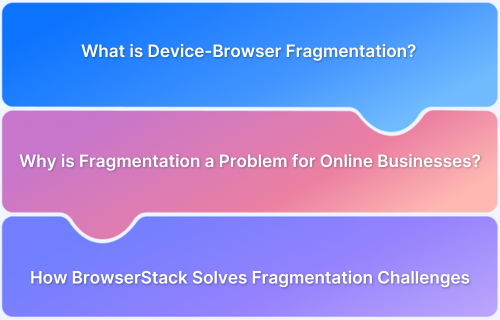Best Practices for SaaS Application Testing
By Kitakabee, Community Contributor - December 27, 2024
Cloud-based Software as a Service (SaaS) applications are on the rise today, with nearly 70% of enterprise software falling into this category. Unlike traditional on-premises testing, SaaS introduces challenges like dynamic scalability, multi-tenancy, and distributed infrastructures.
With end-user spending on public cloud services projected to reach $296 million by 2025 , robust testing, especially performance testing, has become a necessity to facilitate scalability, availability, seamless user experience, and smooth third-party integrations.
In this article, learn further about SaaS testing methodology, types of SaaS Application testing, the importance of performance testing for SaaS applications, the best tools for SaaS application testing and more.
- What is SaaS-Based Application Testing?
- Why Should you Test your SaaS Application?
- SaaS Testing Methodology
- Types of Testing for SaaS Applications
- SaaS Testing Challenges
- Best Practices for SaaS Application Testing
- Importance of Performance Testing for SaaS Applications
- Types of Performance testing for SaaS applications
- Key Performance Metrics for SaaS Applications
- Why Use BrowserStack to Test Your SaaS Application?
- How to Develop a Good SaaS Testing Strategy?
- Top 3 SaaS Testing Tools for Your Application
What is SaaS-Based Application Testing?
Simply put, SaaS-based application testing is the process of testing SaaS applications. It ensures the quality of the web-based software. SaaS application testing approach involves testing for security, performance, cross browser compatibility, functionality, availability, and data integration.
Testing the application under real user conditions allows SaaS companies to identify issues before release, deploy faster, increase return on investment, and provide the best user experience.
Why Should you Test your SaaS Application?
Whether you develop your SaaS application or already offer software via the cloud, continuous testing is relevant because SaaS testing is an ongoing process aimed at pre-release bug detection and offers constant improvements after the release.
Below are the reasons you should test your SaaS application
- Cross Browser Compatibility
As the SaaS application is accessed from the cloud, the first and foremost thing that you should perform is cross browser testing. This is because your application is accessible by users from different operating systems, browsers, and versions. Given the browser fragmentation, your application must be compatible across all these browsers.
BrowserStack allows you to test on 3000+ combinations of different browsers and versions. You can start testing instantly by signing up for the product. BrowserStack also allows you to perform debugging using its advanced Dev Tools feature.
Optimizely substantially increased the number of tests and deployments after moving to BrowserStack.
Perform Cross Browser Testing on BrowserStack
- Detection of Bug
Testing helps identify bugs and issues early in the product’s life cycle. This ensures that the application is bug-free. Identifying bugs early helps in reducing costs and resources. It plays a pivotal role in making changes. It is easier to make changes to the application while it is built than to update it once the application is released to production.
Also Read: What is Bug Tracking
- Saves time
Testing early helps identify bugs early, saving time spent later on replicating the issue post-release and resolving them. It also helps implement design/code changes swiftly based on the requirements. Teams can perform automation testing to test and identify the issues quickly.
- Improves the scale and reliability of the software
You need to constantly upgrade your product to match the user requirements and stay ahead of the competition. Testing not only ensures that the feature’s functionality is as per requirements but also makes sure that the existing features do not break.
- Saves cost
The cost of a bug is 30x higher when identified post-release compared to the one identified during the coding phase. Testing allows you to identify these bugs early and rectify them immediately.
- Maintains the quality of the system
SaaS-based application testing helps in maintaining the overall quality of the product. According to a study, every SaaS product has at least nine competitors in the first year. Testing applications helps to withstand competition by elevating your customer experience and improving customer retention and engagement.
SaaS Testing Methodology
A well-formulated testing methodology is required to ensure the reliability, security, and performance of a SaaS application. Here’s how you can build one:
1. Planning
- Understand the Requirements: Document and analyze the application needs.
- Test Environment Setup: Create a testing environment similar to the production setup.
- Test Case Design: Write test cases covering all functional and non-functional aspects.
- Data Preparation: Gather diverse and realistic test data.
2. Execution
- Functional Testing: Make sure that all the features function in the expected manner.
- Performance Testing: Analyze your application behavior under different load conditions.
- Security Testing: Run penetration & security checks to check for vulnerabilities.
- Usability Testing: Make sure the application offers a smooth user experience.
- Regression Testing: Retest the application to see if any issues have emerged after code modifications, bug fixes, or updates.
3. Analysis
- Result Evaluation: Assess test results and detect issues.
- Root Cause Analysis: Analyze and understand the cause of detected issues.
- Prioritization: Rank issues according to their impact and severity.
- Re-testing: Validate that the fixes are functioning well without bringing in new defects.
Types of Testing for SaaS Applications
Below are some of the key testing types to consider:
1. Functional Testing
Focuses on validating the application’s business workflows and features from an end-user perspective. Testers ensure all functionalities work as expected, performing this testing after deployments and configuration changes. Automating functional tests can simplify the process.
2. Performance Testing
Evaluates the application’s behavior under different conditions like low bandwidth, unstable networks, and heavy loads. Load testing ensures the app handles maximum user traffic gracefully, while stress testing checks its recovery after failures.
3. Scalability Testing
Ensures the application can automatically scale to meet growing demands. Stress testing helps verify the app’s ability to handle increased loads without impacting performance.
4. Compatibility Testing
Validate your application’s functionality across different devices (mobile, laptops etc.), browsers (Chrome, Safari), and Operating Systems (Windows, Mac, Linux) via compatibility testing.
5. API Testing
SaaS applications often interact with third-party services via APIs. API testing ensures integration accuracy, security, usability, and performance. It also serves as a form of integration testing for microservices and can be automated for regular checks.
6. Infrastructure-Level Testing
Focuses on areas that indirectly impact user functionality, such as security and system stability. Key tests include:
- Security Testing: Protect against vulnerabilities like DDOS attacks, SQL injection, cross-site scripting etc.
- Access Privileges: Make sure that the access is restricted to sensitive environments.
- Compliance: Test for standards like PCI/DSS in payment systems.
- Logging and Alerting: Validate proper configuration for system monitoring.
7.Accessibility Testing
Make sure the application is usable by people with disabilities, adhering to standards like WCAG 2.1 using accessibility testing. Key areas include:
- Hearing Deficiencies: Provide alternatives to speech.
- Visual Impairments: High-contrast themes, readable fonts, and clear UI designs.
- Physical Disabilities: Minimize physical movements to access features.
- Cognitive and Learning Impairments: Provide clear instructions, help sections, and simplified navigation.
SaaS Testing Challenges
SaaS software enables businesses to reach a greater level of productivity while bringing significant challenges.
- Release cycles are generally shorter due to frequent upgrades and feature releases. This does not give QA teams the time needed to test the application. Check out tactics to improve release cycles.
- Shorter release cycles also do not provide the time required to perform security testing all the time.
- Lack of devices to perform cross browser testing. SaaS applications give users the flexibility to access the application from any device. Maintaining a device lab to perform cross-browser or cross-device testing is expensive. Therefore most of the time, tests are not performed on the necessary devices to ensure cross browser compatibility.
- Challenges in performing tests from different locations as the product can be accessed by a large number of users across the globe.
Best Practices for SaaS Application Testing
It is essential to run a wide range of tests on SaaS applications, but some areas need special attention.
- Browser Compatibility: Since the applications are provided via the Internet, it is essential to test the number of browsers it can support and increase the compatibility with all the versions of different browsers to give a smooth experience to the user. For a better experience, browser compatibility testing includes actions such as page validation, alignment checks, CSS, HTML, XHTML validation, and video & audio formats. This ensures that the product can run in different browsers, browser versions, operating systems, and devices.
- Security Concerns: Robust security testing of SaaS applications is necessary to determine whether the application is secure from digital attacks and vulnerabilities. A comprehensive testing strategy uncovers any weakness in the application, creating tough test cases and increasing test coverage.
Read More: How do you ensure maximum test coverage?
- Performance: Developing extensive performance testing capabilities to ensure the expected output is vital. All the variables affecting the application’s agility, responsiveness, and stability must be a part of the test. Tools like BrowserStack, and Apache JMeter, would help to effectively do performance testing on apps or websites to be developed.
- Geolocation Testing: Geolocation testing is when a web or mobile application is tested from IPs of various locations. Some of the testing parameters include testing notifications, performance, etc. One of the important reasons to consider geolocation testing is an amendment to security. Moreover, you can perform localization testing to test country-specific functionalities like language, currency, etc.
- Stress Testing: The test must figure out how the application reacts to different stress and the outcome it provides. This is essential for ensuring the application does not collapse under pressure.
Apart from these tests, reliability testing to reduce the risk of failure, upgrade testing to provide timely updates of new features, quality testing, and scalability testing are some tests to pay close attention to.
Importance of Performance Testing for SaaS Applications
Performance testing is an important aspect of SaaS applications as it streamlines user experience. Here is why performance testing is crucial:
- Scalability: SaaS applications should have the capability to handle increasing user loads effectively. Performance testing helps you validate the same and ensures your app functions smoothly even during peak hours.
- Global Availability: SaaS applications are accessed from multiple regions. Performance testing helps verify consistent uptime & responsiveness across different geographies and network conditions.
- User Experience: Slow or unresponsive applications can lead to frustration and user churn. Testing ensures the application meets performance benchmarks & streamlines user experience.
- Stability Under Load: Performance testing helps you verify that your application remains stable under high traffic by replicating real-world scenarios.
- Cost Efficiency: Identifying performance bottlenecks early prevents expensive fixes later and reduces resource wastage.
- Competitive Edge: In the SaaS market, performance is a differentiator. A well-performing application improves customer satisfaction and trust, leading to long-term success.
Read More: Top 20 Performance Testing Tools in 2024
Types of Performance testing for SaaS applications
Some common types of performance testing for SaaS applications include:
- Load Testing: Load testing evaluates how a SaaS application performs under a specific load, such as a specific number of users or transactions. It helps make sure the system can handle the expected number of users without slowing down or crashing.
- Stress Testing: Stress testing asseses how your app behaves under extreme conditions, pushing it beyond its normal limits. It identifies the breaking point of the system, helping to ensure that it fails gracefully when faced with heavy loads or unexpected spikes.
- Scalability Testing: Scalability testing checks how well the SaaS application can handle an increasing number of users or transactions over time. It helps determine if the system can scale horizontally (adding more servers) or vertically (upgrading hardware) to meet growing demands.
- Spike Testing: Spike testing involves suddenly increasing the load to simulate a sharp surge in user activity, such as during a product launch or marketing campaign. This helps assess how the application handles sudden traffic spikes.
- Endurance Testing (Soak Testing): This type of testing checks the app performance over an extended time period, mostly under a constant load. By doing so, you can detect issues like memory leaks or resource exhaustion that could affect the system’s stability during long-term use.
- Concurrency Testing: Concurrency testing checks how the system handles multiple users accessing the application simultaneously. It helps identify potential issues with data consistency, session management, and server response times when multiple users perform actions at the same time.
- Capacity Testing: Capacity testing helps find out the maximum ammount of load a system can handle before the performance starts degrading. With this testing, you can get an estimate expectation for the number of users the application can support without compromising performance.
- Configuration Testing: Configuration testing assesses how different configurations (hardware, software, or network settings) affect the performance of a SaaS application. It helps ensure the application is optimized for various environments.
- Latency Testing: Latency testing measures the time taken by the data to travel between user & application. It ensures that users (especially those geographically distant) experience minimal delays when interacting with the application.
- Reliability Testing: Reliability testing focuses on the app’s ability to perform consistently under varying load conditions. It makes sure that the SaaS application remains stable & dependable over time (even with fluctuating traffic).
Key Performance Metrics for SaaS Applications
Key performance metrics are crucial for understanding how well a SaaS application is performing.
Some important performance metrics for SaaS applications are:
1. Response Time
Response time measures how quickly the application responds to user requests, i.e., the time taken for the system to process an action (like loading a page or submitting a form). A low response time is critical for ensuring a fast and efficient user experience.
2. Uptime/Availability
Uptime refers to the amount of time the application is available and operational without downtime. A high uptime percentage indicates reliability and sees to it that users can access the service as required.
3. Error Rate
Error rate tracks the percentage of requests that result in errors such as broken links, failed transactions, or server errors. A low error rate is essential for providing users with a smooth and reliable experience.
4. Throughput
Throughput measures how many transactions or requests the application can handle in a given time period. It helps assess the system’s capacity and its ability to scale as the user demands increase.
5. Latencies
Latency measures the delay between a user’s action and the system’s response, typically in milliseconds. Low latency is what real-time applications should deliver, as delays can negatively impact user experience.
6. Resource Utilization
Resource utilization tracks how efficiently the application uses system resources like CPU, memory, and bandwidth. Efficient resource use helps ensure that the application runs smoothly even under high load.
7. Time to Recovery (TTR)
Time to Recovery measures how quickly the application can recover from a failure or downtime. Faster recovery times contribute to higher availability and user trust.
8. Cost per User
Cost per user refers to the amount of infrastructure, support, and maintenance costs needed to serve each user. Keeping this cost low while maintaining performance is key to SaaS business success.
9. Churn Rate
The churn rate measures the percentage of users who stopped using the application over a given time period. A high churn rate can indicate performance or usability issues that drive users away.
10. Active Users (DAU/MAU)
Daily Active Users (DAU) and Monthly Active Users (MAU) track how many unique users interact with the application within a specific time frame. These metrics help measure user engagement and the overall health of the application.
Why Use BrowserStack to Test Your SaaS Application?
BrowserStack, a cloud-based testing platform can be a great asset to see if your SaaS applications functions consistently across real devices, browsers and OS. This tool lets your run both manual and automated testing and offers scalable solutions to test your app effectively.
Key Benefits:
- Cross Browser Testing: Ensure your app works on all major browsers (Chrome, Firefox, Safari etc.) & their different versions.
- Real Device Testing: Test on real iOS and Android devices, providing an authentic user experience.
- Automation Testing: Run automated tests using tools like Selenium and Cypress, saving time and increasing test coverage.
- Scalable and On-Demand: Test on thousands of devices and browsers instantly, without managing hardware.
- CI/CD Integration: Easily integrate with your CI/CD pipeline to catch issues early and speed up release cycles.
- Geolocation Testing: Simulate users from different regions to ensure localization works.
- Security: BrowserStack ensures secure, private testing environments and follows industry security standards.
- Debugging Tools: Use screenshots, screen recordings, and console logs for quick issue resolution.
How to Develop a Good SaaS Testing Strategy?
Developing an effective SaaS testing strategy involves:
1. Understand the Application: Get familiar with your SaaS product, its features, and user needs. Focus on areas like multi-tenancy, scalability, and security.
2. Define Testing Goals: Focus on key areas like performance, compatibility, security, functionality, and user experience.
3. Include Key Test Types:
- Functional Testing: Verify core features.
- Performance Testing: Ensure the app handles load & scales well.
- Security Testing: Check for vulnerabilities & data protection.
- Compatibility Testing: Ensure it works on different browsers and devices.
- Regression and Integration Testing: Ensure new features don’t break existing functionality.
4. Automate Where Possible: Use tools like Selenium or Cypress to automate repetitive tests, saving time & improving coverage.
5. Manage Test Data: Use varied & anonymized data for testing to protect real user information.
6. Focus on Multi-Tenancy: Ensure data isolation & test the app’s performance with multiple tenants.
7. Test Scalability and Reliability: Perform load testing and check how the app recovers from failures.
8. Monitor and Track: Use monitoring tools to track performance and bug-tracking tools to log issues.
9. Collaborate with Teams: Work closely with developers and other teams to ensure all aspects are covered.
10. Iterate and Improve: Keep testing throughout the development cycle and adjust the strategy based on results.
Top 3 SaaS Testing Tools for Your Application
1. BrowserStack
BrowserStack is a cloud testing platform where you can test your application on real devices, browsers and OS with various automation frameworks, such as Selenium, Cypress, Playwright, and Puppeteer, to develop comprehensive test scripts.
The platform supports both manual and automated testing and also offers solutions to validate your application’s accessibility for various kinds of users including differently-abled users.
Why Use it: Offers a scalable solution to conduct both manual testing and automated testing across 3500+ real devices, browsers and OS. You can also perform geolocation testing on 60+ countries. Teams can access multiple devices at the same time. This way, testers do not have to wait for a fellow tester to complete the testing and release the device.
2. Selenium
Selenium is an open-source tool for automating web browsers, enabling you to write test scripts in languages like Java, Python, and JavaScript to automate functional tests across different browsers.
Key features include support for multiple browsers, compatibility with various programming languages, integration with testing frameworks like TestNG and JUnit, and the ability to allow parallel test execution using Selenium Grid.
Why Use It: Great for automating complex tests and large-scale web application testing.
3. Cypress
Cypress is a fast, modern testing framework for web applications that focuses on end-to-end testing, offering an easy setup and real-time browser interaction for quick debugging. The main features include running directly in the browser for fast tests, supporting end-to-end integration and unit tests, automatic screenshots and videos for test failures, and easy integration with CI/CD tools.
Why Use It: Perfect for developers who want fast, reliable end-to-end testing with easy setup and excellent debugging support.
Conclusion
SaaS application testing is no longer optional—it is essential for ensuring scalability, reliability, and user satisfaction in a competitive market.
With the right testing strategy, tools, and performance metrics, businesses can deliver robust SaaS solutions that meet user demands.
Platforms like BrowserStack provide comprehensive solutions to test, optimize, and enhance SaaS applications at speed. By adopting modern performance testing methodologies, organizations can future-proof their applications and ensure long-term success in the cloud-driven SaaS landscape.