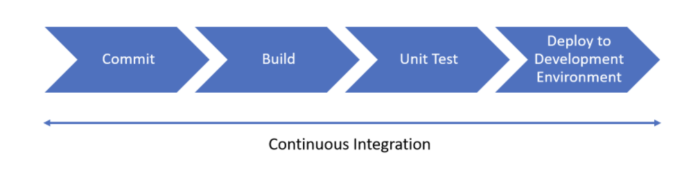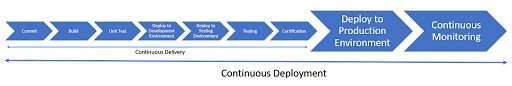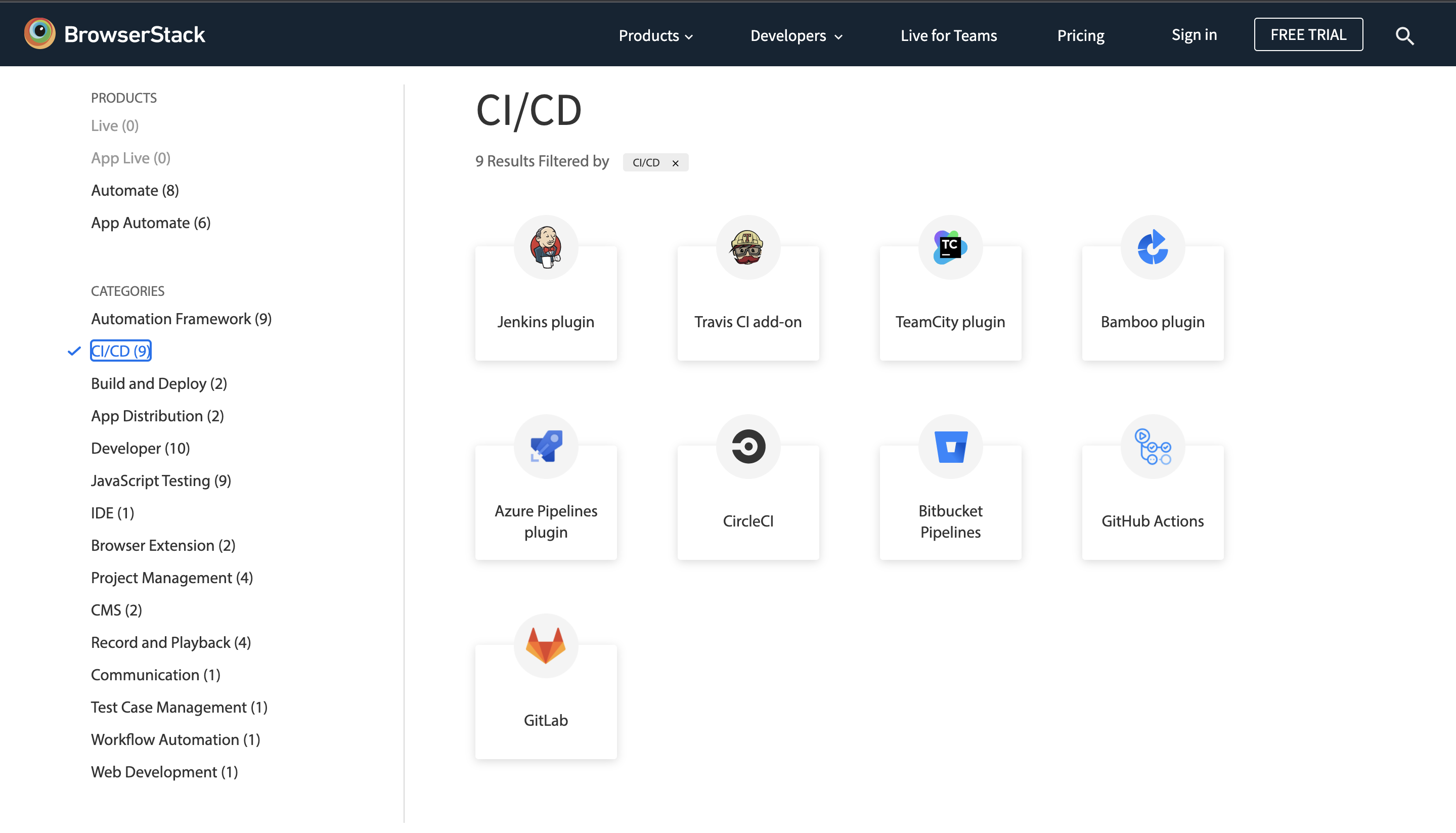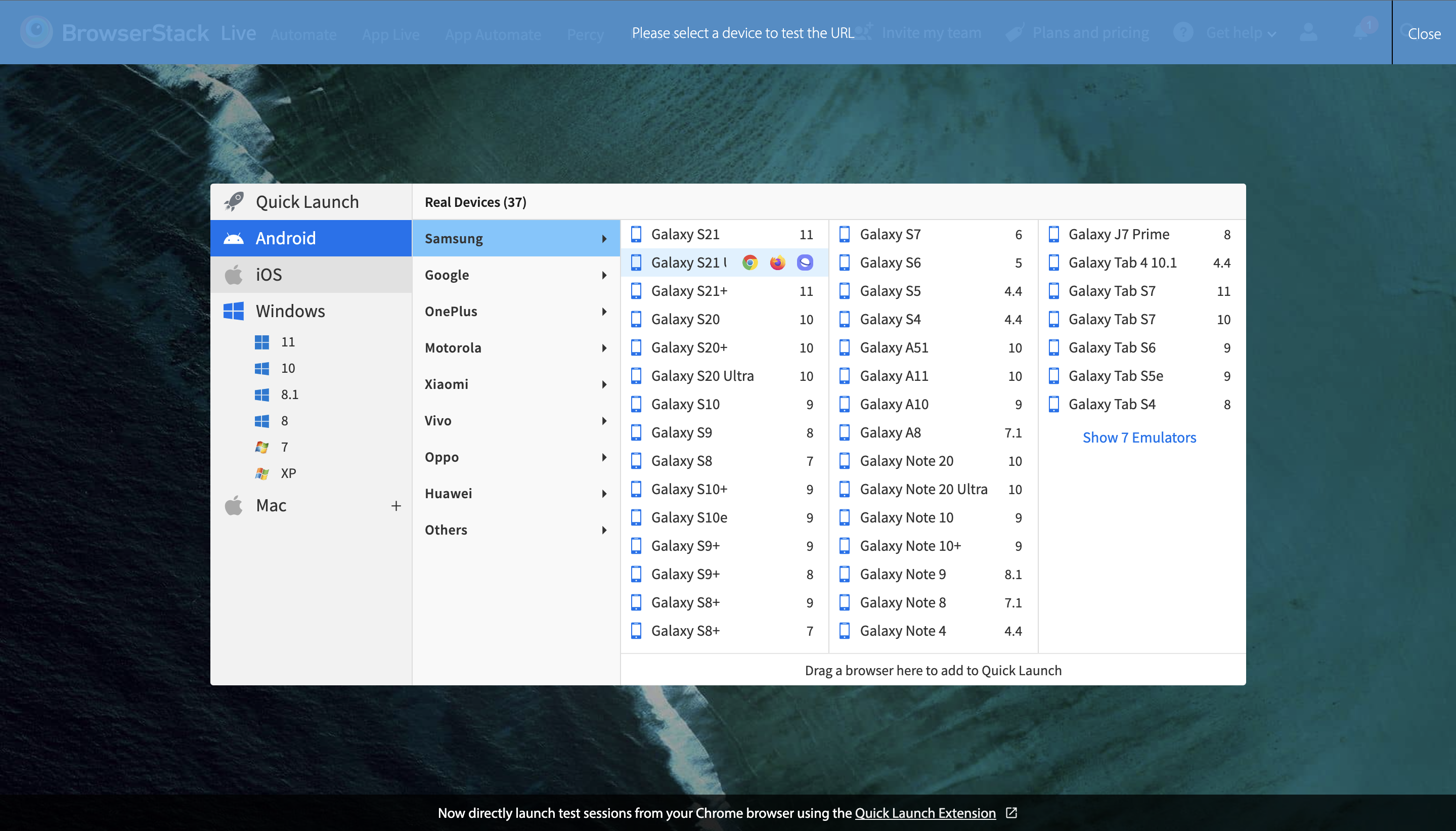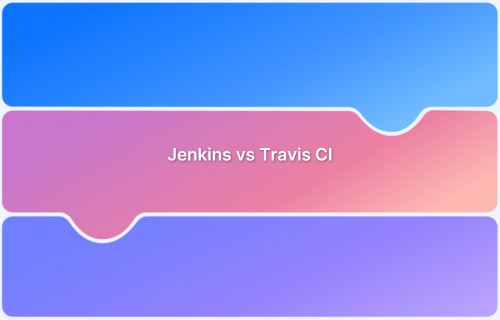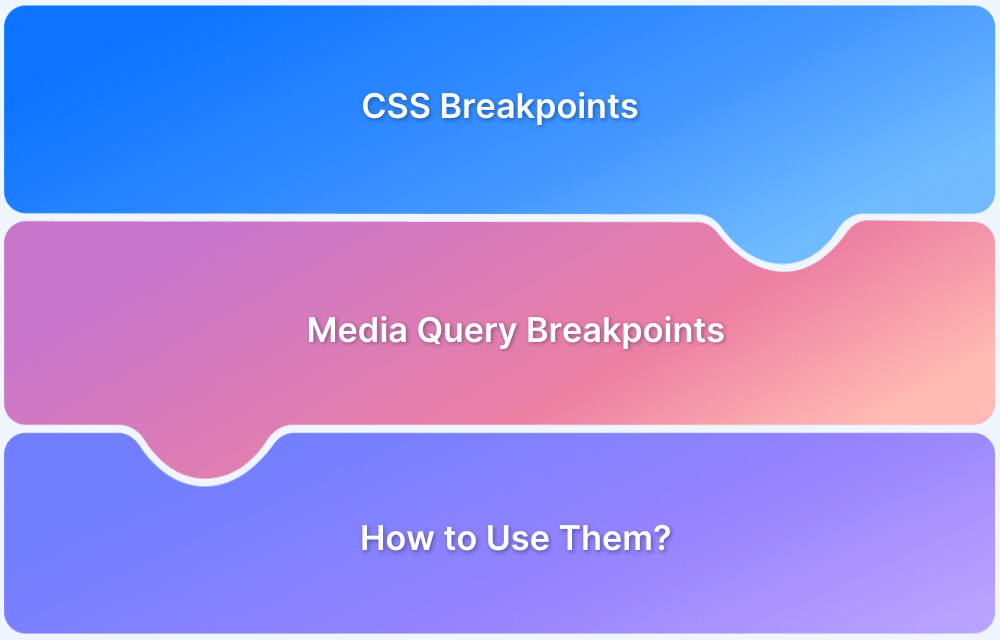In a software ecosystem, businesses cannot afford long release cycles or unstable deployments. CI/CD pipelines solve this challenge by enabling rapid integration, testing, and delivery.
But the backbone of these pipelines is automation testing—ensuring that code changes are validated quickly, accurately, and continuously.
Overview
Why CI/CD Pipelines Matter for Businesses
- Enable faster release cycles → reduced time-to-market.
- Build resilient, secure, and adaptable software.
- Bridge gaps between developers, testers, and operations under DevOps culture.
What Are the Core Phases of a CI/CD Workflow?
- Integration: Developers commit code → build → run unit tests → deploy to shared dev environment.
- Delivery: Deploy to test environment → automated integration, regression, load & performance testing.
- Deployment: Push to production, monitor performance, enable rollback when needed.
Role of Automation Testing in CI/CD Pipelines
- Central to the “build fast, test fast, fail fast” principle.
- Provides rapid feedback, reduces manual effort, improves test coverage.
- Must be executed on real browsers & devices for accuracy (not emulators/simulators).
How Parallel Testing Optimizes CI/CD
- Runs multiple tests simultaneously → eliminates bottlenecks.
- Achieved via automation frameworks (e.g., Selenium Grid) or containerized CI/CD infra.
- Speeds up validation across diverse device–browser combinations in real-world conditions.
This article explains the role of automation testing in CI/CD pipelines, covering business impact, workflow phases, test integration points, and how parallelization accelerates delivery.
Importance of CI/CD in Business
“It is not the strongest of the species that survives, nor the most intelligent that survives. It is the one that is the most adaptable to change.” – Charles Darwin
Smartphone manufacturing giant Nokia lost significant market share as it failed to adapt to newer technology – Android. Adoption of the right technologies, the right approaches, and the ability to adapt to the ever-changing market demand is what allows organizations to be and stay successful. Through the implementation of CI/CD, Agile methodologies will enable companies to survive quickly-changing market forces and customer expectations.
Continuous Integration/Continuous Delivery (CI/CD) is a methodology borne out of the cultural shift that bridges the gap between Developers, Testers, and Operations via DevOps. The process emphasizes on developers continuously integrating their work, followed by testers testing it rigorously so that operations teams can release products and updates more often.
This accelerates release cycles, which translates to Time-To-Market and happier customers. Not only is CI/CD integral to customer satisfaction, but it also contributes to building a more robust, resilient, and secure product.
Read More: Difference between CI/CD, Agile, and DevOps
Phases of CI/CD
The practice of CI/CD embodies Agile methodologies. These methodologies were formed to address the shortcomings of other SDLC models like Waterfall, Spiral, Iterative, Big-Bang, etc. To start with, let’s have a quick overview of the major phases of CI/CD:
Continuous Integration
- Commit: The developer commits code regularly to the version control system.
- Build: The code is then built using suitable build tools to obtain an artifact.
- Unit Test: The developer generally writes unit tests to test functionalities at ground level. These are run along with the build.
- Deploy to Development Environment: The build is then deployed onto a common Development Environment where devs can test how their code works when combined with other developers’ code.
Read More: Continuous Integration with Jenkins
Continuous Delivery
- Deploy to Testing Environment: Deployment to this environment happens once a development phase(sprint) is completed. The last successful build is deployed onto the Testing Environment. This environment will ideally be a mimic of the Production Environment.
- Testing: QA teams run various automated tests like Integration testing, Regression testing, Load, and Performance testing. This ensures that the product developed at the end of each sprint is ready to be released to the market.
Continuous Deployment
- Deploy to Production Environment: Ideally, this happens at the end of the testing phase in each sprint. But companies have preferred to take this step based on business strategy and needs.
- Continuous Monitoring: This involves monitoring the product’s performance, the underlying server status and ensuring the sanity and security of the Production Environment.
- Rollback: This entails the ability to roll back to a previous stable version of the product in case of any unfortunate issues.
Read More: How to implement a CI/CD Pipeline
Role of Automation Testing in CI/CD
Automation enables meaningful and effective implementation of CI/CD. Automation Testing is at the core of any CI/CD pipeline. This is because the whole concept of CI/CD revolves around “build fast, test fast, fail fast.”
Tests have to be run as fast as possible so that the feedback reaches the developer early. This enables the early detection of bugs. As a result, the product that goes out to the release stage will be more accurate and bug-free. All this will only be possible with the automation of test suites.
Test automation offers the following advantages:
- Reduces manual efforts when the same test must be run repetitively. This frees up more time to perform rigorous manual tests.
- Gives immediate feedback.
- Tests can be more accurate and cover more test cases.
- Helps generate and compare multiple test results, ensuring product consistency.
- Becomes an integral part of the CI/CD pipeline, abiding with its principle of build fast, fail fast.
Take a look at this article on Jenkins for Test Automation for better understanding.
Bear in mind that all automated tests in the CI/CD pipeline must be tested on real browsers and devices. Don’t risk testing on emulators and simulators as they cannot replicate real user conditions in their entirety. Given their various limitations, tests run on them lead to inconclusive and inaccurate results. They cannot be trusted to test apps and websites for public release.
Run tests on 3000+ real browsers and devices on BrowserStack’s real device cloud. Leverage a range of integrations with CI/CD tools to run automated tests smoothly, quickly, and flawlessly – all on the cloud.
Run Automated Tests on Real Device Cloud
Where do Automation Tests fit in CI/CD pipelines?
It is essential to have multiple automated test suites built for different purposes. Running a single test suite covering all the scenarios will only slow down the process.
Following are some testing types and where they fit into the CI/CD pipelines:
- Unit Tests: Many teams follow the Test Driven Development (TDD) approach. Unit tests are written by the developers and run as a part of the build phase.
Read More: Best Practices for Unit Testing
- Integration Tests: After every commit is built and deployed onto the development environment, these tests are run to check if the newly added module/changes work well together. Some organizations have a dedicated environment to run integration tests.
- Regression Tests: Regression tests are run once nightly to ensure that the newly added changes do not impact the existing code. This helps make sure the day’s work is all good and gives feedback if any changes are necessary.
Read More: Regression Testing: A Detailed Guide
- Performance and Load Tests: Before releasing the code to the production environment, a set of tests are run to evaluate the responsiveness and stability of the system. These tests are run on the UAT/Pre-Production environment after the code is deployed at the end of the sprint.
Read More: Performance Testing: A Detailed Guide
These are the tests that every CI/CD pipeline should ideally have, and essentially, they should be automated. As the product grows and offers more features and updates, test cases also increase exponentially. Running all the above tests manually would be impossible, and automation is the only feasible way of executing them with speed and accuracy.
Parallel Testing in CI/CD pipelines
The whole idea of CI/CD has been to reduce the Time-To-Market of a requirement or a new idea. The ability to adapt to changing needs and still have a stable product directly results from rigorous testing. With all the various types of tests that form the CI/CD pipeline and the requirement to merge the code frequently by developers, a challenge of resource and time allocation for running tests is always present. Many companies delay their releases owing to a lack of time for testing.
This challenge can be overcome by frequent and intelligent use of parallel testing. Instead of running tests sequentially, parallel testing allows for simultaneous test execution. For example, it enables QAs to run the same test on multiple device-browser combinations simultaneously, significantly reducing time and effort.
Confused about how many parallels are needed? Try our Parallel Calculator to match your use case.
There are two places where we can address the issue of time taken to run tests sequentially. Go parallel either on the automation tool or on the CI/CD infrastructure. The best is when both happen.
- Use Parallel Automation Frameworks: Selenium Grid forms an apt example of how tests can be run parallelly. Parallelizing independent test flows can save a lot of time and eliminate the testing bottleneck. To know more, read about Parallel Testing with Selenium.
- As mentioned before, parallel tests too must be run on real browsers and devices for consistently accurate results. Emulators and simulators cannot be trusted to offer reliable test reports and results. Run test cases faster without any compromise in the accuracy of results.
- Use Parallel Ephemeral Infrastructure: Some organizations have mastered using containers for testing. Every commit spins up its own set of containers and runs all the tests. Developers don’t have to get into a queue for testing their code.
Integrate your test suites and perform continuous testing effortlessly using Jenkins and BrowserStack.
Try Parallel Testing on BrowserStack for Free
Automation testing is necessary for a CI/CD pipeline in order to abide by its core principles. Apart from faster feedback time, it helps in getting constant performance metrics – provided the performance test environment mimics the production and resources are comparable. This also helps maintain multiple certified versions of the code that can be iteratively shipped to the customers.
Test automation is a boon for developers as they get immediate feedback on how their code is performing. With the ever-evolving tech world, the requirements can also change, and having automated test suites can help drastically reduce the cycle time and increase adaptability. It also ensures high sanity levels of the product when released. Therefore, automation can help an organization gain greater confidence in their software and ensure healthy development and release environment.