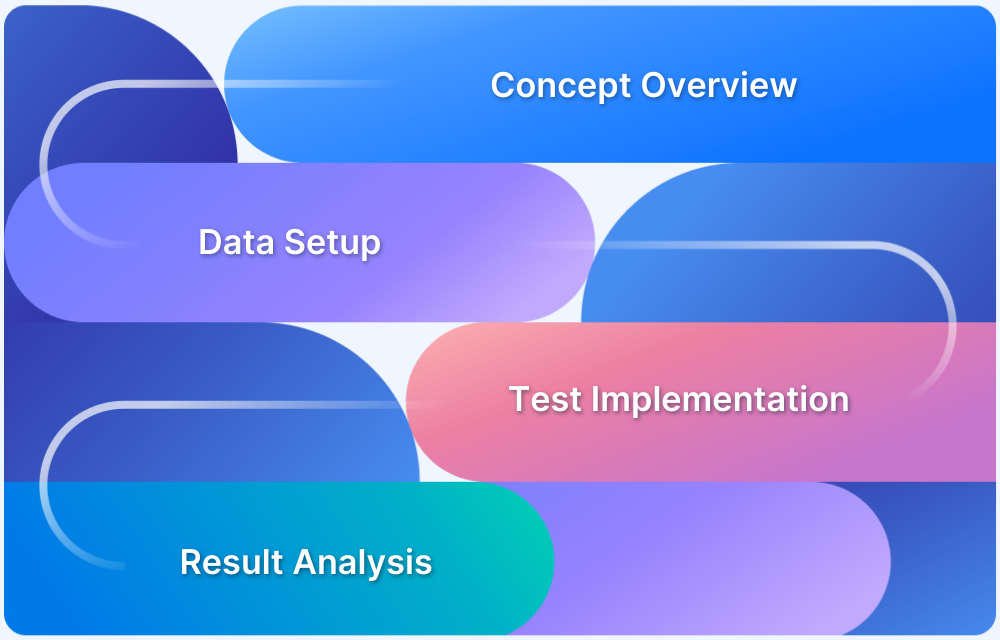Remote work has quickly evolved from a temporary trend to a permanent part of how modern businesses operate. Whether you’re a freelancer, a startup, or part of a large team, the right tools are key to staying productive and connected.
Overview
Remote working tools are software platforms that enable individuals and teams to collaborate, communicate, manage tasks, and stay productive while working from different locations.
Best Remote Working Tools include:
Design
- Canva
- Figma
Development
- GitHub
- GitLab
- Bitbucket
Integration Tools
- Zapier
- Workato
- Make
Remote Software Testing
- BrowserStack
Writing and Editing
- Google Docs
- Notion
- Microsoft Word Online
File Sharing
- Google Drive
- Dropbox
- OneDrive
Productivity Tools
- Trello
- Basecamp
- Notion
Productivity Monitoring Tools
- Hubstaff
- Kickidler
- Toggl
Project Management Tools
- Evernote
- Asana
- Monday
Team Communication Tools
- Google Meet
- Meetings
- Hangouts
Forms and Survey
- Typeform
- Google Forms
Database & Spreadsheet
- Google Sheets
- Airtable
Employee rewards, recognition & engagement
- WooBoard
- Empuls
- Rybbon
Time Management Tools
- Google Calendar
- Clockify
- Toggl Track
This article explores the best remote working tools to help you find the best ones for your business.
What are Remote Working Tools?
Remote working tools are digital platforms that help individuals and teams collaborate, communicate, and manage tasks efficiently from different locations. These tools support various functions such as video calls, file sharing, time tracking, project management, and software development.
They play an important role in maintaining smooth workflows, team coordination, and overall productivity in a remote or flexible work environment.
Benefits of remote working tools:
- Enable seamless collaboration across locations
- Improve communication through real-time updates
- Boost productivity with organized workflows
- Centralize tasks, files, and project tracking
- Automate repetitive tasks and save time
- Provide flexibility for remote and hybrid teams
- Support transparency and accountability
- Enhance employee engagement and satisfaction
Read More: 10 Top Challenges of Remote Testing
Best Remote Working Tools
Remote work depends on the right tools to support everything from communication and design to development, software testing, and time management. Whether you’re building applications or testing them for quality, the right toolkit keeps remote teams efficient and connected.
The following list highlights some of the best remote working tools across different categories.
Design Tools for Remote Working
Design is a crucial part of remote workflows, especially for teams creating visual content, UI designs, or marketing assets. Remote-friendly design tools make it easy to collaborate, review, and share visuals in real time without needing physical presence.
Canva
Canva is a versatile online design tool that simplifies creating visuals like social media posts, presentations, posters, and more. Its drag-and-drop interface and large library of templates make it accessible to non-designers and professionals alike.
- Best for: Marketing teams, content creators, quick visual design
- Key features: Pre-designed templates, drag-and-drop editor, real-time collaboration
Figma
Figma is a cloud-based interface design and prototyping tool that enables real-time collaboration among UI/UX designers. Multiple team members can work on the same file simultaneously, leave comments, and manage design systems efficiently.
- Best for: UI/UX and product design teams
- Key features: Real-time collaboration, design systems, browser-based prototyping
Adobe XD
This one is a powerful vector-based tool for designing and prototyping user experiences for mobile and web apps. It also integrates well with other Adobe Creative Cloud apps and supports wireframing, animations, and voice prototyping.
- Best for: UI/UX professionals, Adobe Creative Cloud users
- Key features: Interactive prototyping, co-editing, seamless Adobe integration
Read More: 30 Website Design Tips to follow in 2025
Development Tools for Remote Working
Version control platforms are essential for remote software teams to collaborate, track changes, and ship code efficiently. Below are three of the most popular development tools used by remote teams to streamline coding, code reviews, and CI/CD workflows.
GitHub
GitHub is a Git-based version control platform that enables developers to host, share, and collaborate on code repositories. It supports pull requests, issue tracking, CI/CD automation, and integrates with countless development tools.
- Best for: Open-source collaboration, software development teams
- Key features: Pull requests, GitHub Actions, code review, integration with IDEs
GitLab
GitLab is an end-to-end DevOps platform offering Git repository management along with CI/CD, planning, and monitoring capabilities. It is suitable for teams wanting a single tool to manage the software development lifecycle.
- Best for: DevOps and enterprise development workflows
- Key features: Built-in CI/CD, merge requests, security scanning, issue tracking
Bitbucket
It is a Git-based source code repository tool by Atlassian, known for its deep integration with Jira. Bitbucket allows developers to manage repositories, collaborate through pull requests, and build automated pipelines.
- Best for: Agile teams using Atlassian tools
- Key features: Jira integration, Bitbucket Pipelines, branch permissions
Integration Tools for Remote Working
Integration tools connect various apps and automate workflows, helping remote teams reduce manual tasks and streamline operations. These tools are essential for improving efficiency, especially when using multiple cloud-based platforms.
Zapier
Zapier is a no-code automation tool that connects thousands of web apps to automate repetitive tasks. It helps remote teams streamline workflows by triggering actions between different apps without manual input.
- Best for: Marketing, operations, and small teams looking for quick automation
- Key features: Multi-step workflows, conditional logic, supports 6000+ apps
Workato
Workato is an enterprise-grade integration platform that automates workflows across apps, databases, and services. It supports advanced logic, making it ideal for teams managing complex business processes.
- Best for: Large teams and enterprises requiring advanced integrations
- Key features: Low-code automation, prebuilt connectors, real-time data sync
Make (formerly Integromat)
Make is a visual automation platform that allows users to create intricate workflows between apps and services. It’s well-suited for tech-savvy users needing advanced logic, API calls, and custom automations.
- Best for: Developers, freelancers, power users
- Key features: Visual scenario builder, advanced filtering, webhook, and API support
Remote Software Testing Tools
Testing software across devices, browsers, and operating systems is critical for remote teams to ensure quality and performance. Remote testing platforms allow teams to execute automated and manual tests without physical access to devices or labs.
BrowserStack
BrowserStack is a leading cloud-based testing platform that offers real device access for both manual and automated testing. It helps remote teams ensure compatibility, functionality, and performance across thousands of browser-device combinations.
Best suited for: QA engineers, developers, automation testers, cross-browser and cross-device testing in remote setups
Features:
- BrowserStack Live for manual, real-time testing on a wide range of browsers and devices
- BrowserStack Automate for running Selenium, Cypress, Playwright, and Appium test scripts at scale
- Access to 3500+ real device and browser combinations
- Visual regression testing with Percy integration
- Local testing for staging environments
- Integration with popular CI/CD tools like Jenkins, GitHub Actions, CircleCI, and more
- Geolocation, network simulation, and developer-friendly debugging tools
Writing and Editing Tools
Clear communication and collaborative documentation are essential for remote teams. These tools help team members create, edit, and review content in real time, regardless of their location.
Google Docs
This cloud-based word processing tool allows different users to create, edit, and comment on documents in real time. It’s widely used by remote teams for content creation, document collaboration, and feedback sharing.
- Best for: Real-time document collaboration and editing
- Key features: Live editing, version history, seamless sharing, and permissions
Notion
Notion is an all-in-one workspace that combines notes, documents, databases, and task management in one tool. It allows remote teams to create collaborative documents, wikis, and content boards for writing and editing projects.
- Best for: Teams combining writing, documentation, and task tracking
- Key features: Customizable templates, markdown support, document linking, and real-time collaboration
Microsoft Word Online
This browser-based version of Microsoft Word enables teams to write, edit, and collaborate on documents without installing any software. It integrates with OneDrive for file storage and real-time access.
- Best for: Teams using Microsoft 365 for document workflows
- Key features: Familiar Word interface, co-authoring, cloud-based autosave, integration with Microsoft apps
Read More: Top 20 API Testing Tools
File Sharing Tools
Remote teams need reliable file-sharing platforms to store, access, and collaborate on documents securely from anywhere. These tools ensure seamless synchronization and real-time access to shared files across devices.
Google Drive
A cloud-based storage platform that enables users to share, store, and collaborate on files and folders. It integrates with other Google Workspace apps, making it ideal for teams working in the Google ecosystem.
- Best for: Cloud storage and team collaboration
- Key features: 15 GB free storage, real-time file sharing, integration with Google Sheets, Docs, and Slides
Dropbox
This file sharing tool offers secure cloud storage and file synchronization, as well as support for collaborative editing and backup. Its clean interface and strong sharing controls make it a popular choice for creative and business teams.
- Best for: Creative teams, freelancers, and document-heavy projects
- Key features: File recovery, version history, third-party app integrations
OneDrive
OneDrive is Microsoft’s cloud storage service that integrates deeply with Windows and Microsoft 365. It allows remote teams to access and co-author Office documents in real time.
- Best for: Teams using Microsoft 365 and Windows environments
- Key features: Real-time Office collaboration, file syncing across devices, built-in security features
Productivity Tools
These tools help remote teams organize work, track progress, and collaborate on tasks. From kanban boards to structured workflows, productivity tools bring clarity and accountability to distributed teams.
Trello
Trello is a visual task management tool that uses boards, lists, and cards to help teams organize projects. It is intuitive and flexible, making it ideal for small and large teams.
- Best for: Visual task tracking and project planning
- Key features: Drag-and-drop task boards, labels, and deadlines, integrations with Slack, Google Drive
Basecamp
An all-in-one project management tool designed to reduce clutter and improve focus. Basecamp centralizes to-dos, chats, schedules, and documents in one place.
- Best for: Client-facing teams and small businesses
- Key features: Message boards, task lists, group chat, file storage
Quire
Quire is a collaborative task management tool that combines nested task lists with a minimalist interface. It allows teams to break down big ideas into smaller, actionable steps and visualize progress with Kanban boards and timelines.
- Best for: Teams managing complex projects with many sub-tasks
- Key features: Hierarchical task lists, real-time collaboration, timeline view, Kanban board, integrations with Slack and Google Calendar
Productivity Monitoring Tools
Monitoring productivity is crucial for distributed teams to maintain accountability and optimize performance. These tools provide insights into time tracking, screen activity, and team efficiency.
Hubstaff
Hubstaff is a time-tracking and workforce monitoring tool that captures screenshots, tracks activity, and logs work hours for remote teams. It helps managers monitor productivity and streamline payroll.
- Best for: Freelancers, agencies, and remote-first companies
- Key features: Time tracking, GPS tracking, productivity reports, payroll integration
Kickidler
Kickidler is an advanced employee monitoring software with real-time screen viewing, keystroke logging, and productivity analysis. It’s suitable for teams needing high visibility into remote operations.
- Best for: Enterprises and IT support teams
- Key features: Screen recording, productivity metrics, violation tracking, remote control access
Toggl
Toggl is a user-friendly time-tracking app that helps individuals and teams measure how time is spent on tasks and projects. It offers detailed reports and integrates with popular project management tools.
- Best for: Freelancers, consultants, and small teams
- Key features: One-click timers, visual reports, offline time tracking
Time Doctor
Time Doctor combines time tracking with distraction management and detailed analytics to boost team productivity. It supports automatic screenshots and project-based tracking.
- Best for: Remote teams and outsourcing companies
- Key features: Task tracking, distraction alerts, client billing, screen monitoring
Project Management Tools
Managing tasks, timelines, and team responsibilities remotely requires structured project management platforms. These tools help teams stay aligned, meet deadlines, and manage workflows efficiently from anywhere.
Evernote
Designed for note-taking and organization, this tool helps remote teams capture ideas, create to-do lists, and manage project notes across devices. Its tagging and notebook system keeps information easily accessible.
- Best for: Personal productivity and lightweight project documentation
- Key features: Cross-device syncing, web clipping, searchable notes, team sharing
Asana
Known for its intuitive interface, this platform allows teams to manage projects through lists, timelines, and boards. It supports setting goals, assigning tasks, and tracking dependencies for smooth project execution.
- Best for: Marketing, design, and cross-functional project teams
- Key features: Task assignment, timelines, automation rules, workload management
Monday
A flexible work operating system that adapts to various team needs, from HR to development. It uses visual dashboards and custom workflows to centralize communication and project tracking.
- Best for: Teams needing customizable workflows and visual project views
- Key features: Timeline, calendar, kanban boards, integrations with Slack and Excel
Jira
Tailored for software development teams, this agile project management tool supports sprints, epics, user stories, and bug tracking. It integrates closely with development workflows and CI/CD tools.
- Best for: Software development, DevOps, and agile teams
- Key features: Scrum and Kanban boards, backlog management, developer integrations
Read More: Best Test Management Tools For Jira
ClickUp
A comprehensive platform combining tasks, docs, goals, and dashboards. It allows teams to manage everything from daily to-dos to complex product roadmaps in one unified workspace.
- Best for: Teams seeking an all-in-one project and productivity hub
- Key features: Task management, time tracking, customizable views, automation
Teamwork
Built for client service teams, this tool includes time tracking, billing, and detailed project planning features. It helps agencies manage both internal tasks and client-facing projects efficiently.
- Best for: Agencies and service-based businesses
- Key features: Task templates, time logs, billing, Gantt charts
ProofHub
A simple yet powerful platform offering project planning, discussions, and document management in one place. It eliminates the need for different tools by combining collaboration and tracking features.
- Best for: Teams looking for a central hub for collaboration and task management
- Key features: Discussions, notes, time tracking, custom workflows
Todoist
This task management tool helps individuals and teams organize work with simple to-do lists and project labels. It’s perfect for keeping track of daily tasks, priorities, and deadlines.
- Best for: Personal productivity and small remote teams
- Key features: Task prioritization, recurring deadlines, productivity charts
Team Communication Tools
In a remote work environment, clear and instant communication is essential to stay connected and productive. These tools help teams collaborate through video calls, chats, and channels in real time.
Google Meet
Offers secure, high-quality video conferencing with seamless integration into Google Workspace. It supports large meetings, screen sharing, and real-time captions, making it ideal for scheduled check-ins and team calls.
- Best for: Teams using Google Workspace for communication and scheduling
- Key features: Calendar integration, live captions, browser-based access
Meetings (Zoho)
Provides video conferencing and webinar hosting with a strong emphasis on security and ease of use. The platform includes RSVP tracking, recording, and screen sharing for internal or external meetings.
- Best for: Small businesses and client meetings
- Key features: Screen sharing, meeting analytics, in-session chat
Hangouts (Classic)
A lightweight messaging and video tool, it enables casual chats and quick video calls for one-on-one or group communication. It integrates with Gmail and suits teams that need minimal setup.
- Best for: Informal team communication and quick discussions
- Key features: Instant messaging, video calls, Google account integration
Slack
Enables real-time messaging, file sharing, and integrations with hundreds of tools, supporting organized communication through channels. It also supports voice and video calls for quick sync-ups.
- Best for: Startups, agile teams, and tech companies
- Key features: Channels, app integrations, search history, workflows
Zoom
Known for its video conferencing quality and reliability, Zoom offers features like breakout rooms, recording, and webinar hosting. It’s widely used for team meetings, training, and virtual events.
- Best for: Team collaboration, virtual meetings, and large webinars
- Key features: HD video and audio, screen sharing, breakout sessions
Skype
Offers chat, voice, and video calling with screen sharing and file transfer features. While more traditional, it remains a reliable choice for one-on-one and small group communication.
- Best for: Personal or small business use
- Key features: Audio/video calls, messaging, file sharing
Microsoft Teams
Combines chat, meetings, file collaboration, and app integration in one platform. It’s ideal for enterprises already using Microsoft 365 and offers robust security and compliance features.
- Best for: Enterprise teams using Microsoft 365
- Key features: Threaded chats, built-in Office integration, meeting scheduling
Troop Messenger
Provides secure team messaging with features like self-destructing messages, remote desktop control, and file previews. It’s designed for businesses needing a secure internal communication tool.
- Best for: Security-focused teams and mid-sized companies
- Key features: Burnout chat, forkout messaging, screen sharing
Blink
Serves as a modern intranet and communication tool for frontline and deskless workers. It combines chat, company news, schedules, and task management in one mobile-first platform.
- Best for: Remote or mobile-first teams in retail, healthcare, and logistics
- Key features: Mobile-first chat, surveys, task lists, announcement feed
Forms and Survey Tools
Gathering feedback, conducting polls, or running employee check-ins is essential in remote setups. These tools help create engaging forms and easily collect data from teams or clients.
Typeform
Delivers conversational forms with a user-friendly experience that encourages higher completion rates. Its intuitive design is ideal for surveys, quizzes, and lead collection.
- Best for: Interactive surveys and customer feedback
- Key features: Logic jumps, customizable templates, third-party integrations
Google Forms
Offers a straightforward way to create surveys and questionnaires with real-time data collection. It integrates with Google Sheets, making it easy to analyze responses.
- Best for: Quick internal surveys and feedback forms
- Key features: Question branching, automatic charts, collaboration features
Database & Spreadsheet Tools
Remote teams rely on centralized databases and spreadsheets to organize, track, and share structured information across departments and projects.
Google Sheets
Enables teams to create, edit, and share spreadsheets in real time. It supports formulas, charts, and collaboration features, making it useful for project tracking and data analysis.
- Best for: Collaborative data management and calculations
- Key features: Real-time editing, version history, add-ons, cloud storage integration
Airtable
Combines the simplicity of a spreadsheet with the power of a database. It allows teams to build custom workflows, organize records visually, and link related data.
- Best for: Teams managing data-rich projects and creative workflows
- Key features: Grid, calendar, kanban views, database relationships, automation
Employee Rewards, Recognition & Engagement
Keeping remote teams motivated and appreciated is crucial for productivity and morale. These tools help managers recognize contributions and foster a positive work culture.
WooBoard
Encourages peer-to-peer recognition through a simple and engaging social feed. It boosts employee morale with real-time praise and a points-based reward system.
- Best for: Enhancing team engagement through recognition
- Key features: Recognition feed, rewards catalog, analytics
Empuls
Offers a holistic employee engagement platform with features for surveys, rewards, internal communication, and feedback collection. It helps HR teams maintain a positive remote culture.
- Best for: Comprehensive employee engagement programs
- Key features: Recognition, pulse surveys, communication feed, integrations with HR systems
Rybbon
Provides a digital rewards platform for sending gift cards and incentives globally. It integrates with survey tools and CRMs to automate reward delivery for employees and customers.
- Best for: Sending branded rewards for surveys, milestones, and performance
- Key features: Global reward catalog, branded gifting, integration with survey tools
Read More: Top Android Devices For Mobile App Testing
Time Management Tools
Managing time efficiently is a key aspect of remote work. These tools help teams and individuals schedule, track, and optimize daily and weekly activities.
Google Calendar
Simplifies scheduling and event management with real-time updates and sharing options. It integrates well with email and video conferencing tools.
- Best for: Scheduling meetings and managing team availability
- Key features: Shared calendars, reminders, recurring events, integration with Meet
Clockify
Tracks time spent on tasks and projects to improve accountability and productivity. It provides detailed reports and can be used by individuals or entire teams.
- Best for: Time tracking for freelancers and project-based teams
- Key features: Timer, timesheets, reporting, and billable hours
Toggl Track
It offers simple, one-click time tracking with project categorization and insightful analytics. Its intuitive design suits teams that want time insights without complexity.
- Best for: Lightweight and user-friendly time tracking
- Key features: Calendar view, idle detection, team dashboards, project tagging
Best Practices for Remote Working
To make remote work effective, it’s essential to go beyond just using the right tools. Successful remote teams also follow structured habits and best practices that promote productivity, communication, and work-life balance.
- Set clear goals and expectations: Align on deliverables, responsibilities, and deadlines from the start to avoid confusion and ensure accountability.
- Create a dedicated workspace: Having a consistent and distraction-free environment helps maintain focus and separates work from personal life.
- Establish a daily routine: Following a routine that includes breaks, start and end times can improve consistency and reduce burnout.
- Communicate proactively: Keep team members informed with regular updates, check-ins, and asynchronous communication when needed.
- Use collaboration tools effectively: Leverage tools for messaging, project management, file sharing, and meetings to stay aligned without unnecessary meetings.
- Maintain visibility and transparency: Share work progress openly so everyone stays on the same page and team productivity remains measurable.
- Encourage virtual social interaction: To maintain morale and connection, foster team bonding with informal catch-ups, virtual games, or casual chats.
- Prioritize work-life balance: Set clear boundaries to avoid overworking and ensure downtime, especially when working from home.
Conclusion
Remote work is no longer a temporary solution; it’s a long-term shift in how teams collaborate and get work done. The right tools can make all the difference in maintaining productivity, transparency, and team morale, regardless of location. From project management and communication to software testing and employee engagement, each category of tools plays a unique role in creating a seamless remote work experience.