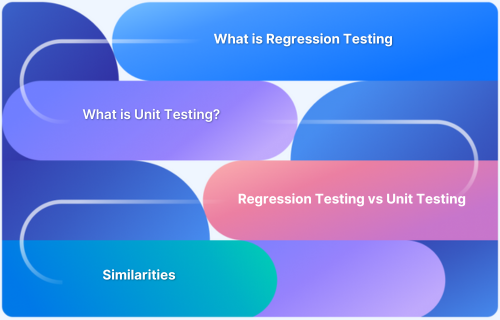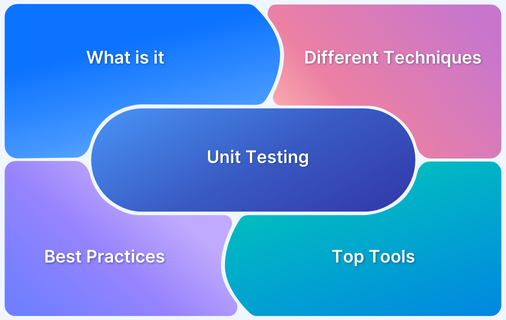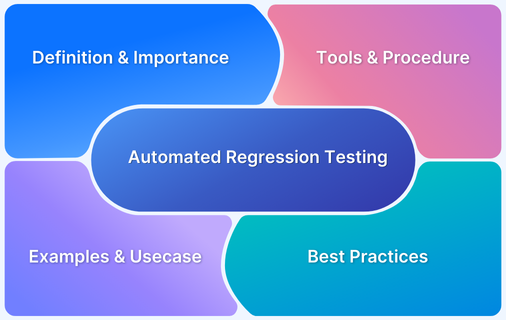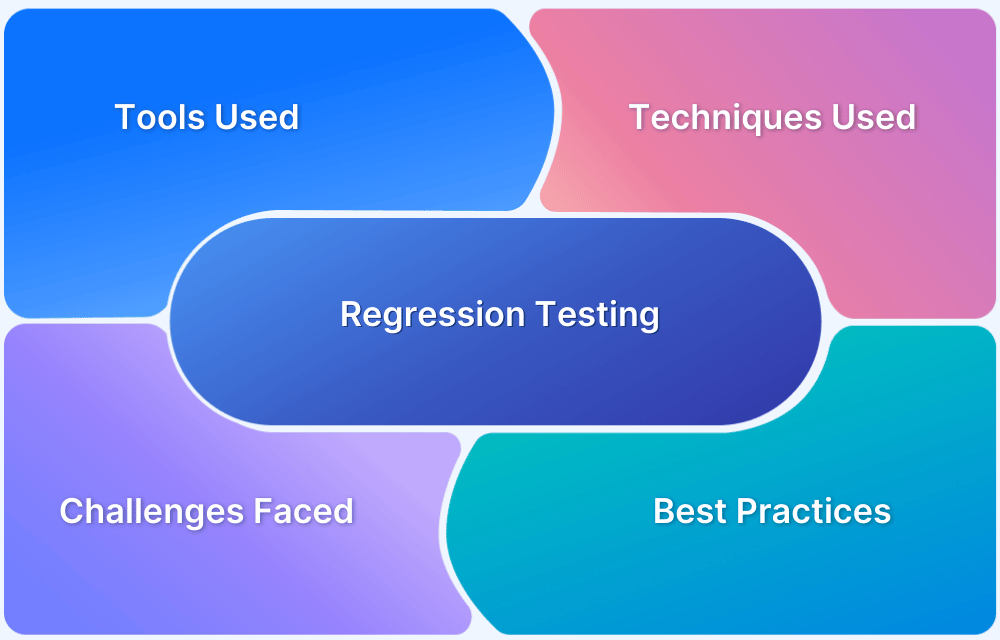There are two fundamental testing types: regression testing and unit testing. To achieve quality software, a tester must understand the difference between these testing types.
Unit testing tests the smallest testable unit of the code. It ensures that individual components function as intended. Regression testing ensures that the changes or updates made to the application do not affect the existing functionality.
Overview
Difference between Regression Testing and Unit Testing:
- Scope: Unit testing focuses on individual components, while regression testing covers the entire application or impacted areas.
- Purpose: Unit tests verify functionality in isolation. Regression tests ensure new changes don’t break existing features.
- Frequency: Unit tests are run continuously during development. Regression tests are performed after updates or releases.
- Complexity: Unit tests are generally simpler and faster. Regression tests can involve complex, comprehensive test suites.
This guide details the key differences between unit testing and regression testing.
What is Regression Testing?
Regression testing is conducted when a change is made to the existing software. This change could be adding a new feature or making tweaks to the existing feature. Regression testing re-executes the entire code to ensure the functionality of the software remains unchanged after the modifications to the software.
Example of Regression testing:
Let’s assume there is a calculator app initially designed to do basic functions like add, sub etc. and was tested and released. Now, when a new feature, such as finding the mean, needs to be added, the tester should ensure that the previous functions also work properly and that adding the mean function did not disrupt any. of the functions that were previously available. This type of testing is called regression testing.
Useful Resources:
- Regression Testing
- Automated Regression Testing
- Regression Test Plan
- How Automation of Regression Test Cases can be Cost Effective
- Why understanding Regression Defects benefits your Release Cycle
- Introduction to Visual Regression Testing
Regression Testing Techniques
Here are some of the key techniques for Regression Testing:
1. Complete Retest
You should opt for this technique when several changes are required to be made to the main coding structure of your application. It checks all components of your product thoroughly, including any new changes in the software. Thus it’s costly and time-consuming, too. That’s why you must depend on this technique for extensive regression testing.
2. Selective regression testing
With this regression testing technique, you can test a small change in your software. This technique helps you test a particular module with small change requirements.
You can analyze the behavior of the existing software with a newly added or removed feature from this method. Moreover, it will provide test history for the changes with regression testing.
3. Prioritization of test cases
This technique is ideal for regression testing with a basis of the test case priority. That means, first, you have to execute the high-priority test cases. Then you will execute the medium and low-priority test cases. You have to indicate the priority based on their criticality and risk to the product.
Also Read: Test Case Prioritization: A Detailed Guide
Difference between Regression and Non-Regression Testing
Understand the key differences between Regression and Non-Regression Testing:
| Aspect | Regression Testing | Non-Regression Testing |
|---|---|---|
| Purpose | Ensure recent code changes haven’t broken existing functionality. | Verify that new features or changes work as intended. |
| Scope | Covers the entire application or impacted areas to check for unexpected issues. | Focuses specifically on new functionalities or modules. |
| Test Cases Executed | Re-runs previously passed test cases to ensure stability. | Involves new test cases designed for the latest changes. |
| Frequency | Conducted after every update or patch release. | Performed when new features or significant changes are introduced. |
| Focus | Maintaining overall software stability. | Validating the correctness of new functionalities. |
How To Run Regression Tests?
Follow the below steps to run Regression Tests:
- First, understand the type of regression testing you need. It may be front-end, back-end, or both.
- Then choose the right automation framework according to the requirement. You can choose Selenium and TestNG. Both these frameworks are integrated with BrowserStack Automate.
- Select your test cases based on priority.
- Run and execute your automation test cases with the BrowserStack’s Selenium Grid and TestNG annotations.
- After automating, add them within a regression test suite.
- Get the test result from the Selenium Grid Suite.
- Finally, check the result from the Automate Dashboard. You will find all the test details, including duration, status, and more. Also, you will get the video recording of your regression testing from this dashboard.
Regression Testing Tools
Regression testing tools automatically re-run tests to catch issues and maintain stability after code changes. Here are some of the top tools to consider:
1. Automate: With BrowserStack Automate, you can run unit and regression tests on 3500+ real mobile and desktop browsers. It supports frameworks like NUnit, JUnit, xUnit, and PyUnit, and integrates with Selenium, Appium, and Puppeteer. Additionally, it simplifies debugging with video recordings, logs, and screenshots while offering CI/CD plugins for smooth pipeline integration.
2. Percy: BrowserStack Percy is a visual regression testing tool that automatically captures baseline screenshots of your application during the initial run. It then compares these with screenshots from subsequent test runs.
If the images match, your visual layout remains consistent and the test passes; any differences are flagged for review, ensuring that unintended UI changes are caught early. With support for multiple languages and CI/CD integration, Percy simplifies maintaining visual consistency across your application.
3. Selenium: This web-based automation testing framework helps perform regression testing without too much effort. It has several reusable modules that help you maintain the existing regression suite and add new test scripts.
You can integrate Selenium with frameworks like TestNG, NUnit, etc. It supports multiple programming languages like Java, C#, Python, Ruby, etc.
4. Playwright: A test automation framework supporting visual regression testing. So, it handles your regression testing with a visual aspect. This tool takes a screenshot of your test cases at the first run. Again, it takes the screenshot of the next run. Then, it compares both images and produces the report. If both images remain the same, your regression testing becomes successful; otherwise, it fails. You can use C#, Java, or Python to run your test cases on Playwright.
5. Cypress: You can use this automation framework for this testing. It also conducts this testing with the visual method. Different plug-ins are available in Cypress to capture images and compare them, such as the Cypress Image Diff plug-in. This plug-in generates the HTML reports for your visual testing.
Advantages of Regression Testing
Here are some of the advantages of Regression Testing:
- The developers can test the code modules whenever they finish the writing. They don’t need to depend upon others to test their codes. Thus it helps to identify and fix the bugs at the early stages of development.
- Debugging becomes easier with unit testing. You need to check only the recent changes on your code when the unit testing fails.
- The unit test provides documentation that helps us know about the programs’ functionalities in detail. Also, you can store the document as a future reference.
Read More: Retesting vs Regression Testing
Regression Testing vs Unit Testing
Unit testing focuses on verifying individual components or functions in isolation, making sure each piece of code behaves as expected. In contrast, regression testing re-runs existing test cases after changes are made, ensuring that new code updates haven’t inadvertently broken previously working features.
Here are some of the key differences between unit testing and integration testing:
| Regression Testing | Unit Testing | |
|---|---|---|
| Definition | It confirms that the new updates do not affect the overall functionality of software. | It examines the individual components of an app. Basically, it happens at the function/method level. |
| Purpose | To determine the new implementations don’t break the existing functionalities of an app. | To improve the quality of the code and remove the bugs from the early development stages. |
| Executed By | QA Team | QA Team |
| When to perform | Regression tests must be run whenever a new feature is developed and merged, or when bug fixes are implemented. | You should perform it at the development phase |
| Test Environment | Generally performed in a staging or production-like environment that can mimic user actions | Performed in a controlled environment |
| Test Case Development | Test cases should cover all the and functionalities of the app | Test cases focus on the specific inputs and expected output for individual functions/methods |
| Dependencies and Isolation | Communication with other modules, external services, and databases that might be connected with the app are to be considered | Communication with other modules, external services, and databases can be mocked or isolated |
| Test Coverage | Regression testing covers a large area of code. It executes the previous test cases for the older modules also. | It has lower code coverage because it tests only a few classes and methods. |
| Resource Requirements | It needs a greater number of resources for testing the old test cases. Thus it involves extra servers and manpower costs. | It needs external resources like databases, web-servers when you work in a real-time environment. |
Read More: Functional Testing vs Unit Testing
Similarities between Unit Testing and Regression Testing
The main similarities between Unit Testing and Regression Testing are:
- These tests improve the end user’s experience by removing unexpected bugs from software. They help to develop high-quality software that meets business requirements.
- Both the testing happens to identify bugs after implementing new functionalities or changes.
Also Read: Unit Test vs Integration Test
What is Unit Testing?
Unit testing involves testing the smallest parts of a software application, such as individual functions or methods, to ensure they work correctly. It helps identify and fix bugs early by validating that each component performs as expected in isolation
Regression Testing vs Unit Testing: When to choose what
Unit testing and regression testing are important for the SDLC. You need to conduct both tests regularly to reduce the bugs in software and improve code quality.
You need to perform regression testing before releasing a new version of the software. It happens after the unit testing. It ensures the entire system never deteriorates due to the latest changes such as adding a new function, after fixing a bug or any performance issue. That means you have to conduct this testing after any significant changes in the system. In comparison, unit testing checks whether the newly implemented functions are performing as per the expectations. It confirms the line-by-line execution of your code, such as statements, conditions, branches, etc.
With BrowserStack Automate, you can conduct unit testing and regression testing with 3000+ real mobile and desktop browsers. It helps to execute parallel testing with 10x speed. You will get different unit testing frameworks like – Nunit, Junit, Xunit, PyUnit, etc. Moreover, it has seamless integrations with several automation frameworks, such as – Selenium, Appium, Puppeteer, etc.
Automate helps debug your automation codes with video recordings, text logs, screenshots, and more. Again, you will get CI/CD plugins for building pipelines and successful project deployment.
Frequently asked questions
1. Is regression testing part of unit testing?
No, regression testing is not a part of unit testing.
2. How is regression testing different from other testing?
This testing checks the bugs that are unexpected for the users. It ensures a part or the entire system works exactly as previously after making any changes to the system. Thus it removes the unexpected bugs that can change the existing functionalities of the system.
3. What is system vs integration vs regression testing?
System testing examines the overall functionality of a completely integrated system. Integration testing verifies how the individual modules work when integrating with other modules.
Regression testing checks new changes, and bug fixes can’t affect the existing functionalities of a system.
4. What is the difference between regression and non-regression testing?
With regression testing, you can ensure the software bugs are corrected successfully from the modified software. Non-regression testing ensures the absence of new bugs in the updated software.