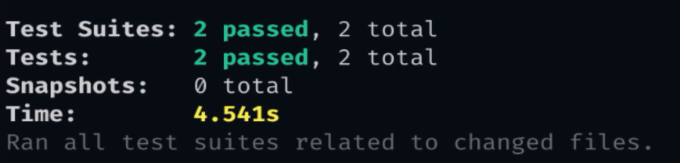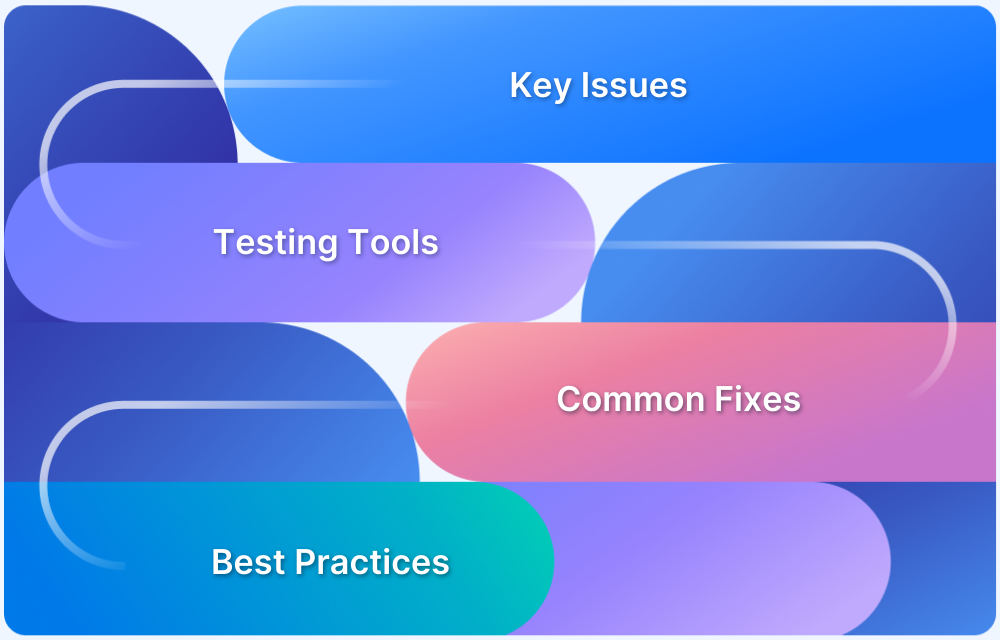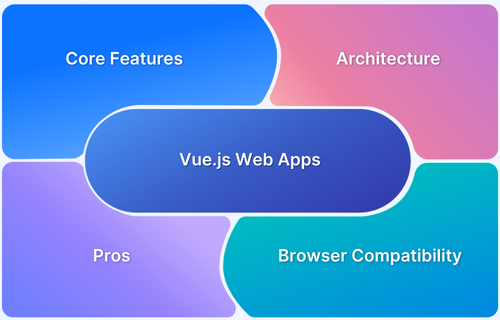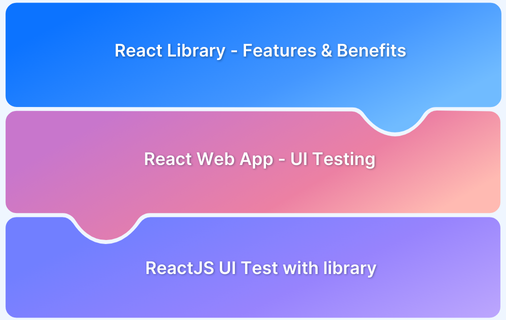Vue.js and React are two of the most popular tools for building modern, dynamic user interfaces in web development.
Overview
Vue is a progressive framework offering an opinionated structure out of the box, while React is a library focusing solely on UI rendering, leaving more choices to the developer.
Vue vs React
Type: Vue is a framework; React is a library focused solely on building UI components.
Syntax & Templates: Vue uses HTML-based templates (with optional JSX support), whereas React uses JSX, combining HTML and JavaScript logic in one file.
Learning Curve: Vue is generally easier for beginners due to its simpler syntax and built-in features. React can have a steeper learning curve as it often requires understanding additional libraries and patterns.
State Management: Vue has official state management solutions like Vuex and Pinia. On the other hand, React relies on third-party libraries like Redux or Zustand, or its Context API.
Data Binding: Vue supports two-way data binding (especially useful in forms). React uses one-way data flow, which is more predictable but can require more boilerplate.
This guide explains Vue and React in detail and the differences between them to help you choose the best solution for your requirements.
Vue Vs React: A Quick Overview
Here is a table of comparison between Vue and React:
| Aspect | React | Vue |
|---|---|---|
| Definition | JavaScript library for building user interfaces. | Progressive JavaScript framework for building user interfaces. |
| First Release | 2013, developed by Facebook. | 2014, created by Evan You. |
| Architecture | Component-based architecture with unidirectional data flow. | Component-based architecture with two-way data binding. |
| Learning Curve | Moderate; requires understanding of JSX and related tools. | Gentle; simpler syntax and structure. |
| Community Support | Large community with extensive resources and third-party libraries. | Growing community with a focus on simplicity and flexibility. |
| Performance | High performance with virtual DOM and efficient rendering. | Comparable performance with virtual DOM and reactive components. |
| Scalability | Highly scalable for large, complex applications. | Scalable for mid-to-large applications but better suited for smaller projects. |
| Flexibility | Highly flexible but often relies on additional libraries for routing and state management. | Integrated tools for routing and state management, providing a cohesive solution. |
| Mobile Development | React Native enables cross-platform mobile app development. | Vue Native allows mobile development, but it’s less mature than React Native. |
| Use Cases | Suitable for large-scale applications and dynamic interfaces. | Ideal for lightweight, single-page applications with reactive UIs. |
| Syntax | JSX | HTML, JSX |
| Popular Applications | Facebook, Instagram, Airbnb. | Alibaba, Xiaomi, 9GAG. |
Regardless of the framework you choose, modern web apps must perform consistently across browsers, devices, and environments. BrowserStack helps developers address this challenge by providing access to real browsers and devices for accurate testing.
This prevents bugs related to browser quirks and device differences from affecting users, reducing time spent on environment setup and ensuring a smoother experience for everyone using your app.
What is React?
React, often referred to as a framework, is an open-source UI development JavaScript library managed by Facebook and other open-source communities. It is the most widely used JavaScript library in web development for developing the front end of websites. ReactJs was released in 2013 and uses JSX (JavaScript Syntax Extension) for building applications. JSX helps in writing HTML elements in the JavaScript code without having to use any JavaScript function such as createElement().
A react application is a combination of several components, each serving as a building block of the application and is highly reusable. The introduction of reusable components in the JavaScript code has reduced the development time and complexity of while developing.
Test Setup of React
To run tests on our React application, start by installing a few libraries.
Note: You must have already installed NodeJs on your system.
Open the terminal inside the project directory of your application and install all libraries following a single command.
npm install @testing-library/react react-test-renderer jest-dom -save-dev
After that, create a test file for the component you want to test. For example, browserstack.test.js is the test file to test browserstack.js component file. Now write a simple test for our component.
import React from 'react';
import ReactDOM from 'react-dom';
import Browserstack from ‘./../browserstack.js’;
it(“testing a react app”, ()=>{
const div = document.createElement(“div”);
ReactDOM.render(<Browserstack></Browserstack>, div)
})Run React Tests on Real Devices
To run the test, follow the below command.
npm test
After the test is executed, the terminal will display the test results. Here in the terminal, it shows 2 tests have been passed because one test file app.test.js is already created after we installed the necessary testing libraries.
Read More: Browser Compatibility for ReactJS Web Apps
Types of Frontend Web Apps that can be built with React
React is a versatile JavaScript library ideal for building dynamic and scalable frontend web applications. Here are some common types:
- Single-Page Applications (SPAs): React excels at SPAs, where content dynamically updates without reloading the page. Examples include dashboards, project management tools, and e-learning platforms.
- E-Commerce Applications: React’s component-based architecture allows for creating robust e-commerce platforms with features like product catalogs, filters, and dynamic shopping carts.
- Social Media Platforms: Build interactive social apps with features like feeds, notifications, and real-time messaging using React’s state management and real-time capabilities.
- Content Management Systems (CMS): React can be used to create modern, customizable CMS interfaces with drag-and-drop functionality and seamless content editing experiences.
- Data Visualization Apps: React, paired with libraries like D3.js, can power apps with interactive charts, graphs, and dashboards for analyzing and presenting data.
- Video Streaming Platforms: Platforms like Netflix use React to deliver dynamic user interfaces for browsing and streaming video content efficiently.
- Real-Time Chat Applications: React’s state management and integration with WebSocket APIs enable the development of real-time chat and communication apps.
- Progressive Web Applications (PWAs): React can create fast, offline-capable PWAs that behave like native apps on mobile devices, improving user experience and engagement.
- Portfolio and Personal Websites: Developers and creatives can use React to build modern, responsive, and interactive personal portfolios or resumes.
- Educational Platforms: React is ideal for building interactive learning platforms with features like quizzes, video lectures, and progress tracking.
Read More: What is Full Stack Web Development
Examples of Companies using React
React is a popular frontend library used by many leading companies for building dynamic, scalable, and user-friendly web applications.
- Facebook: As the creator of React, Facebook uses it extensively in its platform, including the main website and its components like the News Feed.
- Instagram: React powers the web version of Instagram, handling features like stories, user feeds, and real-time updates.
- Netflix: Netflix leverages React for its user interface, ensuring a seamless experience across devices for browsing and streaming content.
- Airbnb: Airbnb uses React to create interactive and scalable components, delivering a smooth booking and browsing experience for its users.
- Uber: React is utilized in Uber’s web-based dashboards and applications, enabling real-time updates and dynamic interactions.
Read More: Angular vs React vs Vue: Core Differences
Advantages of using React
React being one of the most powerful JavaScript libraries to build web applications is often the developer’s first choice.
1. Less Complexity and faster speed
One of the biggest problems that were solved by React is that it allowed reusable components. After this, the application required less coding complexity and more functionality. Moreover, React uses virtual DOM to further increase the application’s performance by comparing the previous and current states of the application instead of the traditional approach of updating all the components.
2. Debugging errors in react project
There are several frameworks, such as Angular, which follow a bi-directional data flow, which is useful in transferring data from the parent to child components and vice versa. Since React does not allow this approach and only follows a unidirectional data binding, however, it has its own advantages in debugging the application.
It is easier to debug the application where the flow of data is in a single direction. Apart from this, Facebook has launched a dedicated tool, a chrome extension which is useful in debugging the React application.
3. Easy to learn
There are a lot of frameworks that are useful but have a difficult learning curve, which leads to the ultimate decline of the entire technology. In such an aspect, React is way ahead in the race, as it has an easy learning curve. Any web developer is capable of learning React technology and is able to go through the HTML and JavaScript concepts.
Read More: How to Test React Apps
Limitations of using React
While React offers great flexibility and a vast ecosystem, it also comes with certain trade-offs that developers should consider before choosing it for a project.
1. The constant pace of development
ReactJs is constantly experiencing updates in its features and functionality, and this has caused a rapid pace in development. This led the developers to constantly relearn the concepts of ReactJs.
2. Developers are uncomfortable
ReactJs employing JSX to write efficient code. However, for some developers, getting equipped with JSX is fairly difficult. JSX is somewhere similar to JavaScript, but many developers find it complex to learn.
Read More: React Native vs Flutter
Is React relevant in 2025?
React remains highly relevant in 2025, continuing to dominate the frontend development due to its adaptability, robust ecosystem, and strong community support.
With backing from Meta (Facebook), React consistently evolves to meet modern web development needs, introducing features like concurrent rendering and server components to improve performance and scalability.
Its component-based architecture and virtual DOM make it efficient for building dynamic, high-performance applications, from small-scale projects to enterprise-grade solutions. Moreover, React’s flexibility allows developers to integrate it with emerging technologies like WebAssembly, Progressive Web Apps (PWAs), and even Web3, ensuring it stays at the forefront of innovation.
The demand for React developers shows no signs of slowing down, as its simplicity and widespread adoption make it a go-to choice for companies like Netflix, Airbnb, and Uber. React’s versatility extends beyond the web, powering mobile apps through React Native and enabling server-side rendering with frameworks like Next.js.
These cross-platform capabilities make it a critical tool for modern development teams aiming to deliver smooth user experiences across devices.
Read More: React vs React Native: When to use which?
What is Vue JS?
Vue is an open-source front-end framework used for creating dynamic user-interface and single-page applications (SPAs). Vue Js was released in 2014 and gained enormous popularity among developers across the globe due to its straightforward and short learning curve. The inspiration behind the creation of the Vue.Js came from another JavaScript framework, Angular.
Evan You, the founder of the Vue.Js, created it by picking all the best parts of Angular and putting it under Vue.Js. Vue follows the same approach as React. The logic and UI are meant to be kept in the same file, which helps in bringing clarity to the component code and is useful to keep track of programmed methods and functions.
Vue.Js enables developers to write code in JSX. However, the components are created in HTML components. Developers who have mastered JavaScript skills often succeed in learning React. However, on the other hand, Vue.Js can come in handy to beginner developers.
Read More: Difference between VueJS and Angular
Test Setup of Vue
To run tests on your Vue application’s components with the help of Jest, first install two necessary testing dependencies using a single command.
npm install @vue/cli-plugin-unit-jest @vue/test-utils
The next step is to create a test file, naming it browserstack.test.js. Jest can catch any file which is named *.test.js or *.spec.js.
import { mount } from '@vue/test-utils'
import Browserstack from ‘./../browserstack.js’;
it(“testing a vue app”, ()=>{
expect(wrapper.find('button').exists()).toBe(true))
})To run the test, follow the below command.
npm test
Read More: Browser Compatibility for Vue Web Apps
Types of Frontend Web Apps that can be built with Vue
Vue.js is a flexible and lightweight JavaScript framework that simplifies building dynamic and interactive web applications. Here are some common types of apps built using Vue:
1. Single-Page Applications (SPAs): Vue’s reactivity system and component-based architecture make it ideal for SPAs, offering fast, seamless navigation without page reloads.
2. E-Commerce Platforms: Vue powers interactive e-commerce applications, supporting features like dynamic product displays, cart management, and smooth checkout processes.
3. Real-Time Applications: Vue’s integration with WebSockets and state management tools like Vuex enables the creation of real-time apps such as live chat platforms, dashboards, and collaborative tools.
4. Content Management Systems (CMS): Vue can be used to build modern CMS interfaces, offering intuitive drag-and-drop tools, live previews, and customizable layouts.
5. Progressive Web Applications (PWAs): With Vue’s PWA support, you can create offline-capable, fast-loading web apps that provide a native-like user experience on mobile devices.
6. Data Visualization Apps: Vue, combined with libraries like D3.js or Chart.js, is excellent for building interactive and responsive data dashboards and visualizations.
7. Social Media Platforms: Vue is a great choice for building social apps with interactive features like user feeds, real-time notifications, and multimedia sharing.
8. Portfolio and Personal Websites: Vue’s simplicity and flexibility make it perfect for creating elegant, responsive, and interactive portfolio sites or personal blogs.
9. Educational Platforms: Vue can power learning management systems (LMS), featuring quizzes, progress tracking, and course management functionalities.
10. Multimedia Streaming Platforms: Vue’s ability to handle complex UI interactions makes it suitable for developing video or audio streaming platforms with features like playlists and live broadcasting.
Examples of Companies using Vue
Vue.js is widely used by companies across various industries for its simplicity, flexibility, and efficient performance. Here are some notable examples:
- Alibaba: Alibaba uses Vue to power its e-commerce platforms, benefiting from its lightweight structure and scalability.
- GitLab: GitLab relies on Vue for its user interface, ensuring a seamless and responsive experience for its DevOps platform.
- Behance: Adobe’s creative platform Behance uses Vue for dynamic, visually rich interactions and portfolio browsing.
- Nintendo: Nintendo leverages Vue for parts of its gaming platform interfaces, offering smooth and interactive user experiences.
- Xiaomi: Xiaomi integrates Vue in its online store and other digital products, taking advantage of its efficiency and speed.
- Upwork: The freelancing platform Upwork uses Vue for parts of its user-facing application, ensuring smooth navigation and performance.
- Grammarly: Grammarly implements Vue in its web application interface to enhance interactivity and user experience.
- Laravel Ecosystem: Vue is the default frontend framework for the Laravel PHP framework, widely used in apps built with Laravel.
- Zoom: Parts of Zoom’s web client interface use Vue for its flexibility and lightweight performance.
Read More: How to test Vue Components with Cypress
Advantages of Vue.Js
Vue.Js shares so many similarities with React.Js, such as having component-based architecture and both having virtual DOM for speedy performance. Here are some of the unique advantages related to Vue.Js.
1. Learning Curve
Learning React requires you to have some level of skills in JavaScript. However, the learning curve of Vue.Js is a further step. It doesn’t mandate any prerequisite programming skills and comes in handy even for beginner developers. Moreover, it offers options API and composition API for different scenarios, which further eases the learning period.
2. Size, Documentation, and Libraries
The entire size of the Vue project could be as low as 18KB to 20 KB. Small size has several advantages. Firstly, it directly benefits the SEO of the website. Moreover, it has extensive documentation, which is even handy for a starter. Anyone with a basic knowledge of HTML and JavaScript is already good at learning Vue.Js.
3. Community Support
The community support for Vue.Js is good. Community support is an important factor to consider when picking any technology to design a webpage. It helps in grasping techniques that overall improve the quality of your project. Vue currently has more than 2 million GitHub stars and has more than 100K questions related to Vue.Js.
Read More: Browser Compatibility for VueJS Web Apps
Limitations of using Vue.Js
Here are some of the disadvantages related to Vue.Js.
1. Ecosystem
React has a bigger ecosystem than Vue.Js, therefore, performs better for complex UI data processing and personalization. React’s broader ecosystem also allows the react application to adapt to several browsers and operating systems.
2. Not Backed by a tech giant
Several JavaScript frameworks are backed by tech giants, such as React by Facebook and Angular by Google. Therefore, developers/companies build more trust in React and Angular than in Vue.Js.
Is Vue relevant in 2025?
In 2025, Vue.js will continue to hold its ground as a leading frontend framework. It balances simplicity and scalability to distinguish it from counterparts like React and Angular. While React dominates with its extensive ecosystem and corporate backing from Meta, and Angular is favored for large-scale enterprise applications, Vue strikes the perfect middle ground.
Vue’s gentle learning curve and progressive adoption model make it ideal for developers at all levels, from small projects to complex, enterprise-grade systems.
Vue 3’s Composition API offers a modern way to manage state and reuse code, similar to React’s Hooks while keeping Vue simple and easy to use.
Vue’s ecosystem, including tools like Nuxt.js for server-side rendering and Vue Storefront for e-commerce, positions it well for trends like Progressive Web Apps (PWAs) and headless CMS architectures.
Vue has also gained traction in global markets and remains a popular choice for startups and enterprises due to its lightweight nature and maintainability. As development shifts toward Web3, interactive experiences, and machine learning frontends, Vue’s adaptability ensures it remains relevant and competitive.
Read More: Top Web Development Tools
Vue vs React: Core Differences
While both React and Vue are powerful tools for building modern user interfaces, they differ significantly in their design philosophy, structure, and developer experience. Here’s how they compare across key aspects:
Philosophy
- React takes a library-first approach focused solely on the view layer.
- Vue is a framework that offers a more comprehensive and opinionated solution out of the box.
Architecture
- React gives full flexibility; developers choose their own tools for routing, state management, etc.
- Vue includes official libraries for routing, state management (Vuex/Pinia), and more, promoting consistency.
Templating
- React uses JSX, blending HTML and JavaScript in the same file.
- Vue uses HTML-based templates with directives, keeping structure and logic more separated (though JSX is also supported).
Developer Experience
- React favors experienced JavaScript developers who prefer control and modularity.
- Vue is beginner-friendly with a gentle learning curve and clear separation of concerns.
Reactivity System
- React uses state and props with virtual DOM diffing and re-renders.
- Vue 3 uses a Proxy-based reactivity system, making reactivity more transparent and efficient.
Flexibility vs Convention
- React is highly flexible and unopinionated, suited for custom architecture.
- Vue provides conventions and patterns that promote best practices out of the box.
Adoption Style
- React is ideal for fully custom setups and complex, large-scale apps.
- Vue is suited for both small enhancements and full-featured applications due to its progressive nature.
Read More: Top Testing Libraries for React in 2025
Vue vs React: Similarities
Here are some notable similarities between Vue and React:
- Component-Based Architecture: Both frameworks use a component-based approach, where applications are divided into reusable, modular components.
- Virtual DOM: Both React and Vue utilize a Virtual DOM to optimize rendering performance by updating only the necessary parts of the user interface.
- Reactive and Declarative: Both frameworks use a reactive programming model and a declarative approach to building UIs, making development intuitive and efficient.
- Support for State Management: React has libraries like Redux and Context API, while Vue offers Vuex for managing application state effectively.
- Cross-Platform Development: React enables mobile app development with React Native, and Vue supports similar functionality via Vue Native.
- Rich Ecosystem: Both have strong ecosystems, with tools and libraries for routing, state management, testing, and more (React Router, Vue Router, etc.).
- Extensive Community Support: Both enjoy active community contributions, extensive documentation, and numerous third-party resources.
- Progressive Adoption: React and Vue can be incrementally introduced into existing projects, making them suitable for integrating with legacy systems.
- Flexible Integration: Both can integrate with various back-end technologies and other JavaScript libraries or frameworks.
- Focus on Performance: Both prioritize performance optimization with features like lazy loading, efficient re-rendering, and tree-shaking to reduce bundle size.
Read More: React vs React Native: Which to Choose When
Vue vs React: Which to choose When?
Here is a breakdown of which to choose when, between Vue and React:
When to Choose React
- Building Large-Scale Applications: React’s vast ecosystem and extensive library support make it ideal for large, complex applications that require scalability and maintainability.
- Cross-Platform Mobile Development: If mobile development is a priority, React Native is a mature and robust solution for building cross-platform apps with a shared codebase.
- Need for Customization: React’s flexibility allows you to integrate various tools, libraries, or patterns to customize your application architecture.
- Strong Community and Enterprise Support: React has a massive developer community and is backed by Facebook, ensuring continuous updates, innovation, and support.
- Dynamic and Interactive Interfaces: React is well-suited for creating highly interactive UIs with frequent updates, like social media platforms or dashboards.
- Team Familiarity with JSX or Functional Programming: React’s reliance on JSX and functional programming concepts is a good fit for teams experienced in modern JavaScript practices.
Read More: UI Testing of React Native Apps
When to Choose Vue
- Small to Medium-Sized Projects: Vue’s simplicity and lower learning curve make it perfect for small or medium projects with faster development timelines.
- Beginner-Friendly Development: If your team is new to front-end frameworks, Vue’s intuitive structure, well-organized documentation, and gentle learning curve are advantages.
- Integrated Features Out of the Box: Vue comes with built-in tools for state management (Vuex) and routing (Vue Router), reducing the need for additional third-party libraries.
- Lightweight Applications: For projects where performance and lightweight architecture are priorities, Vue’s small size and efficient design make it a great choice.
- Flexibility in Development: Vue offers the flexibility to mix template-based or JSX-style syntax, catering to diverse coding preferences.
- Prototyping and Quick Development: Vue’s simplicity and straightforward setup allow rapid prototyping and quick project iteration.
Read More: How to choose PWA Framework
Deciding Which to Choose: Vue vs React
| Aspect | React | Vue |
|---|---|---|
| Project Scale | Large and complex applications. | Small to medium-sized applications. |
| Team Expertise | Experienced developers comfortable with JSX. | Teams seeking beginner-friendly frameworks. |
| Mobile Development | Robust support via React Native. | Vue Native exists but is less mature. |
| Customization Needs | Highly flexible, requires external libraries. | Cohesive and integrated tools out of the box. |
| Learning Curve | Moderate to steep. | Easy and beginner-friendly. |
Read More: How to Debug React Code: Tools and Tips
Conclusion
No matter which framework you choose for web development, depending on the project requirements, testing the website thoroughly under real user conditions is a must, for a seamless end-user experience.
Be it a website built using React, or Vue, it should be tested for cross browser compatibility and mobile compatibility on a range of mobile and desktop devices and browsers. To test on different devices, it is not favorable to buy devices, and maintaining an in-house device lab would take a lot of time. In such cases, real device cloud like BrowserStack can come to the rescue. For Manual Testing, BrowserStack Live, helps you debug your website in real-time through DevTools.
If you have to run Automation Tests, BrowserStack Automate can help you achieve your testing goals through its Cloud Selenium Grid, which helps run parallel tests for maximum coverage and a smooth testing experience with utmost accuracy.