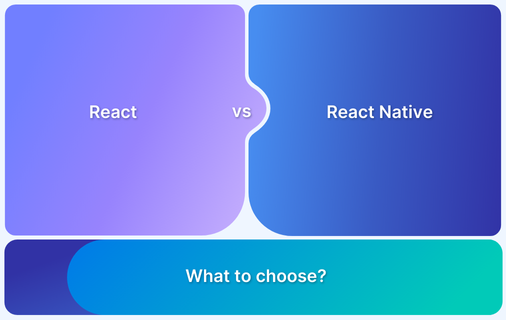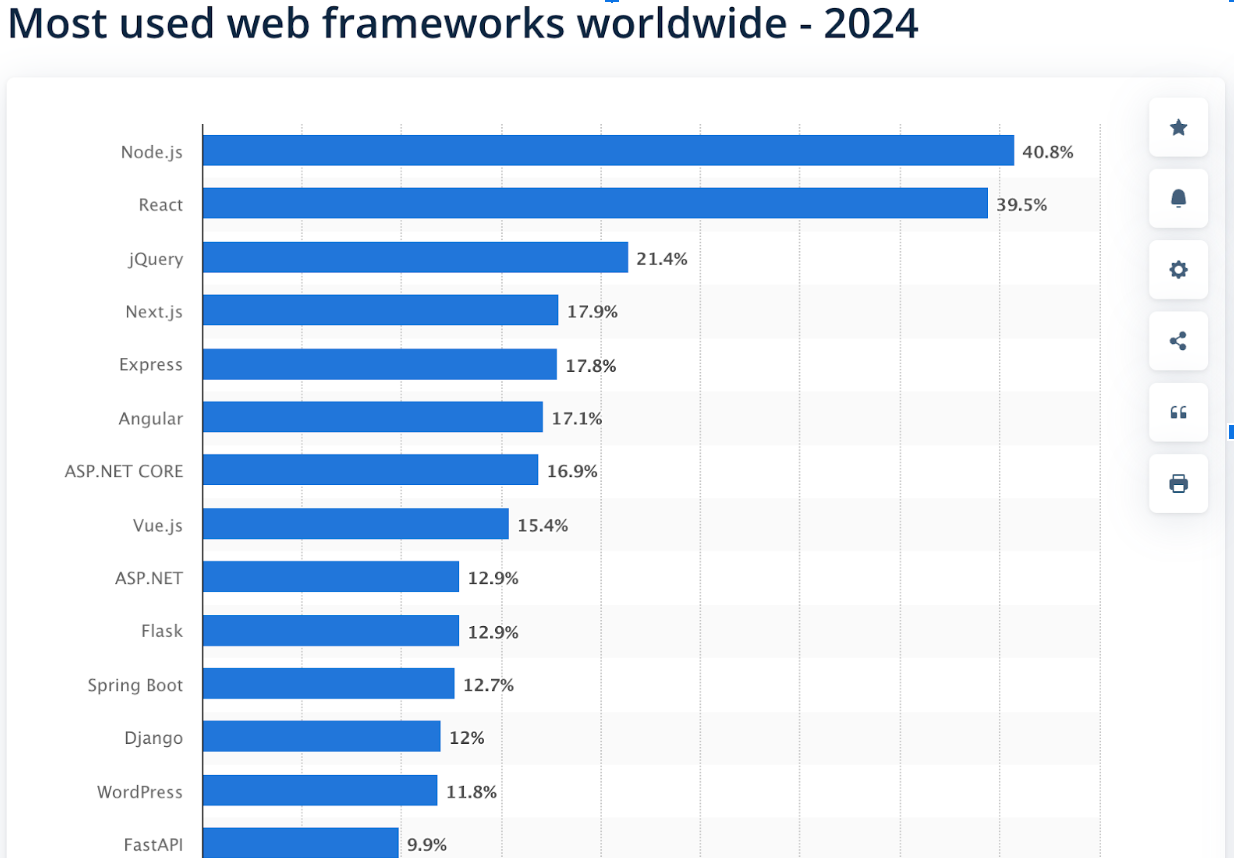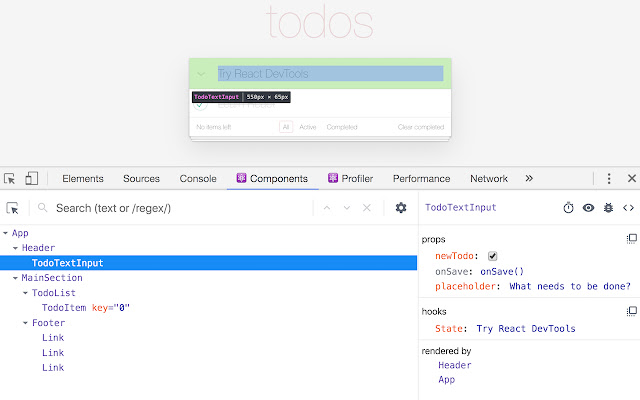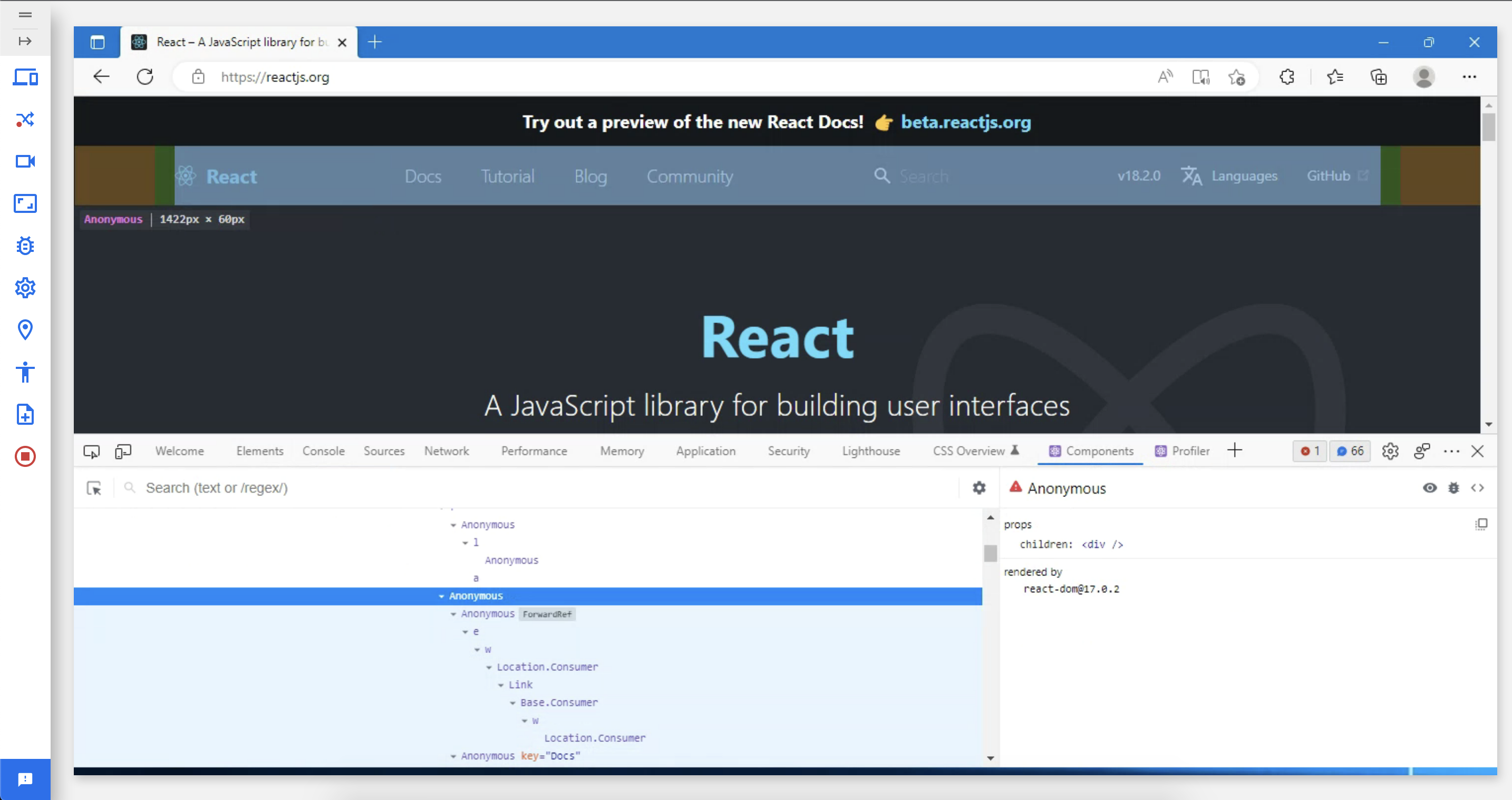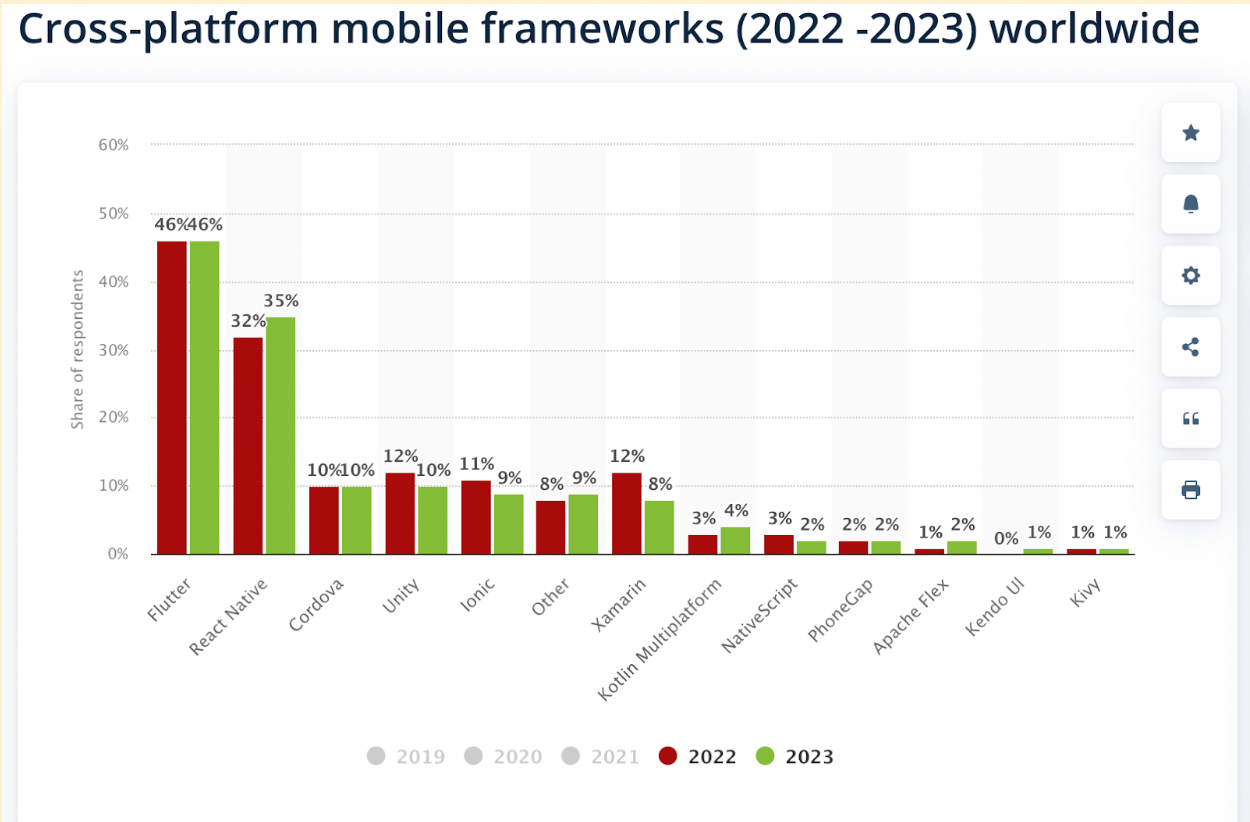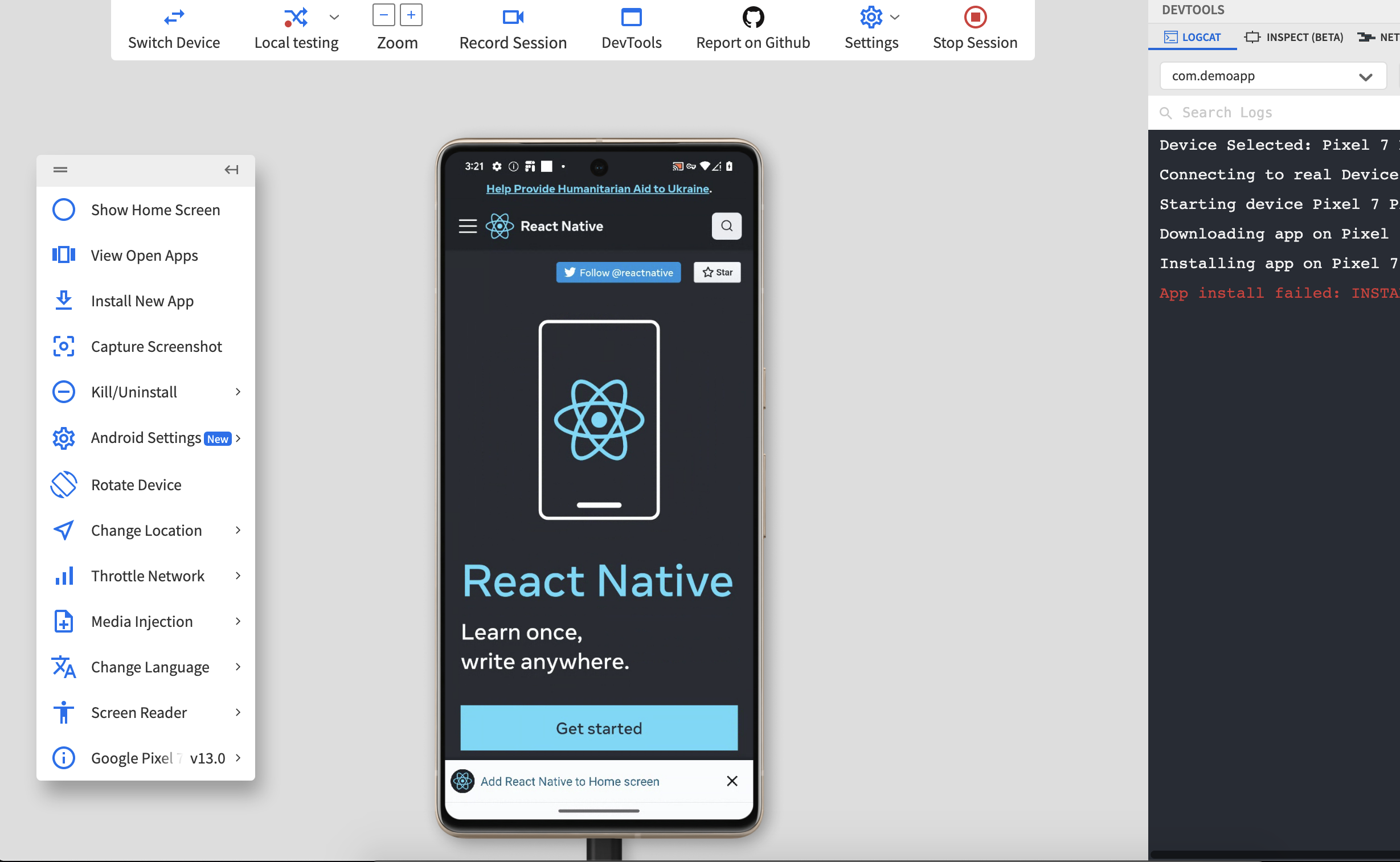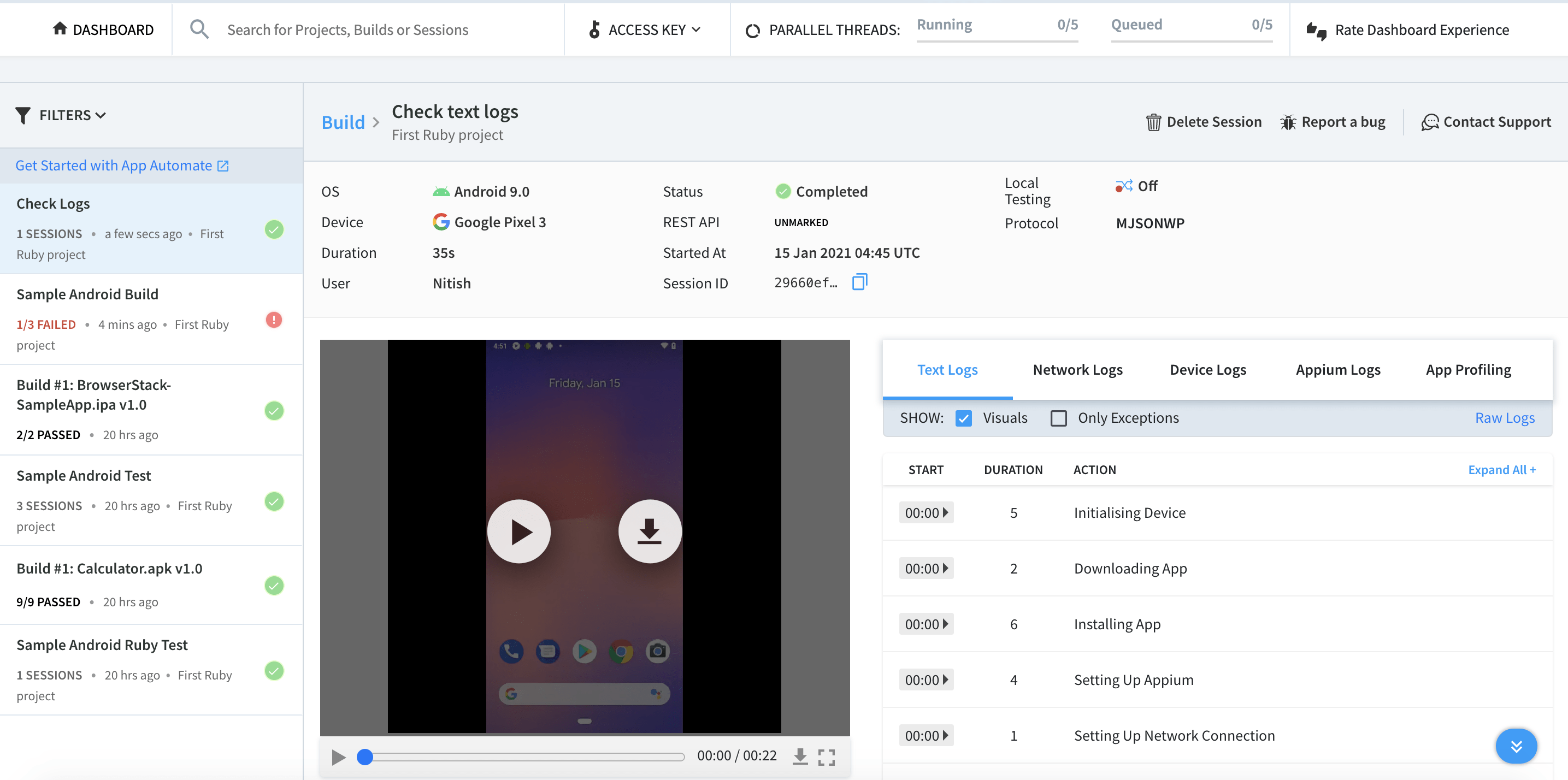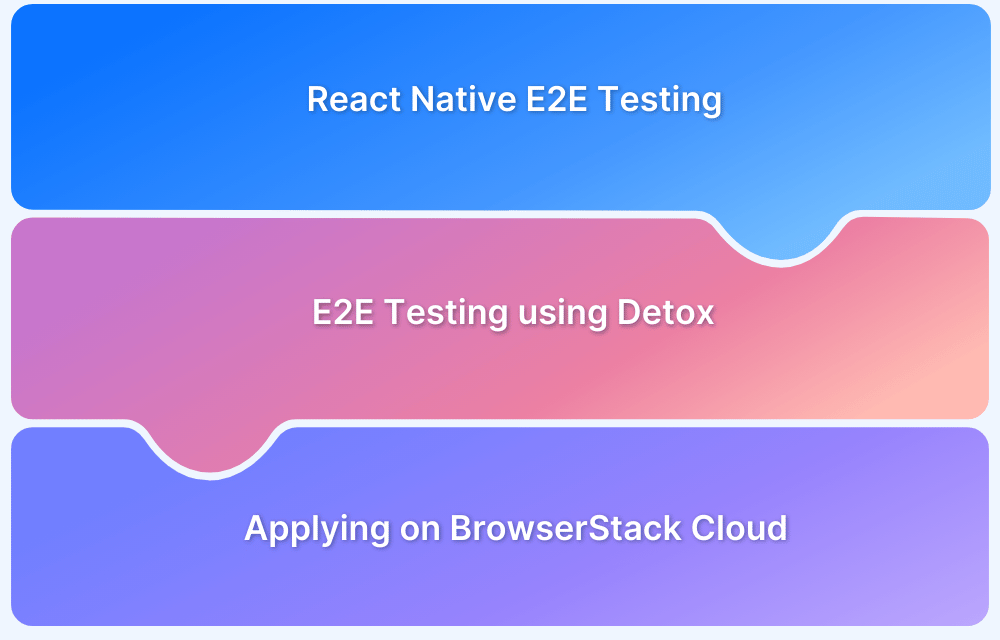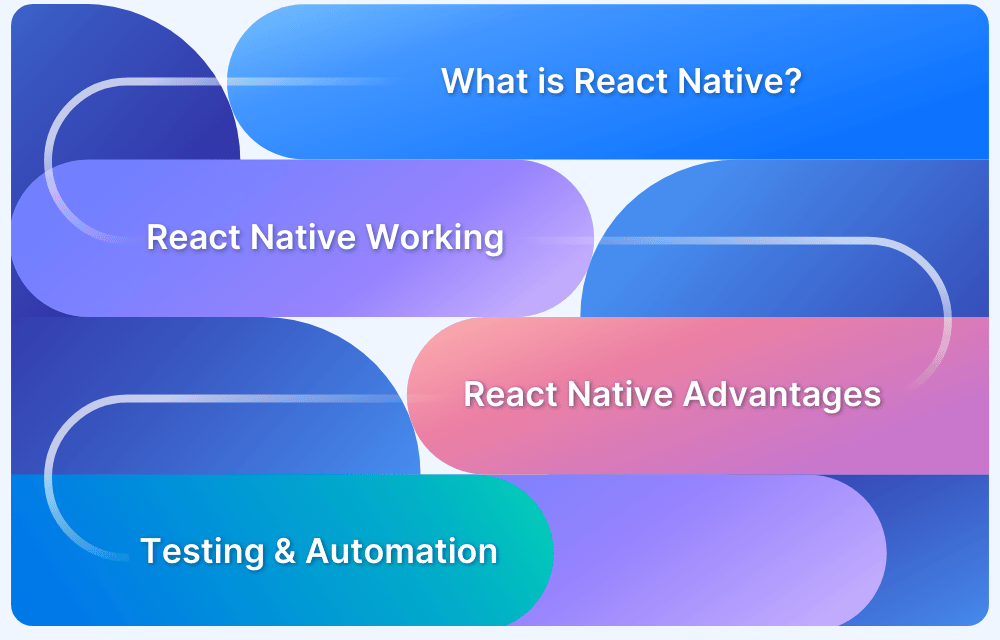React and React Native are widely used libraries for building web and mobile user interfaces. However, it can be confusing to understand the difference between them and decide when to use which.
Overview
React and React Native are powerful tools for building modern, dynamic applications, with React focusing on web interfaces and React Native enabling cross-platform mobile app development.
What is React?
It is a JavaScript library developed by Facebook for building fast, interactive user interfaces, primarily for web applications, using reusable components and a virtual DOM for efficient updates.
What is React Native?
React Native is a framework based on React that allows developers to build cross-platform mobile applications for iOS and Android using JavaScript and native components.
React is a JavaScript library for building dynamic web interfaces, while React Native is a framework for creating cross-platform mobile applications using a similar component-based approach. React focuses on web development with HTML, CSS, and JavaScript, whereas React Native leverages native components for mobile platforms like iOS and Android.
This guide will provide a comprehensive overview of both technologies and help you make an informed decision on which one is best suited for your project.
TL;DR: React vs React Native
The table below outlines the key differences between React and React Native, illustrating their distinct roles in web and mobile app development.
| Aspect | React (for Web) | React Native (for Mobile) |
|---|---|---|
| Purpose | Build interactive user interfaces for web applications. | Build native mobile apps for iOS and Android. |
| Target Platform | Web browsers (Chrome, Firefox, Safari, etc.). | iOS and Android devices. |
| Language Engine | JavaScript (runs in the browser’s JavaScript engine). | JavaScript (runs in the mobile environment using JS engine, like V8 for Android). |
| Architecture | Follows a virtual DOM architecture. | Follows a bridge architecture between JavaScript and native components. |
| UI Components | Uses HTML and CSS for rendering UI components. | Uses native components for iOS and Android (e.g., <View>, <Text>). |
| Performance | Good for web applications but depends on browser capabilities. | Near-native performance as it uses native mobile components. |
| Cross-Platform Development | Limited to web browsers. | Cross-platform (iOS and Android) with one codebase. |
| Debugging | Debugged using browser DevTools (Chrome DevTools, etc.). | Uses React Native Debugger and mobile emulators or devices. |
| Customization | Full flexibility using HTML, CSS, and JavaScript. | Customization limited to native components and libraries. |
| Community Support | Large and mature community. | Strong but slightly smaller community than React. |
| Components | Web-based components (e.g., <div>, <span>, etc.). | Mobile-specific components (e.g., <View>, <Text>, <Image>). |
| Navigation | Browser-based navigation using libraries like React Router. | Uses libraries like React Navigation for stack and tab navigation. |
| Performance | Web rendering depends on browser speed and optimizations. | Native-like performance, faster on mobile devices compared to hybrid apps. |
| Learning Curve | Moderate learning curve for web developers. | Steeper learning curve, especially if new to mobile development. |
| Code Reusability | Limited to web apps (code reuse within the browser). | High code reuse between iOS and Android apps. |
| Dev Tools | Rich set of web development tools (Chrome DevTools, etc.). | React Native DevTools, mobile emulators, Expo. |
| Testing | Uses libraries like Jest and Enzyme for unit testing. | Uses Jest, Detox, and Appium for unit and end-to-end testing. |
| Rendering Mechanism | Virtual DOM rendering into HTML. | Renders native components directly using a bridge. |
| Deployment | Deployed to web servers and accessible via browsers. | Compiled to native mobile apps, deployed to App Store/Play Store. |
| Scalability | Scales well for large web applications. | Scales well but needs native code optimization for large apps. |
| Build Size | It is generally small, but it depends on the number of dependencies used. | Larger build size due to the inclusion of native libraries. |
Read More: Top Testing Libraries for React
What is React?
React or ReactJS is a JavaScript library to build user interfaces for web applications. Developed and maintained by Facebook, it has become one of the most popular and widely used JS libraries.
ReactJS allows developers to build dynamic and scalable user interfaces for web applications by breaking down the interface into small, reusable components. These components can be easily managed and updated independently, making it easier to build and maintain complex user interfaces.
ReactJS also provides an efficient way of updating the user interface using a virtual DOM (Document Object Model). The virtual DOM is a lightweight representation of the actual DOM, and ReactJS uses it to calculate the changes that need to be made to the user interface.
Read More: Angular vs React vs Vue
This makes it faster and more efficient to update the user interface, as it only updates the parts of the interface that have changed, instead of updating the entire interface every time a change is made.
How does React work?
React or ReactJS works by breaking down the user interface into reusable components and using a virtual DOM to efficiently update the actual DOM.
Here are the key steps in how ReactJS works:
- Component creation
- Rendering to the virtual DOM
- State and Props Management
- Diffing Algorithm
- Updating the actual DOM
- Event handling and lifecycle methods
- Rendering to the browser
Here’s the explanation of the steps in detail:
Step 1. Component Creation: With React you can create components that are independent, reusable pieces of UI. Each component can have its own state and props (properties).
Step 2. Rendering to the Virtual DOM: When React renders a component, it generates a virtual DOM—a lightweight, in-memory representation of the actual DOM. This virtual DOM enables React to track changes efficiently and update the real DOM only when necessary.
Step 3. State and Props Management: Components handle their own data using state, and data can be shared between components through props. When there are changes in state or props, the component re-renders to reflect those updates.
Step 4. Diffing Algorithm: React uses a diffing algorithm to compare the new virtual DOM with the previous version. It then identifies the changes (or “differences”) between these two versions.
Step 5. Updating the Actual DOM: After identifying the necessary changes, React selectively updates only the specific parts of the actual DOM that require modification. This process, known as reconciliation, enhances performance by reducing the unnecessary re-renders and focusing on efficient updates.
Step 6. Event Handling and Lifecycle Methods: React provides lifecycle methods and a declarative event-handling approach, allowing components to respond to user actions and manage updates over time.
Step 7. Rendering to the Browser: Finally, the updated virtual DOM is reflected in the actual DOM, and changes appear in the browser. React ensures that only the minimal, necessary changes are made for an optimized user experience.
When to use ReactJS?
ReactJS is best suited for web development projects that require dynamic and interactive user interfaces built on top of JavaScript. Some common use cases for ReactJS include:
- Single-page applications (SPAs): ReactJS is well-suited for building single-page applications, where the entire UI can update dynamically without requiring a full page refresh.
- Complex web interfaces: It makes it easy to build complex user interfaces by breaking them down into smaller, reusable components. This can greatly simplify the development process and lead to more maintainable code.
- Large scale web applications: ReactJS has been battle-tested at scale and is used by many large companies for their web applications. This means that it has a proven track record of being able to handle complex and demanding use cases.
- Responsive web design: ReactJS allows developers to build responsive and adaptable user interfaces that look great on any device, from desktop computers to mobile phones.
Its large community of developers and well-established ecosystem of tools and resources make it a reliable and well-supported choice for web development projects.
Advantages of ReactJS
Benefits of using ReactJS over traditional web development:
- Improved performance: ReactJS uses a virtual DOM, which allows for faster and more efficient updates to the UI compared to traditional web development approaches. This can lead to a better user experience and improved overall performance
- Reusable components: ReactJS allows developers to break down the UI into smaller, reusable components. This makes it easier to maintain and scale complex user interfaces.
- Cross-browser compatibility: ReactJS runs on all major web browsers, making it a cross-browser solution for web development. This means that developers can write code that works seamlessly on both desktop and mobile devices.
Also Read: Browser Compatibility for ReactJS Web Apps
- Large and active community: ReactJS has a large and active community of developers, making it easy to find support and resources for your project. This can help accelerate development and ensure the long-term success of your project.
- Strong ecosystem of tools and resources: ReactJS has a well-established ecosystem of tools and resources, including a large number of libraries, plugins, and other resources that can simplify the development process and improve the quality of your code.
Disadvantages of ReactJS
Here are some disadvantages of React that might impact development:
- Steep learning curve: ReactJS can have a steep learning curve, especially for developers who are new to JavaScript or web development.
- Complex codebase: ReactJS can lead to a more complex codebase compared to traditional web development, due to its reliance on components and the virtual DOM.
- Dependence on other technologies: ReactJS relies on other technologies, such as JavaScript and the DOM, TypeScript, Redux which can limit its flexibility and make it less suitable for certain use cases.
- JSX limitations: ReactJS uses JSX, a syntax extension for JavaScript, to write components. While JSX is powerful, it can also add complexity to the code and make it harder to read and maintain.
- Browser compatibility: ReactJS applications may not work well on older or less modern browsers, as they rely on modern web technologies that may not be supported by these browsers.
Test ReactJS Apps on Different Browser Versions
What is React Native?
React Native is a framework for building native mobile applications by compiling JavaScript code to native Android/iOS app code. It was developed and is maintained by Facebook and provides a way for developers to build high-quality, native mobile applications for both Android and iOS platforms using a single codebase.
Read More: Flutter vs React Native
React Native uses the same ‘React’ under the hood as ReactJS, such as components, state management, and the virtual DOM, but applies them to building native mobile applications.
This means that developers can build mobile applications that feel and perform like traditional native apps, but with the added benefits of using a single codebase and the ReactJS framework.
One of the key advantages of React Native is that It also offers access to native APIs and platform-specific features, so developers can build apps that look and feel like traditional native apps, but with the added benefits of using a single codebase.
How does React Native work?
React Native works by enabling developers to build mobile apps using JavaScript and React components, which are then translated into native code.
Here’s a step-by-step breakdown:
- Write Components in JavaScript and JSX
- Bridge Translates JavaScript to Native Cod
- Component Rendering with Native Components
- Handling State and Props
- Updates via Virtual DOM and Diffing
- Rendering and Reconciliation
- Utilizing Native Modules for Platform-Specific Functionality
- Rendering the Final Output on iOS and Android
Here’s the explanation of the steps in detail:
Step 1. Write Components in JavaScript and JSX: Developers create mobile app components using JavaScript and JSX (JavaScript XML) syntax. JSX allows you to write XML-like code for the layout, which React Native converts into native code.
Step 2. Bridge Translates JavaScript to Native Code: React Native uses a “bridge” to communicate between JavaScript and native components. JavaScript code runs in a separate thread, while native modules and views run in their respective threads (iOS or Android).
Step 3. Component Rendering with Native Components: React Native converts JSX components into native views (for example, <Text>, <View>, <Button>), corresponding to platform-specific UI elements for iOS and Android.
Step 4. Handling State and Props: Similar to React, components in React Native manage data through state and props. Changes in state or props trigger re-rendering, which updates the UI efficiently.
Step 5. Updates via Virtual DOM and Diffing: React Native uses a virtual DOM to track changes. When the app’s state or props change, React Native compares the new virtual DOM with the previous one and calculates the minimal set of changes needed.
Step 6. Rendering and Reconciliation: The identified changes are sent through the bridge to update the native components in the actual app. React Native only updates the parts of the app that need changing, improving performance.
Step 7. Utilizing Native Modules for Platform-Specific Functionality: React Native allows direct access to native modules for platform-specific features (for example, camera, and location services). These modules are written in native code (Objective-C, Swift, or Java/Kotlin) and exposed to JavaScript.
Step 8. Rendering the Final Output on iOS and Android: React Native renders the final output as native components on iOS and Android. It leverages each platform’s native UI elements, ensuring a more “native” look and feel.
Through this process, React Native enables cross-platform development, allowing a single codebase to deliver apps on both iOS and Android with a native user experience.
Read More: React Native and Appium Tutorial
When to use React Native?
React Native can help build solutions for a wide range of projects and problems in the mobile application development space. Some of the most common use cases for React Native include:
- Cross-platform development: React Native is a great choice for building cross-platform applications, as it allows developers to write a single codebase that runs on both iOS and Android. This can significantly reduce the time and resources required for development and maintenance.
- Cost-effectiveness: React Native allows for faster and more efficient development, which can result in cost savings compared to traditional native app development. This is due to the ability to reuse code across platforms and the ease of development provided by the React framework.
- Faster time-to-market: React Native can help you get your app to market faster than traditional native development, as it requires less time to develop, test, and launch. This can be especially important for start-ups and businesses that need to quickly validate their ideas and gain traction.
- Iterative development: React Native allows for iterative development, meaning that developers can build, test, and iterate on their apps more quickly and easily than with traditional native development methods.
- Native functionality: React Native provides access to native APIs and platform-specific features, so developers can build apps that look and feel like traditional native apps while still taking advantage of the benefits of a single codebase.
Use cases for React Native with traditional native app development:
- Incremental adoption: React Native can be integrated into existing native applications, allowing teams to gradually adopt the framework as needed. This can be useful for organizations that want to take advantage of the benefits of React Native, but are not yet ready to fully switch from traditional native development.
- Adding new features: React Native can be used to add new features to existing native applications, as it allows developers to write reusable components that can be easily integrated into existing codebases. This can help reduce the time and resources required to add new functionality and improve the overall quality of the application.
- Hybrid approach: React Native can be used in conjunction with traditional native development to build hybrid applications that take advantage of the strengths of both approaches. This can be useful for organizations that want to build applications with a combination of native and web-based features.
Read More: How to test React Native apps with Cypress
Advantages of React Native
Here’s a quick look at the advantages of React Native, highlighting why it’s a popular choice for mobile app development.
- Faster development: React Native allows developers to write a single codebase that runs on both iOS and Android, which can save significant time and resources compared to developing separate native applications for each platform.
- Strong developer community: React Native has a large and active community of developers, making it easy to find support and resources for your project. This can help ensure the long-term success of your project and ensure that it remains up-to-date with the latest trends and technologies.
- Low cost market entry: React Native can help you get your app to market cheaper than traditional native development, as it requires less time to develop, test, and launch. This can be especially important for start-ups and businesses that need to quickly validate their ideas and gain traction.
Test React Native Apps on Real Devices
Disadvantages of React Native
Here are some disadvantages of React Native that developers should consider, as these potential drawbacks can impact performance, compatibility, and development experience.
- Performance limitations: Although React Native has improved performance compared to other hybrid mobile frameworks, it may still not match the performance of traditional native apps in certain cases.
- Limited access to native APIs: React Native has limited access to some native APIs and may not support all native features and functionalities. This can be a drawback for developers who need to build applications with complex native functionality.
- Debugging: Debugging can be more difficult with React Native, as errors may occur in the native code rather than the JavaScript code.
- Steep learning curve: React Native can have a steep learning curve for developers who are not familiar with the React framework or mobile app development in general. This can be especially true for developers who are used to traditional native app development.
- Complex UI elements: React Native may not be the best choice for projects that require complex UI elements or animations, as these may be more difficult to implement using the framework.
Read More: UI Testing of React Native Apps
Similarities between React and React Native
Here’s a table summarizing the key similarities between React and React Native:
| Aspect | React and React Native Similarities |
|---|---|
| Component-Based | Utilizes reusable UI components |
| JavaScript and JSX | Built with JavaScript and JSX |
| State and Props | Manages data with state and props |
| Virtual DOM Concept | Uses virtual DOM for efficient updates |
| Declarative UI | Defines UI based on application state |
| React Ecosystem | Access to React libraries and tools |
| Testing On BrowserStack | Both React (web) and React Native (mobile) apps can be tested on BrowserStack(Live, Automate, App Live, App Automate, Percy, App Percy). |
ReactJS Vs React Native: Which to Choose & When
Choosing between ReactJS and React Native depends on whether you are building for the web or for mobile devices.
If you are aiming to create for the web, like a website or web app, go with ReactJS. But if you need a mobile app that feels like a native app on phones and tablets, React Native is the better option.
Here’s a guide to help you decide when to use ReactJS vs. React Native, based on your project’s specific needs for web or mobile development.
| Scenario | ReactJS | React Native | Other Tools |
|---|---|---|---|
| Building a complex web application | Suitable | Not suitable | Redux, Webpack, Babel |
| Building a simple mobile application | Not suitable | Suitable | Redux, Expo |
| Building a cross-platform application | Suitable, but with limitations | Suitable, with the potential for better cross-platform compatibility | Redux, Webpack, Babel |
| Building an application with a need for high performance | Suitable, with potential for good performance | Suitable, with the potential for even better performance than ReactJS | Next.js, Gatsby |
| Building an application with complex UI elements | Suitable, but with potential limitations | Suitable, but with potential limitations | styled-components, Material UI |
| Building an application with a need for frequent updates and iterations | Suitable, with a fast development cycle | Suitable, with a fast development cycle, but may require additional work to update native code | Next.js, Gatsby |
| Building an application with a need for access to native features | Not suitable | Suitable, with access to native features through native modules | React Native Navigation, React Native Maps |
Factors to consider when choosing between React and React Native
When deciding between React and React Native, consider the following factors to choose the best fit for your project:
1. Target Platform:
- Use React to build web applications that run in browsers.
- Choose React Native to develop mobile apps for iOS, Android, and other platforms.
2. User Experience Requirements:
- React is ideal for web apps that require a responsive and interactive user interface.
- React Native offers a native app feel, with access to platform-specific components and performance optimized for mobile devices.
3. Resource Availability and Budget:
- React can be more cost-effective if you’re focusing solely on web, as you can avoid the complexities of mobile development.
- React Native allows for cross-platform development, reducing the need for separate iOS and Android codebases, which can save time and resources.
4. Performance Needs:
- React is optimized for web performance and works well with standard web technologies.
- React Native is optimized for mobile and provides smoother, more responsive experiences on mobile devices due to its native components.
Read More: How to make React Native app more Responsive
5. Access to Native Device Features:
- If you need deep integration with mobile hardware features (like GPS, camera, etc.), React Native provides access to native APIs.
- React is limited to browser capabilities and cannot directly access mobile-specific features.
6. Project Timeline:
- React allows for rapid web development and is suitable if your timeline focuses on a web-based launch.
- React Native can be faster for cross-platform mobile apps, as you can use a single codebase for both iOS and Android.
7. Long-Term Maintenance:
- Consider the ease of maintaining separate codebases if you need both web and mobile apps. React and React Native share similar concepts, making it easier to manage both, though they do require some platform-specific adjustments.
8. Summary:
- Choose React if you’re building a web app or a mobile-friendly web experience that doesn’t need native mobile capabilities.
- Choose React Native if you’re developing a mobile app for iOS and Android, want to leverage native device features, or need a seamless mobile experience with cross-platform support.
Conclusion
It is possible to compile one codebase to both ReactJS and React Native apps, using a technique called “React Native for Web.” React Native for Web allows you to write your React components once and reuse them in both a web and mobile app.
However, it’s important to note that there are some differences between the way ReactJS and React Native work, so some modifications to the code may be necessary.
Additionally, not all React Native components and APIs are available in ReactJS, so you’ll need to write some platform-specific code or use third-party libraries to get the same functionality on both platforms.
So the answer to the question of which one is better? ReactJS or Native? Is going to be neither and both, depending on what you’re building.
In summary, React JS is a great choice for web development due to its many features, faster development speed and cross-browser compatibility.
On the other hand, React Native is the best choice for mobile app development as it offers access to native APIs, close to native performance, and cross-platform compatibility for both iOS and Android.
No matter what platform you ultimately select for you app development effort, you can use BrowserStack real device cloud platform and its in-depth feature set to build testing routines that deliver and scale with your needs.