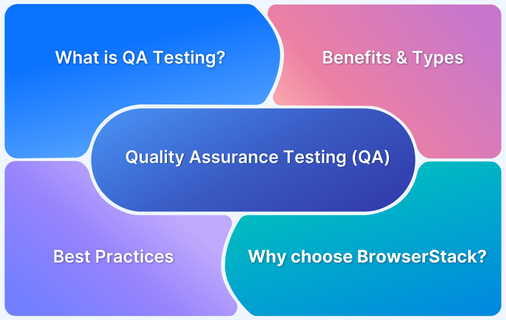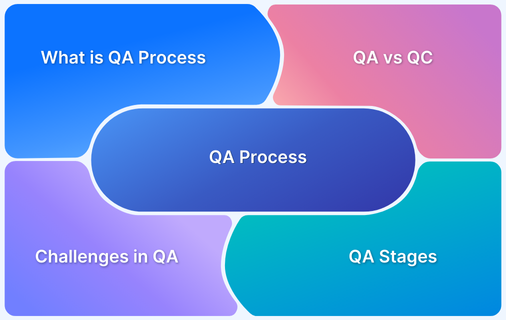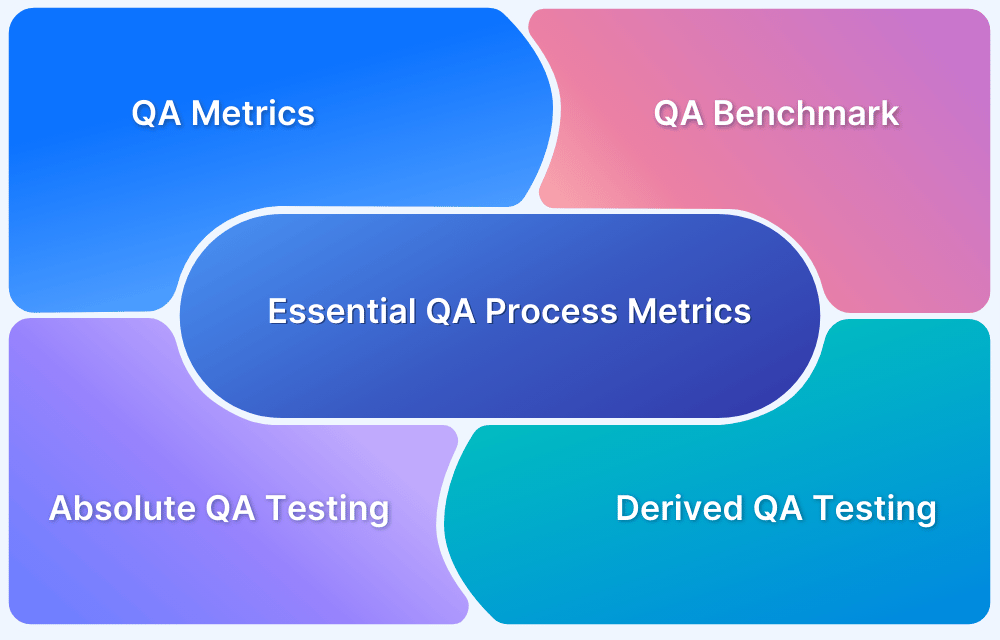Quality Assurance (QA) testing is critical in ensuring that software applications function smoothly, meet user expectations, and are free of critical bugs.
Overview
What is Quality Assurance Testing?
Quality Assurance (QA) testing involves a systematic approach to ensure a product or service adheres to established standards and requirements. It is a preventive, process-focused activity that aims to minimize issues and guarantee consistent performance, unlike testing, which identifies flaws after the product is developed.
Benefits of QA Testing:
- Ensures defects are avoided by focusing on the process.
- Enhances the overall quality of the final product.
- Reduces costs by identifying issues early in the development cycle.
- Establishes consistent and reliable processes for software development.
- Delivers a higher-quality product, improving customer experience.
- Helps identify potential risks and address them before release.
- Improves communication and alignment among development teams.
- Ensures adherence to standards, regulations, and best practices.
Some types of QA Testing:
- Functional Testing: Verifies software functionality.
- Performance Testing: Tests responsiveness and stability.
- Security Testing: Identifies vulnerabilities.
- Usability Testing: Assesses user-friendliness.
- Regression Testing: Ensures changes don’t affect existing features.
This guide explains what QA testing is, the different types, benefits, how to perform and best practices.
What is Quality Assurance (QA)?
Quality Assurance (QA) is a systematic approach to ensuring that a product or service meets defined quality standards and customer expectations. In software development, QA focuses on both evaluating the software’s functionality and performance, as well as improving the processes used to create, test, and release it.
QA spans the entire development lifecycle, ensuring that standardized procedures are followed to prevent defects and deliver high-quality products.
What is Quality Assurance (QA) Testing?
Quality Assurance (QA) testing is the process of systematically evaluating software to ensure it meets specified requirements and quality standards. The primary goal is to identify defects, improve the product’s performance, and ensure the software functions as expected in various scenarios. QA testing helps prevent errors in the development phase and ensures that the final product is reliable, secure, and provides a seamless user experience.
Read More: How to set QA processes from scratch
Key Focus Areas in QA Testing
In QA testing, several aspects of the software are examined to ensure its overall quality:
- Functionality: Ensures all features work as expected.
- Reliability: Verifies that the software performs consistently under normal and stressful conditions.
- Usability: Measures how easy and intuitive the software is for users.
- Efficiency: Examines performance aspects, such as response time and resource usage, etc.
- Maintainability: Checks how easy it is to modify and maintain the code.
- Portability: Evaluates the software’s compatibility across different devices and platforms.
Read More: Quality Assurance vs Testing
Benefits of Quality Assurance Testing
QA testing provides numerous benefits, including:
- Early Bug Detection: Identifies issues early, reducing the cost and effort of fixing them later.
- Improved Product Quality: Ensures the software meets high standards and delivers a positive user experience.
- Cost Efficiency: Reduces the likelihood of post-release bugs that can cause customer dissatisfaction and financial losses.
- Increased Customer Confidence: A reliable product builds customer trust and loyalty.
- Compliance with Standards: Ensures the software adheres to industry and security standards.
- Enhanced Development Efficiency: Streamlines the development process by identifying gaps and providing actionable insights for improvement.
- Seamless Integration: Validates compatibility with existing systems, ensuring smooth deployment and interoperability.
- Scalability Assurance: Tests the software’s ability to handle growth in users, data, or transactions without performance degradation.
- Risk Mitigation: Identifies potential risks and vulnerabilities, enabling proactive resolutions before deployment.
Types of Quality Assurance Testing
QA testing consists of a variety of types, each serving different purposes in the software development lifecycle:
1. Functional Testing
Functional testing verifies that the software’s features operate according to the specified requirements. It uses the black box method, focusing on the results of the software rather than the underlying code. This type of testing is typically conducted at both the system level and the user acceptance level.
For example, testing whether a login form accepts valid credentials and denies incorrect ones.
2. Non-functional Testing
Non-functional testing evaluates aspects such as performance, security, and usability that aren’t directly related to specific functions.
For instance, checking the website’s loading time under heavy traffic.
3. Manual Testing
In manual testing, testers execute test cases by hand without relying on automation tools. It allows for detailed examination but can be time-consuming.
For example, manually checking the UI design for alignment and color consistency.
4. Automated Testing
Automated testing uses scripts, tools, and frameworks like Selenium or Appium to run repetitive tests automatically. This testing method is more efficient for repetitive tasks and speeds up the testing process.
For instance, automating login and checkout processes for an e-commerce site.
5. Regression Testing
Regression testing involves re-checking existing functionalities after code changes to ensure that no new errors have been introduced. Although applicable at any level, regression testing is particularly crucial for integration and system quality assurance.
For example, verifying that a new feature doesn’t affect the login process.
6. Exploratory Testing
Exploratory testing is performed without predefined test cases, allowing testers to explore the software to find unexpected bugs. It helps identify problems that are not easily found through scripted testing.
For instance, interacting with a mobile app to discover hidden issues.
7. Usability Testing
Usability testing verifies how user-friendly and intuitive the software is for end users. This ensures that the software provides a positive and effective user experience.
For example, assessing how intuitive a shopping cart feature is for first-time users.
8. Security Testing
Security testing identifies vulnerabilities and ensure data protection within the software. Identifies vulnerabilities and threats that could lead to data leaks, malicious attacks, system crashes, and other issues. Common security checks include:
- Penetration Testing: Simulates real-world cyber attacks to identify and fix security vulnerabilities.
- Application Security Testing (AST): Detects vulnerabilities in application code and configurations to enhance security.
- API Security Testing: Ensures APIs are secure against unauthorized access and data breaches.
- Configuration Scanning: Reviews system configurations to ensure they follow security best practices.
- Security Audits: Evaluates system security and compliance with industry regulations and standards.
For instance, testing a banking application to ensure sensitive information is encrypted.
9. Performance Testing
Performance testing evaluates how an application works in terms of speed, responsiveness, and stability under varying loads. Different types of performance testing assess the system’s behavior based on the workload:
- Load Testing: Assesses performance with a gradually increasing workload.
- Stress Testing: Examines system behavior at or beyond the maximum anticipated workload.
- Endurance Testing: Evaluates performance under a continuous and significant workload over an extended period.
- Spike Testing: Tests the system’s response to sudden and substantial increases in workload.
For example, testing a website’s response time when thousands of users access it simultaneously.
Read More: Essential metrics for the QA process
10. Acceptance Testing
Acceptance testing determines if the software satisfies the user’s requirements and is ready for final approval.
For example, having the client test a project management tool before final approval.
11. Compatibility Testing
Compatibility testing verifies that the software works across different devices, browsers, and operating systems. This ensures a uniform user experience.
For instance, testing a website on both iOS and Android devices.
12. Smoke Testing
Smoke testing is a preliminary check to verify that the basic functionalities of a new build are working correctly. This initial test helps identify major issues early in the development cycle.
For example, verifying that the homepage loads after a new deployment.
13. Alpha Testing
Alpha testing is conducted by internal teams to identify bugs before releasing the software to external users. This phase helps catch problems early in the development process.
For example, a company’s developers testing a new app version internally.
14. Beta Testing
Conducted by real users in a production environment to get feedback. This feedback helps refine the product before the final release.
For example, releasing a beta version of a mobile game to a select group of players.
Read More: How to perform Beta testing for applications
How to Perform Quality Assurance Testing?
QA testing follows a structured approach to ensure software quality and reliability.
Steps to Perform Quality Assurance Testing
- Define the testing plan, scope, and risks, and prepare test cases.
- Set up the environment and simulate user conditions with tools like BrowserStack.
- Run tests, record results, and note discrepancies.
- Log defects and evaluate performance, usability, and functionality.
- Fix issues, retest, and perform regression testing.
- Verify objectives, resolve defects, and summarize results.
Here’s a detailed explanation of the step-by-step guide:
Step 1: Plan the Testing Process
Analyze the software’s functional and non-functional requirements and collaborate with stakeholders to clarify expectations. Develop a test plan that outlines the testing strategy, scope, resources, and timelines, identifying tools and potential risks. Prepare test cases that cover real-world scenarios, including valid, invalid, and edge cases.
Step 2: Set Up the Testing Environment
Prepare the necessary hardware, software, databases, and network configurations for testing. Simulate real user conditions by using cloud-based tools like BrowserStack to replicate different device and browser environments.
Step 3: Execute Tests
Execute the prepared test cases manually or through automation. Test across various scenarios and conditions, recording results and noting any discrepancies between expected and actual behavior.
Step 4: Check and Report Findings
Evaluate the software’s functionality, usability, and performance. Identify any gaps or areas for improvement, then report defects in tracking tools like Jira with necessary details like steps to reproduce and priority.
Step 5: Act on Findings
Collaborate with the development team to resolve any issues and vulnerabilities found during testing. After fixes are applied, retest the software to verify the fixes and conduct regression tests to ensure no new issues arise.
Step 6: Close the Testing Cycle
Review the results to confirm that all objectives were met and critical defects were addressed. Generate a closure report that summarizes the testing activities, outcomes, and any remaining risks or lessons learned.
QA Testing Example: Performing User Registration Form Testing
This scenario tests the functionality of a simple user registration form on a website.
Step-by-Step QA Testing Process:
Step 1. Define Requirements
- The registration form should allow users to input their name, email, and password, as well as confirm their password.
- Form validation should check for valid email format, password strength, and matching passwords.
- Upon successful registration, the user should receive a confirmation message.
Step 2. Create a Test Plan
- Create manual test cases for:
- Input validation (required fields, valid formats).
- UI testing (layout, field labels, error messages).
- Form submission and confirmation behavior.
Step 3. Test Cases and Scenarios
- Test Case 1: Submit the form with valid inputs (for example, valid email and matching passwords) and verify the success message.
- Test Case 2: Submit an invalid email format (for example, “test@invalid“) and ensure an error message is shown.
- Test Case 3: Leave required fields blank and check for appropriate error messages.
- Test Case 4: Enter mismatched passwords and verify that the form prevents submission and displays an error.
Step 4. Perform Manual Testing
- Test the form on different browsers (Chrome, Firefox, Safari) and devices (mobile and desktop) to ensure layout consistency.
- Perform negative tests like submitting the form with the following:
- Empty fields.
- Invalid email format.
- Weak password (e.g., “12345”).
Step 5. Automate Repetitive Tasks
- Use tools like Selenium or Cypress to automate common form tests:
- Automate the process of entering valid and invalid data into the form fields.
- Automate validation of form submission and check for error messages.
Step 6. Cross-Browser and Device Testing
- Use cross-browser testing tools like BrowserStack to test the form’s behavior across various browsers and devices to ensure responsiveness.
Step 7. Regression Testing
- If changes are made to the form (e.g., adding a phone number field), perform regression testing to ensure the original functionality (email, password fields) still works as expected.
Step 8. Bug Reporting and Fixes
- If issues are found during testing (e.g., the form accepts weak passwords or the email validation doesn’t work), log these bugs and retest after fixes are applied.
Step 9. Retesting and Final Verification
- Retest the form with all possible input scenarios to confirm that all bugs are fixed and the form behaves as expected before releasing the feature.
Difference between Quality Assurance and Quality Control
Here are the key differences between Quality Assurance and Quality Control:
| Parameter | Quality Assurance (QA) | Quality Control (QC) |
|---|---|---|
| Defect Focus | Prevents and avoids defects | Detects and identifies defects |
| Orientation | Focuses on improving processes | Focuses on the final product |
| Approach | Proactive, preventive approach | Reactive, corrective approach |
| Tool Type | Managerial tool for process management | Corrective tool for product testing |
| Responsibility | Developers and project managers | Dedicated testing team |
| Example | Verification of process compliance | Validation of product functionality |
| Focus | Ensures quality through processes | Ensures quality by testing product |
Why Choose BrowserStack for Quality Assurance Testing?
BrowserStack is a robust cloud-based platform that provides an extensive range of features desiged to enhance QA testing. Here’s why it stands out as a premier choice:
- Extensive Device and Browser Coverage: BrowserStack provides access to over 3,500+ real devices and browsers, enabling comprehensive testing in various real-world environments.
- Real-Time Testing: With BrowserStack Live, users can perform interactive testing, quickly reproduce bugs, and collaborate seamlessly with team members.
- Simulate Real-World Variables: The platform allows testing under diverse condition, such as network throttling and geolocation changes, ensuring applications perform optimally in varied scenarios.
- Accessibility Testing: BrowserStack supports accessibility testing features, including screen reader compatibility and navigability, making sure applications are usable by all individuals, including those with disabilities.
- Cross-Platform Developer Tools: Users can access browser developer tools across multiple platforms for effective debugging and ensuring functionality across different environments.
- Manual and Automated Testing: The platform accommodates both manual and automated testing using popular frameworks like Selenium and Appium, providing flexibility in testing approaches.
- Locally Hosted Website Testing: BrowserStack allows testing of locally hosted websites, enabling teams to identify and fix issues before deployment.
- Increased Efficiency: By streamlining the bug identification process and eliminating the need for multiple setups, BrowserStack enhances overall testing efficiency.
- Scalability: The platform supports scalable testing efforts without requiring additional physical resources, making it suitable for teams of all sizes.
- Faster Development Cycles: Through parallel testing and real-time collaboration, BrowserStack accelerates the development cycle, enabling faster delivery of high-quality products.
Best Practices for Quality Assurance Testing
Achieving high-quality software while maintaining speed and efficiency in the development cycle requires a strategic approach to QA testing. Below are some best practices that can elevate your QA efforts:
- Combine Manual and Automated Testing: Use manual testing for complex scenarios and automate repetitive tasks to maximize coverage and efficiency. Use tools like Selenium, Cypress, or BrowserStack to automate regression and performance tests, allowing manual testers to focus on areas where human insight is essential.
- Leverage Crowdtesting: Scale testing quickly by engaging a large number of QA testers across different devices, browsers, and operating systems. For the best results, combine crowd testing with in-house and automated testing, increasing coverage and accelerating feedback.
- Implement Continuous Integration and Delivery (CI/CD): Integrate continuous testing with CI/CD to catch defects early and ensure seamless product updates. With continuous integration (CI), developers can integrate small code changes into a shared repository, where automated test scripts run continuously.
- Combine CI with continuous delivery (CD) to deploy updates regularly and ensure seamless user experience improvements.
- Incorporate Risk Management: QA testing should include a risk management strategy to address potential challenges early. By assessing and prioritizing risks from the start, teams can focus on high-risk areas and allocate resources efficiently.
- Achieve Quality with Speed: To balance speed with high-quality output, integrate testing into each development phase. Unit testing, CI/CD, and parallel testing are effective strategies to speed up testing without sacrificing quality.
- Ensure Effective Methodologies: Use a mix of testing methodologies (functional, performance, security) to reduce costs and improve quality. By ensuring the software conforms to the defined requirements and guidelines, QA teams can minimize development costs, reduce bugs, and enhance the user experience.
- Monitor Continuously: QA testing isn’t a one-time task; it requires continuous monitoring throughout the development process. Ensuring adherence to relevant standards and procedures across all stages of testing helps maintain consistency and quality.
- Use Predictive Analytics: Leverage predictive analytics to forecast where bugs are most likely to occur based on past testing data. By analyzing defect, application, and customer usage data, QA teams can prioritize testing efforts and improve overall efficiency.
- Conduct Rigorous Regression Testing: Every code update risks introducing new bugs in previously working features. Implement regression testing to ensure that new additions don’t compromise the integrity of the existing software. Regular regression testing helps maintain the stability of the product, ensuring that new features and updates don’t inadvertently cause issues.
Read More: What is a QA environment?
Conclusion
Quality Assurance (QA) testing is crucial for delivering software that is both dependable and user-centric. It meticulously assesses every aspect of the software—functionality, performance, security, and usability—to ensure it meets high standards and performs as expected.
By following a systematic testing approach, leveraging the right tools like BrowserStack, and adhering to best practices, teams can ensure their software is reliable, efficient, and bug-free. It results in a polished product that exceeds user expectations and fosters confidence.