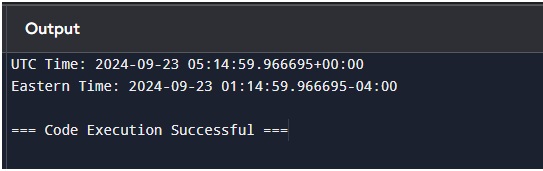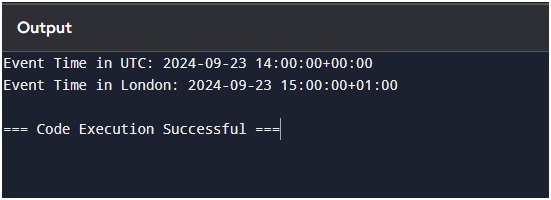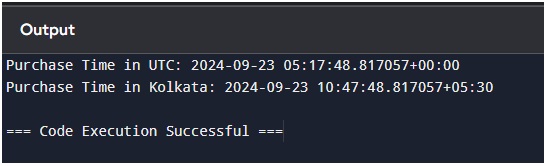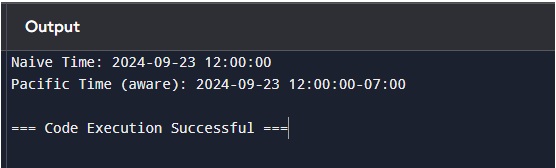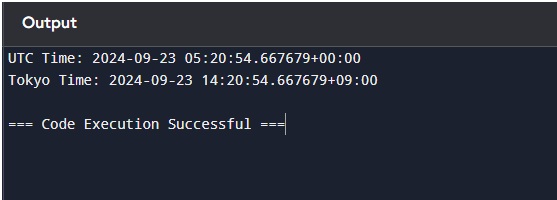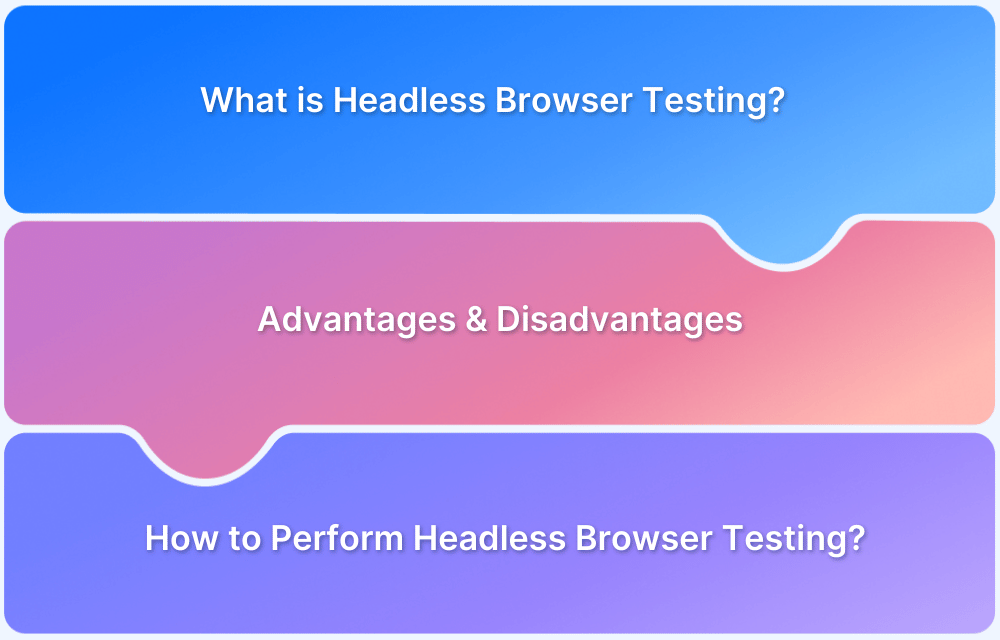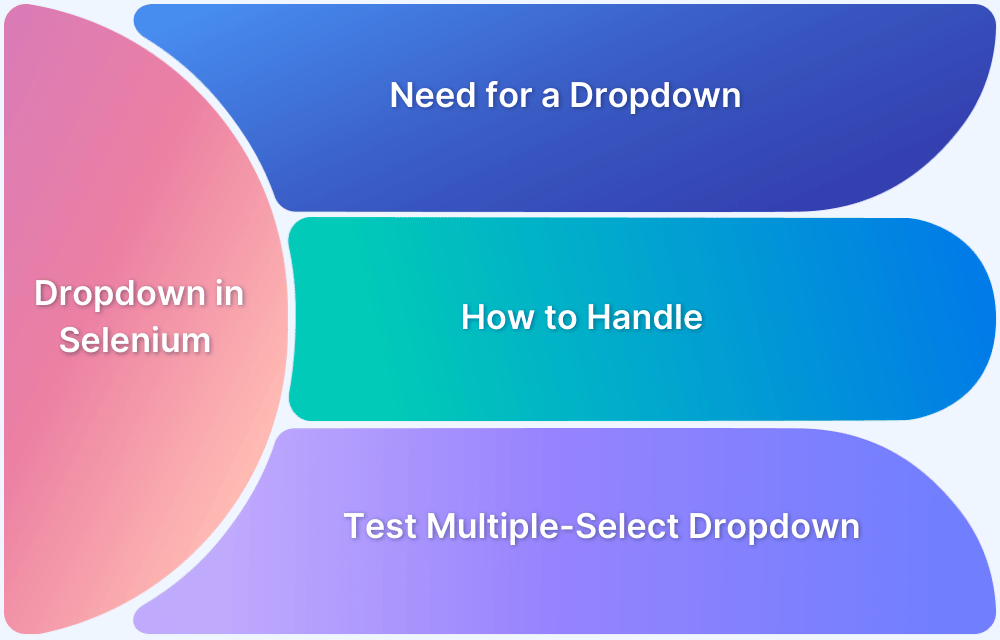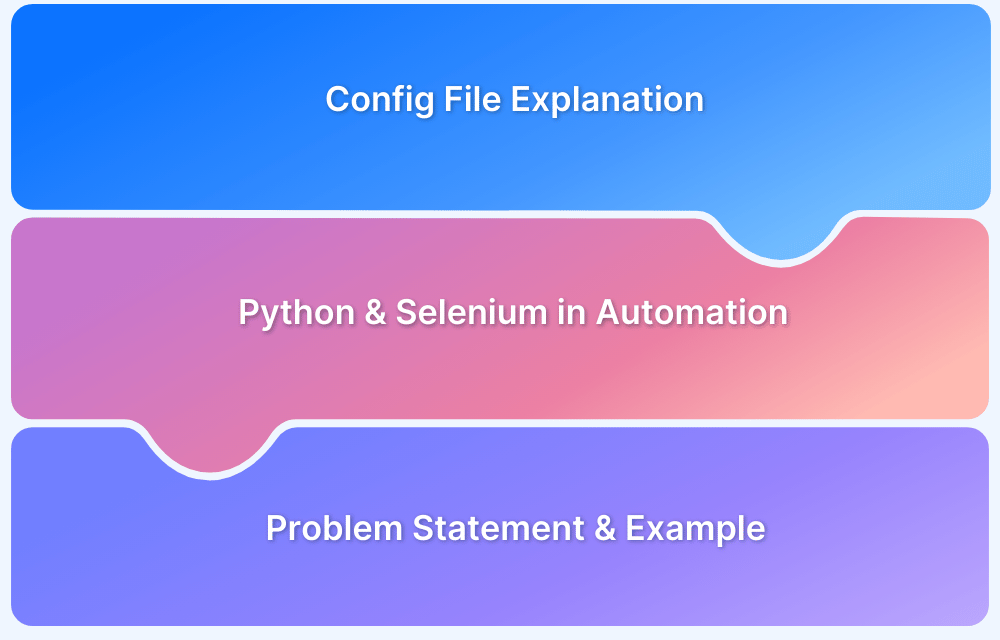Understanding Python DateTime astimezone()
By Gopal Kaushal, Community Contributor - October 18, 2024
For a developer, having accurate system timestamps across global applications is crucial. Daylight Saving Time (DST) adds complexity because clocks may move forward (in spring) or backward (during fall), creating gaps or overlaps in time.
Handling the time zones, DST shifts, and ambiguous times results in errors if it is handled incorrectly. The astimezone() function of the DateTime module in Python makes it easier for developers to convert time from one zone to another. This function ensures that the scheduling, logging, and user interactions are correct for different regions.
This guide covers how the astimezone() method works.
- What is astimezone() in Python?
- Benefits of using astimezone() in Python
- astimezone() Syntax and Example
- Common Use Cases for astimezone()
- Displaying Local Time Across Different Regions
- Converting UTC Time to Local Time Zones
What is astimezone() in Python?
The astimezone() function is part of the DateTime module of Python, which is used specifically to change an aware datetime object from one time zone to another. An aware datetime object contains all the relevant information about the time.
It can provide proper time calculations when you deal with multiple regions and daylight-saving transitions.
This way, the time will be altered correctly according to the target zone, making this method highly useful for applications running across different geographical areas.
Benefits of using astimezone() in Python
Some practical benefits of using the astimezone() method are:
- Simplifies Time Zone Conversions: With astimezone(), developers can easily convert time between zones without manually calculating the time difference, including accounting for daylight saving time (DST) shifts. It automates the adjustment, reducing the chance of human error.
- Automatically adjusts daylight savings time: Some time zones are shifted one hour due to daylight savings time. This makes computations based on time much more complicated. astimezone() automatically adjusts for changes in DST so that conversions are precise during DST times.
- Seamless cross-time zone applications: For applications that log events, schedule tasks, or support global user interactions, astimezone() ensures that all timestamps are correct and consistent regardless of where users are from. This is primarily applicable for services such as booking systems, global applications for chatting, or cloud-based scheduling platforms.
- Interacts with Naive and Aware datetime Objects: While astimezone() operates mainly with aware datetime objects, it can also deal with naive ones with the help of zoneinfo or pytz and assigns a default time zone (either UTC or system’s local time zone) before the conversion. Such flexibility in dealing with both kinds of datetime objects makes developers’ jobs easier.
- Data synchronization: Whether you are synchronizing databases of several regions or checking for the correct time stamping of user activity logs, astimezone() helps ensure accurate conversion of time zones and prevents any kinds of discrepancies arising due to applications running on the basis of time.
astimezone() Syntax and Example
The datetime module’s astimezone() method is simple to use. Its main function is to convert an aware datetime object to another time zone, which is helpful when working with global applications.
Here’s a breakdown of its syntax:
datetime.astimezone(tz)- datetime: An aware datetime object that contains information about the current time zone.
- tz: The target time zone to which you want to convert the datetime object. This can be a timezone object from the pytz module or the timezone class in the datetime module.
Remember,
- astimezone() works only with aware datetime objects. If the datetime object is naive (doesn’t have a time zone), it must first be made aware using modules like pytz.
- If no time zone is provided (i.e., tz is None), the method converts the time to the local system time zone.
Example
Let’s walk through a practical example to understand better how astimezone() works:
from datetime import datetime import pytz # Aware datetime object according to UTC standard time utc_time = datetime.now(pytz.utc) # UTC time to the US/Eastern time zone eastern_time = utc_time.astimezone(pytz.timezone('US/Eastern')) print("UTC Time:", utc_time) print("Eastern Time:", eastern_time)
In this example:
- The datetime.now(pytz.utc) creates an aware datetime object with the UTC time zone.
- astimezone(pytz.timezone(‘US/Eastern’)) converts the UTC time to the US Eastern time zone. The method automatically adjusts the time, taking into account the time zone difference, including any daylight saving time changes.
Common Use Cases for astimezone()
Python’s astimezone() method is essential for any application dealing with users, data, or events across multiple time zones. From displaying local times for different regions to converting UTC time for localized events, this method offers powerful functionality for developers.
Read More: Run Selenium tests with Python
Below are some of the most common use cases for astimezone().
Displaying Local Time Across Different Regions
One of the primary uses of astimezone() is to display the correct local time for users in different time zones. For global applications, this is crucial to ensure users see events or schedules in their local time, enhancing user experience and preventing confusion.
For instance, consider a global video conferencing platform where users join meetings from different countries. The app needs to display the start time in each user’s local time zone, no matter where they are in the world.
Here’s how astimezone() helps:
from datetime import datetime import pytz # Creating UTC time for an event event_time_utc = datetime(2024, 9, 23, 14, 0, 0, tzinfo=pytz.utc) # UTC time to the user's local time zone (e.g., Europe/London) local_time = event_time_utc.astimezone(pytz.timezone('Europe/London')) print("Event Time in UTC:", event_time_utc) print("Event Time in London:", local_time)
In this example, a globally scheduled event’s time is automatically converted to the user’s local time, ensuring they receive the correct information for their region.
Converting UTC Time to Local Time Zones
A typical scenario in web applications and systems is the storage of time in Coordinated Universal Time (UTC). UTC is often used as a standard for timestamping events or storing logs because it remains consistent regardless of geographic location.
However, when presenting this data to users, you need to convert the UTC time to their local time zone using DateTime module’s astimezone() function.
For example, an e-commerce platform may store all purchase times in UTC but needs to display order confirmations in the customer’s local time.
Here’s how to handle that:
from datetime import datetime import pytz # Aware datetime object in UTC standard time purchase_time_utc = datetime.now(pytz.utc) # UTC purchase time to the user's local time (e.g., Asia/Kolkata) local_purchase_time = purchase_time_utc.astimezone(pytz.timezone('Asia/Kolkata')) print("Purchase Time in UTC:", purchase_time_utc) print("Purchase Time in Kolkata:", local_purchase_time)
In this case, the customer in Kolkata sees the purchase confirmation in their local time while the system continues to store the timestamp in UTC. This conversion ensures that all time-sensitive information is displayed correctly and accurately to users, no matter where they are located.
Converting Time Between Time Zones
Converting time between time zones is a common requirement in applications that operate globally. Python’s datetime module, combined with the pytz library, makes this process easier and more reliable.
Whether working with a naive datetime (a date and time without time zone information) or an aware datetime (a date and time with time zone data), Python provides the tools necessary to handle time zone conversions accurately.
Converting a Naive DateTime to a Specific Time Zone
A naive datetime object lacks timezone information, which means it doesn’t know what time zone it belongs to. By default, such an object assumes no time zone, which can lead to confusion or errors when working with applications across multiple regions.
To avoid these issues, you can convert naive datetime objects to aware ones by assigning a specific time zone.
For example, imagine you receive a user input representing a local time but with no time zone attached.
You can convert this naive datetime to a specific time zone using pytz:
from datetime import datetime import pytz # Naive datetime object (that is, without time zone info) naive_time = datetime(2024, 9, 23, 12, 0) # Setting a time zone for conversion (e.g., US/Pacific) pacific_time = pytz.timezone('US/Pacific').localize(naive_time) print("Naive Time:", naive_time) print("Pacific Time (aware):", pacific_time)
In this example:
- The naive datetime object (without a time zone) represents 12:00 PM on September 23, 2024.
- By using pytz.timezone().localize(), the naive time is converted to an aware datetime object in the US/Pacific time zone.
This step ensures that time is correctly interpreted and adjusted for users in different time zones, especially when scheduling events or logging activities.
Working with Aware DateTime Objects
Aware datetime objects include time zone information, making them highly useful when you need to convert times between different time zones.
Since aware datetime objects already contain the relevant time zone, converting between time zones becomes a seamless process using the Python astimezone() method.
Here’s how to work with an aware datetime and convert it to another time zone:
from datetime import datetime import pytz # Creating an aware datetime object in UTC standard time utc_time = datetime.now(pytz.utc) # Aware UTC time to Asia/Tokyo time zone tokyo_time = utc_time.astimezone(pytz.timezone('Asia/Tokyo')) print("UTC Time:", utc_time) print("Tokyo Time:", tokyo_time)
In this case:
- The datetime.now(pytz.utc) creates an aware datetime object in UTC.
- The astimezone() method converts the UTC time to Tokyo time. The method automatically adjusts for the 9-hour difference between UTC and Tokyo, ensuring the correct time is displayed for users in Japan.
How to Test a Website for Different Time zones using BrowserStack?
Testing a website for different time zones is essential for ensuring a consistent user experience across regions. BrowserStack Automate provides an efficient way to simulate various time zones during your testing process.
Here’s how to do it:
Step 1: Sign Up on BrowserStack. Login if you are an existing user.
Step 2: Select Device and Browser combinations that you wish to test your website on.
Step 3: Set Up Time zone Configuration: To configure time zones, you can specify the time zone in your Selenium capabilities. For example:
capabilities = { "browser": "chrome", "browser_version": "latest", "os": "Windows", "os_version": "10", "timezone": "America/New_York" }
This configuration ensures that your tests run in the specified time zone, allowing you to see how your website behaves under those conditions.
Configure Selenium capabilities using BrowserStack Automate
Step 4: Run Your Tests. BrowserStack allows you to test your website for the chosen time zone, enabling you to observe any differences in date, time, and content display relevant to that time zone.
Step 5: Review Results: After running the tests, analyse the results. Look for any discrepancies that may affect user experience based on their location and time zone.
Learn More: How to Configure Timezones
Why choose BrowserStack to Run Selenium Python Tests on Real Devices?
BrowserStack is a top choice for running Selenium Python tests on real devices, especially for testing websites across different time zones, for the following reasons:
- Real Device Access: Test on actual mobile and desktop devices instead of emulators, ensuring an accurate representation of user experiences in various time zones.
- Extensive Device Coverage: Access a wide range of devices and browsers, allowing you to see how your website performs across different platforms.
- CI/CD Integration: Seamlessly integrate with CI/CD tools like Jenkins and CircleCI. This enables automated testing, catching time zone-related issues early in development.
- Cross-Browser Compatibility: Test across multiple browsers simultaneously, ensuring consistent performance and appearance for users in different environments.
- Advanced Debugging: Use features like screenshots and logs to identify and resolve issues, especially for time-sensitive content quickly.
- User-Friendly Interface: An intuitive design makes it easy to set up and run tests, simplifying the process of configuring time zone settings.
- Global Data Centres: Benefit from fast performance with data centres worldwide, enhancing the efficiency of time zone testing.
Conclusion
Managing time zones is a fundamental requirement for developers today. Python astimezone() method offers an efficient way to convert times accurately, and with BrowserStack Automate you can test these functionalities on real devices.
Testing on real devices helps to understand and test the application’s behaviour in real user conditions. BrowserStack offers a real device cloud platform where you can access over 3500+ different devices, browsers, and OS combinations.
BrowserStack Automate allows you to test under real user conditions, which is why it is recommended to test on real devices for accurate test results.
It ensures a seamless user experience across various device-browser-OS combinations. You can test websites across time zones and geolocations for better functionality while saving time and maximizing test coverage with multiple device-browser combinations.
Together, Python astimezone() and BrowserStack Automate can facilitate the development of applications that meet user expectations, regardless of their location.