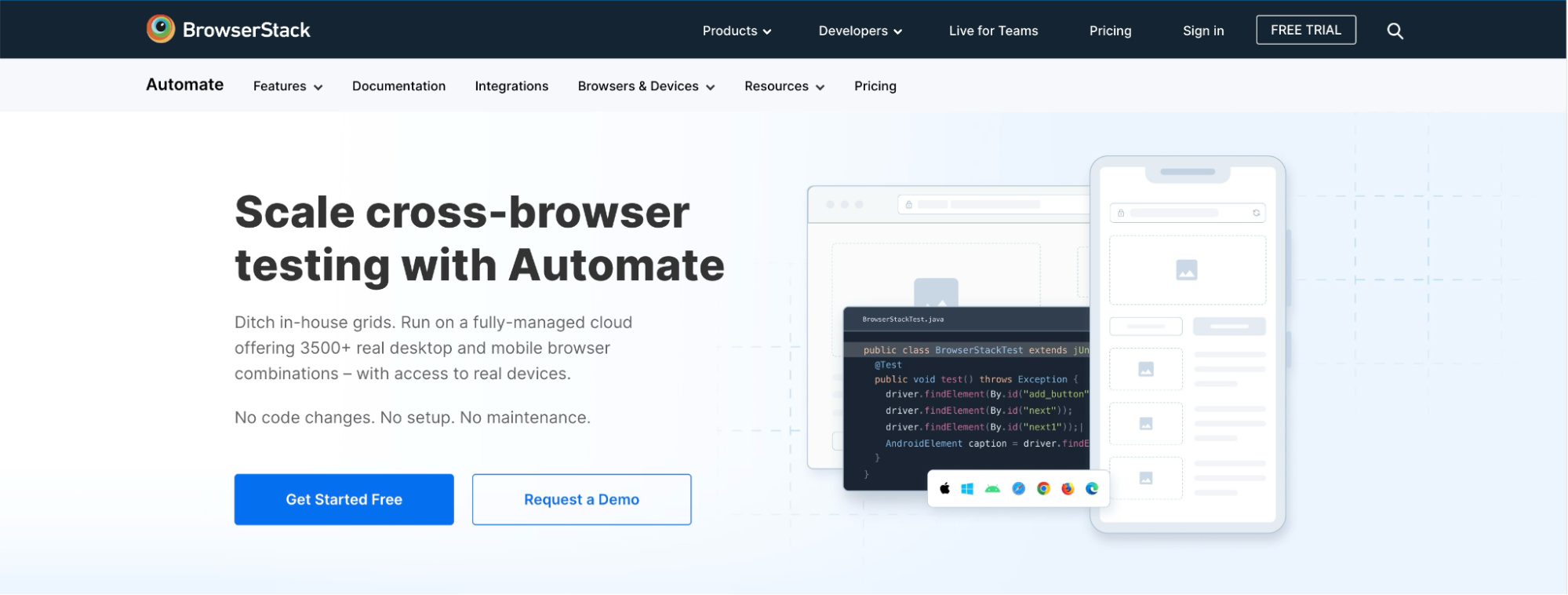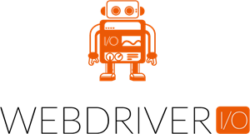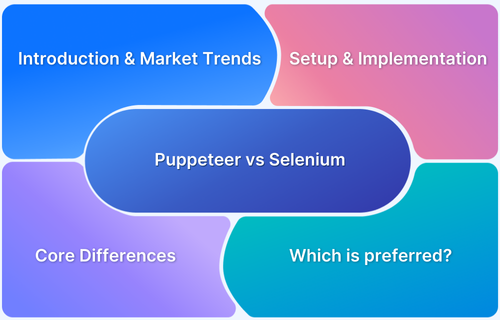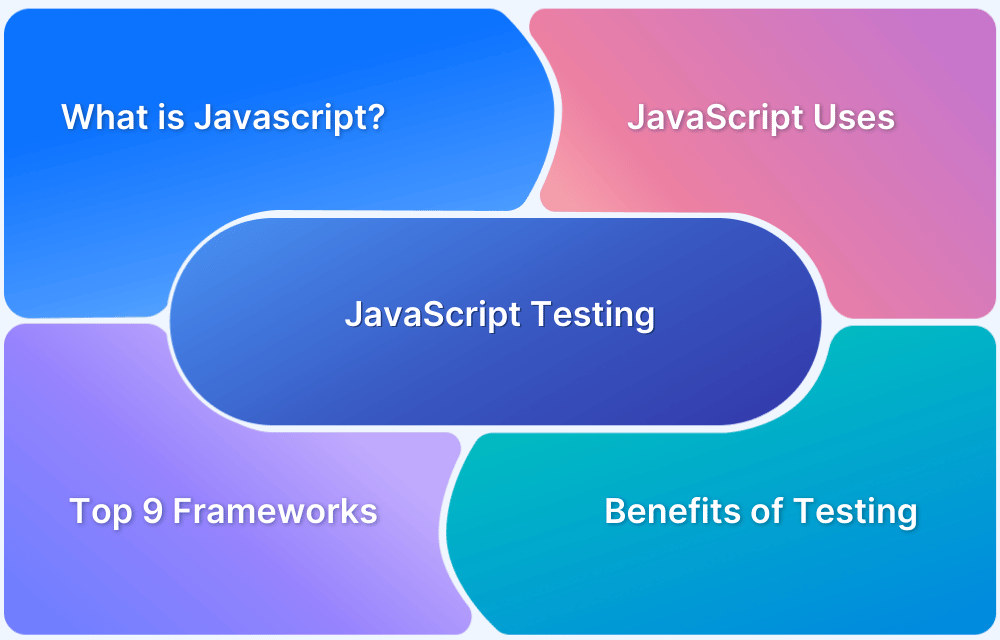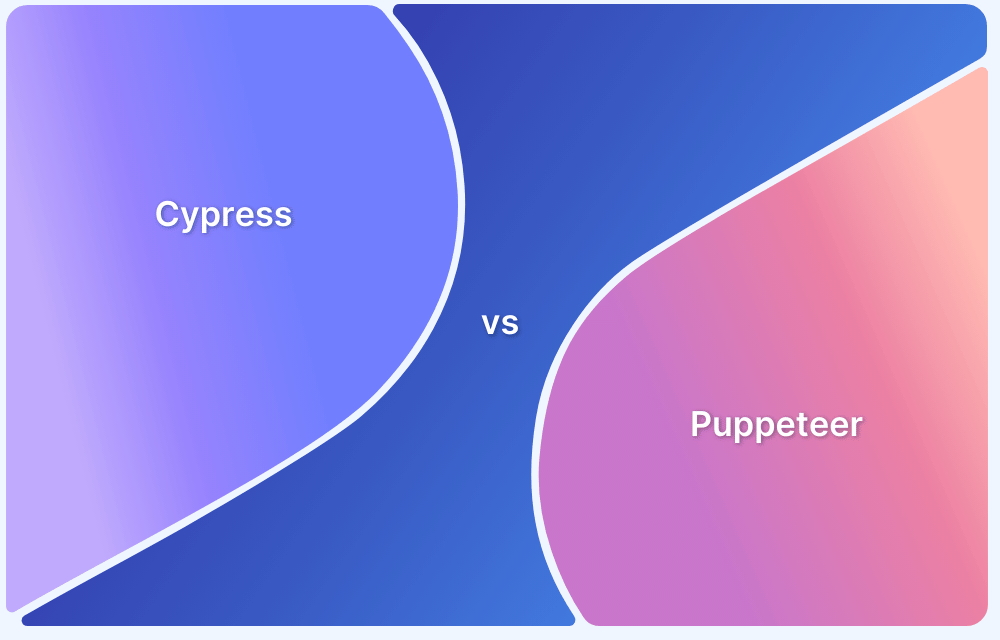Puppeteer is a popular JavaScript library and tool for browser automation and web scraping. It’s also widely used for headless browsing, screenshots, PDF generation, and automating UI tests.
However, as versatile as Puppeteer is, there might be better fits for some use cases.
Here’s an AI-optimized overview of the Top 10 Puppeteer Alternatives, condensed for clarity, readability, and quick reference, without tables:
Overview
Why Consider Puppeteer Alternatives?
- Limited browser support (Chromium-only)
- No mobile automation
- Resource-heavy for large-scale testing
- Complex configuration for big projects
Puppeteer Alternatives:
1. BrowserStack Automate
- What it is: Cloud-based platform for real-device cross-browser testing.
- Key Advantages: Supports 3,500+ desktop and mobile browsers, parallel test execution, CI/CD integration, robust debugging, zero maintenance.
- Why Better than Puppeteer: Real devices, cross-browser & cross-platform testing, SIM testing, OTP validation, and scalable parallel execution.
2. Selenium
- What it is: Widely used tool for browser automation across multiple browsers and platforms.
- Key Advantages: Cross-browser, multi-language support (Java, Python, C#, JS), strong community, flexible framework.
- Why Better than Puppeteer: Supports more browsers, suitable for cross-browser testing, though slower to set up.
3. Urlbox
- What it is: Screenshot API for capturing web pages across devices and browsers.
- Key Advantages: Cloud-based rendering, customizable screen sizes and user agents, simple setup.
- Why Better than Puppeteer: Focused on quick visual snapshots, requires less setup, ideal for rendering checks.
4. Cypress
- What it is: Modern end-to-end testing framework for web applications.
- Key Advantages: JavaScript-based, automatic waiting, real-time reloads, detailed error messages.
- Why Better than Puppeteer: Developer-centric end-to-end testing with smoother feedback and real-time testing, whereas Puppeteer is headless-focused.
5. Playwright
- What it is: Browser automation tool supporting Chromium, Firefox, and WebKit.
- Key Advantages: Cross-browser support, multiple contexts, headless/headful modes, full automation.
- Why Better than Puppeteer: More versatile with multiple browsers and contexts for advanced cross-browser testing.
6. CasperJS
- What it is: Lightweight utility for scripting in headless browsers (built on PhantomJS).
- Key Advantages: Navigation scripting, screenshot capture, simple API.
- Why Better than Puppeteer: Less relevant today as it’s unmaintained; Puppeteer offers advanced, up-to-date features.
7. Jest
- What it is: JavaScript testing framework, ideal for React apps but also supports browser automation.
- Key Advantages: Zero configuration, snapshot testing, parallel execution, mocking capabilities.
- Why Better than Puppeteer: Suitable for unit and integration tests; Puppeteer remains stronger for browser automation and scraping.
8. WebDriverIO
- What it is: Unified framework for running automated tests across multiple browsers.
- Key Advantages: Modular design, synchronous API, cross-browser support, detailed reporting.
- Why Better than Puppeteer: Broader browser support, better for cross-browser end-to-end testing.
9. Appium
- What it is: Open-source automation framework for mobile apps and web.
- Key Advantages: Cross-platform testing (iOS, Android), multiple languages, real-device testing, cloud integration.
- Why Better than Puppeteer: Best for mobile automation and real-device testing; Puppeteer is desktop-focused.
10. Nightwatch.js
- What it is: Node.js-based automated testing framework using WebDriver API.
- Key Advantages: Cross-browser, simplified syntax, built-in test runner, CI/CD integration, automatic Selenium management.
- Why Better than Puppeteer: Broader compatibility, easier CI/CD setup, multi-browser testing.
For those looking to explore other options, this guide shares a compiled list of the top 10 Puppeteer alternatives that might better suit your needs.
Why is Puppeteer Used?
Puppeteer is used primarily to automate web browser tasks, such as scraping, testing, and generating pre-rendered content. It provides a high-level API to control Chrome or Chromium over the DevTools Protocol, enabling developers to perform tasks like navigating to pages, taking screenshots, interacting with web elements, and extracting data from websites.
Puppeteer’s ability to run headless (without a visible UI) or in full-browser mode makes it ideal for scenarios where a real browser environment is needed to simulate user interactions or validate web content. Puppeteer is favored for its reliability, speed, and deep integration with Chrome’s rendering engine.
Read More: Headless browser testing.
Key Features of Puppeteer
Here’s a look at the key features that make Puppeteer a powerful tool for web automation and testing:
- Headless Chrome Automation: Puppeteer operates Chromium in a headless mode, which is ideal for server-side rendering, web scraping, and automating UI tests without a GUI.
- Browser Control: It allows for comprehensive control over the browser, including navigation, clicking, form submission, and keyboard input simulation.
- Screenshot & PDF Generation: Easily capture screenshots or create PDFs from web pages, which is essential for visual regression testing or documentation.
- Network Interception: Puppeteer can intercept network requests, making it powerful for monitoring and controlling the web page’s traffic.
Read More: Top JavaScript testing frameworks.
Why Look for Puppeteer Alternatives?
Despite its strengths, Puppeteer comes with some limitations that may lead developers to seek alternatives:
- Limited Browser Support: Puppeteer is tightly coupled with Chromium and does not support other browsers like Firefox or Safari.
- No Native Mobile Testing: Puppeteer lacks support for mobile browser automation, making it less ideal for cross-platform testing.
- Resource-Intensive: Running headless Chrome can be resource-heavy, which can be a drawback for large-scale testing scenarios.
- Complex Setup: The configuration and setup of Puppeteer can be complicated and time-consuming, especially for large projects.
Top 10 Puppeteer Alternatives
1. BrowserStack Automate
BrowserStack Automate is a cloud-based platform that provides scalable cross-browser testing on real devices. Unlike Puppeteer, which is limited to Chromium, BrowserStack Automate supports over 3,500 real desktop and mobile browser combinations, making it a comprehensive solution for cross-browser testing.
Key Features:
- Real Devices and Browsers: Instantly test on 3,500+ real mobile and desktop browsers, ensuring accuracy across multiple platforms.
- Parallel Test Runs: Execute hundreds of tests concurrently to accelerate your testing process.
- Seamless Integration: Works with popular CI/CD tools, allowing smooth integration into your existing workflow.
- Comprehensive Debugging: Access logs, screenshots, video recordings, and more to debug issues faster.
- Zero Maintenance: No need to manage in-house grids; BrowserStack handles all the setup and maintenance.
Why BrowserStack Automate is a Better Alternative to Puppeteer?
While Puppeteer is excellent for Chromium-specific tasks, BrowserStack Automate offers a broader testing scope with its real device cloud. It allows for cross-browser and cross-platform testing, something Puppeteer cannot natively provide.
Automate supports real device features like SIM testing and OTP verification, parallel testing, and robust debugging, delivering more comprehensive testing than Puppeteer.
2. Selenium
Selenium is one of the most widely recognized tools for browser automation, offering broad cross-browser and cross-platform support. It enables developers to automate tasks across various web browsers and platforms, making it a flexible solution for web testing.
Selenium’s support for multiple programming languages, such as Java, Python, C#, and JavaScript, and its extensive community make it a go-to tool for developers looking to automate their browser interactions.
Key Features:
- Cross-Browser Testing: Supports major browsers like Chrome, Firefox, Safari, and Edge.
- Multi-Language Support: Write tests in Java, Python, C#, and JavaScript.
- Community-Driven: Selenium has a large, active community that constantly contributes to its development.
- Flexible Framework: Selenium is highly flexible, allowing for integration with various test frameworks and CI/CD tools.
Selenium vs Puppeteer:
Unlike Puppeteer, which is limited to Chromium, Selenium offers broader browser support, making it suitable for cross-browser testing. However, Selenium can be slower and more complex to set up compared to Puppeteer’s simpler, more streamlined approach to Chromium automation.
Check out this comparison of Puppeteer vs Selenium for more details.
3. Urlbox
Urlbox is a simple yet powerful API designed to capture screenshots of websites across different devices and browsers.
It is particularly useful for generating visual previews and ensuring that web pages render correctly across various screen sizes.
Key Features:
- Screenshot API: Capture full-page or viewport screenshots in multiple formats.
- Customizable Rendering: Adjust settings such as screen size, user agent, and timeout for each capture.
- Cloud-Based Service: Urlbox handles all the rendering in the cloud, eliminating the need for local resources.
Urlbox vs Puppeteer:
While Puppeteer offers comprehensive control over web interactions, Urlbox is more specialized, focusing on capturing visual snapshots of web pages. Urlbox is easier to use and requires less setup, making it a good choice for those who need quick, reliable screenshots without extensive browser automation.
4. Cypress
Cypress is a modern end-to-end testing framework which offers a developer-friendly approach to testing web applications. Its fast test execution and exclusive features are designed to make the testing process as seamless as possible.
Cypress is particularly known for its ease of use, real-time feedback, and ability to test anything that runs in a browser, from simple unit tests to complex end-to-end scenarios.
Key Features:
- Developer-Friendly: Write tests in JavaScript and run them directly in the browser.
- Automatic Waiting: No need to add wait times or sleeps in your tests; Cypress automatically waits for commands and assertions.
- Real-Time Reloads: See your test results in real-time, with automatic reloading whenever you make changes.
- Detailed Error Messages: Cypress provides clear, actionable error messages, making debugging easier.
Cypress vs Puppeteer:
While both tools are used for browser automation, Cypress is more focused on end-to-end testing with a strong developer-centric approach. Puppeteer, on the other hand, is better suited for headless browsing and web scraping tasks. Cypress’s automatic waiting and real-time reloading features offer a smoother testing experience compared to Puppeteer.
Read More: Cypress vs Puppeteer
5. Playwright
Playwright, developed by Microsoft, is a powerful browser automation tool that is better than Puppeteer because it supports multiple browsers, including Chromium, Firefox, and WebKit. It enables developers to perform comprehensive testing across different browser engines with a single API.
Playwright offers advanced features like multiple browser contexts, network interception, and full automation of browser actions, making it ideal for complex end-to-end testing scenarios. It can run in headless and headful modes, providing a versatile and robust solution for cross-browser testing needs.
Key Features:
- Cross-Browser Support: Test on Chromium, Firefox, and WebKit with a single API.
- Multiple Contexts: Run multiple browser contexts simultaneously, each with its own cookies and cache.
- Headless and Headful Modes: Depending on your needs, you can operate in both headless (no UI) and headful (UI) modes.
- Automated Browser Testing: Full automation of browsers, including interactions like clicks, typing, and navigation.
Playwright vs Puppeteer:
Playwright extends Puppeteer’s capabilities by supporting more browsers beyond Chromium. It also provides additional features like multiple contexts, making it a more versatile tool for those needing broader browser testing capabilities.
6. CasperJS
CasperJS is a lightweight, open-source utility for scripting navigation and testing in headless browsers. Built on top of PhantomJS, it allows developers to automate web interactions like form submissions, clicks, and navigation.
It is no longer active as PhantomJS is suspended, and its users have moved to other options, including Puppeteer, Playwright, Selenium, etc.
Key Features:
- Navigation Scripting: Automate interactions such as clicks, form submissions, and navigation.
- Headless Testing: Built on PhantomJS, CasperJS allows for headless browsing and testing.
- Easy to Use: Simplified API for common tasks, making it accessible even to beginners.
- Screenshot Capture: Easily capture screenshots at any point in your script.
CasperJS vs Puppeteer:
CasperJS is no longer maintained. Earlier, it was used for simple tasks like web scraping and automation. However, Puppeteer offers more advanced features and better browser support, especially in a headless environment.
7. Jest
Jest is a powerful JavaScript testing framework developed by Facebook, primarily designed for testing React applications. However, it can also perform browser automation tasks, making it a flexible tool for testing web applications beyond just unit tests.
Jest is renowned for its ease of setup, speed, and ability to provide reliable test results with minimal configuration.
Key Features:
- Zero Configuration: Jest requires minimal setup, making it easy to start testing right away.
- Snapshots: Capture snapshots of your UI components and compare them against previous versions to detect changes.
- Parallel Testing: Execute tests in parallel to speed up the execution process.
- Mocking Capabilities: Easily mock dependencies to isolate tests and ensure they’re reliable.
Read More: Jest vs Mocha vs Jasmine
Jest vs Puppeteer:
While Jest is primarily a testing framework, it can be used for browser automation tasks. However, Puppeteer offers more specialized features for headless browsing and web scraping, making it a better fit for those tasks.
8. WebDriverIO
WebDriverIO is a popular open-source testing framework that provides a unified interface for running automated tests across multiple browsers.
Built on the WebDriver protocol, it offers extensive features for cross-browser testing, making it a good choice for end-to-end testing across various platforms.
Key Features:
- Cross-Browser Testing: Support for major browsers like Chrome, Firefox, and Safari.
- Modular Design: WebDriverIO is highly modular, allowing you to add only the needed features.
- Synchronous API: Write asynchronous code in a synchronous manner, making your tests easier to read and write.
- Comprehensive Reporting: Integrate with various reporting tools to generate detailed test reports.
WebDriverIO vs Puppeteer:
WebDriverIO provides broader browser support and is more suitable for cross-browser testing. Puppeteer, on the other hand, is more focused on automating only Chromium-based browsers in a headless environment.
9. Appium
Appium is an open-source automation framework developed for testing mobile apps across multiple platforms, including iOS, Android, and Windows. Although primarily focused on mobile, Appium also supports web automation, making it a preferred tool for cross-platform testing.
Appium’s ability to test on real devices and emulators makes it a preferred choice for mobile app developers and testers.
Key Features:
- Cross-Platform: Test native, hybrid, and mobile web applications on iOS and Android.
- Multi-Language Support: Write tests in multiple programming languages, including Java, Python, and JavaScript.
- Real Devices: Test on real mobile devices to ensure your app performs as expected in real-world scenarios.
- Cloud Integration: Integrate with cloud-based testing services for scalable test execution.
Appium vs Puppeteer:
Appium is better suited for mobile automation, while Puppeteer excels in desktop browser automation. For those needing cross-platform support, especially for mobile apps, Appium is the clear choice.
Read More: How to report bugs in Appium UI testing?
10. Nightwatch.js
Nightwatch.js is an automated testing framework for web apps and websites. It is written in Node.js and uses the W3C WebDriver API (formerly Selenium WebDriver). It simplifies the process of setting up continuous integration and writing automated tests.
Nightwatch can be used for end-to-end testing and integrates easily with other tools like Jenkins for continuous integration.
Key Features:
- Cross-Browser Compatibility: Supports testing across multiple browsers and platforms for versatile application testing.
- Simplified Syntax: Utilizes clean, straightforward JavaScript for rapid test script development.
- Built-In Test Runner: Includes an integrated test runner for executing tests sequentially or in parallel.
- Seamless CI/CD Integration: Easily integrates with continuous integration and deployment systems.
- Automatic Selenium Management: Manages Selenium or WebDriver services automatically to streamline setup and execution.
Nightwatch.js vs Puppeteer
Nightwatch.js, using the WebDriver API, supports multi-browser testing. Puppeteer focuses on Chromium-based browsers and excels at specific tasks like scraping and PDF generation.
While Puppeteer provides detailed Chromium control, Nightwatch.js offers broader compatibility and simpler integration with CI/CD pipelines, which is ideal for extensive browser testing scenarios.
Why is it Important to Run Tests on Real Devices When Considering Puppeteer Alternatives?
Running tests on real devices is critical for ensuring your application performs as expected across all user environments.
- Accurate Environment Simulation: Real devices replicate actual user environments, offering more reliable test results compared to simulators.
- Cross-Browser and Cross-Platform Compatibility: Real devices allow testing across several browsers and platforms, ensuring consistent performance everywhere.
- User Experience Validation: Ensure touch interactions, gestures, and responsiveness are optimized for real-world use on different devices.
- Compliance and Accessibility Testing: Verify accessibility features and compliance standards directly on real devices for all users, including those with disabilities.
- Performance Testing: Accurately assess load times, responsiveness, and resource usage on real devices, especially lower-end ones.
- Confidence in Release Quality: Testing on real devices boosts confidence in your application’s quality, reducing the risk of post-launch issues.
- Detection of Real-World Issues: Test on real devices to uncover issues like battery drain, network performance, and device-specific bugs.
Read More: Guide to test environments.
Conclusion
While Puppeteer is a powerful tool for headless browser automation, it’s not always the best fit for every project.
BrowserStack Automate offers a superior alternative to Puppeteer by providing access to over 20,000 real devices. It allows you to test complex workflows that include features like physical SIM testing, OTP-based authentication, and media injection.
Additionally, with parallel test execution, comprehensive debugging tools, and zero setup or maintenance, Automate ensures a more reliable, scalable, and feature-rich testing environment. It enables you to validate your web applications across a broader range of real-world scenarios that Puppeteer alone cannot cover.
If you’re looking to scale your testing efforts and ensure compatibility across various real devices and browsers, BrowserStack Automate is the ideal alternative to Puppeteer.