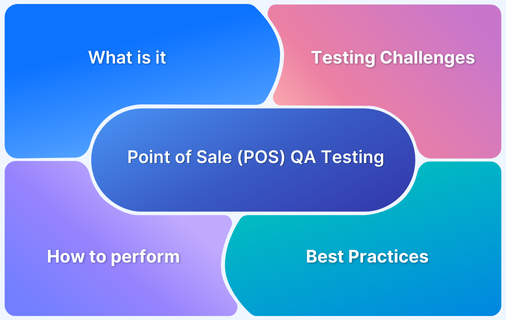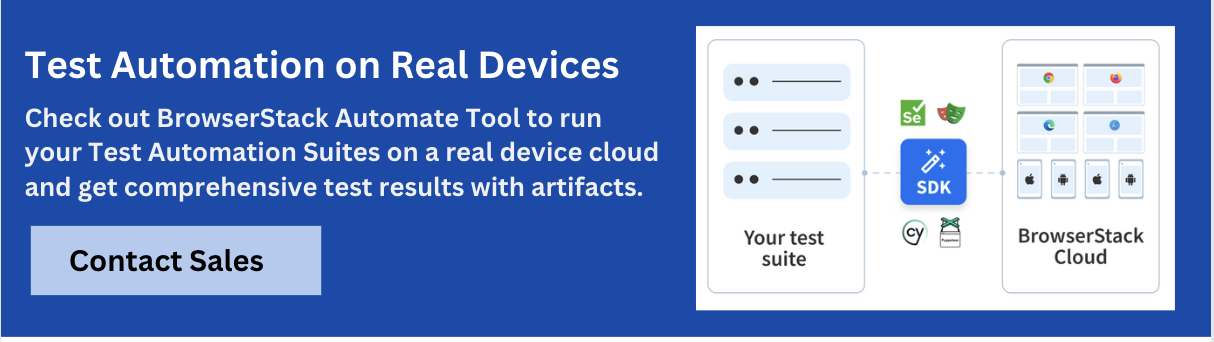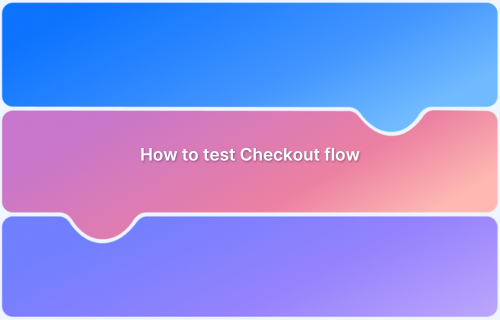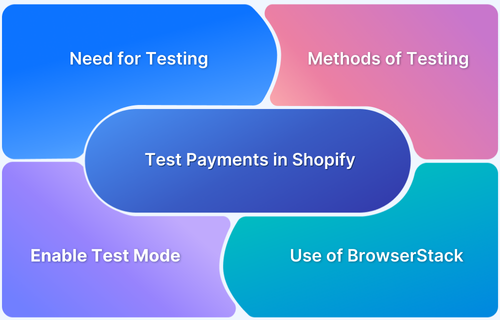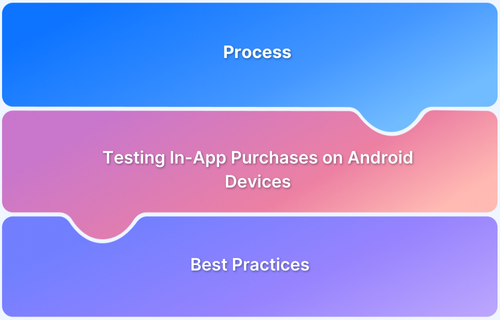POS systems simplify and streamline the entire chain of sales operations, customer experience, and customer insights to boost sales.
Overview
What is a POS System?
A POS (Point of Sale) system combines hardware and software businesses use to complete customer transactions. It includes devices like cash registers, barcode scanners, receipt printers, payment terminals, and software that manages sales, inventory, and customer data.
Key Benefits of POS Software Testing:
- Ensures prices, taxes, and discounts are applied correctly.
- Protects sensitive customer and payment data from breaches.
- Enables accurate real-time tracking of stock levels.
- Ensures a smooth and efficient checkout process.
- Minimizes downtime and ensures consistent performance.
- Confirms adherence to industry standards like PCI DSS.
- Verifies compatibility with multiple payment methods.
- Simplifies operations for staff through intuitive interfaces.
Examples of POS Systems
- Square POS – A simple system for small businesses with payment and inventory features.
- Shopify POS – Integrates with Shopify for both online and in-store sales.
- Lightspeed POS – Cloud-based system for retail and hospitality with custom reporting.
- Toast POS – Restaurant-focused POS for orders and payments.
- Clover POS – Versatile system with customizable options and customer engagement tools.
Analyzing your POS ecosystem over time can help you make informed decisions, personalize customer interactions, and improve overall efficiency and profitability.
This article will discuss the benefits of POS system testing and its best practices to ensure reliability, security, and optimal performance across platforms.
What is a POS System?
A Point of Sale (POS) system is an integrated solution comprising hardware and software that facilitates sales transactions. POS systems are commonly found in restaurants, resorts, shopping malls, and other retail environments.
For instance, in a shopping mall, the billing counter equipped with the system where payments are processed is the POS.
POS systems are intricate due to their multifunctionality and the involvement of multiple interconnected devices, such as barcode scanners, card readers, display boards, printers, and handheld terminals. Testing a retail POS system goes beyond standard software testing, requiring meticulous validation to ensure the system operates seamlessly and is ready for market deployment.
Importance of POS Software Testing
POS testing ensures the reliability, functionality, and security of Point of Sale systems, addressing potential issues to prevent transaction disruptions and safeguard customer experiences.
Benefits of POS Software Testing:
- Transaction Accuracy: Verifies that all financial transactions, including pricing, taxes, and discounts, are processed accurately. For instance, during a sale, it ensures that promotional discounts are applied correctly without errors.
- Data Security: Safeguards sensitive customer information, such as credit card details, against potential breaches by identifying vulnerabilities through penetration testing and ensuring compliance with security protocols.
- Inventory Management: Confirms that the POS system accurately tracks stock levels in real time, helping businesses maintain proper inventory control and reduce stockouts or overstocking.
- Customer Experience: Enhances the shopping experience by ensuring the POS system delivers a fast, seamless, and error-free checkout process, leading to higher customer satisfaction and loyalty.
- System Stability: Tests the system’s ability to handle peak business hours or heavy transaction loads, ensuring consistent performance with minimal disruptions or downtime.
- Regulatory Compliance: Ensures the POS system meets legal and industry standards, such as PCI DSS for payment security, reducing the risk of non-compliance penalties.
- Payment Integration: Validates the smooth integration of multiple payment methods, including cash, cards, mobile wallets, and gift cards, ensuring customers can pay using their preferred methods.
- User-Friendly Design: Assesses the POS system’s interface for ease of use, ensuring that staff can quickly learn and operate it efficiently, reducing training time and minimizing operational errors.
- Operational Efficiency: Tests various functionalities like receipt printing, barcode scanning, and loyalty programs to ensure streamlined operations across different sales scenarios.
- System Interconnectivity: Checks the interaction between POS hardware components (e.g., barcode scanners, printers, card readers) and software, ensuring seamless communication and performance.
What Happens When You Don’t Test POS?
Some of the issues that you might face due to failure to invest in POS testing are:
- Transaction Errors: Pricing errors, duplicate charges, and payment failures are more likely to occur, leading to unhappy customers and lost revenue.
- Inventory Discrepancies: Inaccurate inventory records lead to either running out of stock or having too much, both of which hurt sales and waste money on storage.
- Data Inconsistencies: Inconsistent or missing data between sales, inventory, and customer information hinders accurate business insights and strategic planning.
- Customer Service Issues: Customers face longer wait times at checkout and frequent system interruptions, leading to a diminished overall shopping experience.
- Security Vulnerabilities: Vulnerabilities in software and hardware that can be exploited to steal data or commit fraud.
- Compliance Failures: Non-compliance with industry standards and regulations, leading to potential legal repercussions.
- Peripheral Malfunctions: Malfunctioning card readers and cash drawers can disrupt transactions, leading to delays and failed purchases.
Challenges in POS Software Testing
POS testing involves numerous challenges, including ensuring transaction accuracy, compatibility with diverse hardware, seamless integration with business software, robust security for payment data, and efficient handling of high sales volumes.
Challenges in POS Software Testing:
- Long test cycles due to extensive hardware and software testing.
- Frequent build releases requiring rigorous regression testing.
- Multiple configuration settings adding complexity to testing processes.
- Time-consuming manual backend verification and transaction validation.
- Customization leading to unique bugs and compatibility issues.
- Challenges in ensuring cross-platform compatibility and performance.
Here are some of the most common challenges of POS software testing:
- Long Test Cycles: Testing POS systems requires separate hardware and software testing, covering transaction accuracy, compatibility, security, and integration. Lengthy cycles can delay deployment and increase costs, impacting business operations.
- Multiple Build Releases: Each new release in a POS system, like an inventory bug fix, can affect the entire system, making regression testing crucial. Ensuring system stability across different hardware configurations and integrations is essential.
- Multiple Configuration Settings: The complexity of POS systems, with various hardware models, operating systems, payment gateways, and network environments, makes consistent testing challenging. Each configuration can introduce unique issues affecting performance and reliability.
- Manual Backend Verification & Missing Transaction Validation: Manual backend verification and transaction validation are time-consuming and error-prone. Ensuring data accuracy and system reliability requires thorough checks that are often overlooked.
- Customization Complexity: Tailored POS features can introduce unique bugs and compatibility issues, requiring comprehensive testing to ensure they don’t interfere with core functionalities. This process is often complex and time-consuming.
- Cross Platform Testing Issues: Testing POS systems on multiple platforms is challenging due to the need for consistent performance across hardware and operating systems. Ensuring compatibility from traditional terminals to mobile devices expands the testing scope significantly.
Read More: E-Commerce website challenges
What are the Components of a POS System that Need to be Tested?
To understand the components of POS systems that need to be tested, we need to first understand what form the high level components of a POS system.
- Hardware components: These include the endpoints of the POS systems such as POS terminal, cash drawer, barcode scanner, receipt printer, and card reader.
- Software components: These include the applications that manage the POS ecosystem such as POS core software, payment processing software, inventory management software, CRM software, and reporting software.
- Peripheral components: These include helper components that make a successful POS transaction such as weighing scales, customer displays, or drawer security for theft protection.
Each of these entails rigorous testing protocols based on the component being tested. Though physical components such as cash drawers, printers, or weighing scales cannot be tested, we can still test some physical capabilities, such as barcode scanning or credit card readers, using real device clouds.
When designing a testing strategy, the most efficient approach is to mix physical and cloud-based testing.
What are the Types of POS Testing to Consider?
After you have decided to use a blended approach to testing your POS workflows, you might also want to understand what kind of tests you should consider with cloud-based testing.
Physical Components
- Functional testing: For physical components such as POS terminals, barcode scanners, you can ensure that functional testing is performed. This includes testing for basic transactional operations, etc. It also includes testing barcode scanning and integration between barcode scanning and inventory systems.
- Compatibility testing: Ensure the terminal works with different peripherals like barcode scanners, printers, and card readers.
- Usability testing: For POS terminals, barcode scanners, and other physical components with visual interfaces, ensure that the experience of accessing user elements remains stable.
Software Components
- Functional testing: Verify core functionalities like sales processing, returns, and exchanges. It also includes testing inventory functionalities such as reordering, stock alerts, and inventory reports.
- Integration testing: Verify seamless integration with inventory management, CRM, and accounting systems.
- Performance testing: Test system performance during high-volume stock updates or test the system’s response time in retrieving and updating customer data.
- Security testing: Ensure data privacy and protection in compliance with relevant regulations. Conduct vulnerability assessments and penetration tests to ensure data protection.
- Network testing:Measure response times between the POS terminal and the central server.
- Regression testing: Ensure new updates don’t break existing features.
Read More: How to test an E-Commerce website?
Why Should You Test Checkout Flow Using Real Devices?
With the advent of online shopping, the most accessed endpoint for any POS system is the checkout page. Regardless of which devices customers use to complete the checkout procedure, the onus lies on you to ensure the user experience remains seamless for all users.
Read More: Test cases for E-Commerce websites
In an ideal world, to test the checkout flow, you might not have access to all browser and device combinations your user personas utilize. Also, for most organizations, maintaining such a huge number of devices requires significant investment. Often organizations rely on the default popular devices that the developer tools of browsers offer to test the flow, but that means you are ignoring a significant chunk of other users.
In such situations, it only becomes an efficient solution to use a real device cloud such as BrowserStack that gives access to 3500+ device-browser combinations to test your checkout flow. Apart from giving you access to a large number of devices, it also gives you access to a plethora of features such as sim testing, barcode scanning, credit card processing, network testing, geo testing, etc to support your holistic testing strategy.
Best Practices for Point of Sale (POS) testing
- Define clear test cases: Create comprehensive test cases encompassing all POS functionalities, including sales, returns, inventory tracking, and customer information management, to ensure thorough system evaluation.
- Use real device cloud : Test the POS system on a variety of real-world devices and hardware setups to accurately replicate actual usage conditions and uncover device-specific problems.
- E2E testing: Verify that the POS system, hardware, and connected systems like inventory and payment platforms work seamlessly together.
- Ensure security testing: Conduct thorough security testing to uncover vulnerabilities, protect sensitive customer data with strong encryption, and maintain compliance with PCI-DSS regulations.
- Regression testing: Regular regression testing is crucial to verify that new code modifications don’t compromise existing system functionality.
Conclusion
The POS system market is continually expanding and so is the need to ensure that consistent testing of these systems is part of your testing strategy. POS systems are complex and it helps to know that with the use of real device cloud such as BrowserStack you can outsource most of the software component testing elements without the overhead of maintaining devices in-house.
BrowserStack’s suite of tools like Live, Automate, and App Automate also offer features like media injection, payment workflows, in-app purchase, physical SIM support, location settings, parallel, and local testing to streamline phases of POS testing and enhance the efficiency.