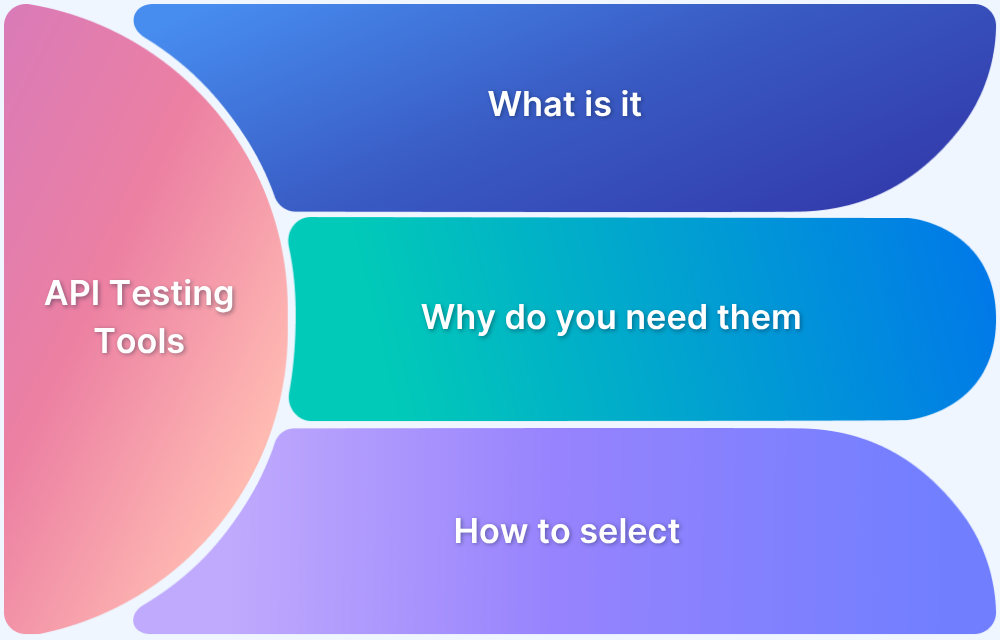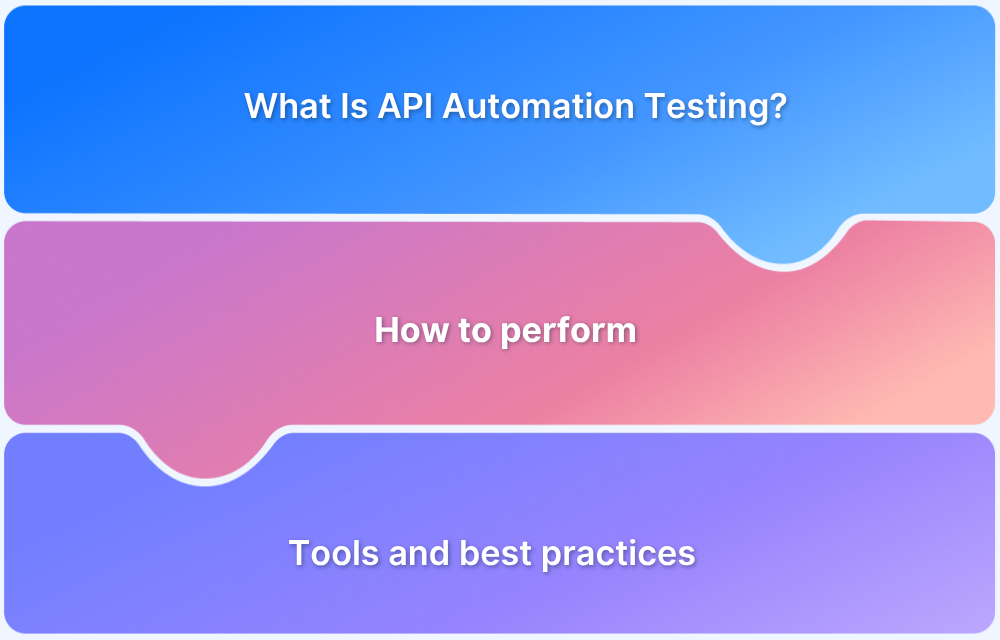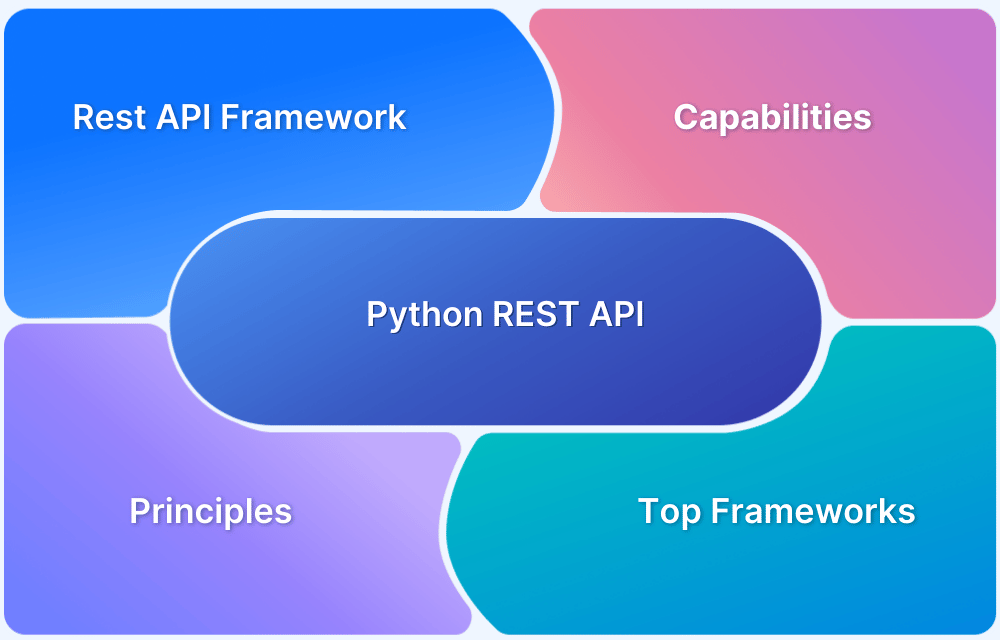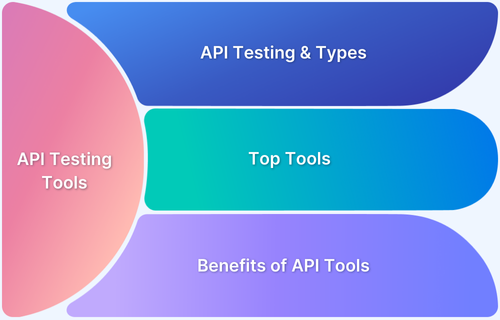APIs are the backbone of modern applications; if they break, your product breaks. That’s why reliable API testing isn’t optional.
Overview
What are API Testing Tools?
API testing tools are software solutions used to validate the functionality, reliability, performance, and security of APIs by creating, executing, and automating test cases.
Benefits of API Testing Tools:
- API tests run quickly and integrate easily into CI/CD pipelines.
- Catch issues at the integration level before they affect the UI.
- Validate edge cases, error responses, and business logic thoroughly.
- Test APIs across different environments without relying on the front end.
- Ensure secure authentication, data handling, and access control.
Factors to Choose an API Testing Tool
- Protocol Compatibility: Ensure support for your API type (REST, SOAP, GraphQL).
- Ease of Use: Choose tools with intuitive UI or scripting flexibility.
- Automation & CI/CD Integration: Essential for continuous testing and fast feedback.
- Customization: Look for scripting and environment configuration capabilities.
- Cost & Licensing: Match the tool’s pricing with your project scale and needs.
This article provides an in-depth look at 15 of the most effective API testing tools, focusing on free or open-source ones. These tools help teams make cost-effective decisions without sacrificing functionality.
What is an API?
An API (Application Programming Interface) is an intermediary enabling communication between software components or systems. APIs expose specific data and functionalities while abstracting internal complexity.
They are typically categorized as REST, SOAP, or GraphQL APIs, each using different communication protocols. REST APIs, for instance, use HTTP requests to GET, PUT, POST, or DELETE data, while SOAP relies on XML messaging protocols for more standardized interactions.
What are API Testing Tools?
API testing tools are specialized platforms that allow developers and testers to create, execute, and automate tests to ensure that APIs work as expected. These tools can test multiple aspects of an API, including functionality, reliability, performance, and security.
Some features of advanced API testing tools include support for scripting, multi-environment testing, and CI/CD pipeline integration.
A free/open source API testing tool often provides core functionalities like request simulation, automated test execution, and real-time reporting, making them ideal for small teams or budget-conscious organizations.
There are various types of API testing:
- Functional Testing: Validates the API’s response against expected outputs.
- Load Testing: Simulates high-traffic environments to test the API’s performance under stress.
- Security Testing: Ensures the API is protected from common vulnerabilities such as SQL injection or cross-site scripting (XSS).
- Integration Testing: Confirms that APIs correctly integrate with other systems.
Read More: Top API TestingTools
Benefits of API Testing Tools
API testing tools offer a structured and efficient way to validate the reliability and functionality of APIs throughout the software development lifecycle.
Here are the key benefits:
- Early Detection of Bugs: Identifies business logic and data handling issues before they reach the user interface.
- Faster Testing Cycles: API tests run quickly and can be automated, speeding up development and release timelines.
- Improved Test Coverage: Allows deeper testing of edge cases, error conditions, and performance scenarios.
- Language & Platform Independence: Since APIs communicate through protocols like HTTP, tests are not tied to a specific programming language or interface.
- Enhanced Security Testing: Helps validate authentication, authorization, and data protection mechanisms.
- Supports Continuous Integration: Integrates easily into CI/CD pipelines for consistent and automated quality checks.
Top 15 Open-Source API Testing Tools
Here’s a curated list of the top 15 open-source API testing tools that can help you streamline your testing process, enhance productivity, and improve the overall quality of your APIs:
Top 15 API Testing Tools:
- Swagger UI
- SoapUI – Open Source Edition
- JMeter
- Curl
- Rest-Assured
- Insomnia
- Karate DSL
- Pyresttest
- Tavern
- Mockoon
- WireMock
- Apache Synapse
- Fiddler (Core Open Source)
- Apache Bench (ab)
- Schemathesis
Below is a detailed explanation of these API testing tools to help you make the right choice.
1. Swagger UI
Swagger UI is a popular open-source tool that simplifies API development and testing. It allows developers to visualize and interact with an API’s resources without needing to write any additional code.
Swagger UI generates a web-based interface based on an OpenAPI specification, offering a convenient way to explore, document, and test APIs.
It’s part of the larger Swagger ecosystem, which includes Swagger Editor, Swagger Codegen, and other tools.
Key Features
- Automatically generates API documentation from OpenAPI (formerly Swagger) specifications.
- Provides a built-in interactive interface for sending API requests and viewing responses.
- Supports RESTful APIs and allows for real-time testing of different endpoints and HTTP methods.
- Offers easy integration into development environments, CI/CD pipelines, and API lifecycle management workflows.
Pros
- Excellent for both API documentation and testing in a single tool.
- Reduces the need for manual API documentation, saving time and effort.
- Provides a visual and interactive way to test APIs directly in the browser.
- Open-source and free to use, with strong community support.
Cons
- Limited testing capabilities compared to more dedicated API testing tools.
- Does not provide advanced features like load testing or security testing.
- Requires OpenAPI documentation to function, which might be complex for smaller teams or projects not using OpenAPI.
2. SoapUI – Open Source Edition
SoapUI is a highly respected tool for testing SOAP and REST APIs. The open-source edition provides powerful capabilities for API functional testing, including support for complex scenarios involving WSDL-based services.
It is widely used for web services testing, particularly in scenarios where robust support for SOAP is required.
Key Features
- Supports both REST and SOAP APIs, with robust handling of WSDL and SOAP-based services.
- Provides point-and-click testing capabilities, making it user-friendly for testers with limited coding experience.
- Built-in assertion functionality allows for advanced verification of API responses.
- Integration with Groovy for more complex testing scenarios and scripting support.
Pros
- It is one of the most mature and feature-rich open-source API testing tools, especially for SOAP testing.
- Strong support for complex API testing scenarios with a highly configurable interface.
- Ability to create detailed API test suites and manage complex test cases.
- Free/open source API testing tool with a large user base and community.
Cons
- The interface can be intimidating and complex for beginners.
- Performance can be slower compared to lighter-weight tools, particularly with large WSDL files.
- Limited capabilities for API automation testing compared to the paid version (SoapUI Pro).
Read More: Best Automation Testing Tools
3. JMeter
Apache JMeter is a well-known tool for load testing and performance measurement, and it also supports API testing for both REST and SOAP APIs.
Initially designed for load testing web applications, JMeter has grown into a multi-protocol testing tool. It can be used to test API functionality, performance, and behavior under load.
Key Features
- Full support for functional testing, load testing, and performance testing of APIs.
- It can handle multiple protocols, including HTTP, HTTPS, SOAP, REST, and FTP.
- Provides real-time results and detailed reports on performance, latency, and resource usage.
- Allows test plan creation via a graphical user interface and can also be scripted for more complex scenarios.
Pros
- Excellent for load and performance testing of APIs in addition to functional testing.
- Highly customizable with support for plugins, scripting (via BeanShell, Groovy), and extensions.
- Supports distributed testing by enabling the execution of test scripts across multiple machines.
- A free/open source API testing tool maintained by the Apache Foundation, with extensive community and plugin support.
Cons
- The UI can be overwhelming for beginners and requires a steep learning curve for complex scenarios.
- Primarily designed for load testing, API functional testing might not be as straightforward as with tools focused solely on API testing.
- Requires considerable setup for distributed and performance testing scenarios.
Learn More: JMeter Stress Testing: A Tutorial
4. Curl
Curl is a lightweight command-line tool used to transfer data over various protocols, including HTTP and HTTPS, making it a popular choice for testing APIs.
Despite its simplicity, Curl is extremely versatile and can be scripted to perform complex API testing tasks. It is frequently used by developers to quickly send requests and verify API responses without the need for a full graphical interface.
Key Features
- Supports multiple protocols including HTTP, HTTPS, FTP, and others, making it versatile for API and network testing.
- Allows for easy HTTP requests, including GET, POST, PUT, and DELETE.
- Supports data manipulation (e.g., custom headers, form data, cookies, etc.).
- Available across multiple platforms (Linux, Windows, macOS).
Pros
- Lightweight and straightforward to use for quick API requests and response validation.
- Powerful scripting capabilities for automating API tests and integrating them into CI/CD pipelines.
- Suitable for developers who prefer working from the command line.
- Completely free and open-source, with no licensing costs or restrictions.
Cons
- Lacks a graphical user interface, which may not be ideal for non-technical testers.
- Limited in scope for complex API testing scenarios compared to full-featured testing tools.
- No native support for test case management or test reporting.
5. Rest-Assured
Rest-Assured is a powerful open-source Java-based library designed specifically for testing REST APIs.
It provides a domain-specific language (DSL) that makes it easy to create readable and maintainable tests for REST services. Rest-Assured integrates well with Java projects and is often used in conjunction with testing frameworks like JUnit or TestNG.
Key Features
- Designed for testing REST APIs with a simple, readable DSL that abstracts HTTP requests and responses.
- Supports a wide range of features, including authentication, query parameters, and response parsing (JSON/XML).
- Seamless integration with Java testing frameworks (JUnit, TestNG) for automating API tests.
- Provides built-in support for both JSON and XML response assertions.
Pros
- Great for Java developers looking for a free/open-source API testing tool that integrates seamlessly with their existing projects.
- Supports complex test scenarios while keeping code readable and concise.
- Strong community and consistent updates, ensuring compatibility with modern API standards.
- Simplifies RESTful API testing by providing a straightforward and powerful interface for developers.
Cons
- Java-centric, so it is not ideal for teams working in other languages or mixed environments.
- Requires knowledge of Java and testing frameworks, which might be a barrier for non-developers.
- Limited in scope for performance testing or GUI-based testing.
6. Insomnia
Insomnia is a user-friendly open-source API client that supports REST and GraphQL API testing. It offers a sleek interface for creating, managing, and sending HTTP requests.
Insomnia provides a core open-source version, with a paid version that includes additional team and collaboration features, but the free version covers a wide range of use cases.
Key Features
- Provides support for REST and GraphQL with an intuitive UI.
- Built-in support for authentication methods like OAuth, API keys, and JWT tokens.
- Offers environment variable management for better handling of different environments (development, staging, production).
- Response validation with built-in JSONPath, XPath, and GraphQL assertions.
Pros
- A beautiful and user-friendly interface for API testing and interaction.
- Free/open source API testing tool with powerful core functionality for individuals and small teams.
- Strong support for GraphQL, making it versatile for modern API needs.
- Allows users to easily manage complex requests and environments.
Cons
- The open-source version lacks the collaboration features found in the paid version.
- Limited performance testing or load testing capabilities.
- Less mature than some older tools, which might impact its depth in certain advanced use cases.
7. Karate DSL
Karate DSL is an open-source framework that simplifies API testing by combining API testing with test automation.
It allows users to write tests in a domain-specific language that is easy to read, making it ideal for both developers and testers.
Karate also supports UI automated testing and performance testing, making it a multi-purpose tool.
Key Features
- Provides a simple DSL for writing API tests, which can be easily integrated with CI/CD pipelines.
- Built-in support for HTTP, JSON, GraphQL, and XML testing, with no need for extra libraries or code.
- Includes powerful features like data-driven testing, authentication handling, and multipart file upload testing.
- Supports end-to-end testing by integrating with Selenium for browser-based testing.
Pros
- Combines API testing, UI automation, and performance testing in one tool.
- Easy to learn and use with a readable, declarative syntax for test definitions.
- Integrates smoothly with CI/CD systems, and test cases can be written without coding knowledge.
- Free and open-source, with active community support.
Cons
- Java-based, so it is not ideal for teams working in other programming environments.
- Limited UI and reporting features compared to dedicated UI testing tools.
- The complexity of certain test scenarios might require some scripting knowledge.
8. Pyresttest
Pyresttest is an open-source Python-based tool designed for testing REST APIs. It is lightweight and easy to use, offering a declarative way to write API tests with minimal dependencies.
It is primarily aimed at functional testing but can also be extended to cover performance testing.
Key Features
- Supports functional testing, benchmarking, and validation of RESTful APIs using JSON.
- Allows for the creation of complex test cases using declarative YAML or JSON files.
- Provides support for generating mock responses, validating data schemas, and executing performance tests.
- Integration with CI/CD pipelines to automate API testing during development cycles.
Pros
- Lightweight and easy to use, especially for teams using Python in their stack.
- Allows writing tests without complex scripting, leveraging simple configuration files.
- Provides flexibility for testing complex API flows, schema validation, and data integrity.
- Completely free and open-source, with no hidden costs or restrictions.
Cons
- The tool’s development has slowed, so there may be fewer updates and features compared to more active projects.
- Lacks a dedicated UI, making it less approachable for non-developers.
- Limited support for more advanced testing features such as load testing or security testing.
Read More: Top 10 Python REST API Frameworks
9. Tavern
Tavern is another open-source Python-based tool specifically designed for testing RESTful APIs and MQTT-based APIs. It focuses on providing an easy-to-use yet powerful solution for testing HTTP and message-driven services.
Tavern is particularly strong in verifying API contracts and performing automated integration testing.
Key Features
- Supports API testing using JSON or YAML files, focusing on a declarative testing approach.
- Provides built-in features for validating API responses, including status codes, headers, and data schemas.
- Supports complex API workflows, such as chained API calls where the output of one API is used as input to another.
- Integrated with popular testing frameworks like Pytest for better automation and reporting.
Pros
- Straightforward to use for API testing, with an emphasis on simplicity and readability.
- Supports both REST and MQTT protocols, making it versatile for testing IoT or message-driven systems.
- Powerful assertion capabilities for API validation, ensuring strict API contract adherence.
- Free and open-source with no limitations, and integrates smoothly with existing Python-based testing pipelines.
Cons
- Limited to API testing without additional features like performance or security testing.
- No dedicated GUI, which may deter non-technical testers.
- It focuses primarily on integration testing, so not ideal for unit-level API tests.
10. Mockoon
Mockoon is an open-source tool designed for mocking REST APIs. It allows developers to quickly create mock servers locally without writing any code.
Mockoon is a great choice when you need to simulate API responses for testing purposes, even when the real API is unavailable or under development.
Key Features
- Provides a simple, intuitive interface for creating mock APIs with no code.
- Supports creating multiple environments and handling complex response logic, including dynamic responses.
- It can simulate different HTTP status codes, custom headers, and response delays to mimic real-world scenarios.
- Cross-platform testing support (Windows, macOS, Linux) and easy integration with CI/CD pipelines for automated testing.
Pros
- Quick and easy setup for creating mock APIs, saving development and testing time.
- The free/open source API testing tool comes with all features included without any limitations.
- Perfect for developers who need to simulate endpoints for front-end or integration testing.
- No code is required, making it accessible to non-developers as well.
Cons
- Focused on mocking APIs, so it lacks features for actual API testing like validation or performance testing.
- No advanced security or load testing capabilities.
- Limited to REST APIs; doesn’t support other types of APIs like GraphQL or SOAP.
11. WireMock
WireMock is an open-source API mocking tool that allows you to mock HTTP services. It’s especially useful for simulating APIs that aren’t fully developed yet, or for testing how your system responds to different kinds of API responses, including latency, status codes, and errors.
WireMock can simulate various HTTP interactions, making it a great choice for testing services dependent on APIs.
Key Features
- Ability to mock HTTP requests and responses, including dynamic stubbing, proxying, and record-and-replay capabilities.
- Support for a wide variety of request methods, including POST, GET, PUT, DELETE, and PATCH.
- Simulates delays, network faults, and other real-world behaviors to test resilience.
- It supports JSON, XML, SOAP, and other payloads and can integrate with CI/CD pipelines for automated testing.
Pros
- Excellent for simulating API dependencies, reducing the need to rely on real APIs during testing.
- Strong support for both synchronous and asynchronous API behaviors.
- Great for fault injection testing, allowing for testing of error-handling logic.
- Free/open source API testing tool with a large community and wide adoption in enterprise environments.
Cons
- Requires some setup and configuration, which may not be ideal for beginners.
- Primarily focused on mocking APIs rather than fully functional API testing.
- Lacks native support for non-HTTP protocols, limiting it to HTTP-based APIs.
12. Apache Synapse
Apache Synapse is an open-source enterprise service bus (ESB) and mediation tool that facilitates the integration and orchestration of services, including APIs.
It is highly extensible and can be used for API testing and mediation by proxying or transforming requests and responses between different systems.
Key Features
- Acts as a mediator and transformation engine for API requests and responses.
- Provides extensive support for message routing, transformation, and orchestration.
- Supports multiple transport protocols like HTTP, HTTPS, JMS, and SOAP.
- Facilitates complex integration scenarios, such as API versioning, protocol conversion, and throttling.
Pros
- Highly flexible and scalable for large-scale enterprise API testing and mediation scenarios.
- Supports a wide range of protocols and can handle complex API interactions.
- Great for testing APIs that need mediation or transformation before reaching the final endpoint.
- Free and open-source under the Apache license, with strong community support.
Cons
- Complex to set up and use; better suited for enterprise environments than small projects.
- Overkill for basic API testing; more of an integration and mediation tool than a dedicated API tester.
- Requires significant expertise to configure and operate effectively.
13. Fiddler (Core Open Source)
Fiddler is a powerful web debugging proxy tool that can capture, inspect, and modify HTTP and HTTPS traffic between your computer and the web.
While Fiddler Everywhere offers advanced features in its paid version, the core Fiddler Classic is open-source and offers all the essential features needed for API testing and debugging.
Key Features
- Captures and logs HTTP/HTTPS traffic for analysis, allowing users to inspect API calls.
- Provides powerful traffic manipulation tools to test how APIs behave under different conditions.
- Supports mocking API responses, simulating latency, and altering request parameters.
- Built-in support for decoding HTTPS traffic, allowing for secure API testing.
Pros
- Excellent for debugging and testing APIs with full control over traffic inspection and manipulation.
- Free/open source API testing tool with essential features for request/response modification.
- Suitable for testing security issues, latency handling, and error conditions.
- Supports various platforms, including Windows, macOS, and Linux.
Cons
- Advanced features are locked behind the paid version, limiting the functionality of the open-source core.
- Lacks automation features that some dedicated API testing tools provide.
- Limited to API testing within the context of traffic capture and debugging.
14. Apache Bench (ab)
Apache Bench, commonly known as ab, is a simple command-line tool for benchmarking HTTP servers and APIs.
It is designed to perform basic load testing on web applications and APIs, providing metrics on performance such as requests per second, latency, and throughput.
Key Features
- A command-line tool that can simulate high load on a web server or API by sending multiple concurrent requests.
- Provides real-time feedback on performance metrics like requests per second and time per request.
- Supports testing of both GET and POST methods.
- It can be used in a CI/CD environment to monitor API performance under load.
Pros
- Lightweight and extremely fast, it is perfect for quick benchmarking and load testing.
- Provides valuable insights into the performance of APIs and web servers under stress.
- Free and open-source, with no additional overhead or complex setup required.
- Great for developers looking to quickly measure API performance.
Cons
- Lacks support for complex testing scenarios, focusing only on performance metrics.
- Does not offer features for functional API testing or response validation.
- Command-line only, which may be less intuitive for non-technical users.
15. Schemathesis
Schemathesis is an open-source testing tool that generates test cases from OpenAPI and GraphQL specifications to validate API compliance.
It ensures that APIs conform to their defined schemas, making it a highly valuable tool for contract-based testing.
Key Features
- Automatically generates test cases based on OpenAPI and GraphQL specifications.
- Supports testing for both REST and GraphQL APIs, validating requests and responses against their respective schemas.
- Provides coverage reports to ensure all API endpoints and use cases are tested.
- Easy integration with CI/CD pipelines for automated API contract testing.
Pros
- Perfect for contract-based API testing to ensure compliance with specifications.
- Automatically generates a wide range of test cases, reducing manual effort.
- Free and open-source, with active community involvement and support.
- Ensures that APIs meet their intended specifications, reducing errors and issues in production.
Cons
- Primarily focused on contract testing; not suitable for performance or security testing.
- Requires a fully defined OpenAPI or GraphQL schema, which may not be available for all projects.
- Limited features for load or stress testing compared to more general API testing tools.
What Factors should be considered when choosing an API Testing Tool?
When selecting an API testing tool, it’s essential to weigh several factors to ensure it aligns with your project requirements and workflows.
Here are the key considerations:
- Compatibility with API Protocols: Ensure that the tool supports the API protocols you work with, such as REST, SOAP, or GraphQL. Some tools are versatile and support multiple protocols, which might be critical for complex testing environments.
- Ease of Use: The usability of the tool plays a huge role in adoption. Tools with intuitive interfaces, like Swagger UI and Insomnia, are easier for both developers and testers to use. For more complex scenarios, scripting flexibility is key.
- Automation Capabilities: If you need continuous testing as part of your CI/CD pipeline, ensure the tool offers strong automation support. Tools like Postman and Karate DSL are known for their seamless CI/CD integrations.
- Customization and Flexibility: Consider tools that offer customization, such as the ability to write scripts, create complex workflows, or configure environment variables. Tools like Rest-Assured and JMeter provide extensive flexibility for custom test scenarios.
- Community and Documentation: An active community and good documentation are critical for support and troubleshooting. Popular tools like SoapUI and WireMock have robust communities and extensive resources.
- Cost and Licensing: Some tools offer a free tier or open-source version with limited features, while others come with paid versions. Weigh the cost against your project needs to ensure the tool offers good value.
- Performance Testing: Some API testing tools, like Apache Bench and JMeter, offer built-in performance testing capabilities, which are essential if you’re testing scalability or load handling.
- Security Features: Security testing features, such as authentication handling and vulnerability detection, are critical when dealing with sensitive data.
When should you choose Open-Source API Testing Tools?
Choosing an open-source API testing tool depends on several factors, including project size, team capabilities, and budget constraints.
Here are key scenarios where a free/open-source API testing tool might be the right choice:
- Customization Requirements: Open-source tools offer flexibility. Since the source code is accessible, developers can modify the tool’s behavior to align with their specific testing needs. This is particularly useful when standard testing workflows don’t suffice.
- Budget Constraints: Cost is often a determining factor for smaller teams or startups. A free/open source API testing tool allows teams to perform in-depth testing without paying for licensing fees associated with proprietary tools.
- CI/CD Integration: If your team is focused on continuous integration and deployment, open-source tools generally provide plugins and integrations with CI tools like Jenkins, CircleCI, or Travis CI. This allows for seamless automated testing throughout the software development lifecycle.
- Community-Driven Development: Many open-source API testing tools benefit from strong community involvement. This results in frequent updates, user-driven improvements, and expansive libraries of shared testing scripts and best practices.
However, it’s essential to recognize the limitations of open-source tools.
They may lack the commercial support or advanced features provided by paid platforms, such as in-depth analytics, enterprise-grade security testing, or out-of-the-box integrations with multiple platforms.
Challenges in API Testing
API testing presents its own set of challenges that differ from traditional functional testing. Here are some common obstacles:
- Complex Data Flows: APIs often handle large amounts of data with intricate structures, making it challenging to validate responses, especially when dealing with nested data or complex transformations.
- Versioning and Compatibility: As APIs evolve, versioning can become an issue. Testers must ensure backward compatibility while testing new versions of the API without breaking existing integrations.
- Authentication and Authorization: Handling various authentication mechanisms, like OAuth, JWT tokens, and API keys, adds complexity to API testing. Ensuring proper authorization checks are in place is critical to avoid security vulnerabilities.
- Environment Management: APIs are usually tested in different environments, such as development, staging, and production. Managing configuration changes, environment variables, and ensuring consistency across environments can be difficult.
- Error Handling and Validation: Validating APIs’ robustness when subjected to incorrect inputs or invalid data is a challenge. It requires thorough test cases to ensure appropriate error handling and response formatting.
- Performance and Load Testing: Testing the performance of APIs under high load or stress conditions is complex, as it involves simulating thousands of concurrent users and requests. Tools must be chosen carefully to handle these tests.
- Third-Party Dependencies: APIs often interact with external services or third-party APIs. Ensuring that tests accurately simulate these dependencies can be difficult, especially when those external services are unavailable.
Best Practices for API Testing
Following best practices ensures that API testing is effective, reliable, and scalable. Here are some key practices to keep in mind:
- Test Early and Often: Integrate API tests early in the development lifecycle and continuously test throughout development. This helps catch issues sooner, reducing the cost of fixing bugs later in the process.
- Automate Wherever Possible: Automate repetitive test cases to save time and improve accuracy. Automated tools like Postman, Rest-Assured, and Karate DSL make it easier to run regression tests after every build.
- Data-Driven Testing: Use data-driven tests to validate APIs with different data inputs and responses. This helps ensure that the API works as expected with a variety of data scenarios.
- Focus on Security: Ensure that your API testing includes security checks for authentication, authorization, and encryption. Test for vulnerabilities such as SQL injection, data leaks, and improper access controls.
- Test for Performance: Don’t overlook performance testing. Use tools like Apache Bench and JMeter to ensure that your APIs can handle a high load of concurrent requests without degrading performance.
- Mock External Services: When testing, mock external APIs or third-party services to simulate different scenarios. Tools like WireMock and Mockoon can help create realistic mocks and test the resilience of your API.
- Validate All Responses: Ensure that every response is validated for the correct status codes, headers, and data. Automated assertion checks can make this process more efficient.
- Keep Tests Modular and Reusable: Write tests in a modular manner, allowing them to be reused across different APIs or projects. This also makes maintaining test suites easier as your APIs evolve.
- Ensure Comprehensive Coverage: Aim for thorough test coverage by testing all possible scenarios, including edge cases, error conditions, and various data inputs.
Conclusion
As APIs continue to play an essential role in modern software applications, ensuring their reliability and performance through effective API testing is crucial. Whether you are dealing with simple RESTful services or more complex GraphQL or SOAP APIs, selecting the right tools can streamline your testing processes and improve overall application quality.
Teams can select the most appropriate tools for their needs by carefully considering factors like ease of use, automation capabilities, and community support.
BrowserStack Automate API offers a comprehensive platform for automating API tests across multiple environments and devices, making it ideal for teams looking to scale their API testing further.
Automate API allows teams to programmatically access and manipulate test data, enabling greater automation, flexibility, and integration with other systems. It helps users access test details, use CLI support, and leverage RESTful architecture for seamless integration and efficient testing workflows.
Whether you’re a small startup or an enterprise organization, Automate API can help elevate your API testing strategy and ensure that you consistently deliver high-quality APIs.