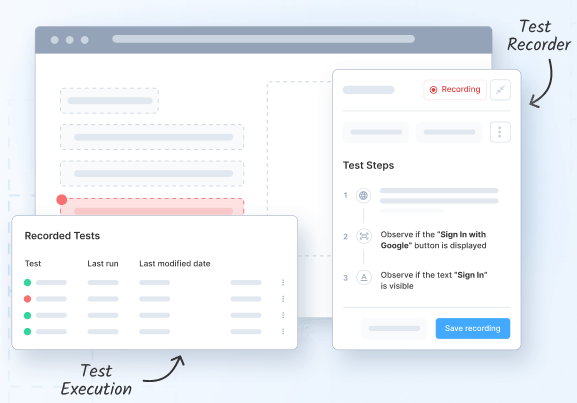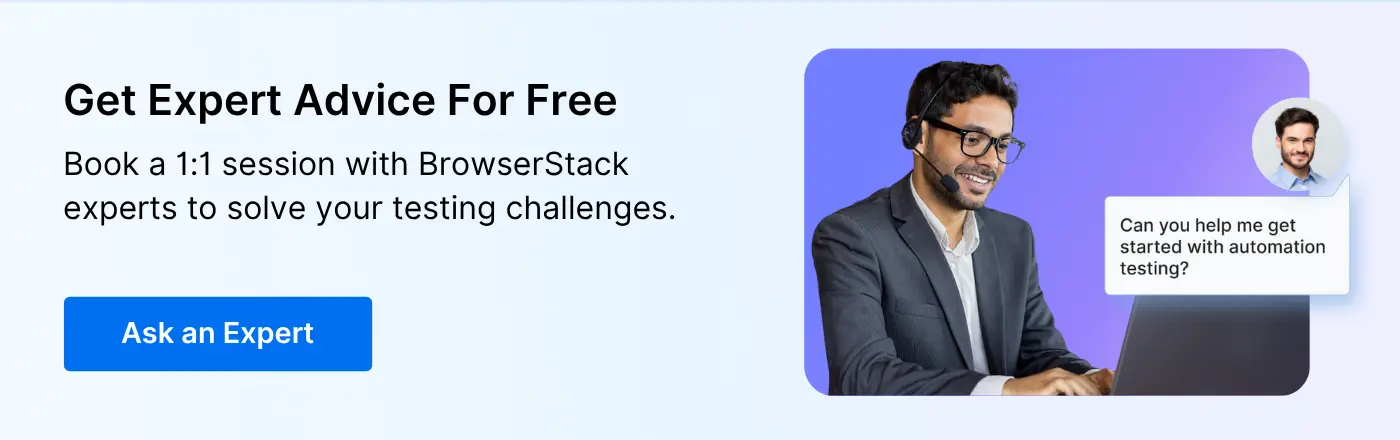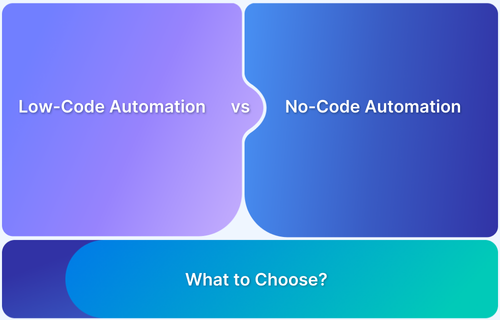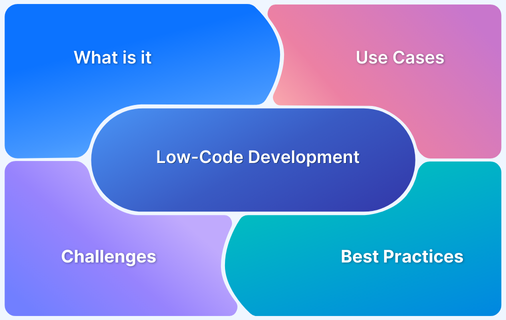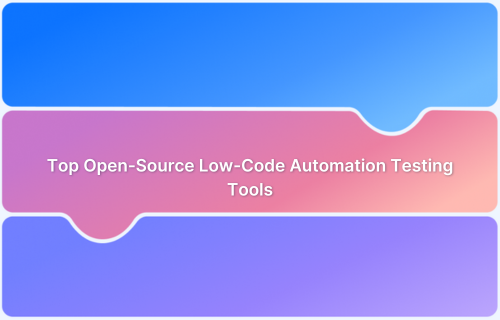What if your testing could use machine learning to auto-generate cases, detect hidden bugs, and optimize coverage—all without costly setup or delays? Open-source AI testing tools make this possible, combining automation, adaptability, and strong community support.
According to recent industry research, 57% of organizations now use AI-powered testing to boost efficiency, and nearly 90% plan to ramp up their investments next year. Teams adopting these tools report up to 30% lower testing costs and significantly accelerated timelines, turning automated QA into a true engine for business growth.
This article introduces open-source AI testing tools, explains their benefits, and highlights 13 top tools developers and QA teams can use in 2025.
What are Open-Source AI Testing Tools?
Open-source AI testing tools are automated solutions leveraging AI and Machine Learning (ML) to enhance software testing processes. These tools are community-driven and free, making them easily accessible to developers and organizations.
Here’s a more technical breakdown:
1. AI-Powered Test Generation: Open-source AI tools use machine learning models to automatically generate test cases based on historical data, code patterns, and expected outputs.
This capability is especially useful for uncovering edge cases or deeply hidden bugs that might go unnoticed with traditional methods.
2. Self-Learning Algorithms: AI-powered testing tools continuously learn from past test results and failures.
These tools leverage insights from genetic algorithms to find critical vulnerabilities by generating and refining inputs intelligently.
3. Integration with CI/CD Pipelines: Open-source AI testing tools are designed to integrate seamlessly with Continuous Integration/Continuous Deployment (CI/CD) systems, enabling automated tests to run at every stage of the development cycle.
This ensures real-time feedback and quicker detection of issues, allowing teams to act on them before they reach production.
4. Smart Error Detection and Test Optimization: These tools can identify patterns in test failures and optimize future test runs by focusing on areas with high failure rates.
By analyzing data trends and leveraging natural language processing (NLP) models, AI tools suggest the most efficient test paths, reducing redundant test cases and improving efficiency.
What are the Benefits of Open-Source AI Testing Tools?
The benefits of open-source AI testing tools are manifold, offering a unique blend of automation, scalability, and community-driven enhancements. Here’s why they are indispensable:
- Cost-Effective and Accessible: Being open-source, these tools are free to use and modify, reducing the financial burden on development teams.
This allows startups and small companies to access cutting-edge technology without the steep licensing fees that often come with proprietary tools. - Improved Test Coverage and Speed: AI-powered tools can automate the creation of complex test cases that cover various scenarios, including edge cases.
- Scalability and Flexibility: Open-source AI testing tools can easily scale to meet the high demands of large projects with dynamic environments. They are built to handle large codebases and complex dependencies, making them ideal for organizations with extensive development pipelines.
Additionally, their flexibility allows for customization and integration with various other tools, such as JIRA for issue tracking and Jenkins for continuous integration. - Adaptive Learning and Intelligent Test Case Generation: One of the key differentiators of AI testing tools is their ability to learn and adapt over time. As they run tests, they gather data on failures and successes, using that information to improve future tests.
This results in better test accuracy and fewer false positives. - Enhanced Security and Reliability: With the rise of AI-generated code from tools like GitHub Copilot and Amazon CodeWhisperer, the need for secure testing has grown.
Open-source AI tools enhance security by scanning for vulnerabilities that human developers or AI assistants may have introduced. This is particularly crucial as more companies integrate AI-generated code into their applications, where vulnerabilities can easily slip through without rigorous testing.
Top 13 Open Source AI Testing Tools in 2025
Open source AI testing tools help teams automate complex test scenarios, improve coverage, and reduce manual effort without high licensing costs. Here are the top open source AI testing tools.
Top 13 Open Source AI Testing Tools:
- BrowserStack Low Code Automation
- Selenium IDE
- Appium
- Robot Framework
- iHarmony
- Watir
- Cucumber
- AquaALM
- AccelQ
- SoapUI
- Cypress
- Parasoft
- Ranorex
Here is a detailed explanation of each of these open source AI testing tools.
1. BrowserStack Low Code Automation
BrowserStack Low-Code Automation empowers teams to create, run, and maintain automated tests without writing code.
It combines an interactive test recorder, AI-powered self-healing, and real device cloud testing so teams can begin testing and start automation in minutes and scale across browsers and devices.
With AI-powered self-healing and low-code authoring agents, it speeds up test creation by up to 10x and reduces build failures by up to 40%, delivering faster, more stable automation for both technical and non-technical users.
Key Features of BrowserStack Low-Code Automation:
- Test Recorder: Easily capture user actions like clicks and form inputs and transform them into automated tests. This recorder supports complex functional validations including visual and text validations.
- Readable Test Steps: Actions recorded are converted into simple, human-readable English instructions, making it easy for anyone to understand and modify tests.
- Visual Validation: Enables testers to add checkpoints during recording that verify the correct display of UI components or screens, ensuring that visual elements render as expected.
- AI-Powered Self-Healing: Uses AI to detect when UI elements change and automatically updates the test to prevent failures. This minimizes the need for manual test maintenance.
- Low-Code Authoring Agent: Uses AI to turn natural language prompts into executable test steps, automating tasks from simple instructions.
- Cross-Browser & Mobile Testing: Runs tests on real desktop browsers and mobile devices in the BrowserStack cloud, covering a wide range of operating systems and devices.
- Data-Driven Testing: Allows the same test to be executed with different input values, enabling broader coverage of scenarios without creating separate tests.
- Reusable Modules:Lets teams save common sequences of steps as reusable modules that can be inserted into multiple test cases, reducing duplication and simplifying maintenance.
- API Step Integration: Adds flexibility by letting testers call APIs from within the test for tasks such as generating data, setting up test conditions, or cleaning up databases.
- Test Scheduling and CI/CD Integration: Enables automated tests to run on a set schedule or trigger directly from build pipelines via REST APIs or popular CI tools, ensuring continuous validation without manual intervention.
- Test Editing Without Re-Recording: Allows testers to open an existing test and modify, insert, or delete steps without having to re-record the whole test, saving time during maintenance.
2. Selenium IDE
Selenium IDE is a free, open-source tool primarily used for record-and-playback web application testing. It is an entry-level tool in the Selenium suite, known for its simplicity and ease of use, making it an ideal choice for beginners in automated testing.
For more advanced needs, tests can be exported to Selenium WebDriver, making it a flexible tool for low-code and full-code environments.
Key Features:
- Record and Playback: Automates web application testing without needing extensive programming knowledge.
- Cross-Browser Testing: Supports Firefox and Chrome for testing across different browser environments.
- Flexibility with Selenium WebDriver: Tests created in Selenium IDE can be exported to Selenium WebDriver, allowing for more advanced testing needs.
- Plugins Support: Ability to extend functionality with third-party plugins for greater flexibility.
Pros:
- Beginner-Friendly: Suitable for testers with minimal coding experience.
- Cross-Browser Compatibility: Supports multiple browsers that are out of the box.
- Exportability: Test cases can be easily exported to Selenium WebDriver for more complex use cases.
Cons:
- Limited to Web Applications: Primarily focused on web testing, with no support for mobile or desktop apps.
- Less Suitable for Large Projects: Not ideal for large-scale or complex automation tasks.
- Basic Reporting: Lacks detailed reporting and analytics features found in other advanced tools.
Selenium IDE is an excellent entry-level open-source tool for web testing. Its ease of use and integration with Selenium WebDriver makes it a versatile choice for smaller projects or teams looking to build out more complex automation frameworks later on.
3. Appium
Appium is an open-source tool designed to automate mobile applications. It supports both native, hybrid, and mobile web applications across iOS and Android platforms. Appium’s use of standard WebDriver protocols allows cross-platform testing using the same API.
Appium’s ability to use the same WebDriver protocol for cross-platform testing simplifies the testing process, allowing testers to create a single test that works across multiple mobile platforms. This significantly reduces test maintenance, making Appium a long-term solution for teams seeking to streamline mobile automation in a low-code manner.
Key Features:
- Cross-Platform Testing: Automates iOS and Android apps using the same API.
- Supports Multiple Programming Languages: Integrates with popular languages like Java, Ruby, Python, and C#.
- No App Modification Required: Appium doesn’t require modifying your apps to automate testing.
Pros:
- Supports All Major Mobile Platforms: Works on iOS, Android, and Windows applications.
- Language Flexibility: Testers can use various programming languages, enhancing flexibility.
- Extensive Community Support: As an open-source tool, it benefits from strong community support for troubleshooting and new features.
Cons:
- Complex Setup: Appium’s initial setup can be difficult, especially for beginners.
- Slower Test Execution: Compared to other mobile testing frameworks, Appium can be slower in certain cases.
- Limited Support for Older Devices: Appium might struggle with legacy devices and OS versions.
Appium is a top choice for teams requiring cross-platform mobile app testing. While it has a steeper learning curve, the tool’s flexibility and open-source nature make it a long-term solution for mobile test automation.
4. Robot Framework
Robot Framework is a widely used, open-source test automation framework that leverages a keyword-driven approach. It’s popular for both web and desktop automation and offers great flexibility by supporting various libraries and tools.
This low-code nature opens up testing to a broader audience, allowing non-technical team members to collaborate effectively on automation projects. Its extensibility with Python and Java libraries adds further flexibility to create more complex test cases when needed.
Key Features:
- Keyword-Driven Testing: Uses predefined keywords for test automation, making it accessible to non-programmers.
- Extensible with Libraries: Can be extended with Python and Java libraries for advanced testing needs.
- Cross-Platform Support: Compatible with web, mobile, and desktop application testing.
Pros:
- Beginner-Friendly: Its keyword-driven nature makes it easy for non-programmers to create test cases.
- Highly Extensible: Additional libraries can be added to extend functionality.
- Cross-Platform Testing: Supports multiple types of application testing, including web, mobile, and desktop.
Cons:
- Verbose Syntax: Test cases can become verbose and complex over time.
- Steep Learning Curve for Advanced Features: While basic tests are easy, advanced features require Python or Java scripting knowledge.
- Slow Test Execution: Robot Framework can be slower compared to some modern frameworks.
Robot Framework is a powerful tool for keyword-driven testing. Its extensibility makes it suitable for a range of testing scenarios, from web to mobile, although it may require more technical expertise for complex testing.
5. iHarmony
iHarmony is an AI-powered, open-source testing tool designed to streamline automated testing across mobile and web applications. It uses machine learning algorithms to intelligently generate and optimize test cases.
Its self-learning capabilities enable it to improve test coverage over time, making it a forward-thinking choice for teams that prioritize automation scalability.
Key Features:
- AI-Powered Test Generation: Uses machine learning to automatically create test cases based on code patterns and past test results.
- Cross-Platform Support: Automates tests for both web and mobile platforms.
- Self-Learning Capabilities: Adapts and improves its test coverage over time by analyzing past test data.
Pros:
- AI-Driven: Automatically generates and optimizes test cases using AI.
- Cross-Platform: Provides support for both web and mobile applications.
- Self-Learning: Continuously learns from previous test cases, improving future test runs.
Cons:
- Limited Community Support: Since it is relatively new, it has a smaller community compared to older frameworks.
- Learning Curve: AI-driven tools can sometimes have a steeper learning curve.
- Potentially Slow Execution: Depending on the complexity of test cases, iHarmony may be slower in execution.
iHarmony offers cutting-edge AI capabilities for test case generation, making it ideal for teams that want to harness machine learning to streamline their testing processes. While it may not have the community support of older tools, its innovative approach provides a compelling advantage.
Learn More: Top 15 Open Source Tools for Automation Testing
6. Watir
Watir (Web Application Testing in Ruby) is an open-source testing tool for automating web browsers. Its low-code automation features are built on its Ruby-based syntax, simplifying the test creation process.
Testers can easily automate web interactions like clicking links or filling out forms without extensive programming knowledge. This makes Watir an excellent tool for testers looking to adopt low-code solutions while still benefiting from the flexibility and power of Ruby libraries.
Key Features:
- Cross-Browser Support: Works with popular browsers like Chrome, Firefox, and Edge.
- Ease of Use with Ruby: Simple and expressive syntax due to its Ruby foundation, making test scripts easy to write and understand.
- Headless Browser Testing: Supports headless mode for faster, lightweight browser testing.
- Works Well with Page Object Pattern: Enhances test maintenance and scalability through integration with the Page Object pattern.
Pros:
- Simple Ruby Syntax: The Ruby-based syntax makes it easy to write and understand test scripts.
- Flexible and Customizable: Highly customizable to meet specific testing needs through Ruby libraries and third-party integrations.
- Cross-Browser Support: It can automate tests across a wide range of browsers, ensuring comprehensive coverage.
Cons:
- Limited Community Compared to Selenium: While powerful, Watir has a smaller community compared to Selenium, which could limit support and resources.
- Ruby Dependency: Requires knowledge of Ruby, which may be a learning curve for teams not well-versed with the language.
- No Native Mobile Testing Support: Lacks out-of-the-box support for mobile application testing.
Watir is a simple and flexible web testing tool, ideal for teams proficient in Ruby. Its cross-browser support and customizability make it a reliable choice for web testing, but teams seeking mobile testing or using other programming languages may want to consider alternatives.
Must Read: Selenium Ruby Automation Testing Guide
7. Cucumber
Cucumber enables low-code automation by allowing teams to write test cases in Gherkin, a plain language syntax that bridges the gap between technical and non-technical members. This low-code approach fosters collaboration and ensures that stakeholders can understand and contribute to the testing process. Cucumber is perfect for teams practicing Behavior-Driven Development (BDD), where defining behavior and expected outcomes are paramount.
Key Features:
- Gherkin Language Support: Tests are written in a simple, human-readable language (Gherkin) that describes behaviors and expected outcomes.
- BDD Focus: Supports Behavior-Driven Development, allowing teams to define how software should behave.
- Cross-Platform Testing: Can be used to test web, mobile, and API applications.
Pros:
- Collaboration Friendly: Since it uses Gherkin, Cucumber enables collaboration between technical and non-technical team members.
- BDD Workflow: Encourages best practices by following Behavior-Driven Development, making sure that development aligns with business requirements.
- Supports Multiple Languages: Cucumber works with Java, Ruby, Python, and other programming languages, making it versatile.
Cons:
- Requires Integration with Other Tools: Needs integration with other testing tools (e.g., Selenium) to automate browser tests.
- Performance Issues for Large Test Suites: Large test suites can lead to slower performance due to the verbosity of Gherkin scenarios.
- Steep Learning Curve: While Gherkin is simple, writing effective BDD tests can require a learning curve, especially for those unfamiliar with the methodology.
Cucumber is perfect for teams practicing Behavior-Driven Development, as it promotes collaboration and aligns development with business needs. However, its reliance on external automation tools for execution and potential performance challenges with large test suites may require extra consideration.
8. AquaALM
AquaALM is an open-source AI-based test management tool designed to provide end-to-end test automation solutions for software projects. Its low-code automation capabilities are powered by AI-driven analytics, providing intelligent insights and reducing the manual effort required to create and maintain test cases. Its low-code approach allows teams to automate workflows across the entire test lifecycle—from planning to execution—without needing extensive coding knowledge, making it accessible for non-technical testers.
Key Features:
- AI-Powered Analytics: Provides intelligent insights into test runs, identifying bottlenecks and areas for improvement.
- End-to-End Test Management: Supports the entire testing lifecycle, from test planning to reporting.
- Integrates with Multiple Tools: Works seamlessly with popular test automation tools like Selenium, JUnit, and Jenkins.
Pros:
- AI-Based Insights: Provides actionable insights through AI, helping teams optimize testing efforts.
- Full Lifecycle Support: Manages the entire testing process, offering a centralized platform for test management.
- Multiple Tool Integrations: Works well with various testing tools, enhancing its flexibility and usability.
Cons:
- Smaller Community: As a newer tool, AquaALM may have a smaller community, meaning fewer resources and support.
- Learning Curve: The integration of AI and test management features may require time for teams to fully understand and implement effectively.
- Limited Documentation: Due to its smaller user base, finding detailed documentation or troubleshooting guides can be challenging.
AquaALM is ideal for teams looking for an AI-powered test management solution that covers the entire test lifecycle. Its AI-driven analytics set it apart, although the smaller community and learning curve may be obstacles for some teams.
Learn More: 12 Open source Low Code Testing Tools
9. AccelQ
AccelQ is a cloud-based test automation platform designed with a low-code approach, allowing users to automate tests without needing to write complex code. Its intuitive, codeless interface makes it accessible to testers of all skill levels, enabling quick test creation and execution.
The tool’s AI-powered test case generation further enhances efficiency by optimizing test coverage and reducing manual intervention.
Key Features:
- Codeless Automation: Enables test automation without writing code, making it accessible to non-technical users.
- AI-Powered Test Case Generation: Uses AI to create optimized test cases, improving efficiency and coverage.
- Seamless CI/CD Integration: Integrates easily with tools like Jenkins and Azure DevOps, supporting continuous testing.
Pros:
- User-Friendly Interface: The codeless platform is intuitive, allowing quick onboarding for teams with limited coding expertise.
- AI Optimization: The AI-powered engine ensures optimal test case creation and execution.
- Comprehensive Support: Offers automation for web, desktop, and API applications, making it highly versatile.
Cons:
- Not Open-Source: AccelQ is a premium tool, which may not be suitable for teams seeking free solutions.
- Pricing: Can be relatively expensive for small teams or projects.
- Limited Flexibility for Advanced Users: The codeless nature, while easy to use, may limit flexibility for users who need more control over test scripts.
AccelQ is a powerful tool for teams looking to accelerate their continuous testing processes without requiring deep coding knowledge. Its AI-driven test generation and codeless interface make it ideal for teams of varying technical expertise, though its premium pricing may be a consideration for smaller projects.
Read More: Comprehensive Guide to Low-Code Development
10. SoapUI
SoapUI is an open-source tool designed for API testing. It offers low-code API testing capabilities through its drag-and-drop interface, allowing testers to build and automate tests for REST and SOAP APIs without needing to write extensive scripts.
This makes it an excellent tool for teams focused on API testing who want to adopt low-code solutions without sacrificing functionality. Its intuitive interface ensures that non-technical users can also create and execute API tests effortlessly.
Key Features:
- API Testing for SOAP & REST: Supports both SOAP and RESTful APIs, providing versatile API testing capabilities.
- Easy-to-Use Interface: Offers a drag-and-drop interface for building and executing tests without needing to write extensive scripts.
- Assertions and Validations: Provides a rich set of assertions to validate the correctness of API responses.
Pros:
- Comprehensive API Testing: Supports both SOAP and REST protocols, making it apt for a wide range of API testing needs.
- User-Friendly: The graphical interface allows users to build and execute tests without needing to code.
- Extensible with Plugins: Offers a range of plugins to extend functionality, such as for security testing or load testing.
Cons:
- Limited Reporting in Free Version: The open-source version lacks the advanced reporting and data analysis features available in SoapUI Pro.
- Memory-Intensive: Larger projects may experience performance issues, especially when running multiple complex test cases.
- Steep Learning Curve for Complex Features: While basic API testing is easy, more advanced features can have a steep learning curve.
SoapUI is an excellent tool for API testing, offering a balance between ease of use and depth of functionality. Its support for both REST and SOAP APIs makes it highly versatile, though teams with more advanced reporting needs may prefer the premium SoapUI Pro version.
Also Read: What Is API Automation Testing?
11. Cypress
Cypress is a modern open-source testing framework specifically designed for end-to-end testing of web applications. It enhances low-code automation with its real-time testing capabilities and easy-to-use interface, allowing developers and testers to create automated end-to-end tests with minimal scripting.
Its time travel debugging feature lets users inspect and replay each test step, making it easier to troubleshoot issues without needing complex coding knowledge, thus promoting a low-code workflow.
Key Features:
- Real-Time Reloads: Automatically reloads the test whenever code changes, allowing developers to see instant feedback.
- Time Travel Debugging: Allows testers to go back in time to see what happened at every step in the test execution process.
- Built-In Test Runner: Provides an easy-to-use, interactive test runner interface that displays all tests in real-time as they execute.
- Network Traffic Control: Cypress can stub, spy, and control the behavior of network traffic during test execution, enabling thorough testing of API calls.
Pros:
- Fast Execution: Tests run inside the browser, which makes them faster compared to traditional Selenium-based tools.
- Great Debugging Features: The time travel functionality and snapshots at each test step make debugging extremely easy.
- Active Community: As one of the more modern frameworks, it has a vibrant and rapidly growing community, contributing to a wealth of resources and plugins.
Cons:
- Limited Browser Support: Cypress primarily supports Chrome-family browsers; although Firefox and Edge are now available, it still lacks the cross-browser flexibility of Selenium.
- Not Suitable for Mobile Testing: Cypress is focused on web applications and does not support mobile testing out of the box.
- Complex Test Scenarios May Require Workarounds: Testing complex scenarios, such as multi-tab interactions or shadow DOMs, can require more effort or aren’t fully supported.
Cypress’s real-time features, fast execution, and developer-friendly debugging options make it a preferred tool for front-end developers. However, limitations in browser support and mobile testing capabilities may require teams to use Cypress in combination with other tools for more complex scenarios.
Read More: How to run Cypress Tests on Mobile Browsers
12. Parasoft
Parasoft is a robust, commercial-grade tool offering a suite of testing solutions for automated functional testing, API testing, and service virtualization. It uses AI-powered analytics to help automate complex testing tasks and ensure faster, more reliable software releases.
Key Features:
- AI-Powered Test Generation: Uses artificial intelligence to create and maintain test cases, which reduces the manual effort required for test creation.
- Service Virtualization: Enables simulation of unavailable services, allowing testing to proceed without complete system dependencies.
- API Testing: Parasoft supports thorough API testing with the ability to handle both REST and SOAP protocols, ensuring that services are correctly integrated.
Pros:
- Service Virtualization: Allows testing even when system dependencies or services are unavailable, making it easier to test in isolation.
- Comprehensive API Testing: Provides strong support for both REST and SOAP API testing, making it an all-in-one solution for service-level testing.
- Test Case Automation: AI capabilities automate the creation and maintenance of test cases, saving significant time.
Cons:
- High Cost: As a commercial tool, Parasoft can be expensive for small teams or startups compared to open-source alternatives.
- Steep Learning Curve: Due to its extensive feature set, new users may require significant time to get accustomed to its interface and functionality.
- Limited Community Support: Being a proprietary tool, it doesn’t have the same level of community support as open-source alternatives.
Parasoft’s ability to simulate unavailable services and conduct thorough API testing makes it a good choice for complex systems, though the high cost and learning curve might limit its appeal for smaller teams.
Learn More: Top 15 API Testing Tools
13. Ranorex
Ranorex is an all-in-one test automation solution designed for web, desktop, and mobile applications. It offers codeless automation and powerful features for testers and developers alike.
While not open-source, it is a popular choice for teams looking for easy-to-use, scalable automation solutions.
Key Features:
- Codeless Test Creation: Provides a drag-and-drop interface, allowing users to create automated tests without writing any code.
- Cross-Platform Testing: Supports testing for web, desktop, and mobile applications, making it versatile.
- Integrations with CI/CD Tools: Works seamlessly with CI/CD pipelines, integrating with Jenkins, Travis CI, and other popular DevOps tools.
- GUI Object Recognition: Uses advanced object recognition to ensure robust test automation even when the application’s UI changes.
Pros:
- Easy to Use: The codeless interface allows non-technical users to create tests quickly and efficiently, reducing the barrier to entry for test automation.
- Comprehensive Cross-Platform Support: Ranorex supports multiple platforms, making it ideal for teams with diverse testing needs.
- Seamless CI/CD Integration: Integrates well with popular CI/CD tools, ensuring that automated tests can be easily included in continuous integration workflows.
Cons:
- Not Open-Source: Ranorex is a paid tool, which may be a disadvantage for teams looking for free or open-source options.
- Heavy Resource Usage: Tests can sometimes be resource-intensive, especially when running on older machines or large test suites.
- Limited Advanced Features for Coding Experts: While excellent for codeless automation, users looking for deep customization or control over test scripts might find the platform limiting.
Ranorex is particularly useful for testers who need to automate without diving into code. However, its heavy resource usage may be a consideration for smaller teams or highly technical users.
Must-Have Features of an Open Source AI Testing Tool
When selecting an open-source AI testing tool, it’s crucial to ensure it offers essential features that support efficient, reliable, and scalable testing. These must-have features should include AI-driven test case generation, seamless cross-platform compatibility, flexibility in integration with CI/CD pipelines, and user-friendly low-code automation capabilities.
- Self-Healing Automation: The tool should be capable of self-healing test scripts. This ensures that if a test encounters UI changes, it can automatically adjust, preventing failures due to minor alterations in the application.
- Cross-Browser Testing: It should enable automated testing across multiple browsers, operating systems, and devices to ensure comprehensive coverage.
- Seamless Integration with CI/CD: Integration with popular CI/CD pipelines like Jenkins, CircleCI, or TravisCI is critical for continuous integration and delivery, helping teams automate testing at every stage of development.
- AI-Powered Test Generation & Maintenance: Leveraging AI for intelligent test case generation can help identify edge cases, create optimized tests, and reduce manual effort in maintaining test suites.
- Code and Codeless Options: A good open-source tool should allow flexibility, providing both code-based and codeless test creation options, making it suitable for both technical and non-technical testers.
- Detailed Reporting and Analytics: The tool should offer comprehensive reports with visual insights, tracking KPIs like test coverage, defect detection rates, and performance bottlenecks. AI-driven analytics can help in faster root cause analysis.
- API and Microservices Testing: With APIs becoming integral, the ability to test RESTful and SOAP APIs is crucial, ensuring that backend services function correctly alongside the UI.
- Scalability and Load Testing: The tool must support large-scale test executions, including the ability to perform load and performance testing, helping teams ensure their application performs well under different conditions.
- Customizability & Extensibility: Open-source tools should provide flexible APIs and support for third-party plugins, allowing teams to customize and extend the tool according to their unique needs.
Read More: How to improve Automation Test Coverage
How to Select an Open-Source AI Testing Tool?
When selecting an open-source AI testing tool, focus on these factors:
- Project Requirements & Use Cases: Understand your application’s testing needs. Does the tool support the type of testing required, whether it’s UI, API, load, or security testing? Does it cater to both web and mobile testing?
- Ease of Use and Learning Curve: Evaluate the tool based on its ease of use, especially if your team includes both technical and non-technical members. Tools with codeless options or simple scripting languages can enhance productivity.
- Community and Support: Consider the size and activity of the community. A tool with a vibrant open-source community often has regular updates, plugins, and support forums.
- Integration with Existing Toolchains: Ensure that the open-source tool integrates seamlessly with your existing DevOps or CI/CD pipelines and other testing tools like Selenium, Jenkins, and GitLab.
- License & Maintenance: Review the licensing terms of the tool. Some open-source tools might have limitations, or certain premium features may not be available for free. Also, assess the tool’s regular maintenance and development cycles.
- Scalability & Performance: Assess whether the tool can scale as your test suite grows. Can it handle high-performance testing like parallel executions or test cases across distributed environments?
- Security Features: Security is a priority, especially in AI-powered systems. Check if the tool offers any built-in security testing capabilities, ensuring compliance and vulnerability checks.
Open source AI testing tools continue to evolve, bringing new automation capabilities and analytics features to the forefront. If your team wants to make the most of AI-powered test generation, self-healing scripts, or scalable automation frameworks, tapping into expert insights can be invaluable.
Get Expert QA Guidance Today
Schedule a call with BrowserStack QA specialists to discuss your testing challenges, automation strategies, and tool integrations. Gain actionable insights tailored to your projects and ensure faster, more reliable software delivery.
Why choose BrowserStack over an Open-Source AI Testing Tool?
Here’s why you should choose BrowserStack over an open-source AI testing tool:
1. Comprehensive Device Coverage: Unlike open-source tools, BrowserStack offers access to 3500+ real devices and browsers, enabling accurate testing across a wide range of devices, operating systems, and browsers—without the need for in-house device labs.
2. Enterprise-Grade Support: BrowserStack provides dedicated customer support, which many open-source tools lack. This is critical for enterprise-level projects where downtime or slow troubleshooting can delay releases.
3. Self-Healing Tests: BrowserStack’s AI-powered self-healing features ensure that automated tests adapt to changes in UI, reducing test maintenance efforts, which is often a challenge in open-source tools.
4. No Infrastructure Setup: Open-source tools often require extensive setup and maintenance of testing infrastructure. With BrowserStack, there’s no need for infrastructure setup, as all testing is done on the cloud.
5. Advanced Reporting and Insights: BrowserStack provides detailed test insights and logs, such as video recordings, network logs, and error snapshots. This kind of comprehensive reporting is generally not as robust in open-source tools.
6. Continuous Integration and Scalability: BrowserStack offers seamless integration with popular CI/CD tools and scales effortlessly to handle large-scale test executions, something that can be challenging for open-source tools to manage effectively without significant customization.
7. Security Compliance: For organizations focused on security, BrowserStack is ISO-certified and GDPR-compliant, offering a secure and compliant environment that many open-source tools may not guarantee.
Conclusion
Open-source AI testing tools are pivotal in transforming the way software development teams automate tests. They offer flexibility, scalability, and cost-effectiveness. However, choosing the right tool depends on factors like project requirements, scalability, ease of use, and community support.
While open-source tools provide tremendous value, solutions like BrowserStack Low Code Automation tool can outperform them in specific scenarios, offering features such as AI generated test data, self healing tests, smart auto-waits, record and play tests, real device testing, advanced reporting, robust support, and cloud infrastructure.
BrowserStack is a comprehensive solution for enterprises that require reliability, seamless integrations, and minimal infrastructure management.