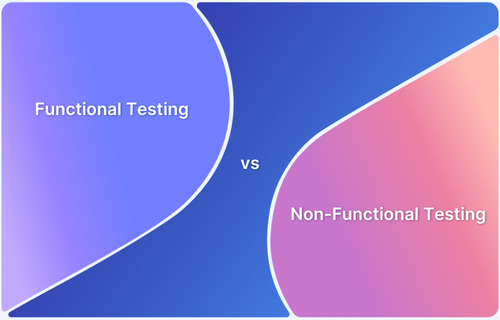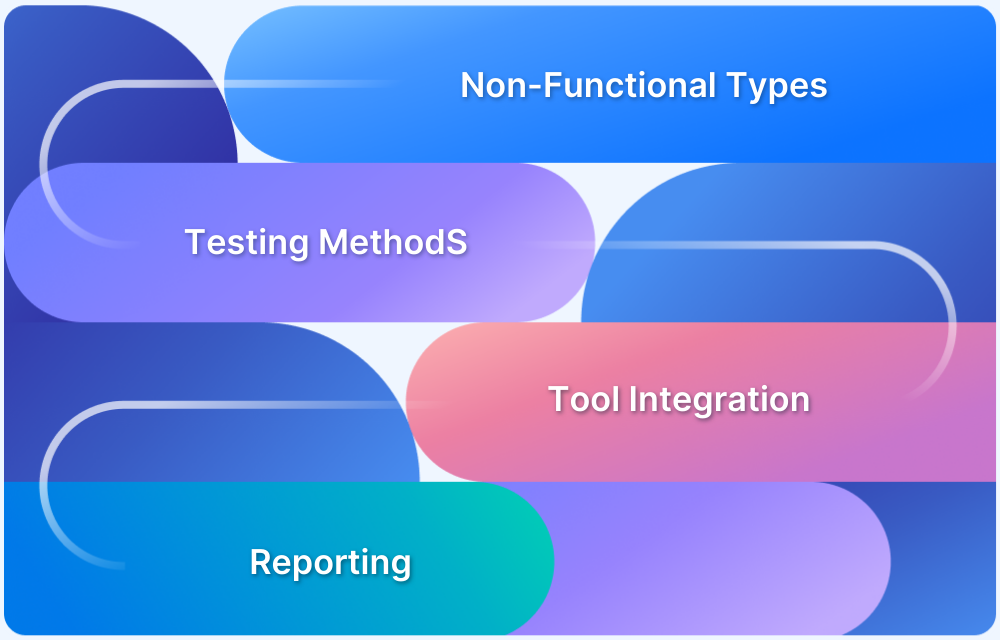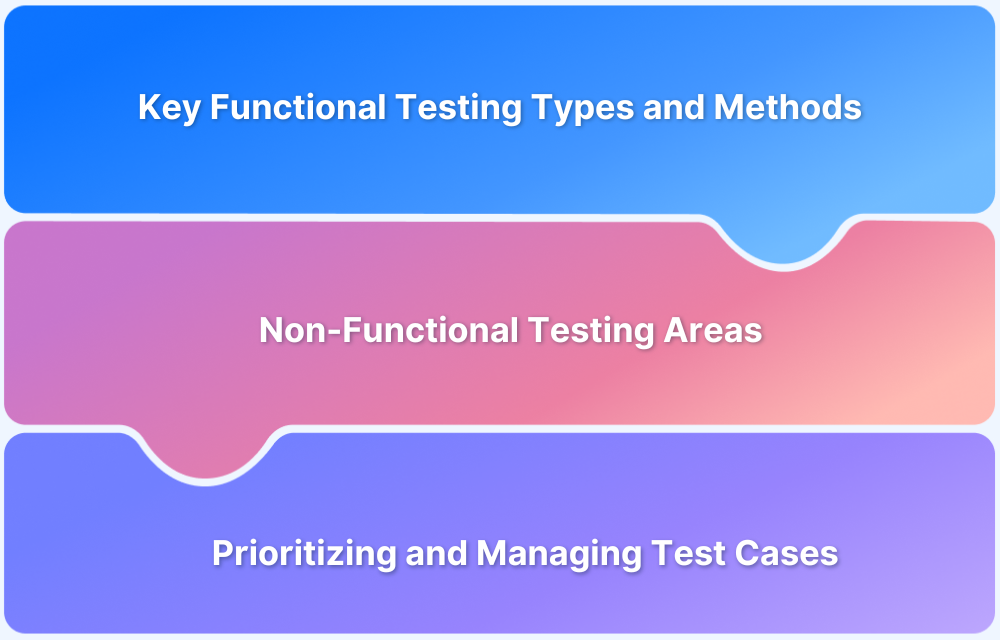Nonfunctional requirements (NFRs) are specifications that describe how a system operates, focusing on quality attributes such as speed, security, reliability, and data integrity.
While they do not directly dictate what the system does, they are essential for ensuring that the product meets user expectations and performs well under various conditions.
Overview
Types of Non-Functional Requirements:
- Performance: Defines system speed and responsiveness under various conditions.
- Scalability: Ensures the system maintains performance as workload increases.
- Portability: Enables the system to run across different platforms and environments.
- Compatibility: Ensures smooth integration with other systems, software, and hardware.
- Reliability: Measures the system’s ability to function consistently without failures.
- Maintainability: Determines how easily the system can be updated, fixed, or improved.
- Availability: Ensures the system remains operational and accessible with minimal downtime.
- Security: Protects the system and data against unauthorized access and cyber threats.
- Usability: Focuses on ease of use, user experience, and intuitive interaction.
Non-Functional Requirement Techniques
- NFR Identification Workshops
- Risk Assessment
- Use Case Analysis
- Performance Testing Plans
- Security Testing Strategies
- Usability Testing Sessions
- Compatibility Testing Plans
- Monitoring and Logging
- Automation of NFR Tests
Challenges faced with Non Functional Requirements:
- Vagueness and Ambiguity
- Difficulties in Measurement
- Resource Allocation
- Integration with Development Processes
- Trade-offs and Conflicts
- Changing Requirements
- Lack of Stakeholder Involvement
Best Practices for Documenting Non-Functional Requirements
- Use Clear and Specific Language
- Incorporate Measurable Metrics
- Prioritize Requirements
- Use Consistent Formatting and Terminology
- Engage Stakeholders
- Review and Revise Regularly
- Use Visual Aids
- Link to Functional Requirements
This guide describes what non-functional requirements are, its types, techniques, advantages, disadvantages, and best practices.
What are Non-Functional Requirements (NFRs)?
Non-Functional Requirements (NFRs) are specifications that define how a system should perform rather than what it should do. They encompass a range of quality attributes that impact the user experience and system operation, including performance, security, usability, reliability, and scalability.
For instance, a web application might have an NFR stating it should load within two seconds to ensure a smooth user experience (performance), or it must encrypt sensitive data to protect user information (security).
Additionally, a mobile app could be required to support at least 1,000 simultaneous users without performance degradation (scalability), while a banking system might need to ensure 99.9% uptime to maintain trust and reliability.
These requirements are crucial for ensuring that the system meets user expectations and functions effectively in real-world scenarios.
Also Read: What is Non-Functional Testing?
Functional and Non-Functional Requirements: Comparison
Functional and Non-Functional Requirements are essential components in software development, each serving a distinct purpose. Functional requirements specify what a system should do, detailing the features and behaviors needed to meet user needs.
In contrast, non-functional requirements focus on how the system performs those functions, emphasizing quality attributes and operational constraints.
| Aspect | Functional Requirements | Non-Functional Requirements |
|---|---|---|
| Definition | Specify what the system should do and the specific functions it must perform. | Define how the system should perform its functions, focusing on quality attributes. |
| Focus | Features, behaviors, and actions of the system. | Performance, usability, security, reliability, and scalability. |
| Measurement | Typically verified through testing scenarios and user stories. | Measured through metrics and standards, such as response times and uptime percentages. |
| Impact on Users | Directly impacts user functionality and features. | Affects user satisfaction, system performance, and reliability. |
| Examples |
|
|
Types of Non-Functional Requirements (NFRs) (with Examples)
Non-Functional Requirements (NFRs) are critical aspects of software development that define how a system performs and operates rather than what it does. These requirements encompass a wide range of quality attributes that significantly impact user experience, system reliability, and overall effectiveness.
Understanding and implementing NFRs is essential for ensuring that software meets user expectations and operates efficiently across various conditions.
Below are the key types of NFRs, along with their definitions and practical examples.
1. Performance
- Performance NFRs define the responsiveness and speed of the system. They specify how quickly the system should perform tasks, including the time it takes to process user requests and return results. This can encompass various metrics, such as response times, throughput, and resource utilization.
- Example: A search engine must return results within 1 second to ensure a smooth user experience. If results take too long, users may become frustrated and abandon the search.
2. Scalability
- Scalability NFRs measure the system’s ability to maintain performance levels as the workload increases. This involves assessing how the system behaves when more users, data, or transactions are added. It indicates whether the system can grow and adapt to increased demands without significant degradation in performance.
- Example: An e-commerce website should maintain performance when the number of users increases from 1,000 to 10,000 during a sale event. The site must be able to handle the surge in traffic without slowdowns or crashes.
3. Portability
- Portability NFRs refer to the system’s ability to operate across different hardware, operating systems, and browsers. This ensures that the software can be easily transferred and deployed in various environments, making it flexible and accessible to a broader audience.
- Example: A mobile app must be compatible with both iOS and Android devices, including versions 10.0 and above. This allows users to access the app regardless of their preferred mobile platform.
4. Compatibility
- Compatibility NFRs assess how well the system interacts with other applications, processes, and hardware. They ensure that the software can coexist with existing systems and does not introduce conflicts that could hinder functionality or user experience.
- Example: A financial software application should not interfere with existing antivirus software or other accounting tools. This compatibility is essential for ensuring seamless integration into users’ workflows.
5. Reliability
- Reliability NFRs measure the system’s ability to perform consistently over time without experiencing critical failures. This includes factors such as error rates, recovery times, and the system’s capability to operate under predefined conditions without downtime.
- Example: A cloud service should have an uptime of 99.9%, meaning it can only be down for about 4.38 minutes per month. High reliability is crucial for maintaining user trust and satisfaction.
6. Maintainability
- Maintainability NFRs refer to how easily the system can be updated, repaired, or modified. This includes the time and effort required to fix issues, implement changes, or enhance the system’s functionality. High maintainability ensures that the software can evolve and adapt to new requirements with minimal disruption.
- Example: A web application should allow developers to resolve critical bugs within 2 hours of detection. Quick issue resolution is vital for maintaining a positive user experience.
7. Availability
- Availability NFRs indicate the proportion of time the system is operational and accessible to users. This involves measuring system downtime and ensuring that services are consistently available when needed. High availability is essential for user satisfaction and operational efficiency.
- Example: A customer support portal should aim for less than 1 hour of downtime per month to ensure continuous availability for users, allowing them to seek assistance whenever necessary.
8. Security
- Security NFRs assess how well the system and its data are protected against unauthorized access, breaches, and attacks. This includes the implementation of encryption, authentication, and authorization mechanisms to safeguard sensitive information and maintain user trust.
- Example: An online banking application must implement strong encryption for data transmission and multi-factor authentication for user access. These measures help protect user accounts from potential threats.
9. Usability
- Usability NFRs measure how easy and intuitive the system is for users. This encompasses aspects such as user interface design, accessibility, and the overall user experience. High usability ensures that users can navigate the system effectively and accomplish tasks without frustration.
- Example: A software tool should allow users to complete tasks with no more than three clicks, ensuring an intuitive user interface. This ease of use contributes to user satisfaction and engagement.
This expanded definition emphasizes the importance of each type of NFR and how they contribute to the overall quality and effectiveness of a software system.
What is Non-Functional Requirements Gathering?
Non-functional requirements gathering is about understanding the qualities you want your system or software to have rather than just what it does. It includes things like reliability, performance, usability, and security. You can gather these requirements by talking to people, conducting workshops, and using surveys. Once you have all the information, you can design, develop, and evaluate your system. Ensuring your system meets your expectations and performs well in real-world conditions is vital.
Techniques to include NFRs while Test planning
Incorporating Non-Functional Requirements (NFRs) into test planning is essential for ensuring that software meets performance, security, usability, and other quality standards. By utilizing various techniques, teams can effectively identify, analyze, and validate NFRs throughout the development process.
The following table outlines key techniques to include NFRs in test planning, along with suggested approaches for implementation and the stakeholders involved. This structured approach facilitates comprehensive testing and enhances overall software quality.
| Technique | Suggested Way to Include in Test Planning | Stakeholders Needed |
|---|---|---|
| NFR Identification Workshops | Conduct workshops to gather and document NFRs from stakeholders. | Product Owners, Developers, QA Team |
| Risk Assessment | Analyze potential risks associated with NFRs and plan tests accordingly | QA Team, Project Managers |
| Use Case Analysis | Define use cases that highlight NFRs and create test scenarios. | Business Analysts, Developers |
| Performance Testing Plans | Create specific test plans focused on performance metrics (e.g., load, stress). | QA Team, Performance Engineers |
| Security Testing Strategies | Develop testing strategies to evaluate security requirements (e.g., penetration testing). | Security Specialists, QA Team |
| Usability Testing Sessions | Plan sessions with users to assess usability and gather feedback. | UX Designers, End Users |
| Compatibility Testing Plans | Identify target environments and create tests to ensure compatibility across platforms. | Developers, System Administrators |
| Monitoring and Logging | Include NFRs for logging and monitoring in the test plan to ensure compliance. | DevOps, System Architects |
| Automation of NFR Tests | Incorporate automated tests for continuous evaluation of NFRs (e.g., performance). | QA Team, Automation Engineers |
Leverage BrowserStack Test Management to effectively incorporate Non-Functional Requirements (NFRs) into your test planning. With its robust test case management and real-time analytics, you can create detailed test cases that address NFRs like performance, security, and usability.
Use customizable dashboards to track compliance with these requirements and ensure comprehensive coverage across different devices and environments. This integrated approach not only streamlines testing processes but also enhances collaboration among stakeholders, ensuring that all NFRs are met before deployment.
Advantages and Limitations of Non-Functional Requirements
Non-functional requirements (NFRs) are critical aspects of software development that specify how a system should behave rather than what it should do. Unlike functional requirements, which focus on specific behaviors or functions of a system, NFRs define the quality attributes that contribute to user satisfaction and overall system performance.
They encompass a variety of factors, including performance, security, usability, and reliability. Understanding the advantages and limitations of NFRs is essential for creating a well-rounded and successful software product.
Advantages of Non-Functional Requirements
Here are the advantages of Non-functional requirements:
- Quality Assurance: NFRs help define the quality attributes of a system, such as performance, usability, and reliability. For example, specifying that a web application must load within 2 seconds ensures a smooth user experience.
- User Satisfaction: They directly impact user satisfaction and overall experience. If a mobile app has a requirement for easy navigation, it can lead to higher user engagement and retention.
- Risk Mitigation: By identifying potential issues early, NFRs can help mitigate risks associated with system performance or security. For instance, stating that a system must comply with specific security standards can prevent data breaches.
- System Integration: NFRs facilitate better integration with other systems. For example, a requirement that an API must handle 1,000 requests per second ensures it can effectively communicate with high-traffic applications.
- Benchmarking and Compliance: They provide benchmarks for compliance with industry standards or regulations, such as GDPR for data privacy, which can help avoid legal issues.
Limitations of Non-Functional Requirements
Here are the limitations of Non-functional requirements:
- Ambiguity: NFRs can often be vague or open to interpretation. For example, stating that a system should be “user-friendly” lacks specific criteria for measurement, making it hard to assess.
- Measurement Challenges: Quantifying non-functional requirements can be difficult. For instance, determining the “performance” of a system may require specific metrics, which can be hard to establish and agree upon.
- Higher Costs: Focusing too heavily on non-functional requirements may lead to increased development costs and time. For example, ensuring high security might necessitate additional resources for testing and implementation.
- Conflicts with Functional Requirements: Sometimes, NFRs can conflict with functional requirements. For instance, enhancing performance through caching might complicate the implementation of real-time data features.
- Overemphasis on Technical Aspects: A strong focus on NFRs can divert attention from critical functional aspects of the system, potentially leading to an imbalance in development priorities. For example, a system optimized for scalability may overlook essential user features.
In summary, while non-functional requirements play a crucial role in shaping a system’s quality and user satisfaction, they also present challenges in clarity, measurement, and prioritization that must be managed effectively.
Challenges faced with Non Functional Requirements
Non-functional requirements (NFRs) are essential for defining the quality and performance attributes of a software system. However, their inherent characteristics can introduce several challenges during the development process.
These challenges can affect the clarity of project goals, resource allocation, and ultimately the success of the software. Understanding these challenges is crucial for teams to effectively address them and ensure a balanced approach to both functional and non-functional aspects of development.
- Vagueness and Ambiguity: NFRs often lack precise definitions, making them open to interpretation. For example, a requirement stating that a system should be “fast” does not specify acceptable load times, leading to differing opinions on whether the goal has been met.
- Difficulties in Measurement: Quantifying non-functional requirements can be complex. For instance, measuring “usability” might involve subjective assessments, such as user surveys, rather than objective metrics. This can lead to challenges in determining whether the requirements have been fulfilled.
- Resource Allocation: Focusing on NFRs can divert attention and resources away from functional requirements. For example, if a project prioritizes security features, it may delay the development of key user functionalities, resulting in a product that meets security standards but fails to serve user needs effectively.
- Integration with Development Processes: Incorporating NFRs into the existing development workflow can be challenging. For example, ensuring performance benchmarks are met might require additional testing phases, complicating the overall project timeline and potentially leading to delays.
- Trade-offs and Conflicts: NFRs can sometimes conflict with one another, necessitating trade-offs that may not be straightforward. For instance, enhancing a system’s scalability may negatively impact its performance under certain conditions, leading to difficult decisions about which attribute to prioritize.
- Changing Requirements: Non-functional requirements can evolve over time as project goals shift or user needs change. For example, an application initially designed for mobile use may later need to accommodate desktop users, requiring a reassessment of usability and performance criteria.
- Lack of Stakeholder Involvement: If stakeholders are not adequately involved in defining and prioritizing NFRs, the resulting requirements may not align with actual user needs. For example, a requirement for high availability might be set without considering users’ preferences for maintenance windows, leading to dissatisfaction.
While non-functional requirements are vital for the overall quality of a software system, the challenges associated with them necessitate careful consideration and management.
Addressing issues such as vagueness, measurement difficulties, and conflicts can help ensure that NFRs enhance rather than hinder the development process.
By effectively navigating these challenges, teams can deliver a more balanced and user-focused product.
Best Practices for Documenting Non-Functional Requirements
Here are some of the best practices for documenting NFRs:
1. Use Clear and Specific Language: NFRs should be articulated in a way that eliminates ambiguity. Instead of saying “the system should be fast,” specify measurable criteria, such as “the system should process requests in under 200 milliseconds.” This clarity helps teams understand exactly what is expected.
2. Incorporate Measurable Metrics: Define metrics to quantify each non-functional requirement. For example, instead of stating that an application should have “high availability,” specify that it must be operational 99.9% of the time over a 12-month period. This allows for easier assessment and validation.
3. Prioritize Requirements: Not all NFRs hold equal importance. Use a priority system (e.g., critical, high, medium, low) to categorize requirements. For example, if security is paramount for a banking application, prioritize security NFRs over aesthetics, making it clear where to allocate resources.
4. Use Consistent Formatting and Terminology: Establish a standard format for documenting NFRs that includes sections like requirement ID, description, priority, and metrics. For instance:
- ID: NFR-001
- Description: The system must load within 2 seconds for 95% of users.
- Priority: High
- Metrics: Load time measured using performance testing tools.
5. Engage Stakeholders: Involve key stakeholders in the process of defining and documenting NFRs. Conduct workshops or interviews to gather input. For example, during a requirements-gathering session for an e-commerce site, include both developers and marketing teams to ensure usability and performance align with business goals.
6. Review and Revise Regularly: NFRs should be living documents that evolve as the project progresses. Schedule regular reviews to ensure requirements remain relevant. For example, if user feedback indicates a need for better mobile performance, revisit and revise the corresponding NFR to reflect updated expectations.
7. Use Visual Aids: Incorporate diagrams, flowcharts, or tables to illustrate complex NFRs, making them easier to understand. For instance, a performance requirement could be depicted in a graph showing acceptable load times under various user loads, providing a visual reference for the team.
8. Link to Functional Requirements: Establish clear connections between non-functional and functional requirements. For example, if a functional requirement specifies that a user can submit a form, link it to an NFR that states the form submission must complete within 1 second under peak load. This helps ensure that NFRs are considered alongside functional aspects during development.
Documenting non-functional requirements effectively is essential for the success of software projects. By using clear language, measurable metrics, and engaging stakeholders, teams can create a comprehensive framework that guides development and aligns with user expectations.
Following these best practices can lead to improved quality, user satisfaction, and overall project success.
Conclusion
Non-functional requirements (NFRs) play a vital role in defining the quality attributes and overall performance of software systems. Unlike functional requirements, which specify what a system should do, NFRs focus on how a system should behave, addressing critical aspects such as performance, security, usability, reliability, and scalability.
Understanding the various types of NFRs—ranging from performance and security to usability and compliance—enables development teams to build more robust, user-friendly, and efficient systems.
By recognizing the importance of NFRs and implementing best practices for their documentation and management, organizations can significantly enhance the quality of their software products. Clear, measurable, and prioritized NFRs not only guide the development process but also ensure that the final product aligns with user expectations and business objectives.
Ultimately, paying attention to non-functional requirements is essential for delivering high-quality software that meets both current and future needs, thereby fostering user satisfaction and long-term success.