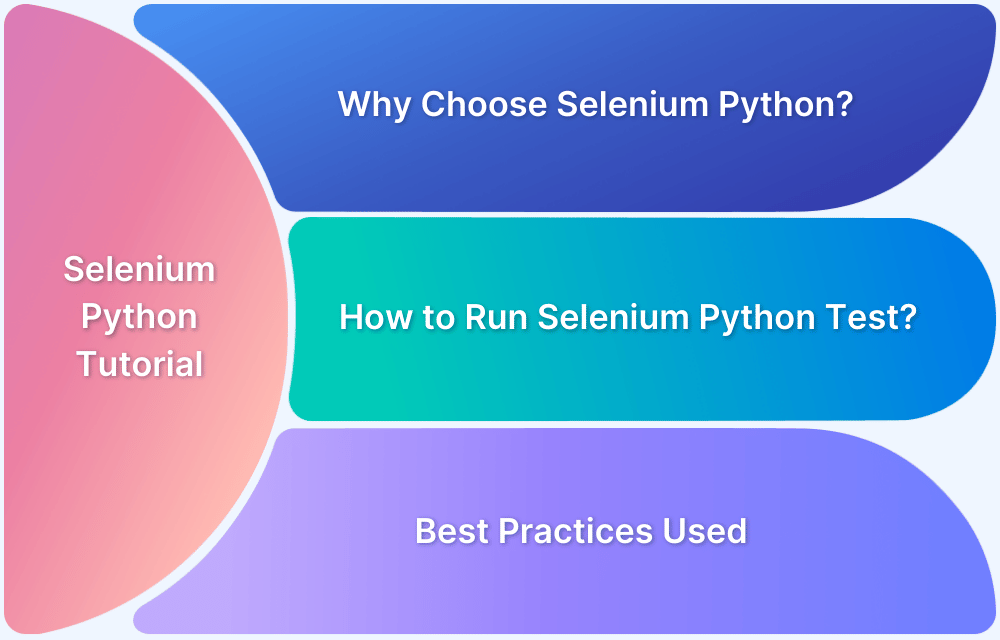Understanding Monkeypatch in Pytest
By Ayush Singh, Community Contributor - October 15, 2024
Monkeypatching is a crucial technique in Pytest framework that allows developers to modify or extend the behaviour of libraries or modules at runtime.
When using widely adopted automation testing tools like Selenium for web testing, Quality Assurance Engineers (QAEs) often face the need for added functionalities or adjustments to meet specific testing requirements.
Monkeypatching enables testers to enhance existing features, introduce custom methods, or even alter the architecture of the Selenium WebDriver dynamically, all without altering the original source code.
This guide covers the basic concepts of Monkeypatching, its applications in Pytest, use cases, benefits, and real-life examples for better understanding.
- What is Monkeypatching?
- Common Use Cases of Pytest Monkeypatch
- Step-by-Step Guide on Using Pytest Monkeypatch
- Best Practices of Pytest Monkeypatching
- Challenges of Pytest Monkeypatching
- Leveraging BrowserStack Automate for Pytest Monkeypatch
- How BrowserStack Automate Helps?
- Key Benefits of Using BrowserStack Automate
What is Monkeypatching?
Monkeypatching is a dynamic technique that allows developers and QA engineers to change the behavior of existing classes, objects, or modules at runtime, all without directly changing their source code.
This method offers significant flexibility and adaptability, enabling users to enhance the functionality of existing components, resolve issues, etc.
In the context of testing, it allows you to replace parts of your application with mock objects or functions to control their behavior during tests.
This is particularly beneficial when dealing with external APIs, database connections, or any functionality that might introduce variability or side effects into your tests.
Example:
Consider a simple function that calculates the sum of two numbers but includes a delay:
def calculate_sum(a: int | float, b: int | float) -> str: delay() return f"Sum of the 2 Numbers is `{a + b}`" def delay(): time.sleep(5) # Simulates a delay
In a test case without monkeypatching, this function would take a long time to execute due to the delay. By using monkeypatching, you can replace the delay function with a mock that does nothing:
def test_calculate_sum(monkeypatch): def mock_delay(): pass # No delay monkeypatch.setattr("module_name.delay", mock_delay) result = calculate_sum(2, 2) assert result == "Sum of the 2 Numbers is `4`"
Common Use Cases of Pytest Monkeypatch
Here are the common use cases of Pytest Monkeypatch:
- Replacement of HTTP requests with predefined responses.
- Modifying overriding environment variables (os.environ) to support multiple environments.
- Easy changes in configuration settings for specific tests.
- Handling of errors in certain scenarios to test error handling.
- Modification of object properties to test different behaviors.
Step-by-Step Guide on Using Pytest Monkeypatch
Here are some of the steps to be followed for using Pytest Monkeypatch:
Step 1: Install Pytest in your system and import in your test file.
Step 2: Create a test function where you’ll apply monkeypatching and start testing.
Step 3: Use “monkeypatch” as a passing argument to your test function.
Step 4: Use methods like ‘setattr’, ‘setenv’, or ‘delenv’ to modify attributes behavior as needed.
Step 5: Finally, validate the outcome from your code as expected with the patched behavior.
Best Practices of Pytest Monkeypatching
Here are some of the best practices in Pytest Monkeypatching that can help you minimize risks and maintain a stable database:
1. Thorough Understanding of the Codebase
Before implementing monkeypatching, you should have a detailed understanding of the code with which you’re going to work. This includes:
- Functionality: Know what each function does and how it interacts with other parts of your application.
- Dependencies: Identify external dependencies that may affect the behaviour of the code you intend to test.
- Side Effects: Be aware of any side effects that changes may introduce, particularly when mocking functions that interact with databases or external APIs.
2. Document and Communicate Your Monkey Patching Implementations
To have proper documentation for the code within your database is very important. It easily helps you to find the line of error or scope of improvements too.
- Inline Comments: Use comments to explain why certain patches are applied, if they are different from the standard method.
- Test Case Descriptions: Clearly describe what each test is verifying, including any monkeypatches used. This helps other developers understand the context quickly.
- Change Logs: Maintain a change log for significant modifications made through monkeypatching. This is especially important in collaborative environments where multiple developers may work on the same code.
3. Ensure Comprehensive Testing
Monkeypatching should not compromise with any of the test results. This process will include:
- Cover Edge Cases: Write tests for various scenarios, including edge cases that might not be immediately obvious.
- Usage of Quality Assertions: Make sure that the assertions used in the code are robust and cover all the expected outcomes. It includes both positive and negative aspects.
- Run Tests Regularly: Integrate your tests into a continuous integration (CI) pipeline to ensure they are run frequently, catching issues early.
4. Keep Yourself Updated with the Changes
As a user or developer, regularly check for the official updates or fixes that render your patches unnecessary. To stay ahead, you should include:
- Library Updates: Regularly check for updates to libraries you depend on, as changes may impact your monkeypatched functions.
- Review Release Notes from Official Sources: Always pay attention to the release notes for new features or old fixes that can help in simplifying your testing strategy.
Challenges of Pytest Monkeypatching
While Pytest Monkeypatching helps in various ways, it does come up with certain challenges, like:
- Testing/Debugging Complexity: Overuse can lead to complex tests that are hard to read and maintain for the object’s behaviour.
- Unintended Side Effects: Changes may lead to unexpected behaviour if not carefully managed.
- Dependency on Implementation: Test results can show errors if the underlying implementation changes.
Leveraging BrowserStack Automate for Pytest Monkeypatch
Testing with Monkeypatch in Pytest is very important, to ensure that your code behaves correctly under various conditions without relying on external systems.
Here comes the primary role of BrowserStack Automate, which enhances this process by providing a robust platform for running tests across multiple browsers and devices.
Validating your monkeypatched code is important to ensure that the modifications or changes behave as expected across various platforms and browsers.
BrowserStack Automate allows you to run your pytest tests in multiple environments, offering strong support to how your code performs.
How BrowserStack Automate Helps?
BrowserStack Automate helps in pytest monkeypatching in various ways, such as:
- Support for cross-browser testing by running your tests on different browsers and devices effortlessly.
- Real device cloud support for accessing multiple devices for accurate testing results.
- You can easily execute multiple tests simultaneously to save time with the help of parallel testing.
- Effectively integrate with CI/CD pipelines to streamline your workflow and maintain the output results with more efficiency.
To get started with BrowserStack Automate, follow these steps:
Step 1: Sign Up on BrowserStack
Step 2: Configure your project settings in BrowserStack as per your requirements
Step 3: Use BrowserStack API or dashboard to run your Pytest tests with monkeypatching across various environments
Key Benefits of Using BrowserStack Automate
BrowserStack Automate platform offers multiple benefits for the users like:
- Run tests across a wide range of browsers and devices.
- Support of real-time cloud devices for effective testing results.
- Enhanced collaboration and speed with parallel test execution.
- Facility to easily integrate into existing workflows for continuous testing.
Conclusion
Monkeypatching in Pytest is a powerful technique that allows developers to create isolated and controlled test environments by modifying code at runtime.
While it offers significant advantages in terms of flexibility and control, it also comes with challenges that require careful management.
To cope up with this, BrowserStack Automate enhances your testing strategy further, ensuring your application performs reliably in diverse environments by providing access to a vast cloud of real devices.
Debugging on real devices helps to understand and debug the application’s behavior in real user conditions. With BrowserStack, you can access over 3500+ different device, browsers, and OS combinations using this platform.
There are different use cases when the test results alter in dev environments and in real user conditions, which is why it is recommended to test on real devices for accurate test results.
It helps deliver seamless and consistent user experience across different device-browser-OS combinations under real world conditions. You can run the same tests on multiple device-browser combinations saving time and ensuring maximum test coverage.
This approach not only improves the reliability of your tests but also speeds up the development cycle, allowing for faster iterations and more robust applications.