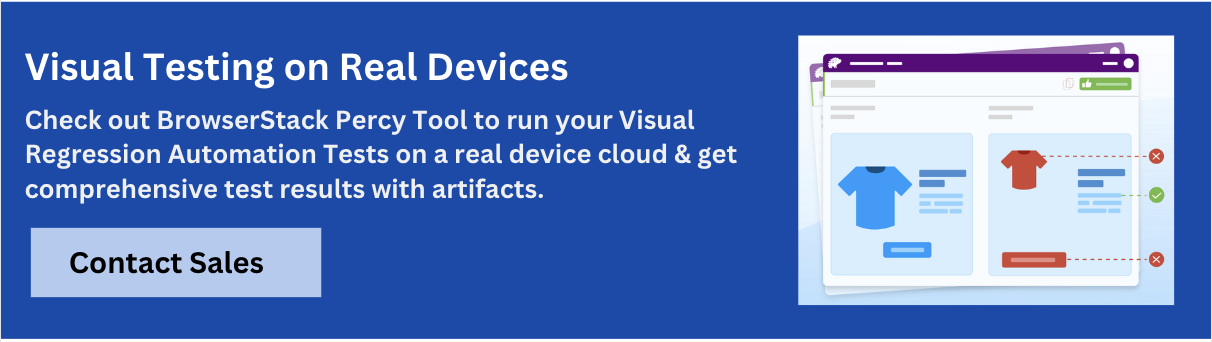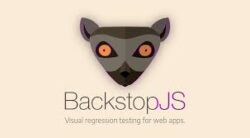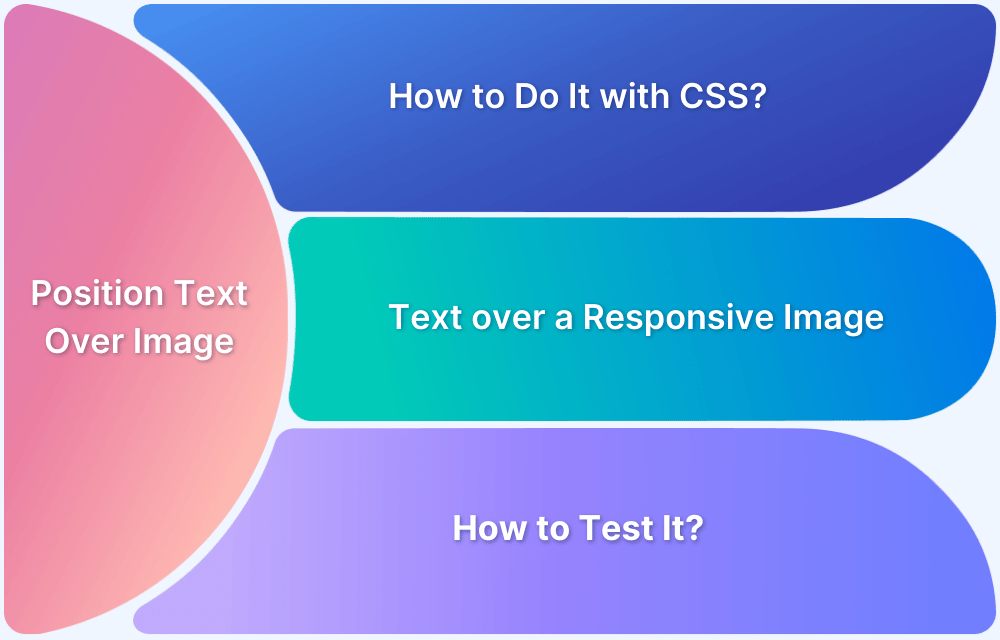What are CSS Modules and why use them?
By Shweta Jain, Community Contributor - January 2, 2025
In modern web development, managing styles for large applications can be challenging. As projects grow, the complexity of handling CSS increases, especially when styles are shared across multiple components.
CSS Modules offer a solution by providing a modular and scoped approach to styling. Unlike traditional CSS, where class names and styles are global by default, CSS Modules allow styles to be scoped locally to the component they are defined in.
This guide dives into what CSS Modules are, how they work, and why they’ve become a popular choice for developers looking to create scalable and maintainable web applications.
What are CSS Modules?
CSS Modules are a modern approach to styling in web development, designed to solve issues related to global class name conflicts and style leakage.
When you use traditional CSS, the class names and IDs are global by default. This can lead to unexpected behavior when styles are inadvertently applied to the wrong elements, particularly in large applications with many components.
CSS Modules solve this problem by scoping the styles locally to the component. When you import a CSS file as a module, the build tools (such as Webpack) automatically generate unique, hashed class names. This means that styles defined in one module will not affect any other components, helping to maintain the integrity and modularity of your application.
In practice, CSS Modules are often used in conjunction with component-based frameworks like React or Vue, which allow you to bundle styles specific to each component. When working with JavaScript (JSX, for example), you can import the CSS module directly into your component, ensuring that the styles are applied only within that component’s scope.
Why use CSS Modules?
CSS Modules offer several compelling reasons for adoption, especially for larger, more complex applications:
- Automatic Scope Management: With CSS Modules, styles are scoped to the component by default. This reduces the risk of styles accidentally affecting other parts of the app, which is especially helpful when multiple developers are working on different features.
- Unique Class Names: Tools like Webpack and PostCSS automatically generate unique, hashed class names during the build. This takes the burden off developers from having to come up with naming conventions (like BEM) and reduces the chances of mistakes.
- Modular and Maintainable Code: By tying styles directly to components, CSS Modules promote a modular approach to development. It makes the codebase cleaner and easier to maintain, as the styles live with the components they belong to.
- Easier Debugging: Since the class names are scoped and unique, it’s much easier to identify where a styling issue is coming from. Tools like React DevTools make it even simpler by linking CSS Modules to their corresponding components.
- Smooth Integration with JavaScript Frameworks: CSS Modules work seamlessly with modern JavaScript frameworks like React, Vue, and Svelte. You can import your styles directly into the components, making it easier to manage both the structure and appearance in one place.
- Better Performance: Since CSS Modules only apply styles to the relevant components, they help minimize unused CSS in the final build. This, along with techniques like tree-shaking and CSS purging, can lead to performance improvements.
- Fewer Global Side Effects: By scoping styles to individual components, CSS Modules prevent the usual problems with global styles interfering with each other. This makes it much easier to build reusable UI components without worrying about conflicts.
- Built-in Static Analysis Support: Tools like Webpack, Parcel, and Vite support CSS Modules right out of the box, which means they can help optimize your CSS automatically during production builds.
Read More: Top Responsive CSS Frameworks
Disadvantages of CSS Modules
While CSS Modules provide significant benefits in terms of scope isolation and maintainability, they also present a few challenges that need to be considered:
- Style Conflicts: While CSS Modules scope styles locally, global styles (e.g., CSS resets, Bootstrap) can still affect component styles, causing unexpected behavior. Managing global styles is crucial in large applications where both scoped and global styles interact.
- Handling Global Styles: Global styles (like typography, colors, or utility classes) are harder to manage with CSS Modules. These styles must be explicitly imported into each component, creating redundancy and increasing maintenance complexity.
- Responsive Design: Media queries are scoped to individual components, requiring breakpoints to be defined per component rather than globally. This can fragment your responsive design approach.
- Increased Build Complexity: CSS Modules require build tools like Webpack or Vite for processing. This adds complexity to the build pipeline, which can be burdensome for smaller projects or teams unfamiliar with modern JavaScript tooling.
- Limited Tooling Support: The hashed class names generated by CSS Modules can complicate debugging, as many developer tools may not display or recognize these names clearly.
Importance of CSS Testing
CSS Modules offer significant benefits, but like any other technology, they require rigorous testing to ensure that the styles are working as expected across the application. Testing is essential for preventing bugs and maintaining consistent visual behavior, especially as applications scale.
- Ensuring Correct Styling: With scoped styles, ensure they are applied correctly to components. Tools like Jest, React Testing Library, and Cypress can test that the right CSS classes are applied.
- Visual Regression Testing: To catch unintended style changes, visual regression testing tools like Percy and BackstopJS compare screenshots and detect layout or style regressions.
- Responsive Design Testing: Since components manage their own responsive styles, testing responsiveness across screen sizes can be challenging. Tools like Percy, Cypress (viewport simulation), and Storybook can help ensure styles are correct at all breakpoints.
- Detecting Global Style Interactions: Conflicts with global styles, like third-party CSS frameworks, may still occur. Static analysis tools such as Stylelint can help identify issues where global styles unintentionally affect components.
- Integration Testing: CSS Modules work well with frameworks like React, Vue, and Svelte, so integration testing is essential. Using Jest with snapshot testing or React Testing Library ensures styles are applied correctly when components are rendered with dynamic data.
Read More: How to position text over an image using CSS
Top 5 Tools for CSS Testing
CSS testing is essential for ensuring your web application’s styles are consistent across different devices, browsers, and screen sizes.
Here are five of the most popular tools used today to streamline the CSS testing process:
1. BrowserStack Percy
Percy is a leading visual testing platform that helps developers catch visual regressions during the development process by comparing screenshots across different browsers and devices. Percy integrates with CI/CD workflows to automate visual regression testing by capturing screenshots and comparing them with previous versions. It supports cross-browser testing, ensuring that your designs remain consistent across multiple environments
Key Features:
- Visual regression testing
- Cross-browser and device testing
- Easy integration with GitHub, GitLab, CircleCI, and other CI/CD tools
- Supports modern web frameworks (React, Vue, Angular)
Pros:
- Seamless integration with modern development workflows
- Provides visual diffs for easy detection of UI issues
- Supports a wide range of browsers and devices
- Real-time feedback during the testing process
2. Selenium
Selenium is a powerful tool for automating browsers. It is primarily known for functional testing but is also useful for CSS testing by checking layout and rendering across browsers. Selenium provides browser automation and can be used to test the rendering of CSS by simulating user interactions and ensuring the correct display of elements across various browsers.
Key Features:
- Multi-language support (Java, Python, C#, etc.)
- Compatible with all major browsers (Chrome, Firefox, Safari, Edge)
- Automates user interactions to test CSS rendering and behavior
Pros:
- Extensive community support and documentation
- Multi-browser and cross-platform support
- Integrates well with existing test suites and CI tools
Cons:
- Requires setup and configuration, especially for visual testing
- Not optimized for visual regression testing; more suited for functional UI testing
3. BackstopJS
BackstopJS is an open-source visual regression testing tool that helps detect visual differences in web pages, and it is ideal for testing UI changes and CSS rendering issues. BackstopJS compares screenshots of web pages against a baseline image to detect changes. It allows testing both full-page and component-specific styles, ensuring that design changes do not unintentionally affect other elements.
Key Features:
- Visual regression testing with customizable test scenarios
- Command-line interface (CLI) and CI/CD integration
- Supports multiple screen resolutions for responsive testing
Pros:
- Open-source and free to use
- Highly customizable for complex testing scenarios
- Can be used to test specific components or entire pages
Cons:
- Setup can be complex for beginners
- Relies on image comparison, which might not catch all types of issues
4. Cypress
Cypress is an end-to-end testing framework designed for fast and reliable testing of modern web applications, including CSS testing for visual consistency and UI behavior.
Cypress offers real-time browser testing and supports a variety of testing needs, including functional, integration, and visual tests. It integrates with tools like Percy for visual regression testing and enables detailed inspection of how styles are applied to elements.
Key Features:
- Real-time browser testing and debugging
- Automatic waiting for elements to load before interacting with them
- Supports JavaScript frameworks like React, Angular, and Vue
- Built-in screenshot and video capture for debugging
Pros:
- Fast execution and real-time feedback
- Excellent developer experience with detailed error messages and debugging tools
- Easy integration with CI/CD pipelines
Cons:
- Limited support for non-Chromium browsers (currently, only Chrome-based browsers are officially supported)
- May require additional configuration for advanced CSS testing scenarios
5. Puppeteer
Puppeteer is a Node.js library that controls headless Chrome or Chromium browsers, providing full control over browser actions, ideal for screenshot-based visual testing and automation.
Puppeteer automates Chrome for testing and rendering purposes. It is widely used for generating screenshots PDFs, and capturing visual snapshots of web pages to validate CSS rendering. Puppeteer is well-suited for headless testing, making it faster and more efficient for continuous integration.
Key Features:
- Full control over Chrome and Chromium browsers
- Ability to generate screenshots and PDFs for testing visual appearance
- Supports headless testing for faster execution
Pros:
- Fast and highly flexible for automating browser interactions
- Ideal for headless testing scenarios
- Provides a programmatic approach to visual testing with JavaScript
Cons:
- Primarily supports Chrome/Chromium, limiting cross-browser testing
- Requires Node.js knowledge for configuration and usage
Why choose BrowserStack for CSS Testing?
BrowserStack Percy offers a comprehensive solution for visual regression testing, making it perfect for ensuring your CSS styles and UI elements are consistent and error-free across environments.
BrowserStack Percy automates visual testing by comparing screenshots of your web pages across different browsers and devices. Integrating Percy into your CI/CD pipeline ensures that your CSS remains visually consistent throughout development, catching any issues before they reach production.
- Real-Device Testing: Percy, integrated with BrowserStack, lets you run tests on real devices and browsers, ensuring your CSS behaves as expected in actual user environments—not just in emulated or simulated browsers.
- Cross-Browser Testing: Percy’s integration with BrowserStack provides support for over 3500 real browsers and devices. This ensures that your CSS renders correctly on multiple platforms, including Chrome, Safari, Firefox, Edge, and more.
- Visual Regression Testing: Percy takes screenshots of your web pages and compares them to baseline images to spot visual changes. This helps detect unintended visual bugs caused by CSS modifications, ensuring your UI looks perfect on every page.
- Seamless CI/CD Integration: Percy integrates smoothly with CI/CD tools like GitHub, GitLab, Bitbucket, and Jenkins, allowing your CSS to be automatically tested with every code change. This saves time and ensures that your visual design remains consistent across all stages of development.
- Simple Setup: Setting up Percy with BrowserStack is easy, even for teams new to visual regression testing. The intuitive dashboard helps you track test results, view visual diffs, and quickly make adjustments to your CSS.
Conclusion
CSS Modules are an excellent way to keep your styles organized and easy to maintain. By scoping CSS to individual components, they help avoid style conflicts and ensure that each component’s styles don’t interfere with others. This is especially helpful in large applications, where managing global styles can become messy and difficult to manage.
Using a tool like BrowserStack Percy for visual regression testing can make a big difference in making sure your CSS modules work correctly across different browsers and devices. Percy automates the process of comparing visual snapshots so you can catch layout issues and CSS bugs early on.
By combining Percy with CSS Modules, you can maintain the modularity of your styles while ensuring they stay visually consistent across different platforms. This way, you’ll ensure a smooth, reliable user experience no matter where your app is used.